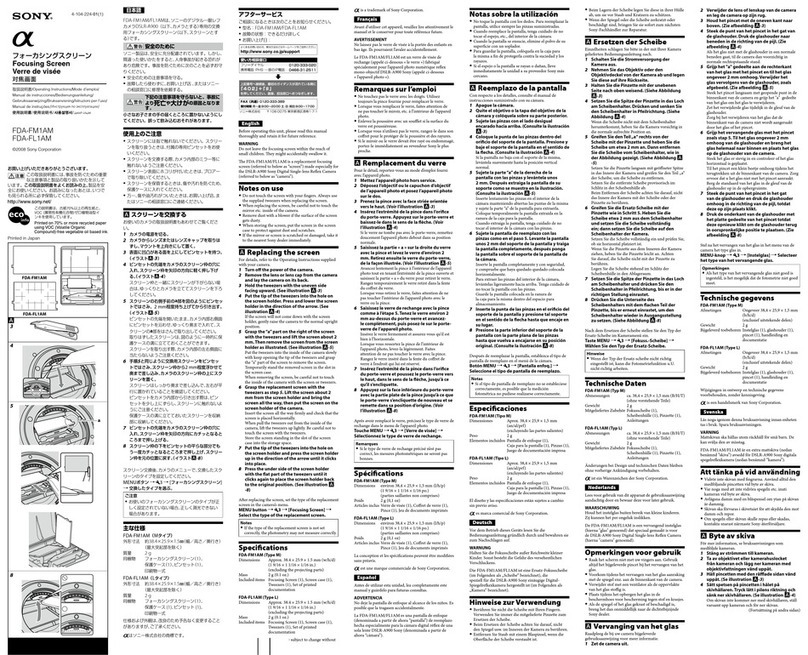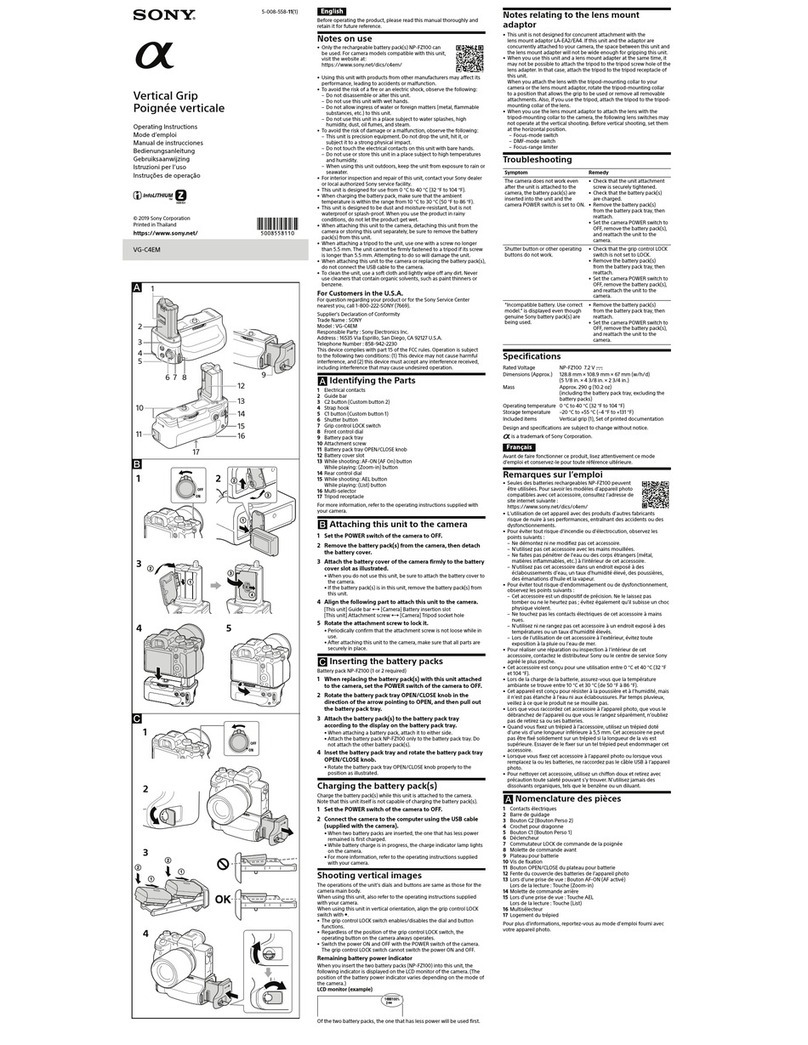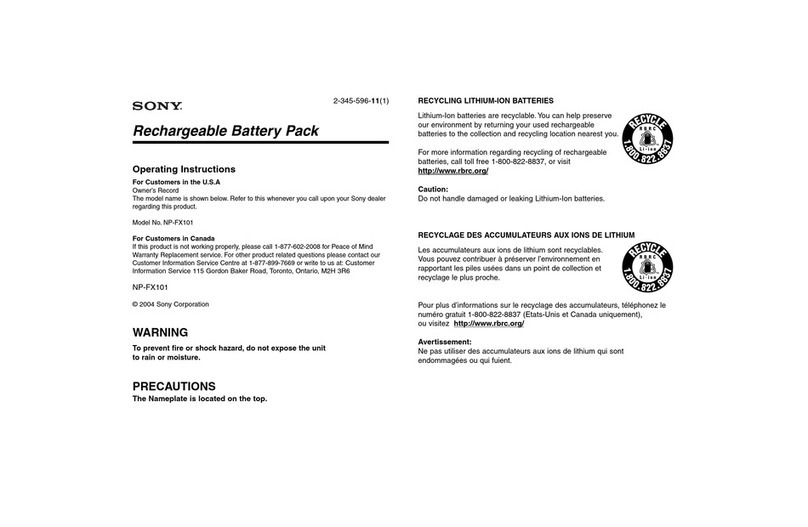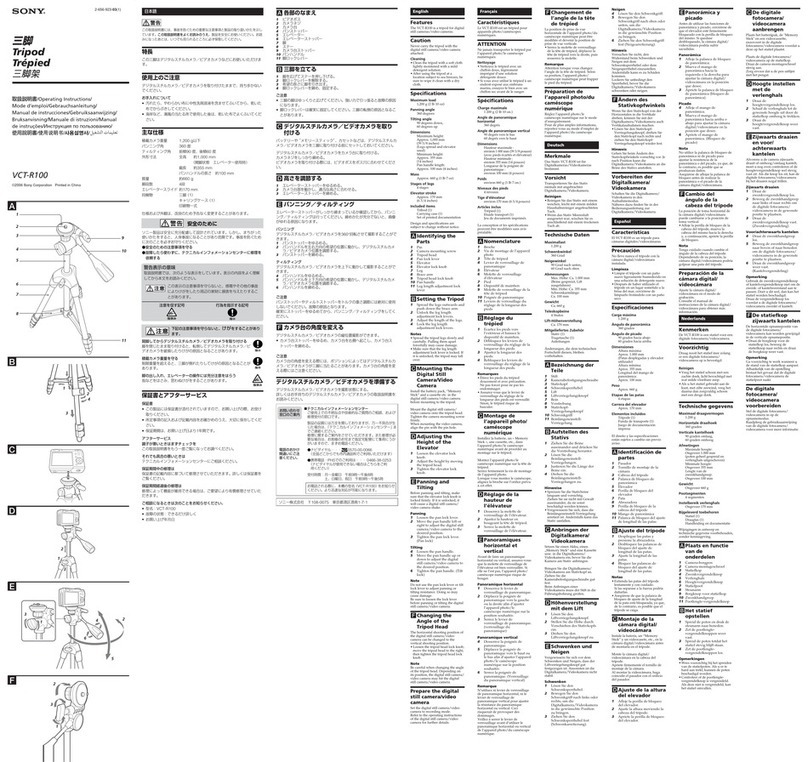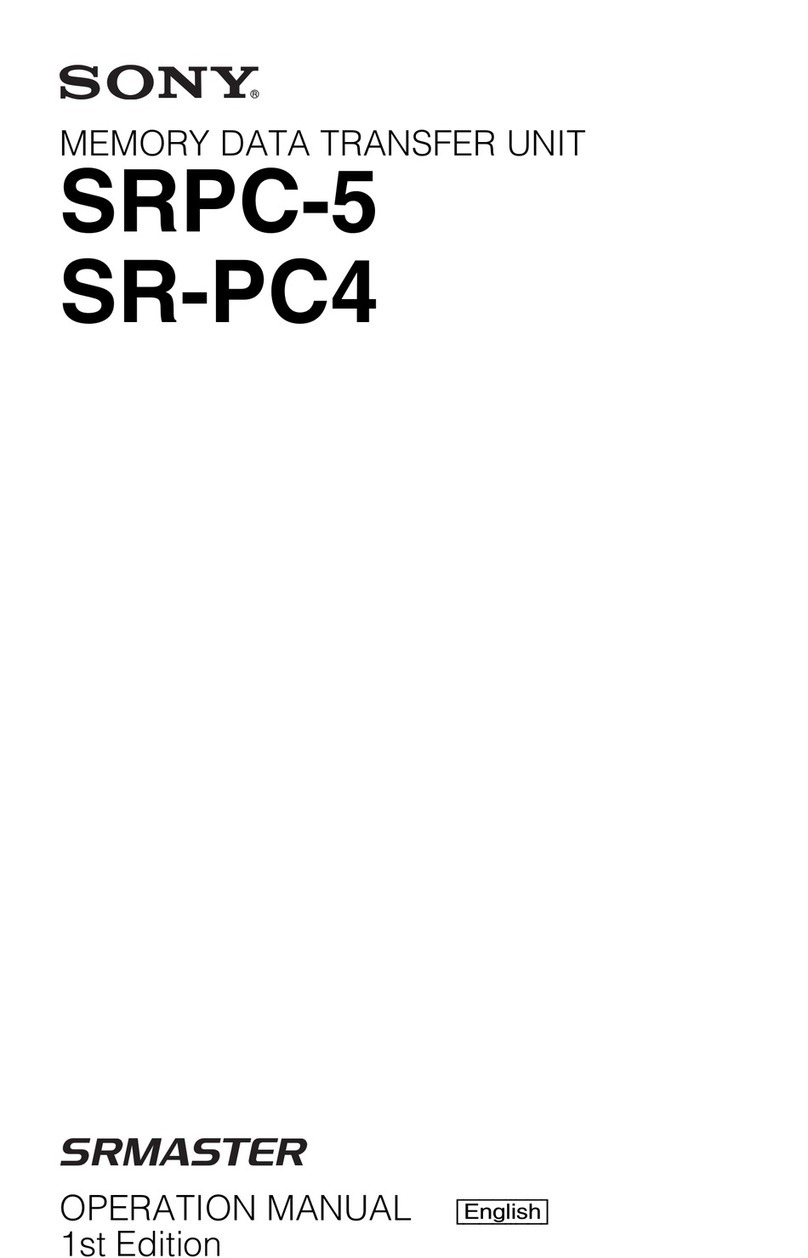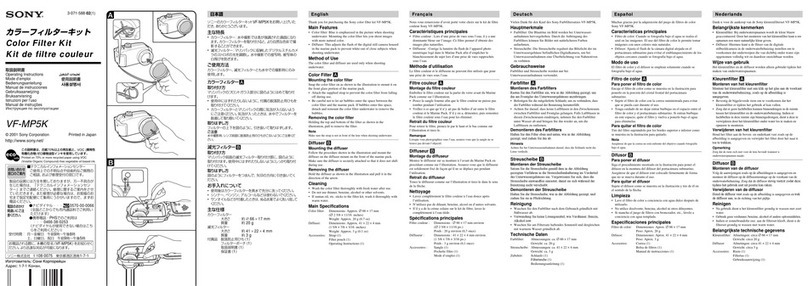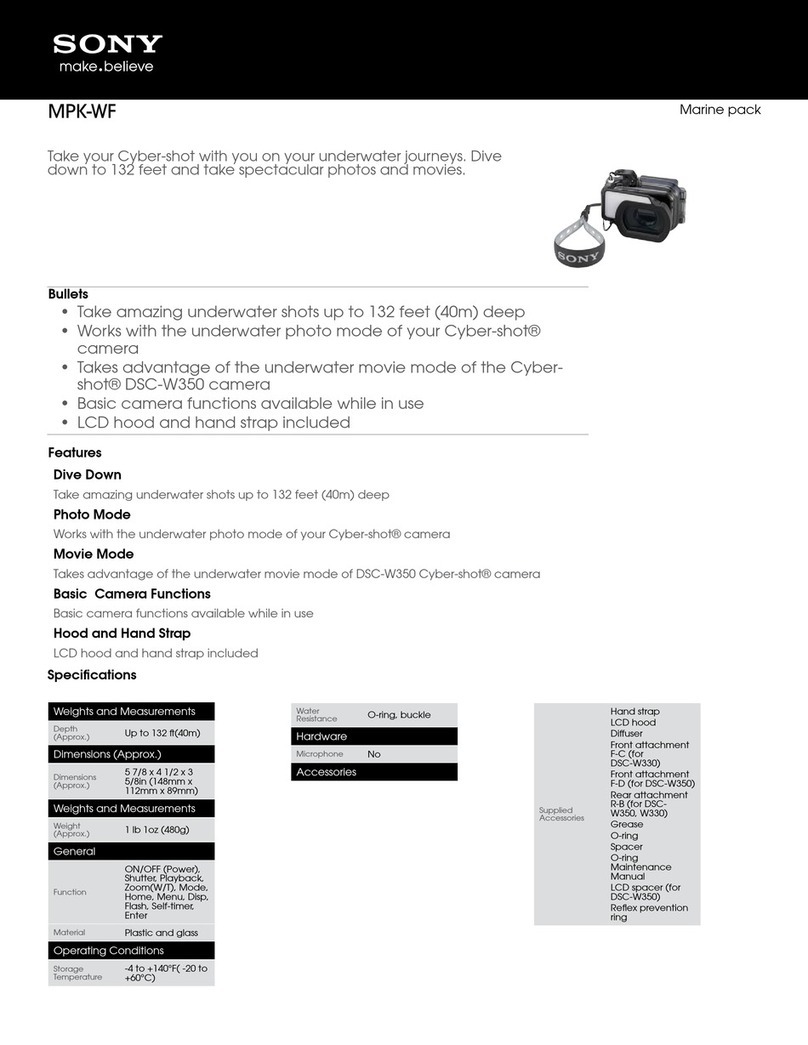1-3 (E)
HDVF-C950W
1-3. Circuit Overview
PR-292 board
The PR-292 board consists of the video amplifier circuit,
A/D conversion circuit, video processing circuit, clock
generation circuit, tally control circuit, and micro computer.
The analog HD Y/Pb/Pr signal input from CN1 passes
through the pre-filter (FL200-202) and the video amplifier
before it is converted into a 74 Msps rate, 10 bit digital
signal with the A/D converter (IC214-216). It then passes
through FPGA (IC300) before finally being input to the
video processing IC (IC400).
In FPGA, PLL is added to the sync signal generated in the
sync separation circuit and HD/VD is output.
In addition, the parameter settings for video processing IC
and clock generation IC (IC306) are configured, the
internal test signal is generated, and IIC communication is
performed with the connected camera.
The video processing IC converts the input HD Y/Pb/Pr
digital signal into a WVGA RGB digital signal and outputs
that signal. Brightness and contrast settings are also
performed.
The RGB digital signal is entered into FPGA again where
peaking processing and knee correction processing are
performed before the signal is converted into an 8 bit
digital signal. The video signal is superimposed on the
OSD signal and indicator display, and then the signal is
output to the LVDS transmitter circuit (IC700).
The LVDS transmitter converts 8 bit RGB digital signals
and sync signals into LVDS signals and outputs them to
CN5.
CPU (IC600) performs parallel communication with
FPGA, controls the character generator (IC601) and D/A
converter (IC614), and performs IIC communication with
the panel module.
The A/D input port connects to the signal wires for
brightness, contrast, peaking, and volume level and
controls these parameters.
The D/A converter controls the dimmer for the external
tally lamp and the voltage for the backlight power supply.
IIC communication with the panel module controls PWM
modulated light for the backlight and the black insertion
rate.
Data such as luminance and color temperature adjustment
data are saved on EEPROM (IC606) on the board.
FPGA can be upgraded for E-Production through CN14.
(Refer to Section 1-5-2.)
RE-237 board
The voltage comparison circuit (IC2) supplies power to
each control IC (IC3, IC6, IC7) when the input voltage
falls within the appropriate range.
The power supply turns on when the input voltage is
within the range of +9.8 V to +19.0 V. After the power
supply turns on, it continues to operate until the input
voltage falls below the lower limit (+7.5 V).
Each output is connected to a short-circuit detection
circuit. If any of the outputs are short-circuited or if a
signal is not output due to some error, the short-circuit
detection circuit outputs the H SHUT DOWN signal.
This signal causes the supplied UNREG +12 V to be cut
off at the source.
+5 V, +3.3 V, and +1.8 V use a step-down chopper
circuit, and _5 V uses an inverse chopper circuit.
+12 V uses a rising and falling voltage circuit and can
control output voltage in a range of +10.0 V to +13.5 V
with the control voltage (BRIGHT ADJ) from the PR-292
board.