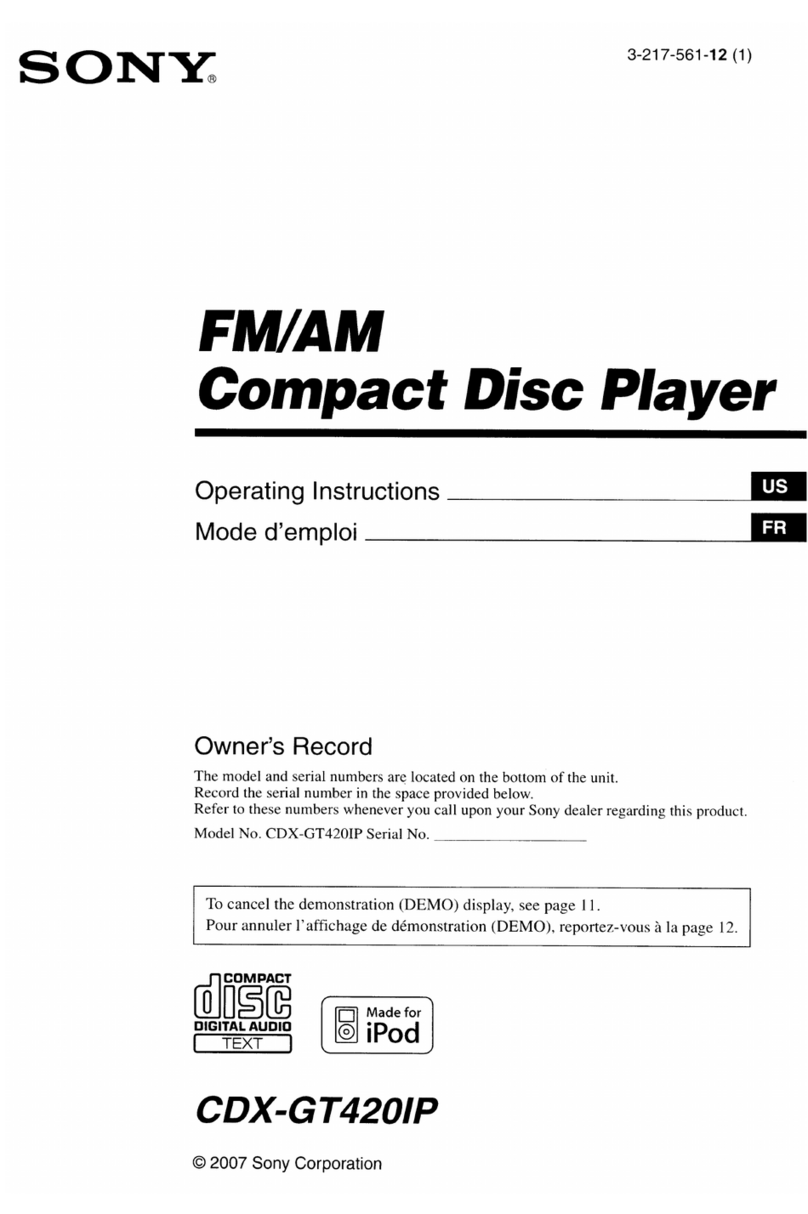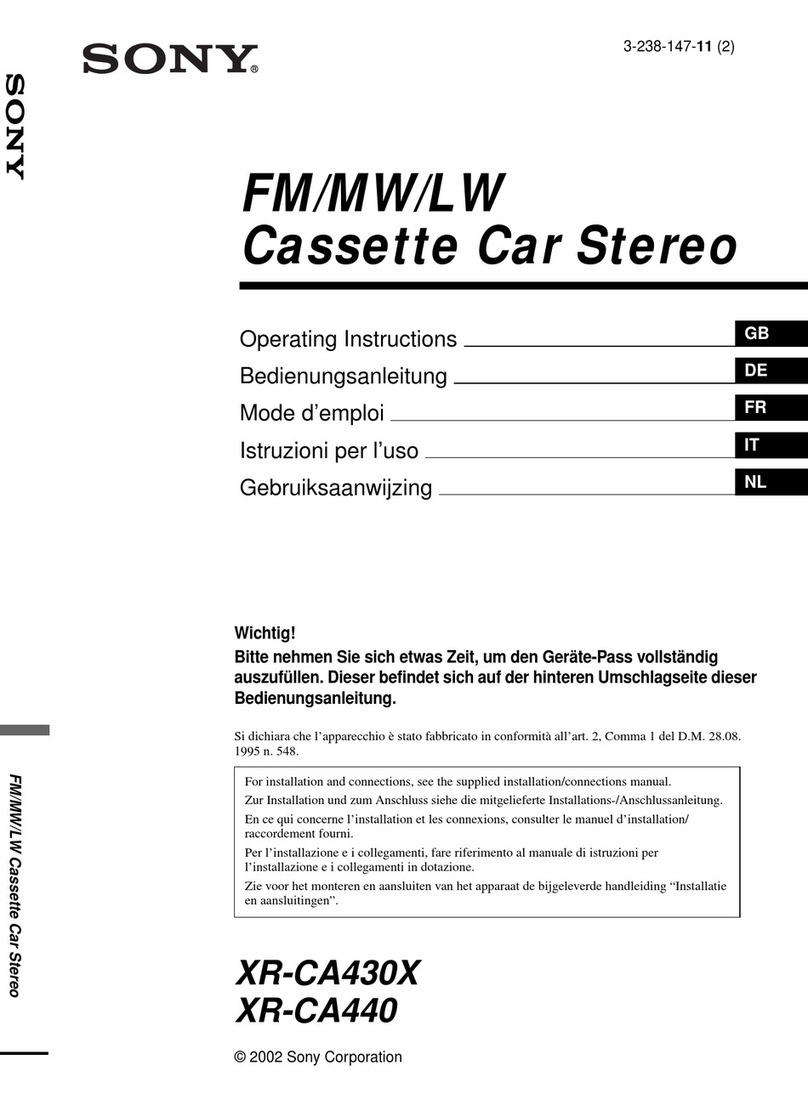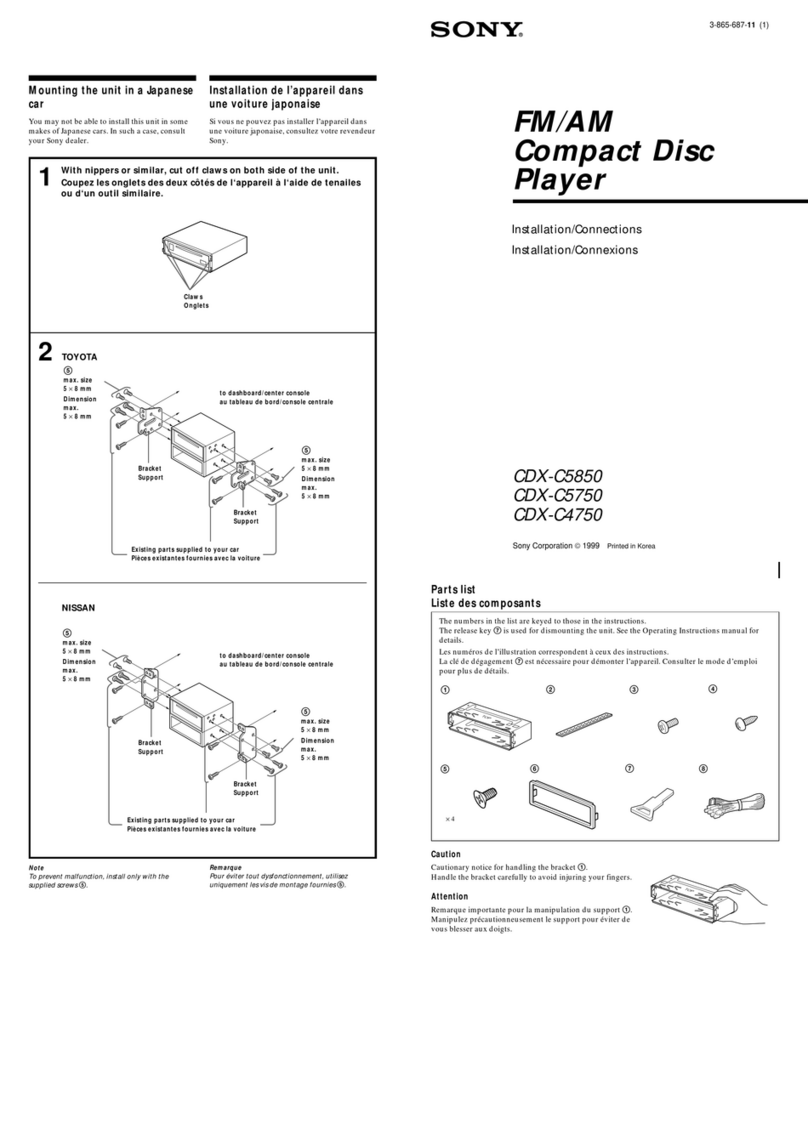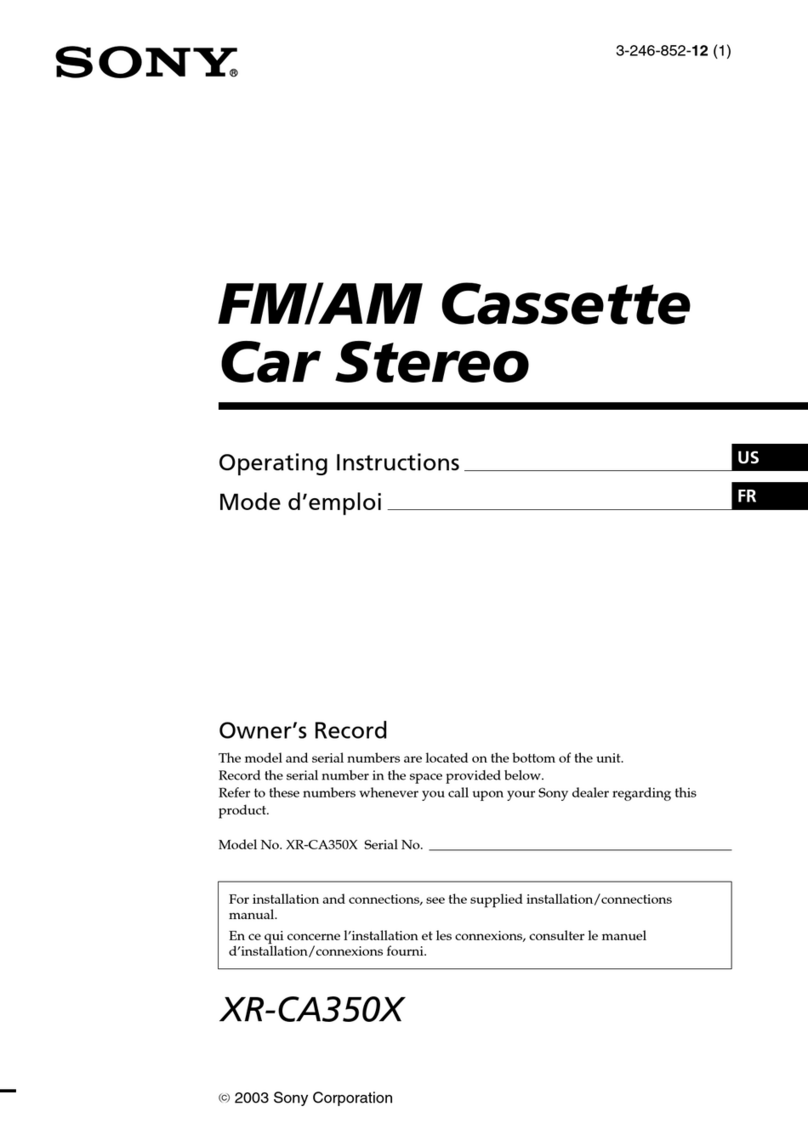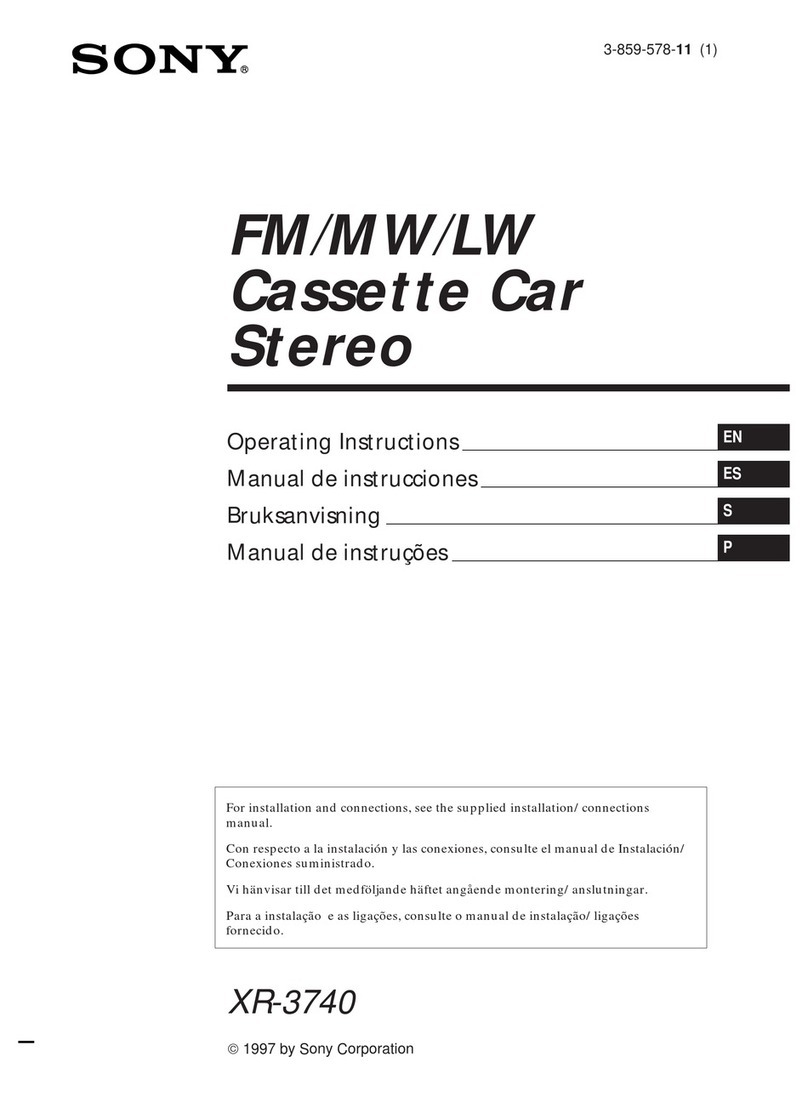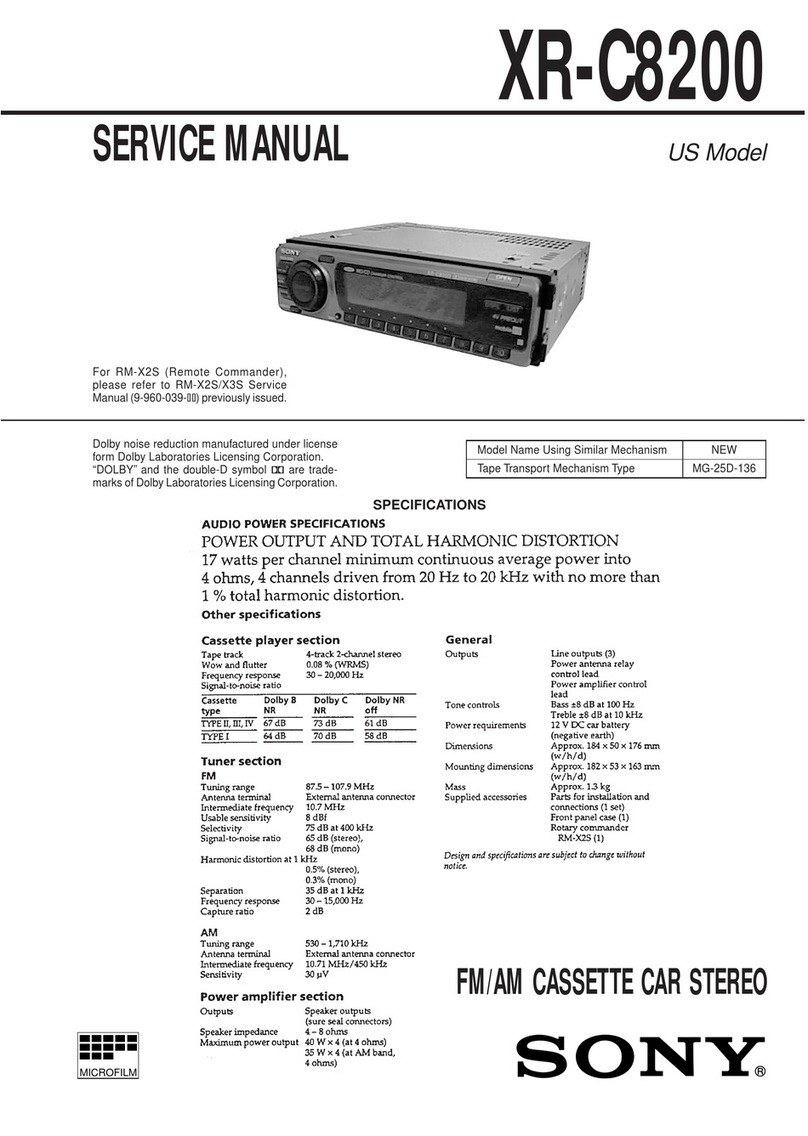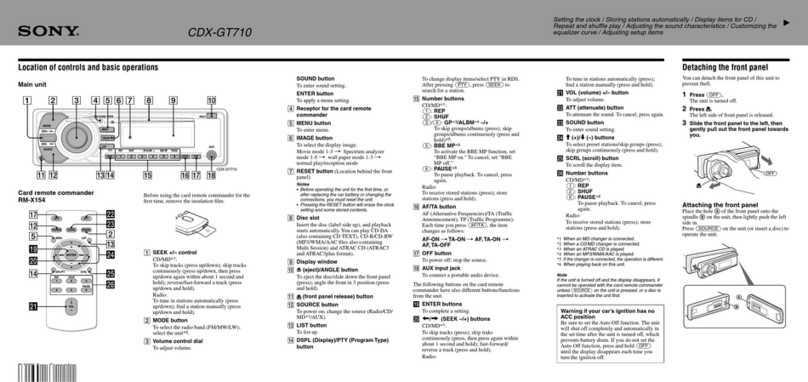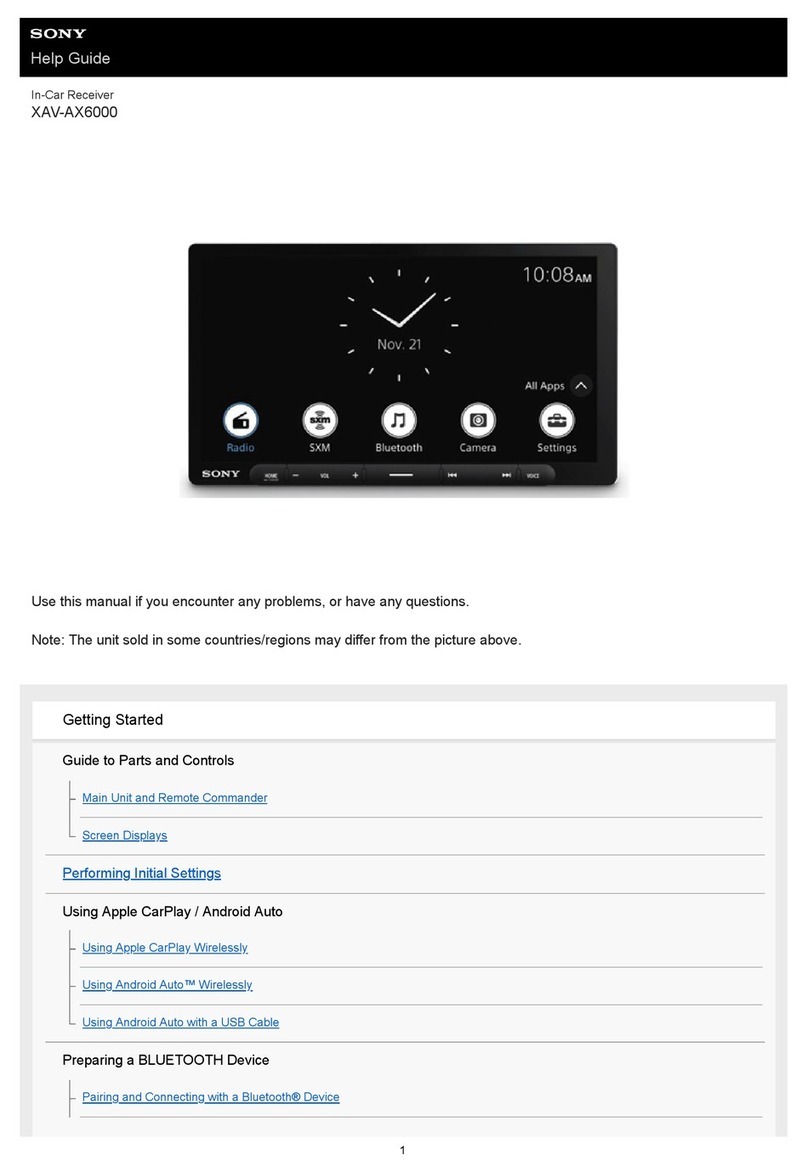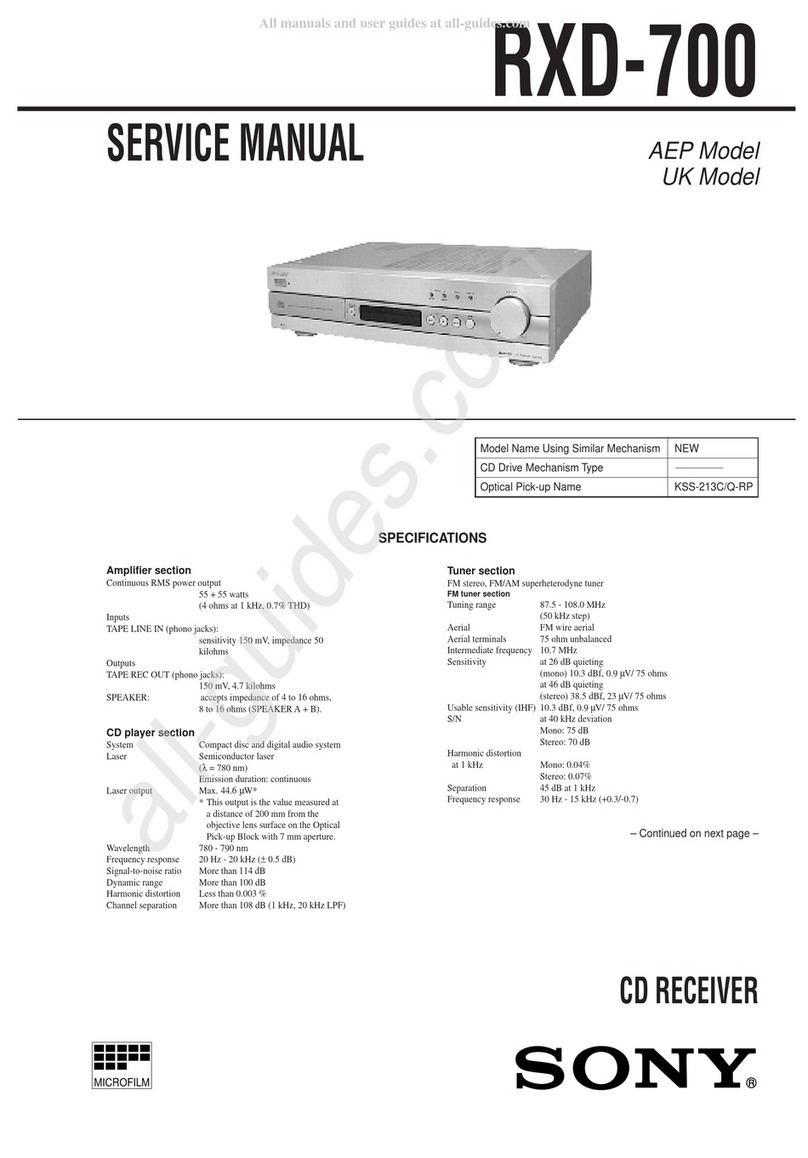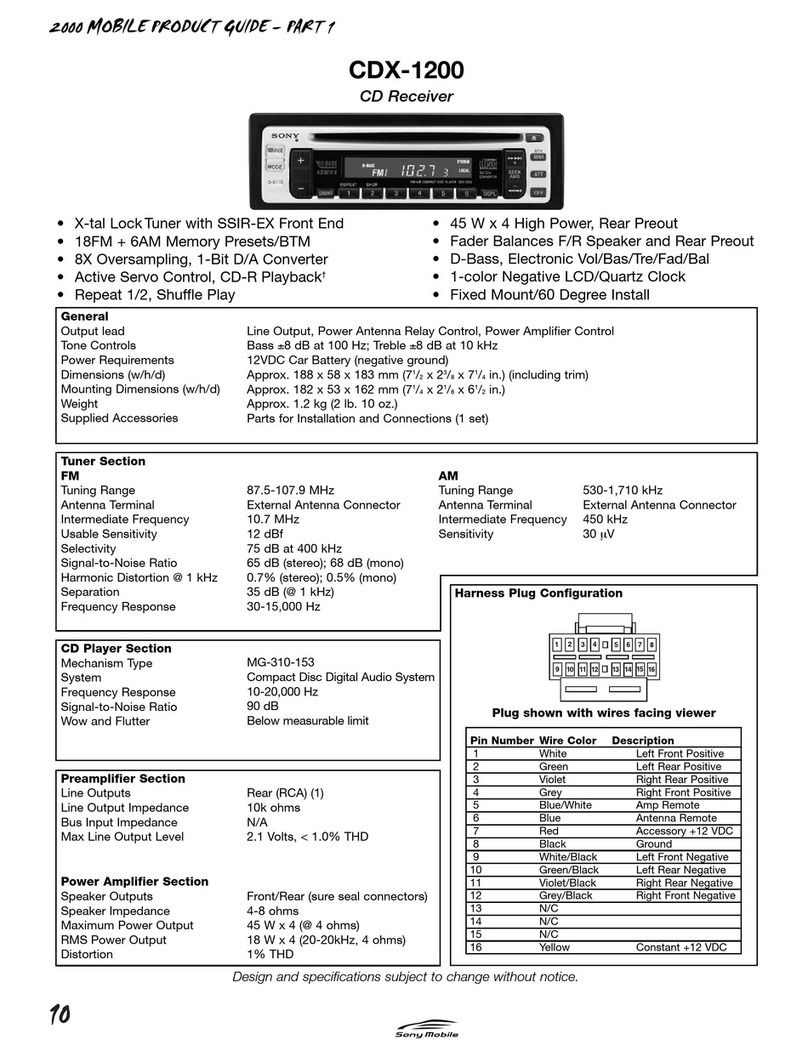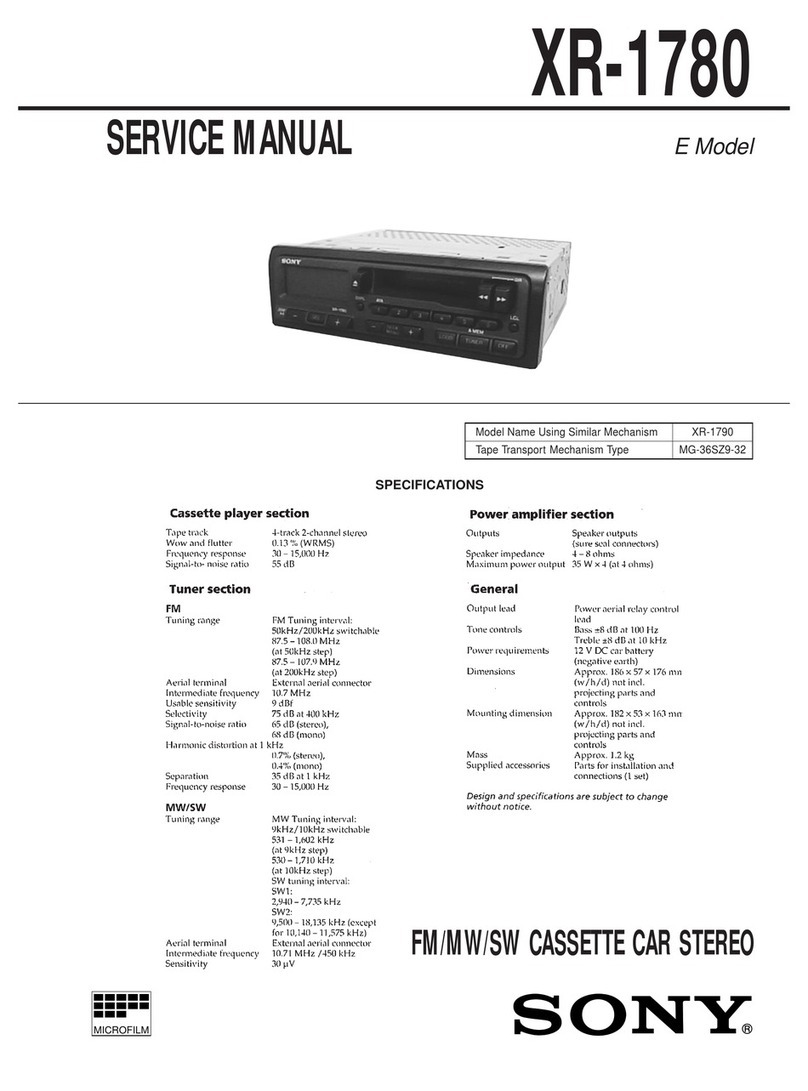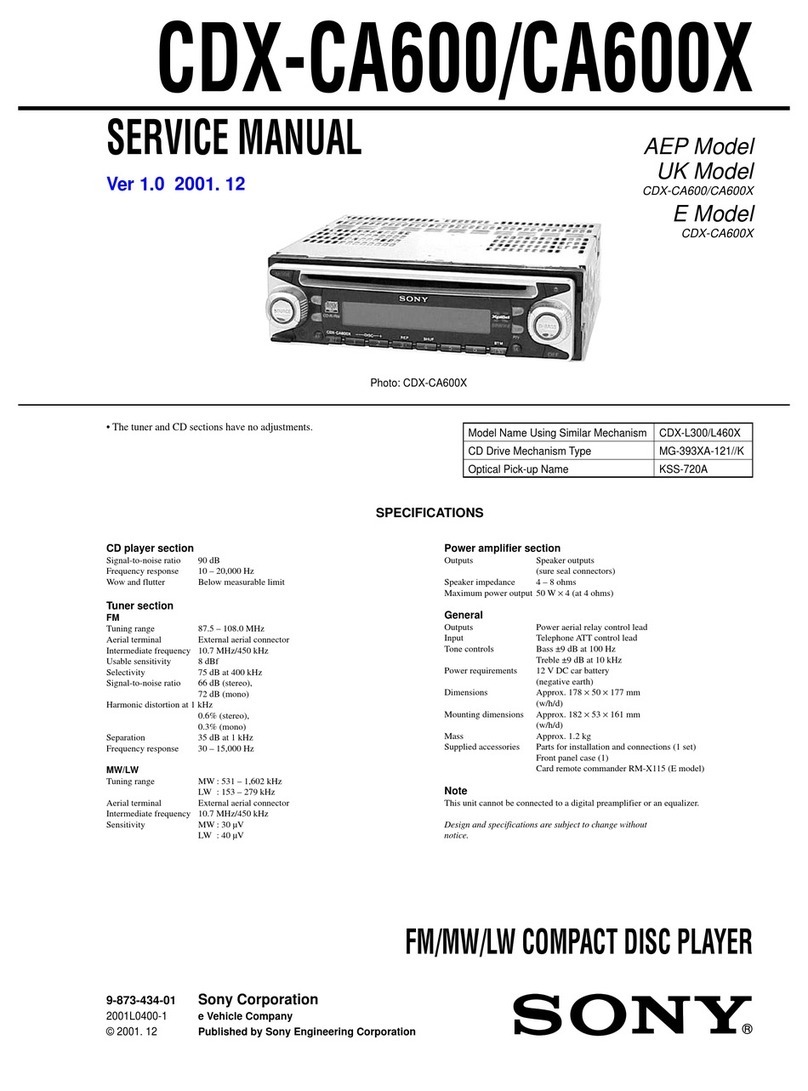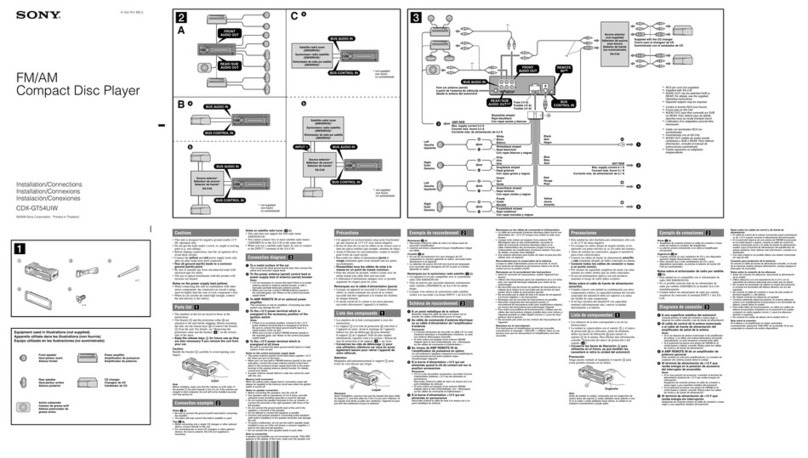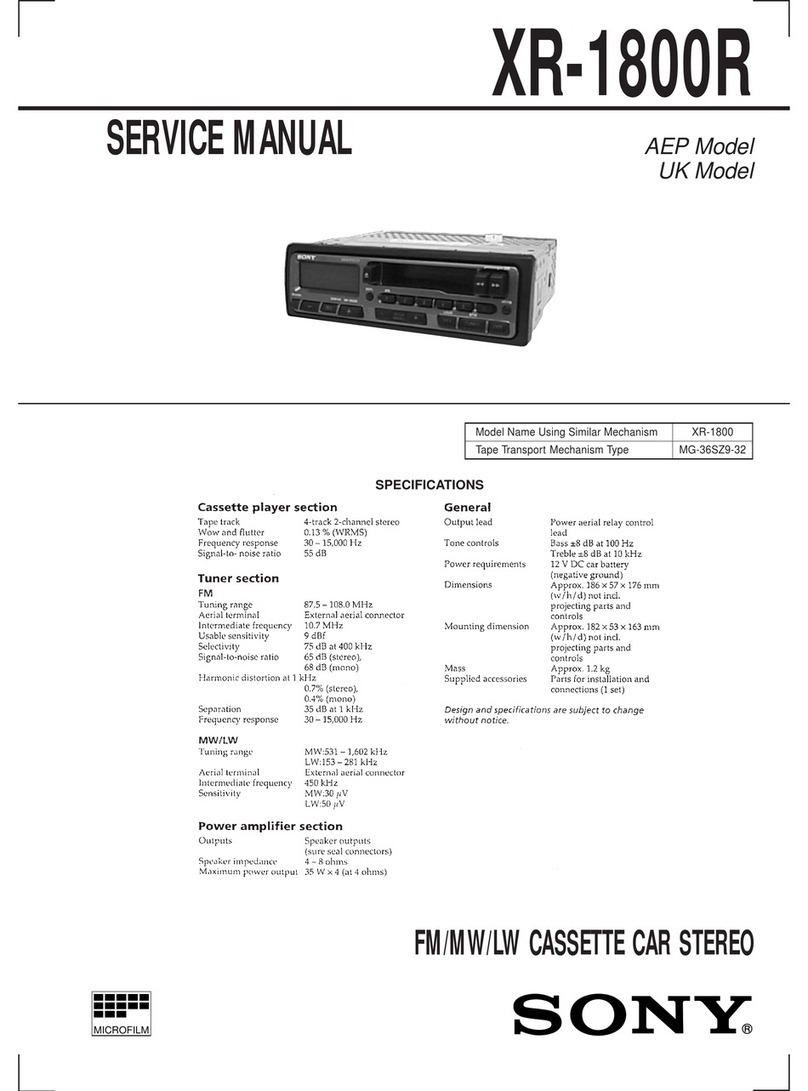SONY XR C110/C111 (E F H) 3 8 6 6 9 11 (1)
Connections
Caution
•This unit is designed for negative ground 12 V DC operation only.
•Before making connections, disconnect the ground terminal of the car
battery to avoid short circuits.
•Connect the yellow and red power input leads only after all other
leads have been connected.
•Be sure to connect the red power input lead to the positive 12 V power
terminal which is energized when the ignition key is in the accessory
position.
•Run all earth wires to a common earth point.
Précautions
•Cet appareil est conçu pour fonctionner sur courant continu de 12 V
avec masse négative.
•Avant d’effectuer les connexions, débrancher la borne de terre de la
batterie du véhicule pour éviter tout court-circuit.
•Brancher les fils d’entrée d’alimentation jaune et rouge seulement
après avoir terminé tous les autres branchements.
•Veiller à ne pas raccorder le fil rouge d’entrée d’alimentation à la
borne positive de 12 V qui est alimentée quand la clé de contact est sur
la position accessoires.
•Rassembler tous les fils de terre en un point de masse commun.
Let op!
•Dit apparaat is ontworpen voor gebruik op gelijkstroom van een 12
Volts auto-accu, negatief geaard.
•Alvorens te beginnen met het maken van aansluitingen, dient de
aardklem van de auto-accu te worden losgemaakt. Dit om kortsluiting
te voorkomen.
•Sluit de gele en rode stroomdraden pas aan nadat alle andere
aansluitingen zijn gemaakt.
•Zorg ervoor dat de rode stroomdraad op de positieve 12 V accu-
aansluiting wordt aangesloten. De draad komt dan onder spanning te
staan wanneer de contactsleutel wordt omgedraaid in de stand
“ACC”.
•Sluit alle aarddraden op een gemeenschappelijk aardpunt aan.
Connexions Aansluitingen
Terugsteltoets
Druk, nadat u het apparaat heeft geïnstalleerd en de aansluitingen heeft
gemaakt, met een balpen of een ander puntig voorwerp op de
terugsteltoets.
Bouton de réinitialisation
Quand l’installation et les connexions sont terminées, appuyer sur le
bouton de réinitialisation avec un stylo bille ou un objet pointu.
Reset Button
When the installation and connections are over, be sure to press the
reset button with a ball-point pen etc.
Reset button
Bouton de réinitialisation
Terugsteltoets
Connection Diagram
Example 1/Exemple 1/Voorbeeld 1 Example 2/Exemple 2/Voorbeeld 2
Schémas de connexion Aansluitschema
BUS AUDIO IN
BUS CONTROL IN
Note on the control leads
The power antenna control lead (blue) supplies 12V DC power when you turn on the unit.
Notes on speaker connections
•Use speakers with an impedance of 4 to 8 ohms, and with adequate power handling
capacities. Otherwise, the speakers may be damaged.
•Do not connect the terminals of the speaker system to the car chassis, and do not connect
the terminals of the right speaker with those of the left speaker.
•Do not connect the speakers in parallel.
•Do not connect any active speakers (with built-in amplifiers) to the speaker terminals of
the unit. Doing so may damage the active speakers. Therefore, be sure to connect passive
speakers to these terminals.
Warning
If you have a power antenna without a relay box, connecting this unit with the supplied
power connecting cord 5may damage the antenna.
Remarque sur les fils de contrôle
Le fil de contrôle de l’antenne électrique (bleu) fourni du courant continu de 12V lorsque
vous mettez l’appareil sous tension.
Remarques sur la connexion des haut-parleurs
•Utiliser des haut-parleurs avec une impédance de 4 à 8 ohms et qui peuvent supporter
l’alimentation fournie sinon ils risqueraient d’être endommagés.
•Ne pas connecter les bornes du système de haut-parleur au châssis de la voiture et ne pas
raccorder les bornes du haut-parleur droit aux bornes du haut-parleur gauche.
•Ne pas essayer de connecter les haut-parleurs en parallèle.
•Ne pas connecter d’enceintes acoustiques actives (avec amplificateurs intégrés) aux
bornes d’enceinte de cet appareil, pour éviter d’endommager les enceintes. Veiller à
raccorder des enceintes passives.
Avertissement
Si vous disposez d‘une antenne électrique sans boîtier de relais, le branchement de cet
appareil au moyen du cordon d‘alimentation fourni 5risque d‘endommager l‘antenne.
Opmerking betreffende de bedieningsaansluitingen
Het aansluitsnoer voor de elektrische antenne (blauw) levert +12V gelijkstroom als het
toestel wordt ingeschakeld.
Opmerkingen betreffende de luidsprekeraansluitingen
•Gebruik luidsprekers met een impedantie van 4 tot 8 Ohm en let op dat die het vermogen
van de versterker kunnen verwerken. Zo niet, dan kunnen de luidsprekers ernstig
beschadigd raken.
•Verbind in geen geval de aansluitingen van de luidsprekers met het chassis van de auto
en sluit de aansluitingen van de rechter en linker luidspreker niet op elkaar aan.
•Probeer niet de luidsprekers parallel aan te sluiten.
•Sluit geen actieve luidsprekers (luidsprekers met ingebouwde versterkers) aan op de
luidsprekeraansluitingen van het apparaat. Dit kan resulteren in beschadiging van de
actieve luidsprekers. Op deze aansluitingen mogen uitsluitend passieve luidsprekers
worden aangesloten.
Opgelet
Indien u een elektrische antenne heeft zonder relaiskast, kan het aansluiten van deze
eenheid met het bijgeleverde netsnoer 5de antenne beschadigen.
Source selector
Sélecteur de source
Geluidsbronkiezer
Front speakers
Haut-parleurs avant
Voorluidsprekers
BUS
AUDIO IN
BUS
CONTROL IN
CD changer
Changeur de CD
CD-wisselaar
LINE OUT
CD changer
Changeur de CD
CD-wisselaar
XR-C100
XR-C101
Front speakers
Haut-parleurs avant
Voorluidsprekers
Rear speakers
Haut-parleurs arrière
Achterluidsprekers
CD changer
Changeur de CD
CD-wisselaar
XR-C100
XR-C101
Rear speakers
Haut-parleurs arrière
Achterluidsprekers
Rear speakers
Haut-parleurs arrière
Achterluidsprekers
Power amplifier
Amplificateur de puissance
Eindversterker
For connecting two changers, the source selector XA-C30 (optional) and the BUS cable RC-61 (1 m) or RC-62 (2 m) (optional)
are necessary.
Pour le raccordement de deux changeurs, vous devez utiliser le sélecteur de source XA-C30 (optionnel) et le câble BUS RC-61 (1 m)
ou RC-62 (2 m) (optionnels).
Als u twee CD-wisselaars wilt aansluiten, hebt u de bronkeuzeschakelaar XA-C30 (optioneel) en de BUS kabel RC-61 (1 m)
of RC-62 (2 m) nodig.