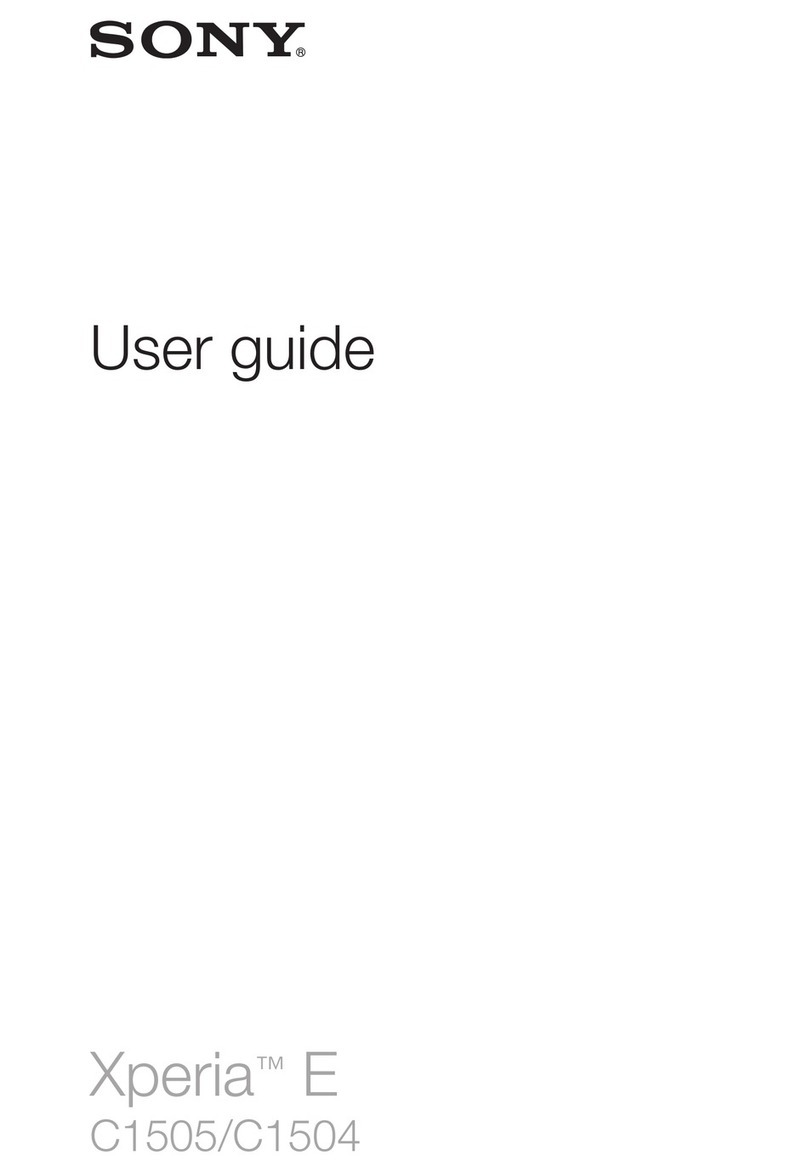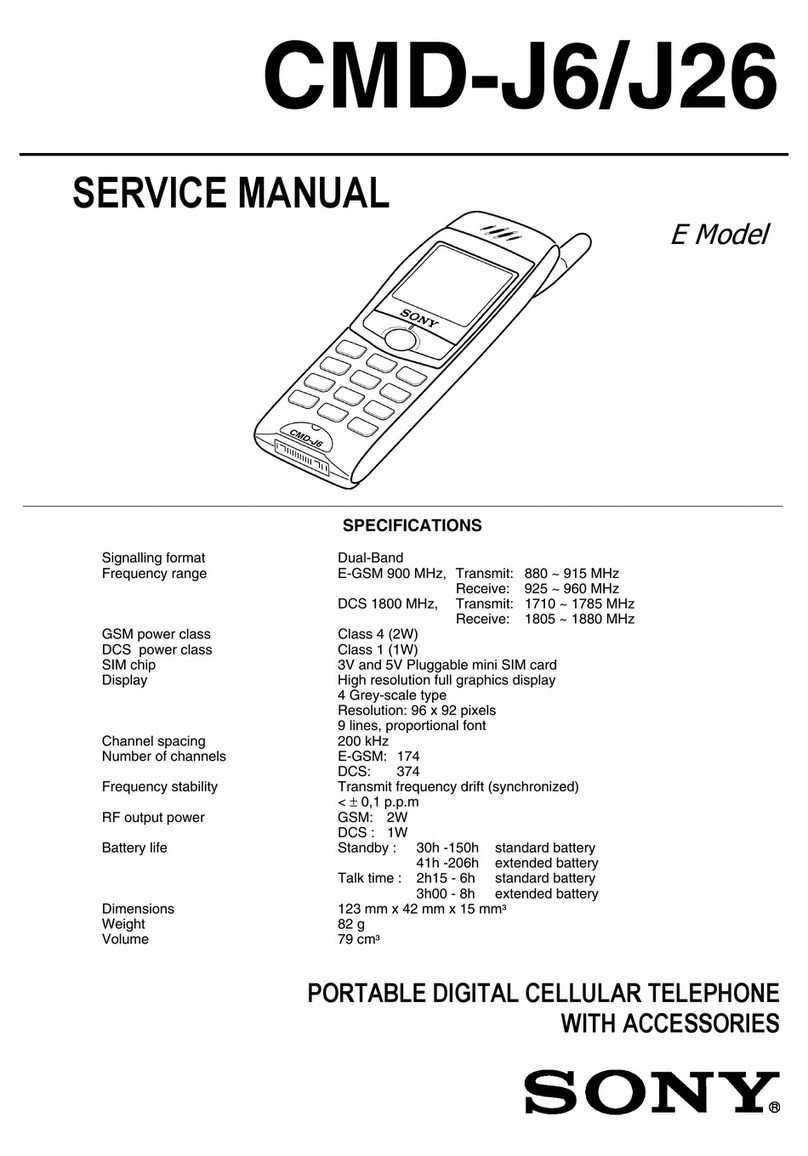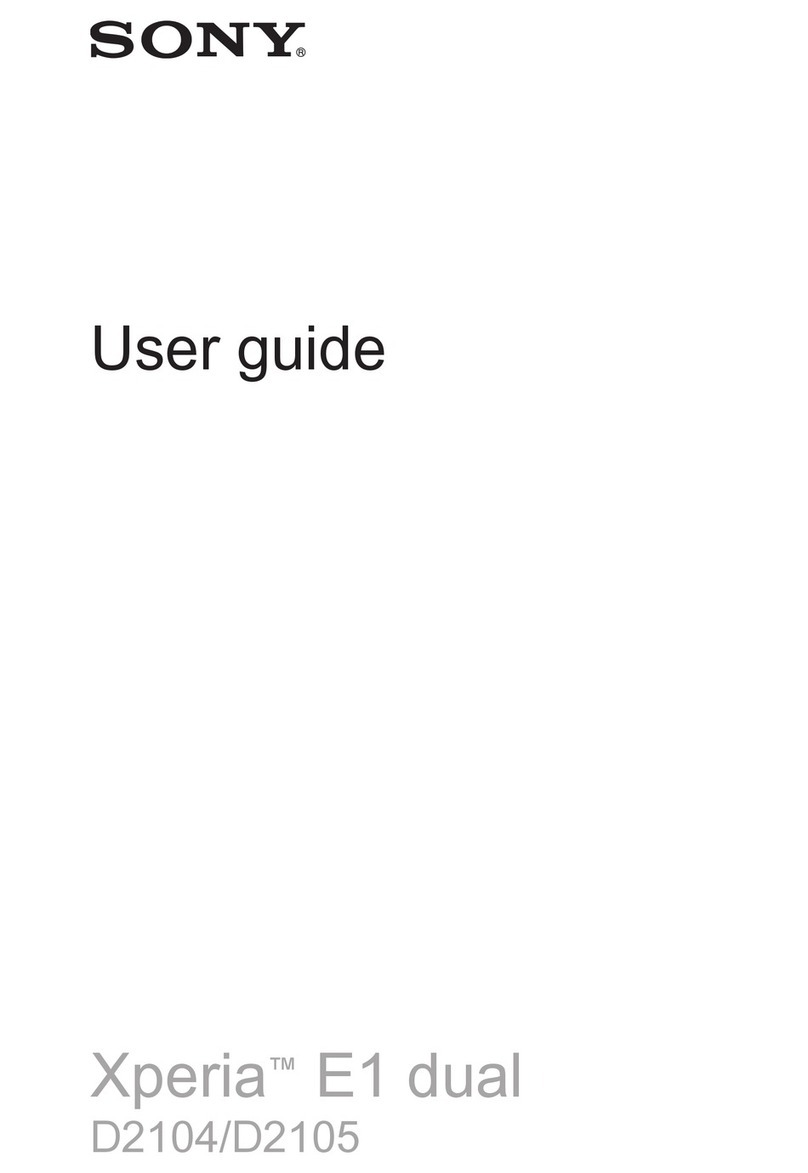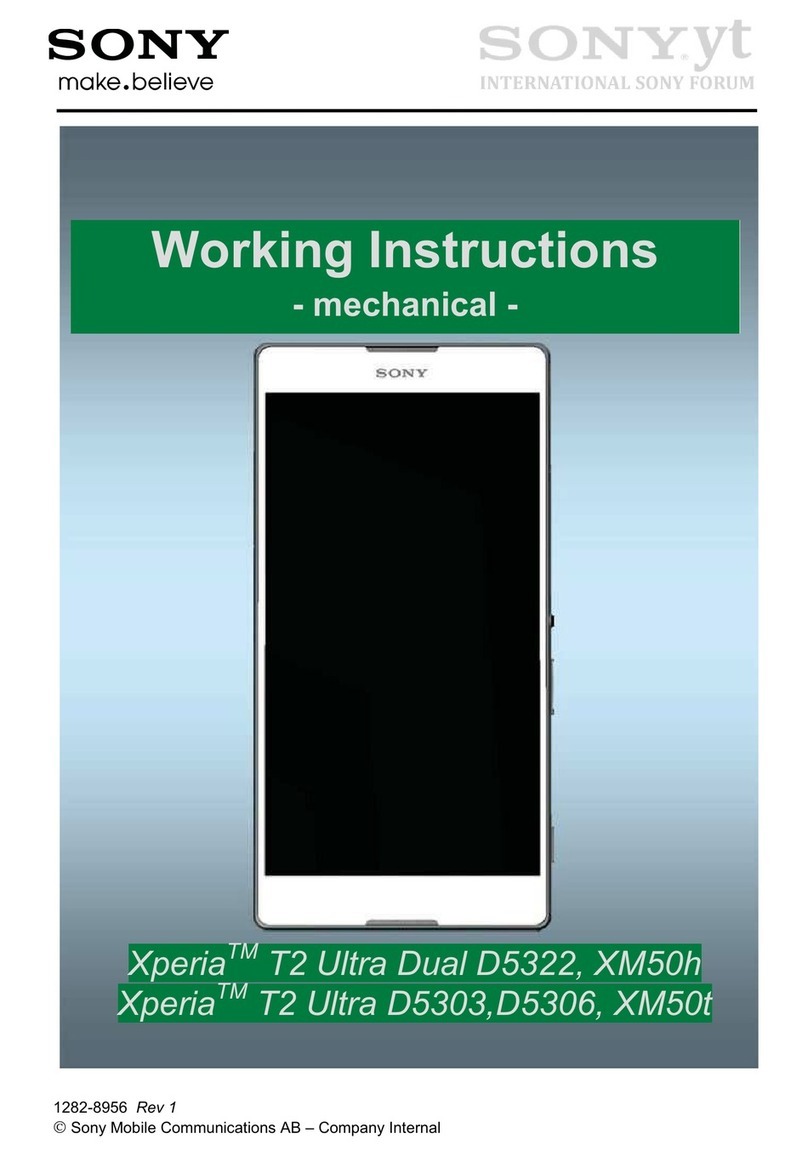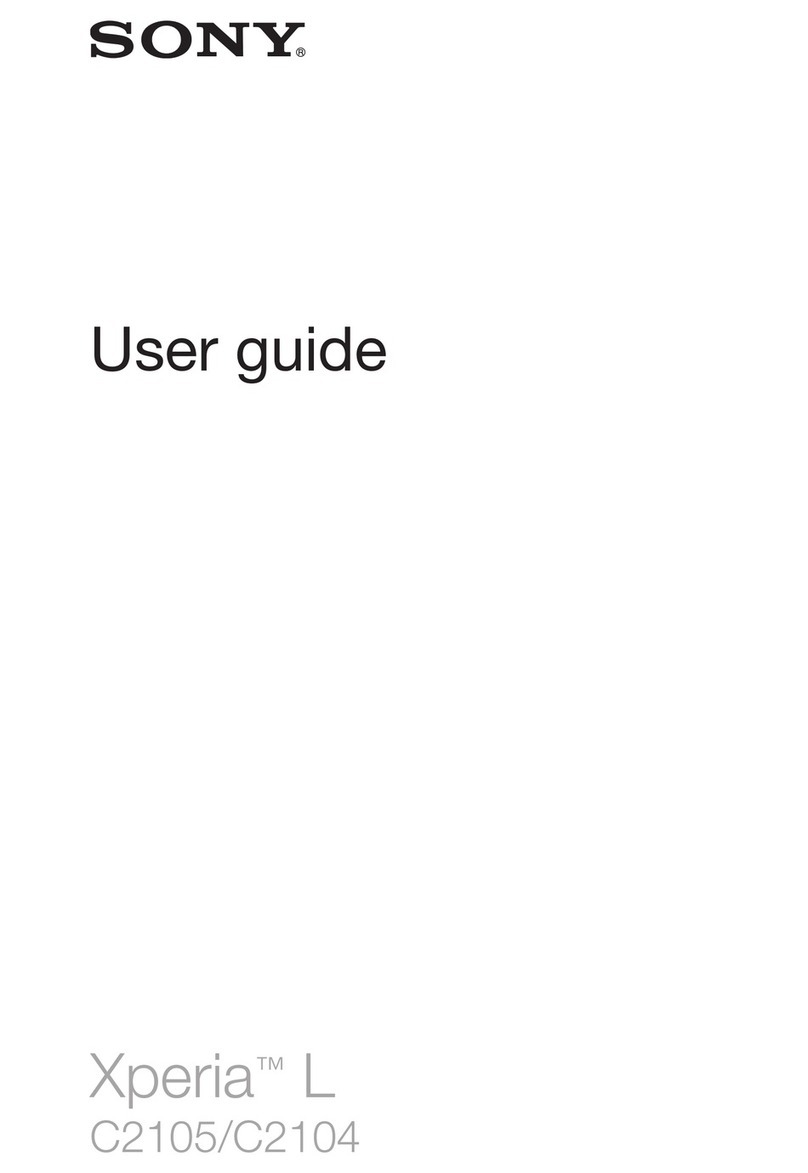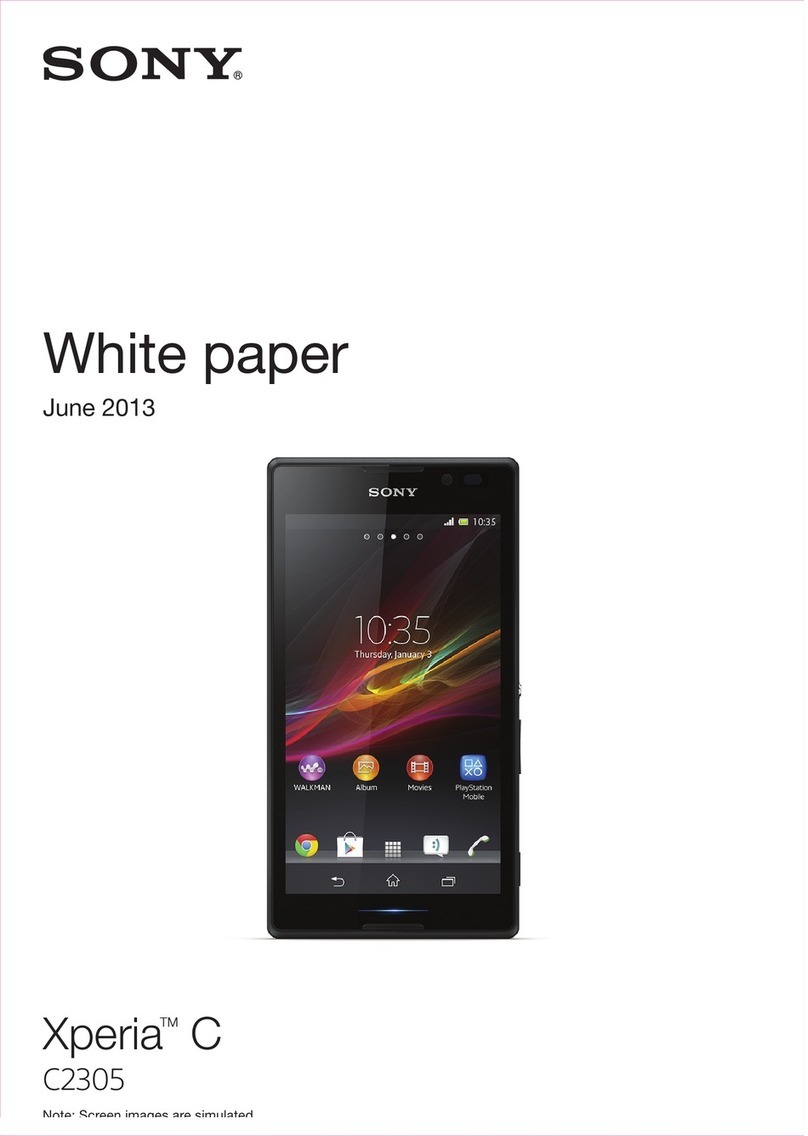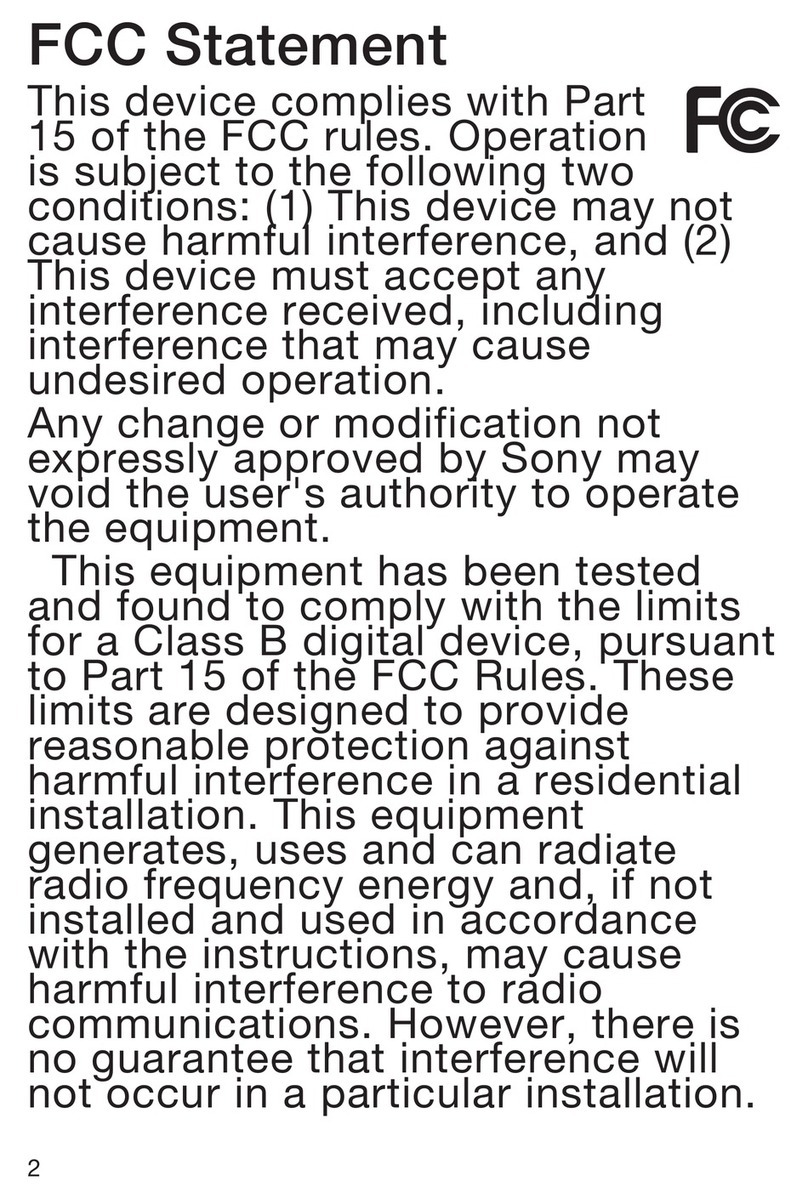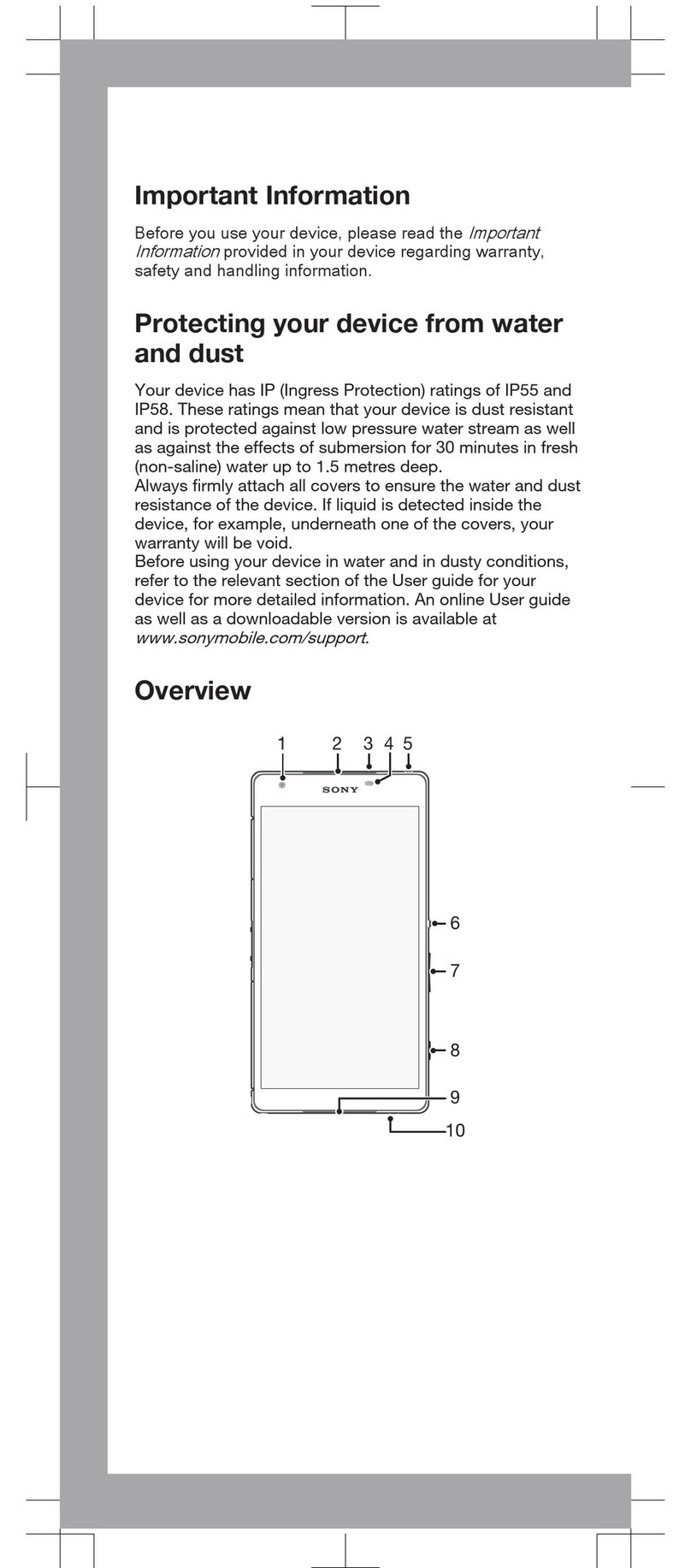With PlayMemories Online, you are able to upload all the
images, movies and songs you need on to our cloud services
for easy sharing between devices. There's no storage limit,
although some larger Images may be subject to downsizing so
that the longest side is no more than 1920px long.
TrackID™
Ever wondered what the name of that song is when your sitting
in a bar? Well, Xperia E1 comes preloaded with Sony’s clever
music identifier app: TrackID™. The app syncs with the audio
from the song played being played on the radio, or even in the
background, to provide users with the details related to the
artist, track, album and more.
Most powerful smartphone processor in its class***
The Qualcomm Snapdragon 1.2GHz dual-core processor in
Xperia E1 means ultra-fast performance. Combined with
super-fast cat 14 HSPA+ for fast data, you have access to
entertainment, anytime, anywhere. The 1.2GHz dual-core
processor provides top performance and speed, without
draining the battery life. What’s more, is that the processor’s
asynchronous, meaning each core is powered independently,
ensuring you'll get the exact amount of power when you
need it, without wasting power when you don't.
Long-lasting battery performance
Xperia E1's large 1700mAh battery with Battery STAMINA Mode
is designed for long lasting performance (see box to the right).
Battery STAMINA Mode significantly improves the standby time
of the smartphone by four times or more. When the display is
switched off, all the functions that don’t need to be running are
also automatically switched off, whilst keeping the important
functions (such as notifications) switched on. As soon as the
power button is pressed to wake the screen, everything is up
From Qualcomm:
Asynchronous processing is
designed to power each of the
two cores on the SD200
individually so that each core
only charges up with enough
power to complete the task in
front of it. There is a great
video that explains more here.!