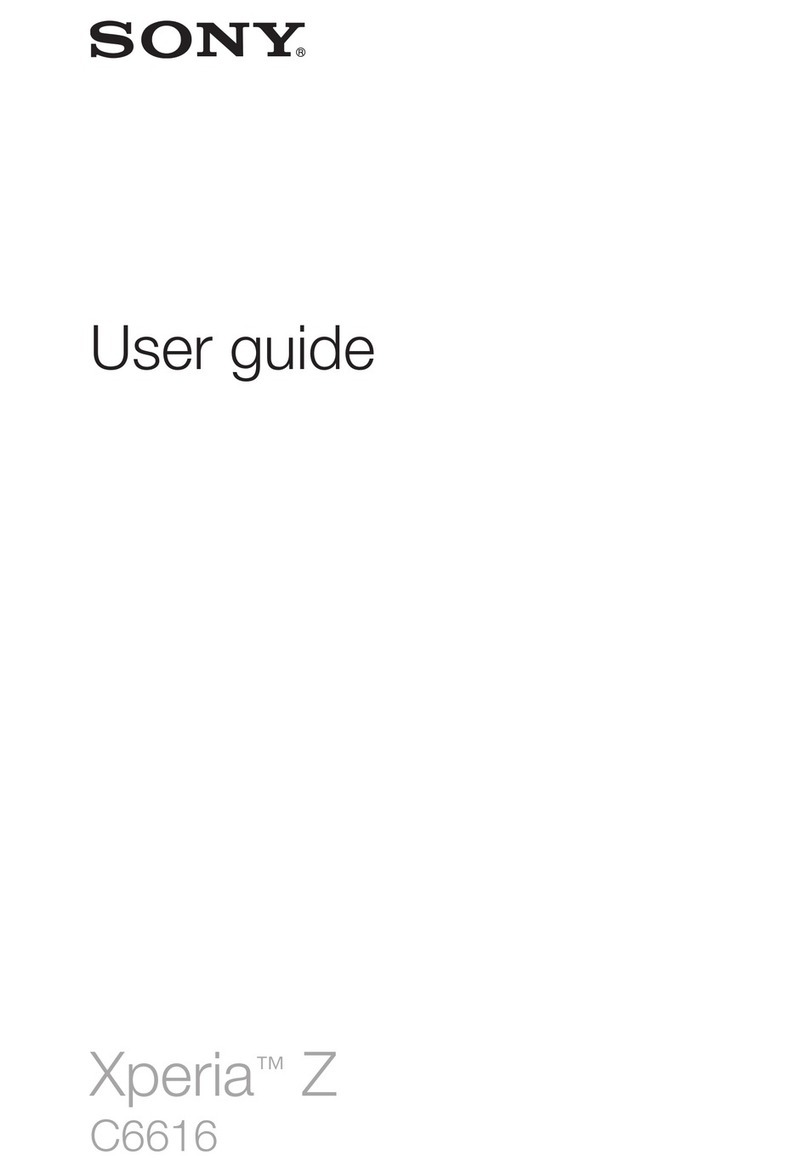Sony Xperia L User manual
Other Sony Cell Phone manuals

Sony
Sony ST27i User manual
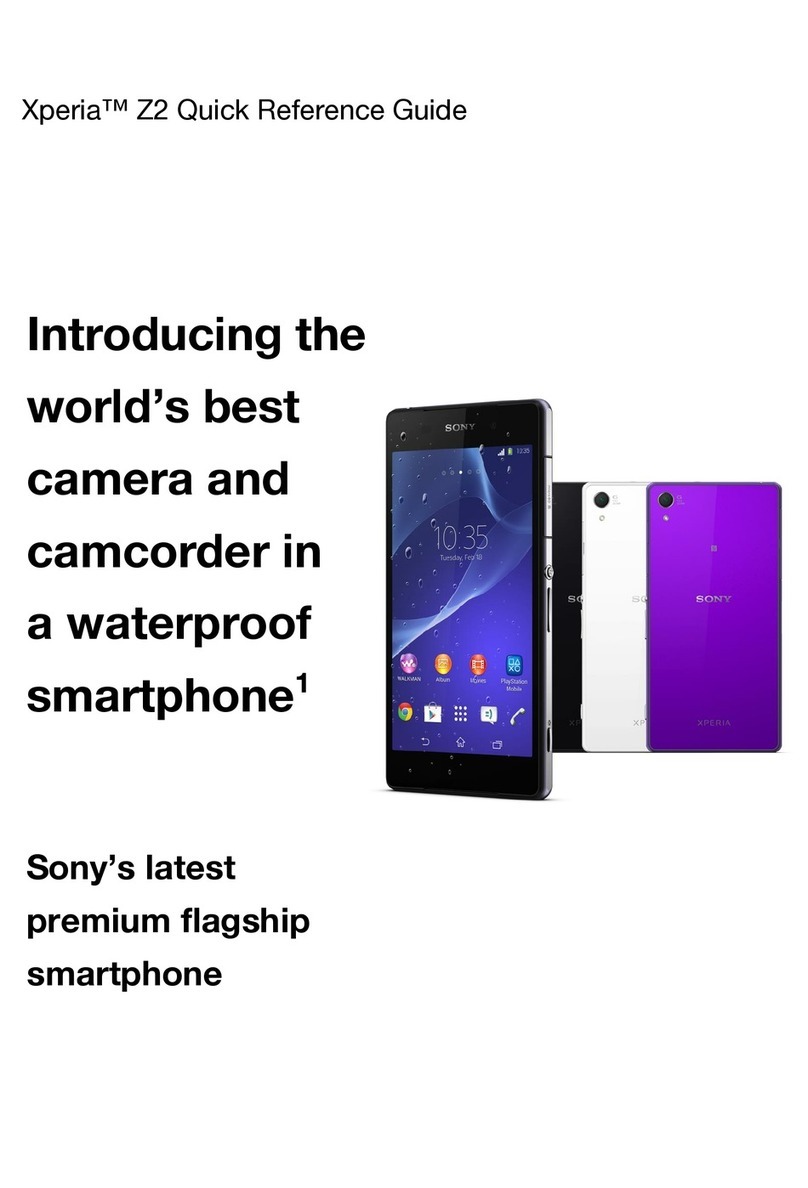
Sony
Sony Xperia Z2 User manual
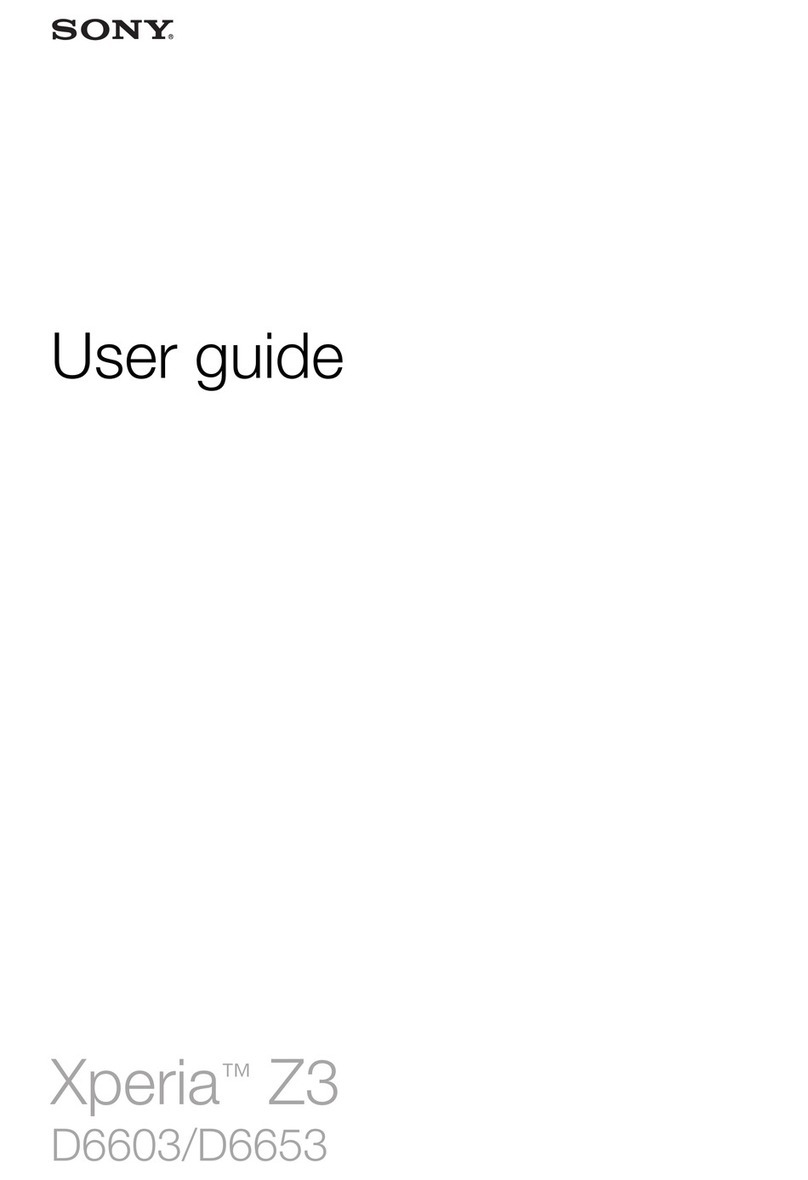
Sony
Sony D6653 User manual

Sony
Sony D2502 User manual
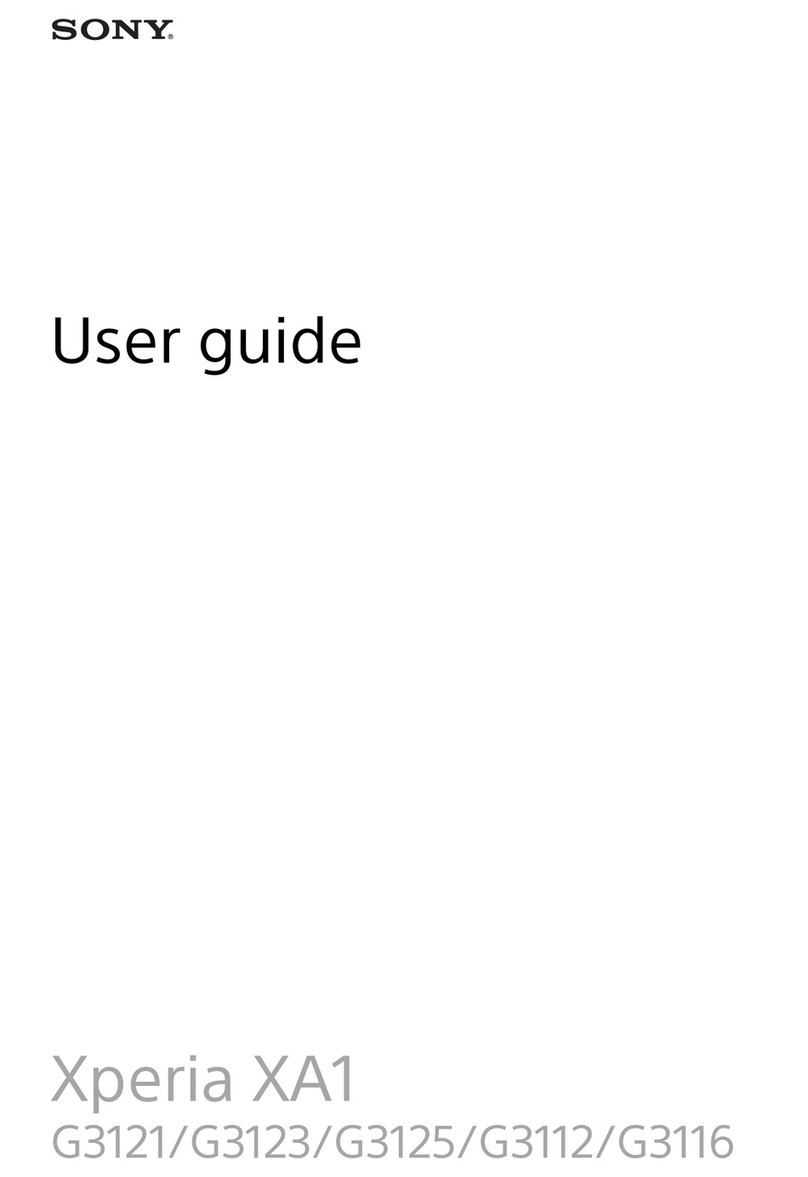
Sony
Sony G3125 User manual

Sony
Sony Xperia Z5 E6653 User manual
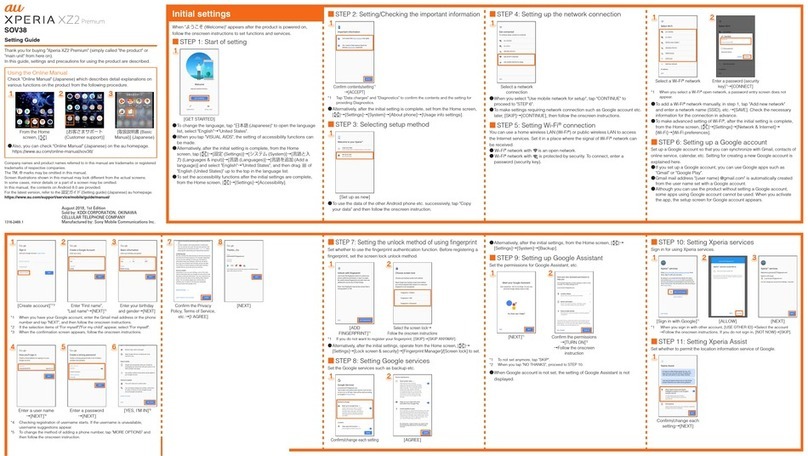
Sony
Sony Xperia XZ2 Premium SOV38 Service manual
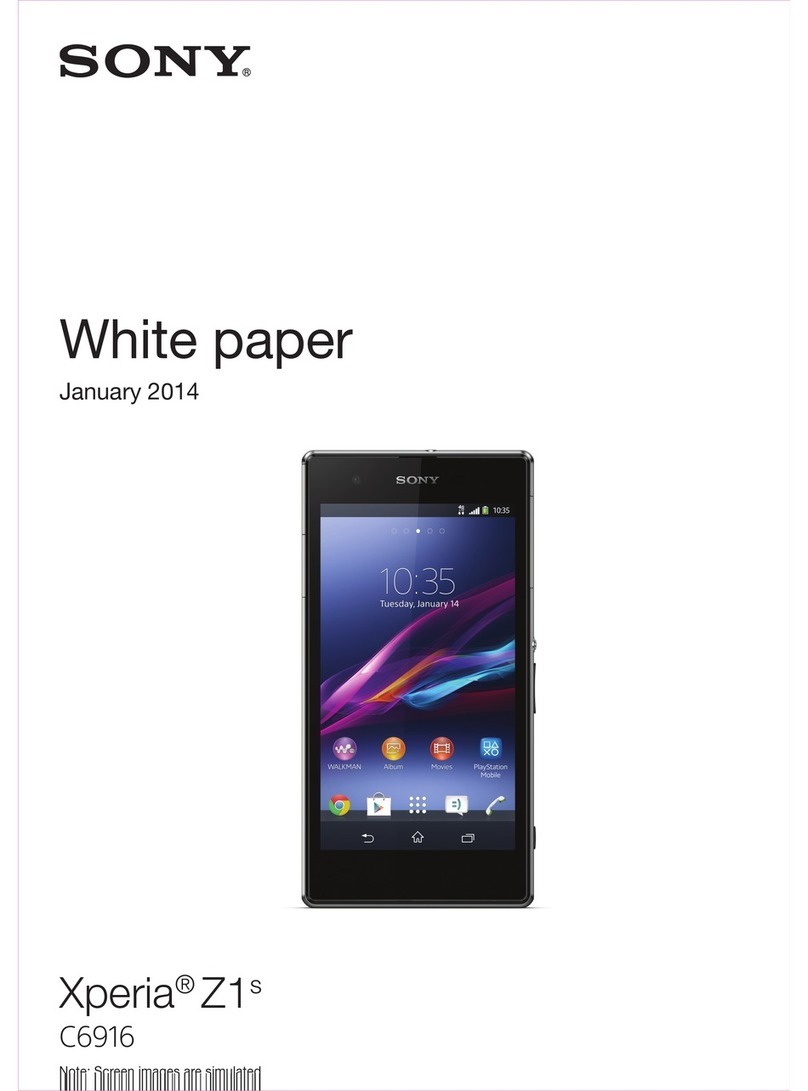
Sony
Sony C6916 Owner's manual

Sony
Sony Xperia XZ1 User manual

Sony
Sony NTT docomo SO-01M User manual

Sony
Sony Xperia C5 Ultra Dual User manual

Sony
Sony Xperia XA Ultra User manual
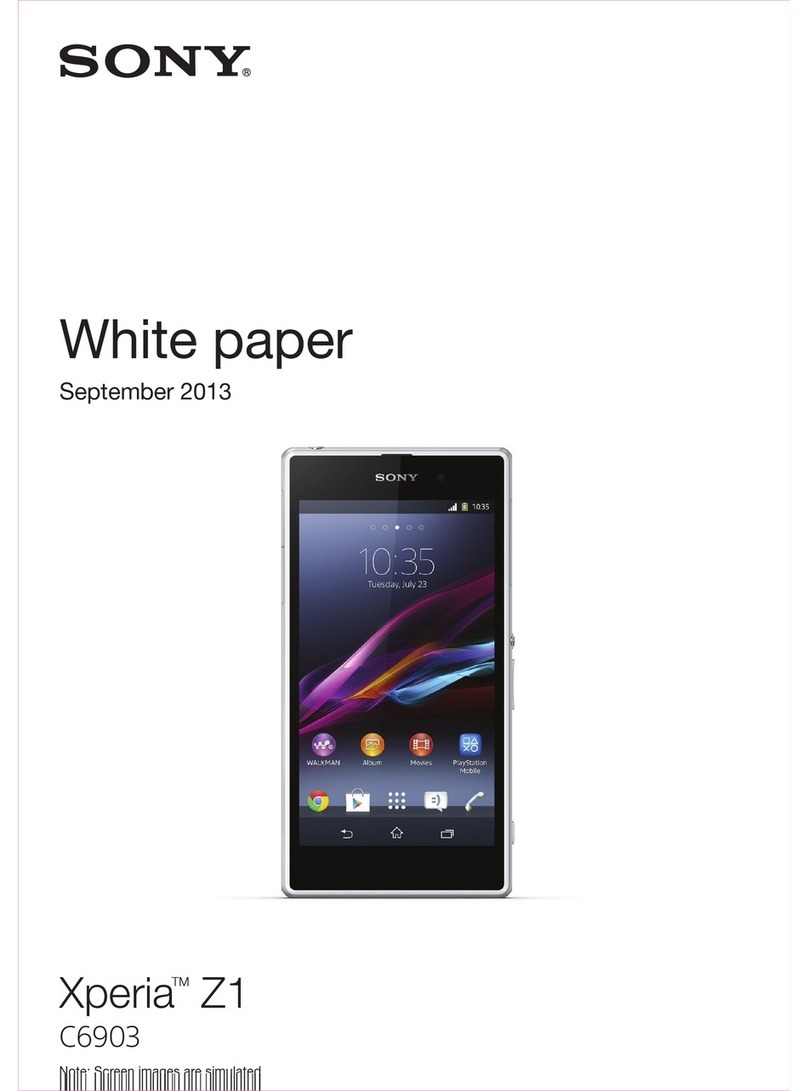
Sony
Sony Xperia C6903 Quick reference guide

Sony
Sony Xperia M4 Aqua E2303 User manual

Sony
Sony Xperia SM13 User manual
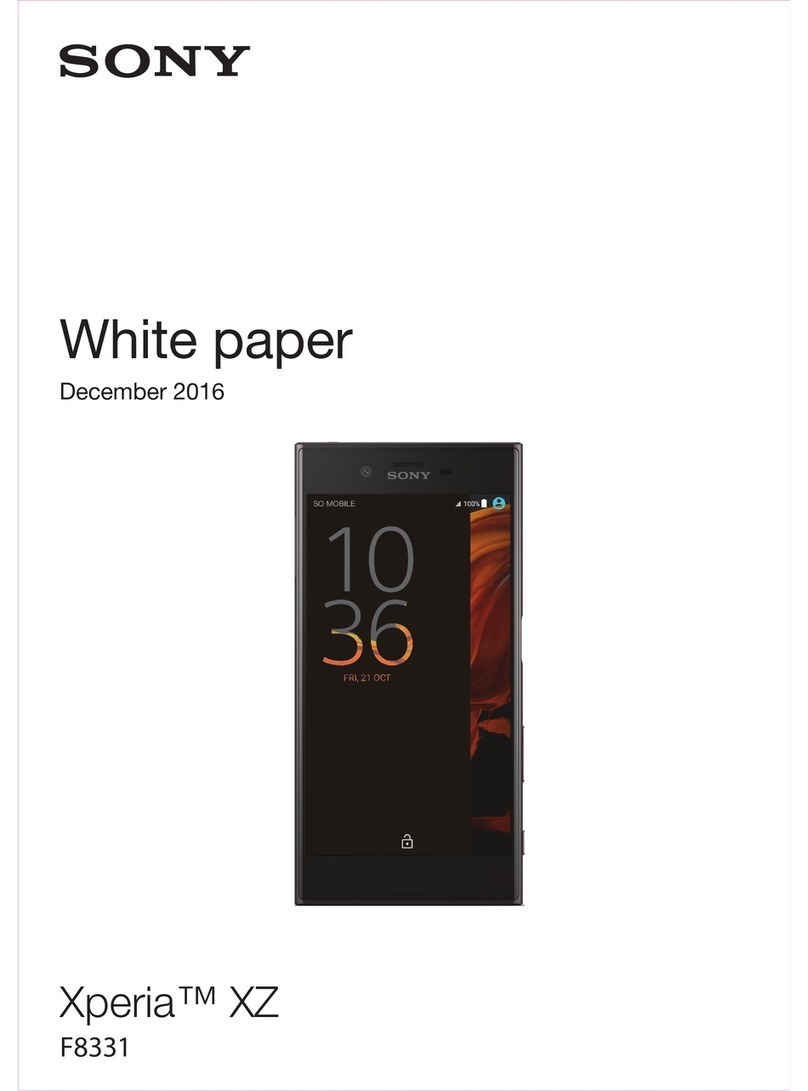
Sony
Sony Xperia XZ User manual

Sony
Sony xperia z3 compact SO-02G User manual

Sony
Sony MT25i Quick reference guide

Sony
Sony Xperia Z1 User manual

Sony
Sony Xperia J ST26a User manual