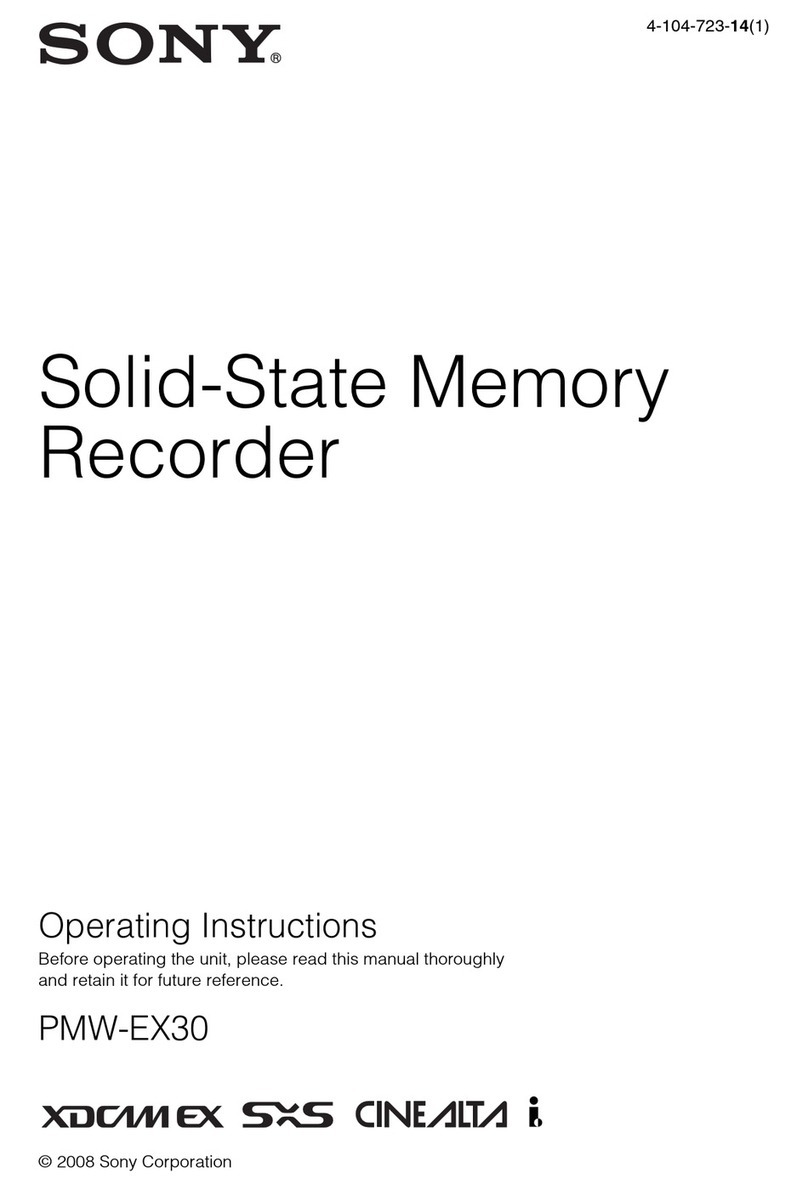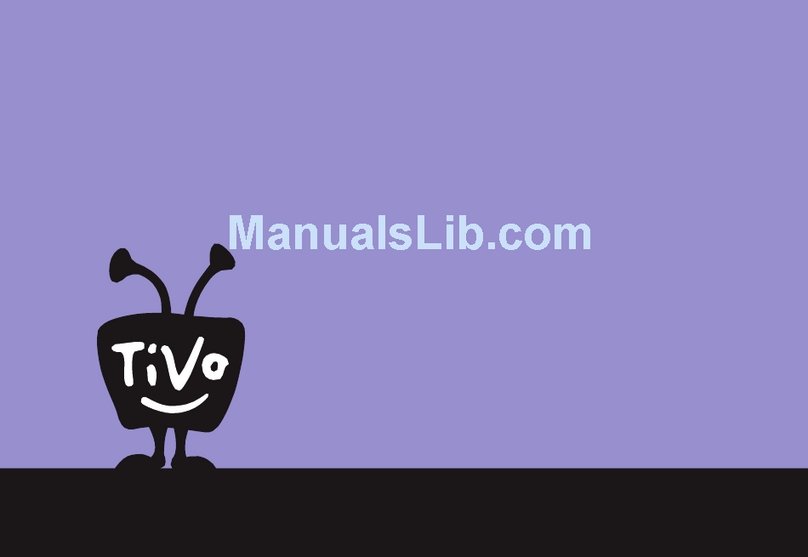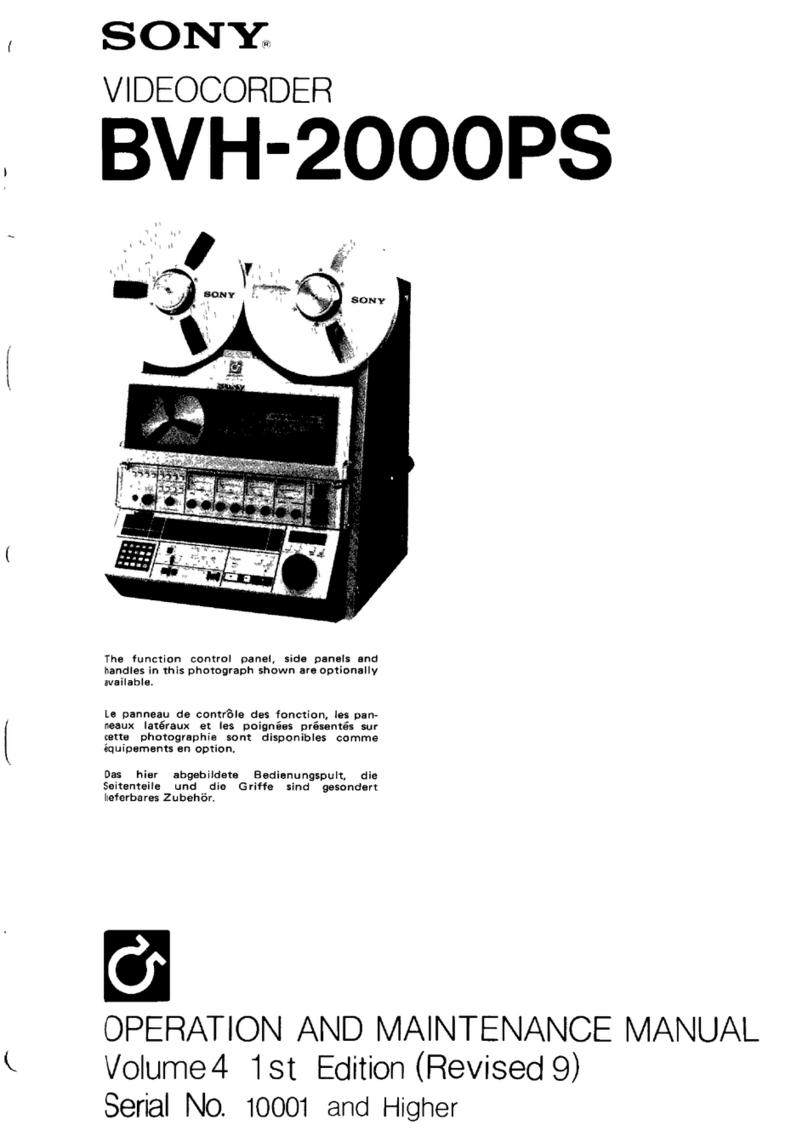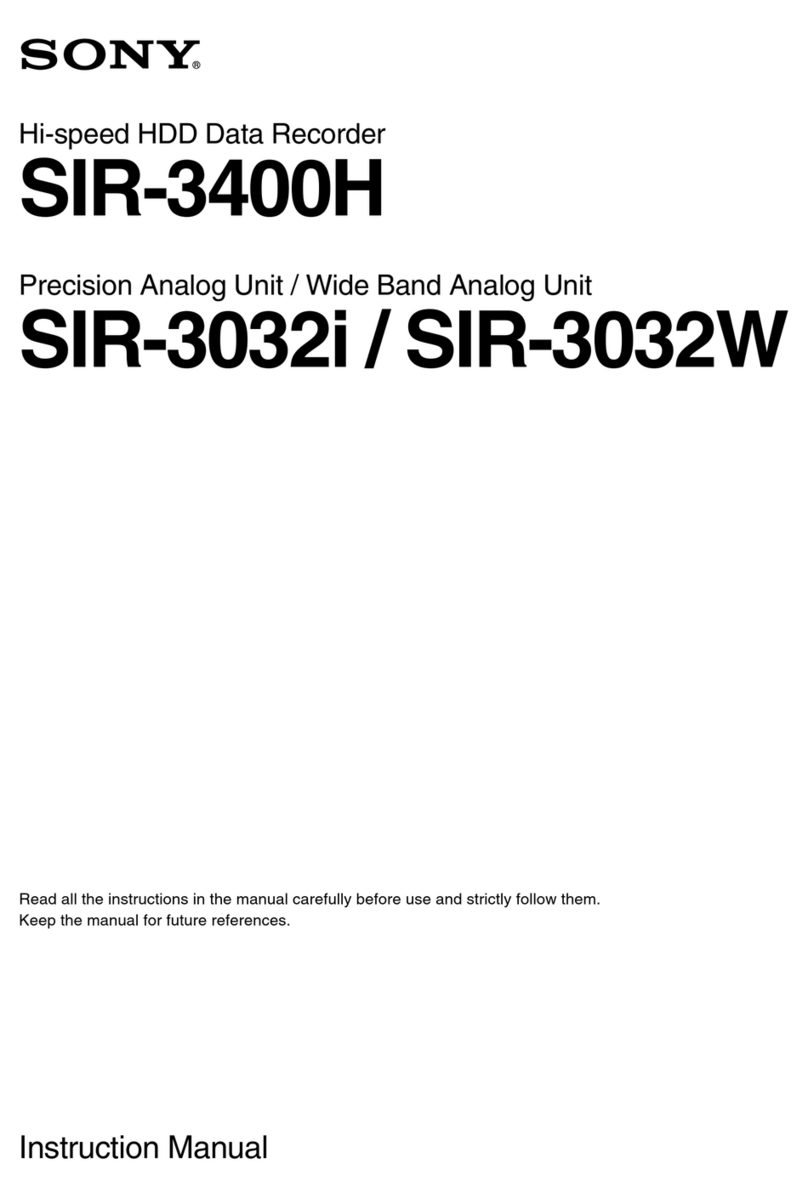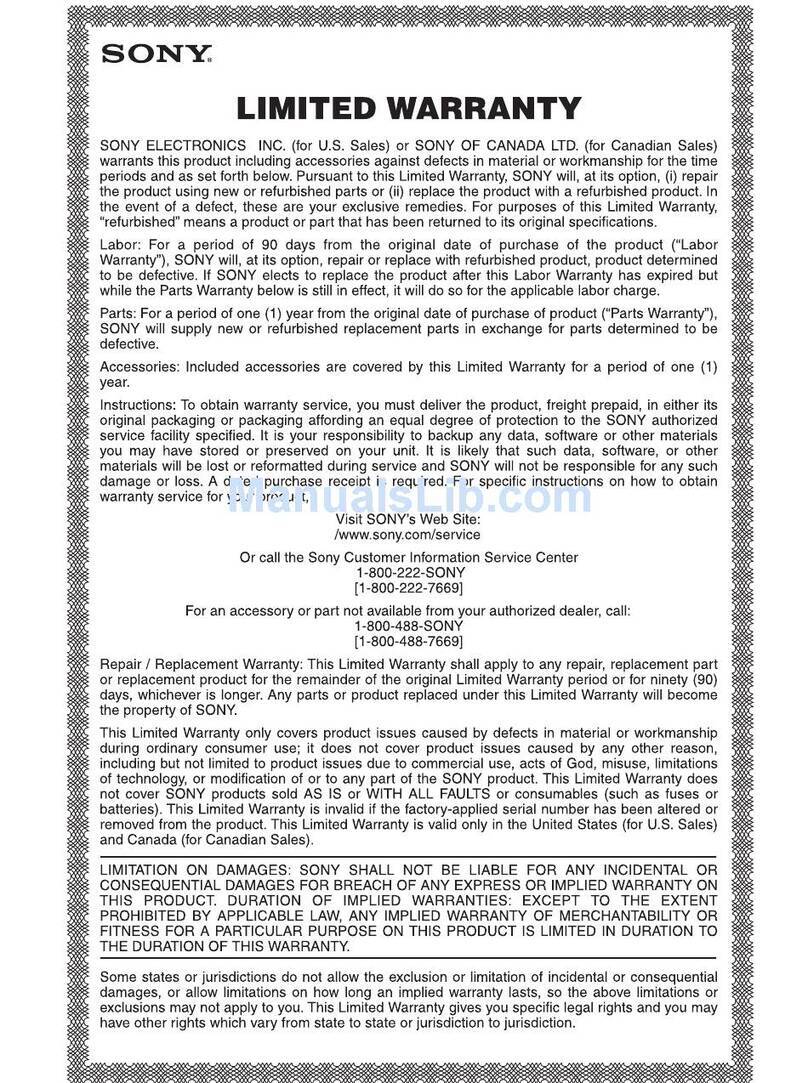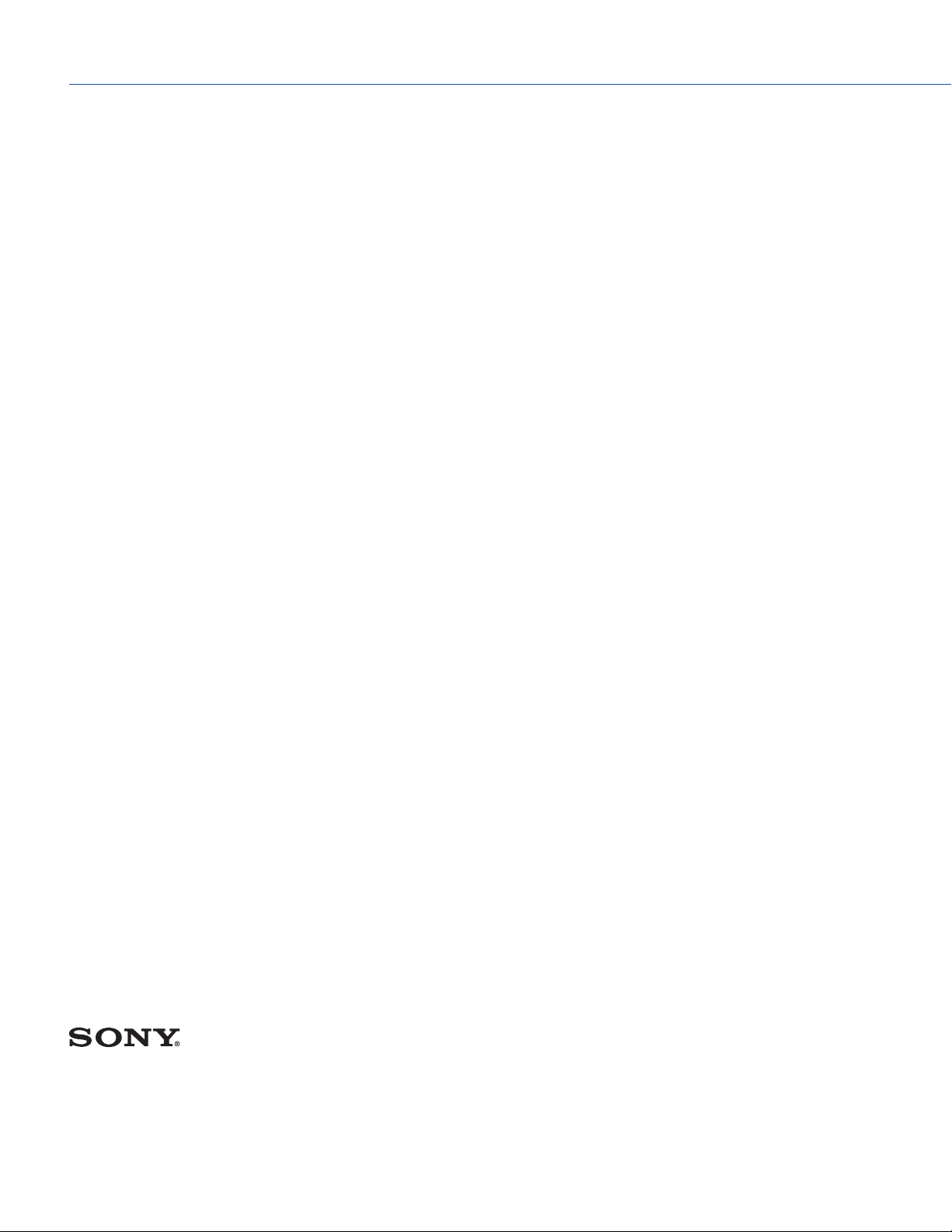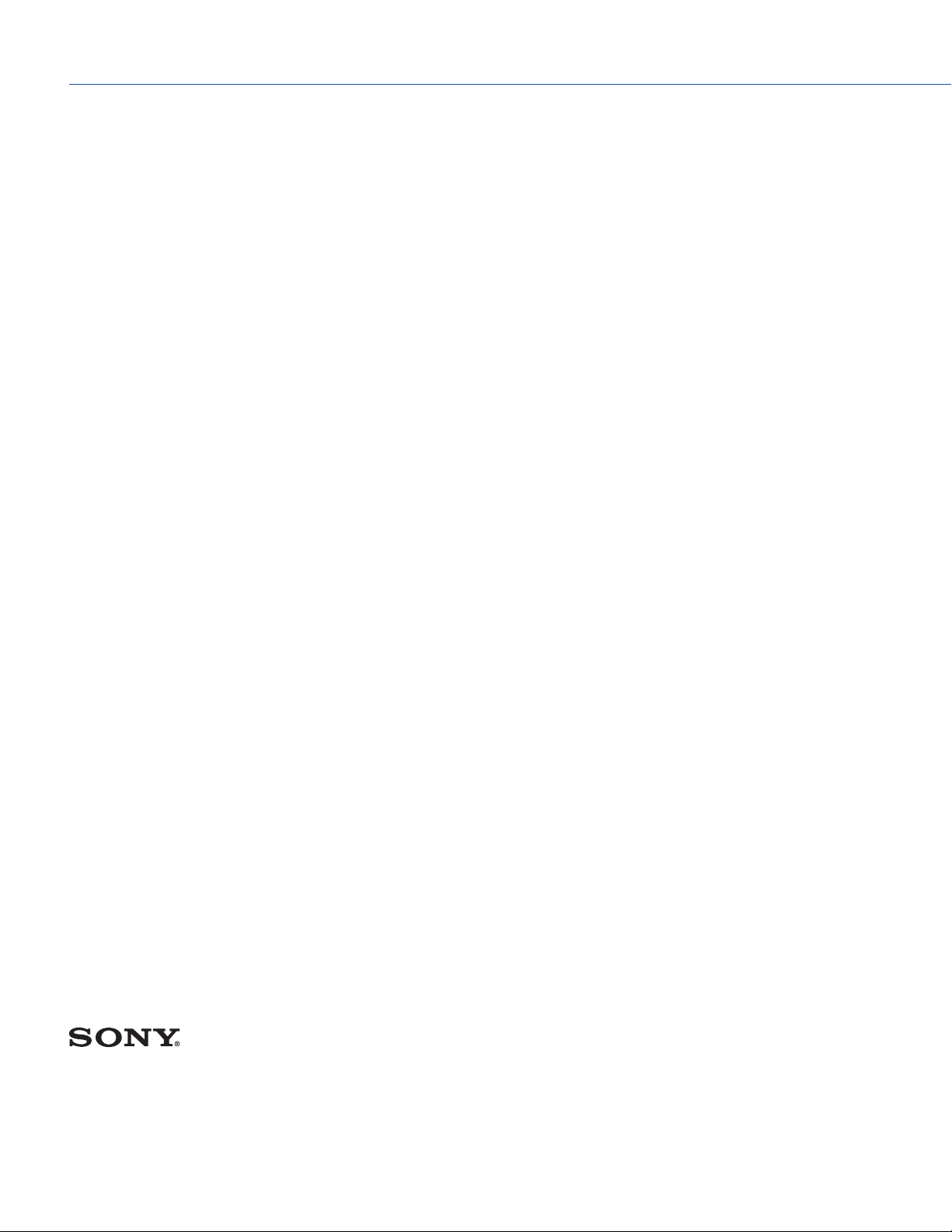
HD Digital Video Recorder
For more information:
http://www.sony.com/dn
DHG-HDD250
Features
General
• VFD (Vacuum Florescent Display)
• Selectable format outputs and
wide modes 15
• 250GB hard disk drive: Records
• 25 hours High Definition
• Up to 250 hours Standard
Definition
• Pause Live TV with High Definition
Digital Video Recording: Store up
to 120 hours of standard-definition
programming
-Store at least 25 hours of maximum
bit-rate high-definition
programming
• Memory Stick® Pro for Photo,
Video, and Audio Playback
Video
• Flexible aspect ratio settings for a
variety of monitor types and
broadcast content
• Multiple display formats for best
quality video reproduction with
diverse display types and
broadcast content
• Terrestrial Analog and Digital Tuner
• Cable Analog and Digital
Encrypted (POD) Tuner
• Cable Digital Clear (QAM) HD
Tuner
• EPG (analog and digital channels)
Audio
• Dolby Digital 5.1 channel audio
decoding with digital optical audio
output
Convenience
• New remote design with job dial:
simple, powerful, ergonomic
• PVR Functions: Live TV pause (HD,
SD); Timer Record; Simple
"Season Pass" (repeat recording);
Recording Space Management
• Easy Scheduled recording to
compatible DVD Recorders or
VCRs for convenient archiving
• Simultaneous high-definition and
standard-definition output
• Composite video/audio input for
recording and viewing external
video sources
• USB Port for advanced home
theater installations
• Front panel display window
• Five device universal remote
control
• Subscription Service Access:
Digital Cable Ready- access to
high-definition/standard digital
cable encrypted/ unencrypted
services; Analog Cable
• Free Service Access:
High-Definition/
Standard-Definition Digital
Terrestrial Broadcast; Analog
Terrestrial Boradcast; Integrated
Electronic Program Guide
• High-Definition HDMI and
Component Outputs
• Multiple Standard-Definition
Outputs
• Memory Stick® PRO Media: jpeg
slide show/mpeg movie/mp3 audio
Specifications
Inputs and Outputs
• RF Antenna Input
• RF Cable Input
• HD Component (Y,Pb,Pr) Output
• HDMI Output (HD)
• Composite Video Output 2
• S-Video Output 2
• IR Control Input
• Control S In
• Optical Audio Output
• USB Ports
Weights and Measurements
• Weight TBD
• Dimensions TBD
Weights & Measures
• TBD
• tbd
©2004 Sony Electronics Inc. All rights
reserved. Features and specifications are
subject to change without notice. All
trademarks referenced herein are trademarks
of Sony or their respective owners.
*All Sony digital still cameras and camcorders
except models DSCD-700, DSCD-770,
DCR-TRV900 and DSR-PD100A store images
on a Memory Stick in the DCF file format,
which is required for playback on these
projectors. If the image file is renamed or
manipulated, the DCF file format must be
restored before playback is possible. Images
captured on all other digital still cameras and
camcorders will need to be formatted on a PC
to the DCF file format (with third party software
not supplied with the projector) before they can
be viewed.
Sony Electronics Inc.
1 Sony Drive
Park Ridge, NJ 07656