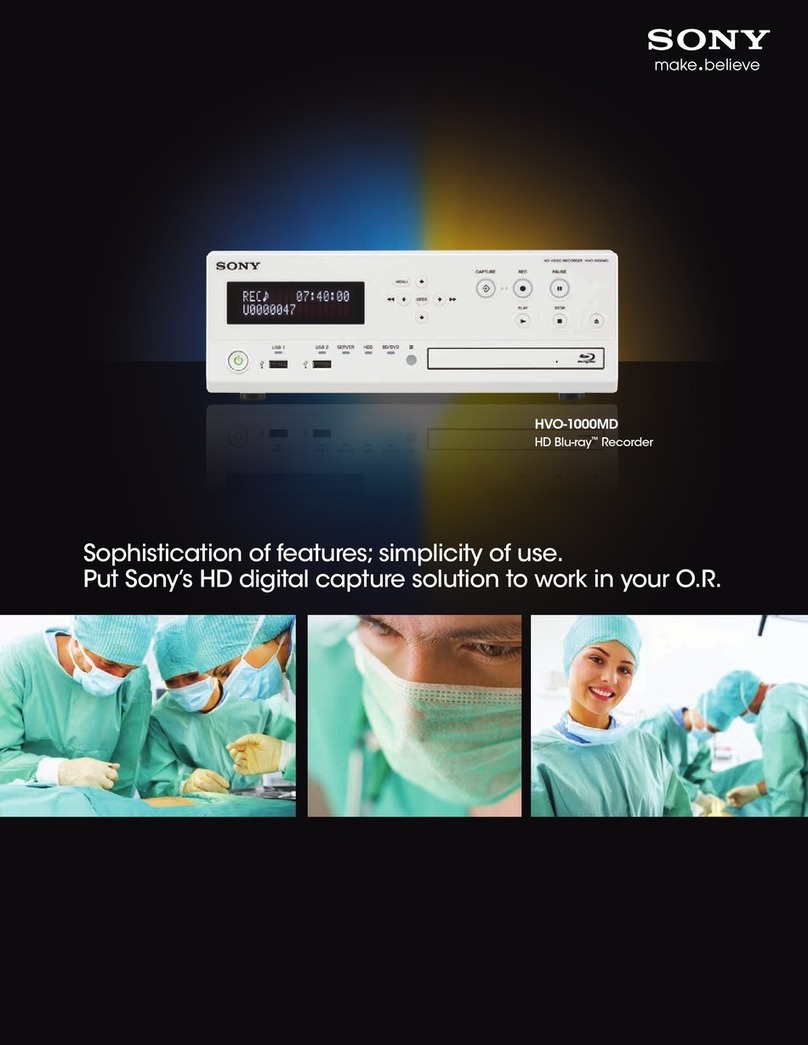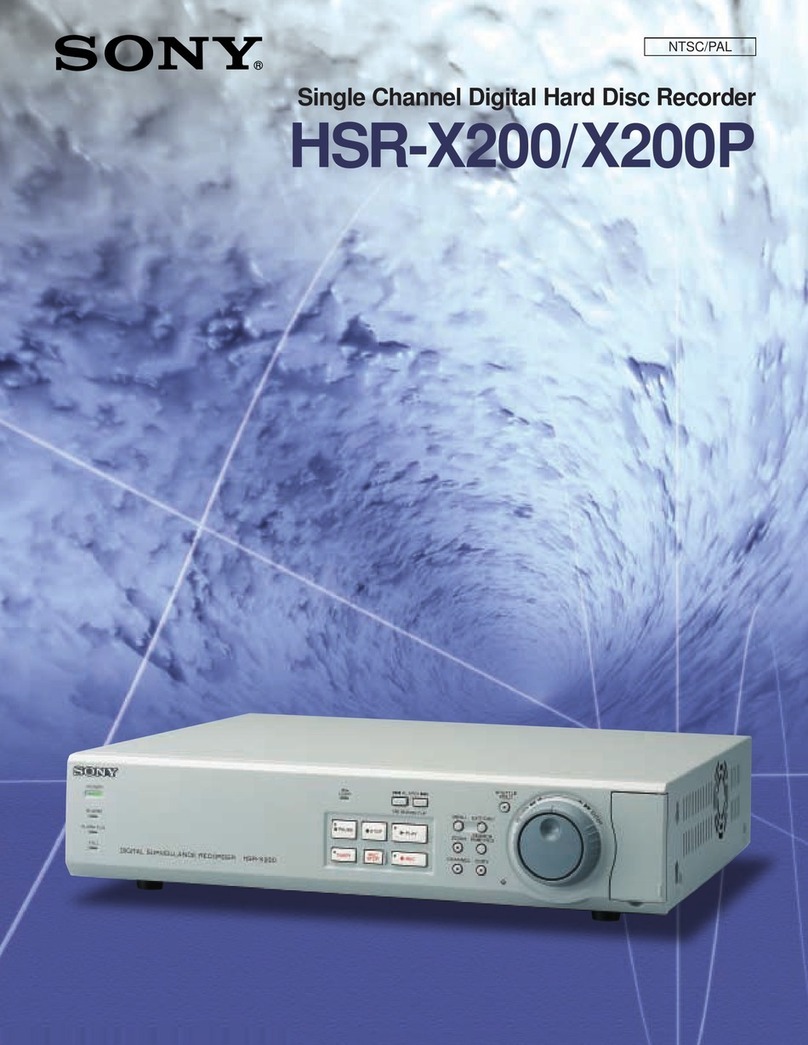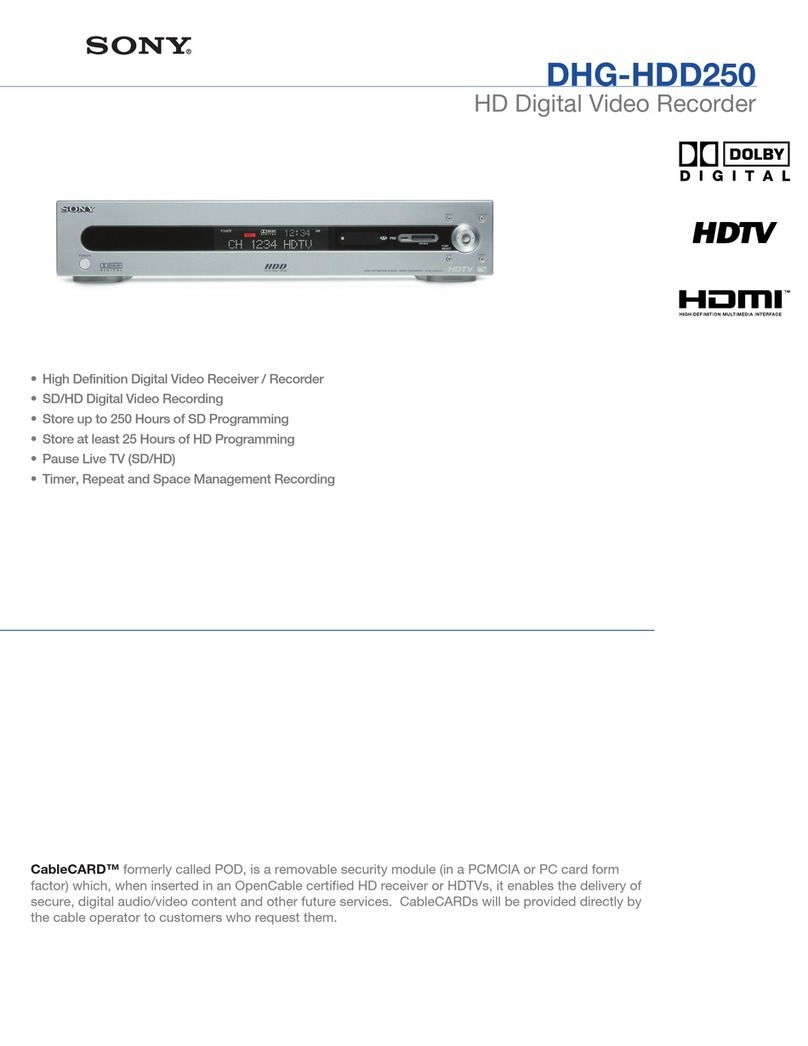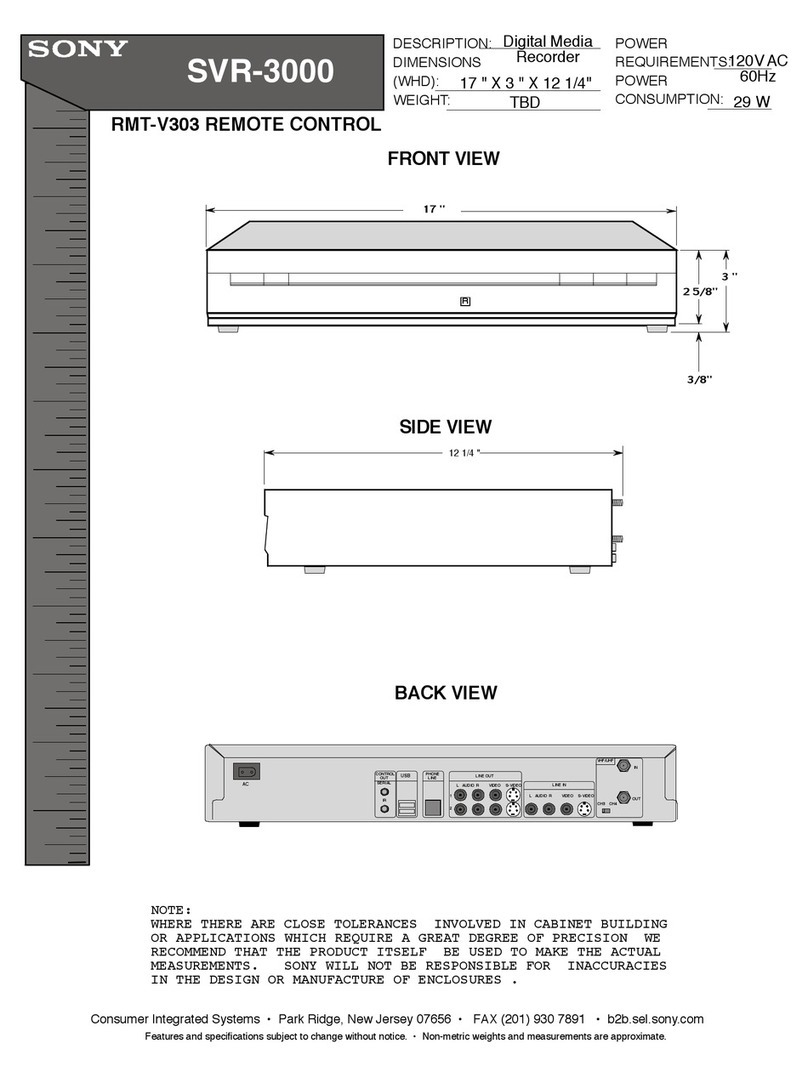WeaKnees.com
http://www.weaknees.com/
Pick up the hard drive bay and look at the hard drive
with the label facing up. Your TiVo’s factory hard
drive has a small plastic “jumper” that is located
between the IDE cable and the power cable
connectors. In a Maxtor hard drive, the jumper
should be moved to the furthest left-hand position.
Gently remove the jumper with the end of a paper
clip or your fingernail and move it to the proper
position. NOTE: the jumper must be vertical and
must be carefully inserted so that the left-most pins
fit inside the plastic jumper.
Now, look at the back of the drive that you received
in your kit (with the label facing up). If the drive in
your kit is a Samsung drive, you should see two
jumpers that are horizontal. If the drive in your kit
is a Maxtor drive, you should see either one
horizontal jumper or two horizontal jumpers (either
is fine). If you see jumpers in any configuration
other than the ones described above, please email
us.
4. MOVING THE EXISTING DRIVE AND CONNECTING THE NEW HARD
DRIVE TO THE DRIVE BAY
After you have moved the jumper to the proper
setting, place the hard drive bay upside-down on the
TiVo lid, with the drive label down and the drive
connectors facing the front of the TiVo.
With the hard drive bay upside down on the TiVo lid,
use your screwdriver and remove the four screws
connecting the hard drive to the hard drive bay.
Set these four screws aside, and do not confuse the
drive screws with the other screws that you
removed. These screws are silver and are the
shortest screws that you will remove.
Slide the hard drive that you just unscrewed to the
end of the hard drive bay, being sure that four
screwholes in the drive are aligned with the four
previously unused holes in the drive bay. Reconnect
the hard drive to the drive bay using the four screws
that you just removed. We have found that the
easiest way to attach the drive to the bracket is to
turn the bracket upside down. Using one hand, hold
the drive against the bottom of the bracket and look
through the holes in the drive bay to align the screw
holes. Using your hands, screw the screws into each
of the four holes. Tighten them with the screwdriver.