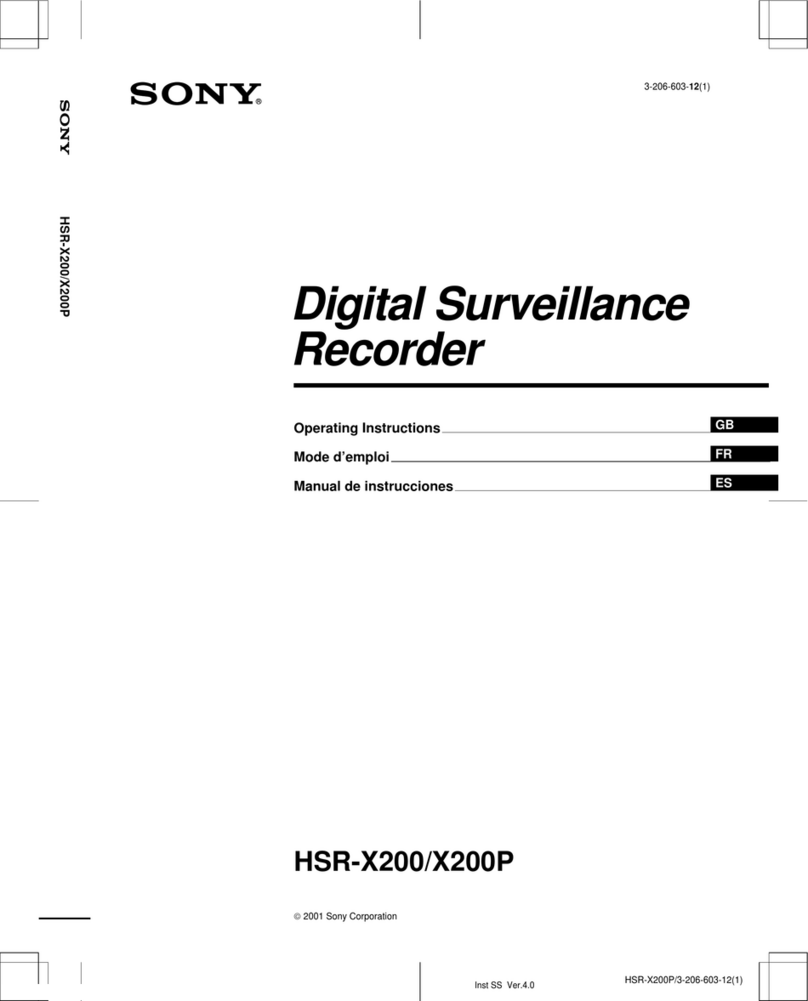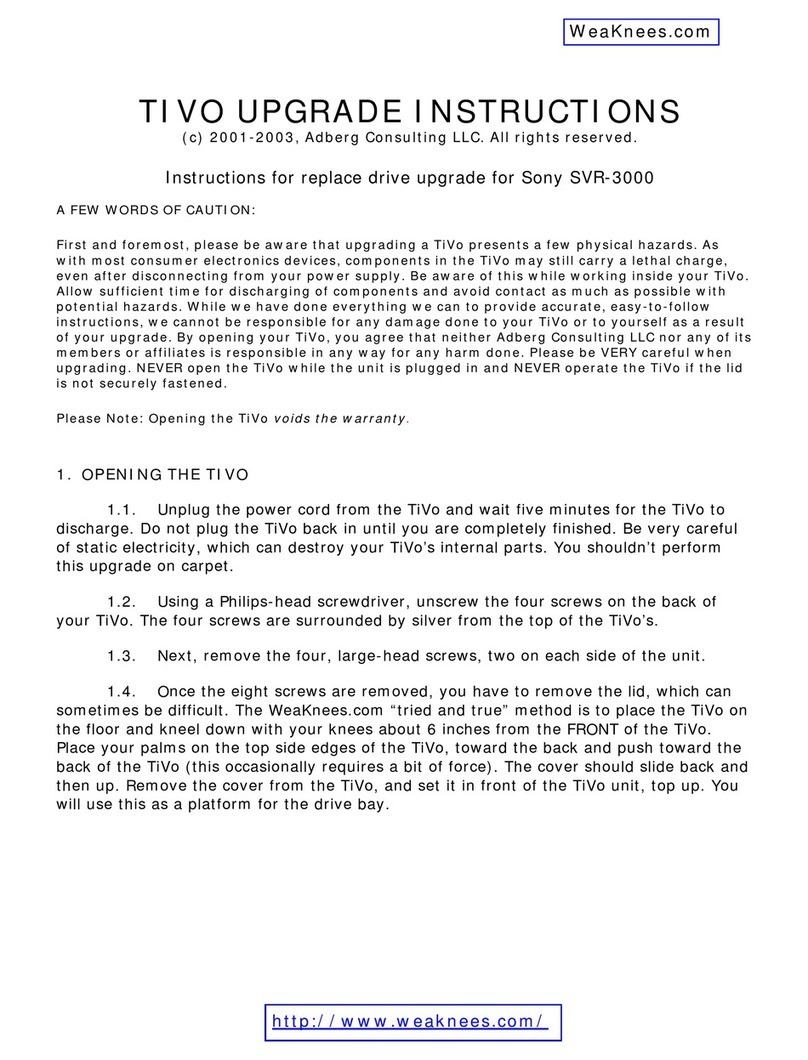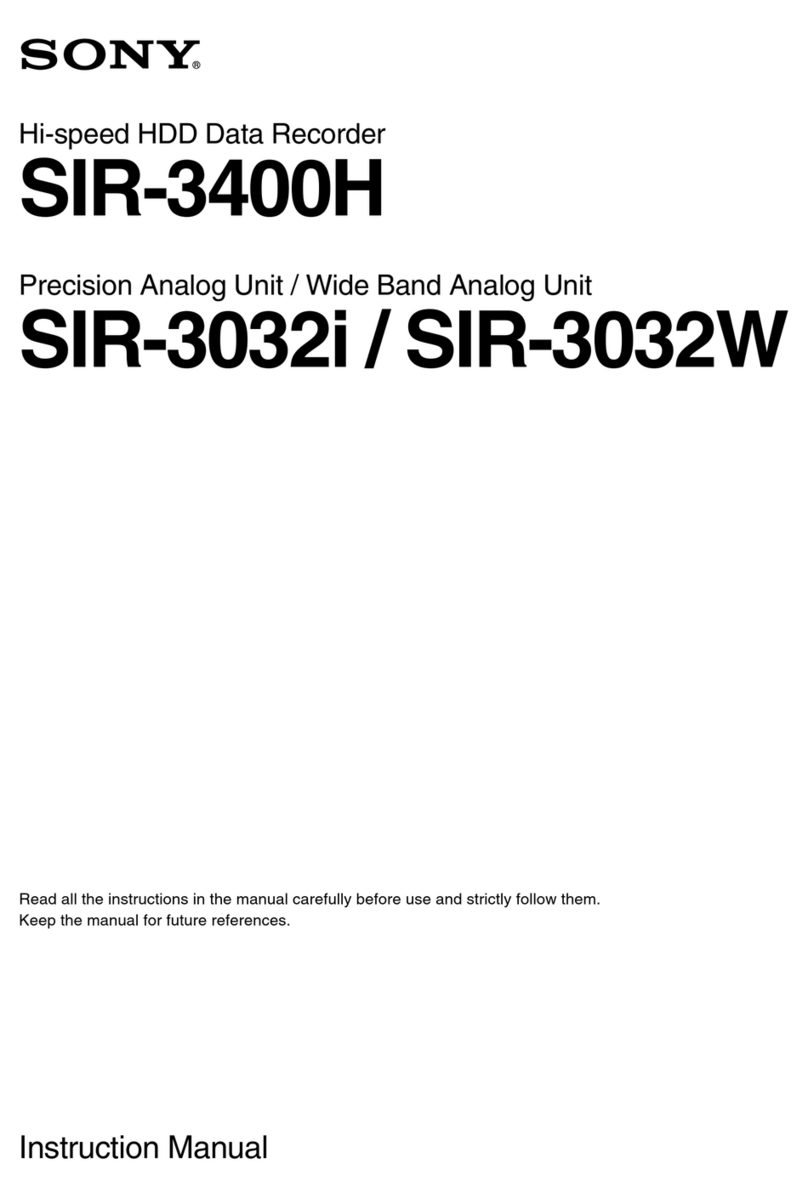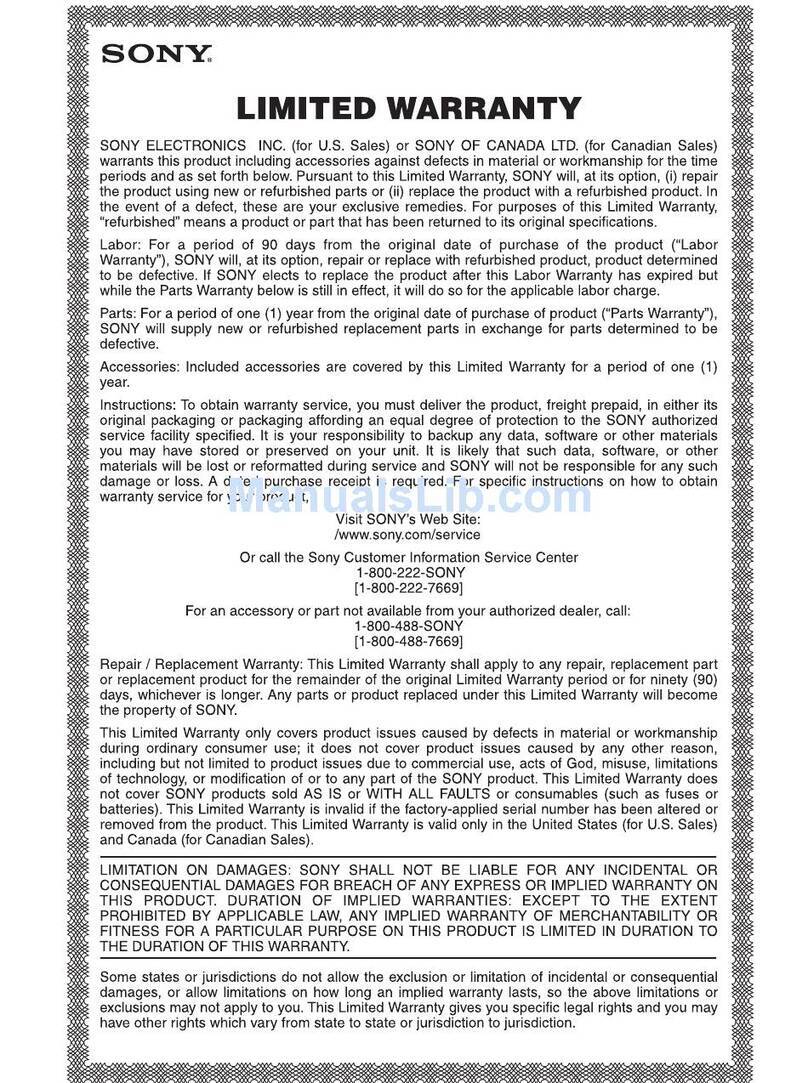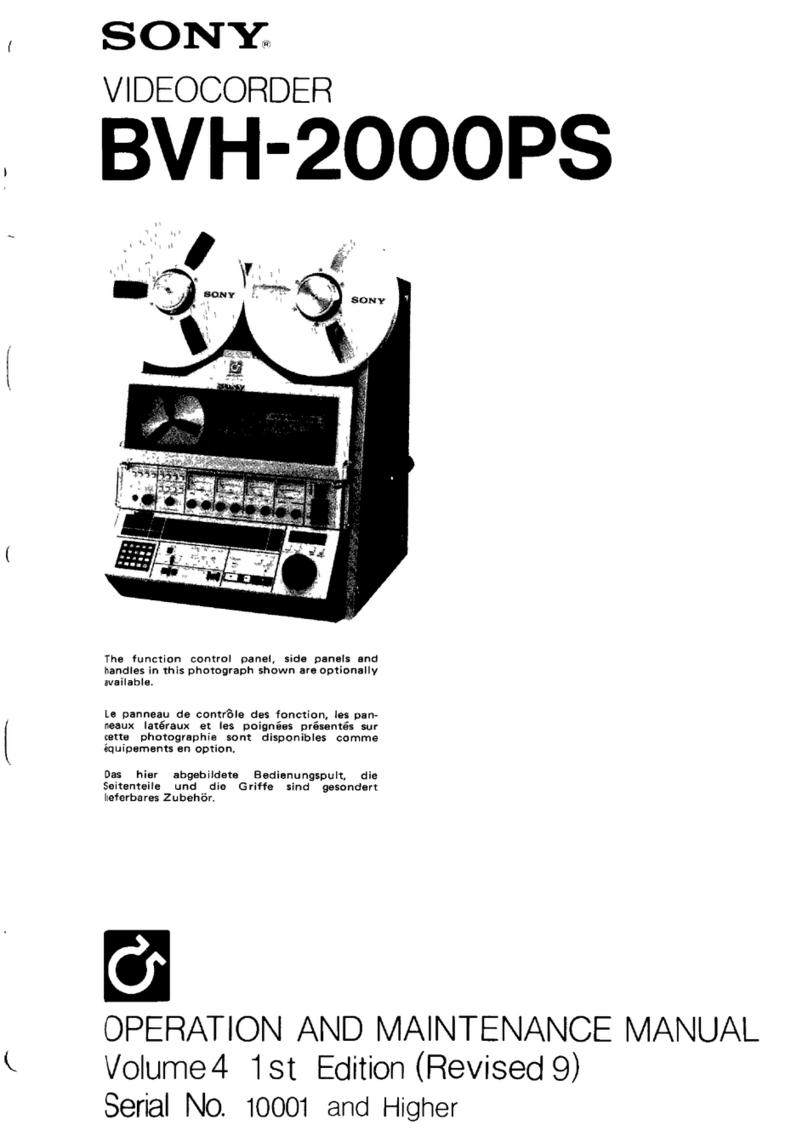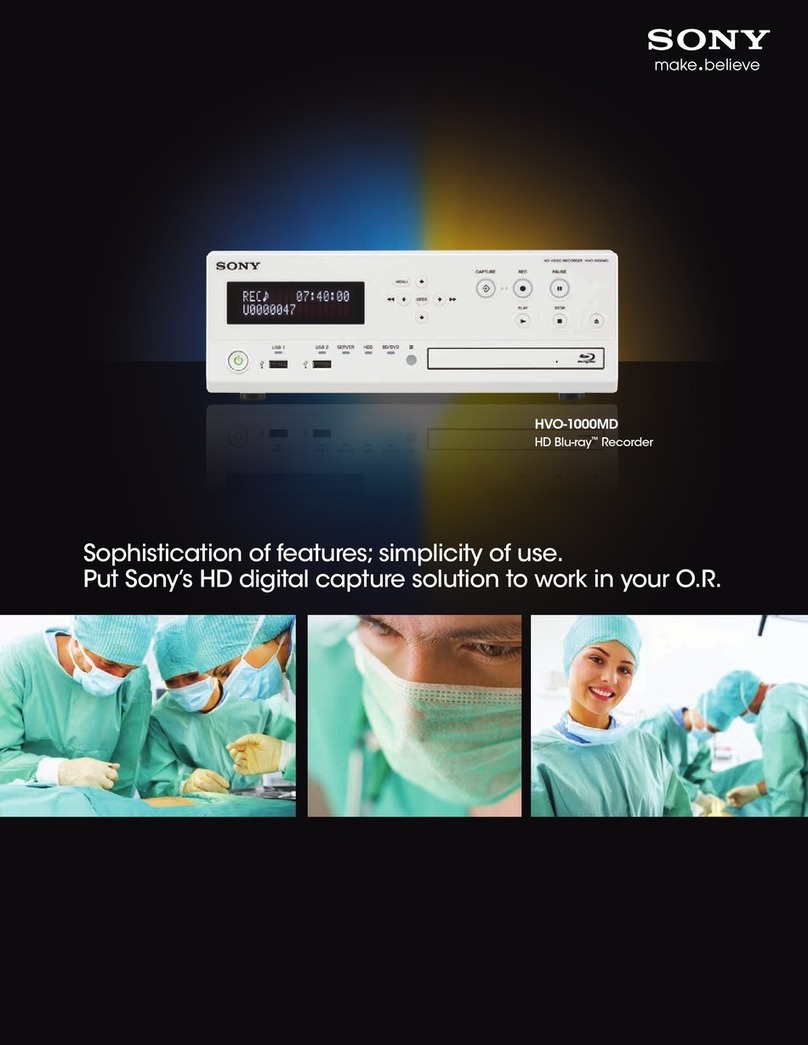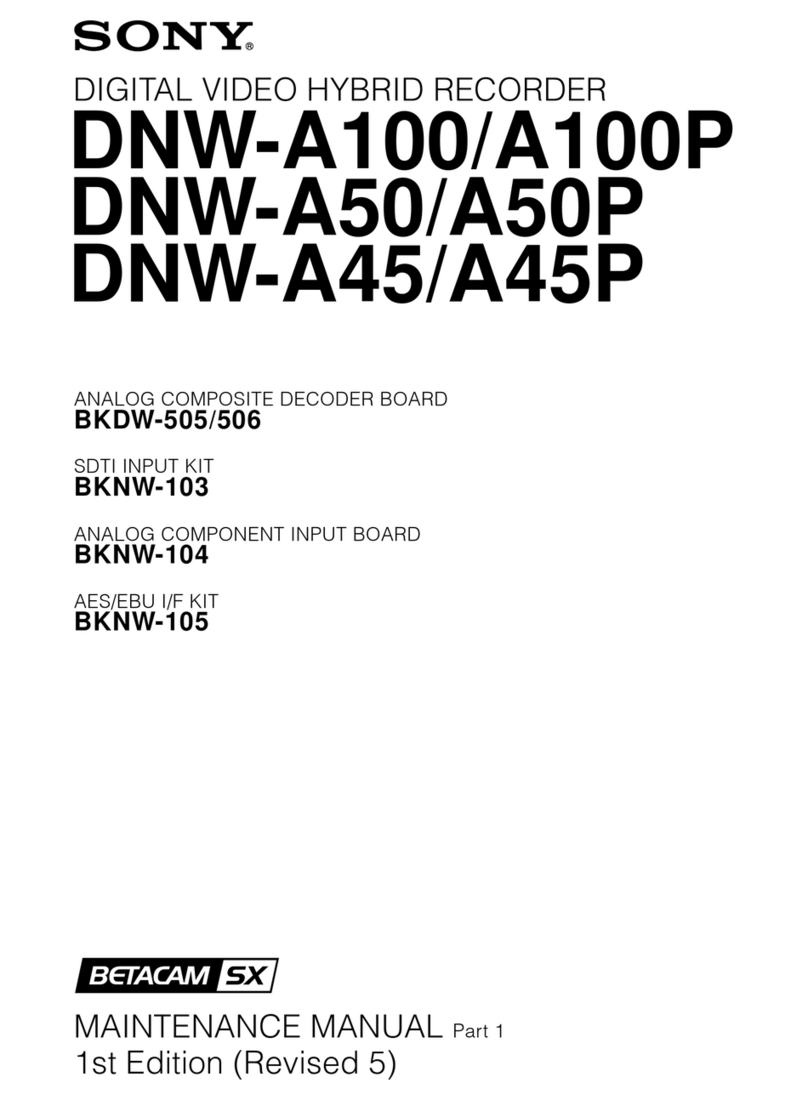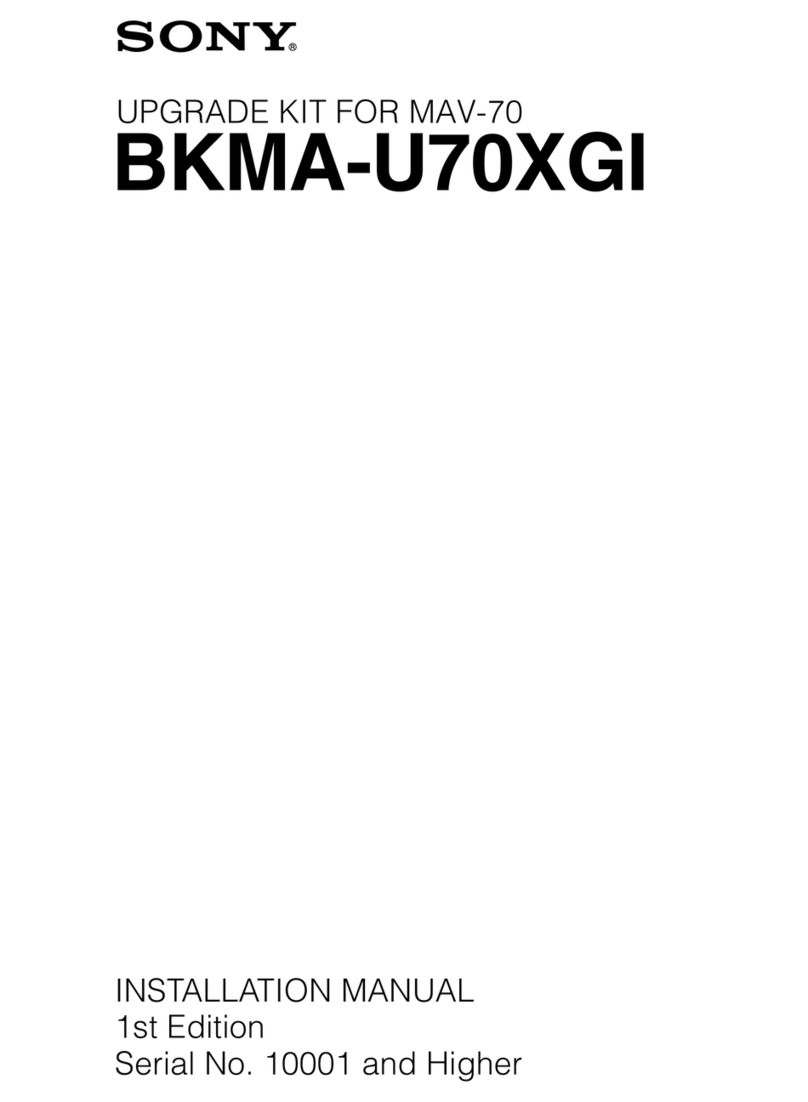Reliability
•The HSR-X200/X200P utilizes real time OS (operating system) for
increased system reliability.
High resolution & high picture quality recording
and playback (Field & Frame recording)
•High resolution
NTSC: 720 x 240 pixels (Field mode),
720 x 480 pixels (Frame mode)
PAL: 720 x 288 pixels (Field mode),
720 x 576 pixels (Frame mode)
•5 level recording picture quality (LOW, MID, HIGH, SUPER, HYPER)
M-JPEG compression
High refresh rate
•Max. 60 fields/s (NTSC), 50 fields/s (PAL) real time recording
and playback
•27 levels recording cycle (NTSC: 60 fields/s to 1 field/30 s,
PAL: 50 fields/s to 1 field/30 s)
Network capability
•HSR-X200/X200P can be operated remotely and video images can
be monitored from a PC via a network.*
(See example 1 of Fig. 2 Multiplexer system)
* The system must be configured with a Sony, Sanyo, Robot, or Dedicated Micro
multiplexer. An optional network card is required.
Back-up function
•Data backup function by DDS-2/3 with Optional SCSI Card
(SlimSCSI 1460, Adaptec) via PC Card slot on the rear panel.
Image transfer from local storage to third party
•Memory Stick media, Compact Flash Card or Micro Drive with PC Card
Adaptor via PC Card slot on the front panel for image downloading.
Activity Detection Sensor/Activity Detection Search
The HSR-X200/X200P is equipped with an Activity Detection Sensor
that is designed to recognize changes in luminance. This sensor is
based on an 8 x 10 grid on the monitor. If change in luminance is
detected in the assigned area of the grid, an alarm is triggered.
The system allows the user to set the alarm to begin recording upon
activation. In addition, the HSR-X200/X200P has an Activity
Detection Search function that allows the user to search the recorded
material for scenes in which change in luminance was detected.
Digital Zoom Function (2x zoom)
Other features
•Easy operation with Jog/Shuttle & independent operation buttons.
•Image storage area can be set on the hard disk drive to store
important images such as alarm images without being overwritten.
•Time date search, alarm search & activity detection search with
preview images (thumbnail).
•Two security lock levels (User/Administrator level).
•PC control via RS-232C interface.
•HDD Mirroring Function.
•Audio single channel recording and playback.
•Various languages (English, French, German, Spanish).
NTSC Recording Time
(Field)
Field Rec Recording Picture Quality Mode
LOW MID HIGH SUPER HYPER
Compression ratio
1/22.5 1/15.3 1/11.3 1/8.0 1/6.0
(sec/field) (field/sec)
Hours Days Hours Days Hours Days Hours Days Hours Days
0.02 60.0 21 0.9 15 0.6 11 0.5 8 0.3 0.3
0.03 30.0 42 1.8 30 1.2 22 0.9 16 0.7 12 0.5
0.05 20.0 63 2.6 45 1.9 34 1.4 24 1.0 19 0.8
0.10 10.0 126 5.3 90 3.7 67 2.8 49 2.0 37 1.5
1 1.00 1,264 52.7 895 37.3 671 28.0 488 20.3 370 15.4
30 0.03 37,914 1,579.7 26,855 1,119.0 20,142 839.2 14,648 610.4 11,113 463.0
PAL Recording Time
(Field)
Field Rec Recording Picture Quality Mode
LOW MID HIGH SUPER HYPER
Compression ratio
1/22.5 1/15.3 1/11.3 1/8.0 1/6.0
(sec/field) (field/sec)
Hours Days Hours Days Hours Days Hours Days Hours Days
0.02 50.0 25 1.1 18 0.7 13 0.6 10 0.4 7 0.3
0.04 25.0 51 2.1 36 1.5 27 1.1 20 0.8 15 0.6
0.08 12.5 101 4.2 72 3.0 54 2.2 39 1.6 30 1.2
0.20 5.0 253 10.5 179 7.5 134 5.6 98 4.1 74 3.1
1 1.00 1,264 52.7 895 37.3 671 28.0 488 20.3 370 15.4
30 0.03 37,914 1,579.7 26,855 1,119.0 20,142 839.2 14,648 610.4 11,113 463.0
(Frame)
Frame Rec Recording Picture Quality Mode
LOW MID HIGH SUPER HYPER
Compression ratio
1/22.5 1/15.3 1/11.3 1/8.0 1/6.0
(sec/frame) (frame/sec)
Hours Days Hours Days Hours Days Hours Days Hours Days
0.03 30.0 21 0.9 15 0.6 11 0.5 8 0.3 6 0.3
0.07 15.0 42 1.8 30 1.2 22 0.9 16 0.7 12 0.5
0.10 10.0 63 2.6 45 1.9 34 1.4 24 1.0 19 0.8
0.20 5.0 126 5.3 90 3.7 67 2.8 49 2.0 37 1.5
2 0.50 1,264 52.7 895 37.3 671 28.0 488 20.3 370 15.4
60 0.02 37,914 1,579.7 26,855 1,119.0 20,142 839.2 14,648 610.4 11,113 463.0
* This chart shows only 6 levels of 27 levels recording cycle.
* Audio recording can be performed in the colored modes of the above chart.
* This chart shows the recording time for the following condition: Within 80 GB capacity of the HDD, 1 % is set as archive area and
the remaining 99 % is set as normal recording area.
(Frame)
Frame Rec Recording Picture Quality Mode
LOW MID HIGH SUPER HYPER
Compression ratio
1/22.5 1/15.3 1/11.3 1/8.0 1/6.0
(sec/frame) (frame/sec)
Hours Days Hours Days Hours Days Hours Days Hours Days
0.04 25.0 25 1.1 18 0.7 13 0.6 10 0.4 7 0.3
0.08 12.5 51 2.1 36 1.5 27 1.1 20 0.8 15 0.6
0.16 6.3 101 4.2 72 3.0 54 2.2 39 1.6 30 1.2
0.40 2.5 253 10.5 179 7.5 134 5.6 98 4.1 74 3.1
2 0.50 1,264 52.7 895 37.3 671 28.0 488 20.3 370 15.4
60 0.02 37,914 1,579.7 26,855 1,119.0 20,142 839.2 14,648 610.4 11,113 463.0
* This chart shows only 6 levels of 27 levels recording cycle.
* Audio recording can be performed in the colored modes of the above chart.
* This chart shows the recording time for the following condition: Within 80 GB capacity of the HDD, 1 % is set as archive area and
the remaining 99 % is set as normal recording area.