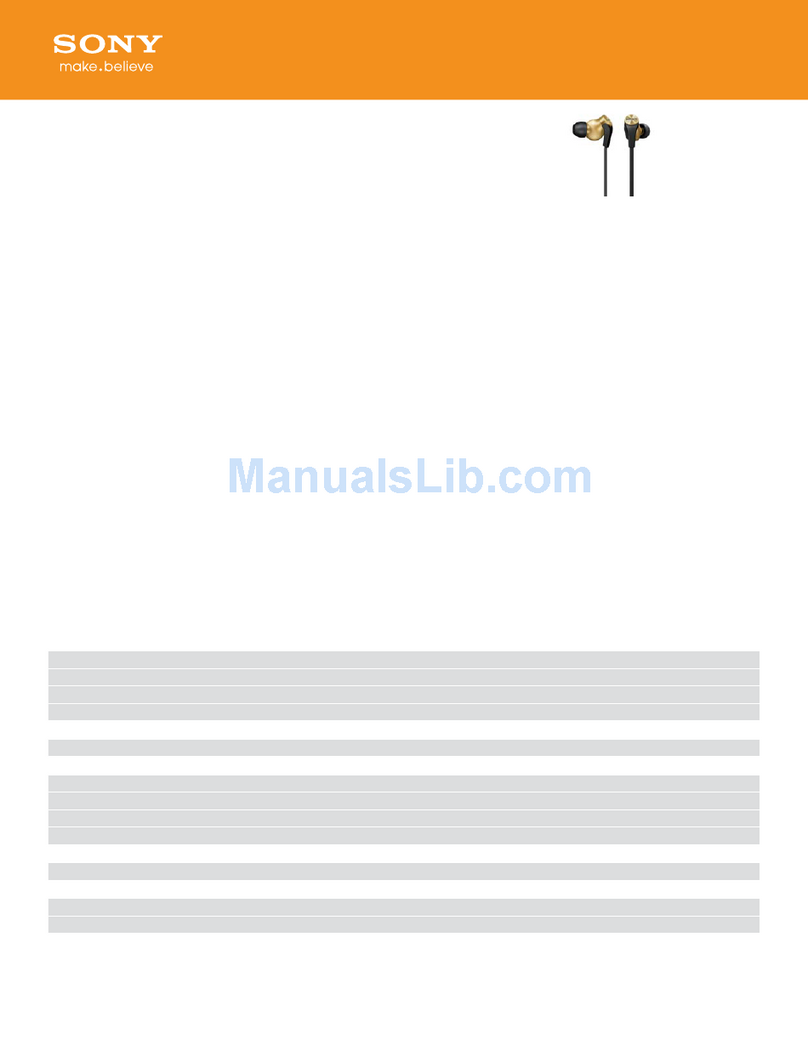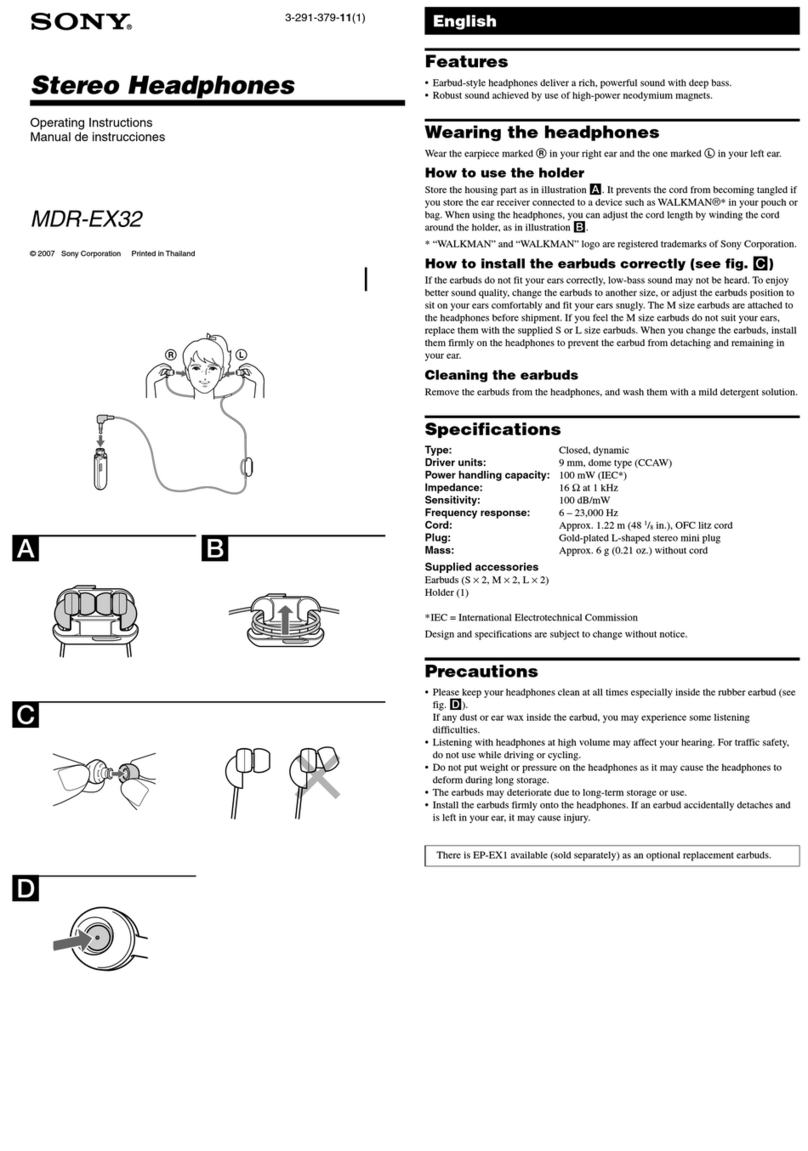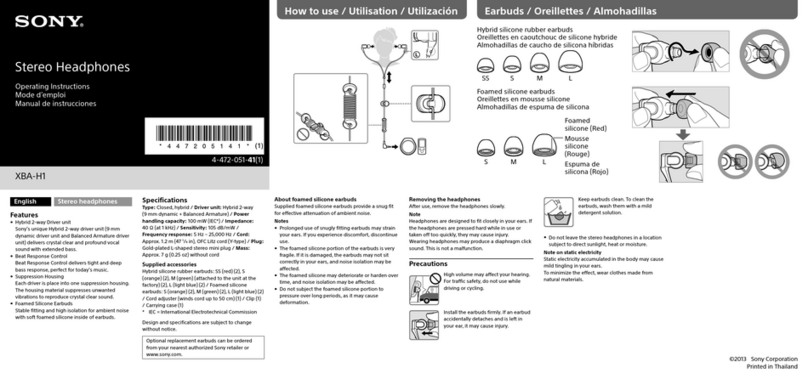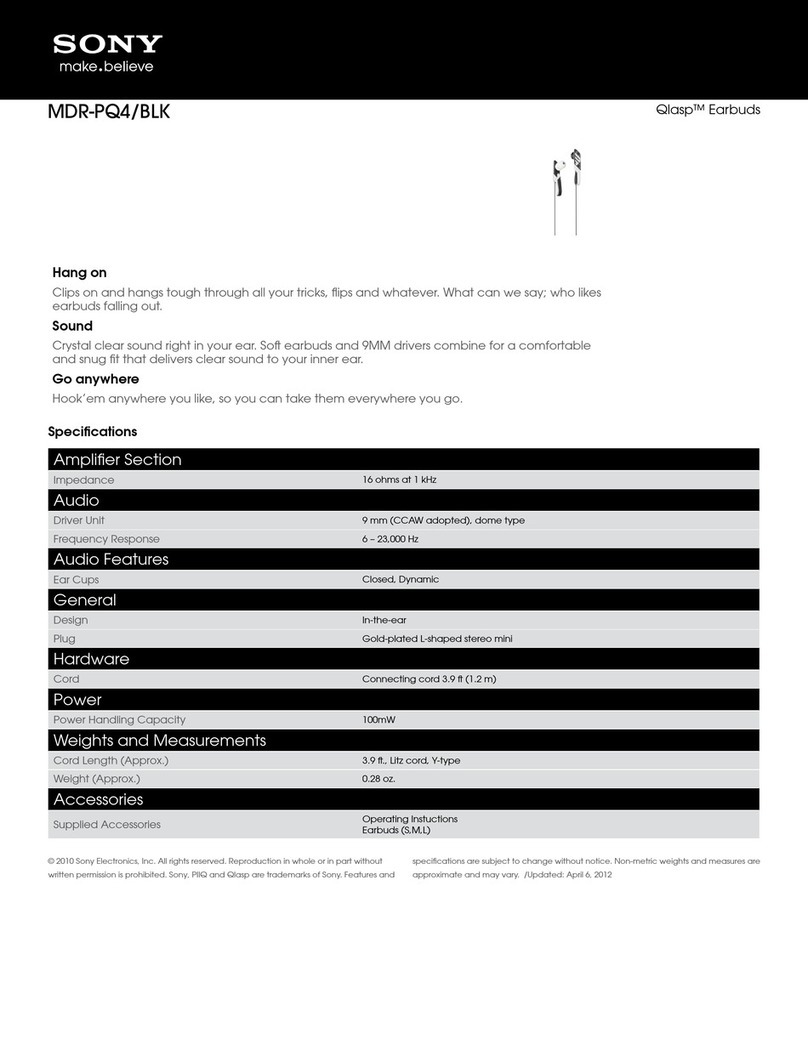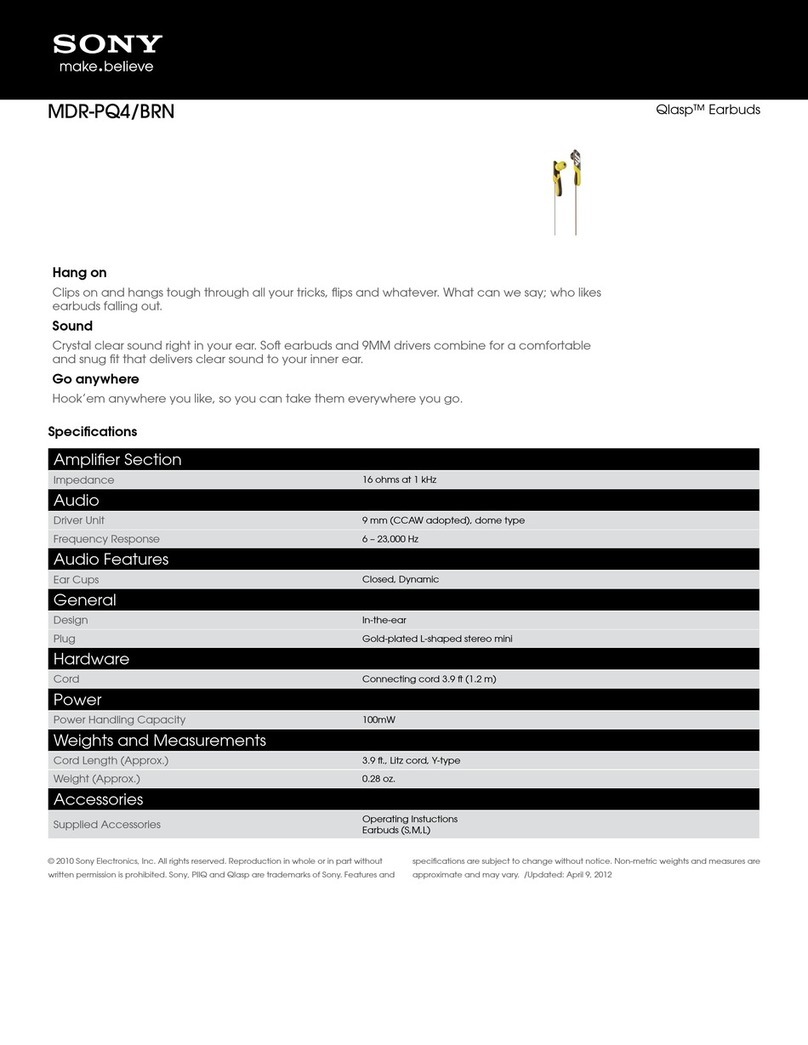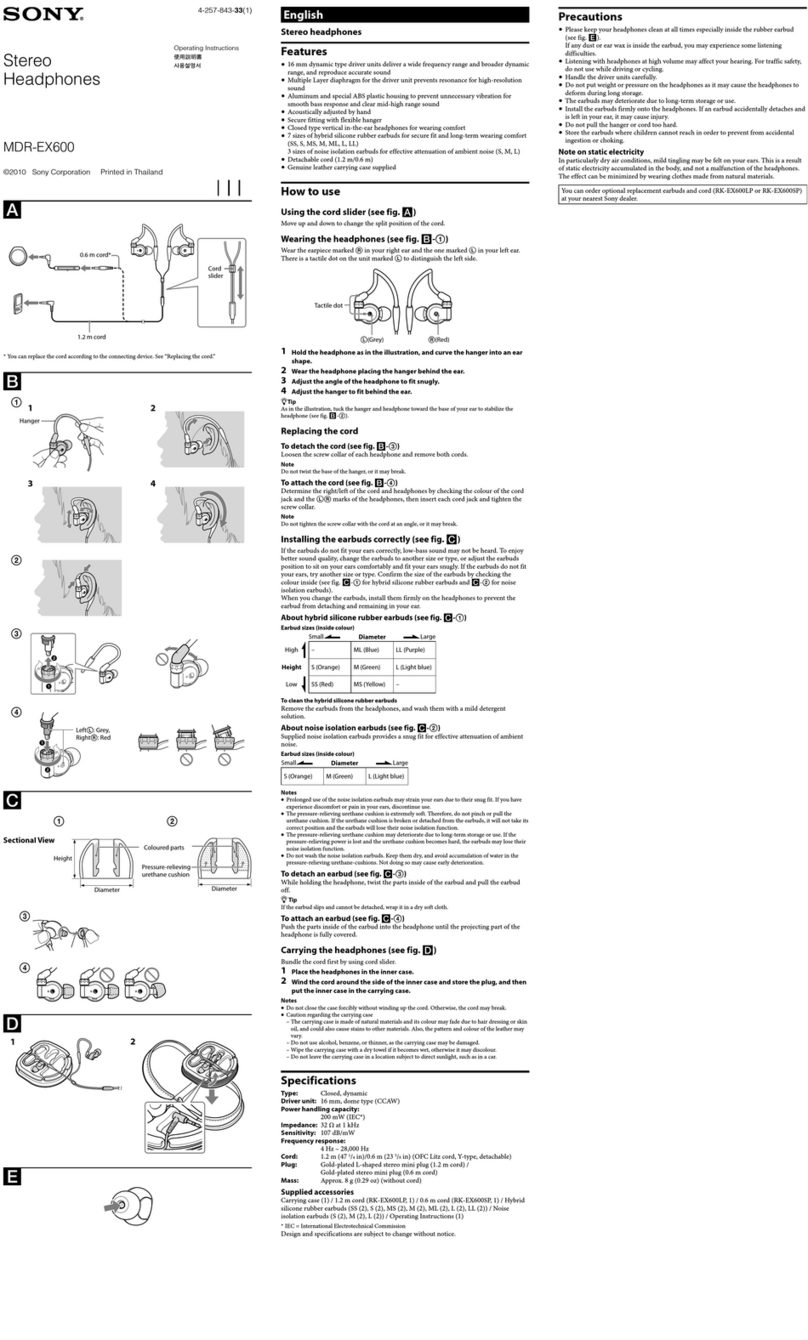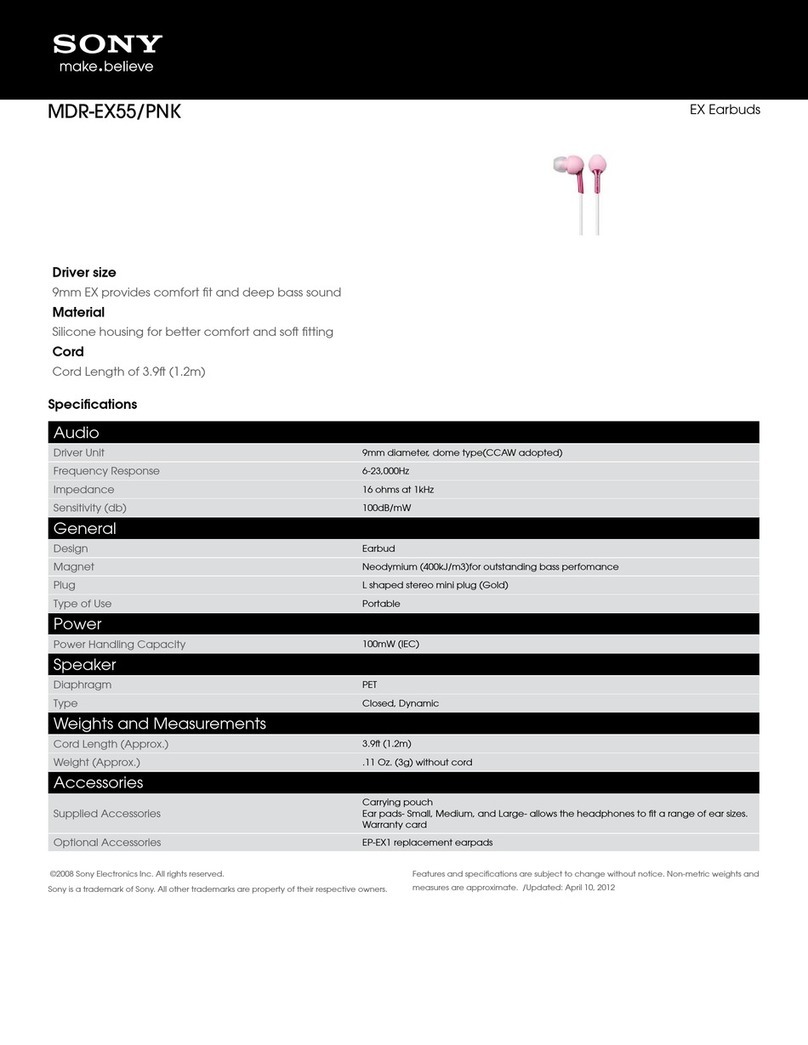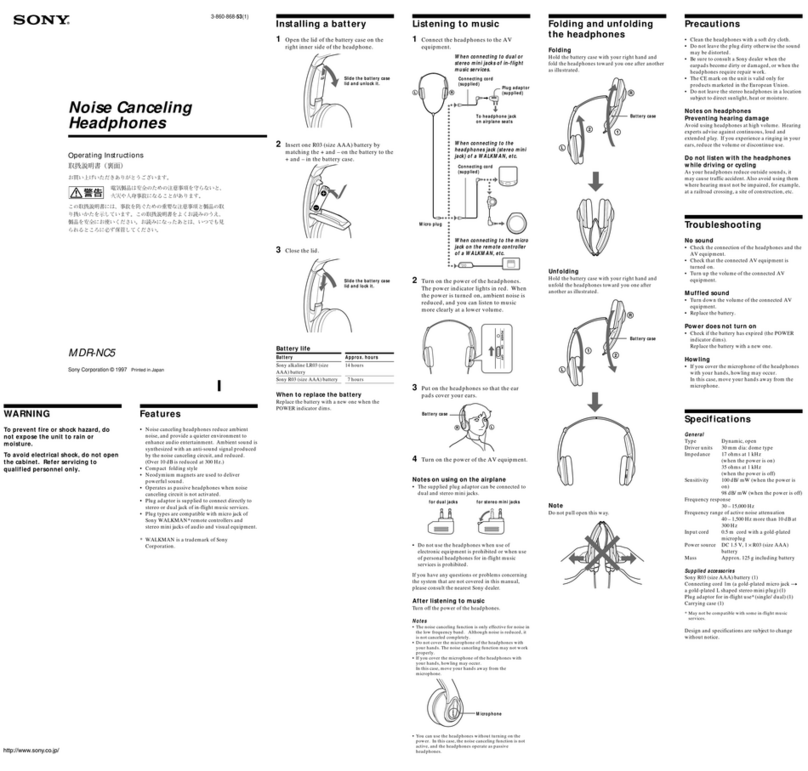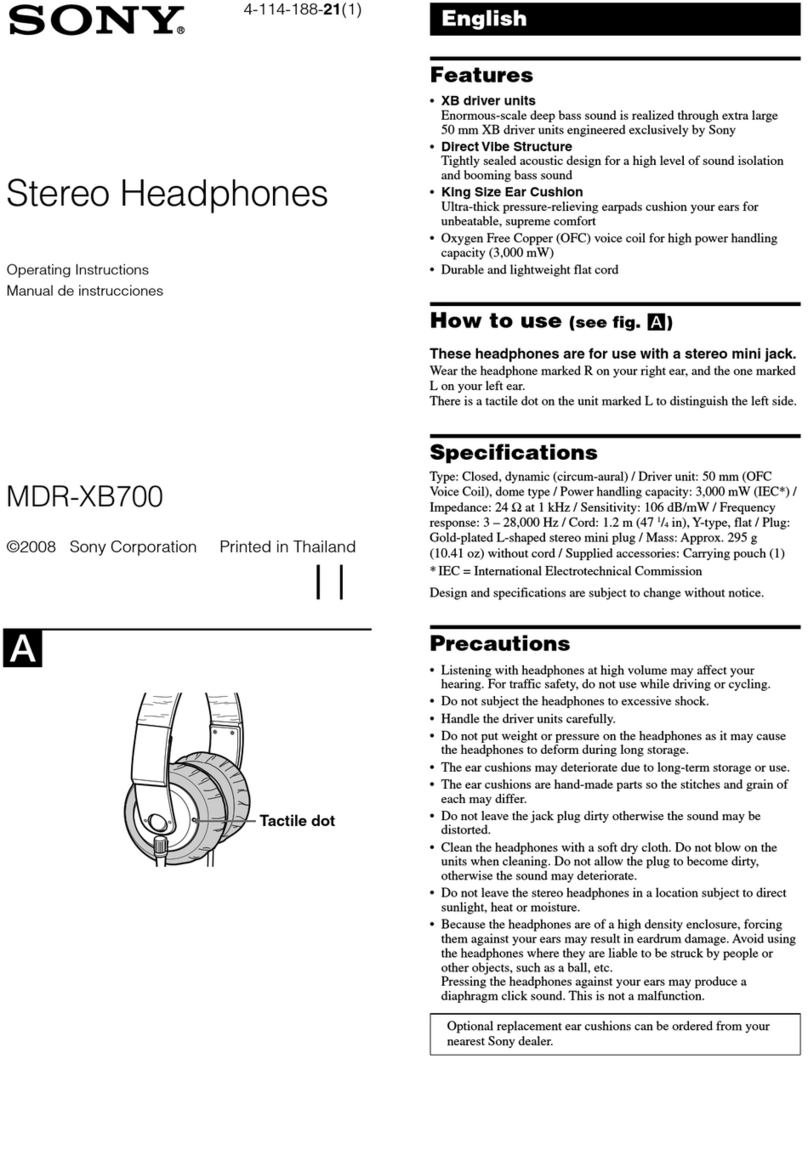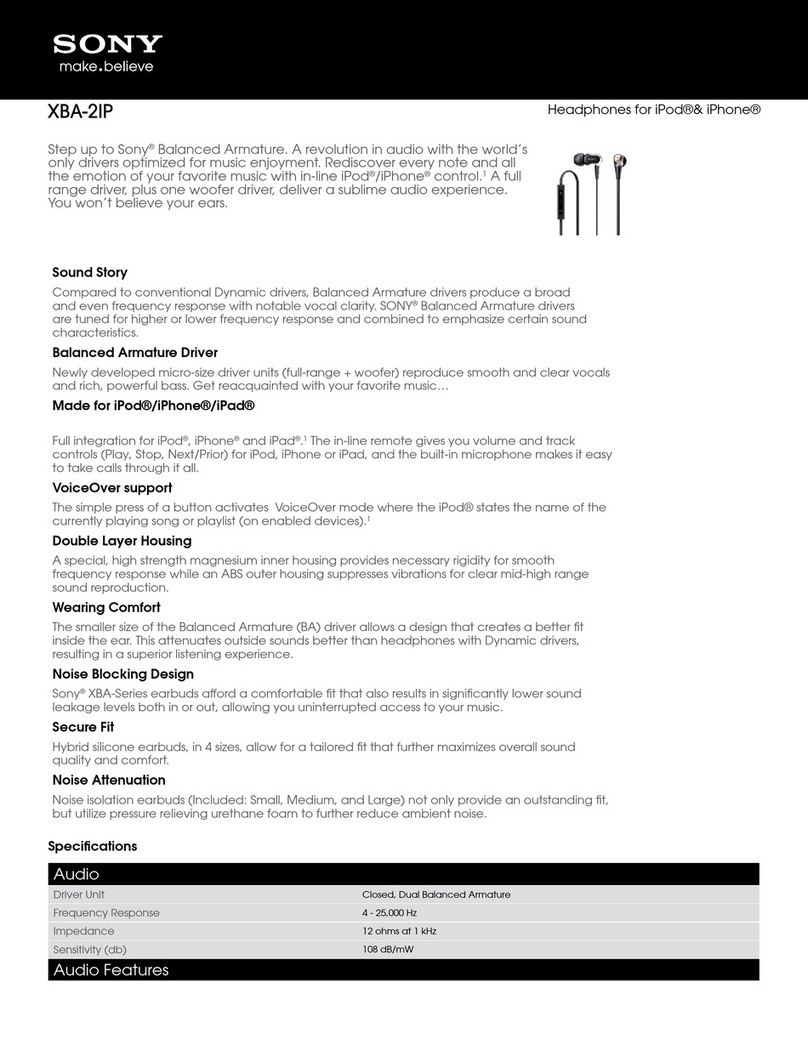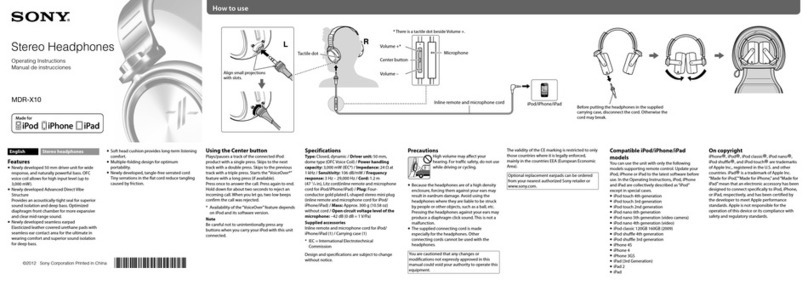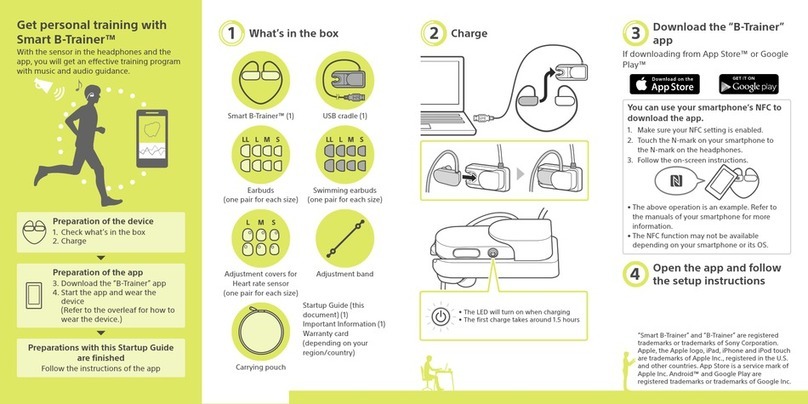MDR-10RNC NH 4-538-460-01(1)
Using the AI Noise Canceling function
When you press the AINC button while the POWER switch is set to “ON,”
beep sounds and the headphones start the analysis. During the analysis
(approx. 3 seconds), the POWER indicator blinks, and the volume level is
reduced from the headphones.
When the analysis is completed, the most eective noise canceling mode is
selected and the volume level is revert to the previous level.
Noise canceling mode types
NC Mode A: Noise mainly in an airplane is eectively reduced.
NC Mode B: Noise mainly in a bus or a train is eectively reduced.
NC Mode C: Noise mainly found in an oce environment (PC, copier, air
ventilation, etc.) is eectively reduced.
Tip
When the headphones are turned on, NC Mode A is set.
AINC
Notes
To prevent hearing loss
•Refrainfromusingtheheadphonesforalongtimeataloudvolume.
•Stopusingtheunitandnotifyacabinattendantifyouhearahowling
eect (beep sound), or if loud sound occurs suddenly.
To prevent allergies
Refrain from using the unit if you have allergies against materials such as
metal or synthetic leather.
In case you do not feel well
Stopusingtheunitifyoudonotfeelwellafterextendeduse.
If there is no sound
Connect the plug firmly in the jack on the seat of the airplane.
4-538-460-01(1)
This unit is specifically for use with the ANA in-flight entertainment service.
First step guide
1Connect the headphones to headphones jack on seat.
2Set the POWER switch to “ON”.
The POWER indicator lights up in green, and a short beep sounds from the
unit.
POWER switch
3Put the headphones on your head.
Place the headphones so that the cord and the POWER switch on the left,
and wear them snugly over your ears.
4Start playing a program.
5Set the POWER switch to “OFF” after use.
©2014 Sony Corporation Printed in Malaysia
Noise Canceling Headphones
MDR-10RNC