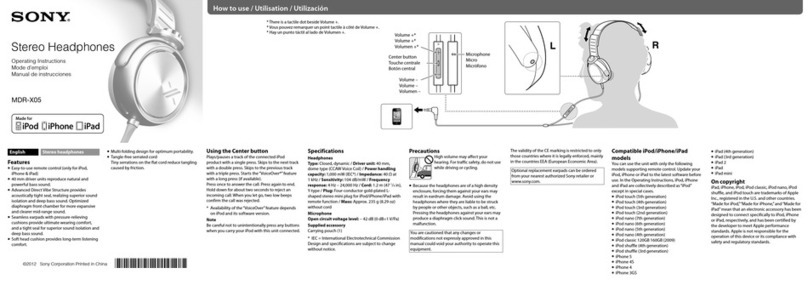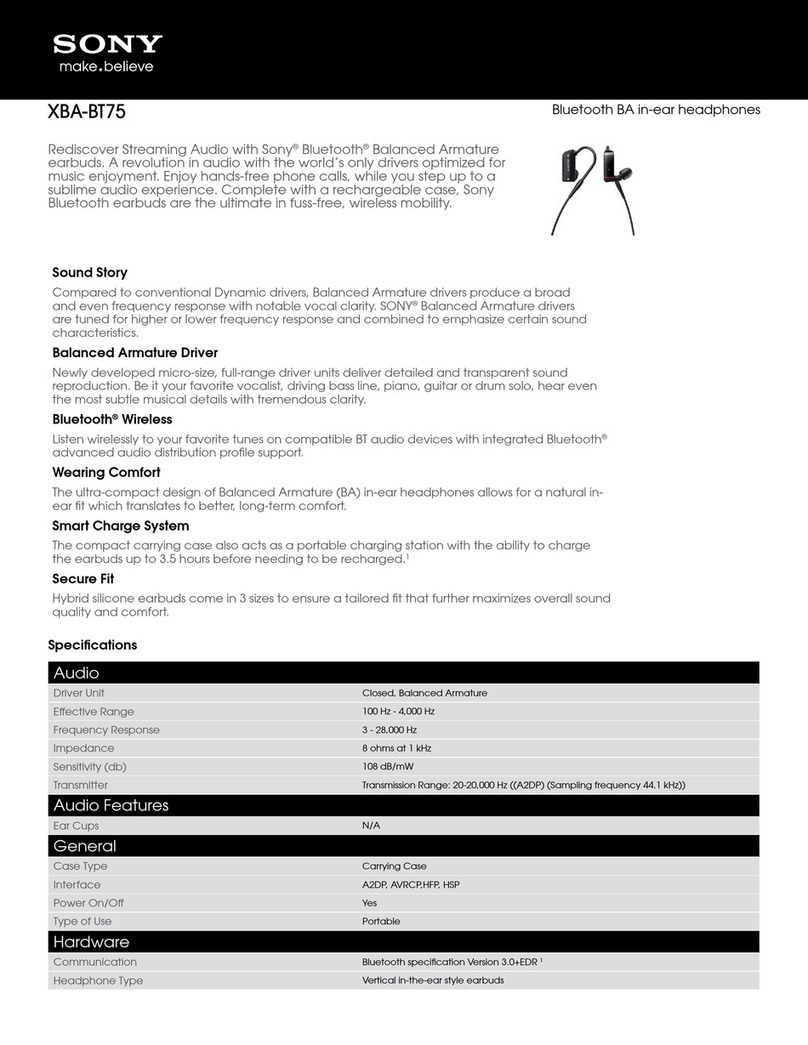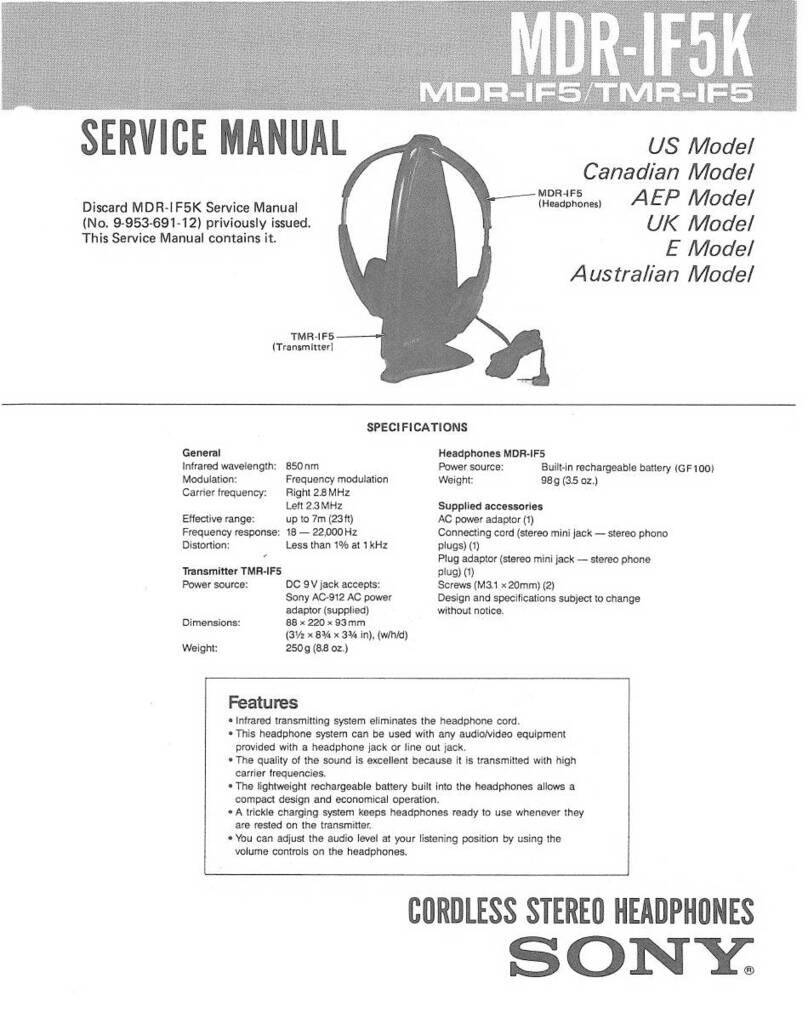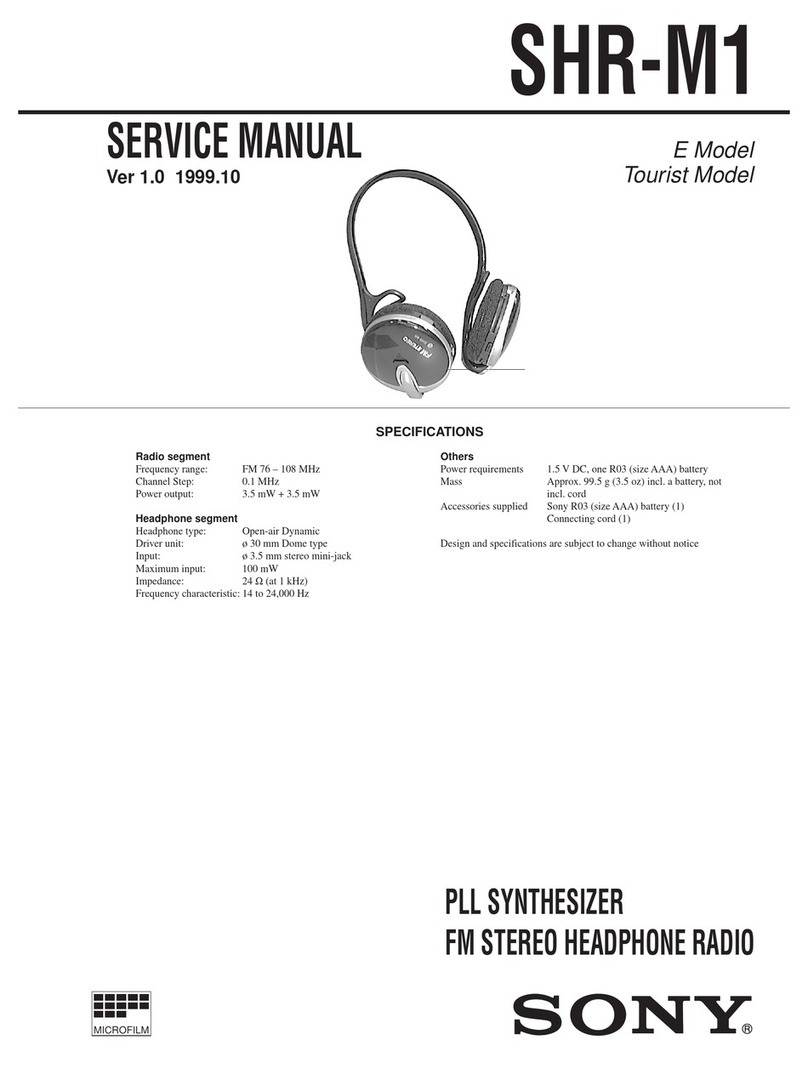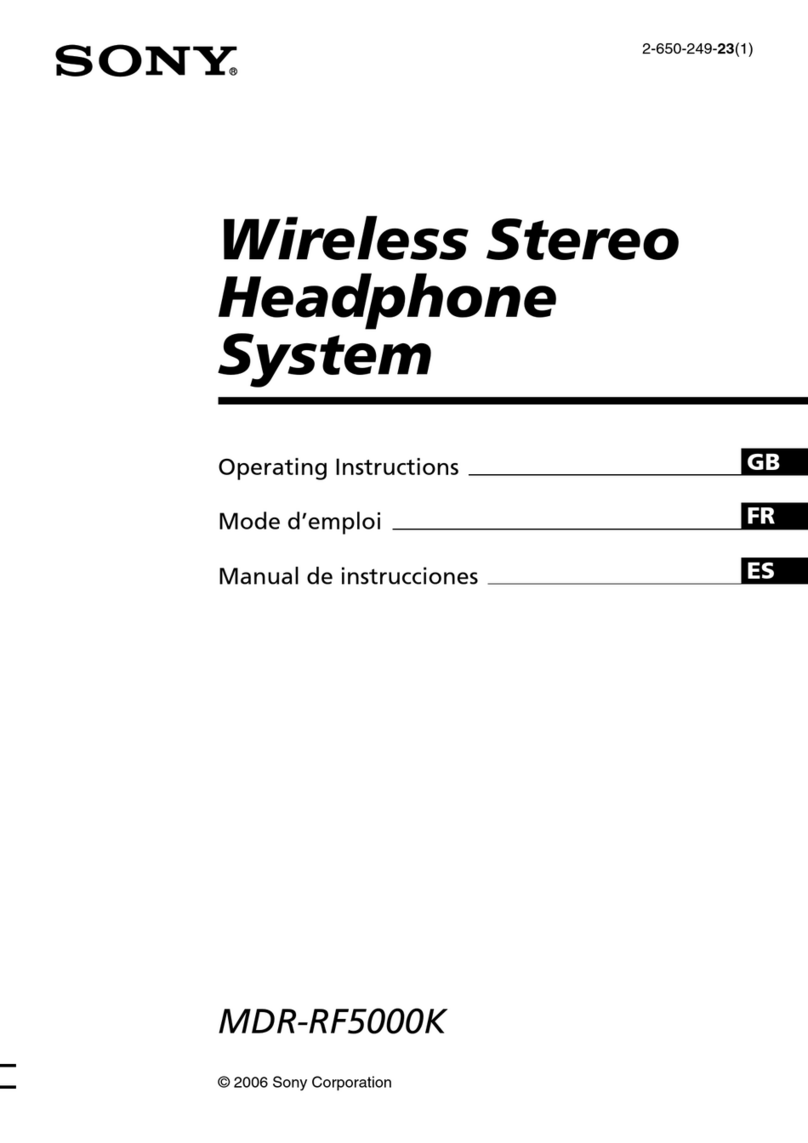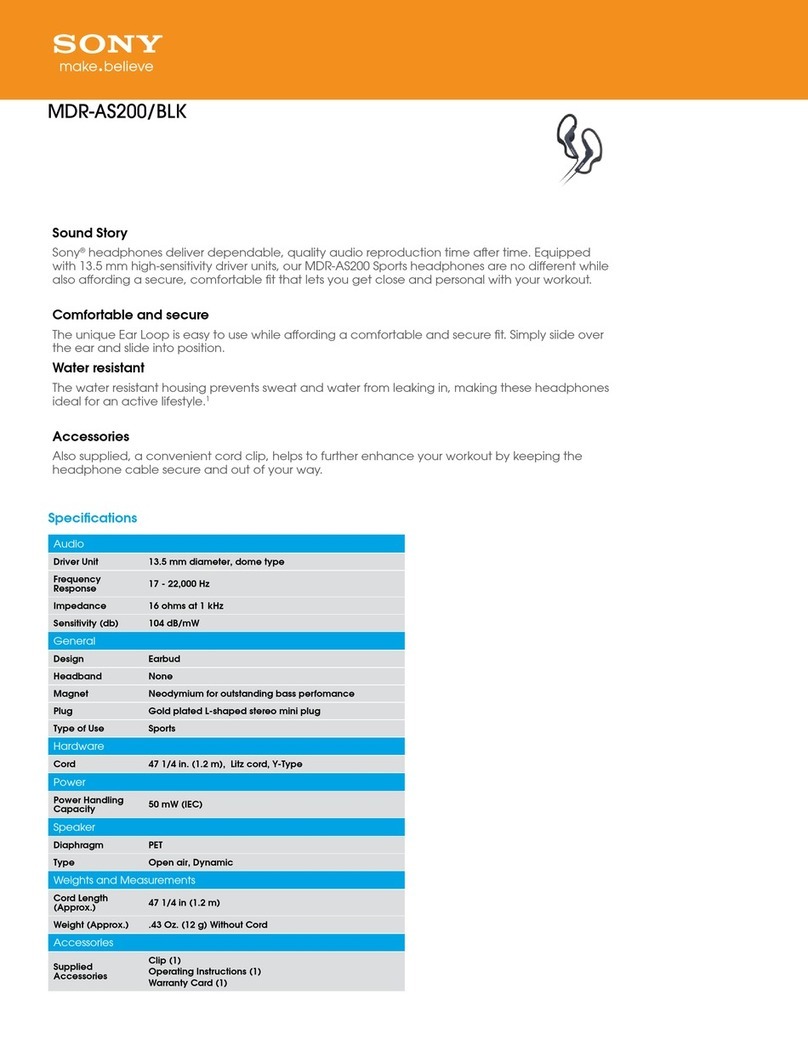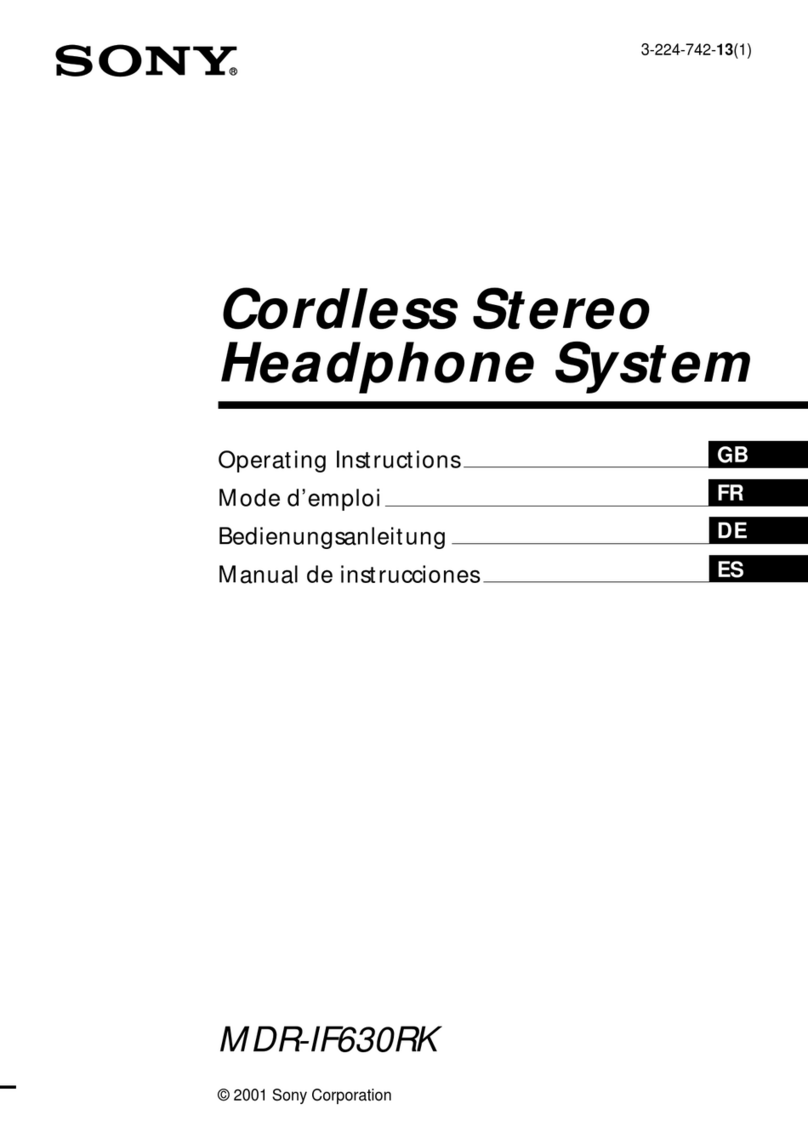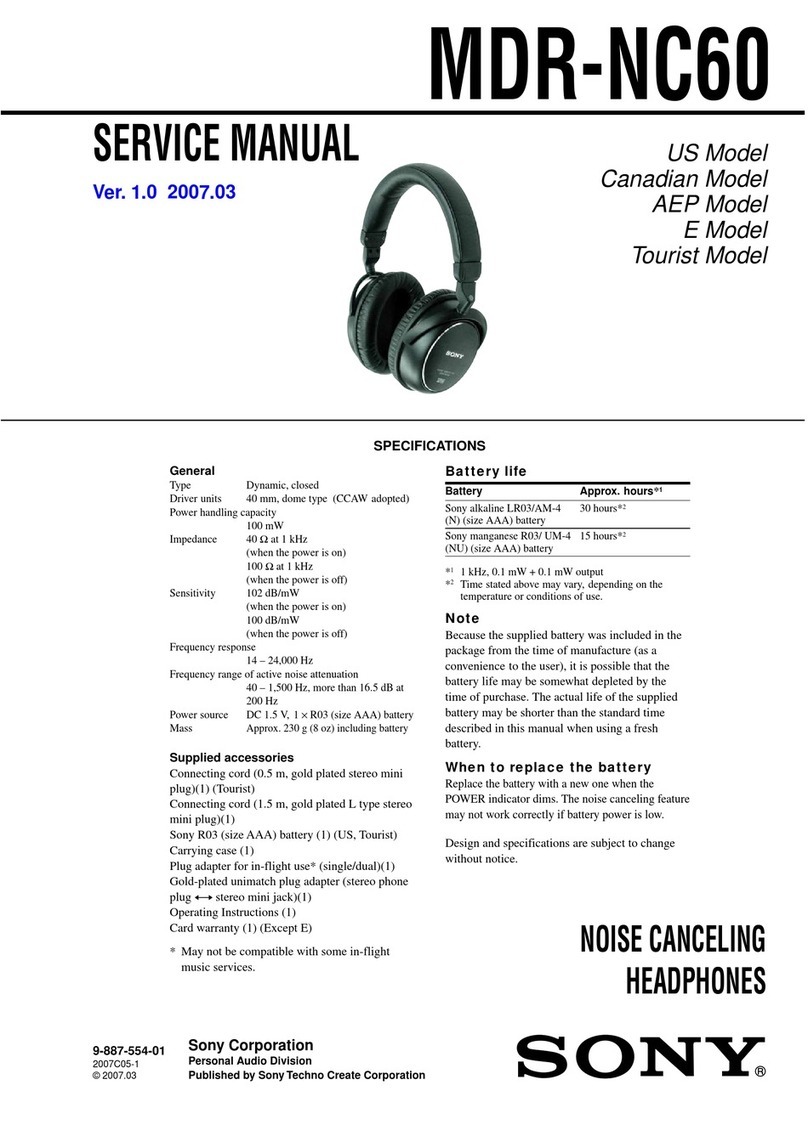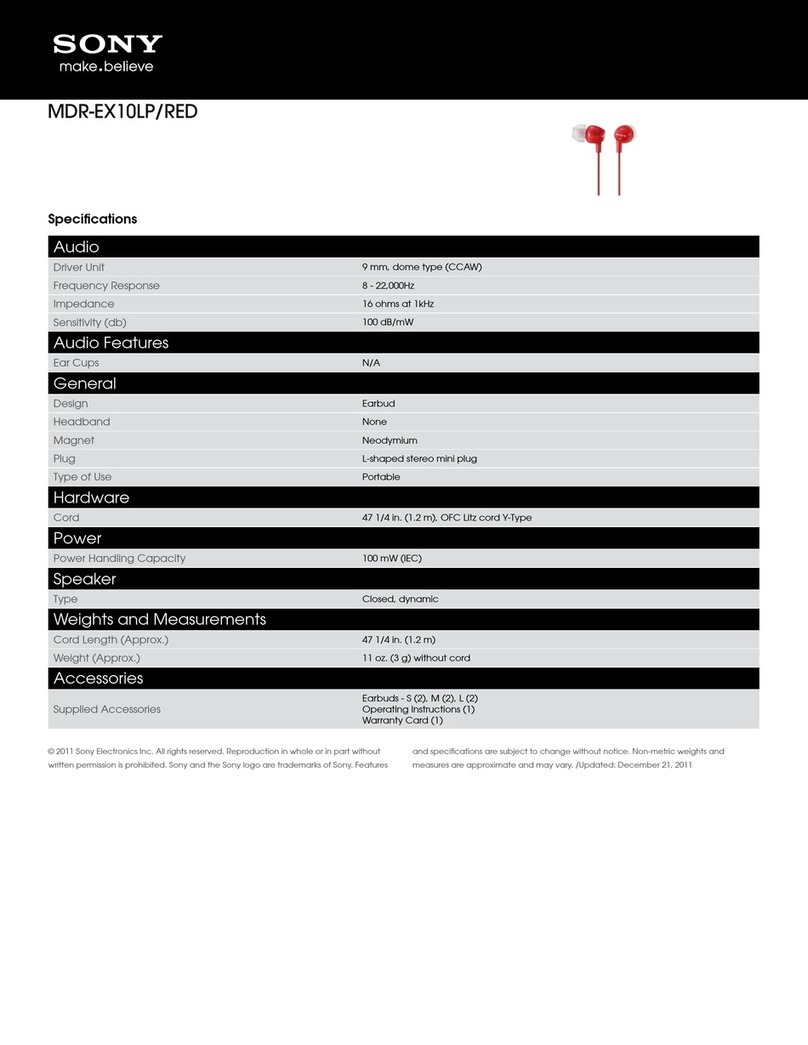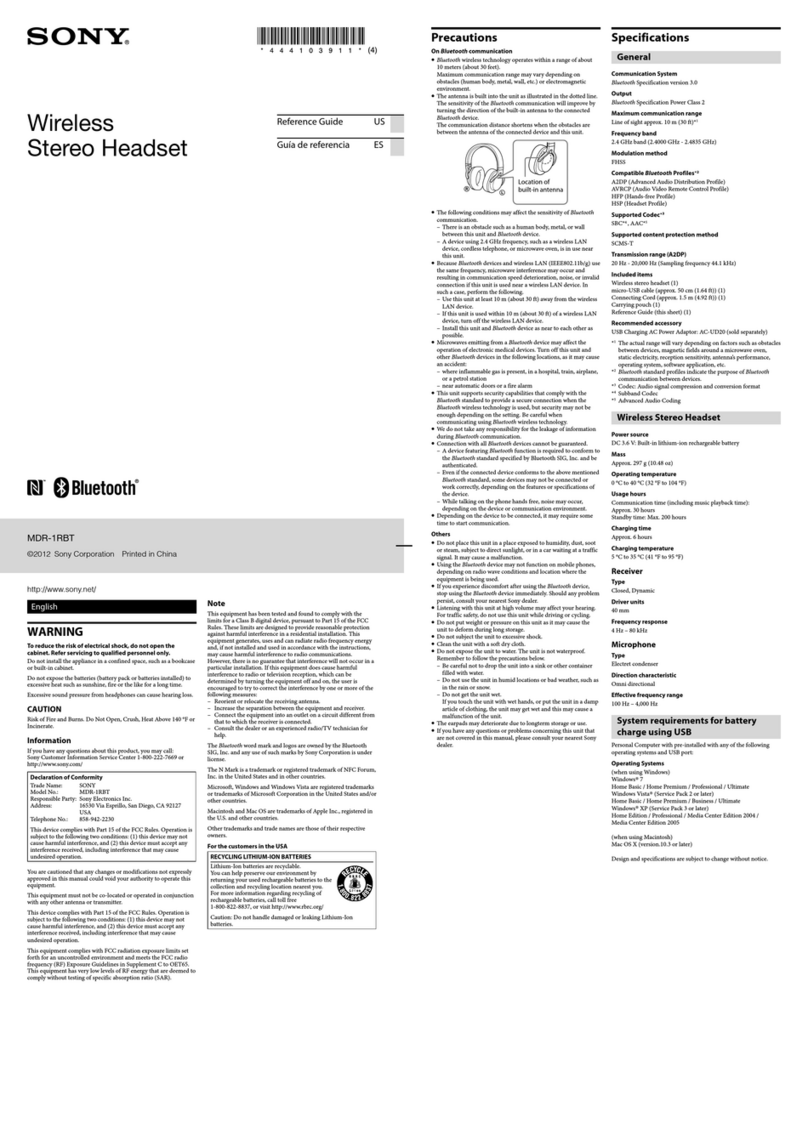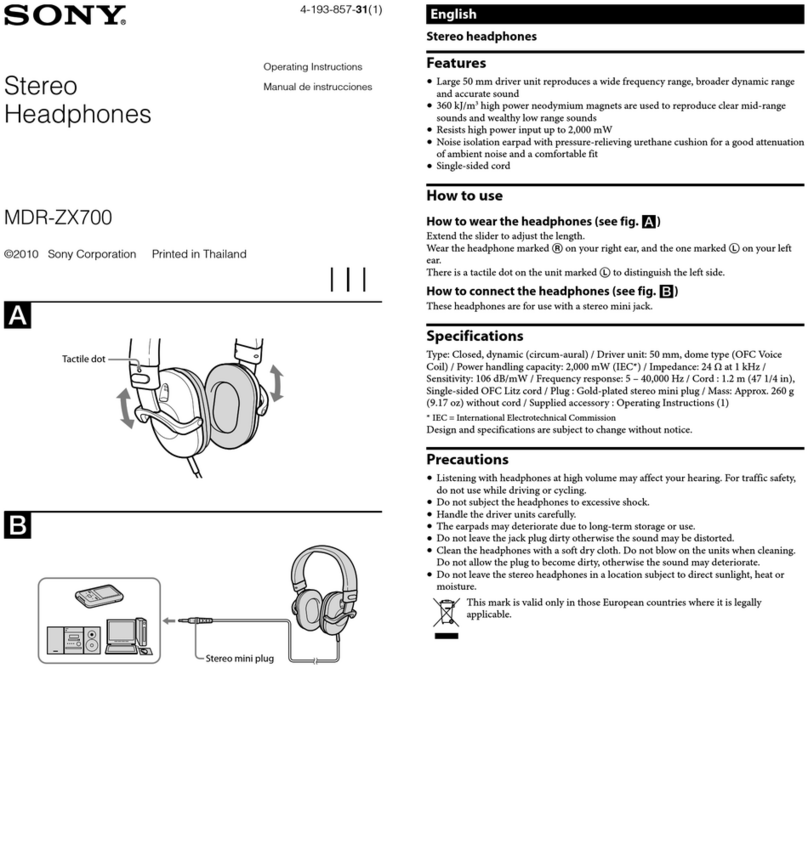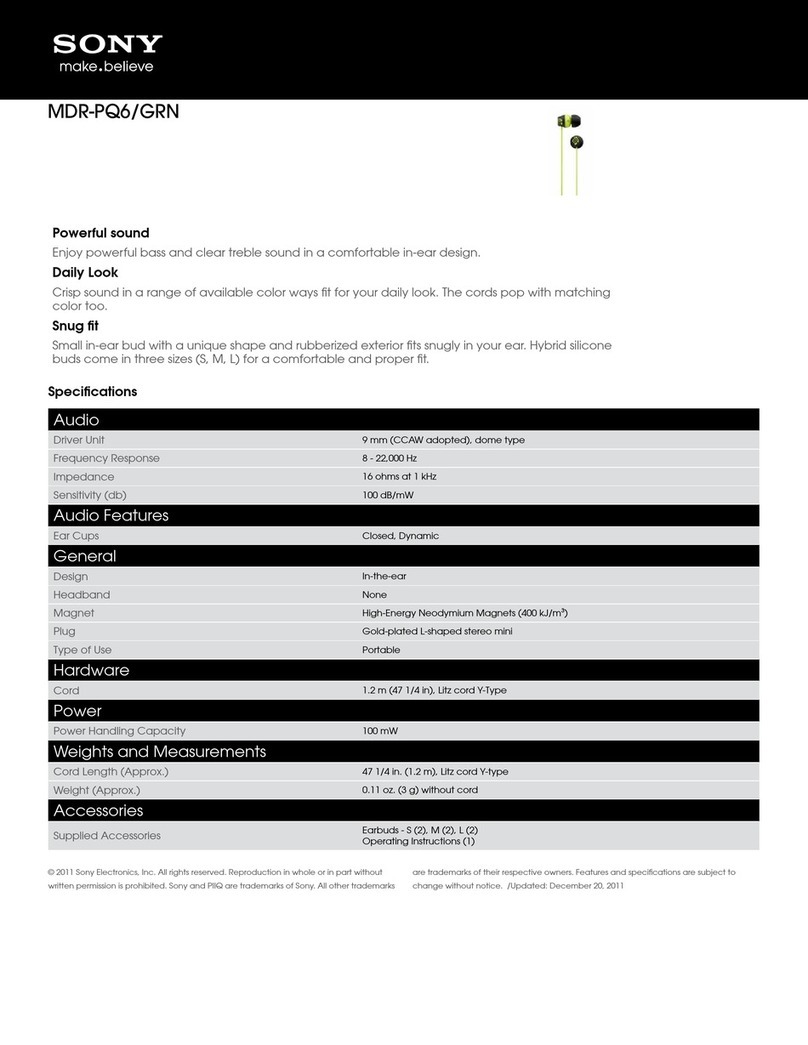Get personal training with
Smart B-Trainer™
With the sensor in the headphones and the
app, you will get an effective training program
with music and audio guidance.
Preparation of the device
1. Check what’s in the box
2. Charge
Preparation of the app
3. Download the “B-Trainer” app
4. Start the app and wear the
device
(Refer to the overleaf for how to
wear the device.)
Preparations with this Startup Guide
are finished
Follow the instructions of the app
What’s in the box
Smart B-Trainer™ (1) USB cradle (1)
Earbuds
(one pair for each size)
Swimming earbuds
(one pair for each size)
Adjustment covers for
Heart rate sensor
(one pair for each size)
Adjustment band
Startup Guide (this
document) (1)
Important Information (1)
Warranty card
(depending on your
region/country)
Carrying pouch
Charge
•The LED will turn on when charging
•The first charge takes around 1.5 hours
Download the “B-Trainer”
app
If downloading from App Store™ or Google
Play™
You can use your smartphone’s NFC to
download the app.
1. Make sure your NFC setting is enabled.
2. Touch the N-mark on your smartphone to
the N-mark on the headphones.
3. Follow the on-screen instructions.
•The above operation is an example. Refer to
the manuals of your smartphone for more
information.
•The NFC function may not be available
depending on your smartphone or its OS.
Open the app and follow
the setup instructions
“Smart B-Trainer” and “B-Trainer” are registered
trademarks or trademarks of Sony Corporation.
Apple, the Apple logo, iPad, iPhone and iPod touch
are trademarks of Apple Inc., registered in the U.S.
and other countries. App Store is a service mark of
Apple Inc. Android™ and Google Play are
registered trademarks or trademarks of Google Inc.