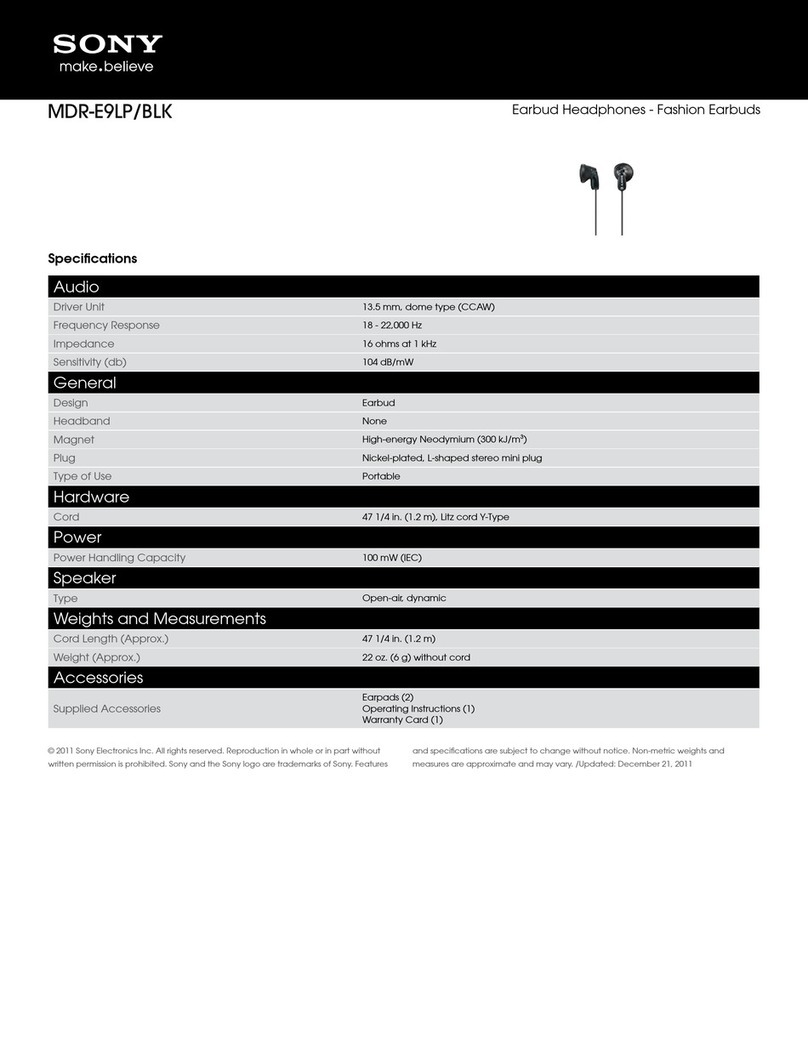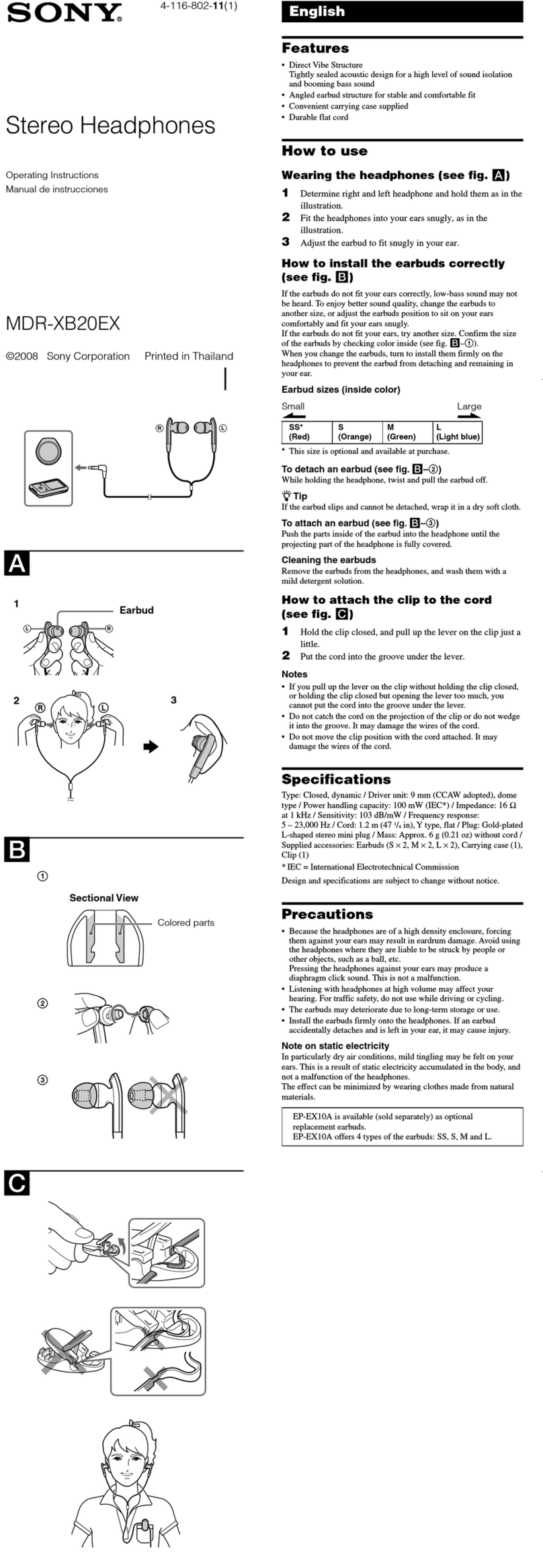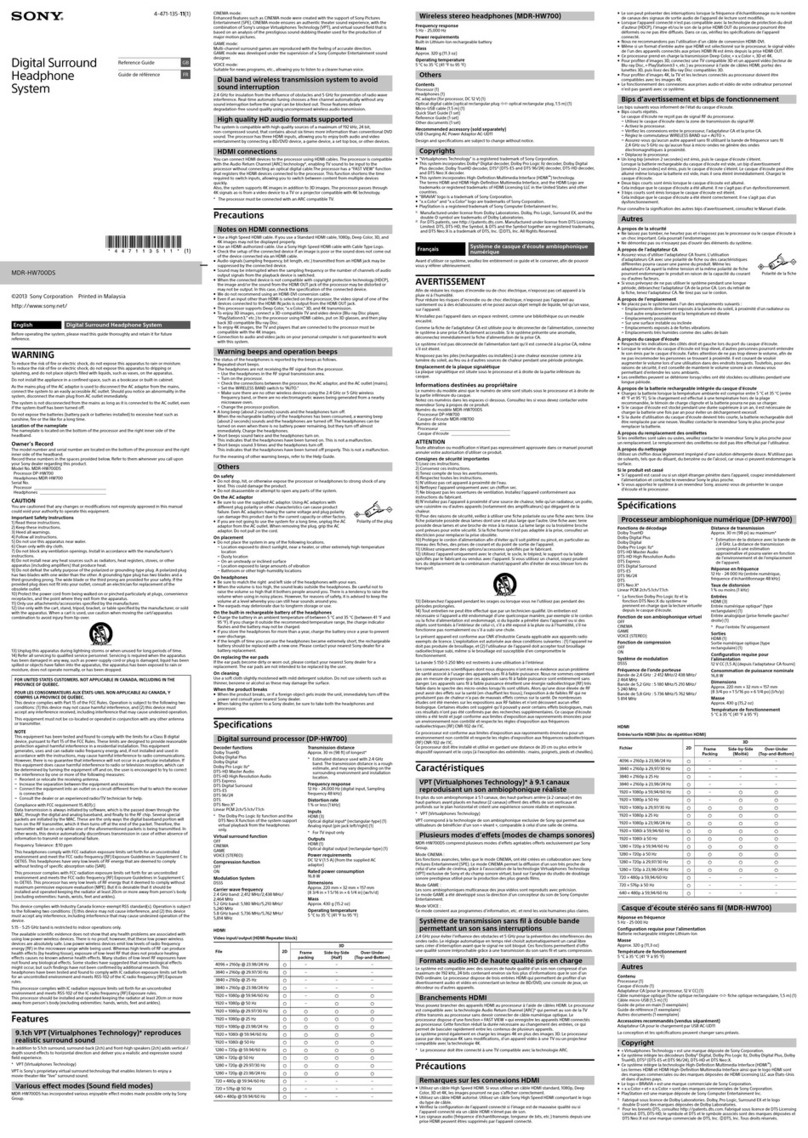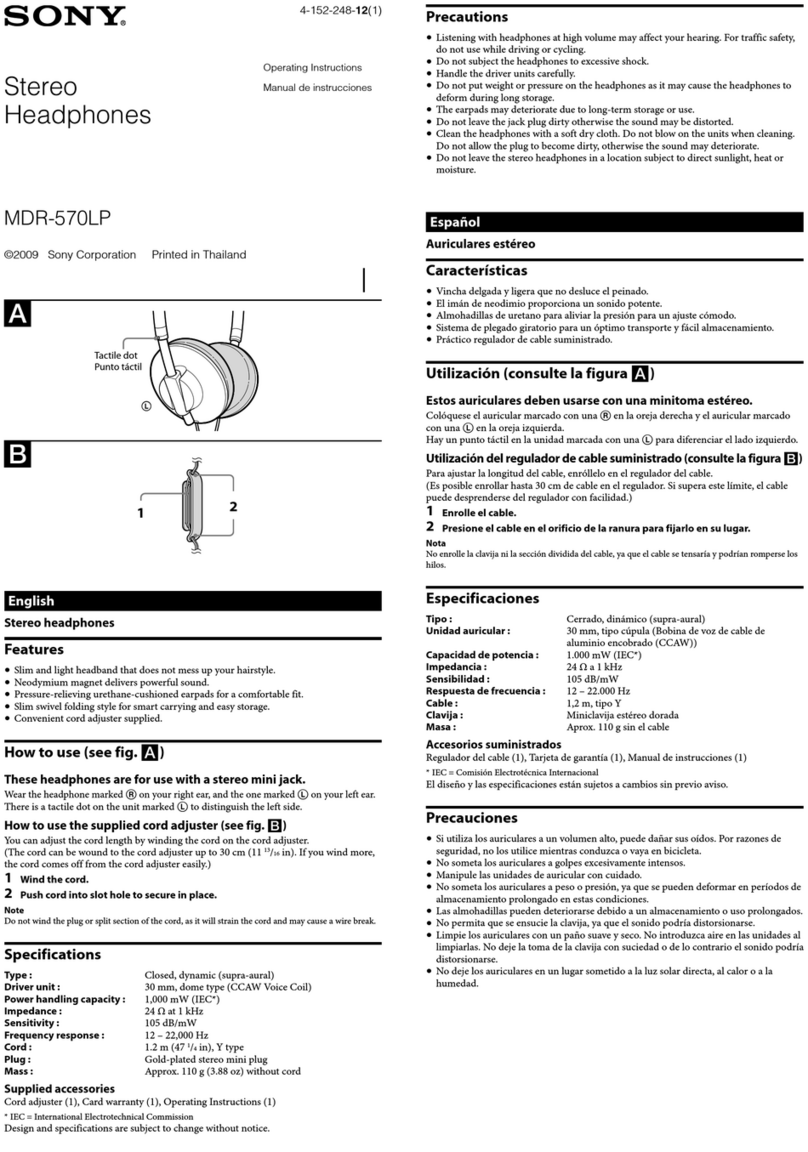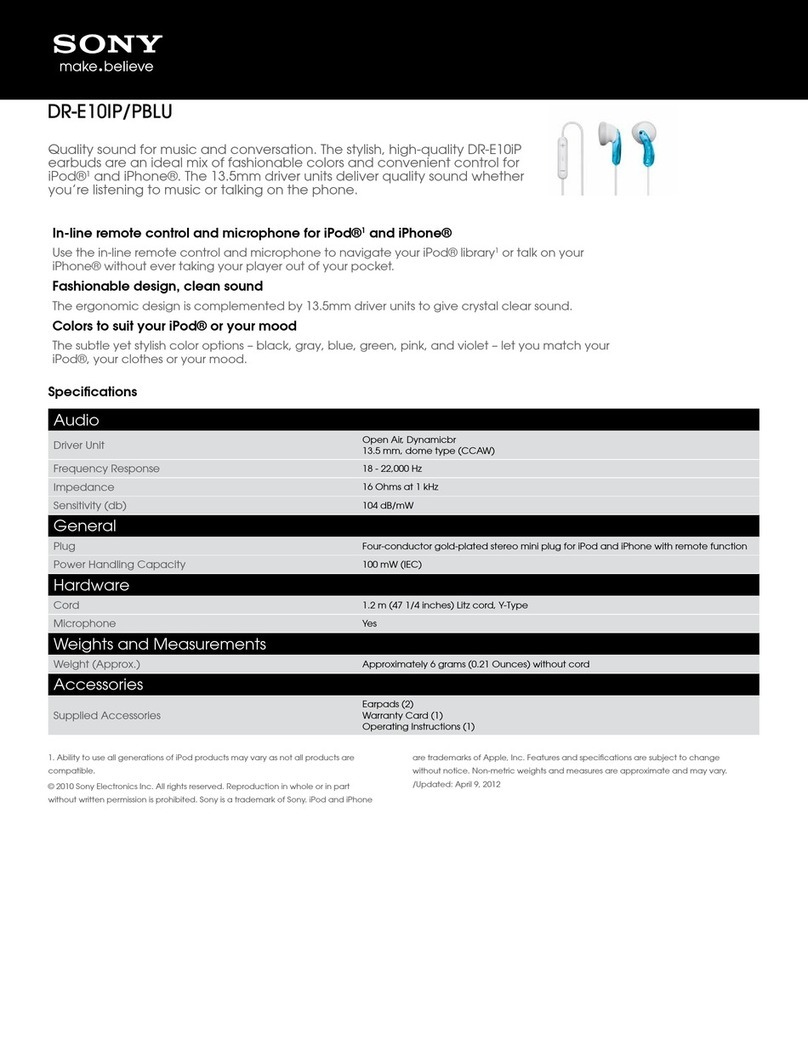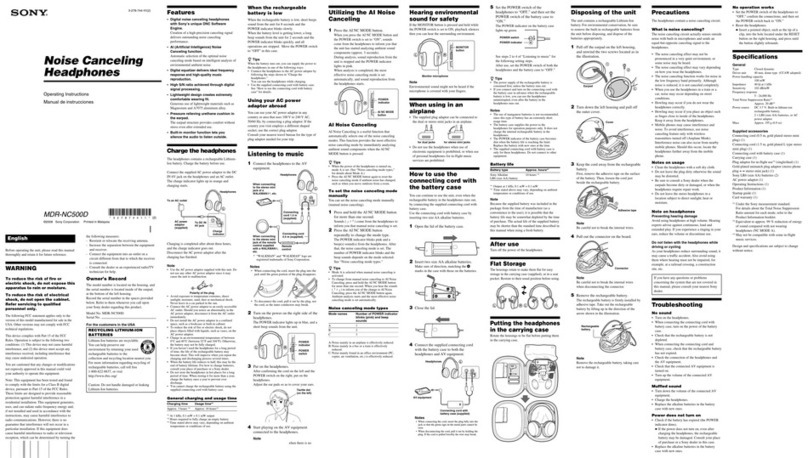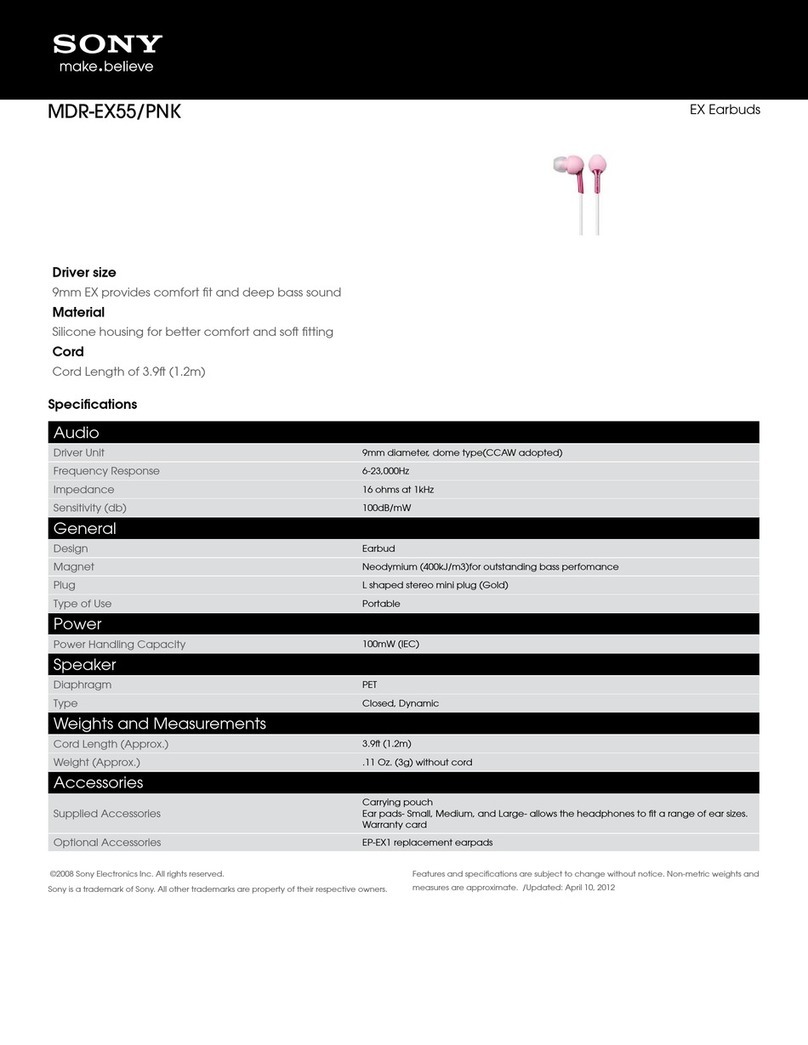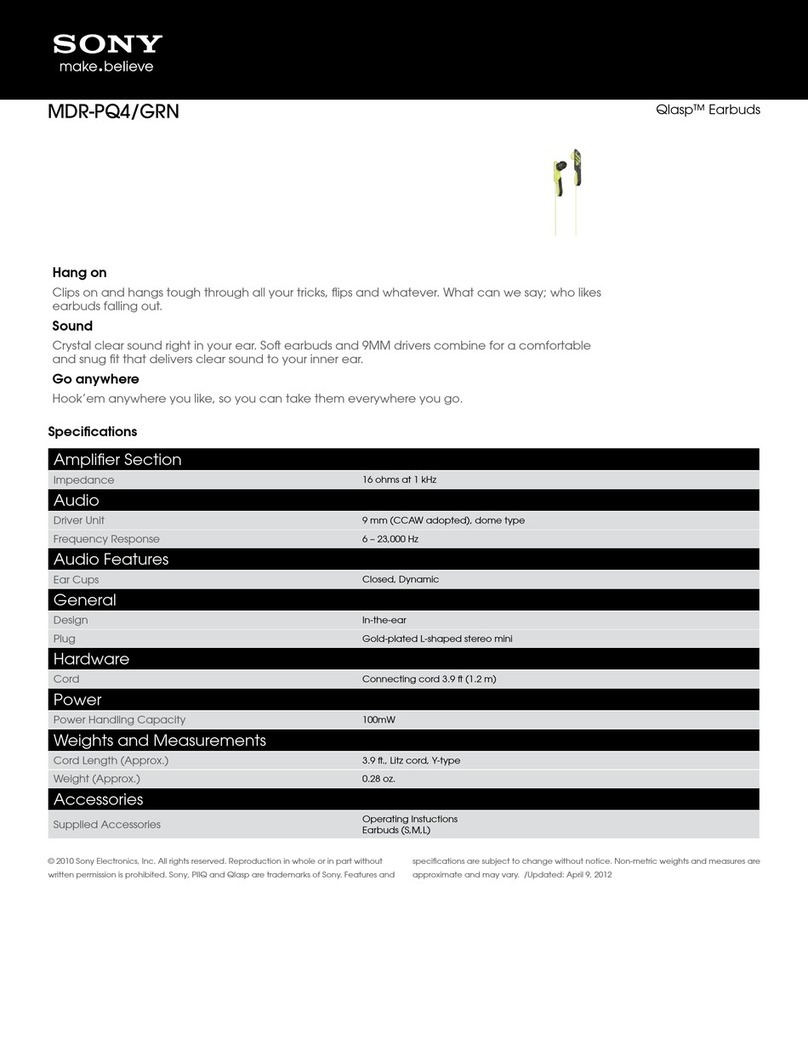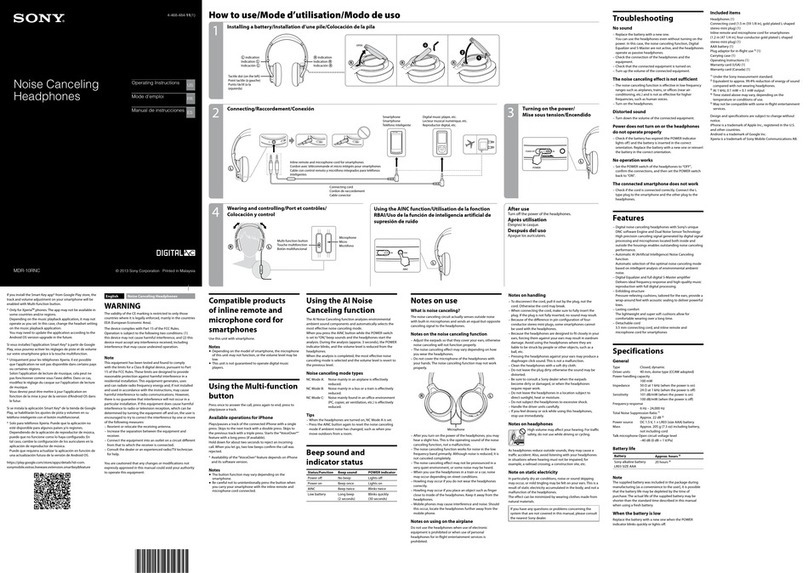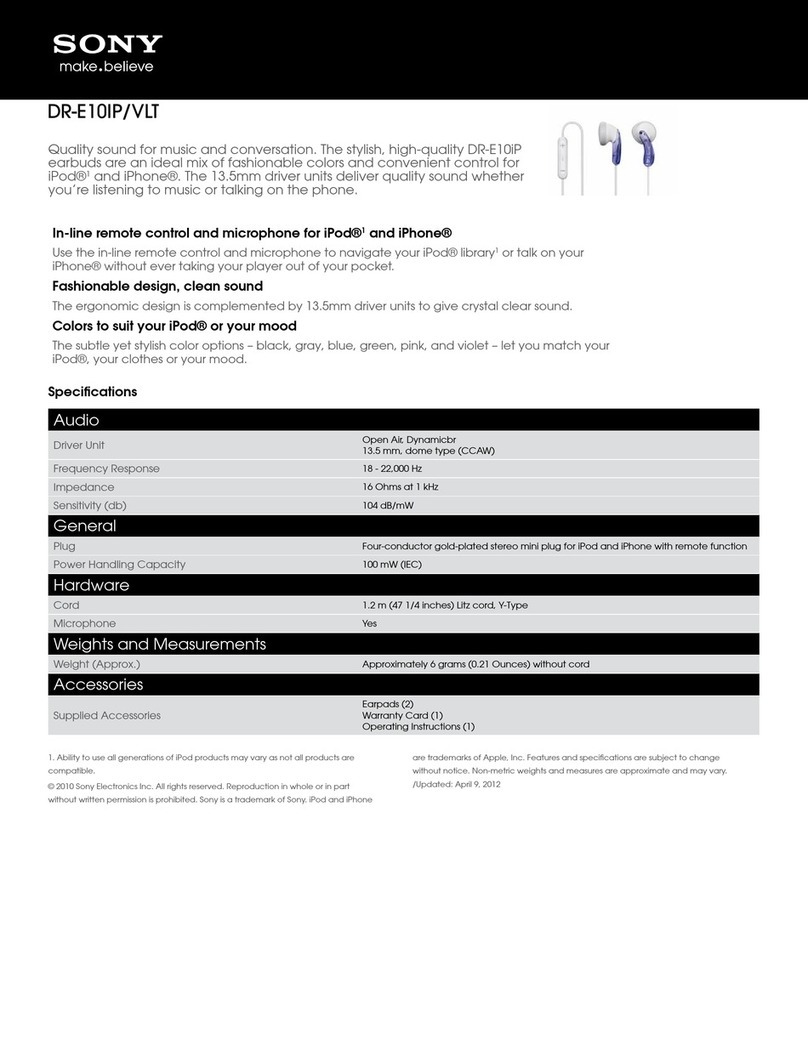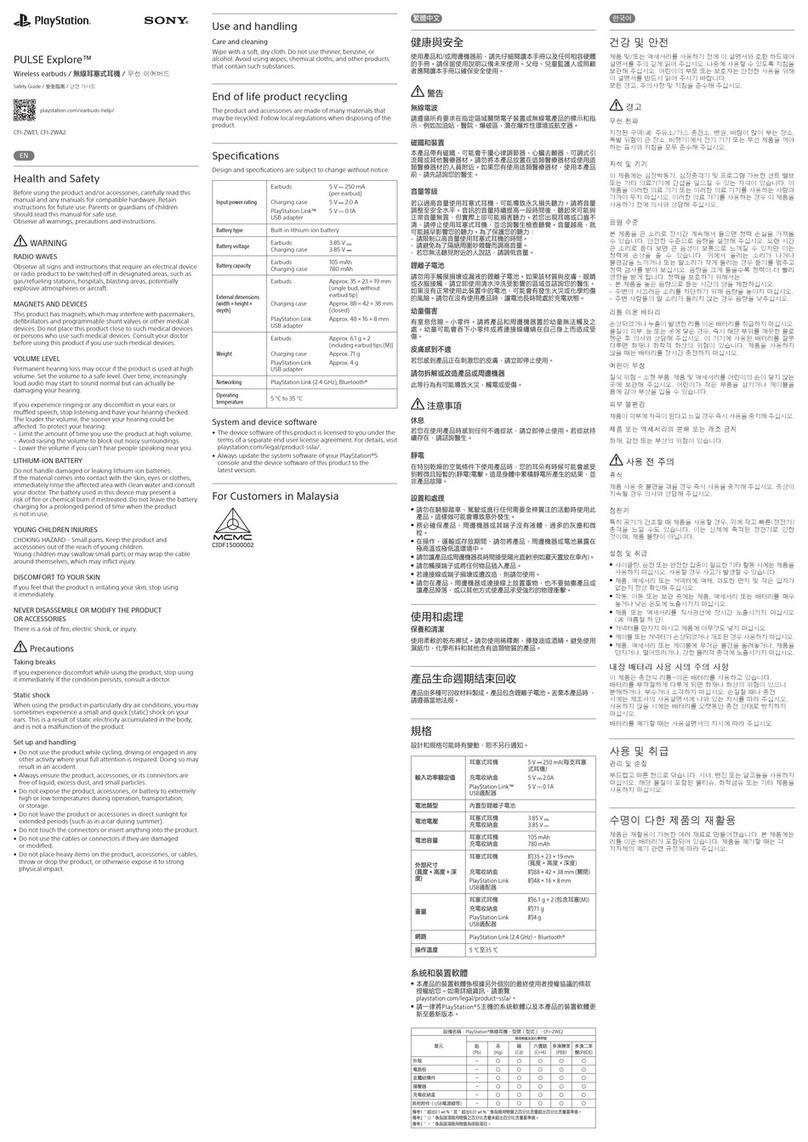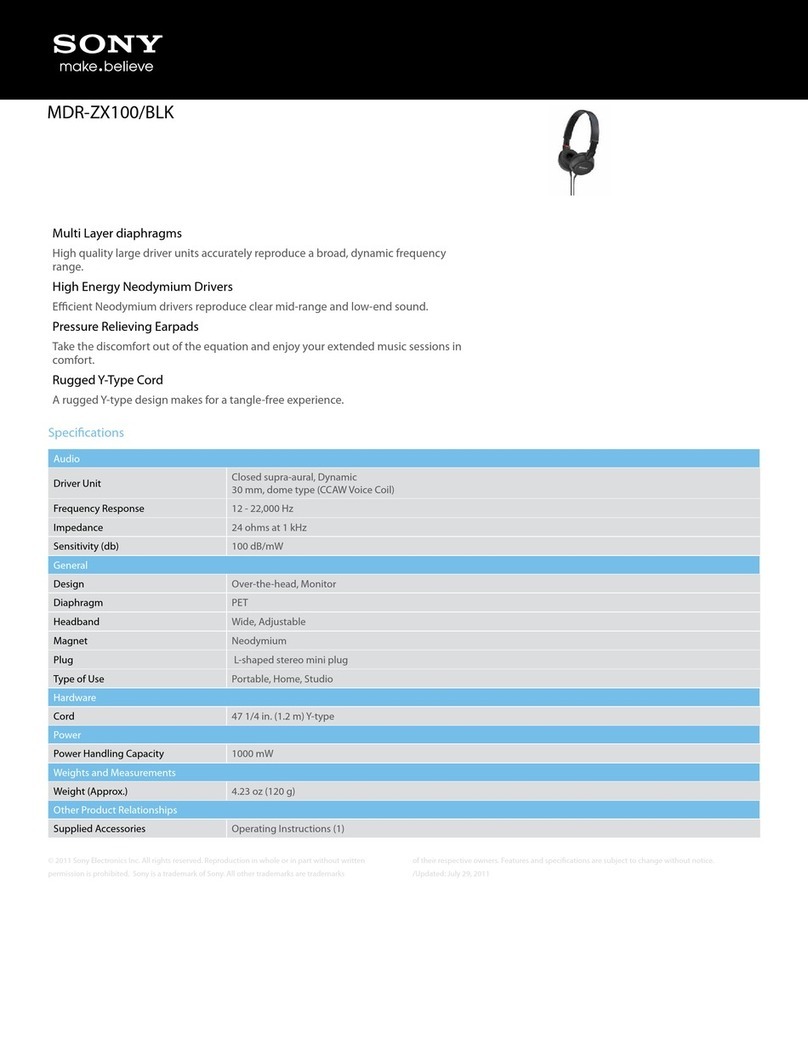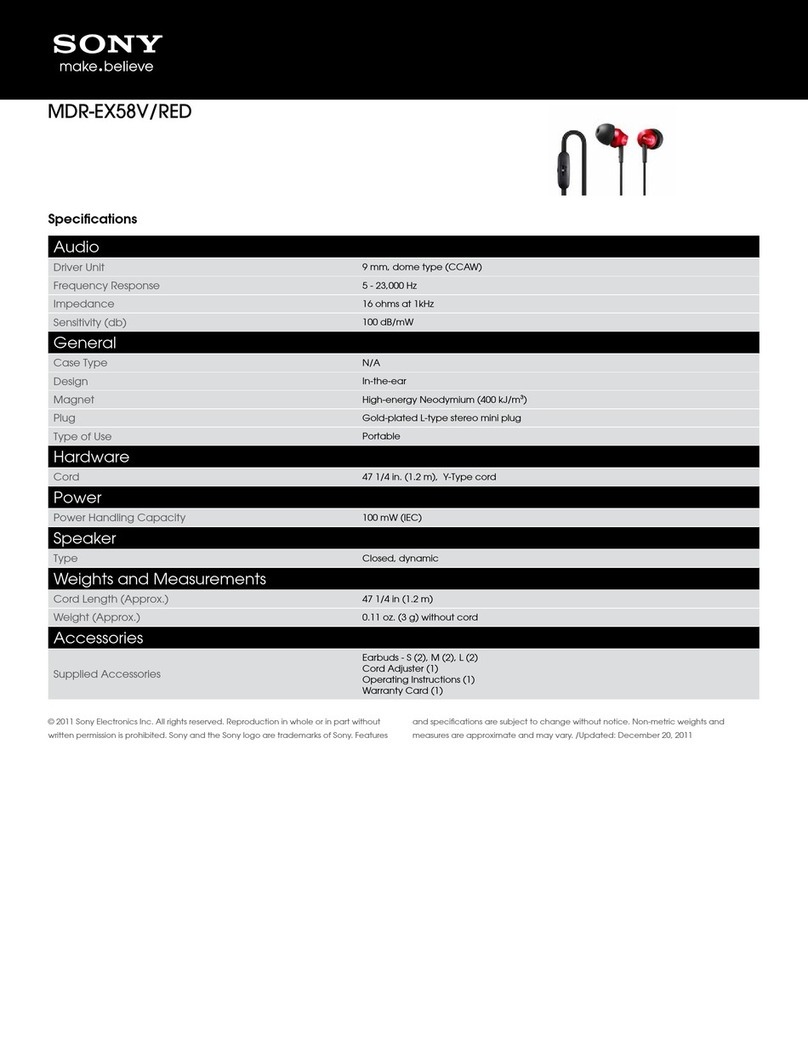•There is no audio or poor audio after pairing the
headphones to a computerTo stream high-quality music,
the headphones must be paired to a Bluetooth® enabled device
that supports the A2DP profile. Sound quality when listening to
music from a computer through your headphones may be poor
•What devices are compatible with the one-touch
listening function?NOTE: Not all Sony® products are
supplied with one-touch listening capabilities. To see if your
Sony product has the one-touch listening feature, check the
specifications. The one-touch listening function is compatible
•What is NFC?Near Field Communication (NFC™) is a
standards-based connectivity technology that makes it more
convenient to make transactions, exchange digital content, and
connect devices. It's a technology enabling short-range
•How do I register a Sony product?All Sony® products
can be registered online at the Sony Product Registration Web
site.
•I hear crackling, buzzing, popping, or vibration noises
on my Bluetooth headphonesIf you hear buzzing, popping,
crackling, or vibration noises from your Bluetooth® headphones
that sound different than the more common static or distortion
sounds caused by environmental interference issues,
•[VIDEO] Bluetooth troubleshooting tipsF4i5BI7fXE0
•Why do my ears hurt when putting on and wearing
headphones?Reasons why your ears may hurt when putting
on or wearing headphones: Under certain environmental
conditions, especially when the air is very dry, it is not
uncommon to experience a slight static electricity discharge
•What is covered by the Sony warranty?Sony® product
warranty information, including what is covered by the warranty,
is part of the documentation inside the box for each Sony
product. The warranty may be on a separate card or as part of
the Primary
•Note on wearing headphones (earbuds) for a long
period of timeWe recommend using the headphones and
earbuds consistent with instructions in the accompanying
product manual. Please refer to the product regarding care and
maintenance of your product.