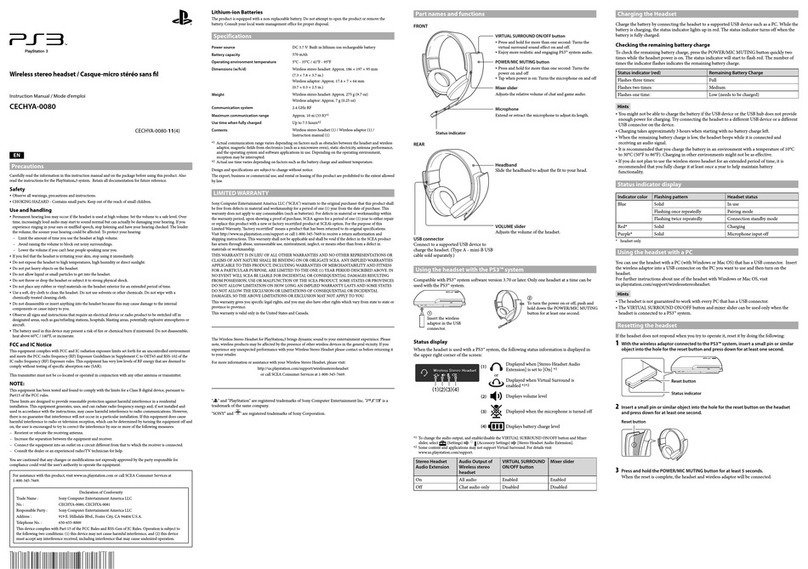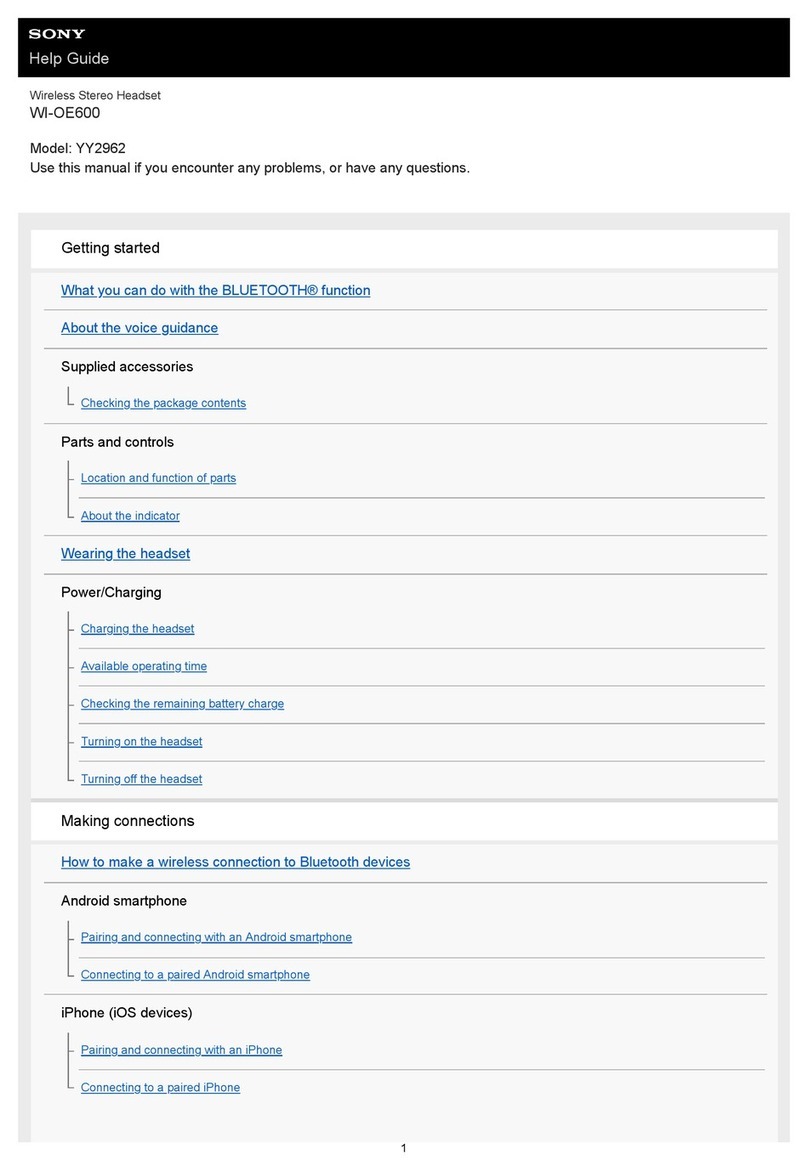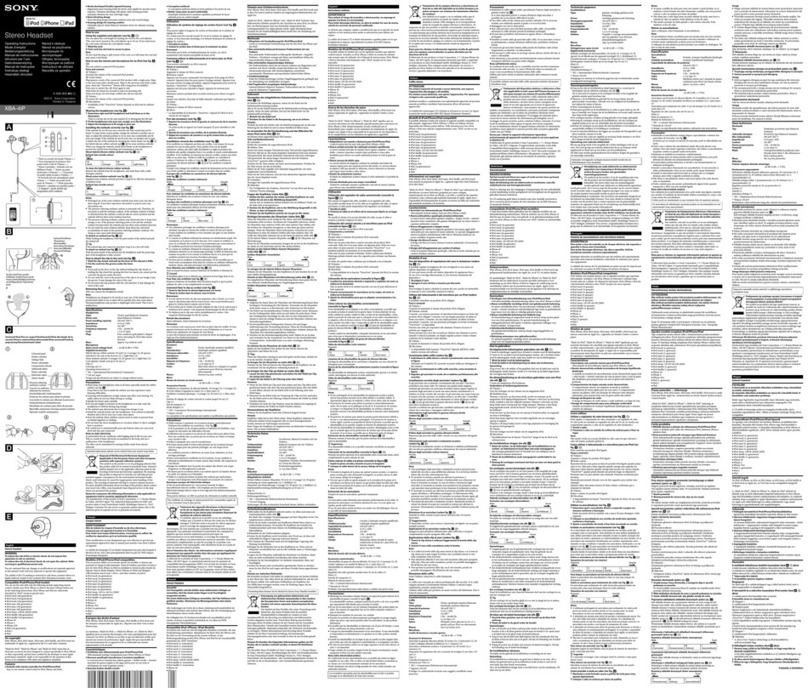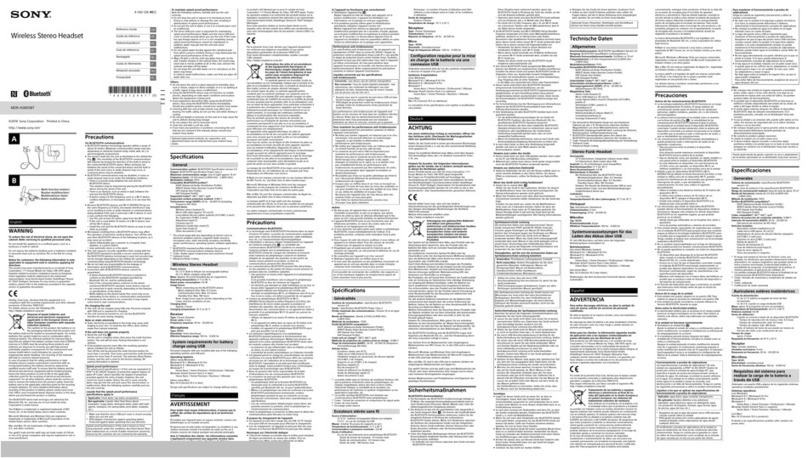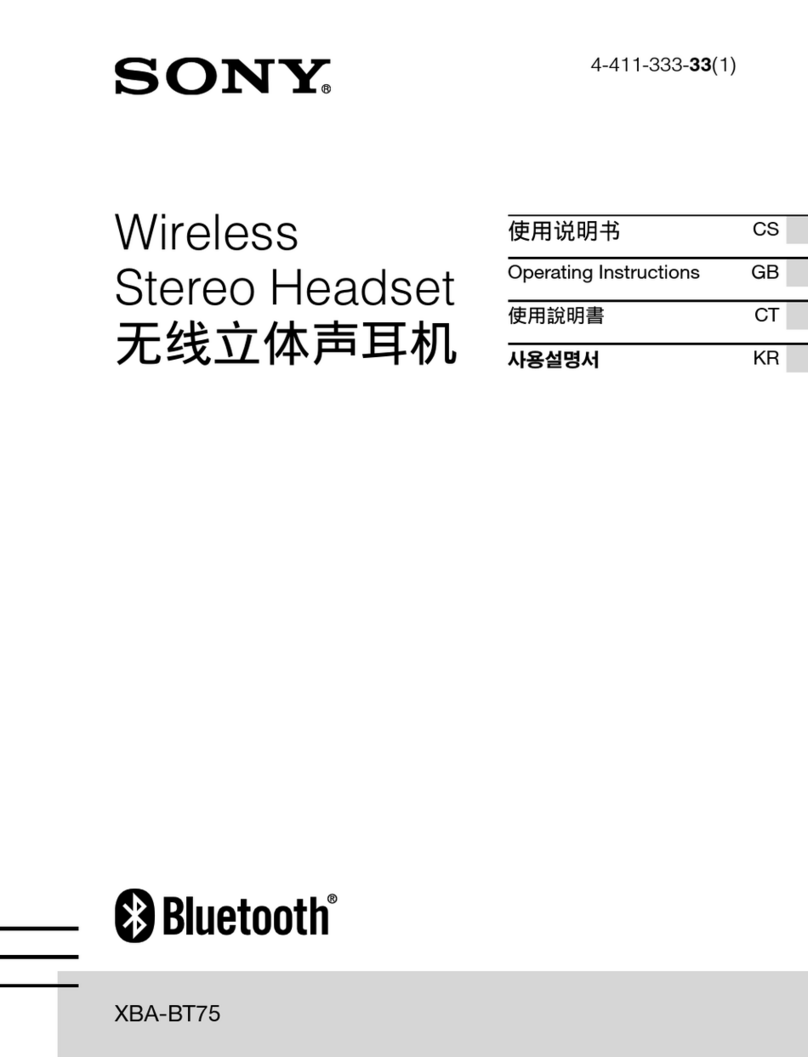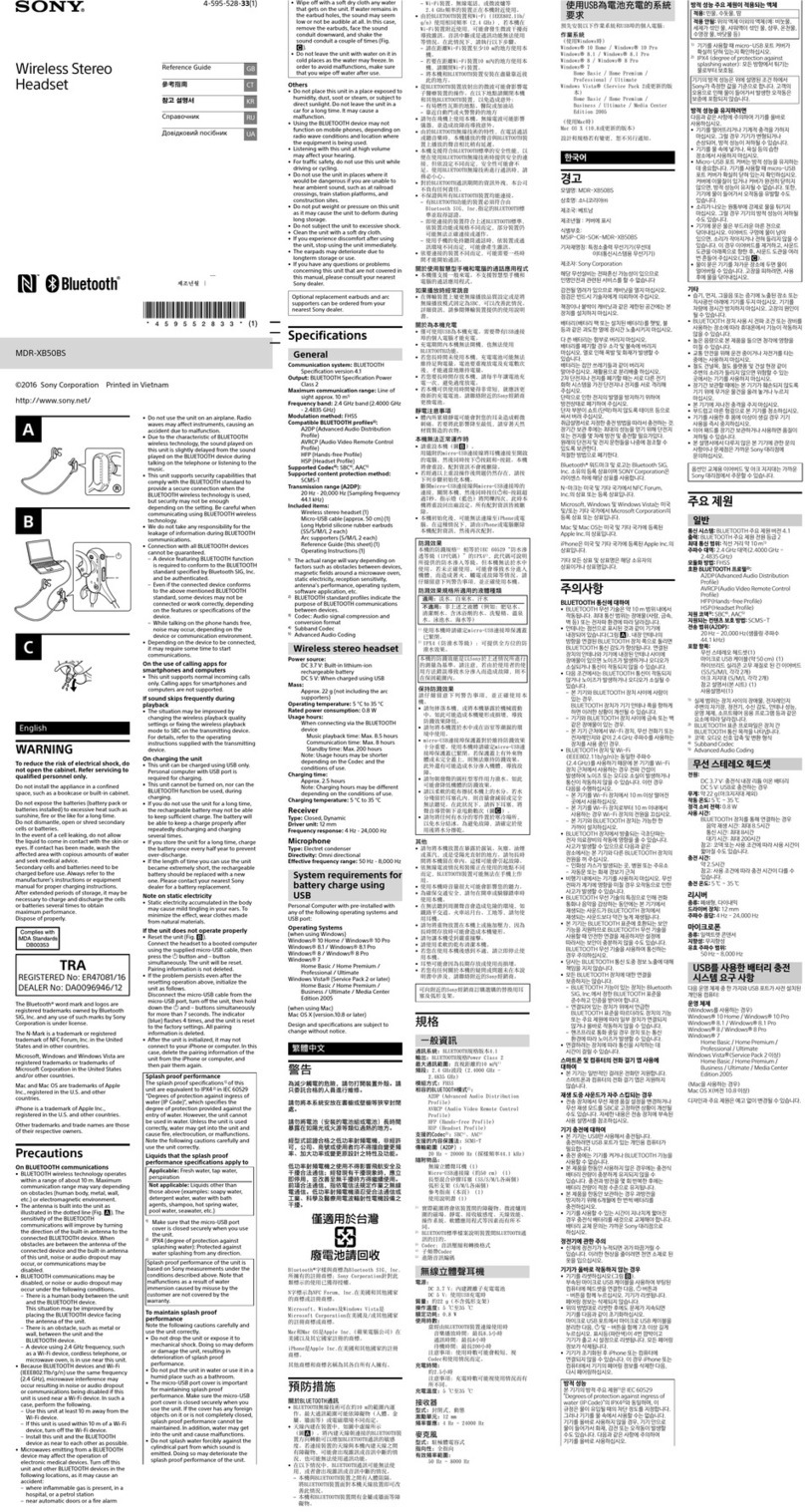USB cable
Câble USB
USB Type-A port / Port USB Type-A
USB Type-C® port / Port USB Type-C®
03h:30m 03h:30m
®5 console
®5
PC/Mac
CFI-ZWH1 •CFI-ZWD1
Connect / Connexion
Unpack / Déballage Plug In / Branchement
(Wireless connection / connexion sans fil)
Turn On / Activation
4
When charging while the headset is not
connected to the wireless adaptor,the status
indicator on the headset slowly blinks orange.
When fully charged, the status indicator
turns o.
Lorsque vous chargez le casque-micro et
qu’il n’est pas connecté à l’adaptateur sans fil,
l’indicateur d’état du casque-micro clignote
lentement en orange.Lorsque le casque-
micro est pleinement chargé, l’indicateur
d’état s’éteint.
When charging while the headset is connected to the
wireless adaptor,the status indicator on the headset is
white. When fully charged, the status indicator blinks
orange once and then turns solid white to show it’s
still connected.
Lorsque vous chargez le casque-micro et qu’il est
connecté à l’adaptateur sans fil, l’indicateur d’état
du casque-micro est blanc. Lorsque le casque-micro
est pleinement chargé, l’indicateur d’état clignote en
orange,puis devient blanc fixe pour indiquer qu’il
est encore connecté.
1
IMPORTANT: Before using this product, read the safety precautions in the Safety and Support Guide. The Headset
Companion app for PlayStation®4 consoles does not support this headset.“ ” and“PlayStation” are registered trademarks
or trademarks of Sony Interactive Entertainment Inc. Other trademarks are the property of their respective holders. USB
Type-C® and USB-C® are registered trademarks of USB Implementers Forum. ©2020 Sony Interactive Entertainment LLC.
IMPORTANT : Avant l’utilisation de ce produit, lisez les précautions de sécurité dans le Guide de sécurité et d’assistance.
L’application compagnon pour casque-micro conçue pour les consoles PlayStation®4 ne prend pas en charge ce casque-
micro.“ ” et “PlayStation” sont des marques déposées ou des marques commerciales de Sony Interactive Entertainment
Inc. Toutes les autres marques commerciales sont la propriété de leurs détenteurs respectifs. USB Type-C® et USB-C® sont
des marques déposées de USB Implementers Forum. © Sony Interactive Entertainment LLC, 2020.
3
Charge / Chargement
2
PlayStation®5
console
PULSE 3D™
Wireless Headset and Adaptor
Casque-micro sans fil et adaptateur
Quick Start Guide
Guide de démarrage rapide