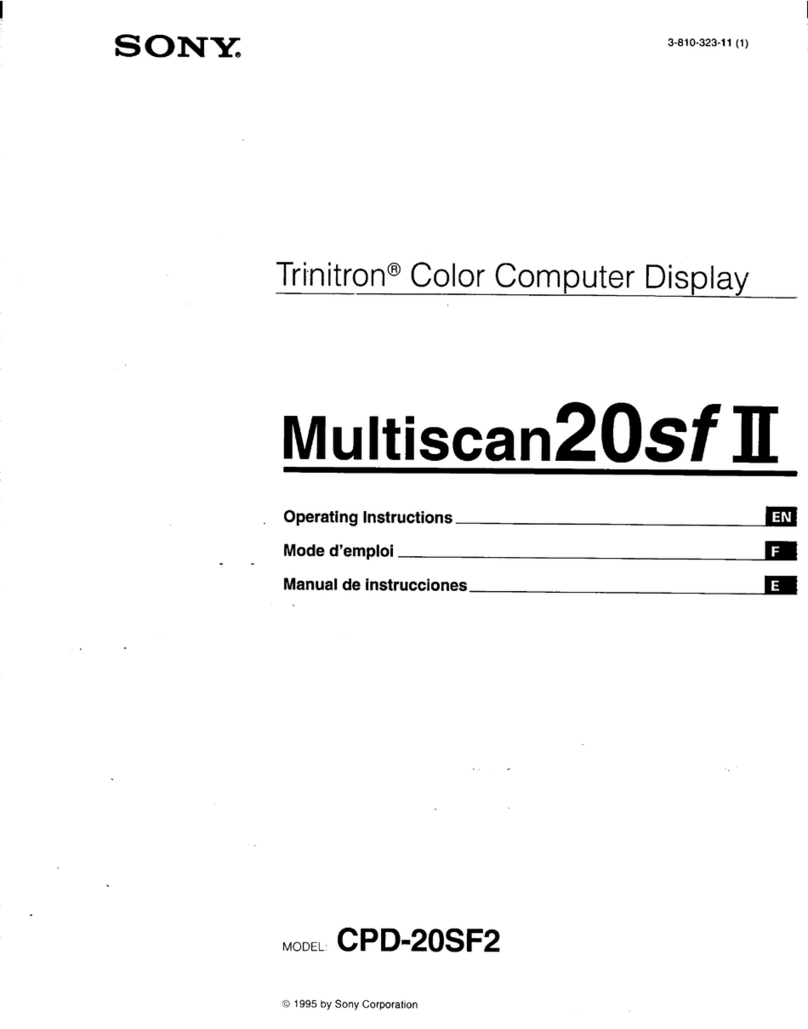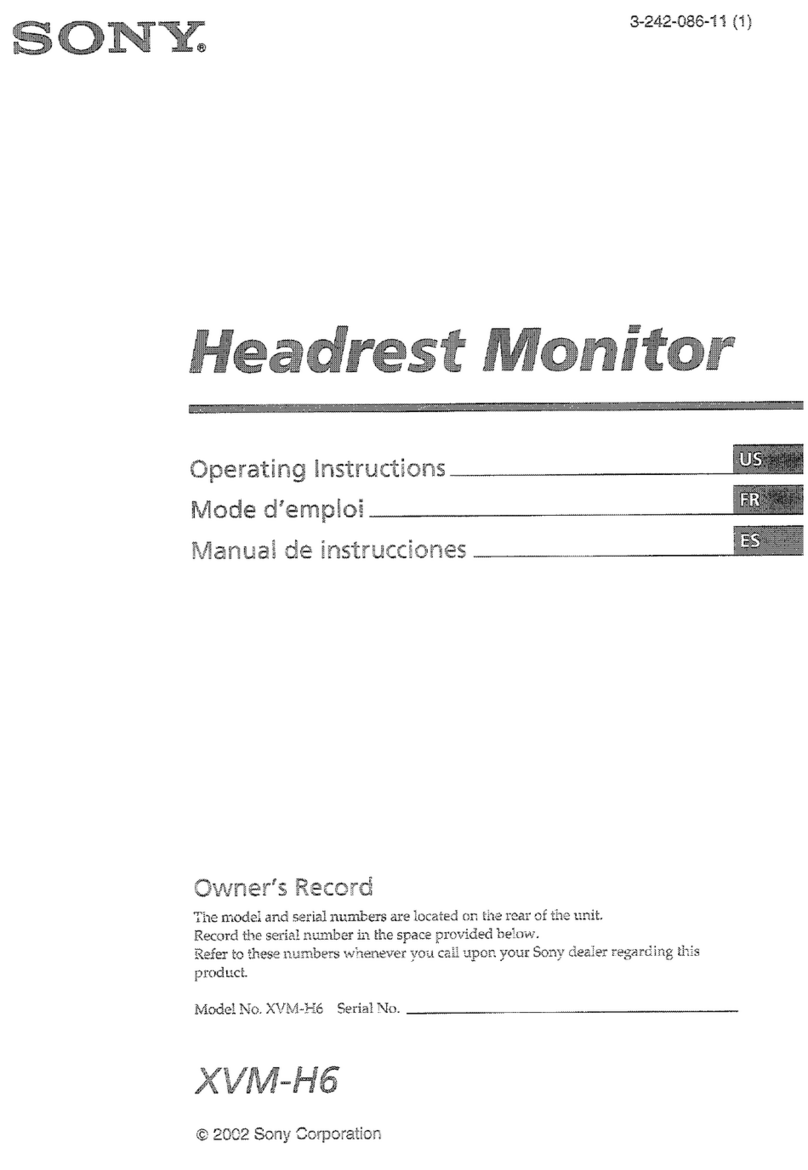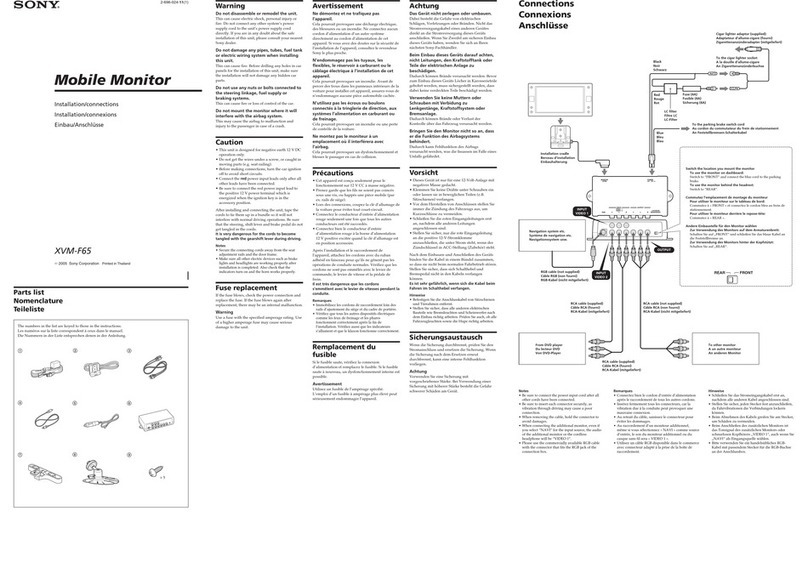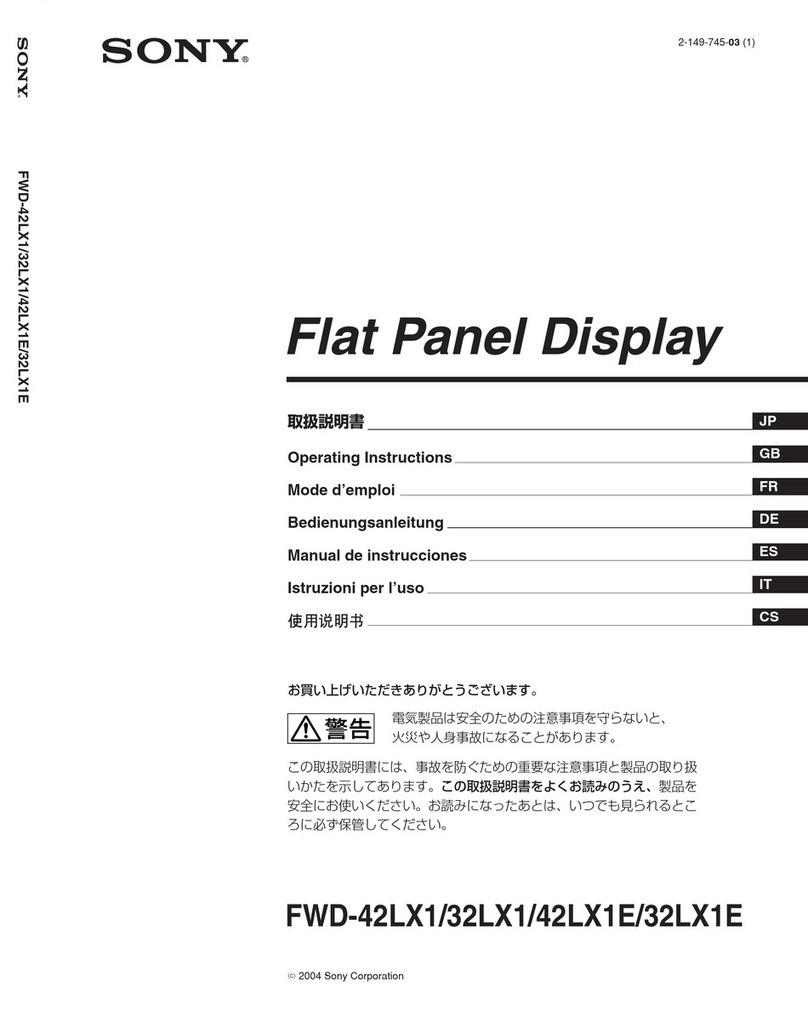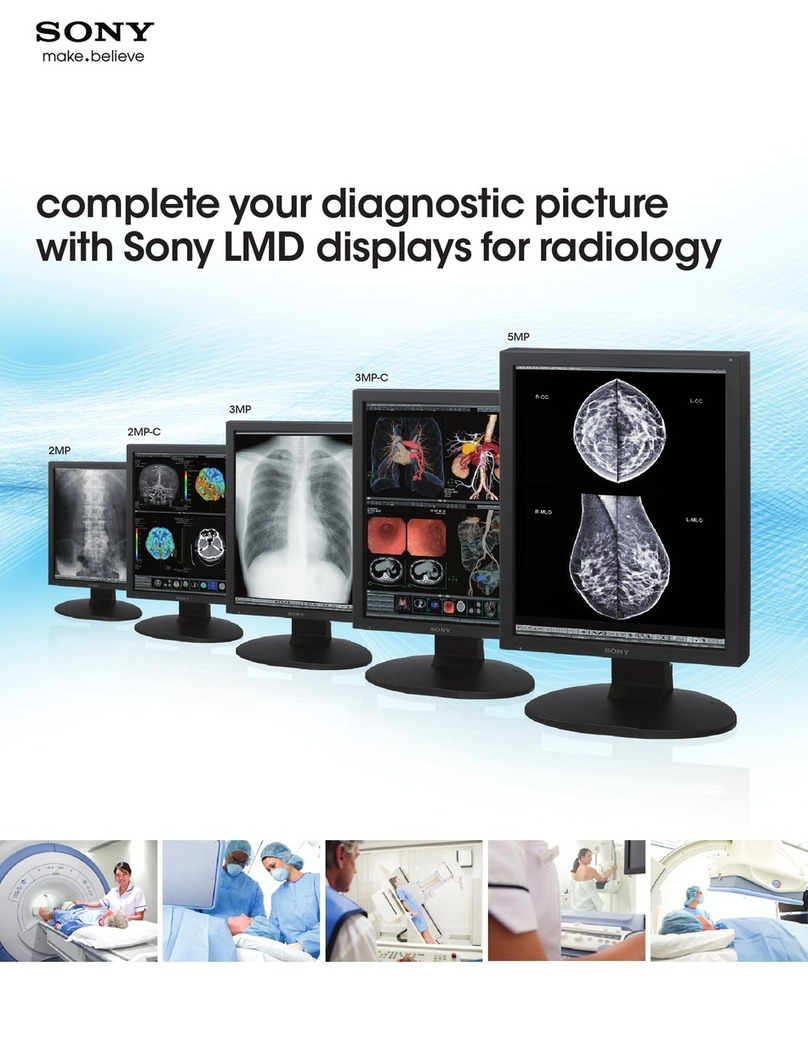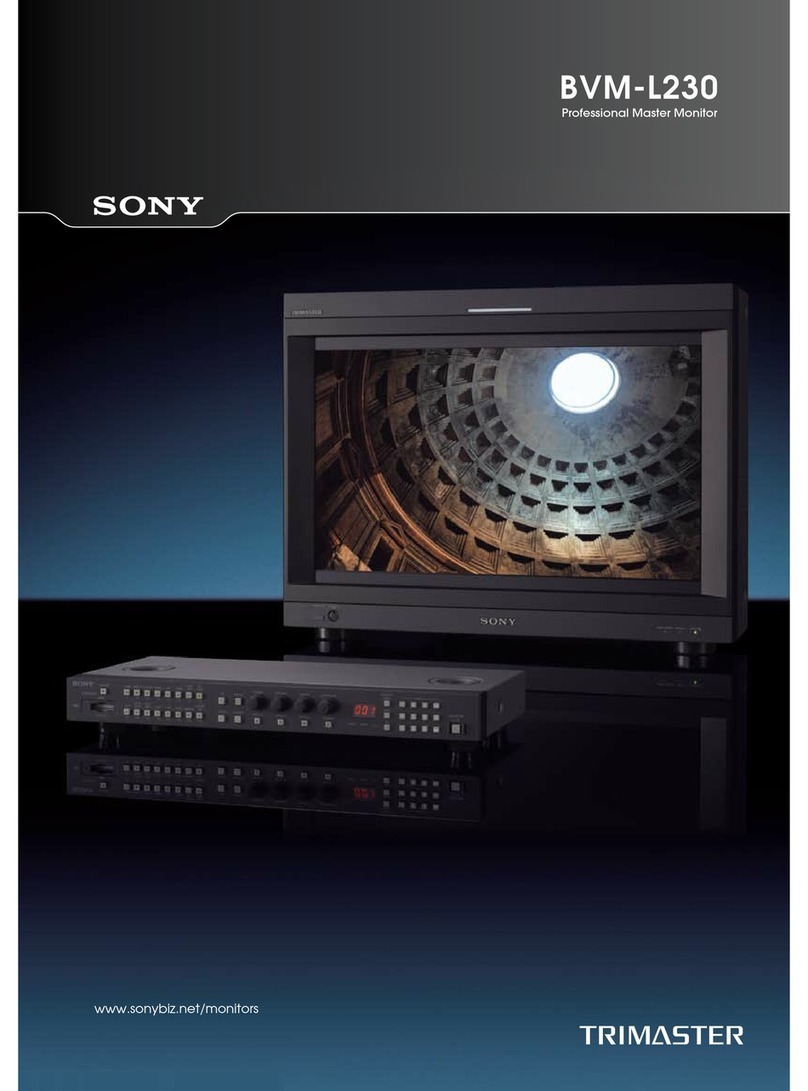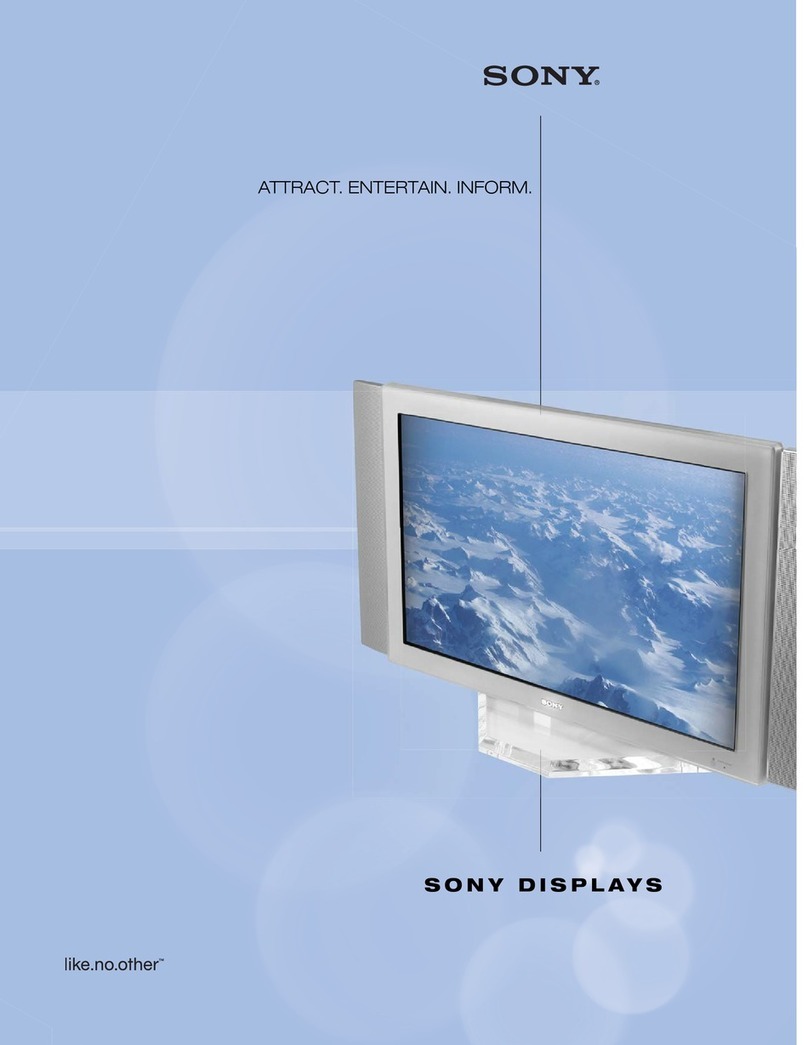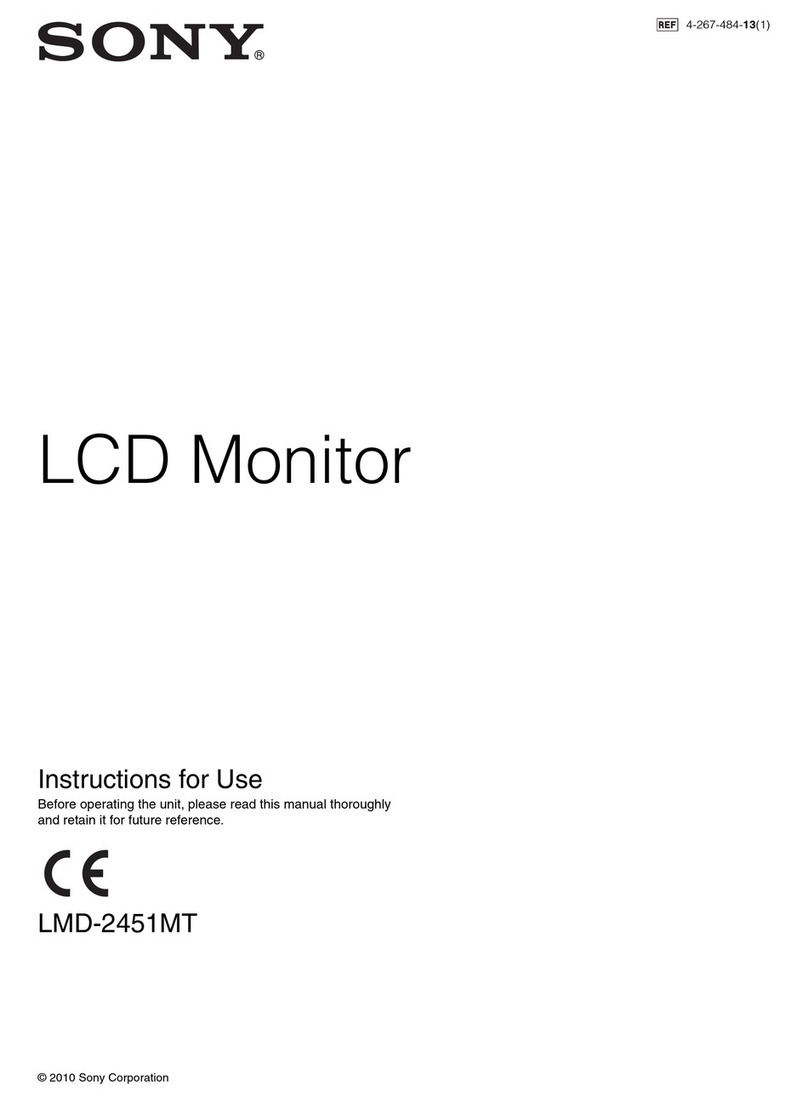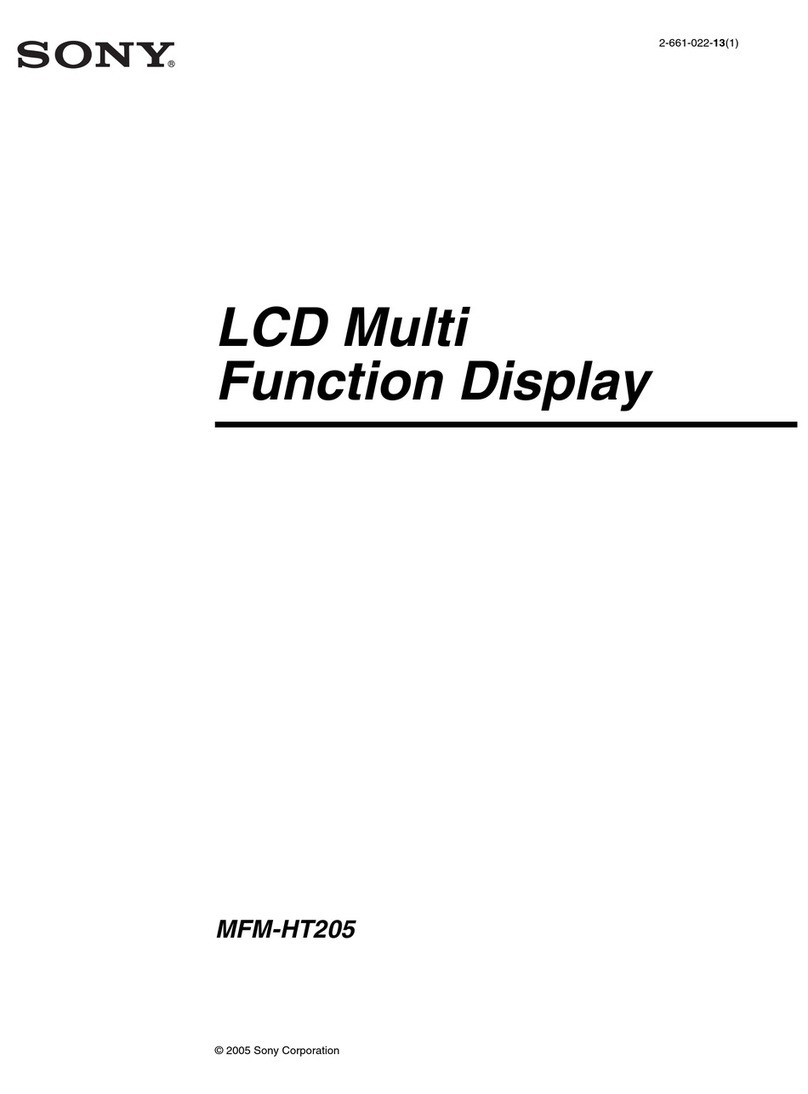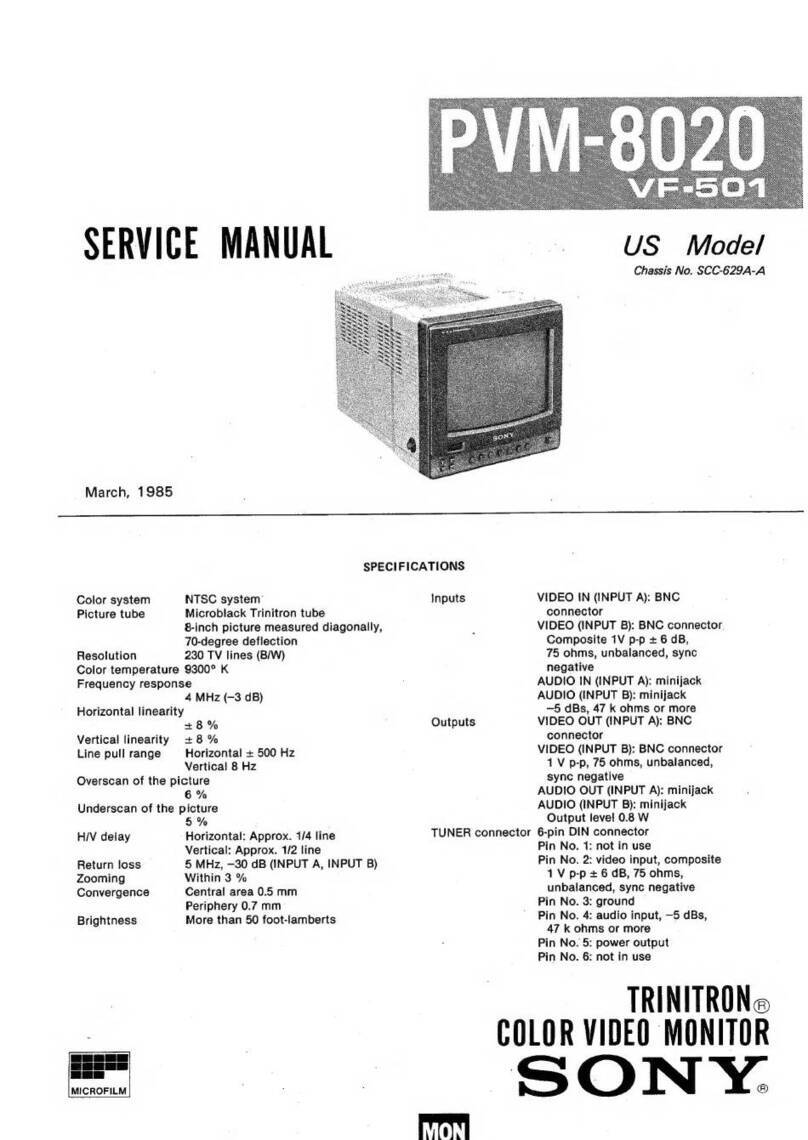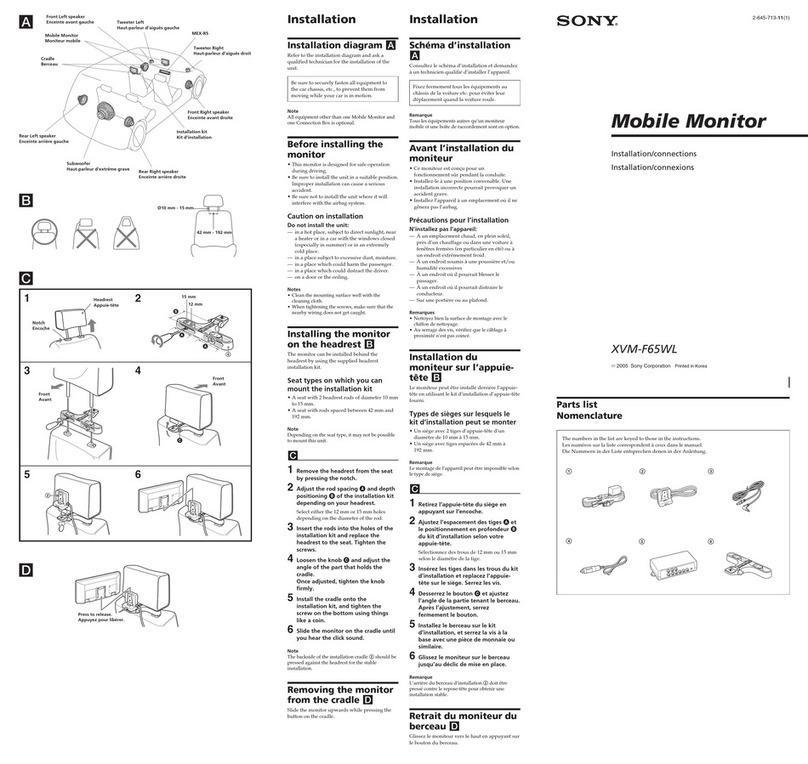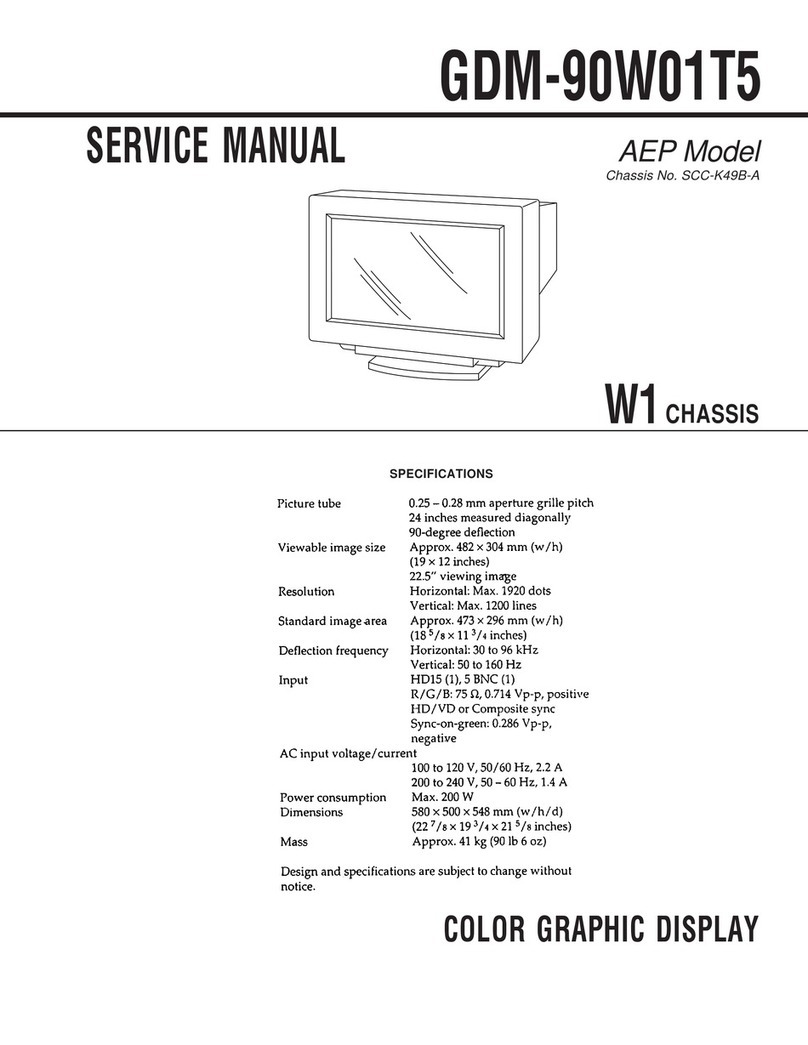Operatingthroughmenus
Therearefivebuttonsformenuoperationsonthefrontof
themonitor.Todisplaythemainmenu,firstpressMENU.
Thebuttonsyoucanuseappearatthebottomofthemenu
screen.
Functionsofthebuttons
m
Button Toselectmenu
item Toadjustmenuitem
selected
MENU returntothe
previousmenu returntotheprevious
menu
ENTER decidea selected
item selectanitem
t movethecursor
(•)
upwards increaseselectedvalue
movethecursor
(•)downwards decreaseselectedvalue
BUJgflfi
resetcurrentadjustment
valuetothefactory
setting
(Theaboveitemsinwhitetypecorrespondtothemarksin
themenu.)
frontofmonitor
B/
COMPONENT
-'
KJi^M^aM
BL
ONJE
LY
1
I
0/
SDI
-
LINE/
RGB
0
bXI
SYNC
o
-
JNDE
SCAN
=i
O
H/V
DELA
Y
-
16:9
~™"™ ^
•
11
H
If.-
E
V1ENL
mw
MM*
ENTE
1
ll
=1
1
RESETbuttonsfor
buttonmenu
operations
IT]Mainmenu
SelectanitemandpressENTERtogotothefollowing
menu.
\2\
CHROMASETUPmenu
SettoONtoadjusttheinternaldecoderforCHROMA
andPHASE(NTSCsignalonly)afterAUTOADJUST
(IE)-
' [OFF]
[3]COLORTEMP/BALmenu
Selectthecolortemperaturefromamong6500K,9300K
andUSER.USERissetto6500Kinthefactorysetting.
YoucanadjustorchangethecolortemperatureinUSER
mode(ameasuringinstrumentisneeded).[6500K]
QD
USERCONFIG1 menu
Selectanitemtoadjust.TogototheUSERCONFIG2
menu,selectNEXTPAGE.
{5} USERCONFIG2 menu
Selectanitemtoadjust.TogototheUSERCONFIG1
menuselectPREVIOUSPAGE.
Ll
El
AUTOADJUSTscreen
Selectthecolorbarsignal(full,SMPTE,
EIA)
andpress
ENTERtostartautoadjustingforCHROMASETUP
(NTSCsignalonly).
ADJUSTGAINscreen
AdjustGAINinUSERmode.
ADJUSTBIASscreen
AdjustBIASinUSERmode.
COLORTEMPRANGEmenu
SelectthecolortemperaturerangeinUSERmode.
[5000K-10000K]
COLORSYSTEMDISPLAYmenu
Selectthecolorsystemdisplaymode.InAUTO,thekind
ofcolorsystembeingusedappearsonthescreeneach
timeyouchangethesignalinput.[AUTO]
358TRAPFILTERmenu
Colorspillorcolornoisemaybeeliminatedifyouselect
ON(NTSCsignalonly).[OFF]
SUBCONTROLscreen
Youcanfinelyadjustthecontrolsonthefrontpanel.
CONTRAST,BRIGHT,CHROMAandPHASEcontrol
hasa clickatthecenterofitsadjustmentrange.Youcan
adjustthesettingoftheclickpositionwiththisfeature.
USERPRESETmenu
Youcanpreseteachcontroltoa desiredlevelandsetit.
IfyousetUSERPRESETtoON,theREMOTEindicator
lightsupandthecontrolsonthefrontpaneldonot
work.Themonitoroperateswiththeinternalmemory
settings.Foradjustment,selectPRESETADJUST.[OFF]
PRESETADJUSTscreen
AdjustCONTRAST,BRIGHT,CHROMA,PHASE,
VOLUME,APERTUREinUSERPRESET.
VHOLDscreen
Adjusttheverticalholdifthepicturerollsvertically.
Whenyoucannotreadthedisplay,selecttheinputthat
isnotconnected.
COMPONENTLEVELmenu
Selectthecomponentlevelfromamongthreemodes.
NIO/SMPTEfor100/0/100/0
signal
BETA7.5for100/7.5/75/7.5signal
BETA0 for100/0/75/0signal [N10/SMPTE]
NTSCSETUPLEVELmenu
SelecttheNTSCsetuplevelfromtwomodes.The7.5
setuplevelismainlyusedinnorthAmerica.The0 setup
levelismainlyusedinJapan.[0]
ACCmenu
SetACC(AutoColorControl)circuitonoroff.Whenthe
fineadjustmentisneeded,setACCtoOFF.Normallyset
ittoON.[ON]
LANGUAGEmenu
Youcanselectthemenulanguagefromamongthefive
languages(English,German,French,Italian,Spanish)on
themenu. [ENGLISH]
([] indicatesthefactorysettingposition.)
M
m
m
3
US