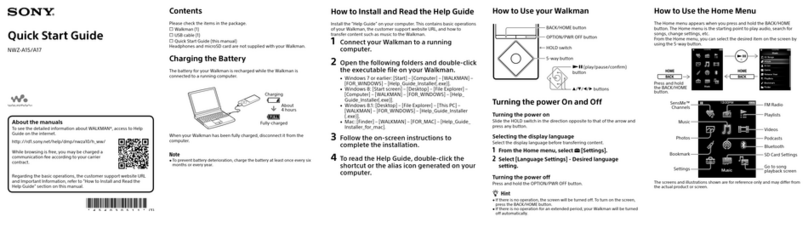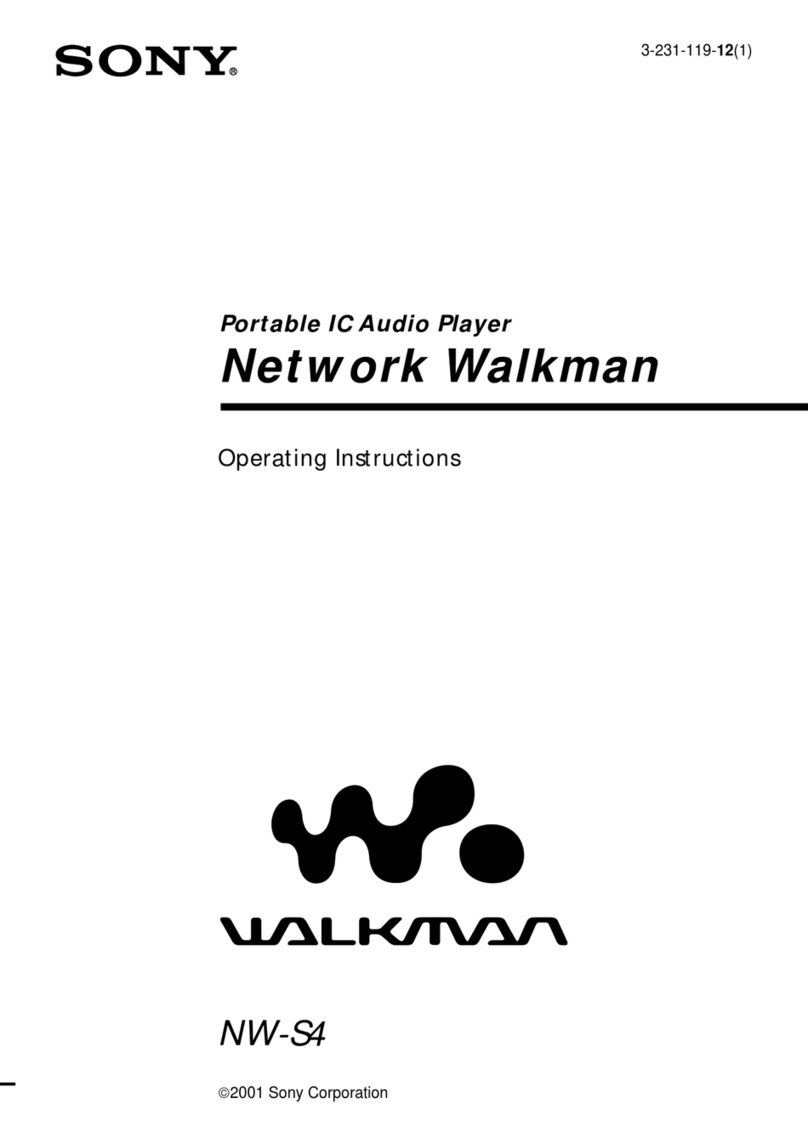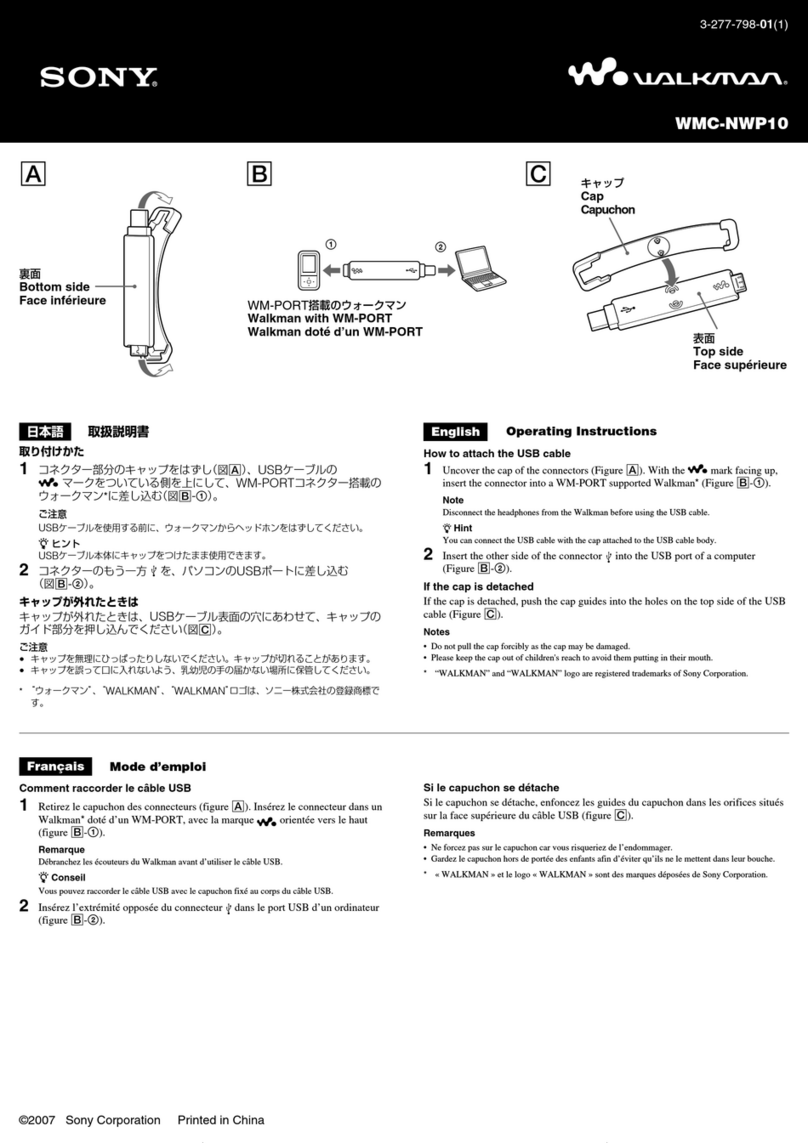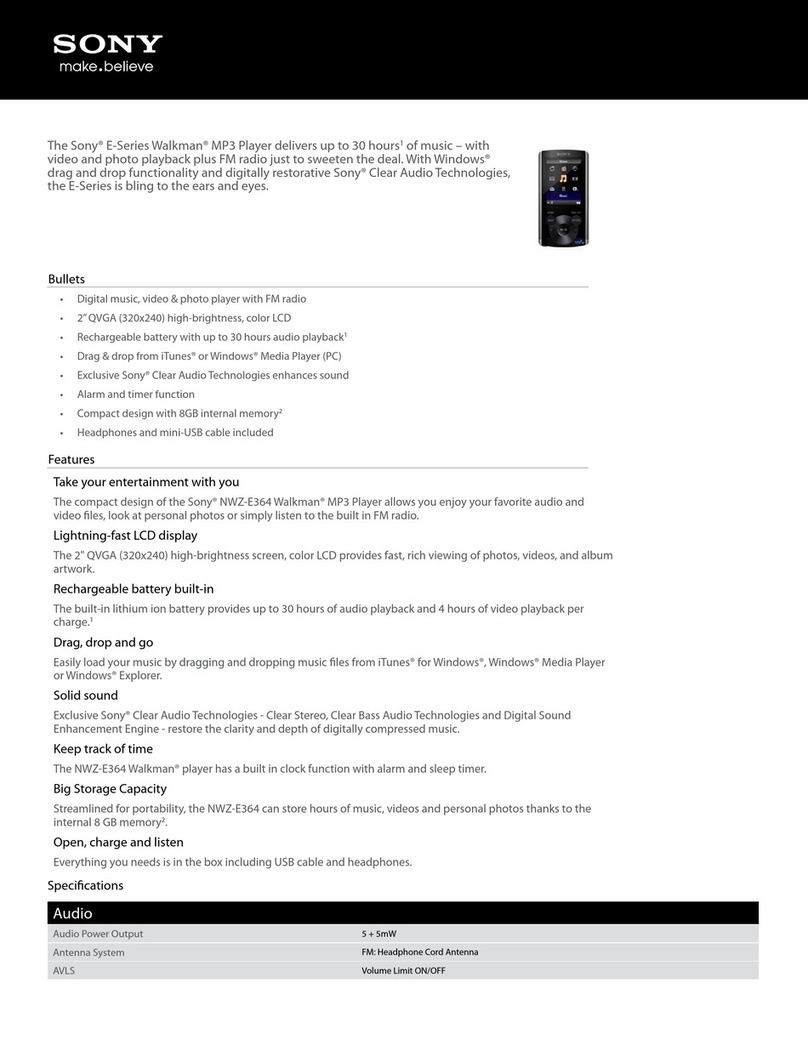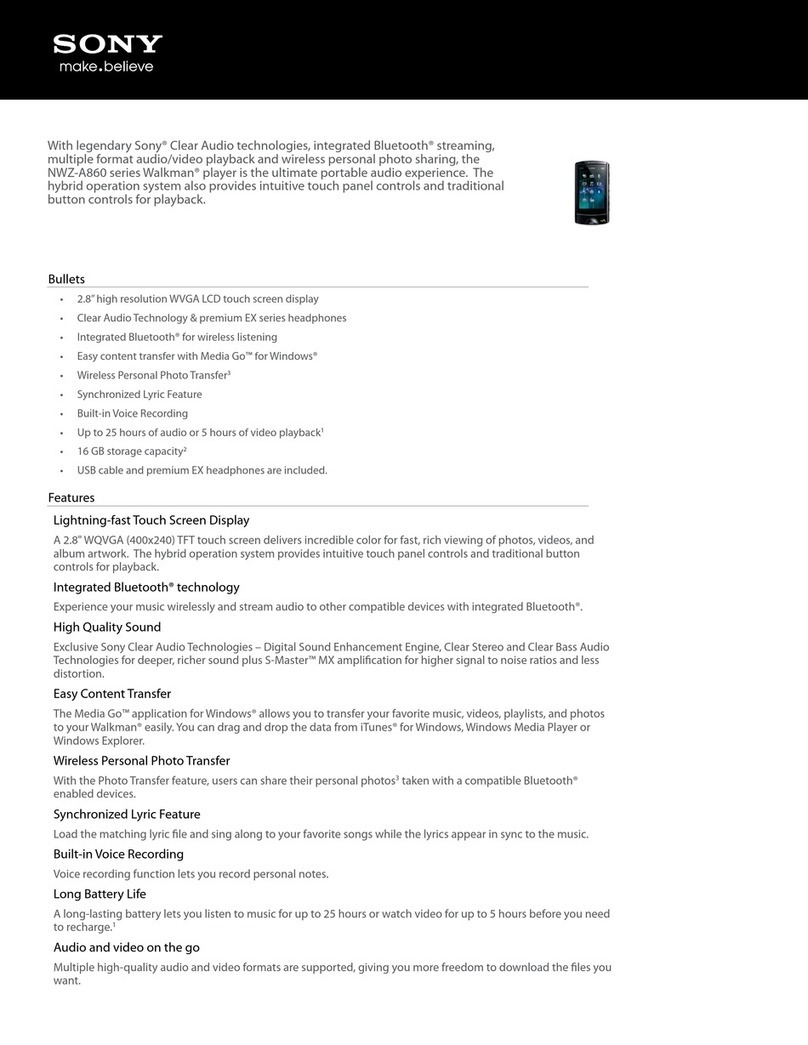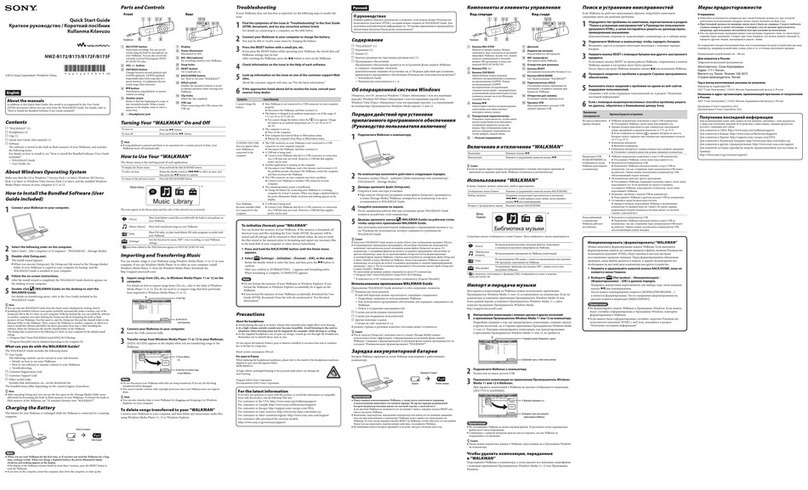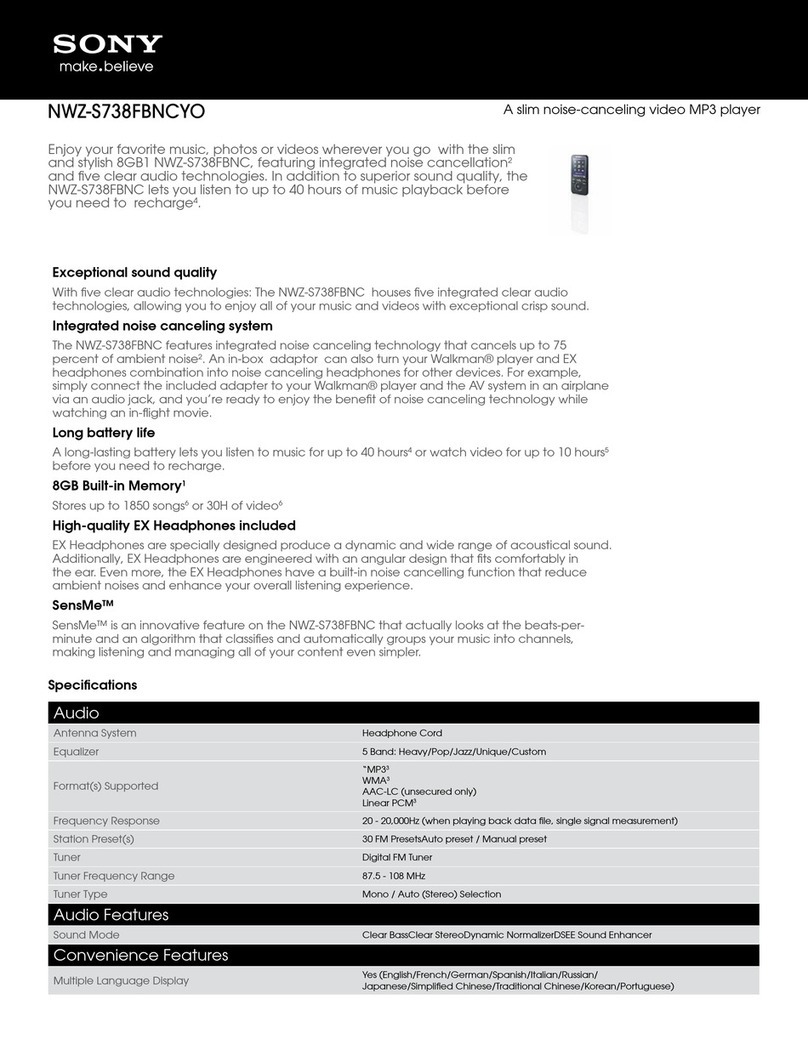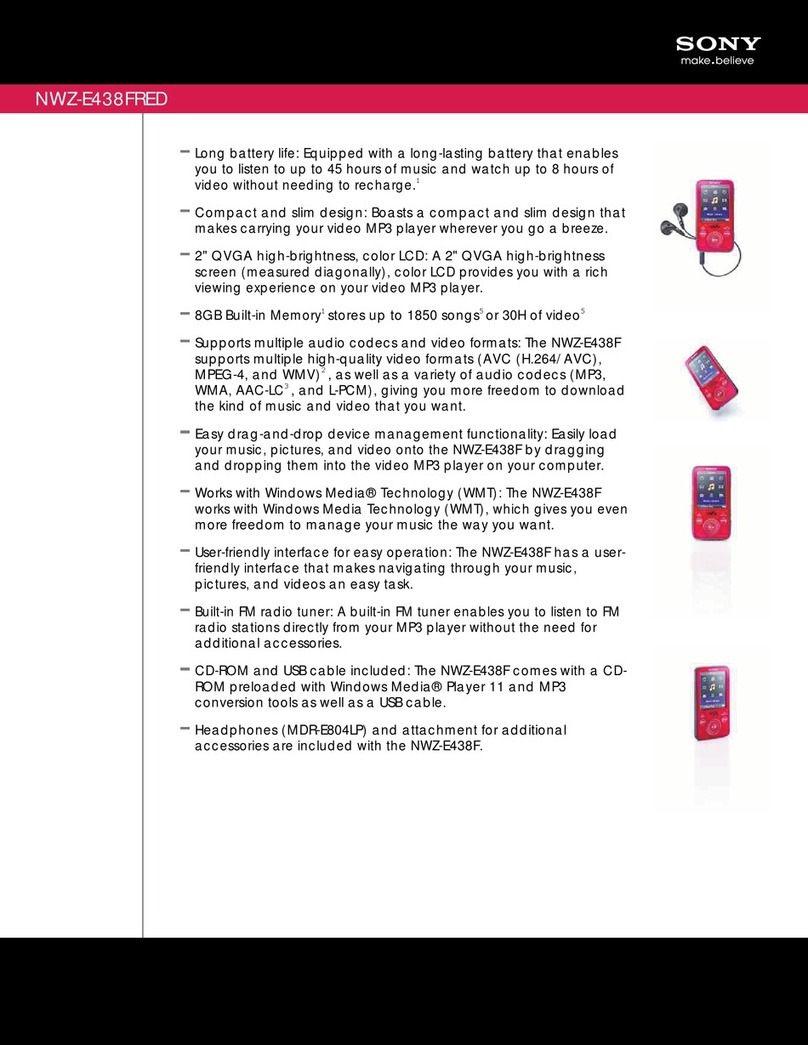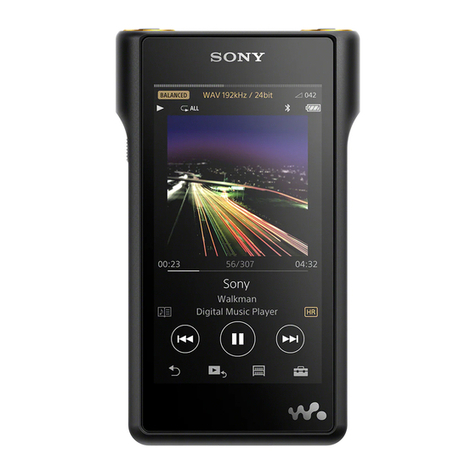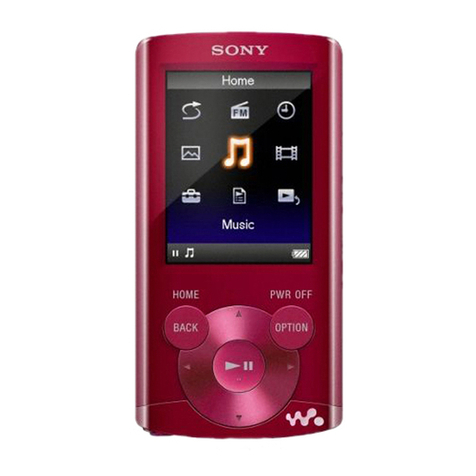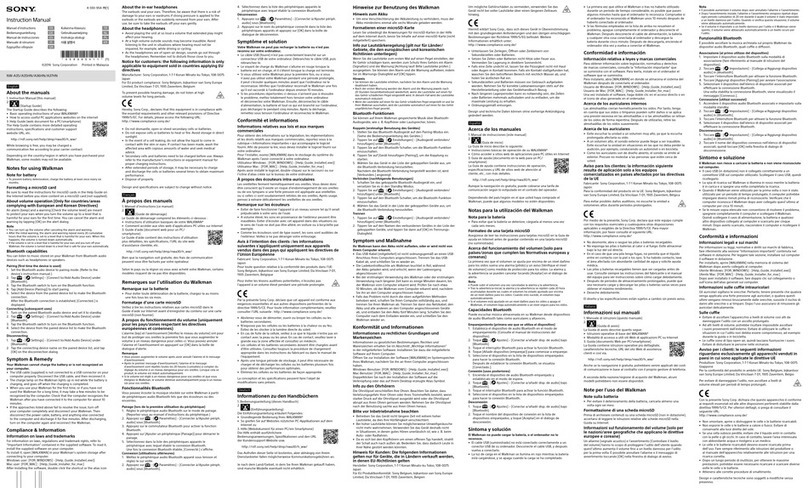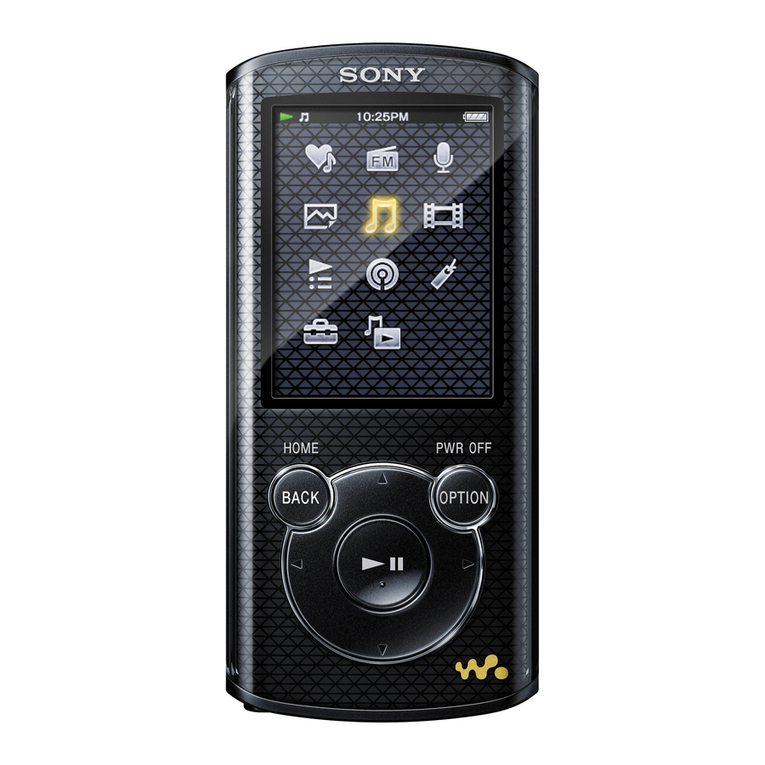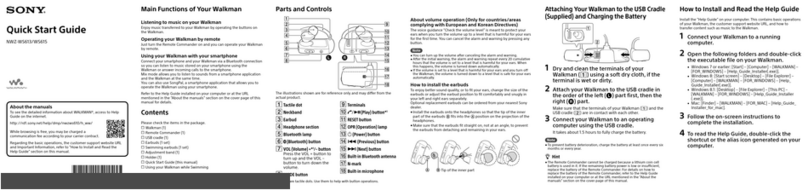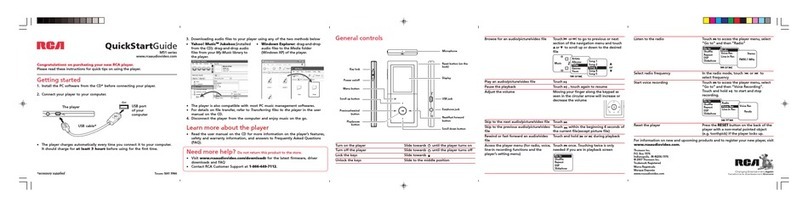2
NW-HD1
TABLE OF CONTENTS
1. SERVICING NOTES ............................................... 3
2. GENERAL ................................................................... 4
3. DISASSEMBLY
3-1. Disassembly Flow ........................................................... 5
3-2. Cabinet (Upper) Sub Assy ............................................... 5
3-3. Cabinet (Lower) Assy...................................................... 6
3-4. Battery Block Sub Assy................................................... 6
3-5. MAIN Board.................................................................... 7
3-6. LCD Block Sub Assy ...................................................... 7
3-7. HDD Unit, HDD Board................................................... 8
4. TEST MODE.............................................................. 9
5. DIAGRAMS
5-1. Block Diagram –MAIN Section (1/2) – .......................... 16
5-2. Block Diagram –MAIN Section (2/2) – .......................... 17
5-3. Block Diagram –KEY/POWER SUPPLY Section – ....... 18
5-4. Printed Wiring Board
– MAIN Section (Component Side) – ............................. 20
5-5. Printed Wiring Board
– MAIN Section (Conductor Side) –............................... 21
5-6. Schematic Diagram –MAIN Section (1/7) – ................... 22
5-7. Schematic Diagram –MAIN Section (2/7) – ................... 23
5-8. Schematic Diagram –MAIN Section (3/7) – ................... 24
5-9. Schematic Diagram –MAIN Section (4/7) – ................... 25
5-10. Schematic Diagram –MAIN Section (5/7) – ................... 26
5-11. Schematic Diagram –MAIN Section (6/7) – ................... 27
5-12. Schematic Diagram –MAIN Section (7/7) – ................... 28
5-13. Printed Wiring Board – HDD Section – ......................... 29
5-14. Schematic Diagram – HDD Section –............................ 29
6. EXPLODED VIEW ................................................... 42
7. ELECTRICAL PARTS LIST................................ 43
Notes on chip component replacement
•Never reuse a disconnected chip component.
•Notice that the minus side of a tantalum capacitor may be
damaged by heat.
Flexible Circuit Board Repairing
•Keep the temperature of the soldering iron around 270 ˚C
during repairing.
•Do not touch the soldering iron on the same conductor of the
circuit board (within 3 times).
•Be careful not to apply force on the conductor when soldering
or unsoldering.
SAFETY-RELATED COMPONENT WARNING!!
COMPONENTS IDENTIFIED BY MARK 0 OR DOTTED LINE
WITH MARK 0ON THE SCHEMATIC DIAGRAMS AND IN
THE PARTS LIST ARE CRITICAL TO SAFE OPERATION.
REPLACE THESE COMPONENTS WITH SONY PARTS WHOSE
PART NUMBERS APPEAR AS SHOWN IN THIS MANUAL OR
IN SUPPLEMENTS PUBLISHED BY SONY.
Notes on the AC power adaptor
Use only the AC power adaptor and USB
cradle supplied with the player. Do not use
any otherAC power adaptor since this may
cause the player to malfunction.
The player is not disconnected from the
AC power source (mains) as long as it is
connected to the wall outlet, even if the
player itself has been turned off.
If you are not going to use the player for a
long time, be sure to disconnect the power
supply. To remove theAC power adaptor
from the wall outlet, grasp the adaptor plug
itself; never pull the cord.
ATTENTION AU COMPOSANT AYANT RAPPORT
À LA SÉCURITÉ!
LES COMPOSANTS IDENTIFIÉS PAR UNE MARQUE 0SUR
LES DIAGRAMMES SCHÉMATIQUES ET LA LISTE DES
PIÈCES SONT CRITIQUES POUR LA SÉCURITÉ DE
FONCTIONNEMENT. NE REMPLACER CES COM- POSANTS
QUE PAR DES PIÈCES SONY DONT LES NUMÉROS SONT
DONNÉS DANS CE MANUEL OU DANS LES SUPPLÉMENTS
PUBLIÉS PAR SONY.
Ver 1.1