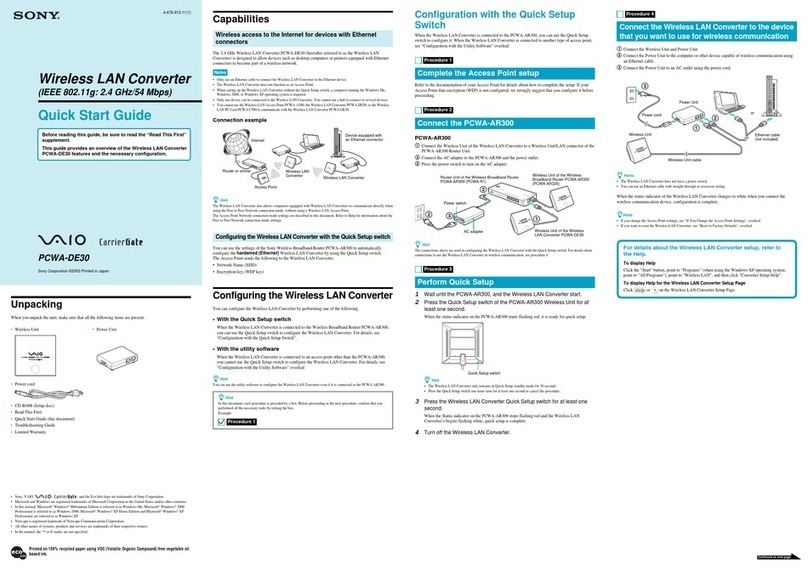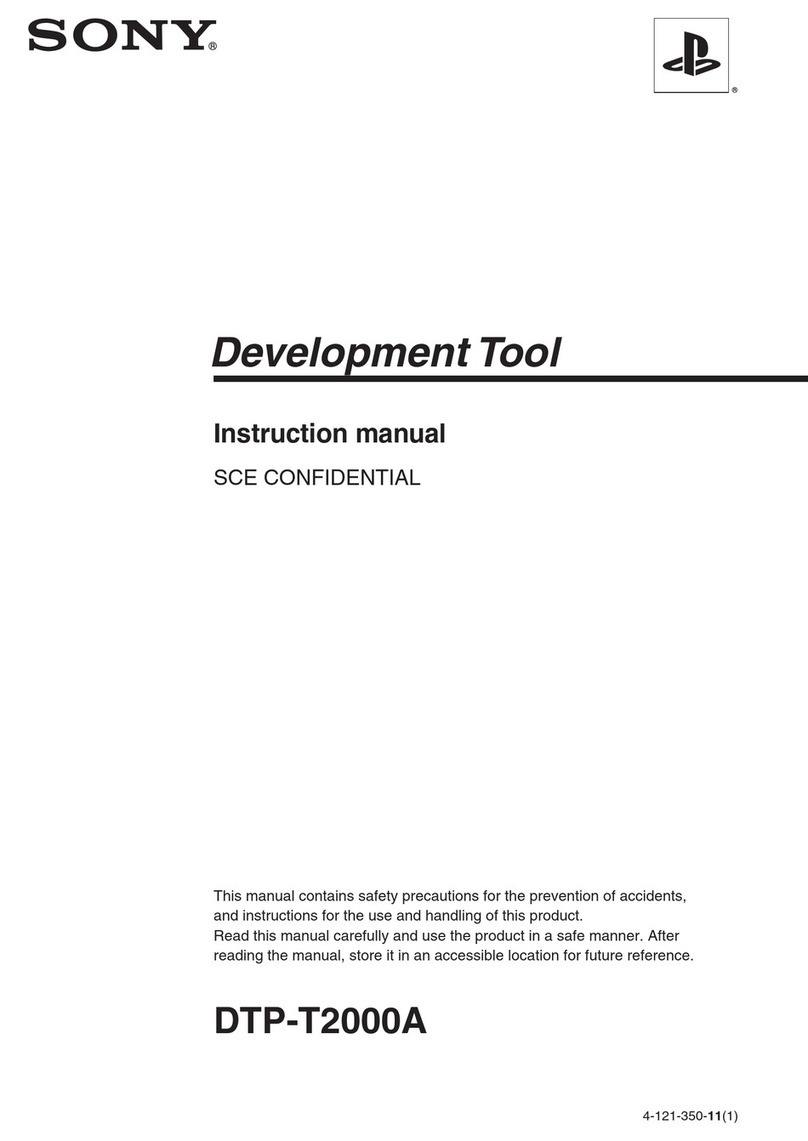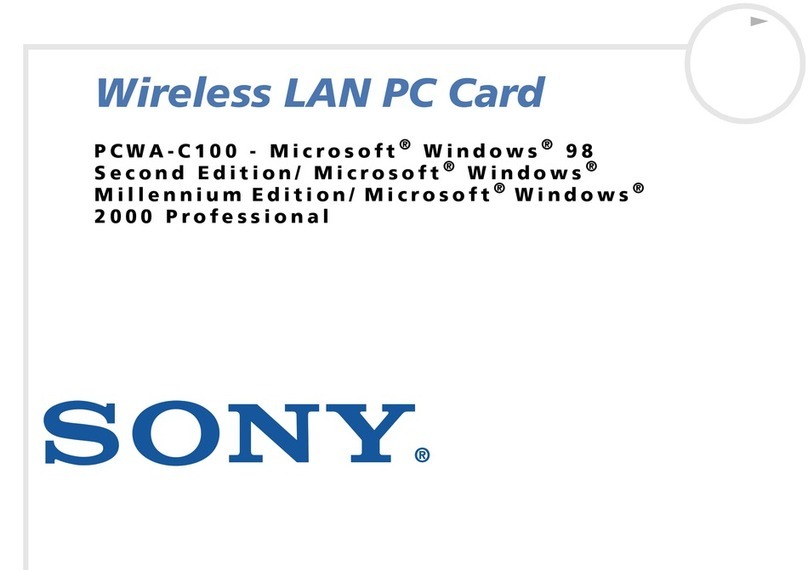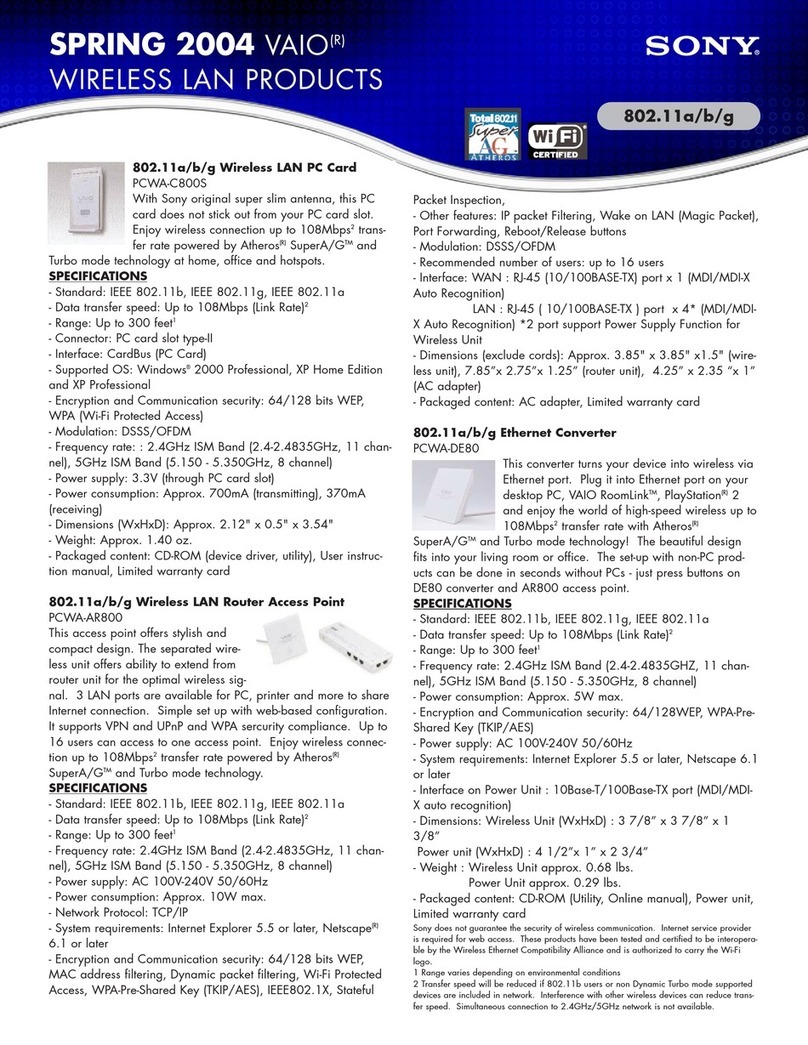Español
Generalidades
El tablero de entrada BKST-103 SDI es un tablero
opcional para la unidad de codificación VST-1000A/
1000AP MPEG-2. La instalación de este tablero en el
aparato VST-1000A/1000AP permite que entren las
señales de video digital del formato SDI (4:2:2) en este
aparato.
Ajuste de los interruptores S102 y S103
Antes de instalar este tablero, ajuste correctamente los
selectores S102 y S103 si la unidad de codificación es
VST-1000A o VST-1000AP, tal como en la tabla a
continuación.
Ajustes normales de los selectores S102 y S103 en el
tablero BKST-103
Français
Aperçu
La carte d’entrée SDI BKST-103 est une carte en
option pour le codeur MPEG-2 VST-1000A/1000AP,
qui permet l’entrée d’un signal vidéo numérique de
format SDI (4:2:2) dans l’appareil.
Réglages des sélecteurs S102 et S103
Avant d’installer cette carte, régler correctement les
sélecteurs S102 et S103 selon que l’appareil est un
VST-1000A ou un VST-1000AP.
Réglage normal des sélecteurs S102 et S103 sur la carte
BKST-103
MCodeur
MPEG-2
VST-1000A
Sélecteur S102
NTSC (réglage
usine par défaut) ONa)
Sélecteur S103
VST-1000AP PAL OFF (réglage usine
par défaut)
a) Quand un signal vidéo analogique sans décollement du
noir de 7,5 IRE est entré dans le codeur et qu’il est
inutile d’ajouter un décollement du noir au signal vidéo
de sortie, régler le sélecteur S103 à OFF (réglage usine
par défaut).
Deutsch
Kurzbeschreibung
Die SDI Input Board BKST-103 ist eine optionale
Leiterplatte für die MPEG-2 Encoding Unit VST-
1000AP.
Die Installation dieser Leiterplatte in die VST-1000AP
ermöglicht die Eingabe digitaler Videosignale im SDI-
Format (4:2:2) in die MPEG-2 Encoding Unit.
Einstellen der Schalter S102 und S103
Vergewissern Sie sich vor der Installation der
Leiterplatte BKST-103 in die VST-1000AP, daß die
Schalter S102 und S103 gemäß der folgenden Tabelle
richtig eingestellt sind.
Normale Schalterstellungen für das Arbeiten im PAL-System
Schalter S102 Schalter S103
PAL OFF (werkseitige Einstellung)
Unidad de
codificación
MPEG-2
Selector S102 Selector S103
VST-1000A NTSC (ajuste
básico de fábrica) ON a)
VST-1000AP PAL OFF (ajuste básico
de fábrica)
a) Cuando entran señales de video analógico sin el ajuste
inicial al negro del 7.5 IRE en la unidad de codificación,
y no es necesario añadir un ajuste al negro en la señal de
video de salida, ajuste el selector S103 a OFF (ajuste
básico de fábrica).
Italiano
Presentazione
La scheda di ingresso segnali SDI BKST-103 è una
scheda opzionale per l’unità di codifica MPEG-2 VST-
1000AP.
L’installazione di questa scheda nell’unità VST-
1000AP consente l’ingresso nell’unità di un segnale
video digitale di formato SDI (4:2:2).
Impostazione degli selettori S102 e S103
Prima di installare la scheda BKST-103 nella VST-
1000AP, accertarsi di regolare i suoi selettori S102 e
S103 come mostrato nella tabella sottostante.
Impostazione normale degli selettori S102 e S103 sulla
scheda BKST-103
Selettore S102 Interruttore S103
PAL OFF (impostazione default
fissata in fabbrica)