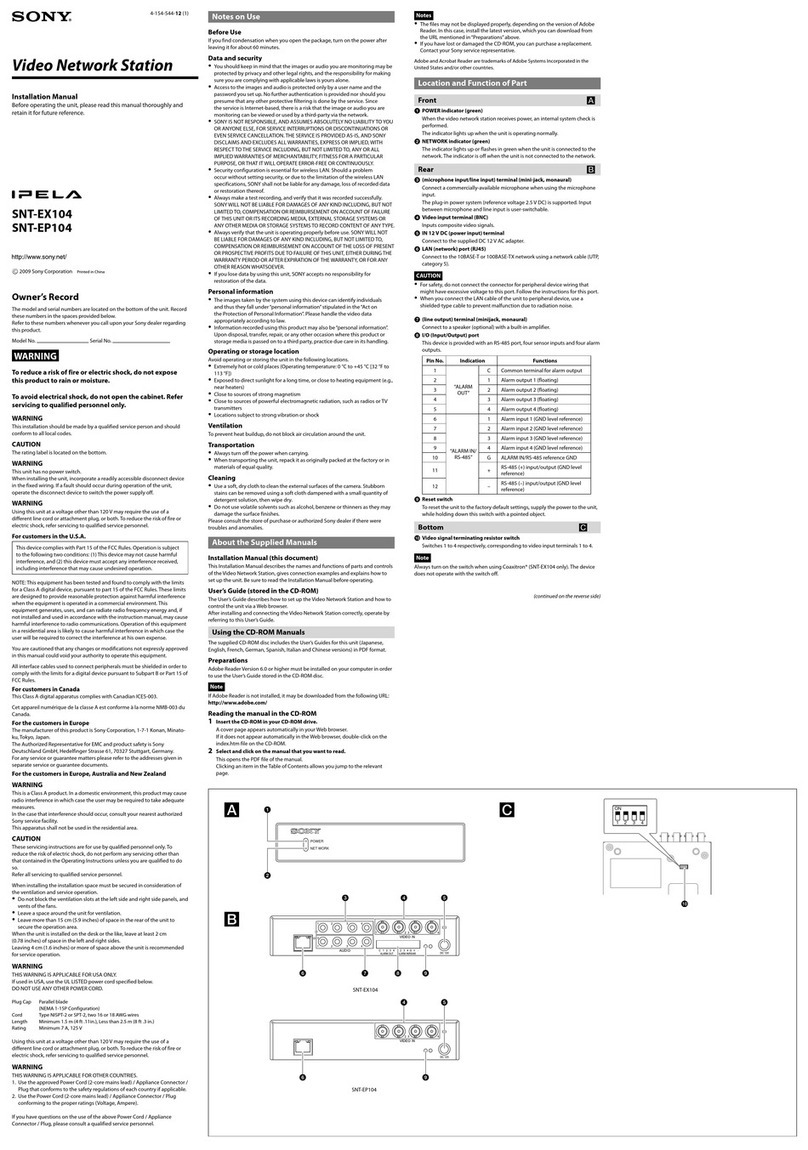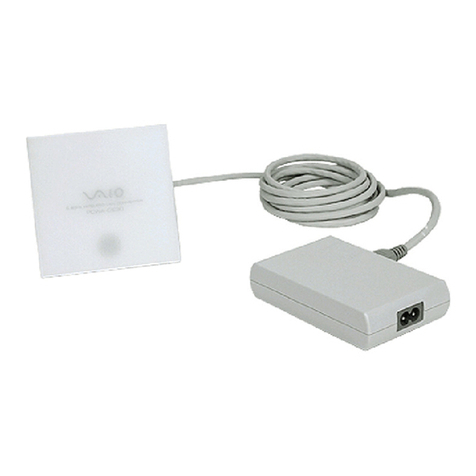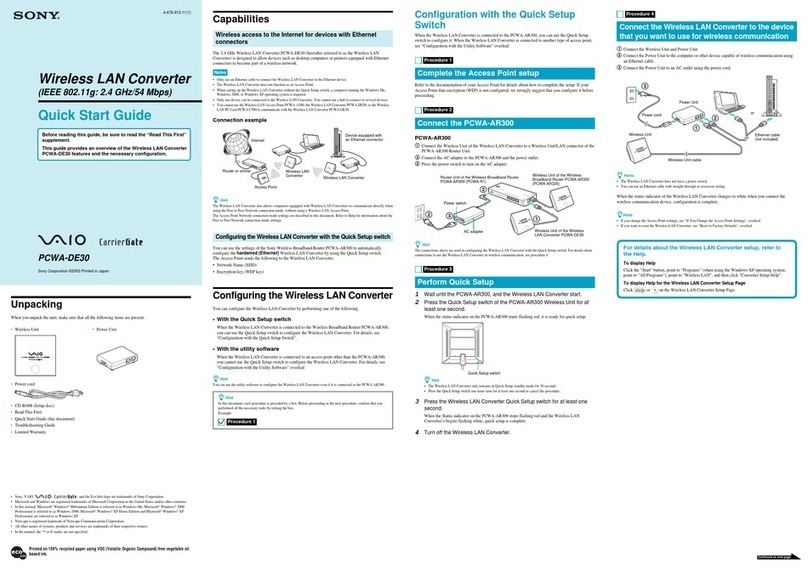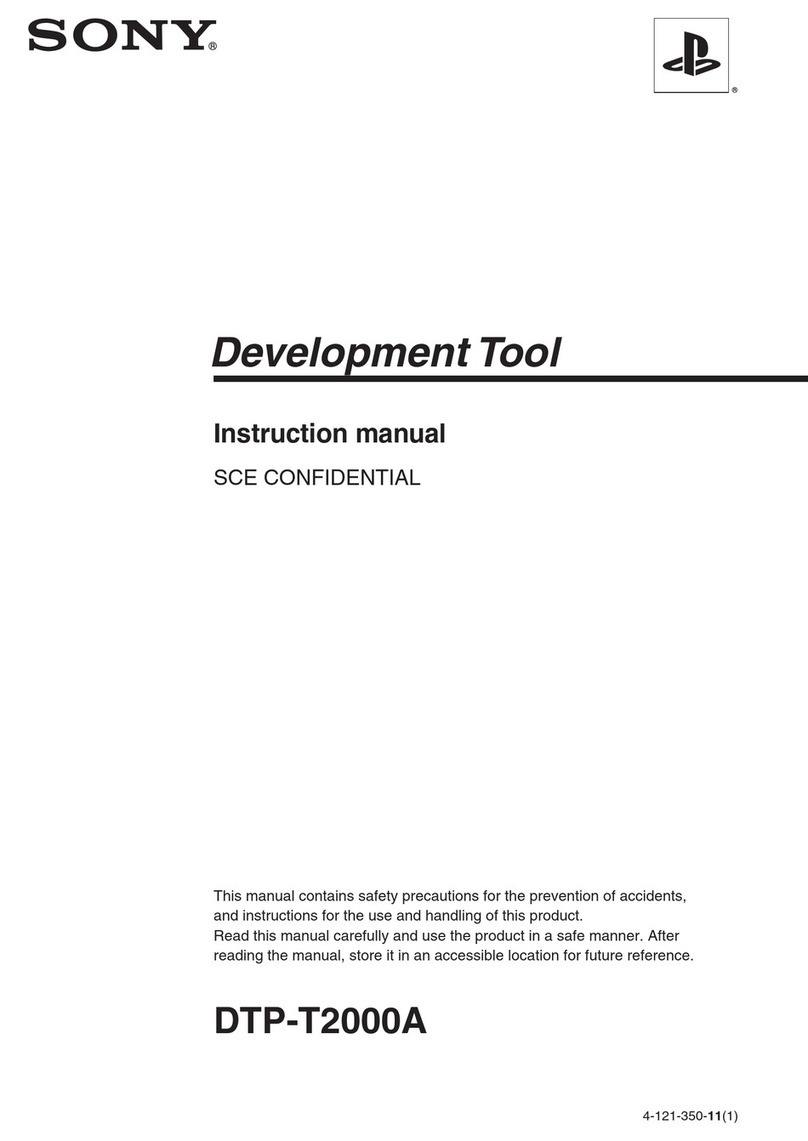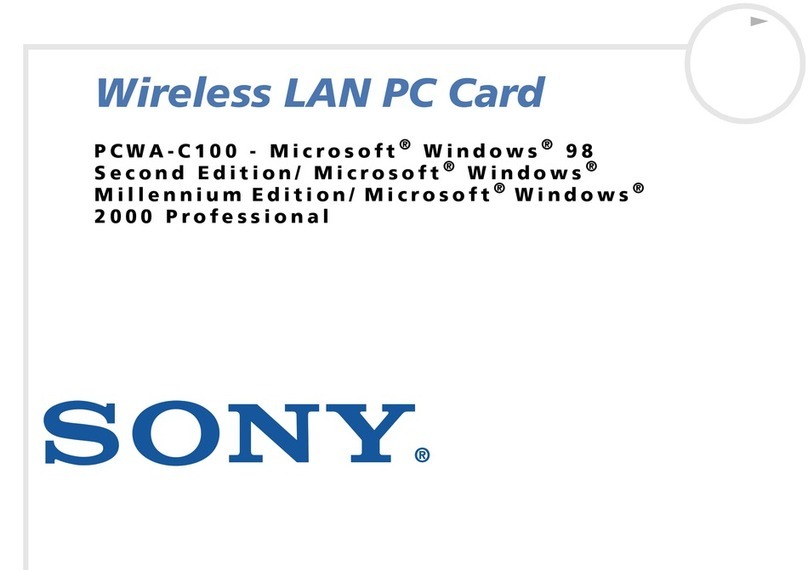SPRING 2004 VAIO(R)
WIRELESS LAN PRODUCTS
802.11a/b/g
802.11a/b/g Wireless LAN PC Card
PCWA-C800S
With Sony original super slim antenna, this PC
card does not stick out from your PC card slot.
Enjoy wireless connection up to 108Mbps2trans-
fer rate powered by Atheros(R) SuperA/GTM and
Turbo mode technology at home, office and hotspots.
SPECIFICATIONS
- Standard: IEEE 802.11b, IEEE 802.11g, IEEE 802.11a
- Data transfer speed: Up to 108Mbps (Link Rate)2
- Range: Up to 300 feet1
- Connector: PC card slot type-II
- Interface: CardBus (PC Card)
- Supported OS: Windows
®
2000 Professional, XP Home Edition
and XP Professional
- Encryption and Communication security: 64/128 bits WEP,
WPA (Wi-Fi Protected Access)
- Modulation: DSSS/OFDM
- Frequency rate: : 2.4GHz ISM Band (2.4-2.4835GHz, 11 chan-
nel), 5GHz ISM Band (5.150 - 5.350GHz, 8 channel)
- Power supply: 3.3V (through PC card slot)
- Power consumption: Approx. 700mA (transmitting), 370mA
(receiving)
- Dimensions (WxHxD): Approx. 2.12" x 0.5" x 3.54"
- Weight: Approx. 1.40 oz.
- Packaged content: CD-ROM (device driver, utility), User instruc-
tion manual, Limited warranty card
802.11a/b/g Wireless LAN Router Access Point
PCWA-AR800
This access point offers stylish and
compact design. The separated wire-
less unit offers ability to extend from
router unit for the optimal wireless sig-
nal. 3 LAN ports are available for PC, printer and more to share
Internet connection. Simple set up with web-based configuration.
It supports VPN and UPnP and WPA sercurity compliance. Up to
16 users can access to one access point. Enjoy wireless connec-
tion up to 108Mbps2transfer rate powered by Atheros(R)
SuperA/GTM and Turbo mode technology.
SPECIFICATIONS
- Standard: IEEE 802.11b, IEEE 802.11g, IEEE 802.11a
- Data transfer speed: Up to 108Mbps (Link Rate)2
- Range: Up to 300 feet1
- Frequency rate: 2.4GHz ISM Band (2.4-2.4835GHz, 11 chan-
nel), 5GHz ISM Band (5.150 - 5.350GHz, 8 channel)
- Power supply: AC 100V-240V 50/60Hz
- Power consumption: Approx. 10W max.
- Network Protocol: TCP/IP
- System requirements: Internet Explorer 5.5 or later, Netscape(R)
6.1 or later
- Encryption and Communication security: 64/128 bits WEP,
MAC address filtering, Dynamic packet filtering, Wi-Fi Protected
Access, WPA-Pre-Shared Key (TKIP/AES), IEEE802.1X, Stateful
Packet Inspection,
- Other features: IP packet Filtering, Wake on LAN (Magic Packet),
Port Forwarding, Reboot/Release buttons
- Modulation: DSSS/OFDM
- Recommended number of users: up to 16 users
- Interface: WAN : RJ-45 (10/100BASE-TX) port x 1 (MDI/MDI-X
Auto Recognition)
LAN : RJ-45 ( 10/100BASE-TX ) port x 4* (MDI/MDI-
X Auto Recognition) *2 port support Power Supply Function for
Wireless Unit
- Dimensions (exclude cords): Approx. 3.85" x 3.85" x1.5" (wire-
less unit), 7.85”x 2.75”x 1.25” (router unit), 4.25” x 2.35 “x 1”
(AC adapter)
- Packaged content: AC adapter, Limited warranty card
802.11a/b/g Ethernet Converter
PCWA-DE80
This converter turns your device into wireless via
Ethernet port. Plug it into Ethernet port on your
desktop PC, VAIO RoomLinkTM, PlayStation(R) 2
and enjoy the world of high-speed wireless up to
108Mbps2transfer rate with Atheros(R)
SuperA/GTM and Turbo mode technology! The beautiful design
fits into your living room or office. The set-up with non-PC prod-
ucts can be done in seconds without PCs - just press buttons on
DE80 converter and AR800 access point.
SPECIFICATIONS
- Standard: IEEE 802.11b, IEEE 802.11g, IEEE 802.11a
- Data transfer speed: Up to 108Mbps (Link Rate)2
- Range: Up to 300 feet1
- Frequency rate: 2.4GHz ISM Band (2.4-2.4835GHZ, 11 chan-
nel), 5GHz ISM Band (5.150 - 5.350GHz, 8 channel)
- Power consumption: Approx. 5W max.
- Encryption and Communication security: 64/128WEP, WPA-Pre-
Shared Key (TKIP/AES)
- Power supply: AC 100V-240V 50/60Hz
- System requirements: Internet Explorer 5.5 or later, Netscape 6.1
or later
- Interface on Power Unit : 10Base-T/100Base-TX port (MDI/MDI-
X auto recognition)
- Dimensions: Wireless Unit (WxHxD) : 3 7/8” x 3 7/8” x 1
3/8”
Power unit (WxHxD) : 4 1/2”x 1” x 2 3/4”
- Weight : Wireless Unit approx. 0.68 lbs.
Power Unit approx. 0.29 lbs.
- Packaged content: CD-ROM (Utility, Online manual), Power unit,
Limited warranty card
Sony does not guarantee the security of wireless communication. Internet service provider
is required for web access. These products have been tested and certified to be interopera-
ble by the Wireless Ethernet Compatibility Alliance and is authorized to carry the Wi-Fi
logo.
1 Range varies depending on environmental conditions
2 Transfer speed will be reduced if 802.11b users or non Dynamic Turbo mode supported
devices are included in network. Interference with other wireless devices can reduce trans-
fer speed. Simultaneous connection to 2.4GHz/5GHz network is not available.