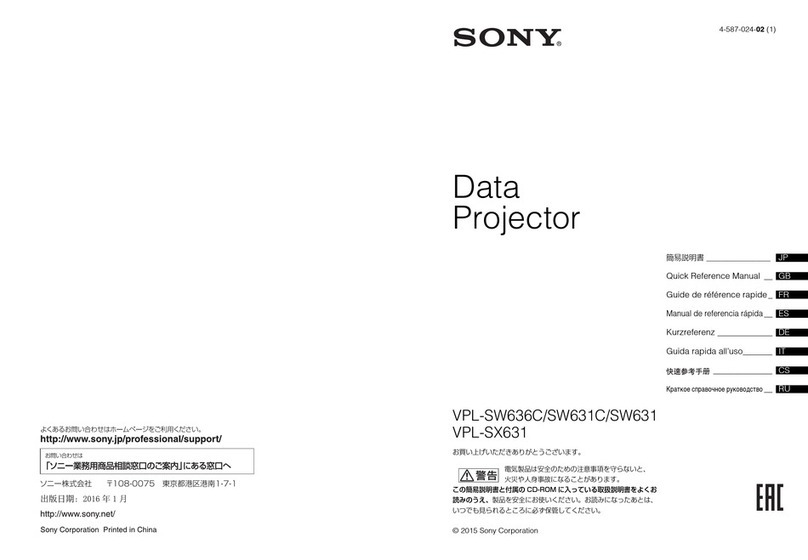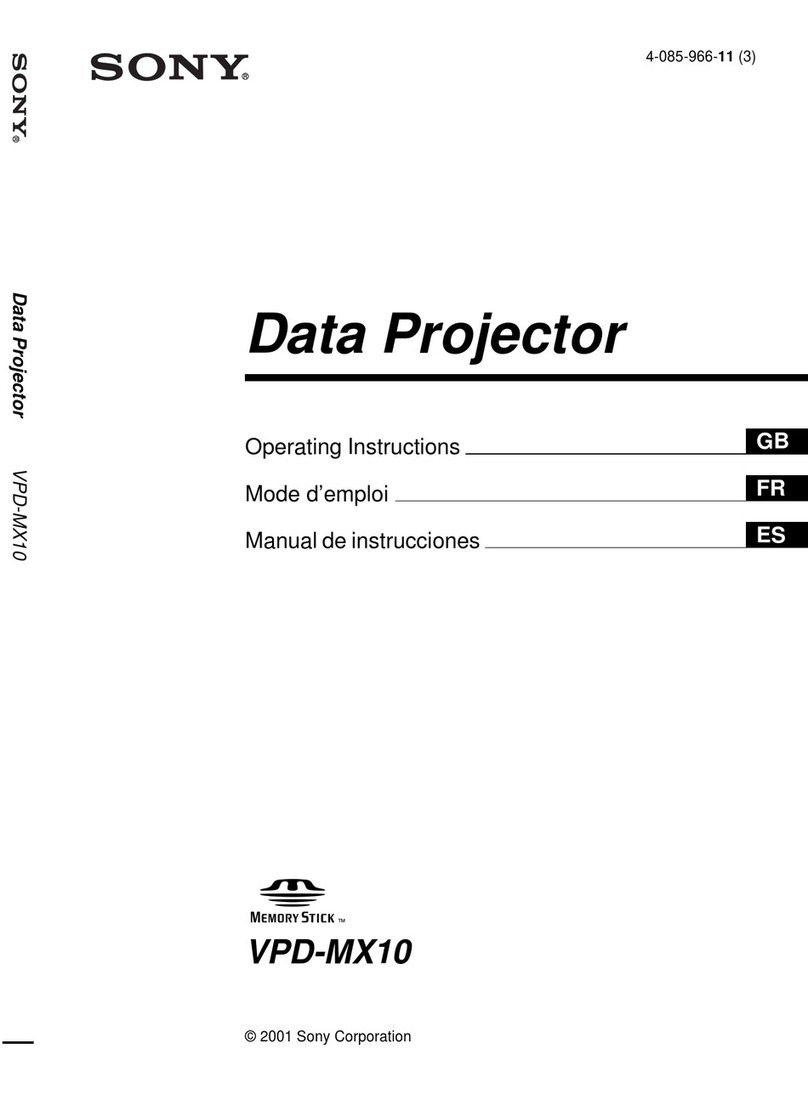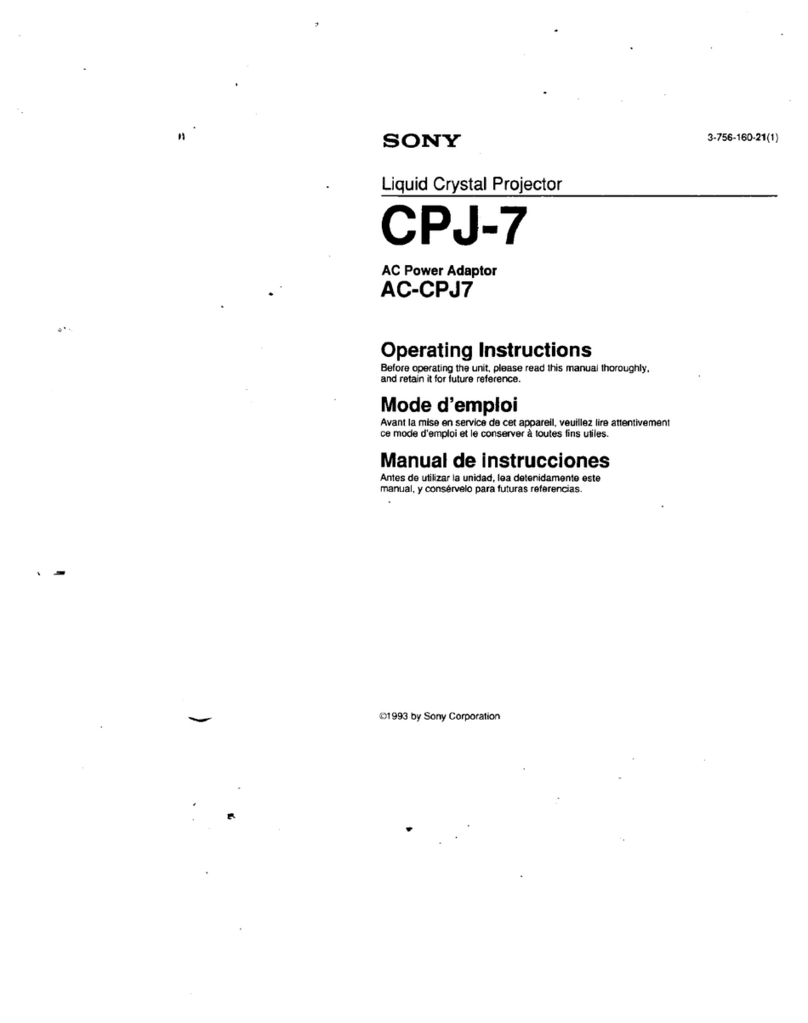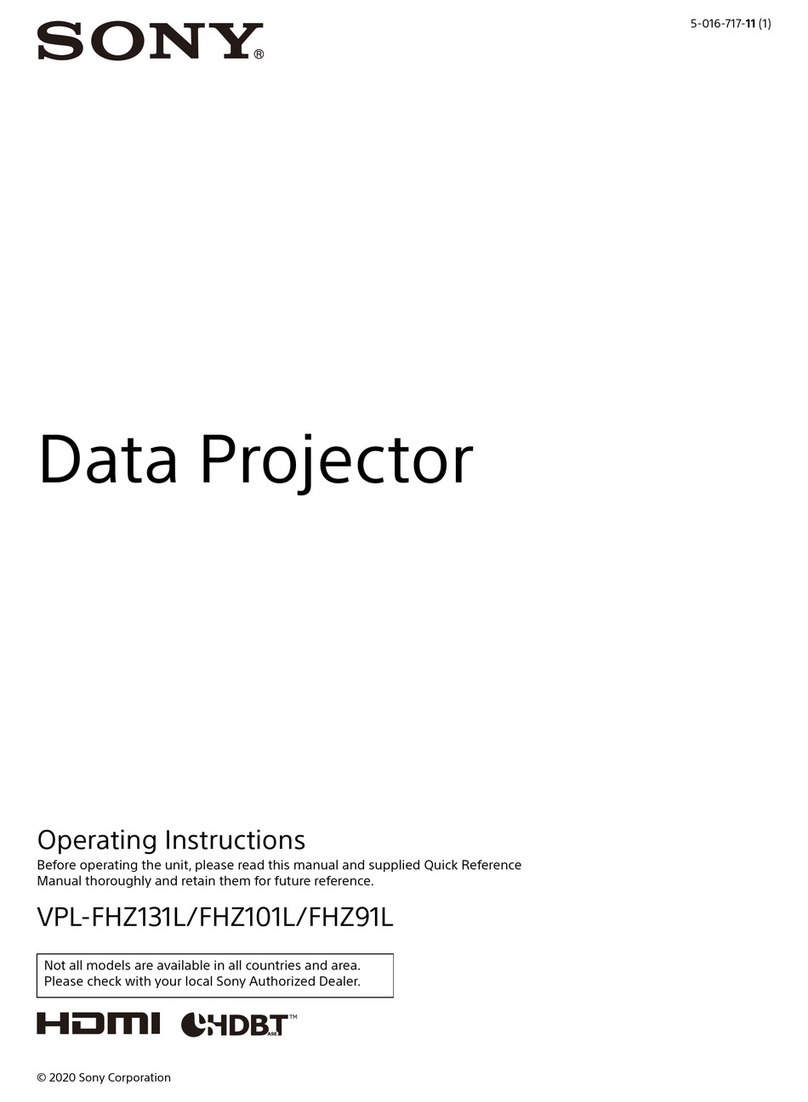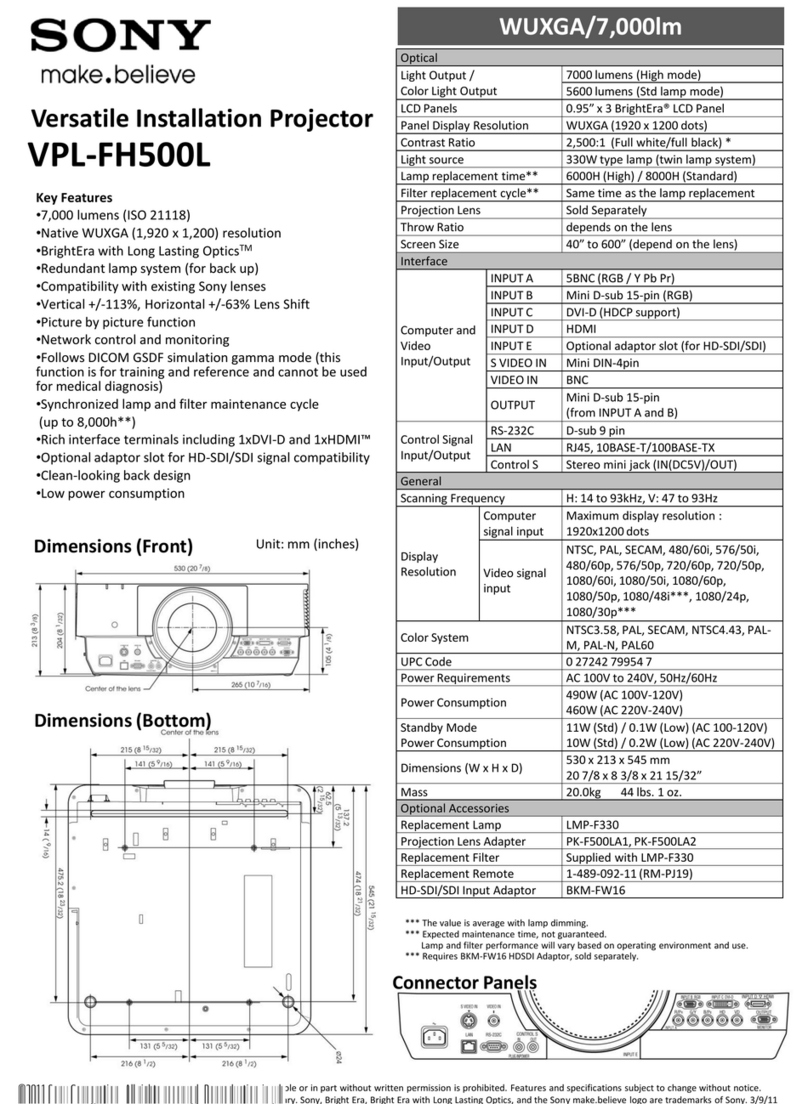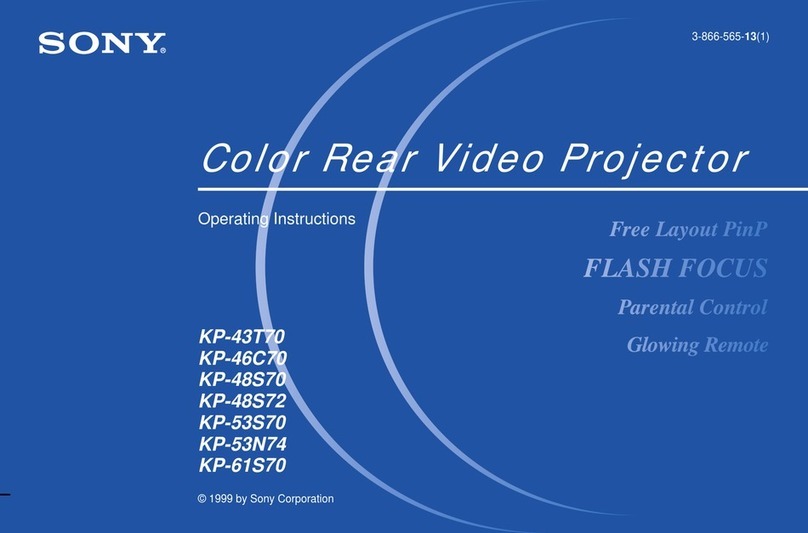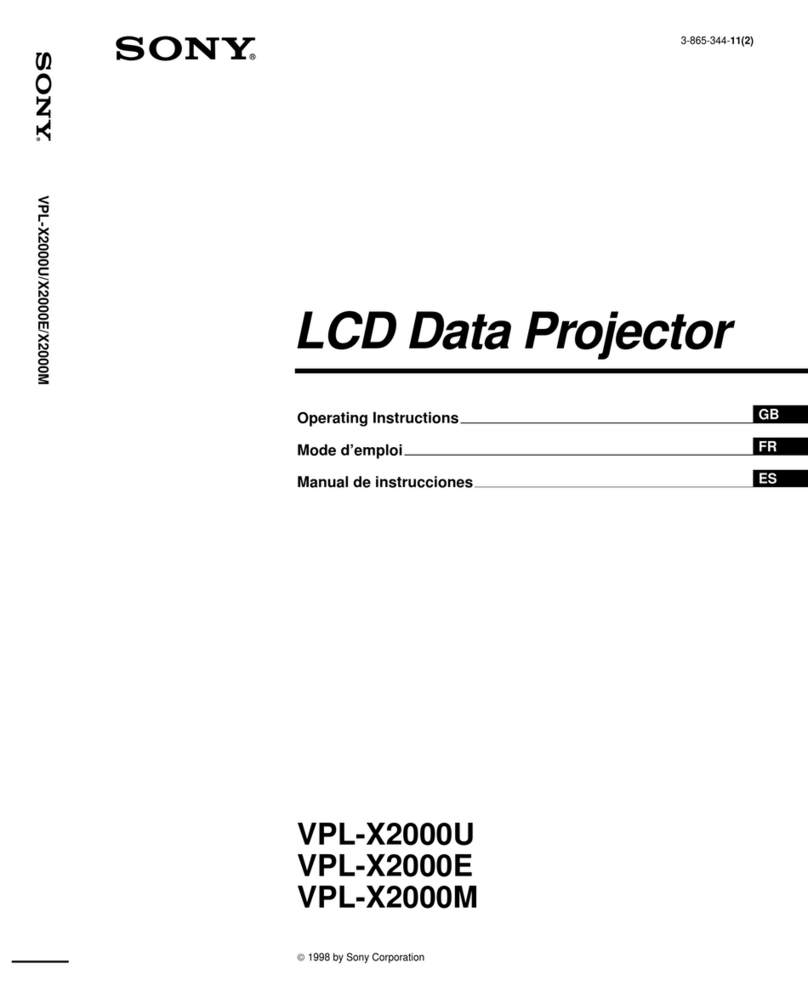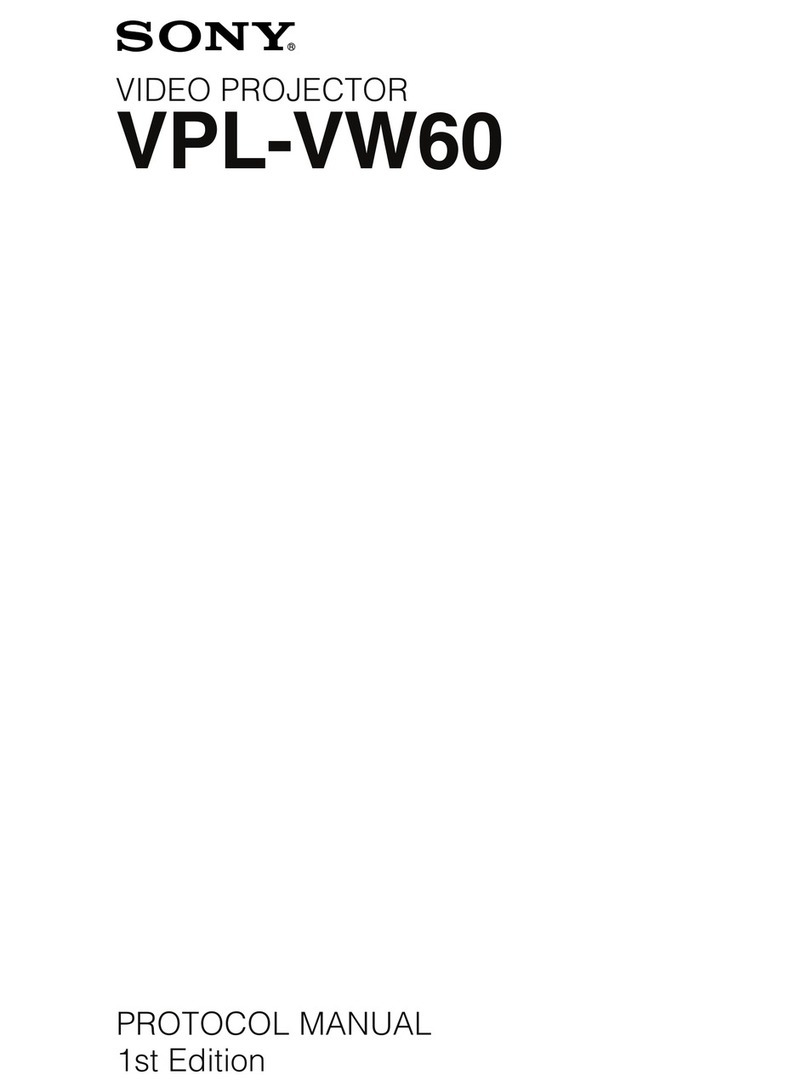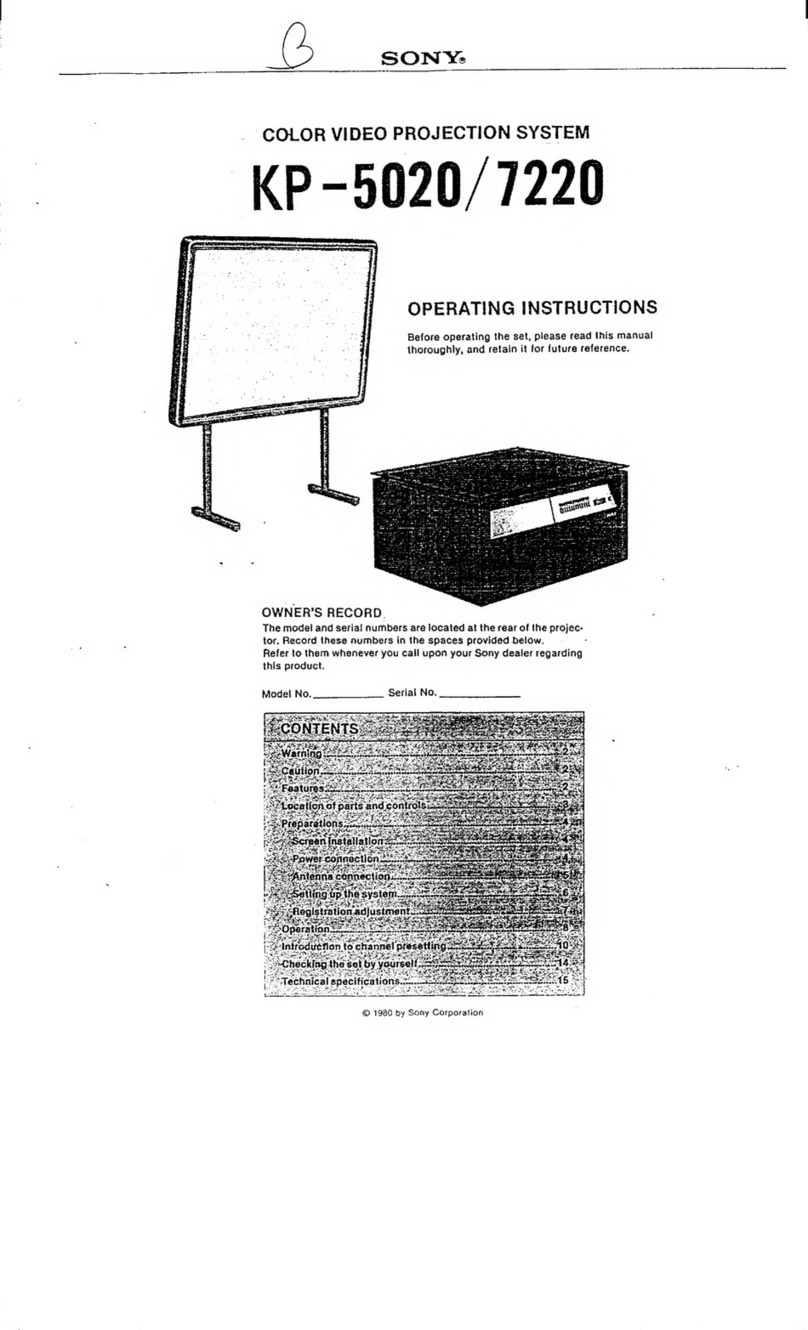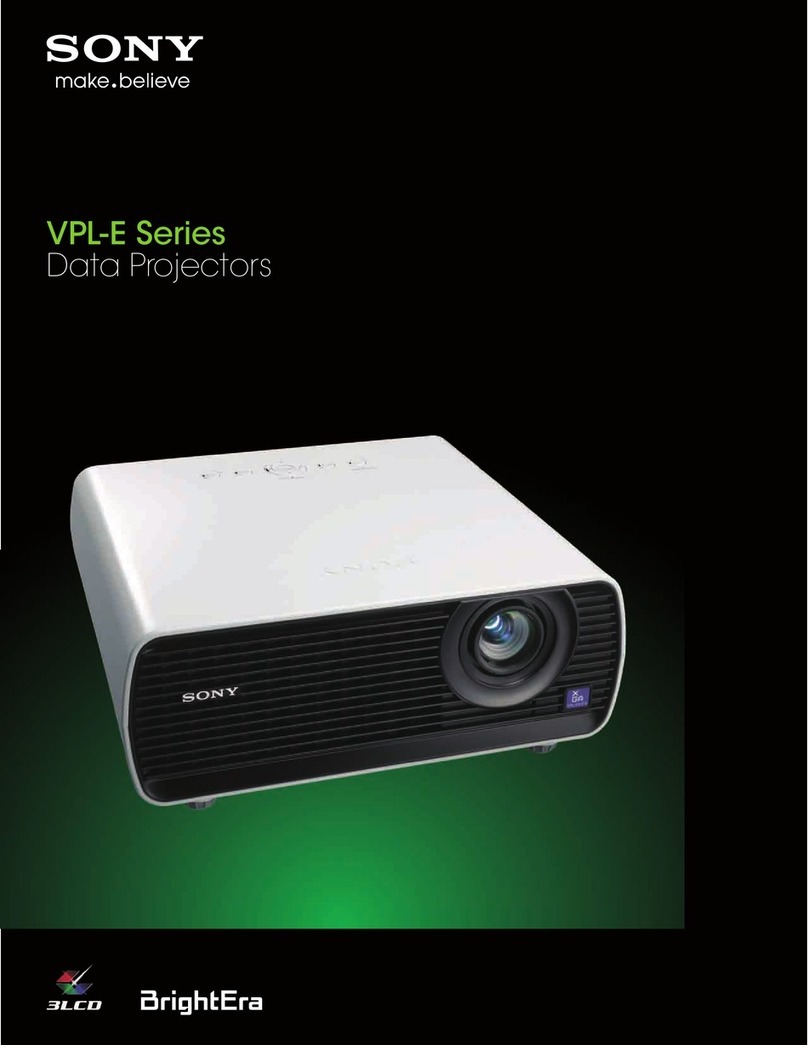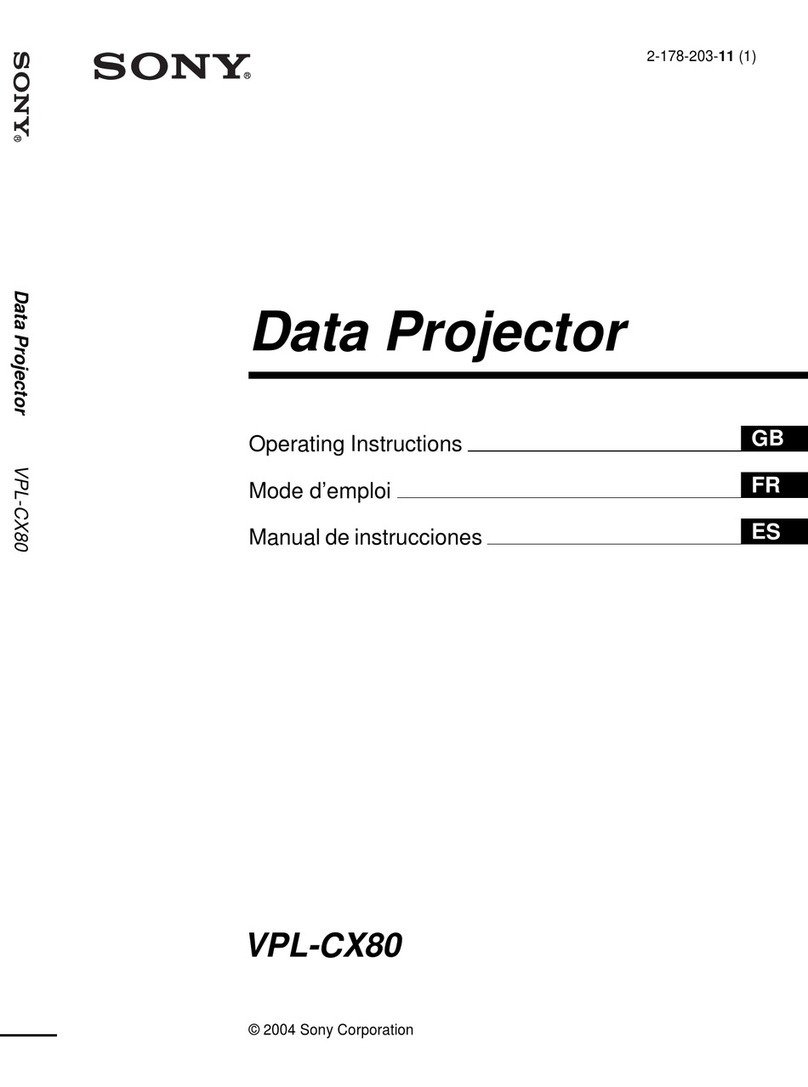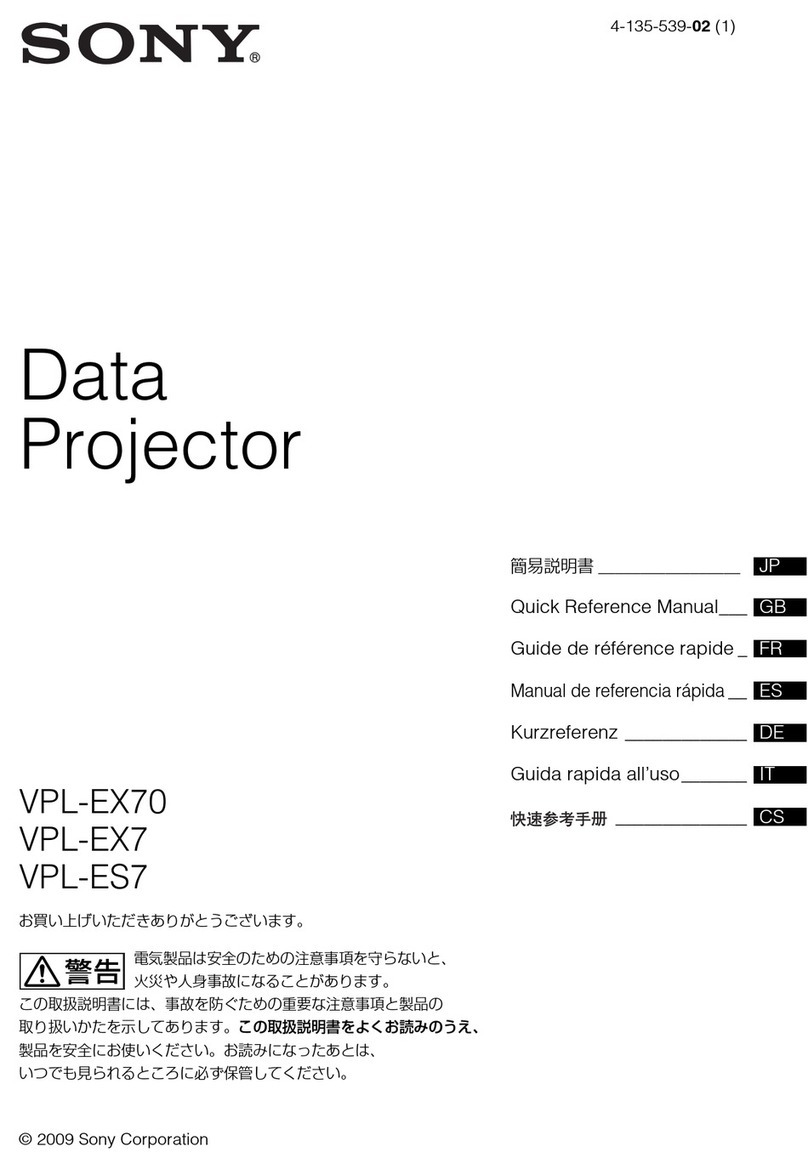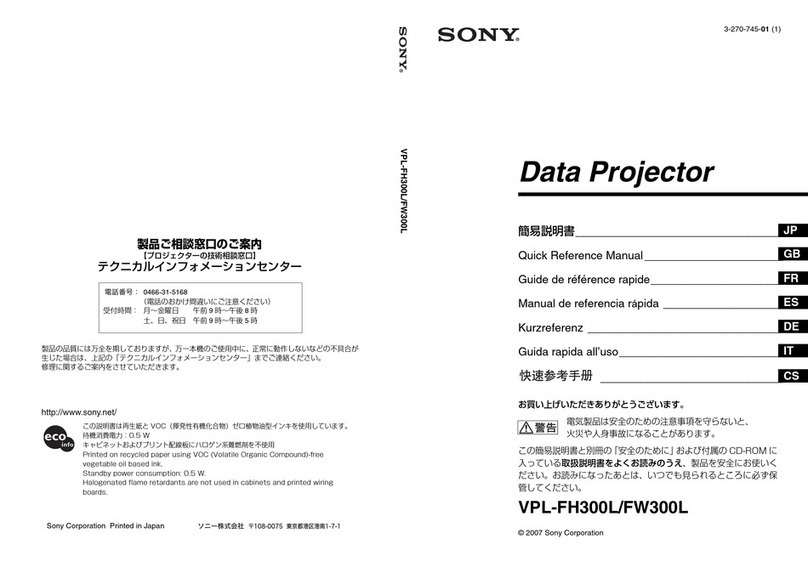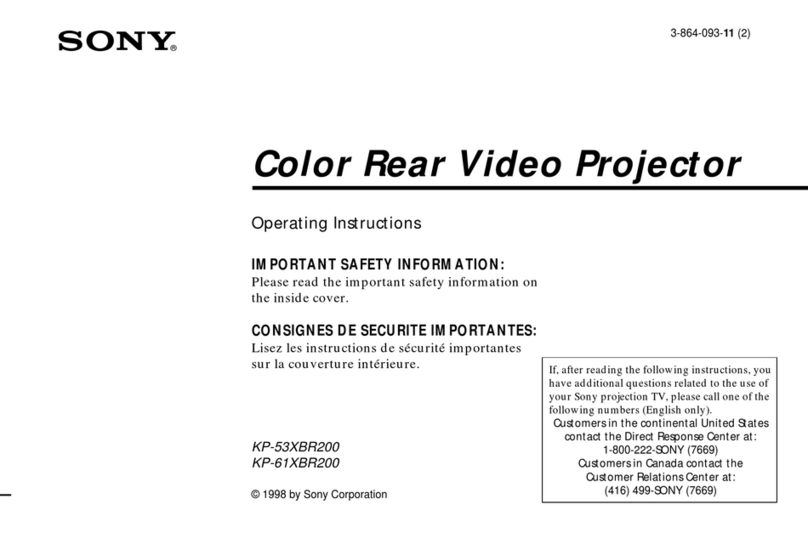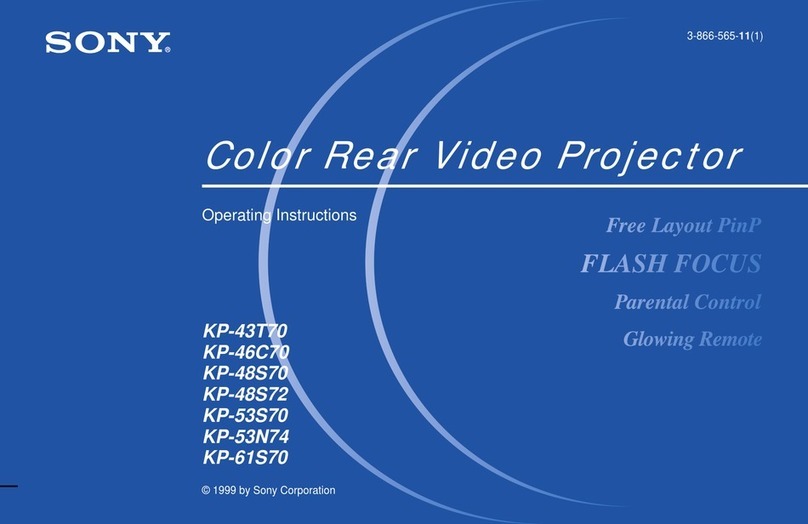Contents
Preface
PrO@CAULIONS
.wcicis..cccdsissccescsetcecascscessesessssssubecsedestscccesecsecse
2:
WEICOME
......s.crrersorsecesscorensscasecsssosssssossssonssoeesensessesssesees
4°:
FGGRALN@S
cassis
ssacssassnsscivssncepacsassasonsssncopnvseaasinsscnnssassa
4
bo
tmportant
Information
............cccccccsssessssrescessssessccsrensensens
§.
ask
Chapter
1:
Setting
Up
Unpacking
and
Viewing
Area
...........scccsssersescssecssessees
6
Connecting
two
VCRs
(not
equipped
with
an
Locating
Controls
and
Connectors
.........cssssessssssessees
7
S
video
output
jack)
for
tape
editing
............000
18
¢
Making
Antenna
Connections
.............cccsrsecsesscrseeee
13
Connecting
a
stereo
audio
system
.............sscseeees
19
,
Connecting
Other
Equipment
...............ccessesssssssssssseees
15
Using
the
TV
speakers
as
center
speakers
.............
20
:°.
Connecting
a
VCR,
video
disc
player
Connecting
external
speakers
(not
supplied)
or
or
Camcorder
equipped
with
AS
FEAL
SPCAKETS
.........cc.csrccercscscssereesessserssosessoes
21
+
AN
S
video
OUtpUt
jACK
..........ccccccssrscrerrsescerensoes
15
Using
the
On-Screen
Menus
............cccssessssessssscsossees
22.2
Connecting
a
VCR,
video
disc
player
Navigating
through
the
MENUS
............csesesrssrseeses
24
:
or
Camcorder
not
equipped
with
Changing
the
menu
language
...........ssrseesseesees
24°:
An
S
video
output
jack
............ccecscrscsscsssveseees
16
Adjusting
Color
Registration
(CONVERGENCE))..........
26
Connecting
two
VCRs
(equipped
with
an
Setting
CABLE
ON
of
OFF
..........s.sssssssrossesssressrsseeeeers
28
S
video
output
jack)
for
tape
editing
...................
17
Presetting
TV
Channels
..............cscsssssressrssssreecsreserens
30°
Chapter
2:
Using
Basic
Features
;
Setting
the
sleep
timer
—
SLEEP.
..............scccscsrererees
40
Watching
TV
Programs
............cccssesrsssscscerescerceereres
36
Switching
quickly
between
,
|
Using
Closed
Caption
...............sscssssssecsorsssersssencsrencere
38
two
channels
—
JUMP
.............cscsssssssssssesesecserers
41p-
Using
Convenient
Features
...........0-ccsersrsrcsesssssseerer
40
Previewing
the
features
—
DEMO
.............sssssecessseees
41
iy"
Muting
the
Sound
—
MUTING
..........csssesserererssenenes
40
Storing
an
image
in
memory
—
DIGITAL
MEMO
;
Keeping
the
displays
on-screen
—
DISPLAY
............
40
Selecting
a
Picture
and
Sound
Mode
.............cccsseeereses
Chapter
3:
Using
Advanced
Features
is
Watching
Two
Pictures
at
Once
(PIP)
............cssssereeeee
45
Using
Timer-Activated
FUNctions............csersssssersserserees
644s
Adjusting
the
Picture
................cssscsscercsrssecsscnscereeseers
50
Setting
DAYLIGHT
SAVING.
...........cscescersrsersnsesens
64
Adjusting
the
Sound
.............csscsscsscsssscssesssersescererseers
55
Setting
the
clock
—
CURRENT
TIME
SET
.............
65
-
Customizing
the
Screen
Display
................ccssssssssseere
61
Setting
the
ON/OFF
TIMER
.............c.srcsssrssseereesoes
67
:
Setting
channel
captions
-
CH
CAPTION
...........04
61
Setting
CHANNEL
BLOCK.............csscsscsresssecsseseees
70
:
Setting
VIDEO
LABEL..............ccccscscsserscssssesereerers
63
Setting
FAVORITE
CHANNEL
.............ercscsrerererssenseoes
72:
Using
the
Programmable
Remote
Commander............
74
Operating
non-Sony
or
Sony
audio
and
[
video
equipment
(Learning
function)
............00+
79
Selecting
a
VCR
mode
directly
—
DIRECT
PLAY
...80
ea
Appendix
me
Troubleshooting
...........ccscssscssssssssssssosssssessssescseseseseses
82°
SOOCHICAUIONNG
1.
sc
ceains
casi
psvasecchsneabavenenacsussssess
cyesesscecausze
83
-
|
WINGO
sissscescdeecisteiieasecssoccosstedenssvedssdecssseassceddnteassaconeccesed
84
i...