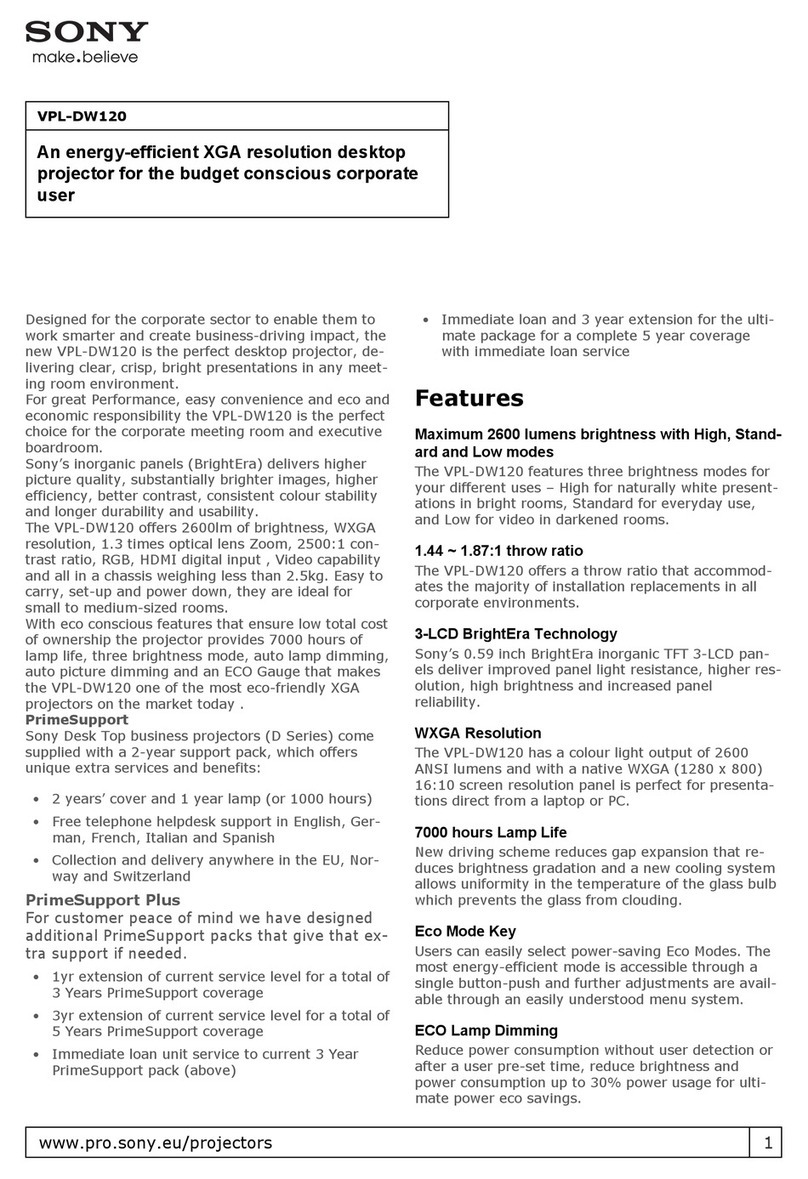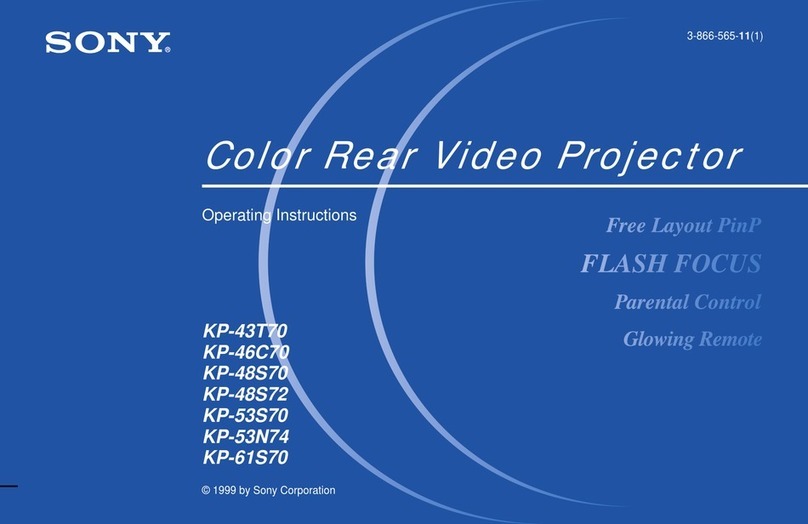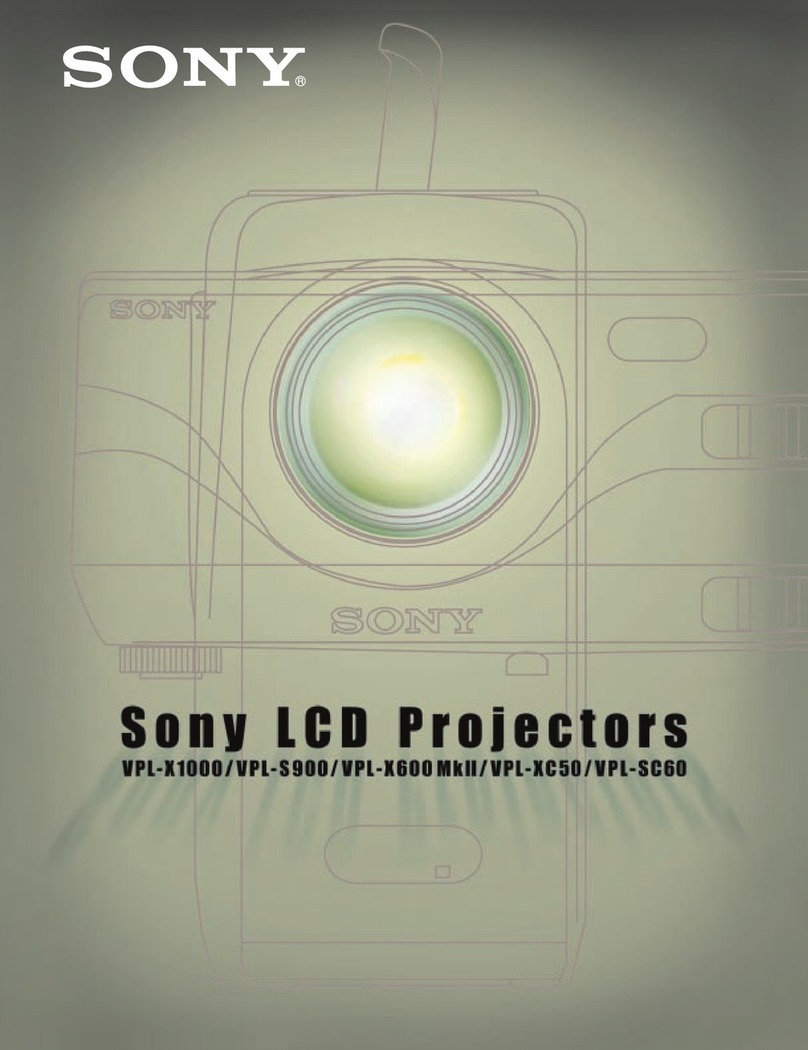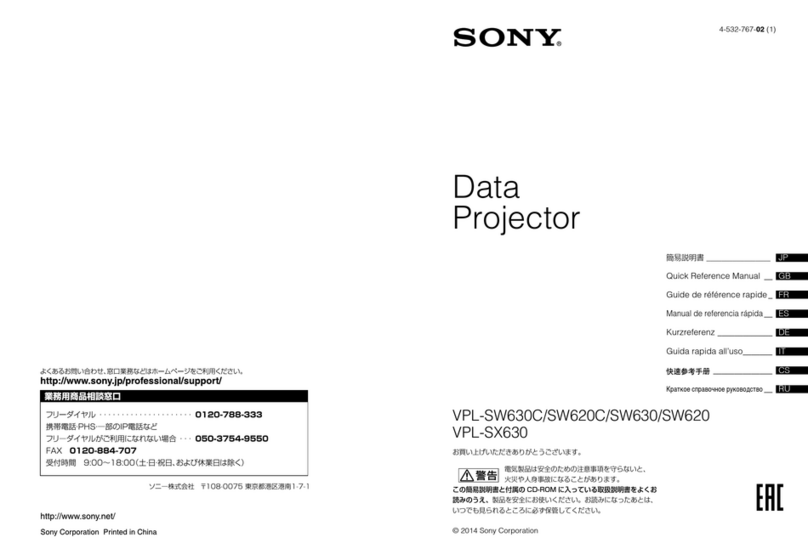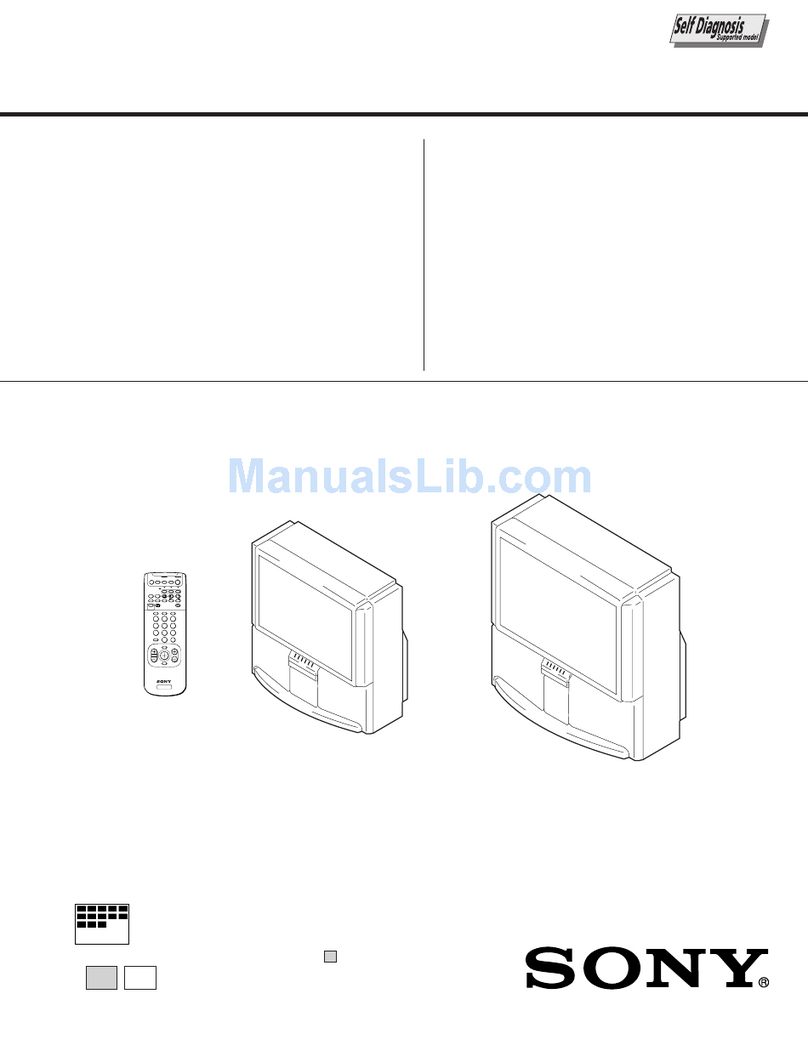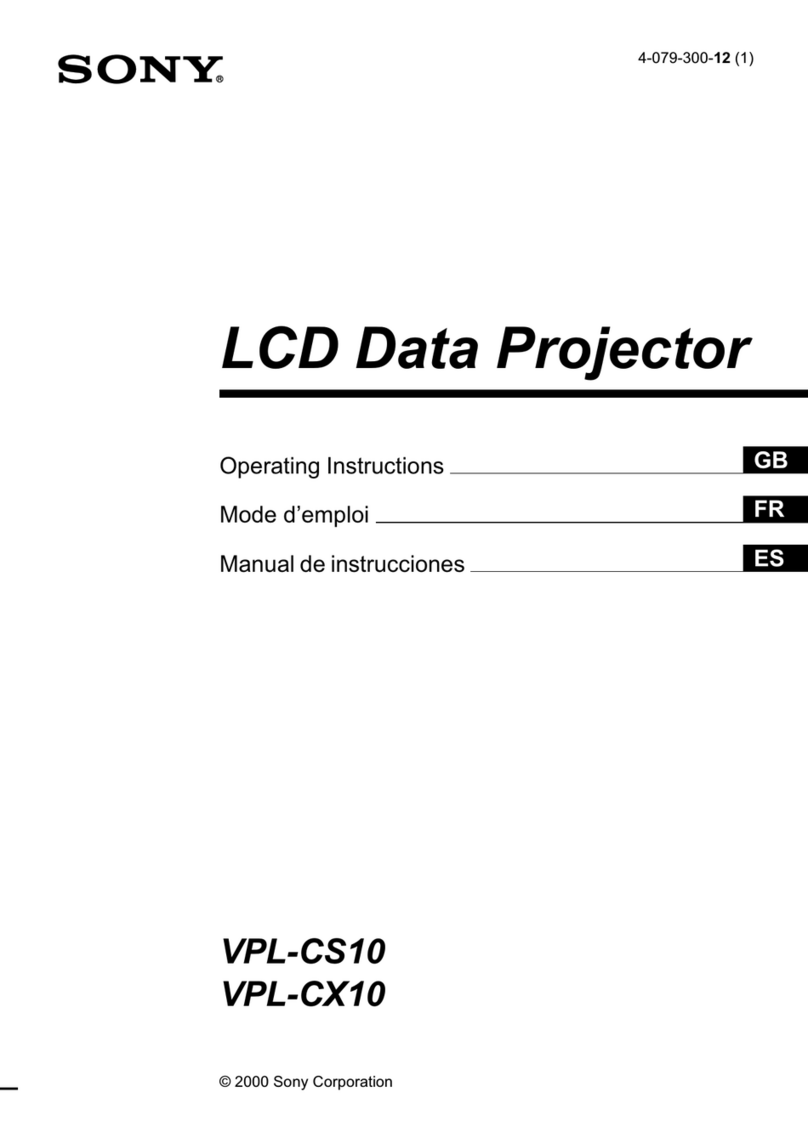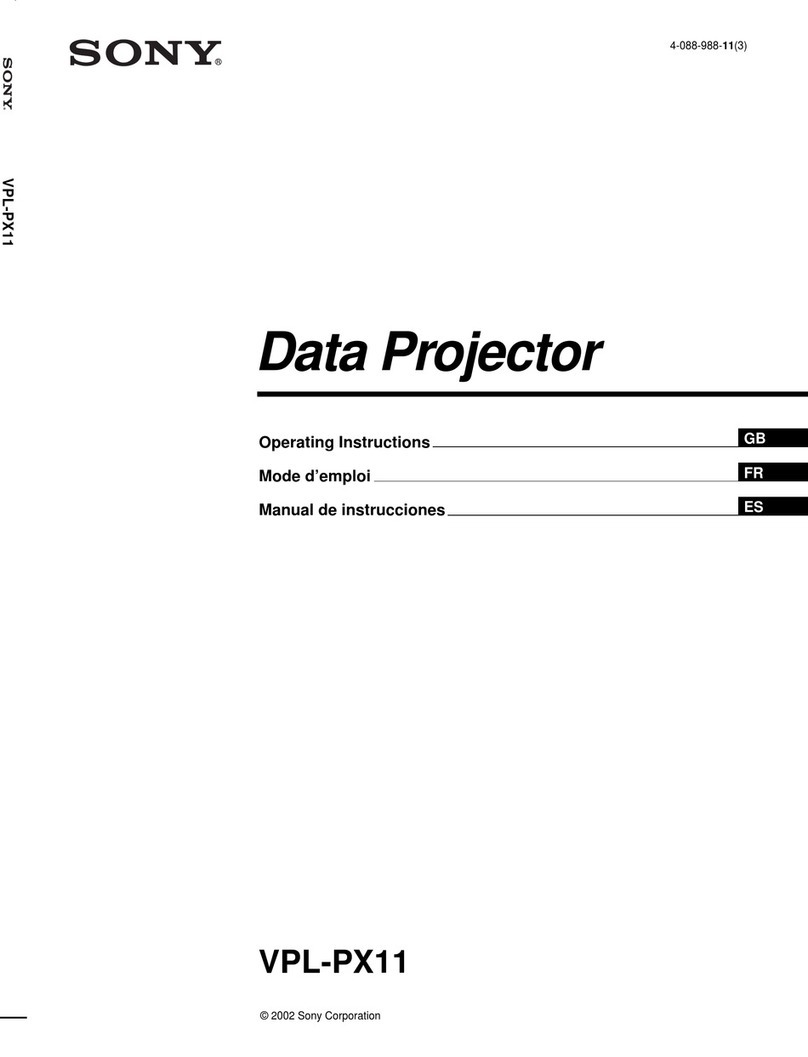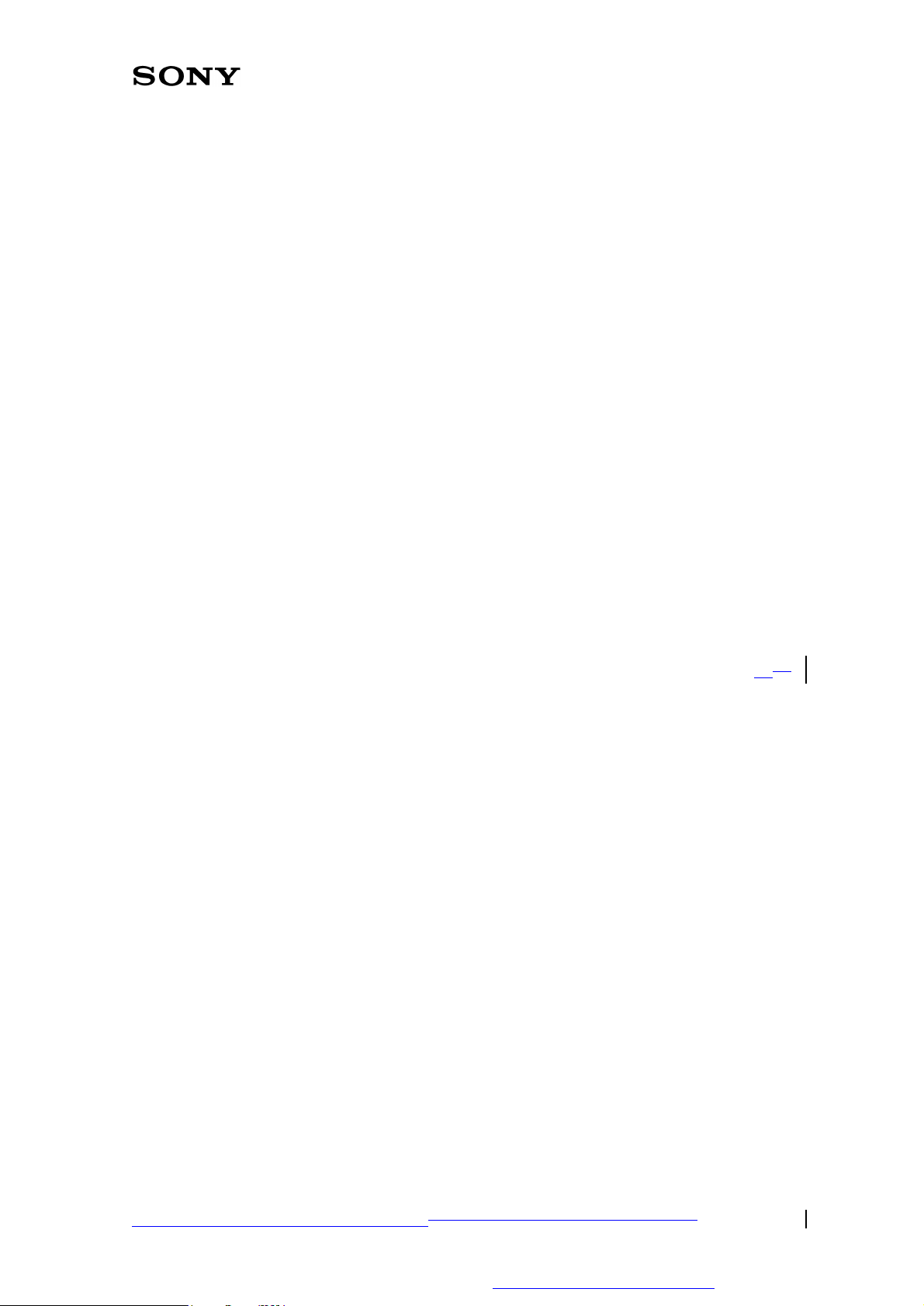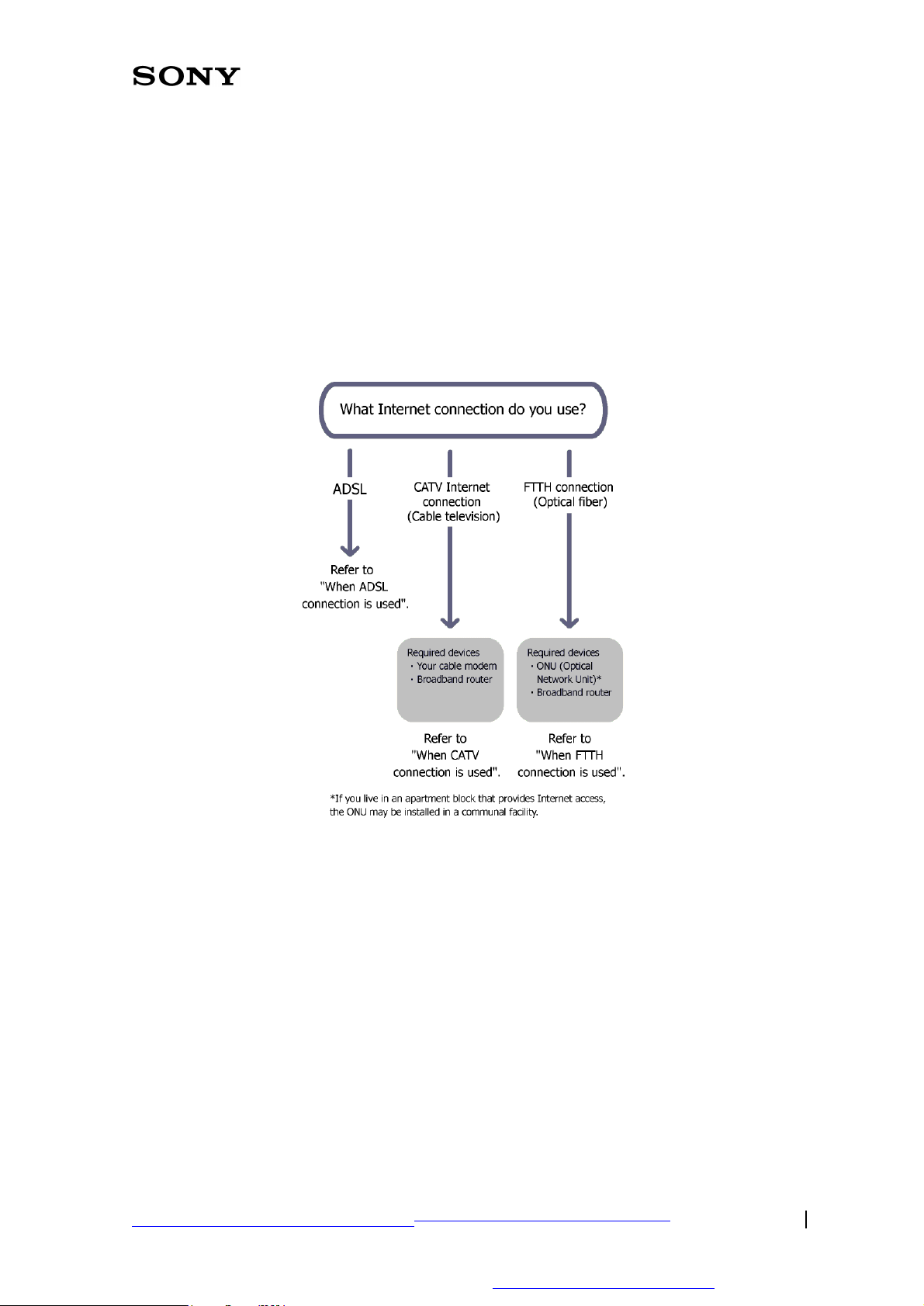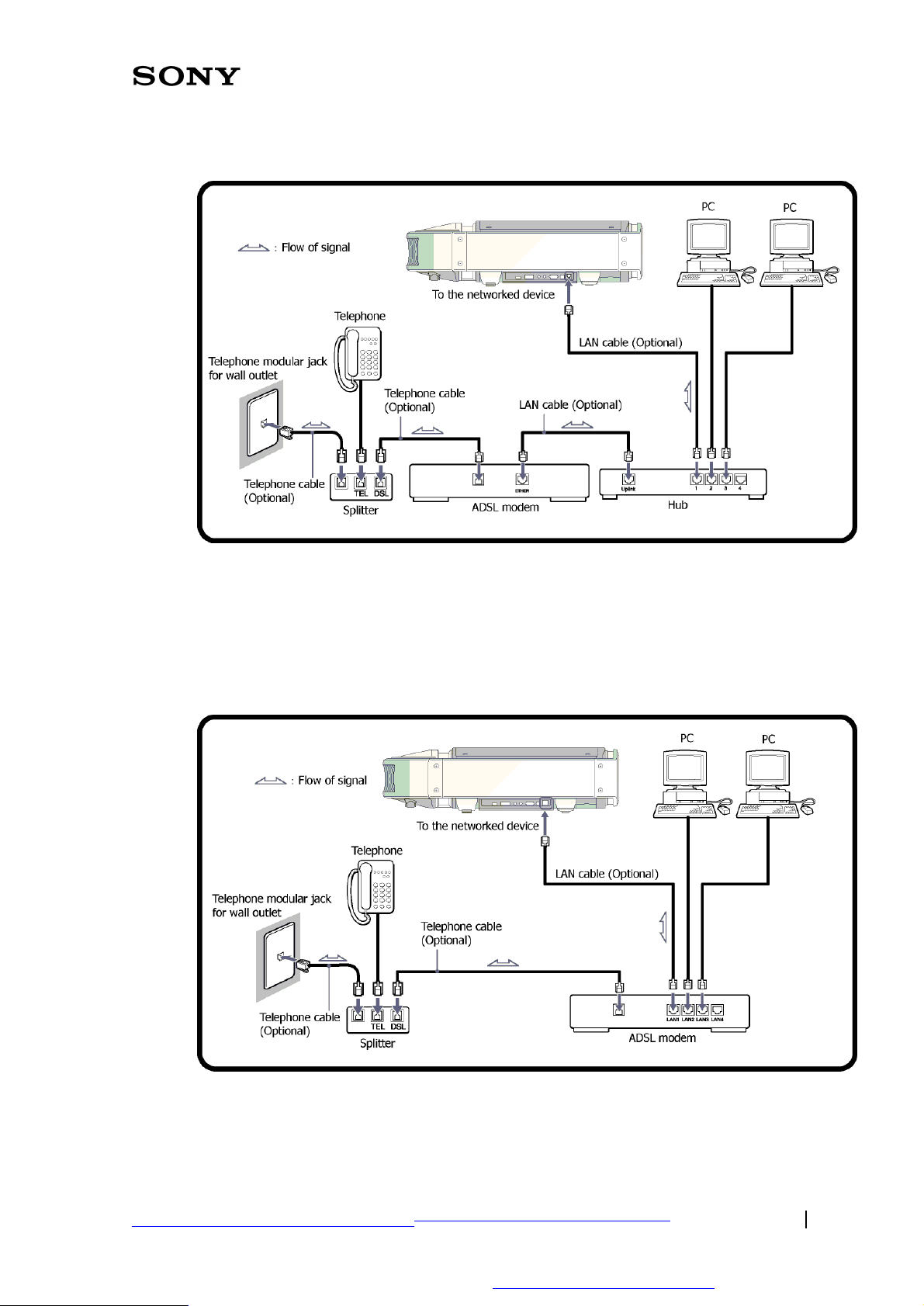Confidential Information
Q004-R1 Network Function Setup Guide.docQ004-R1 Network Function Setup Guide
Index
1Overview.........................................................................................................................1
2Connecting to the Internet............................................................................................2
2.1 WhenADSLconnection is used...............................................................................3
WhenADSLmodem with router function is used.......................................................4
When the ADSLmodem has an unused port for connecting to the projector...........4
WhenADSLmodem without router function is used.................................................5
2.2 When CATV connection is used...............................................................................6
2.3 When FTTH connection is used...............................................................................7
3When connecting directly to the PC.............................................................................8
3.1 Connection by hub....................................................................................................8
3.2 Connection by cross cable........................................................................................9
4Accessing from PC.......................................................................................................10
5Setting..........................................................................................................................12
5.1 Setting the Mail Report Function.........................................................................14
Setting the owner's information.................................................................................14
Setting the date and time........................................................................................1514
Setting the Mail Report...............................................................................................15
5.2 Setting the security................................................................................................18
5.3 Advanced setting....................................................................................................19
Advertisement..............................................................................................................19
PJ Talk..........................................................................................................................19
SNMP............................................................................................................................19
のPDFは FinePrint pdfFactory Pro 試用版で作成されました http://www.nsd.co.jp/share/