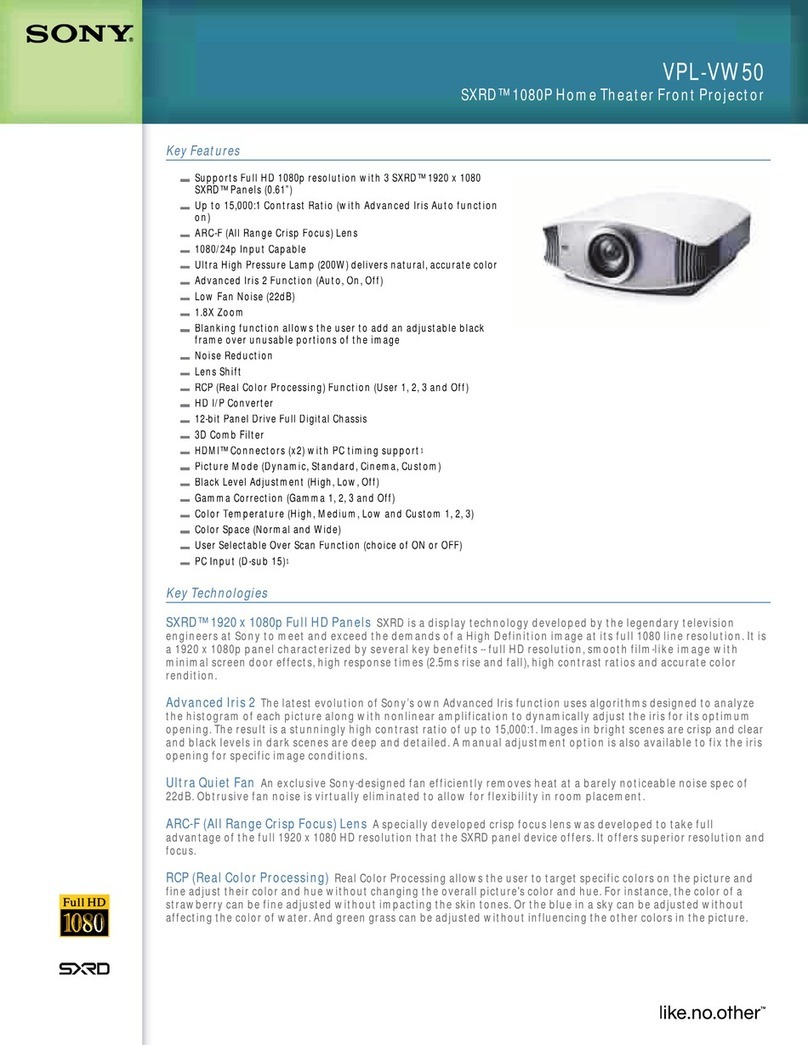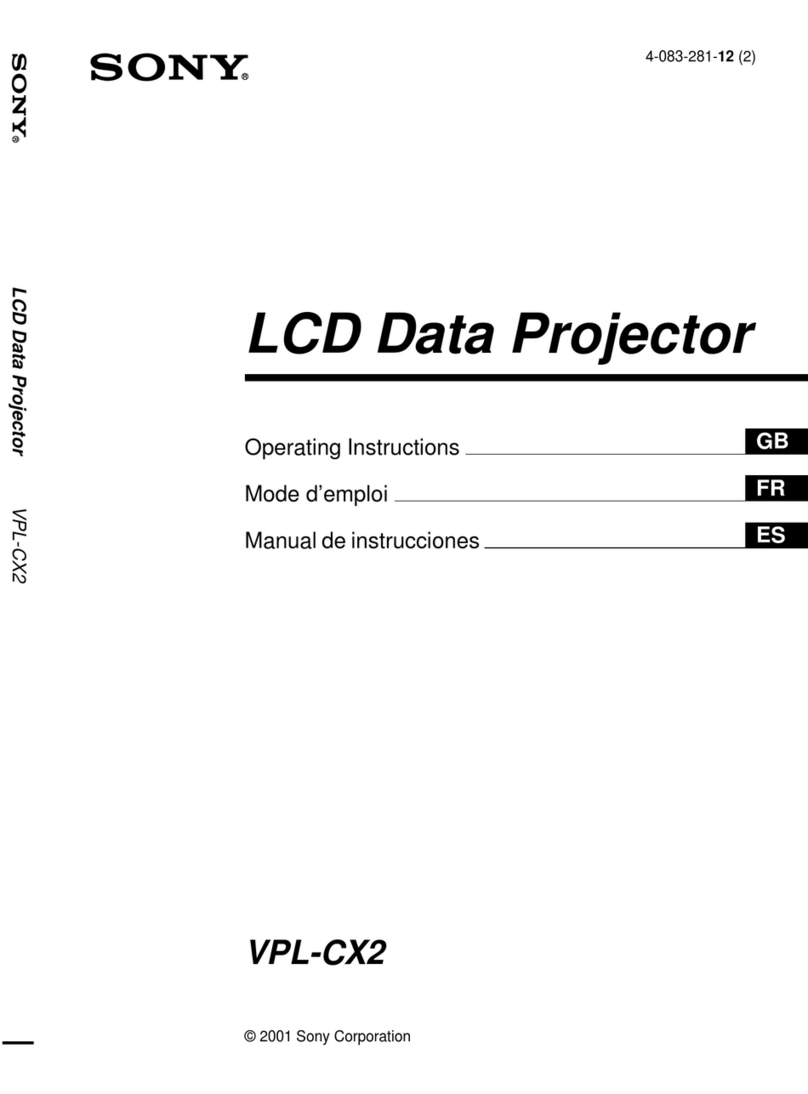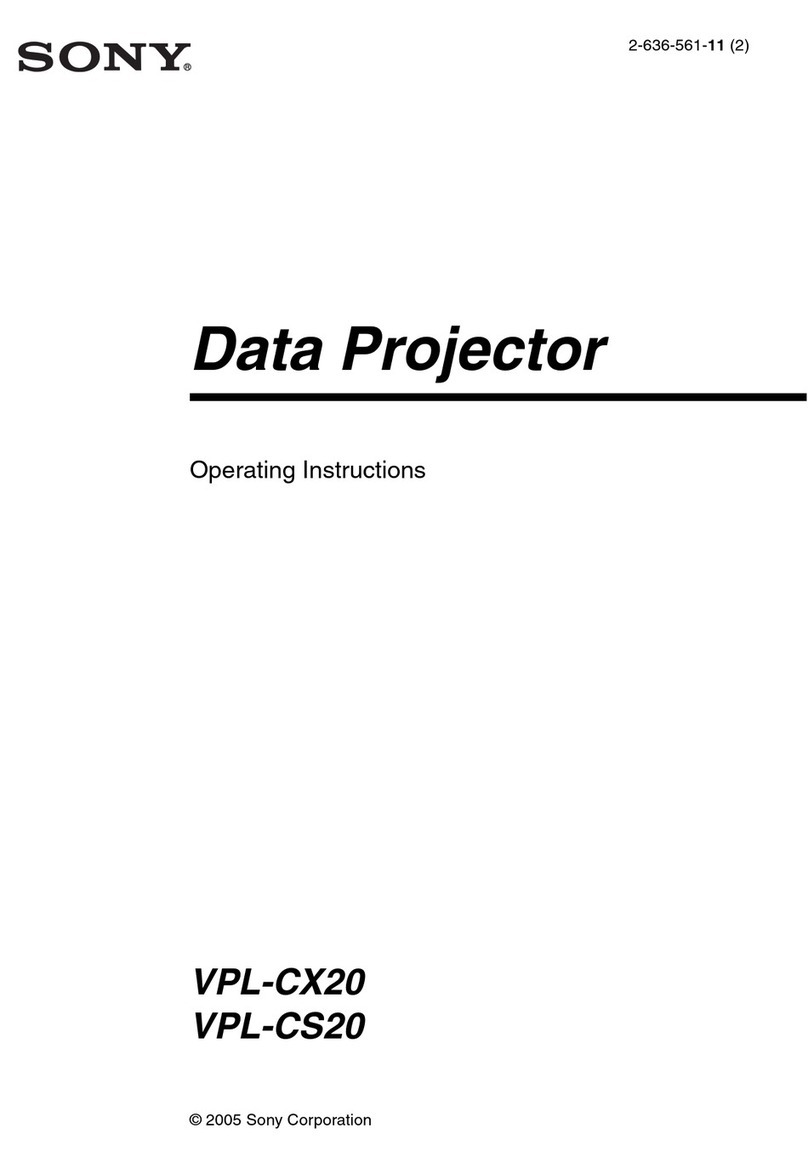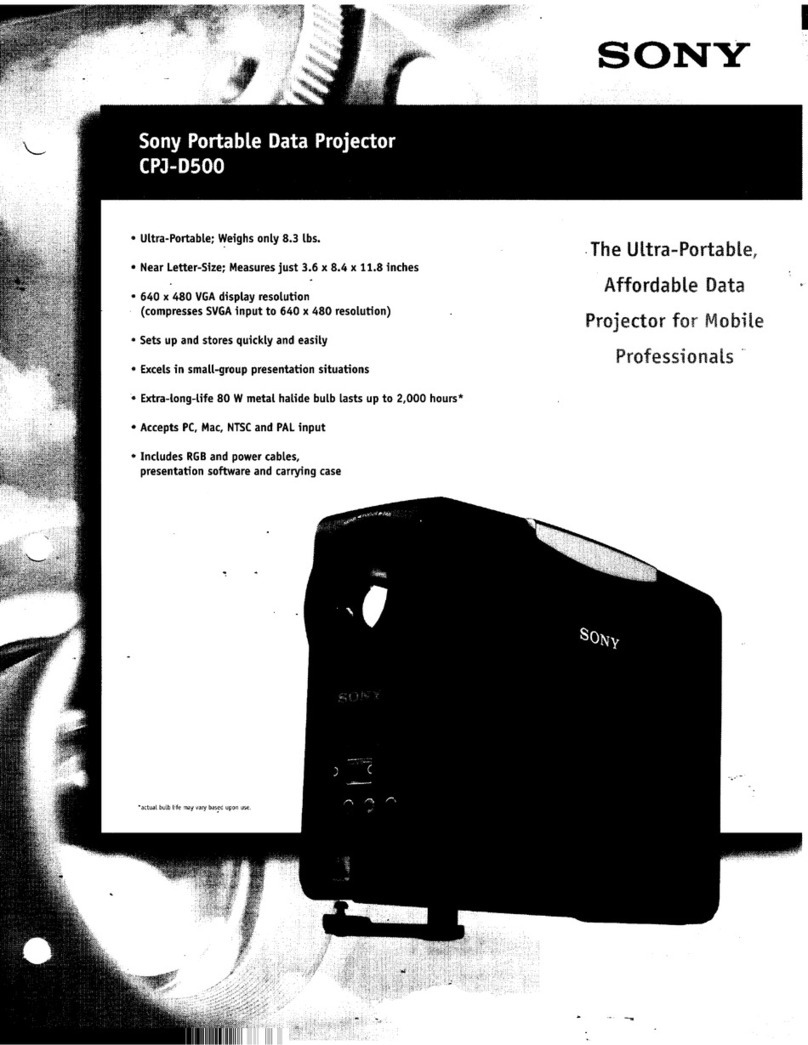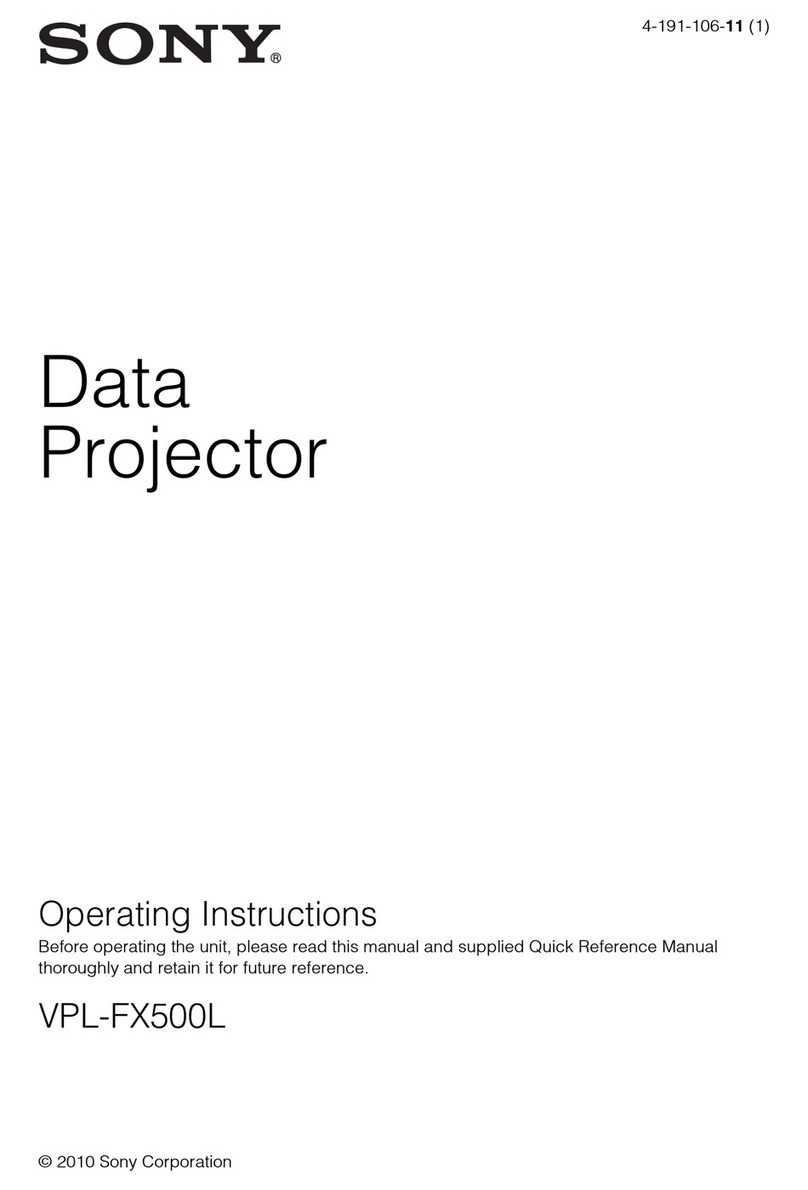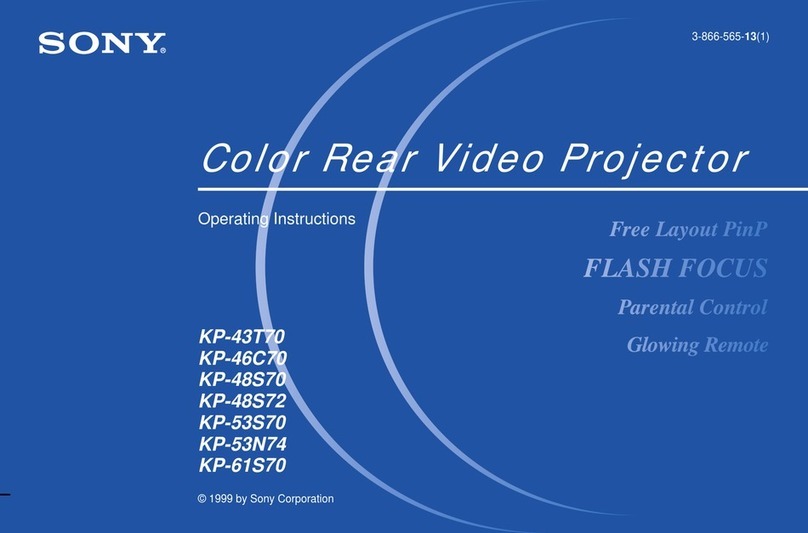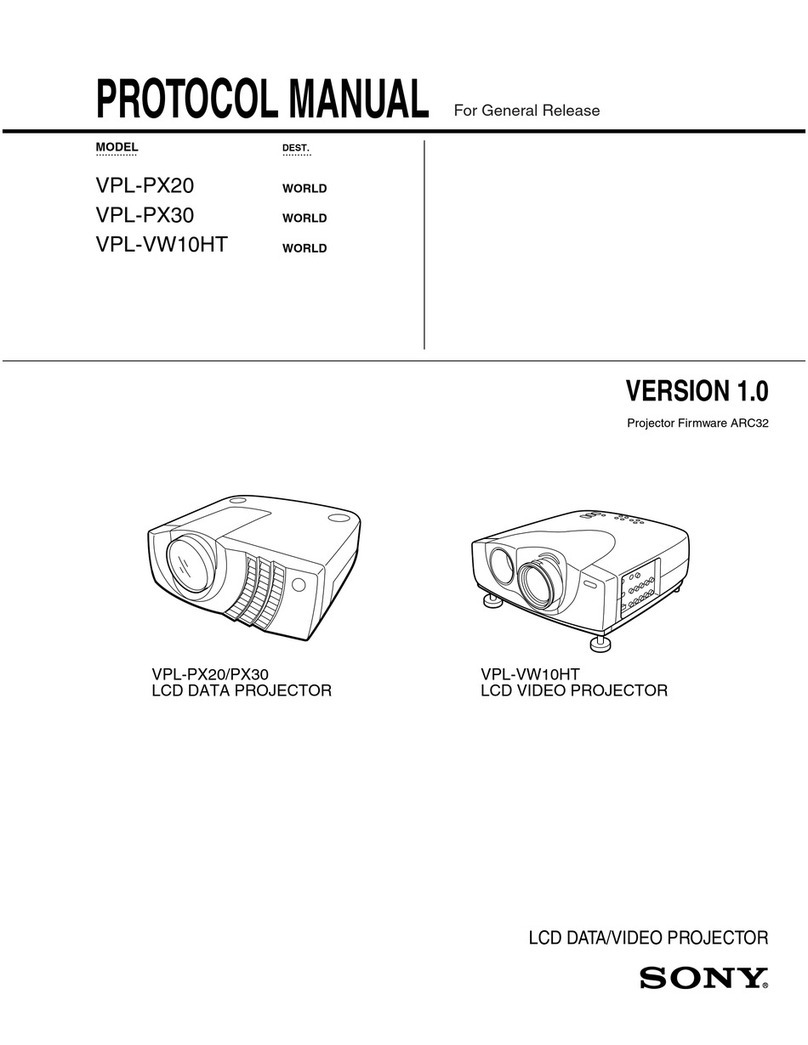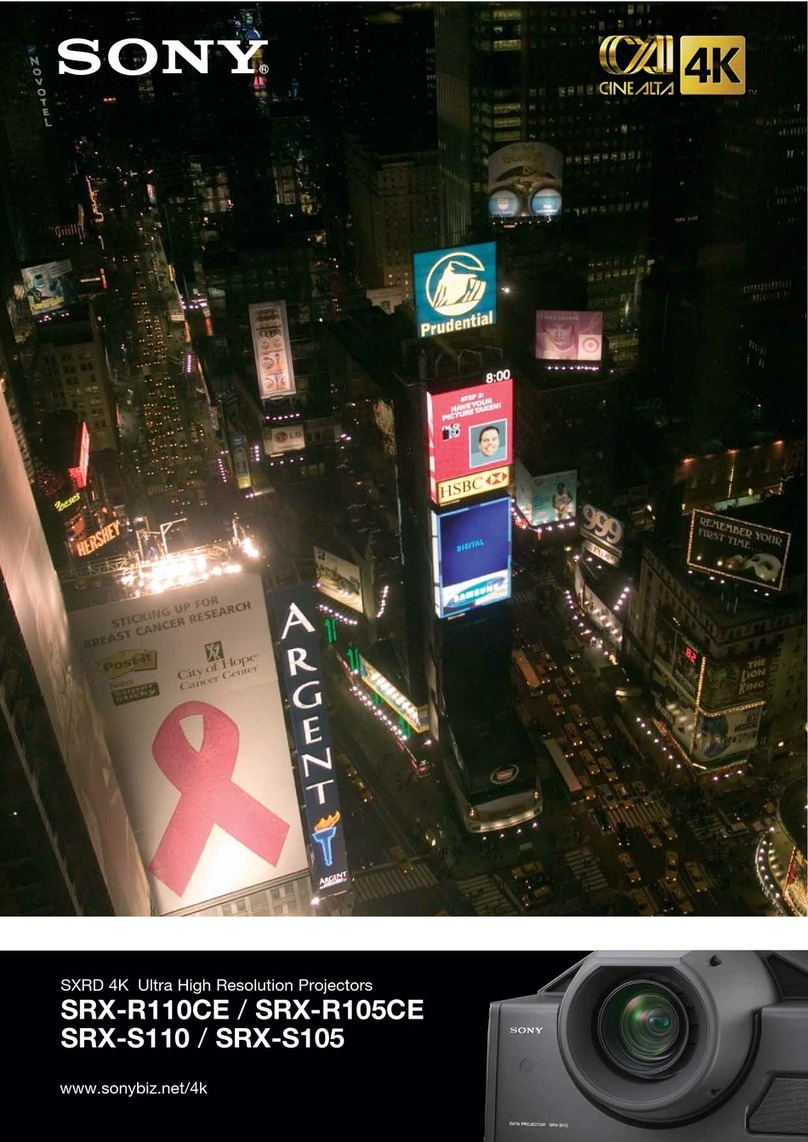Warning
...
2
Precautions
a
Features
4
Location
and
function
of
controls
.
5
OPERATION
|
Position
and
registration
adjustments
...
ae
PrOJOCtING
sie
s.testleteciontenndeidtaiienees
emai
s|
Operation
8
Operation
using
the
remote
controller
8
Picture
and
sound
adjustments
8
INSTALLATION
AND
CONNECTIONS
Installation
diagrams
For
100°
projection
.
For
72”
projection
For
70”
rear
projection
For
100”
—
250"
projection
System
connections
Without
using
the
remote
controller
Connecting
a
microcomputer
Using
the
remote
controller
SPECICATION
#sabscciassstecesstesacbcsccccadiscenwshededtpeveetadasteayentsSeaceeaatevcoencess
Your
projector
is
convertible
for
70°
to
250”
projection.
For
conversion,
please
consult
the
qualified
Sony
personnel.
The
model
and
serial
numbers
are
located
at
the
right
side.
Record
these
numbers
in
the
spaces
provided
below.
Refer
to
them
whenever
you
call
upon
your
Sony
dealer
regarding
this
product.
Model
No.
Serial
No.
This
manual
covers
the
VPH-1041Q/1042Q
(for
USA
and
Canada)
and
the
VPH-1041QM/1042QM
(for
European
countries).
The
operating
procedures
of
all
models
are
the
same.
To
prevent
fire
or
shock
hazard,
do
not
expose
the
unit
to
rain
or
moisture.
o7
NUR
ETO)
\
RISK
OF
ELECTRIC
SHOCK
DO
NOT
OPEN
CAUTION:
TO
REDUCE
THE
RISK
OF
ELECTRIC
SHOCK,
DO
NOT
REMOVE
COVER
(OR
BACK).
NO
USER-SERVICEABLE
PARTS
INSIDE.
REFER
SERVICING
TO
QUALIFIED
SERVICE
PERSONNEL.
This
symbol
is
intended
to
alert
the
user
to
the
presence
of
uninsulated
“dangerous
voltage”
within
the
prod-
uct’s
enclosure
that
may
be
of
suffi-
cient
magnitude
to
constitute
a
risk
of
electric
shock
to
persons.
This
symbol
is
intended
to
alert
the
user
to
the
presence
of
important
operating
and
maintenance
(servicing)
instructions
in
the
literature
accompa-
nying
the
appliance.