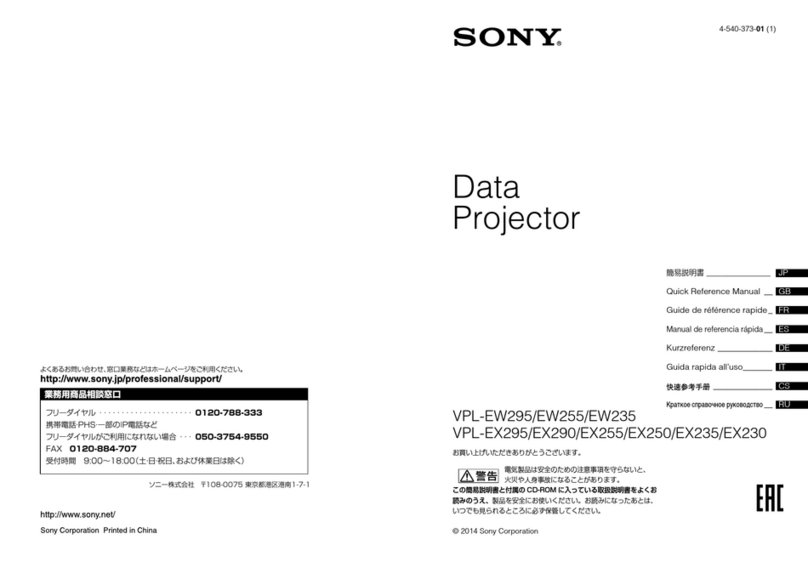Sony LSPX-P1 User guide
Other Sony Projector manuals

Sony
Sony KP-53XBR300 - 53" Color Rear Video Projector... User manual

Sony
Sony VPL-EX100 User manual
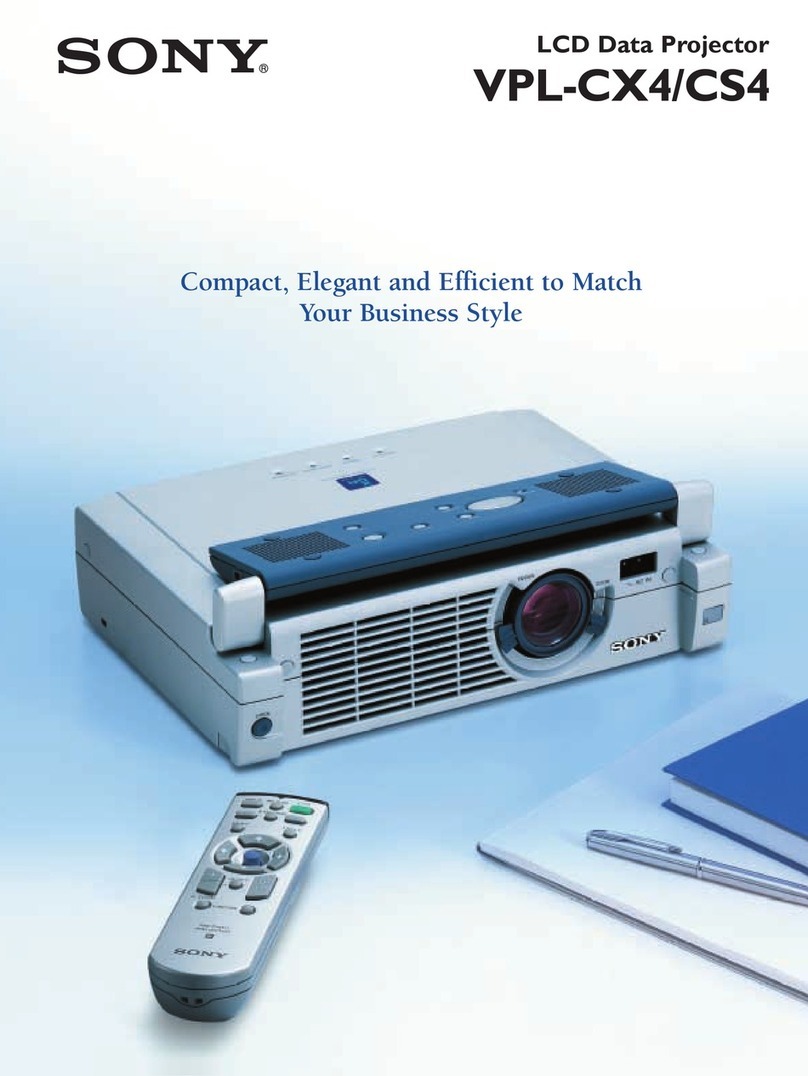
Sony
Sony VPL-CX4 User manual
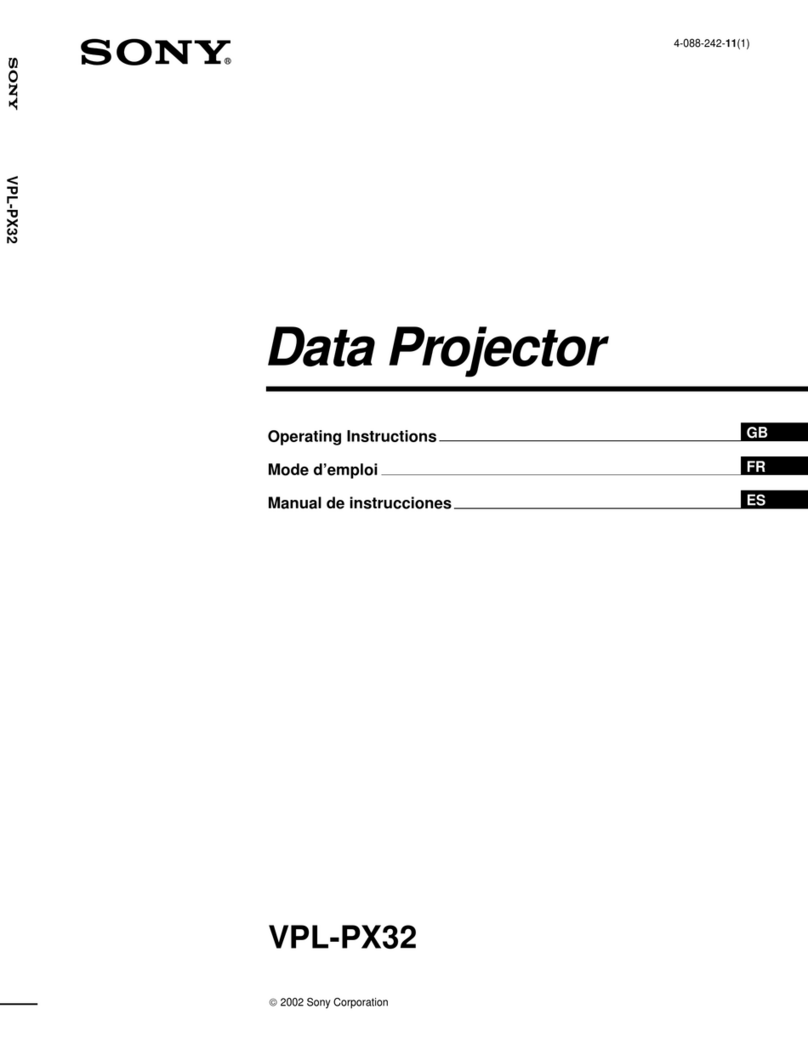
Sony
Sony VPL-PX32 - Video Projector User manual

Sony
Sony VPL-FHZ700L User manual

Sony
Sony VPL-VW5000ES User manual

Sony
Sony VPL-VW1100ES User manual

Sony
Sony BRAVIA VPL-VW70 User manual

Sony
Sony CPJ-200 Operating Instructions / Mode... User manual
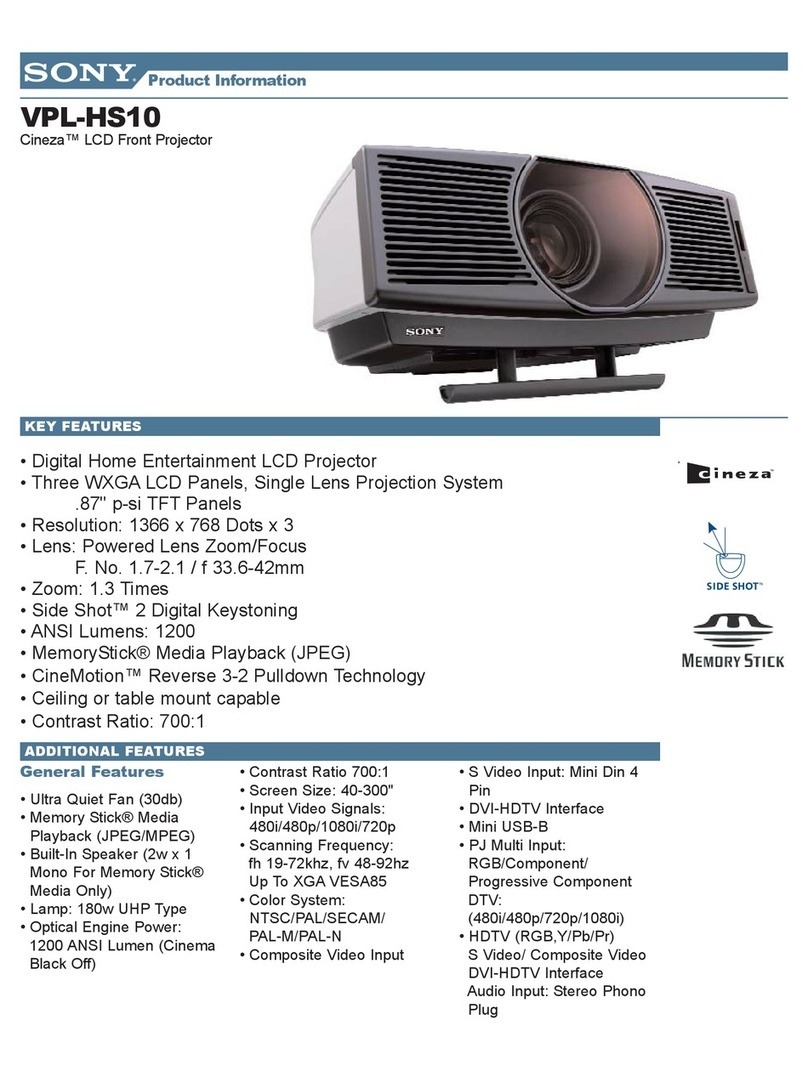
Sony
Sony VPL-HS10 Marketing Specifications & Features User manual

Sony
Sony VPL-FX51 User manual
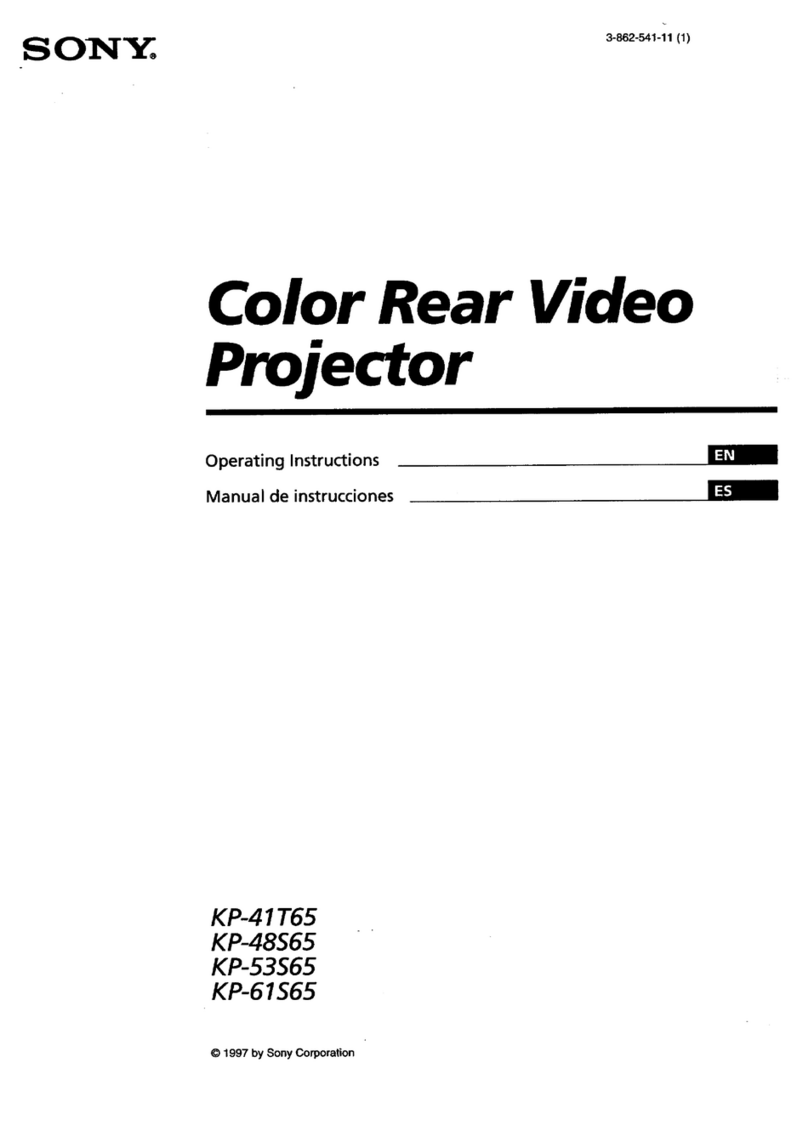
Sony
Sony KP-48S65 - 48" Color Rear Video Projector Instruction Manual
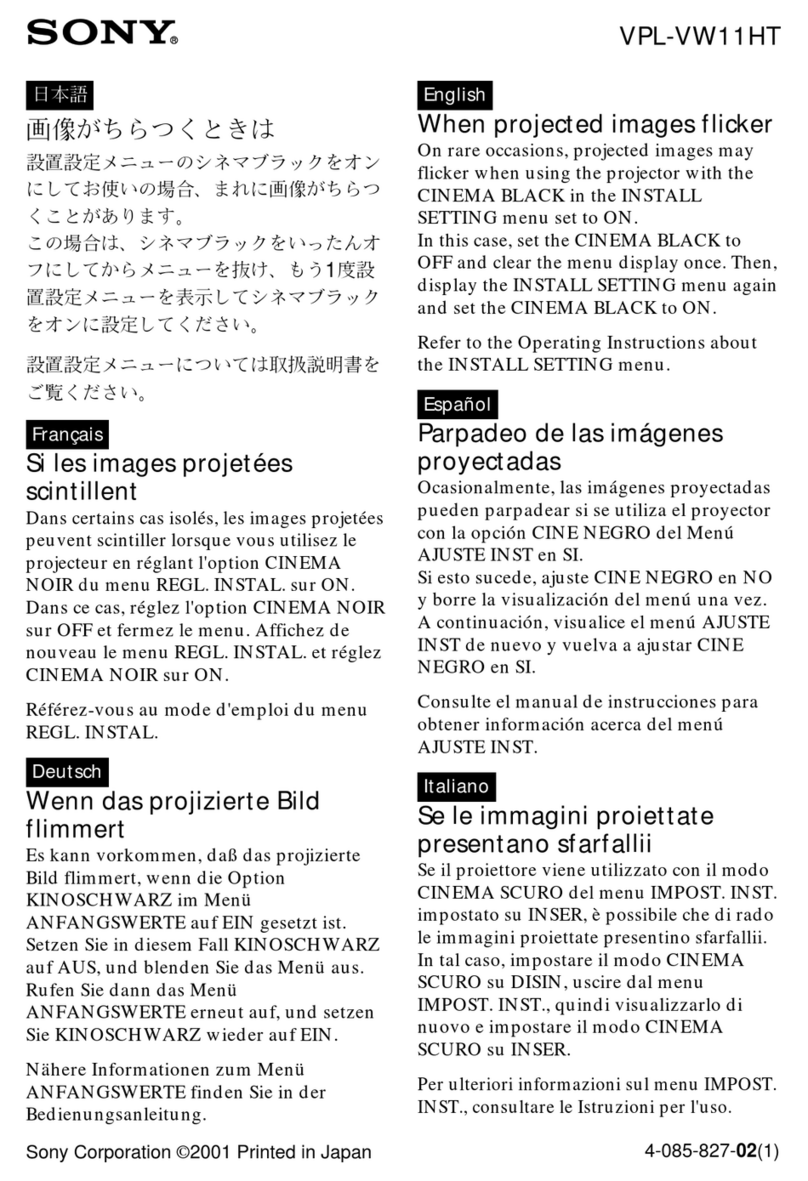
Sony
Sony VPL-VW11HT - Lcd Video Projector User manual
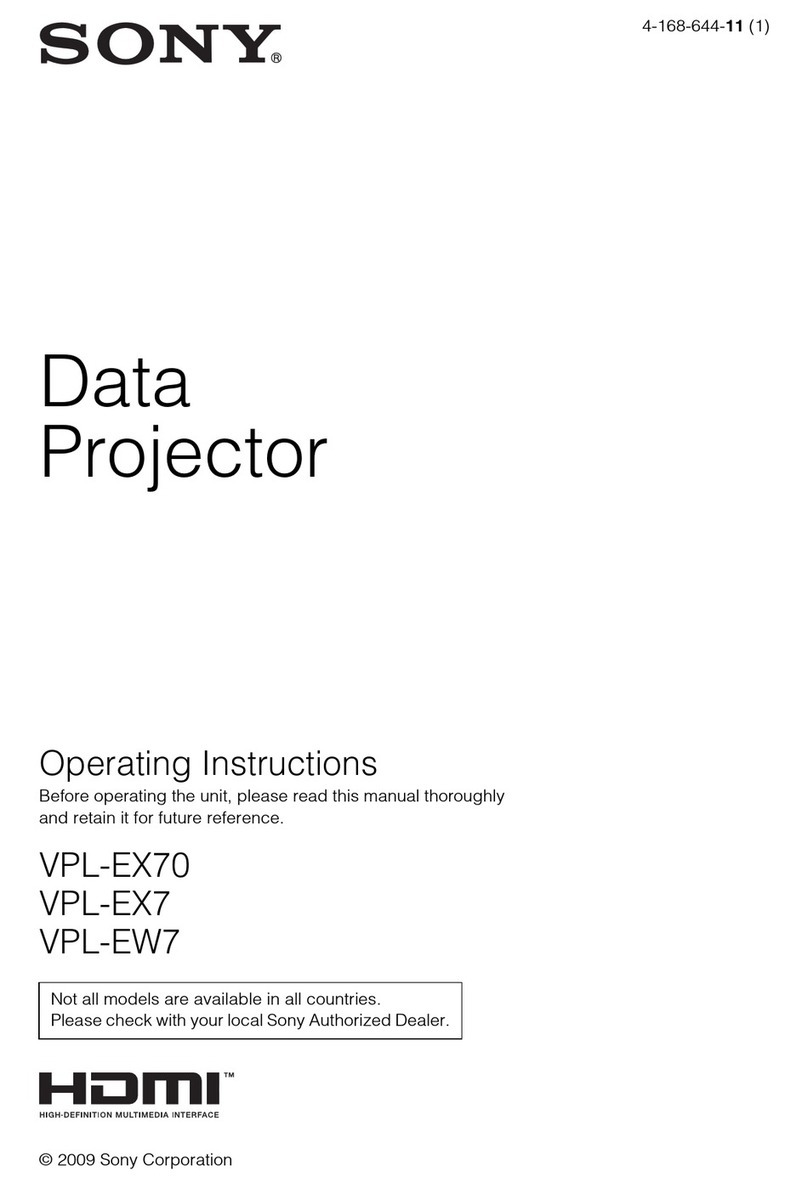
Sony
Sony HDMI VPL-EW7 User manual
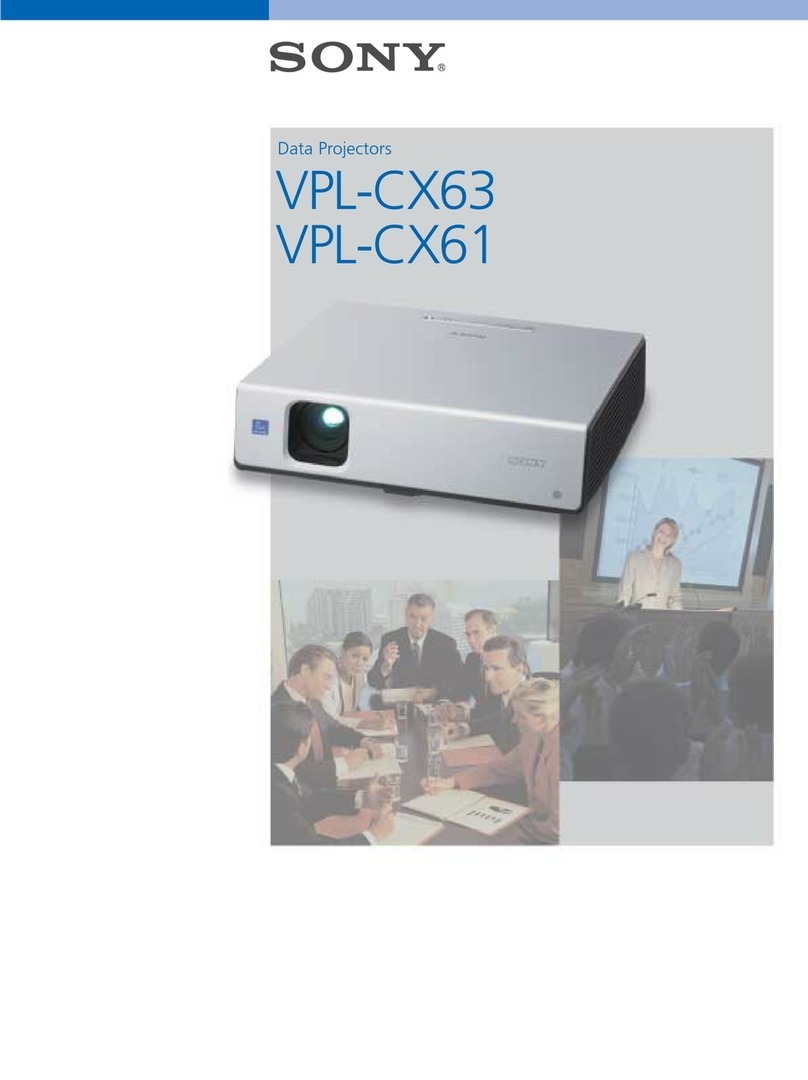
Sony
Sony VPL-CX63 User manual

Sony
Sony VPL-CS1 User manual
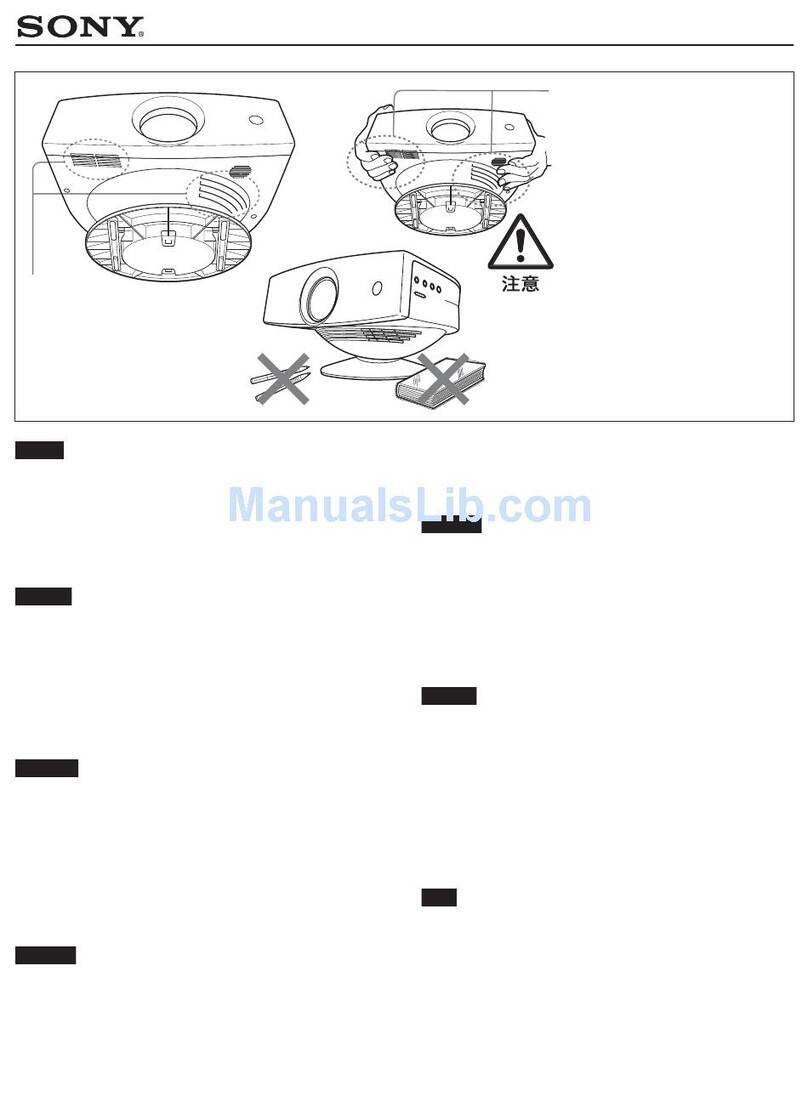
Sony
Sony VPLHS3 - Cineza Digital Home Entertainment LCD Front... Quick start guide

Sony
Sony VPL-EW276 Service manual

Sony
Sony VPH-D50HTU User manual
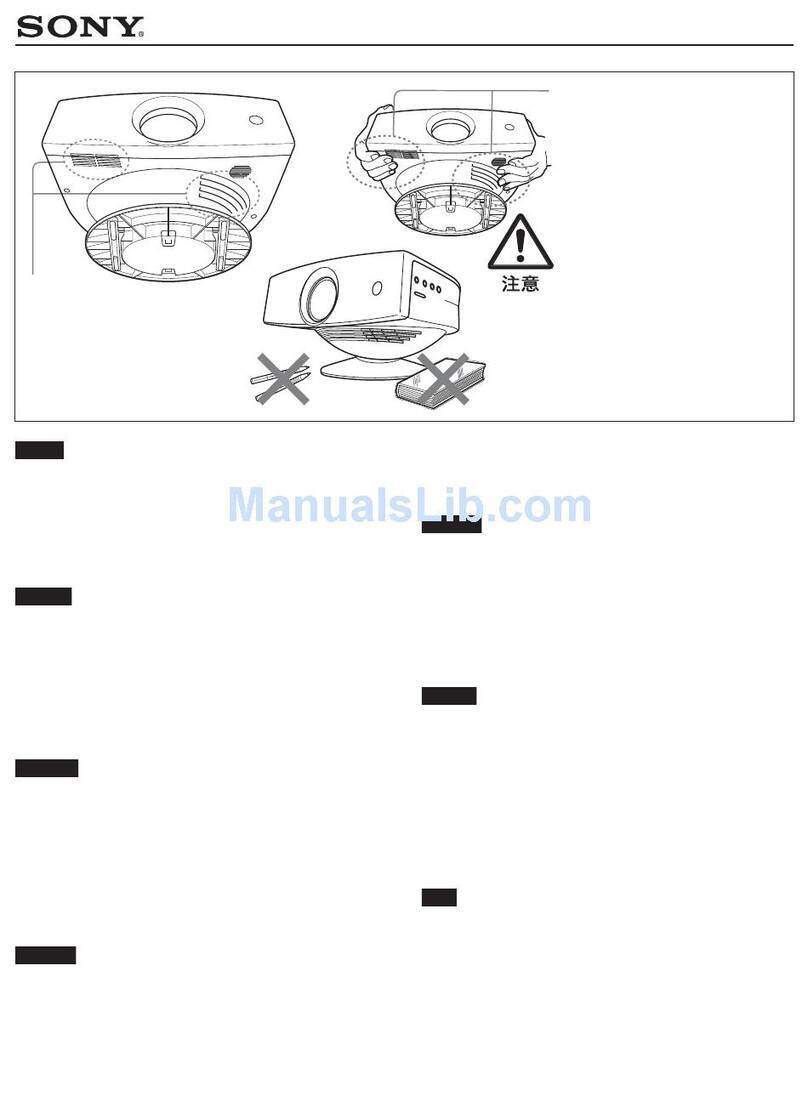
Sony
Sony Cineza VPL-HS2 Owner's manual