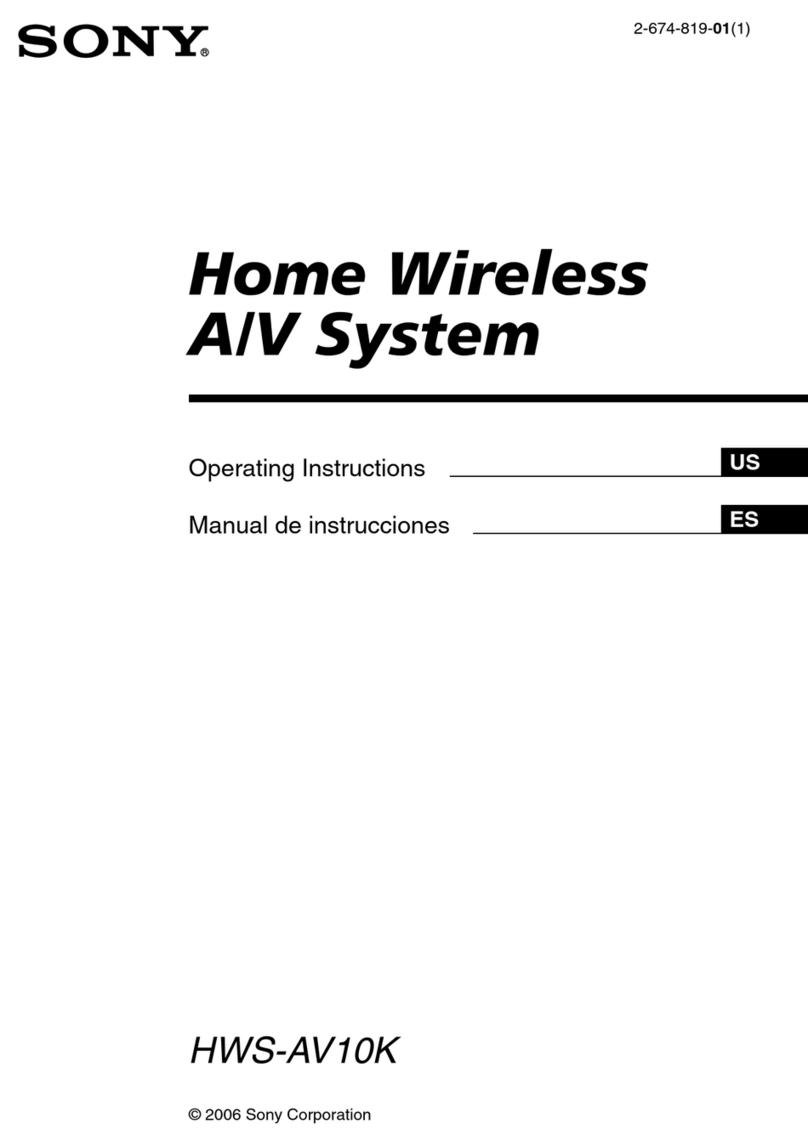Sony STR-DA5700ES User manual
Other Sony Receiver manuals

Sony
Sony HCD-DZ118K User manual
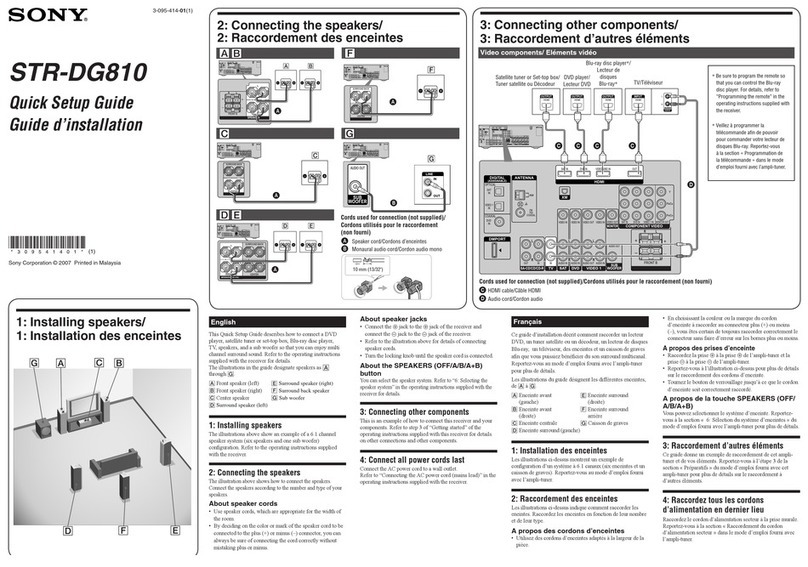
Sony
Sony STR-DG810 User manual

Sony
Sony ICF-SW35 User manual

Sony
Sony STR-DA3700ES User manual
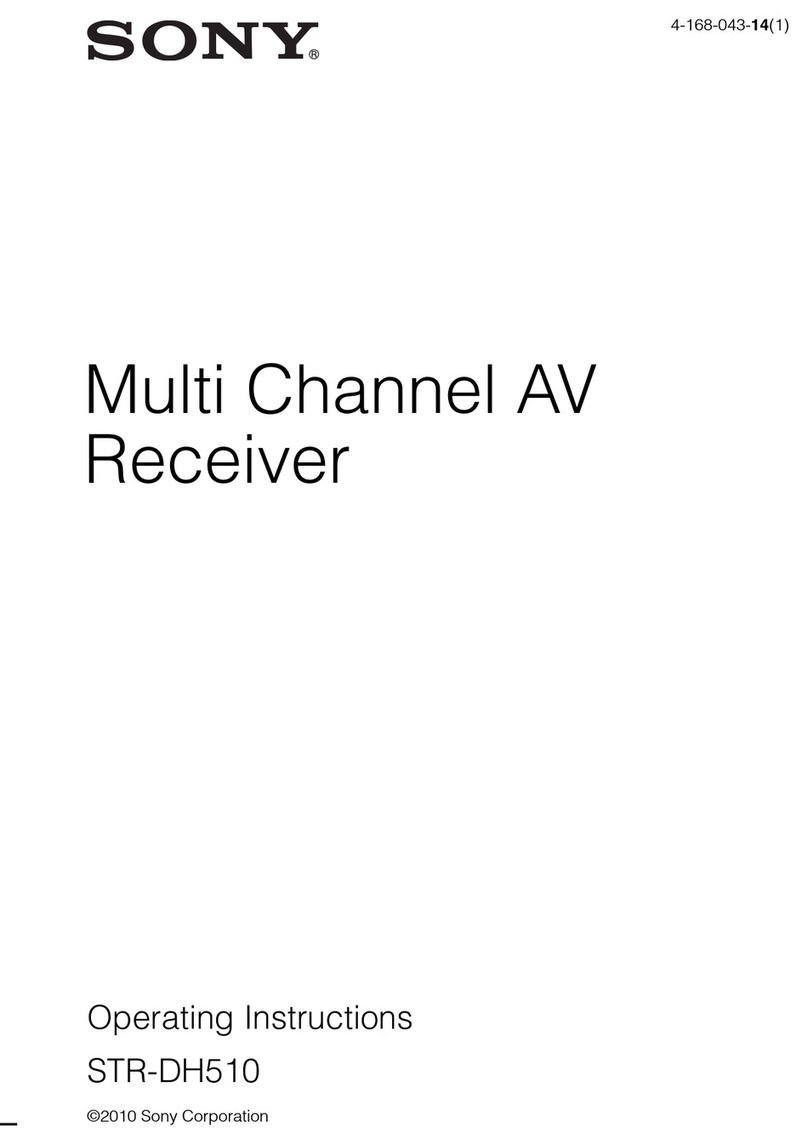
Sony
Sony 4-168-043-14(1) User manual

Sony
Sony STR-DA5200ES - Fm Stereo/fm-am Receiver User manual

Sony
Sony HCD-DZ11O Building instructions

Sony
Sony TL-HA80 User manual

Sony
Sony STR-K790 - Lifier User manual
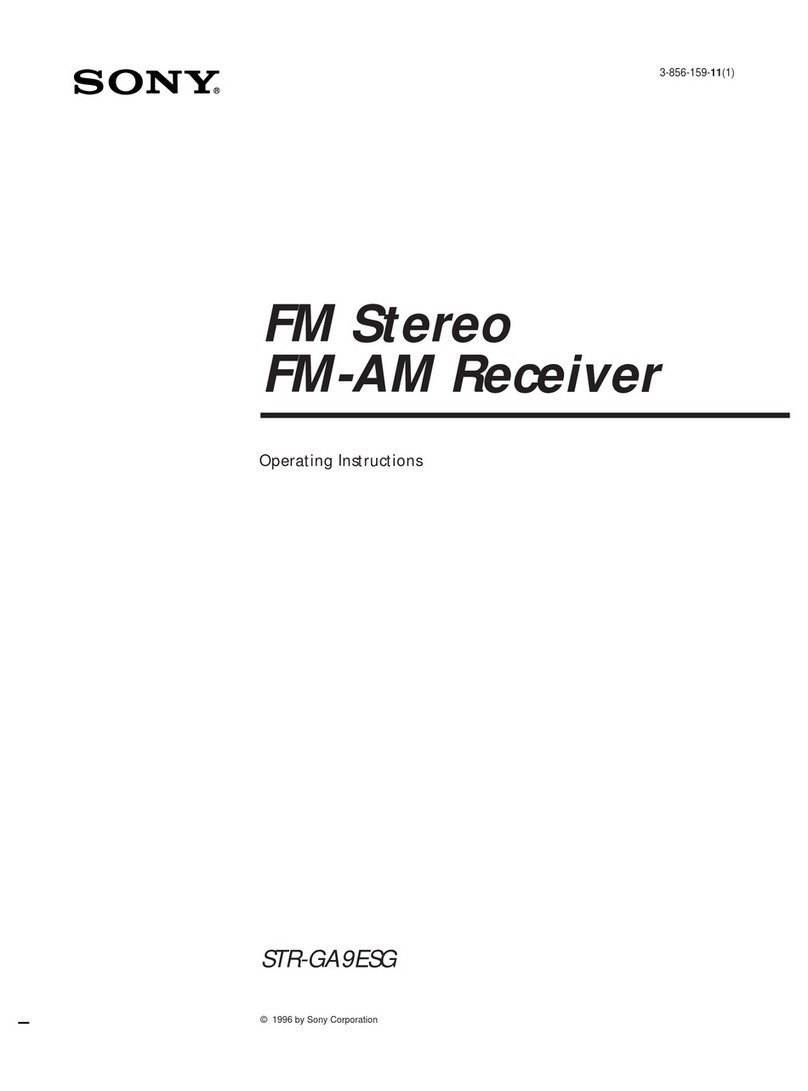
Sony
Sony STR-GA9ESG User manual

Sony
Sony STR-ZA5000ES User manual

Sony
Sony DSX-M80 User manual

Sony
Sony STR-DH790 User guide

Sony
Sony HCD-S550 User manual

Sony
Sony STR-DA5400ES User manual
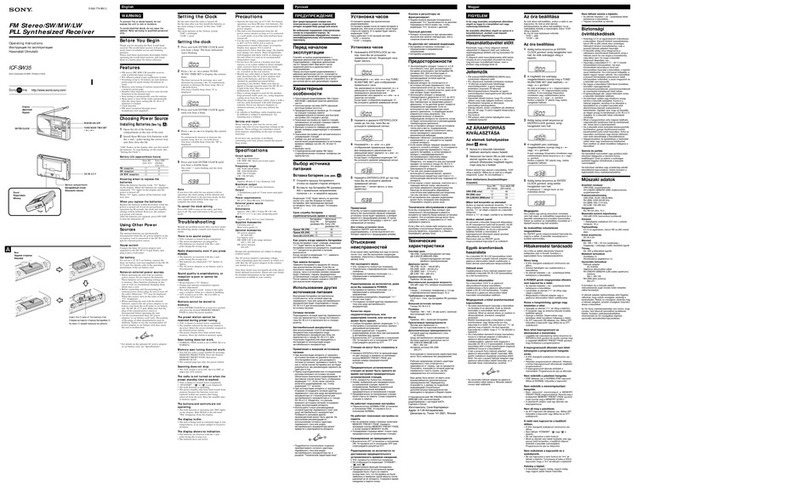
Sony
Sony ICF-SW35 User manual
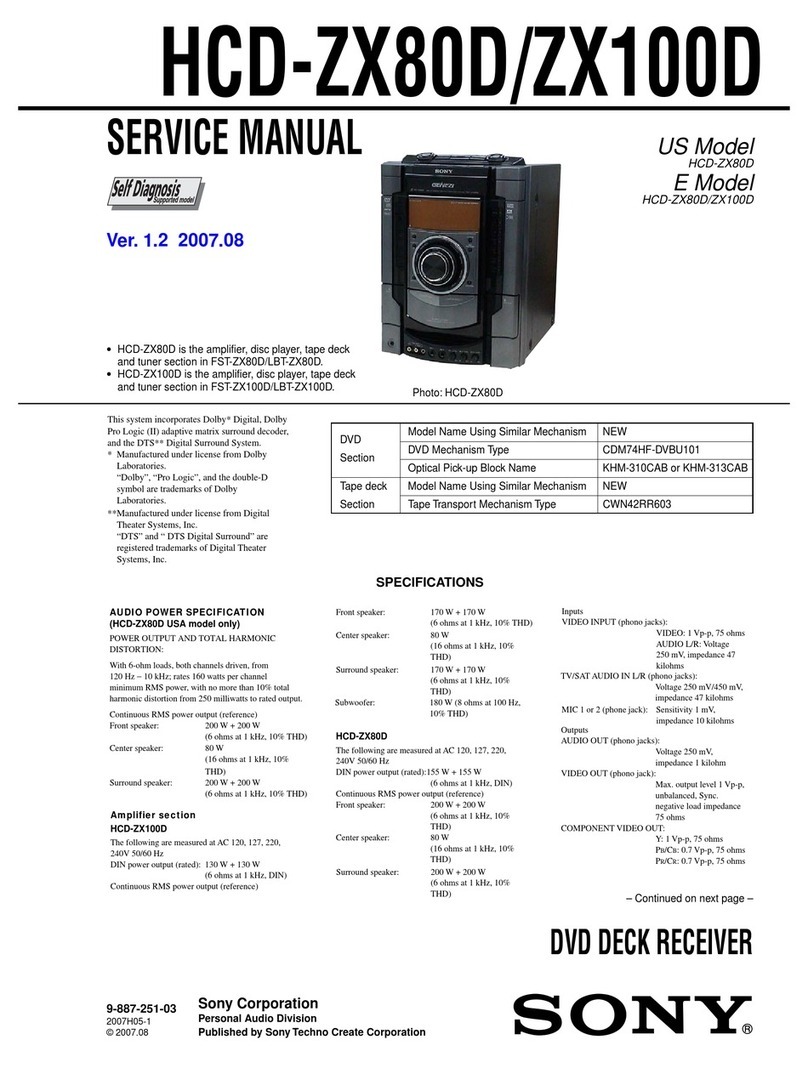
Sony
Sony HCD-ZX80D User manual
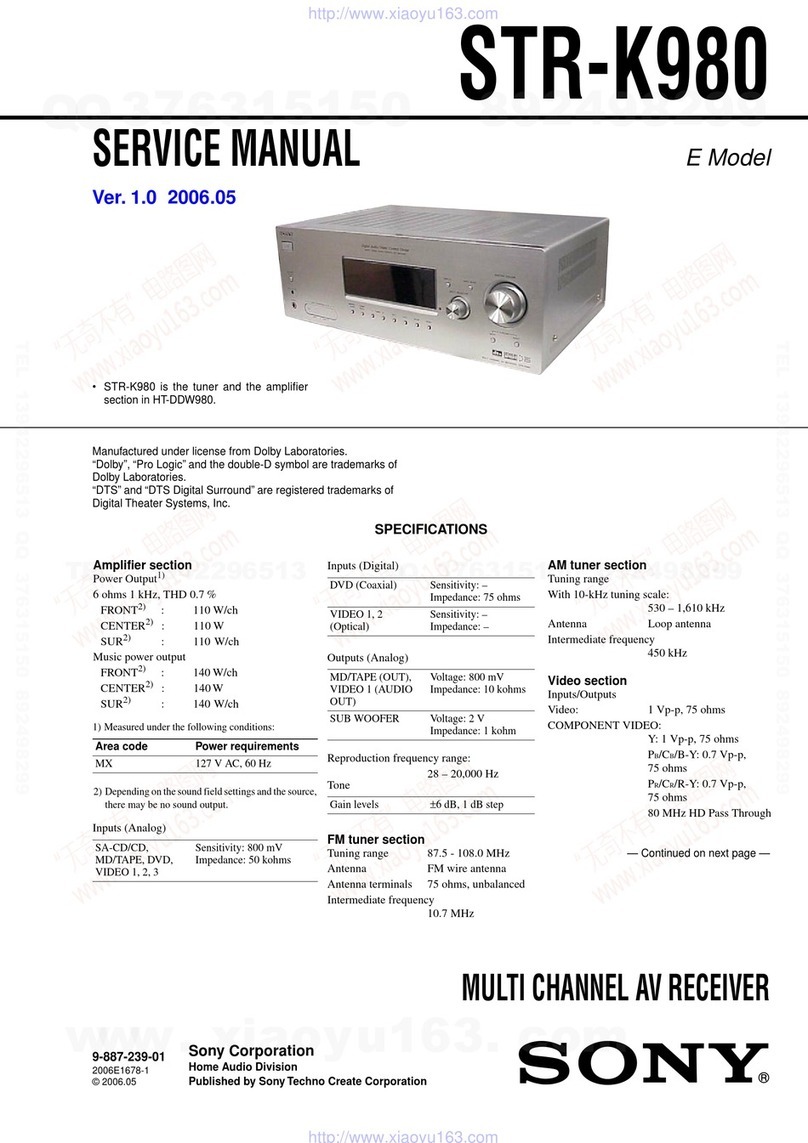
Sony
Sony STR-K980 User manual

Sony
Sony STR-DA4400ES User manual
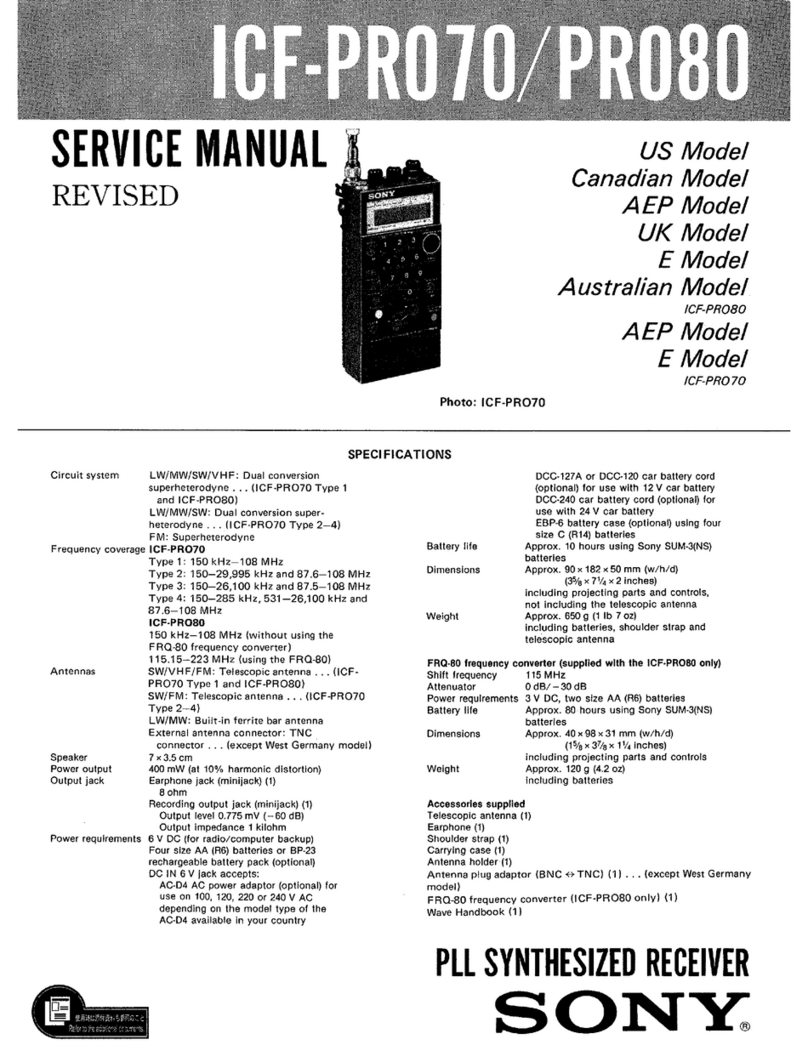
Sony
Sony ICF-PRO70 User manual