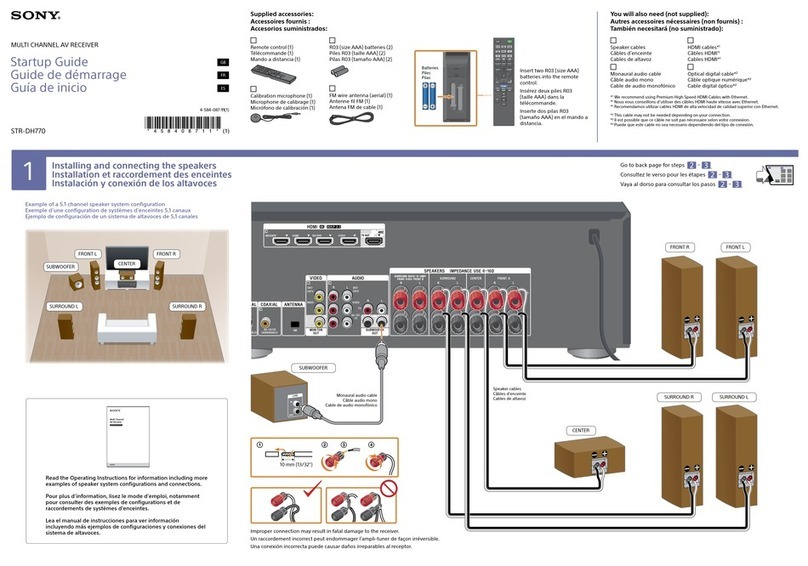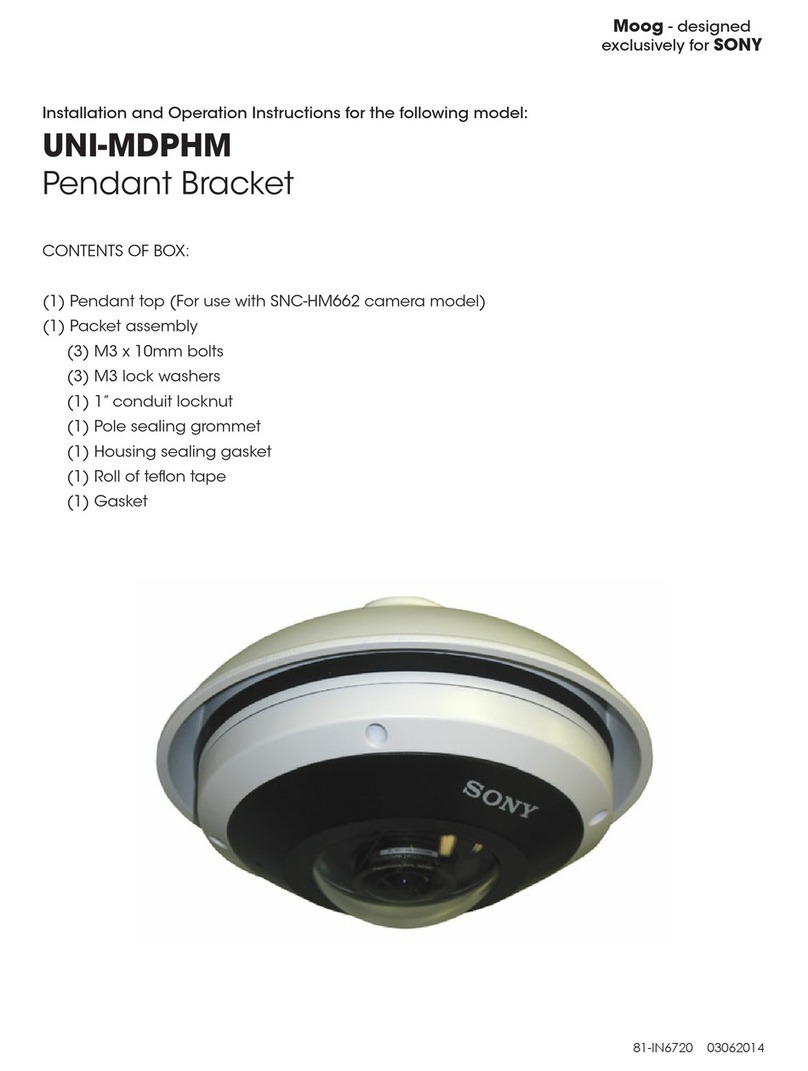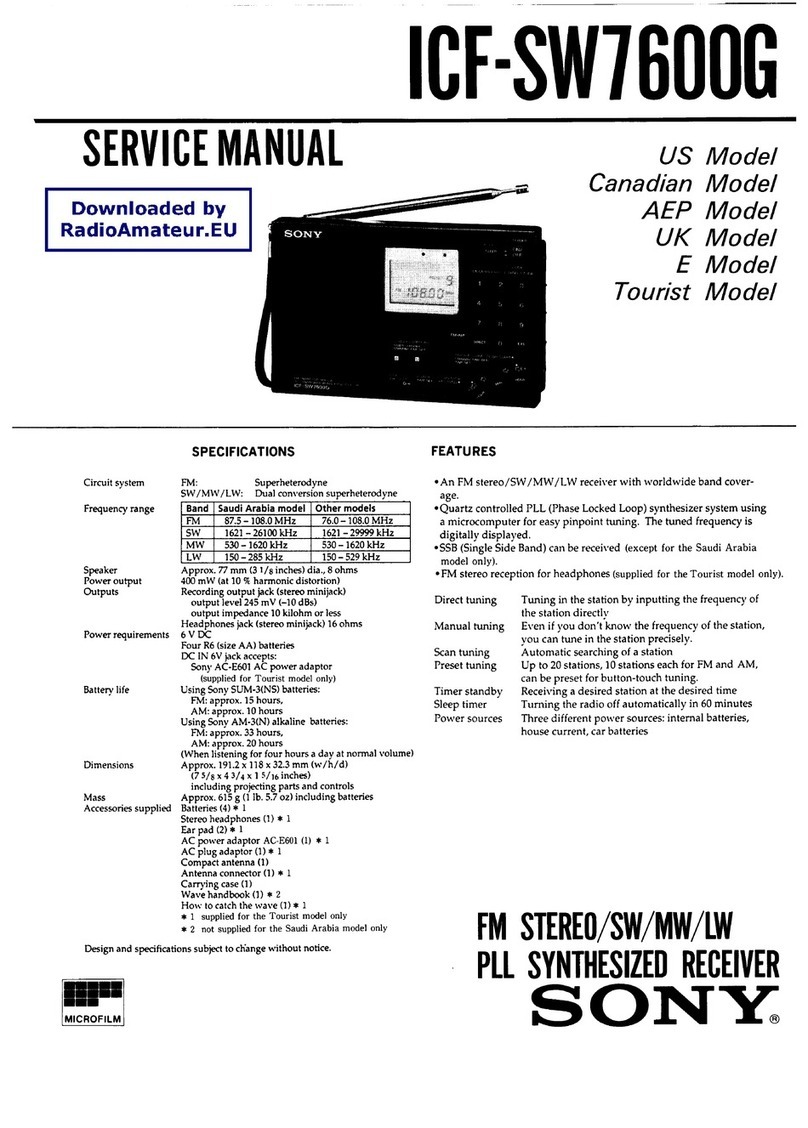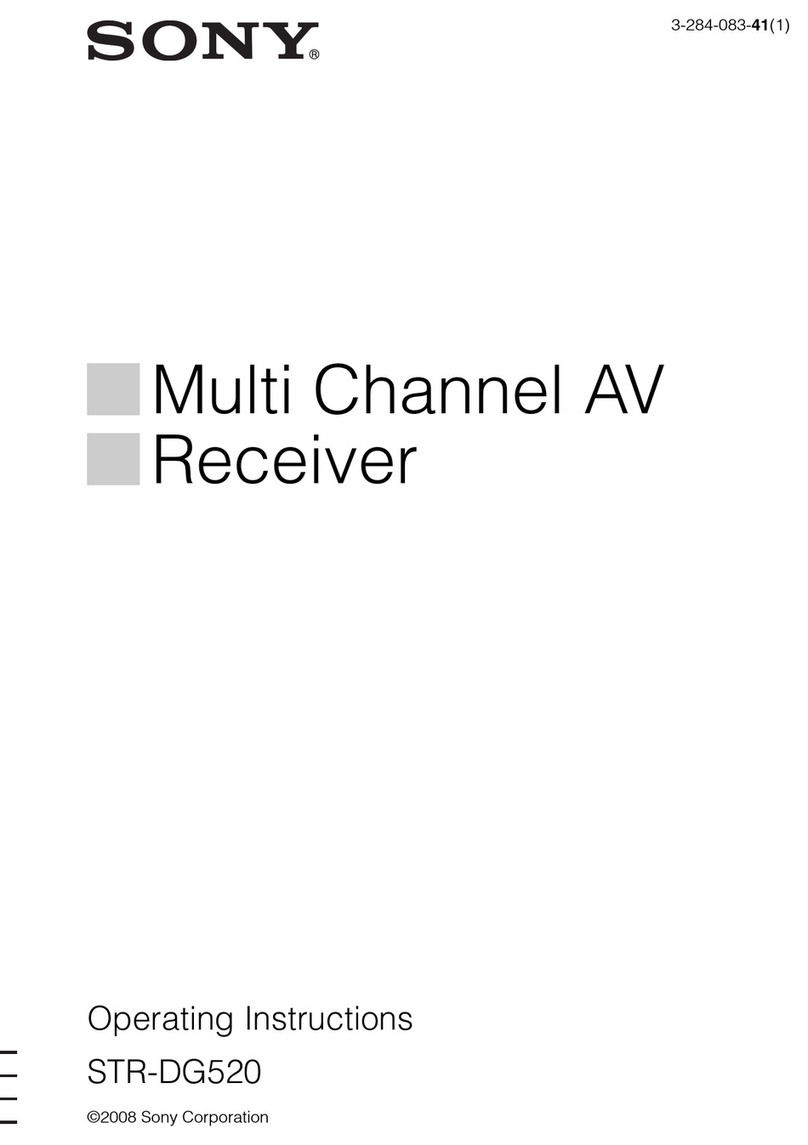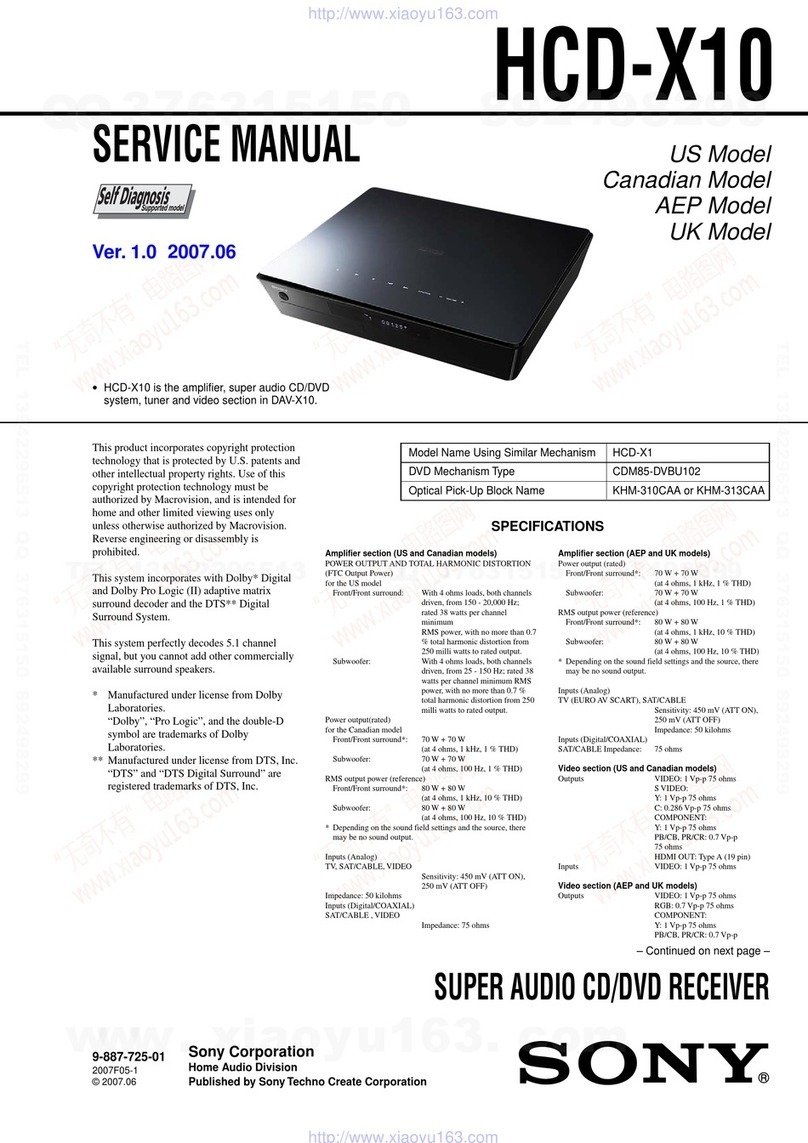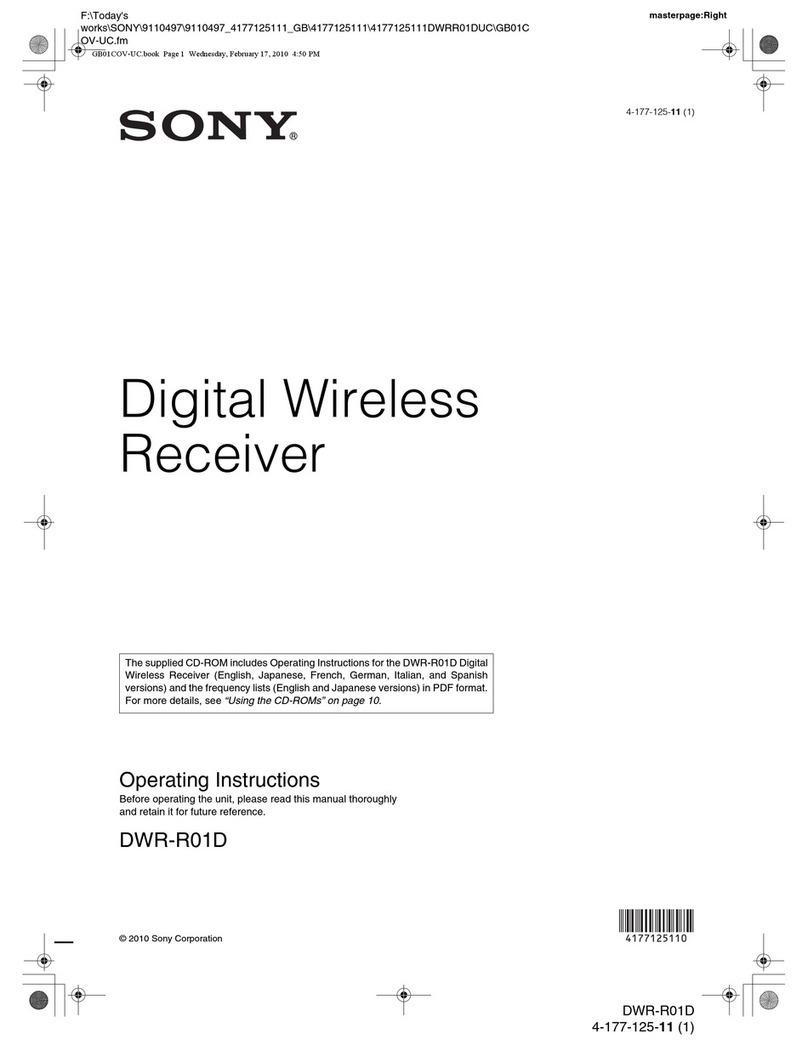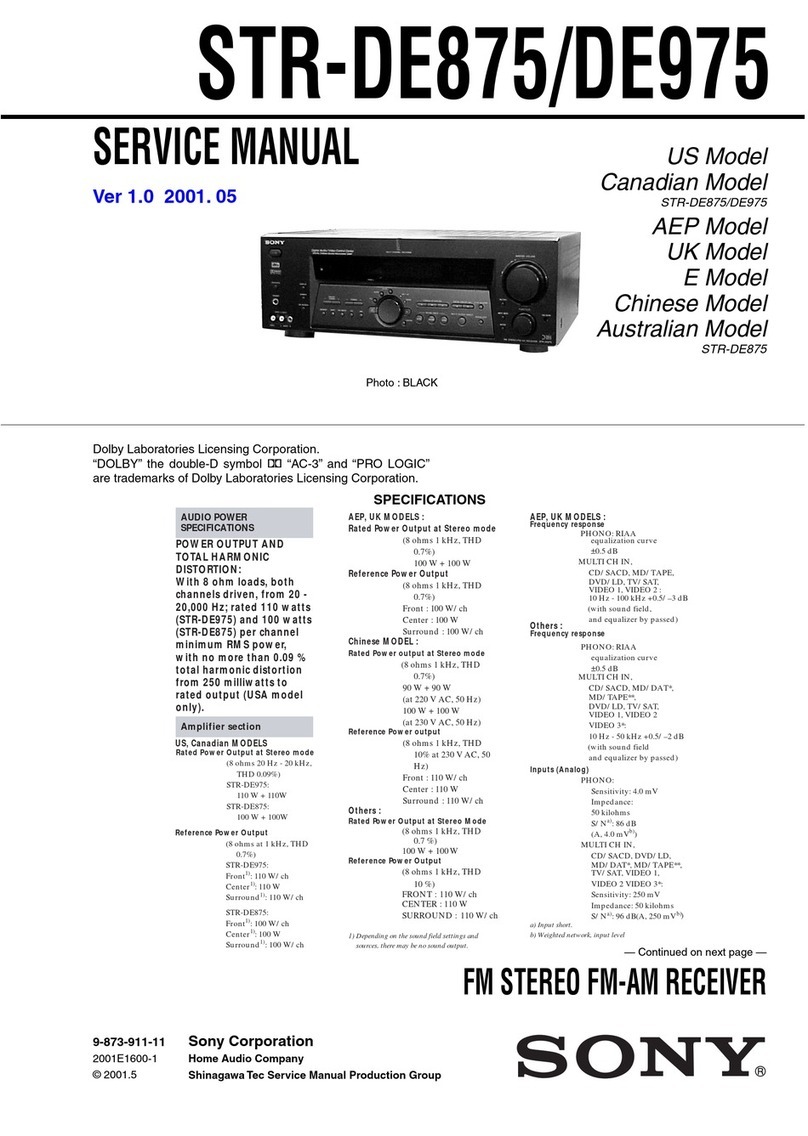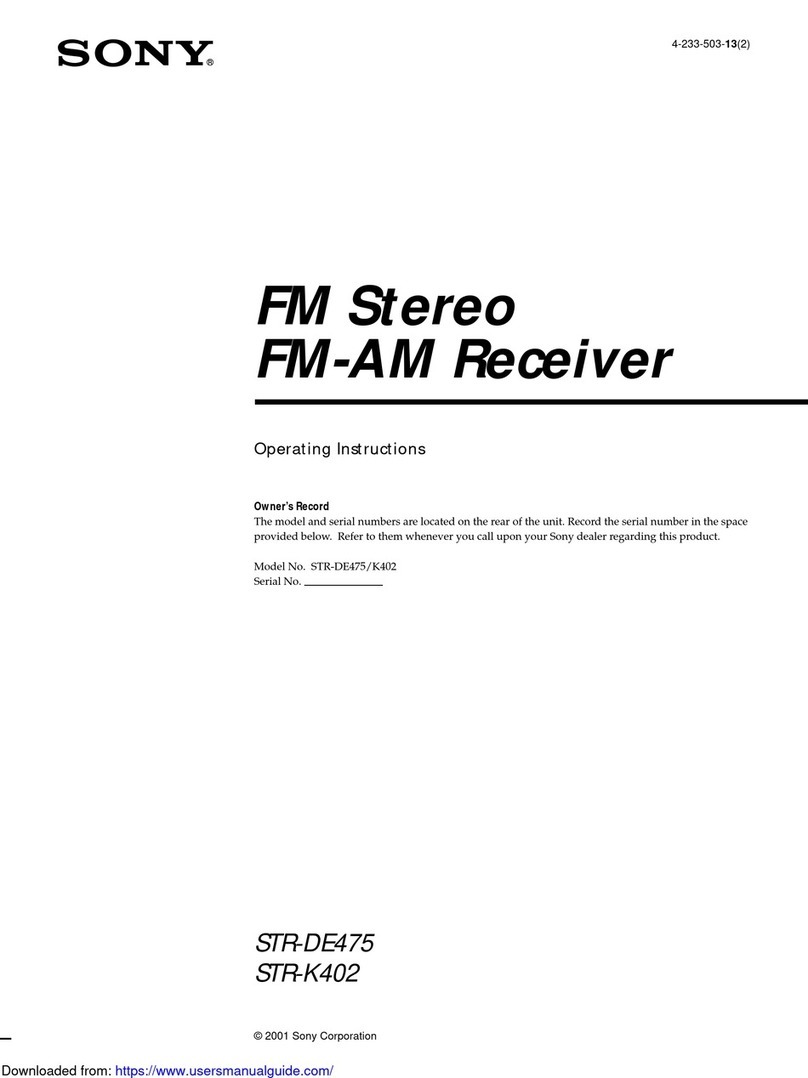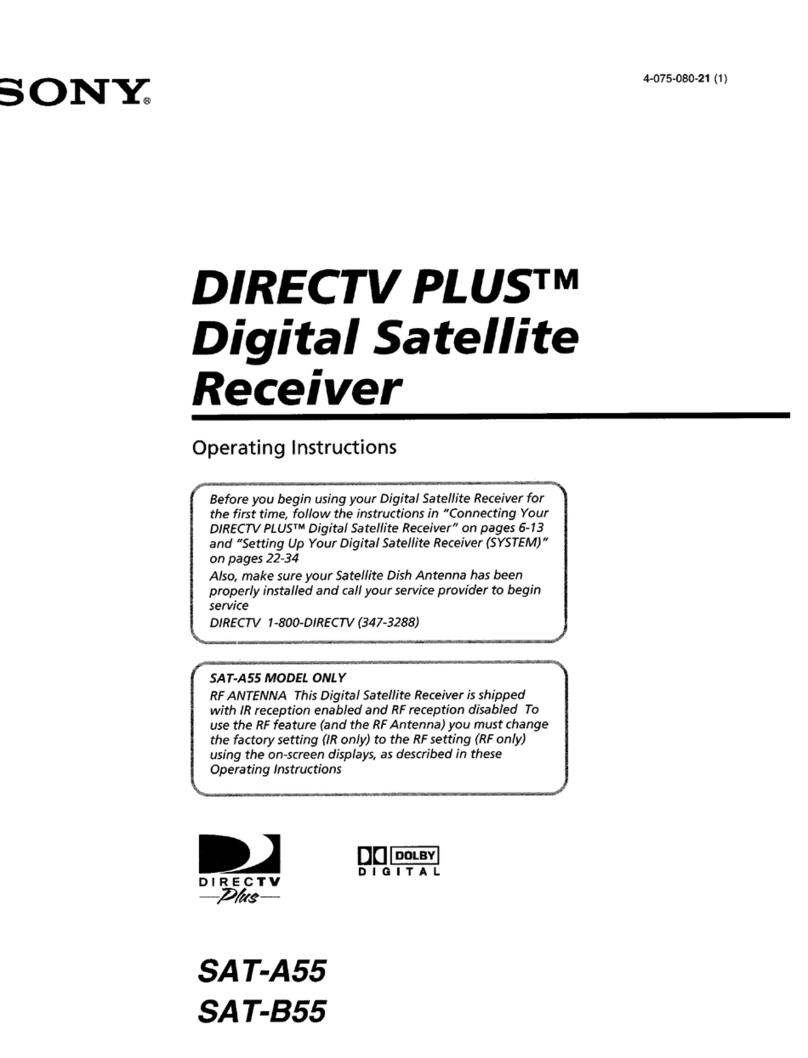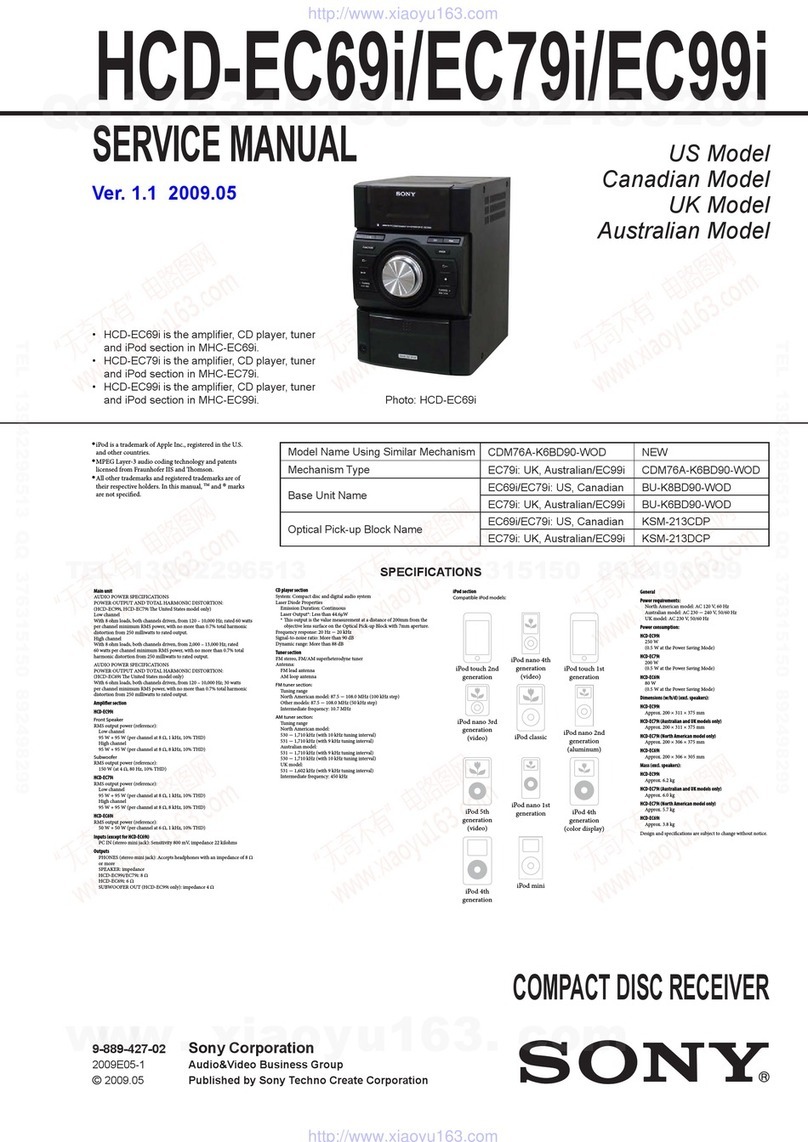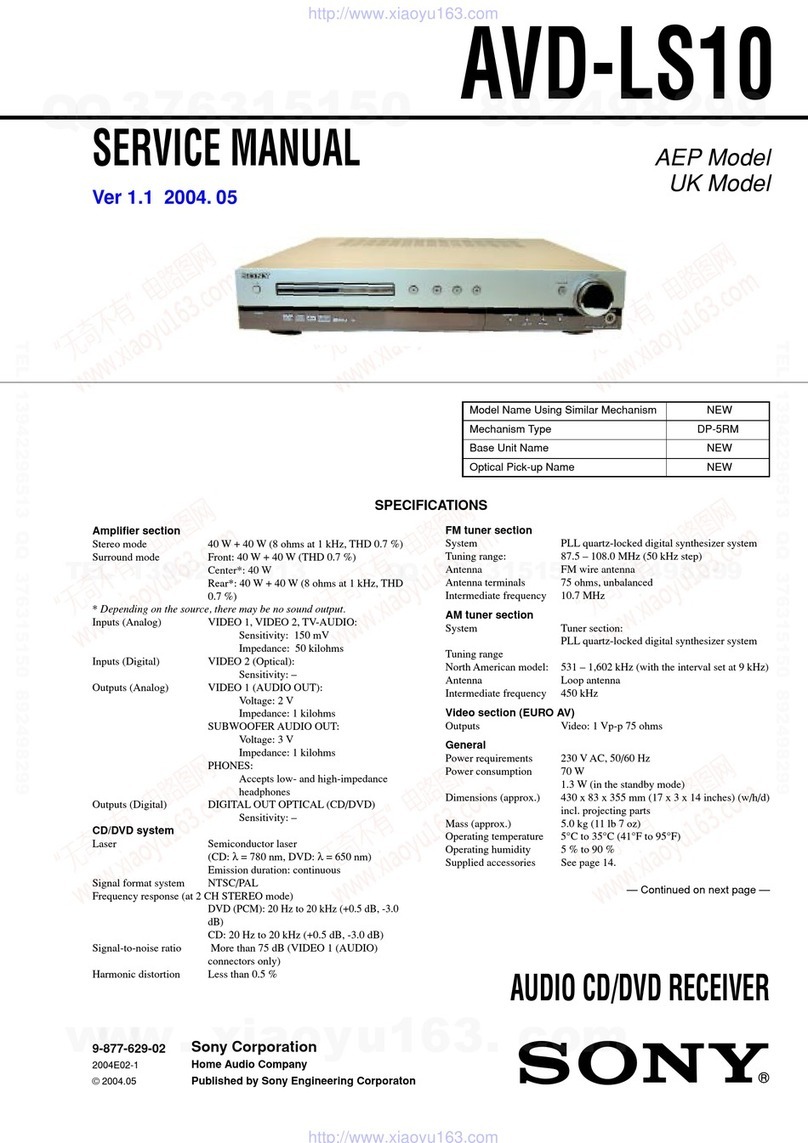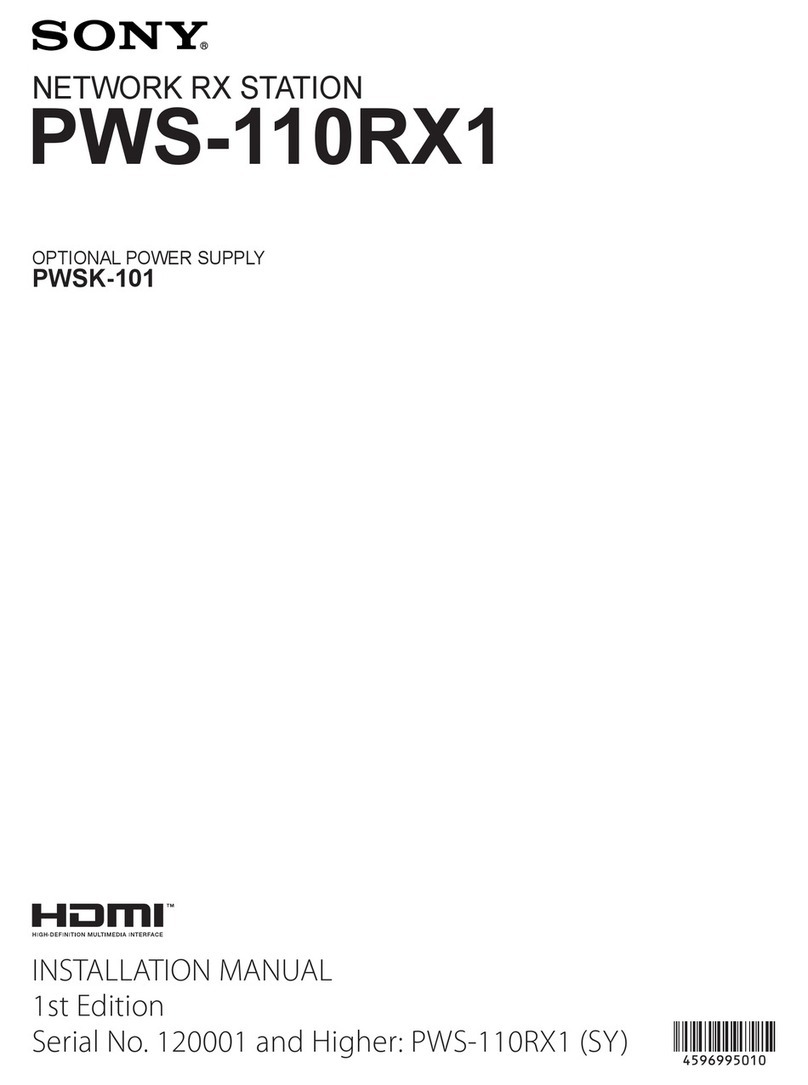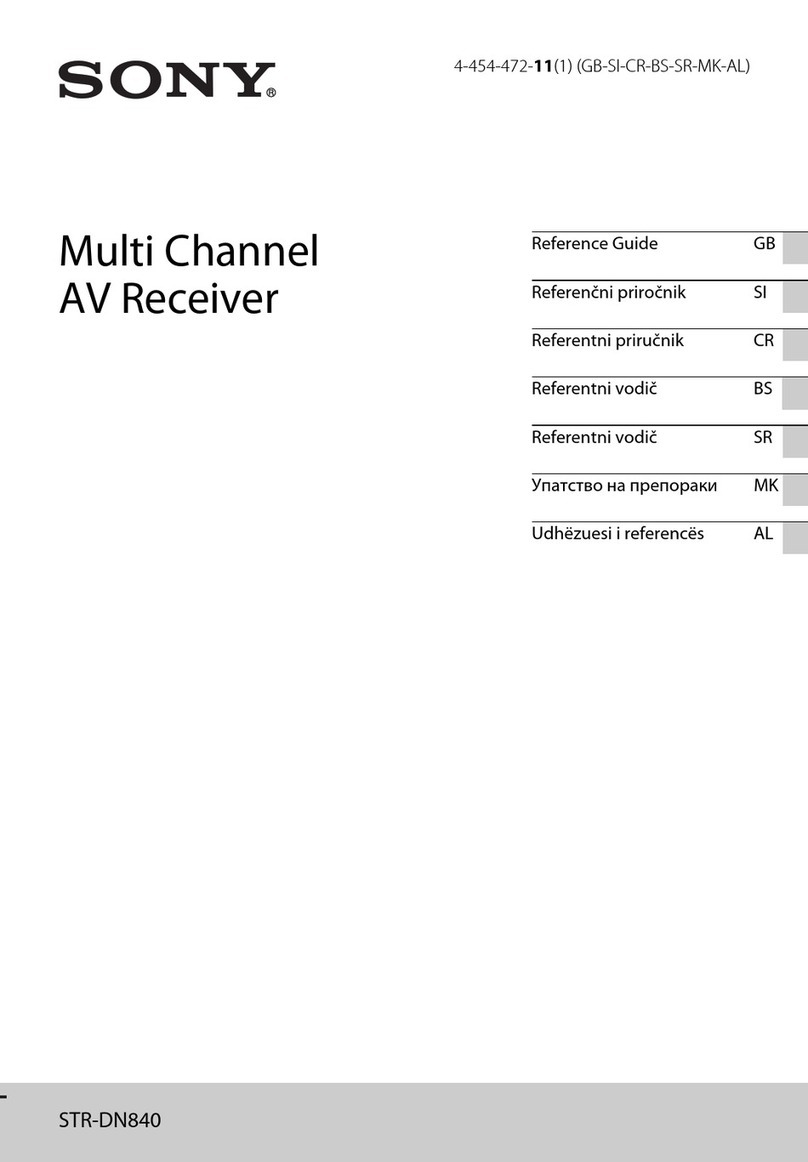STR-DB895D 2-630-430-01(1) GB
2-630-430-01(1)
This Easy Setup Guide explains how to connect the DVD player, TV, speakers, and sub
woofer so you can enjoy multi channel surround sound from the DVD player. For details,
refer to the operating instructions supplied with the receiver.
Setting when using DVD player or “Play Station 2”
When you connect DVD player or “Play Station 2”, perform the following settings on each
component.
DVD player*
1Select “AUDIO SETUP” in the setup display.
2Set “AUDIO DRC” to “WIDE RANGE”.
3Set “DIGITAL OUT” to “ON”.
4Set “DOLBY DIGITAL” to “DOLBY DIGITAL”.
5Set “DTS” to “ON”.
* The above setting is an example of Sony DVD player.
“Play Station 2”
1Select “AUDIO SETTING” in the setup display.
2Select “AUDIO DIGITAL OUTPUT”.
3Set “OPTICAL DIGITAL OUTPUT” to “ON”.
4Set “DOLBY DIGITAL” to “DOLBY DIGITAL”.
5Set “DTS” to “ON”.
“Play Station 2” is a trademark of Sony Computer Entertainment.
Note
When connecting a DVD player, be sure to connect to analog (AUDIO L/R) jacks,
not only digital (COAXIAL or OPTICAL) jacks.
If no sound comes out
Press INPUT MODE repeatedly to select “AUTO IN”.
DAB/FM/AM Receiver
STR-DB895D
Easy Setup Guide
DIGITAL
DVD
IN
MD/
TAPE
IN
TV/
SAT
IN
MD/
TAPE
OUT
DVD
IN
COAXIAL
SA-CD/
CD
IN
COMPONENT VIDEO
Y
PB/CB
/B−Y
PR/CR
/R−Y
TV/SAT IN DVD IN MONITOR
OUT
ANTENNA AUDIO VIDEO SUB WOOFER
IN
PHONO
SURR
FRONT
MONITOR OUT
OUT
IN VIDEO
1
OUT
IN
IN
VIDEO S-VIDEOAUDIO
VIDEO
2
TV/
SAT
SUB WOOFER CENTER
SA-CD/
CD
IN
IN
OUT
MD/
TAPE
L
R
L
R
L
R
L
R
L
R
L
R
MULTI CH IN
RL L
RL
RL
FRONT
BCENTER
~ AC IN
OPTICAL
AUDIO OUT
DAB
COAXIAL
ASSIGNABLE
SIGNAL
GROUND
AM
COAXIAL
OUTPUT
R L VIDEOAUDIO
DIGITAL OUT
COAXIAL
INPUT
AUDIO
IN
INPUT
VIDEO
SURR
FRONT
A
SURR
BACK
SPEAKERS
IN DVD
R
Sony Corporation © 2005 Printed in Malaysia
TV
DVD player
Speaker cord
Video cord
Audio/video cord
Coaxial cord
Monaural audio cord
Speaker cord
BFront speaker
(right) AFront speaker
(left) DSub woofer
FSurround
speaker (right) ESurround
speaker (left)
Surround back
speaker (right)
HSurround back
speaker (left)
GCCenter
speaker
2630430011_DB895DGB.p65 1/11/32, 12:45 AM1