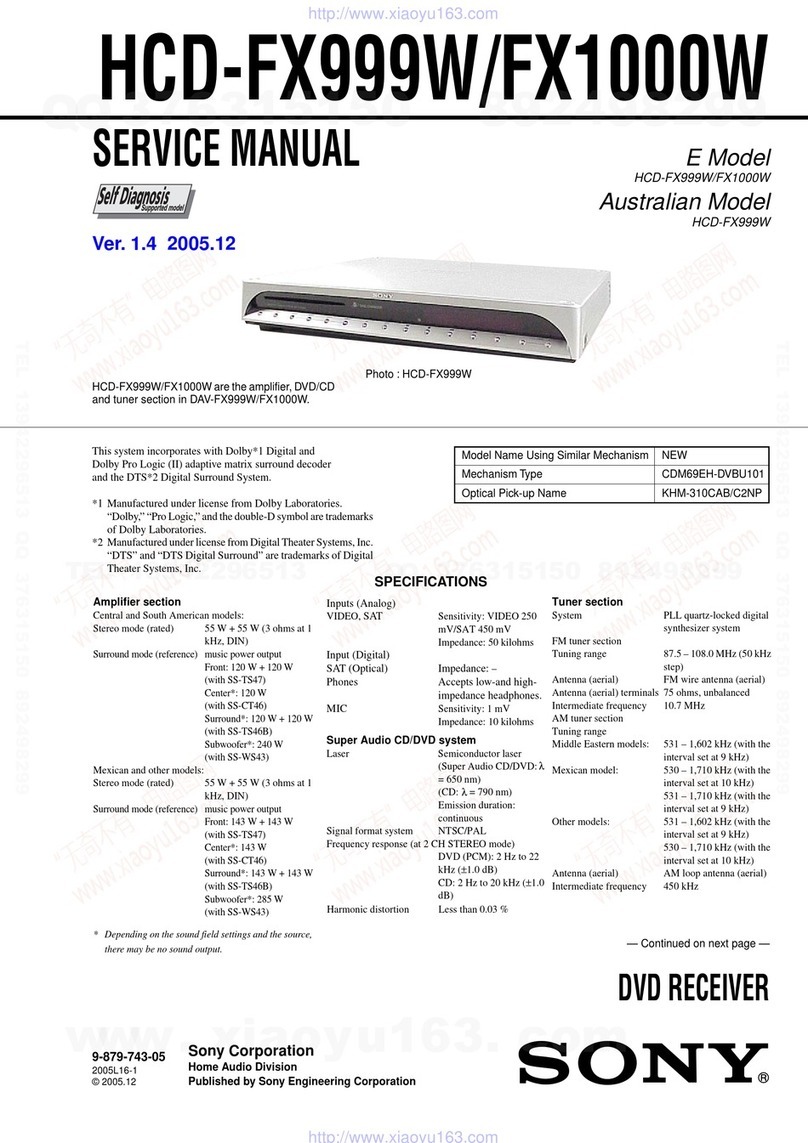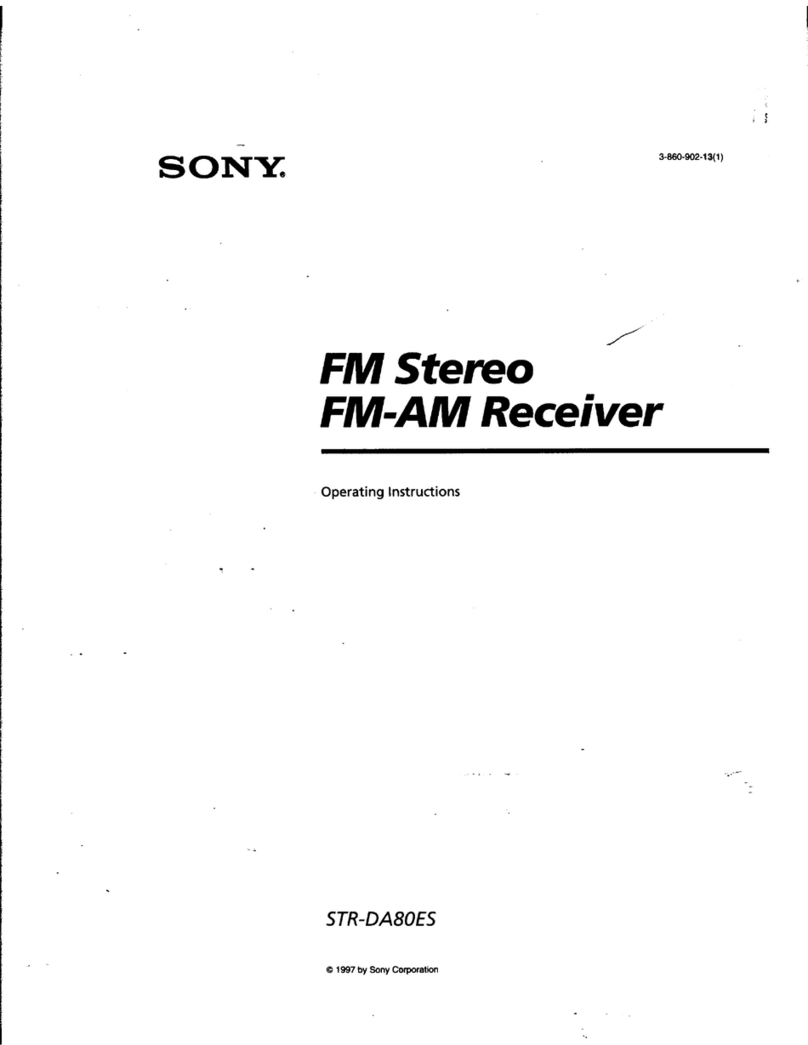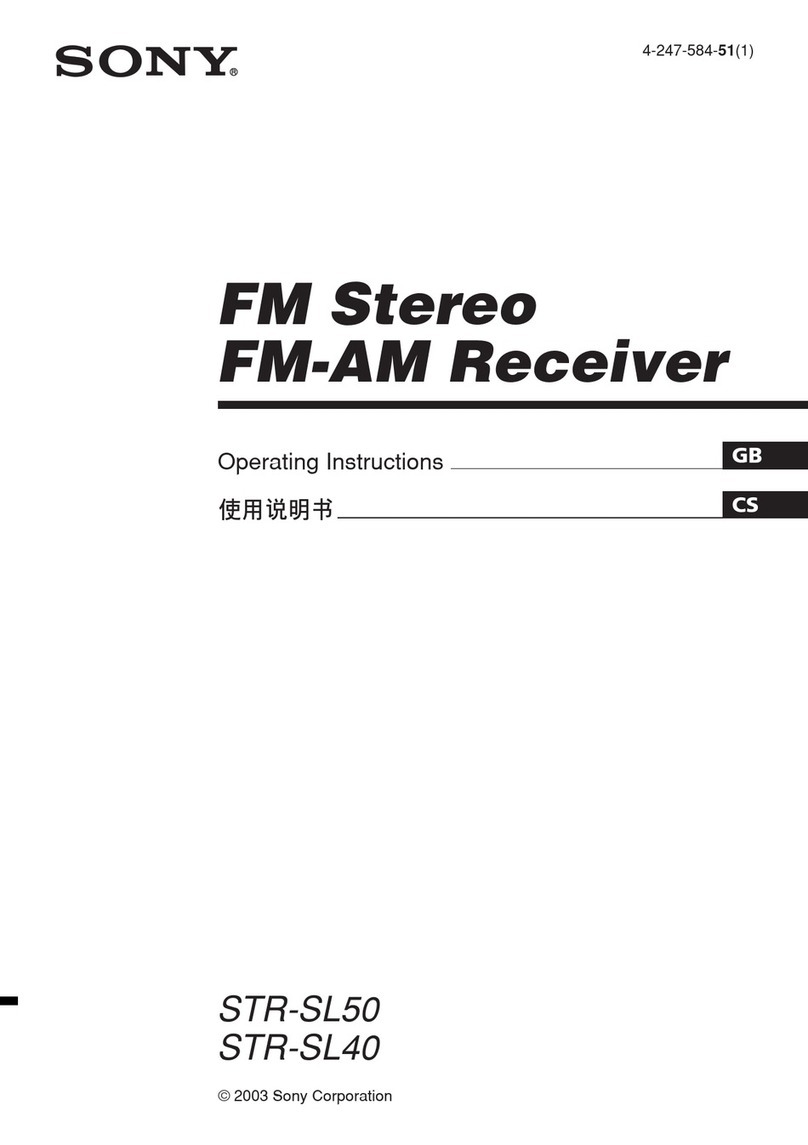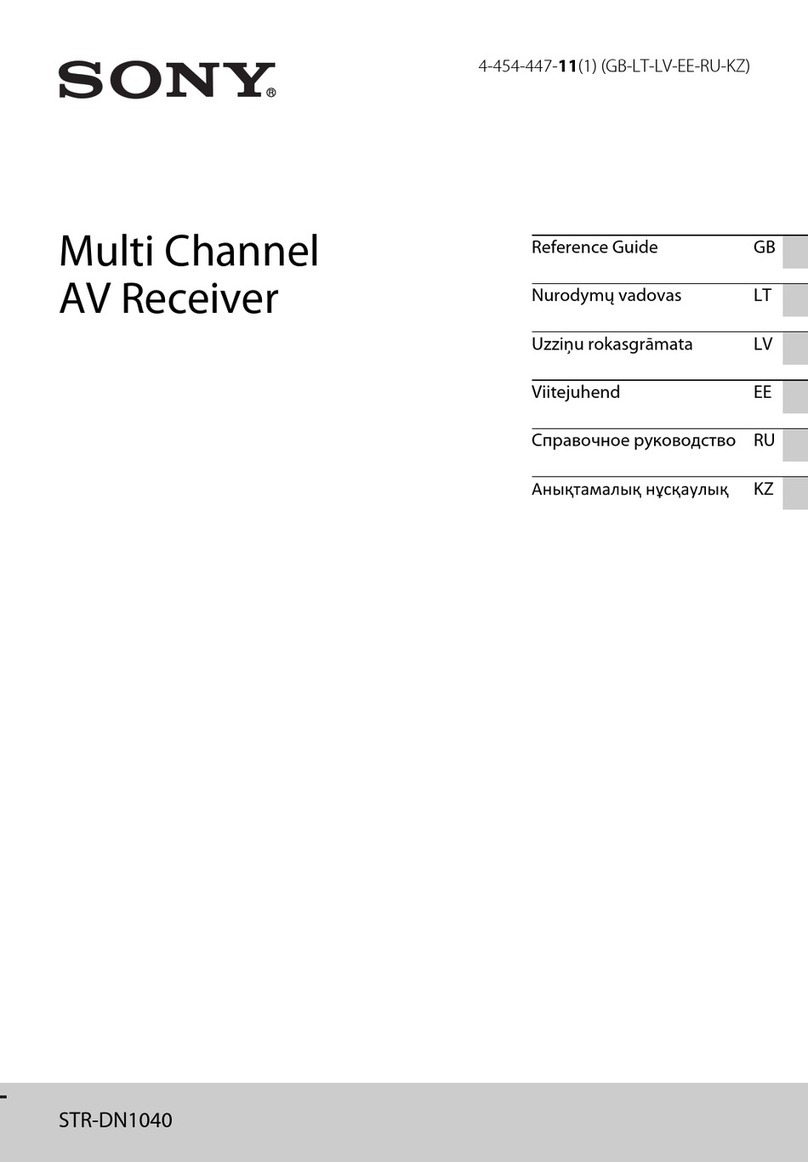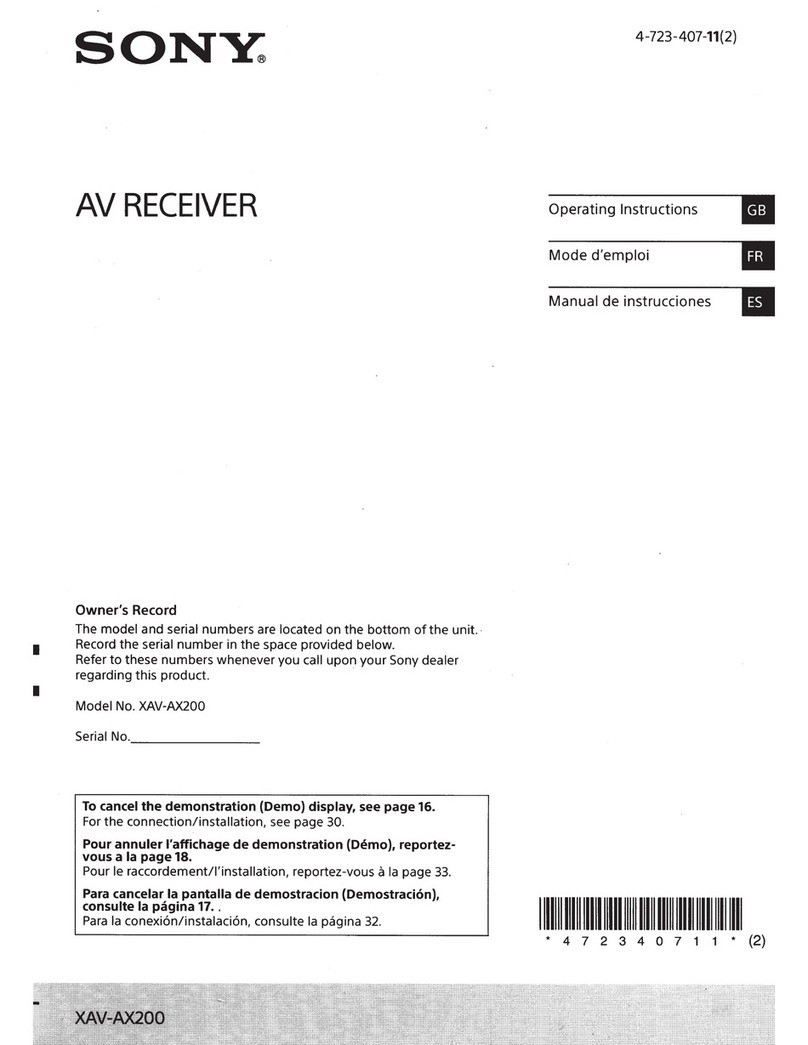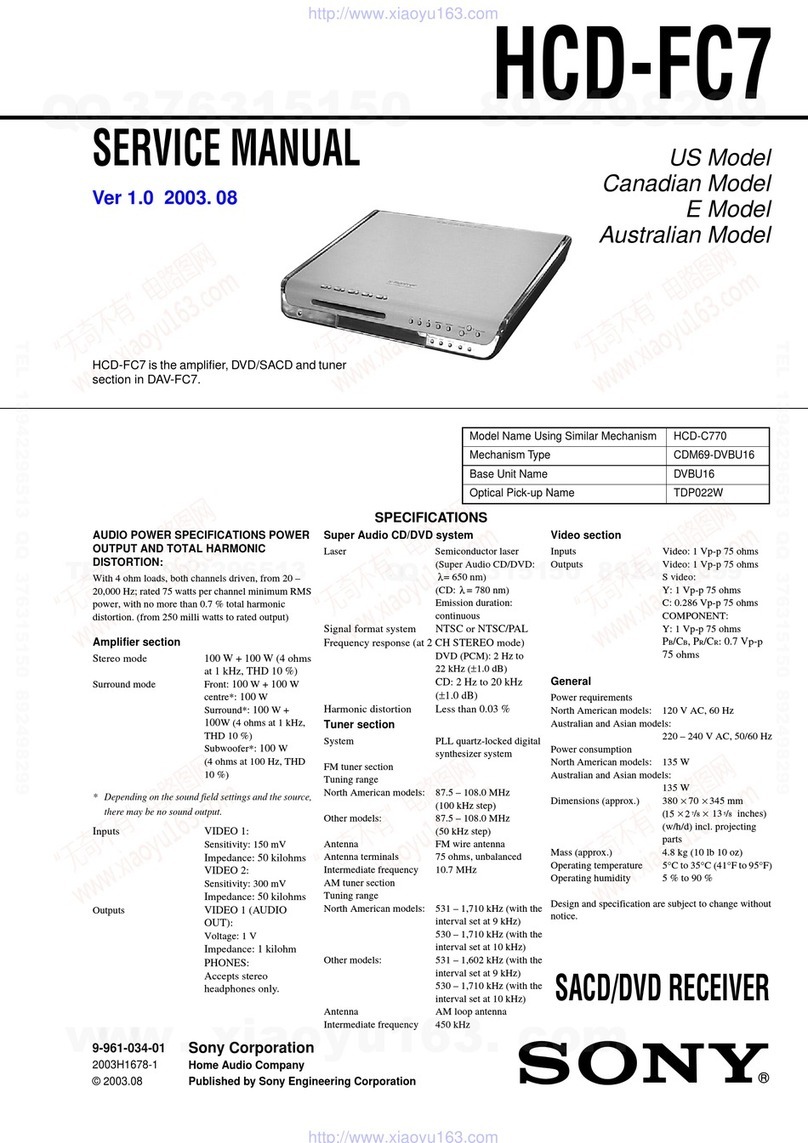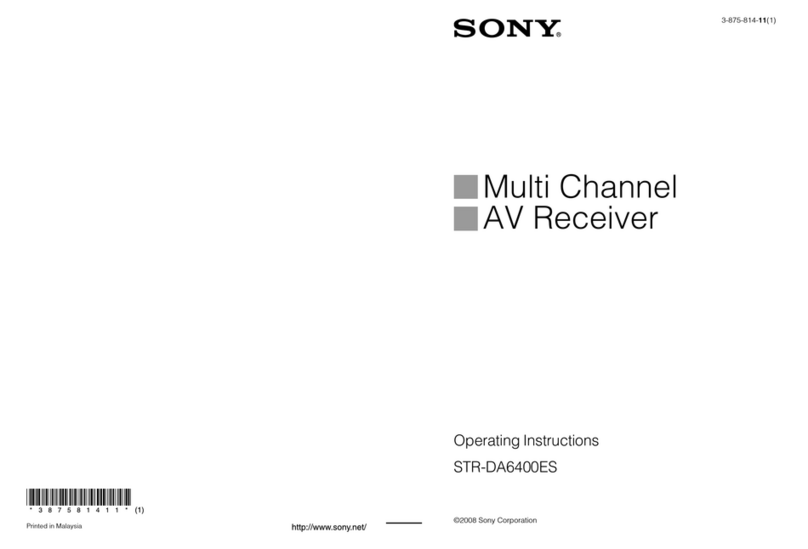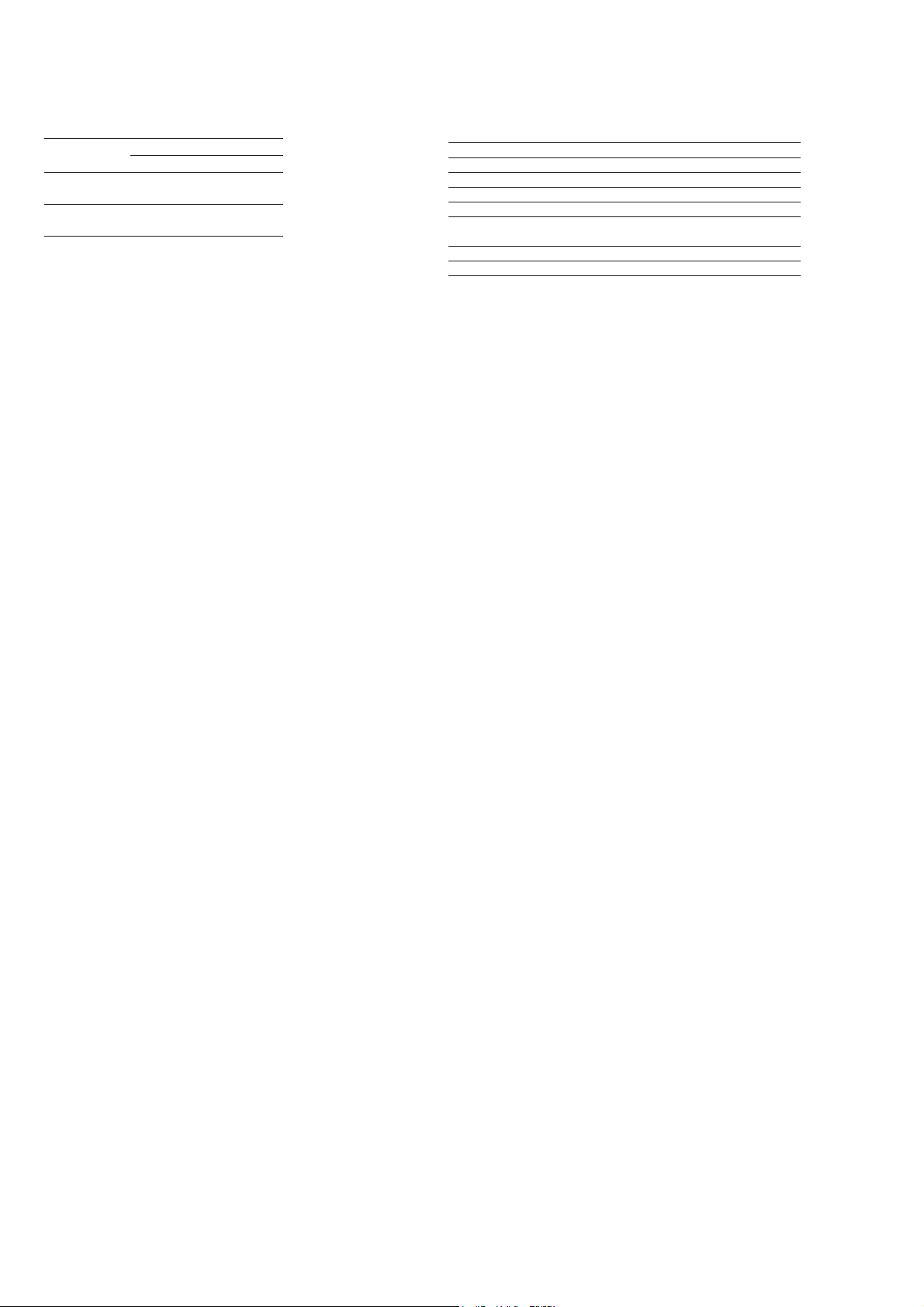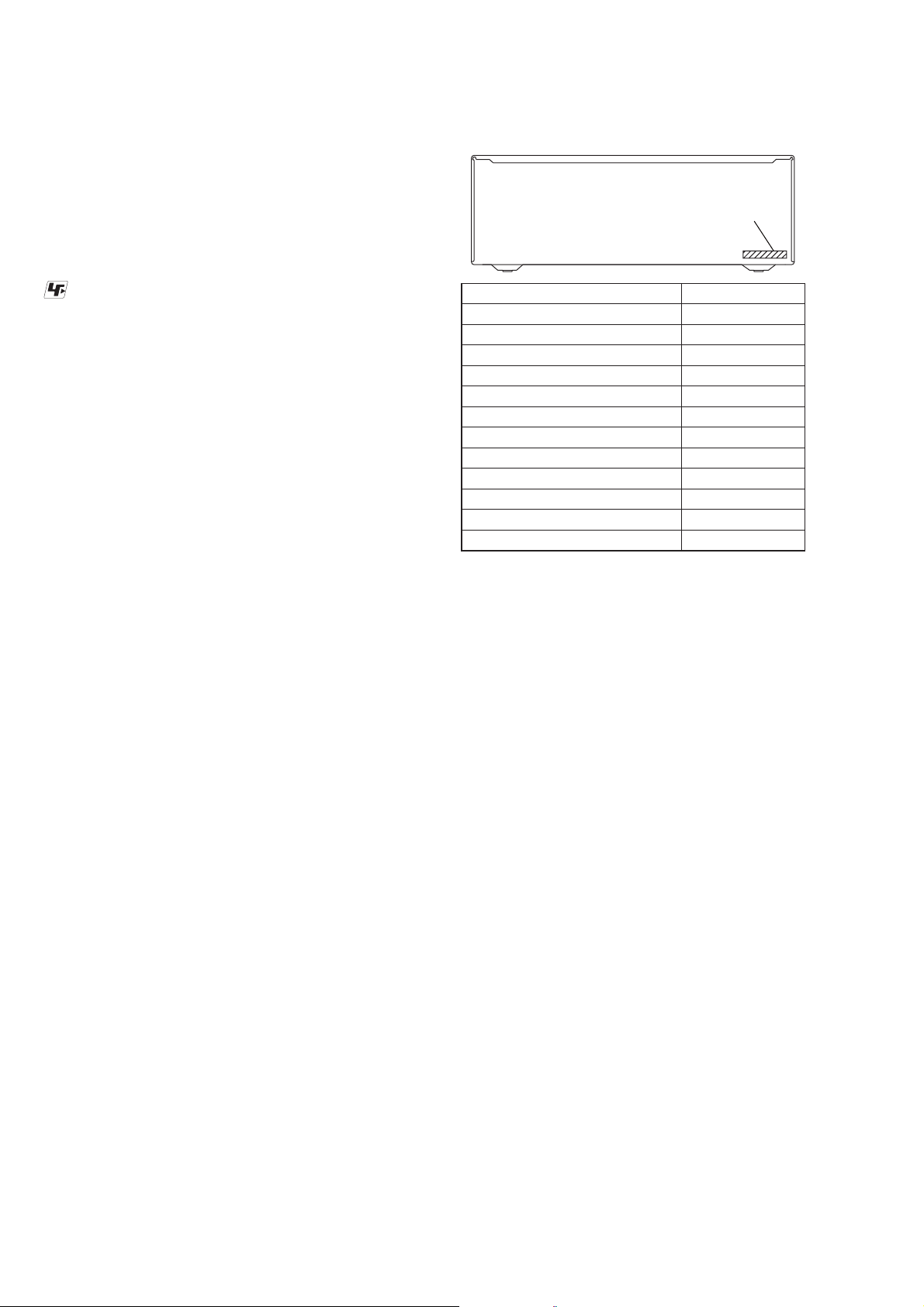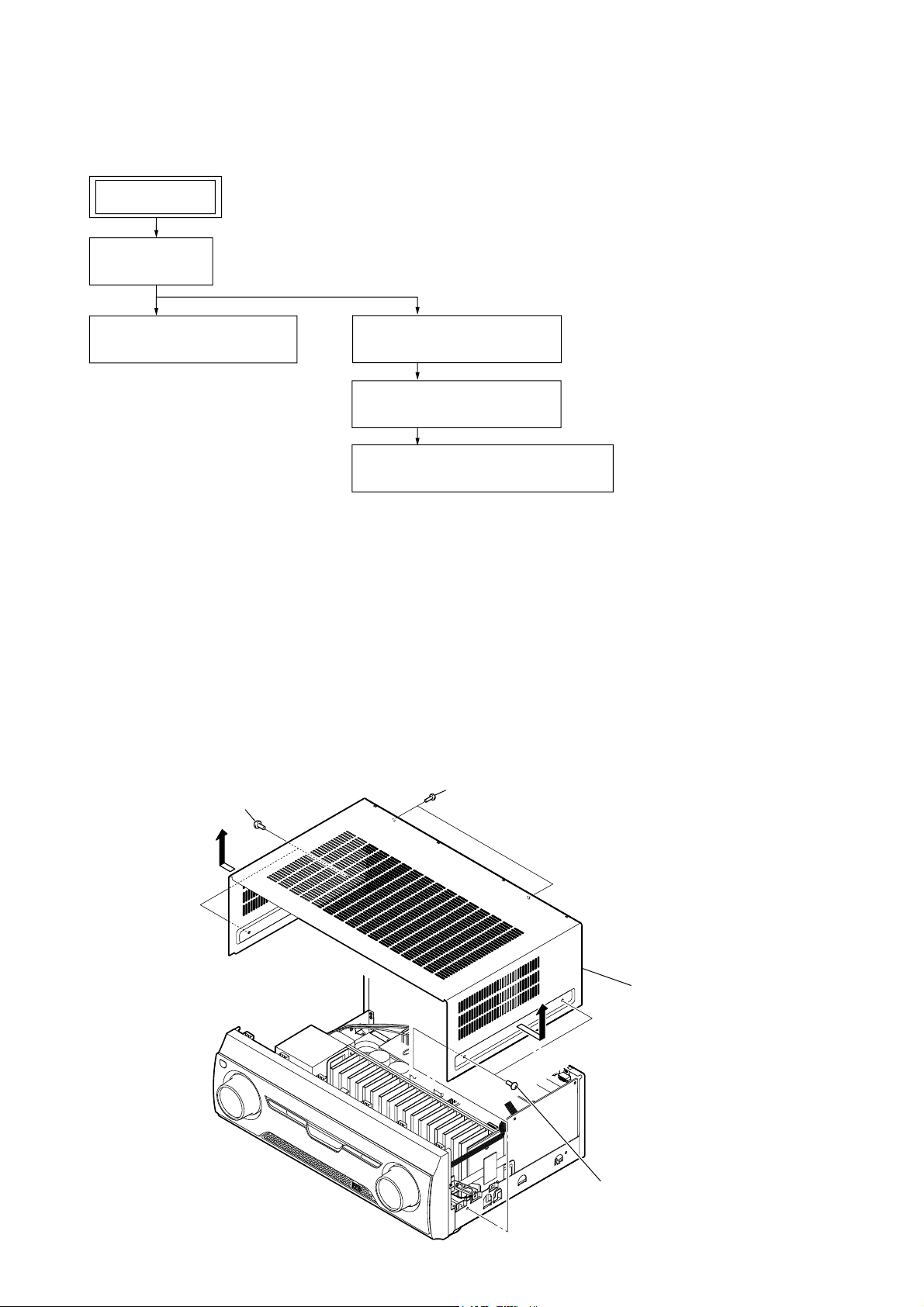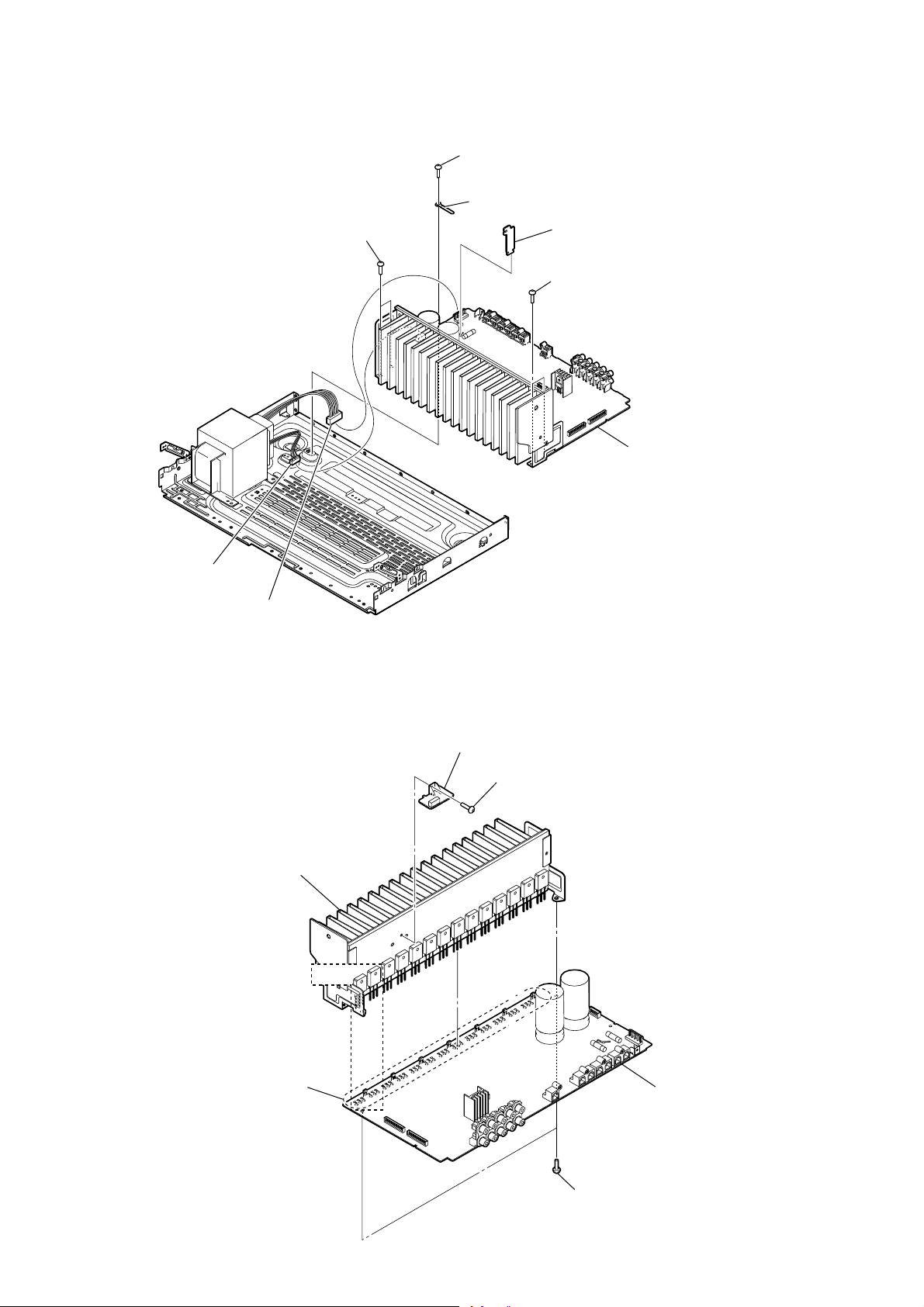STR-KM2/KM3
3
SAFETY-RELATED COMPONENT WARNING!
COMPONENTS IDENTIFIED BY MARK 0OR DOTTED LINE
WITH MARK 0ON THE SCHEMATIC DIAGRAMS AND IN
THE PARTS LIST ARE CRITICAL TO SAFE OPERATION.
REPLACE THESE COMPONENTS WITH SONY PARTS
WHOSE PART NUMBERS APPEAR AS SHOWN IN THIS
MANUAL OR IN SUPPLEMENTS PUBLISHED BY SONY.
1. SERVICING NOTES................................................. 4
2. DISASSEMBLY
2-1. Disassembly Flow.............................................................. 6
2-2. Case.................................................................................... 6
2-3. Front Panel Section............................................................ 7
2-4. Back Panel Section ............................................................ 7
2-5. Main Block Section ........................................................... 8
2-6. MAIN Board, THERMAL Board...................................... 8
3. TEST MODE................................................................ 9
4. ELECTRICAL CHECK............................................11
5. DIAGRAMS
5-1. Block Diagram - TUNER/AUDIO Section -................... 13
5-2. Block Diagram - DIGITAL Section -............................... 14
5-3. Block Diagram - HDMI Section -.................................... 15
5-4. Block Diagram - KEY/DISPLAY/USB Section -............ 16
5-5. Block Diagram - POWER KEY Section -....................... 17
5-6. Printed Wiring Board
- DIGITALAUDIO Board (Side A) -.............................. 19
5-7. Printed Wiring Board
- DIGITALAUDIO Board (Side B) -.............................. 20
5-8. Schematic Diagram
- DIGITALAUDIO Board (1/4) -.................................... 21
5-9. Schematic Diagram
- DIGITALAUDIO Board (2/4) -.................................... 22
5-10. Schematic Diagram
- DIGITALAUDIO Board (3/4) -.................................... 23
5-11. Schematic Diagram
- DIGITALAUDIO Board (4/4) -.................................... 24
5-12. Printed Wiring Board - MAIN Board -............................ 25
5-13. Schematic Diagram - MAIN Board (1/4) -...................... 26
5-14. Schematic Diagram - MAIN Board (2/4) -...................... 27
5-15. Schematic Diagram - MAIN Board (3/4) -...................... 28
5-16. Schematic Diagram - MAIN Board (4/4) -...................... 29
TABLE OF CONTENTS
5-17. Printed Wiring Board
- HDMI RE Board (Side A) (KM3) -............................... 30
5-18. Printed Wiring Board
- HDMI RE Board (Side B) (KM3) - .............................. 31
5-19. Schematic Diagram
- HDMI RE Board (1/2) (KM3) - .................................... 32
5-20. Schematic Diagram
- HDMI RE Board (2/2) (KM3) - .................................... 33
5-21. Printed Wiring Board - POWER AVIDEO Board -......... 34
5-22. Schematic Diagram - POWER AVIDEO Board -............ 35
5-23. Printed Wiring Board - DISPLAY Board -...................... 36
5-24. Schematic Diagram - DISPLAY Board -......................... 37
5-25. Printed Wiring Board - DCDC Board - ........................... 38
5-26. Schematic Diagram - DCDC Board -.............................. 39
5-27. Printed Wiring Board - LED BAR Board -...................... 40
5-28. Schematic Diagram - LED BAR Board - ........................ 40
5-29. Printed Wiring Board
- USB Board (EXCEPT SAF, AR) -................................ 41
5-30. Schematic Diagram
- USB Board (EXCEPT SAF, AR) -................................ 42
5-31. Printed Wiring Board - TUNER1 Board - ....................... 43
5-32. Schematic Diagram - TUNER1 Board -.......................... 43
5-33. Printed Wiring Board - POWER KEY Board -................ 44
5-34. Schematic Diagram - POWER KEY Board -.................. 44
5-35. Printed Wiring Board - THERMAL Board - ................... 44
5-36. Schematic Diagram - THERMAL Board - ...................... 44
6. EXPLODED VIEWS
6-1. Case Section..................................................................... 58
6-2. Front Panel Section.......................................................... 59
6-3. Back Panel Section .......................................................... 60
6-4. Chassis Section ................................................................ 61
6-5. Heatsink Section .............................................................. 62
7. ELECTRICAL PARTS LIST................................ 63