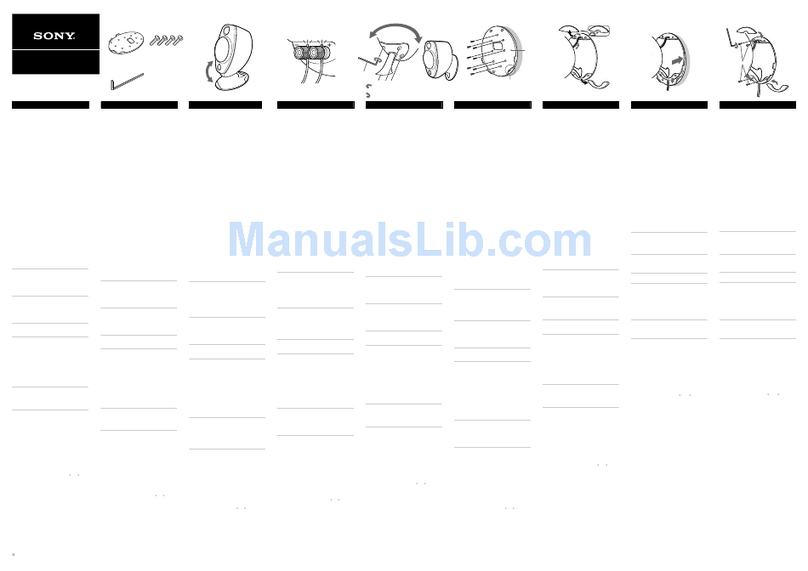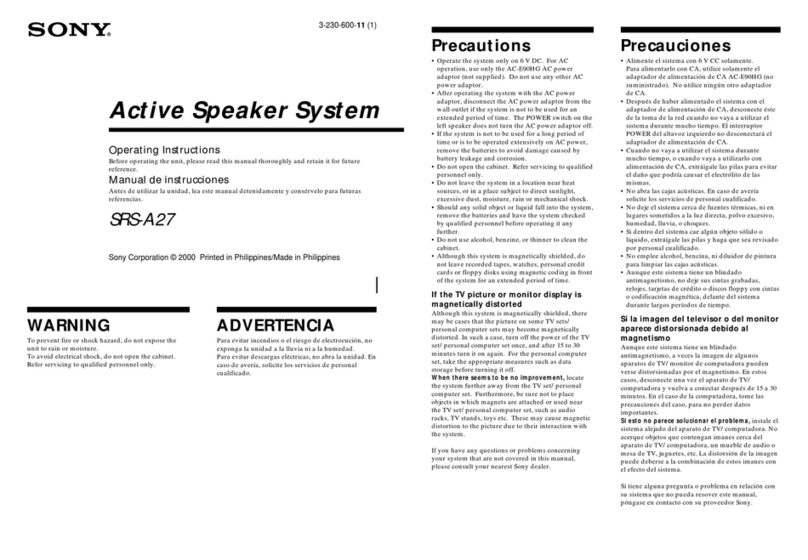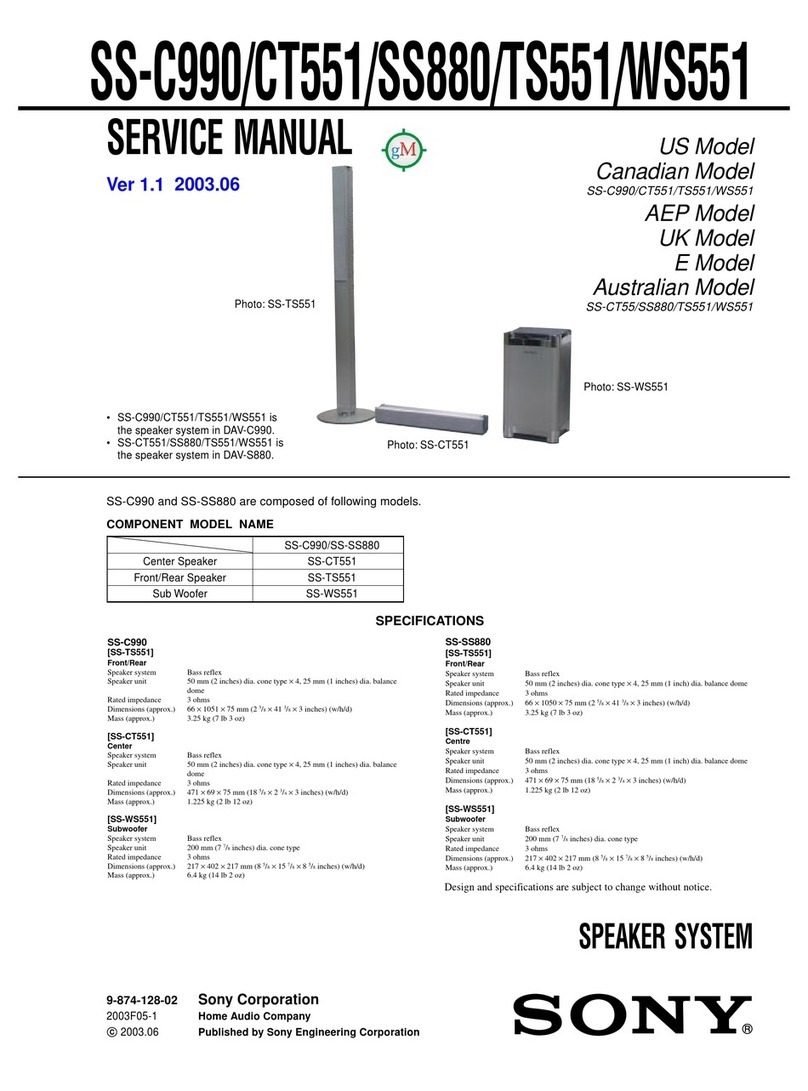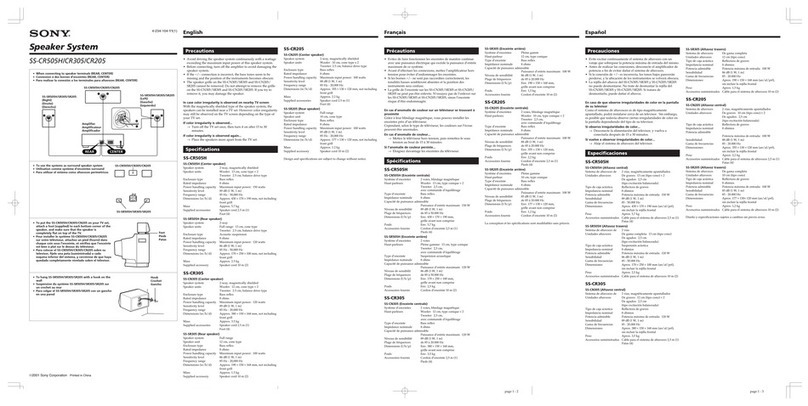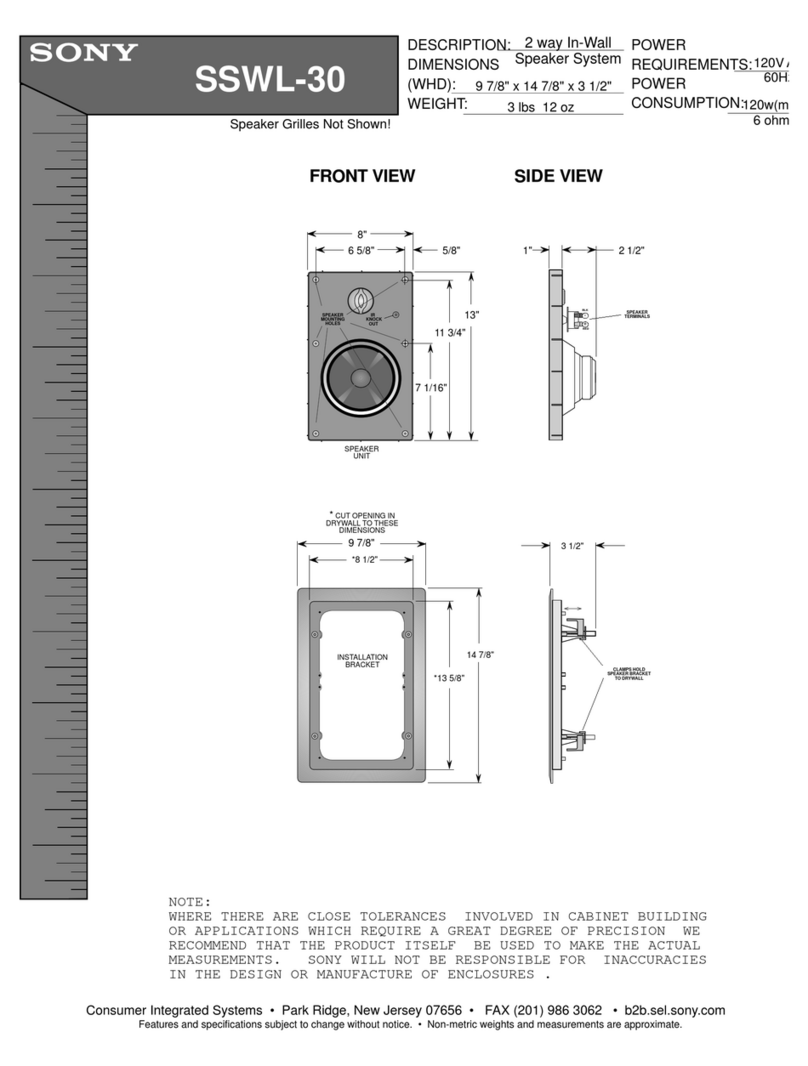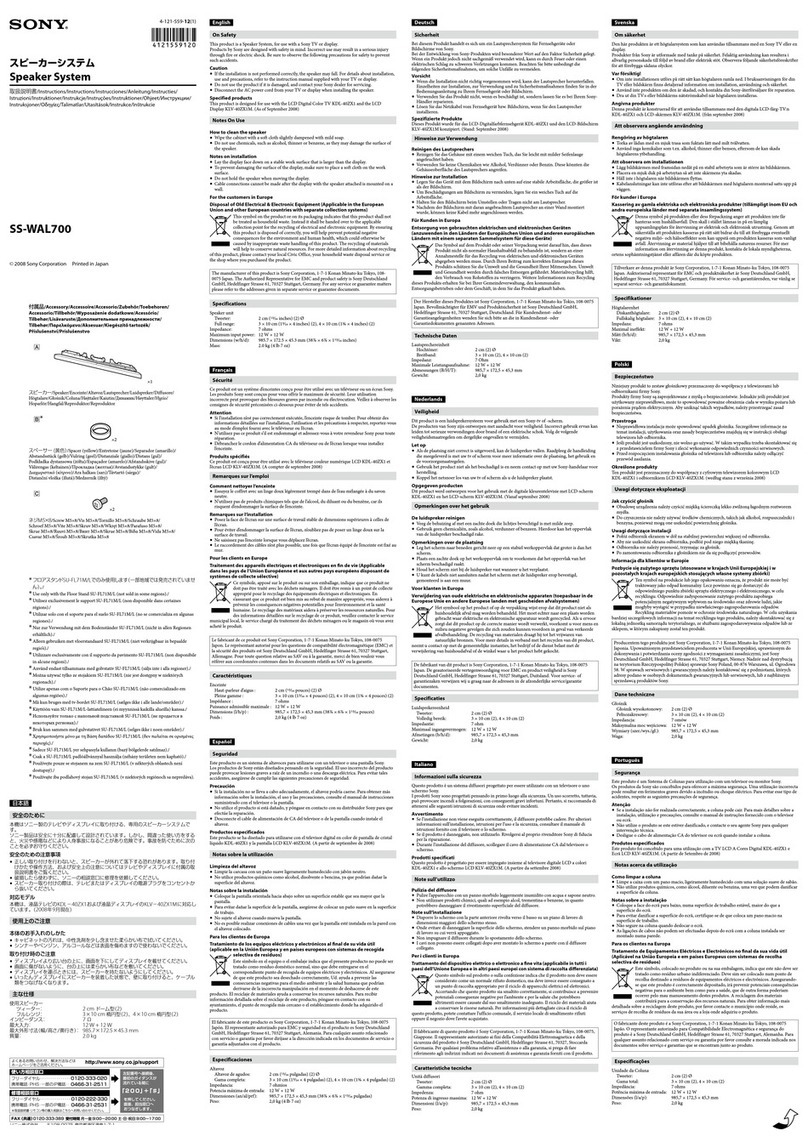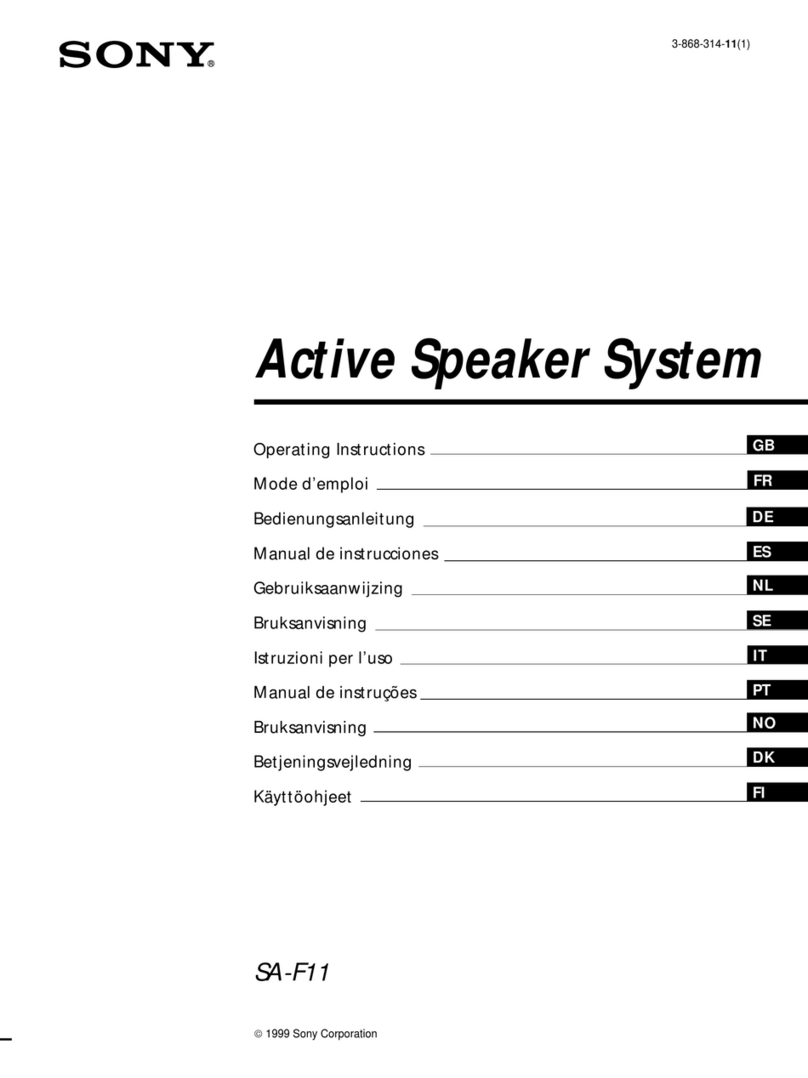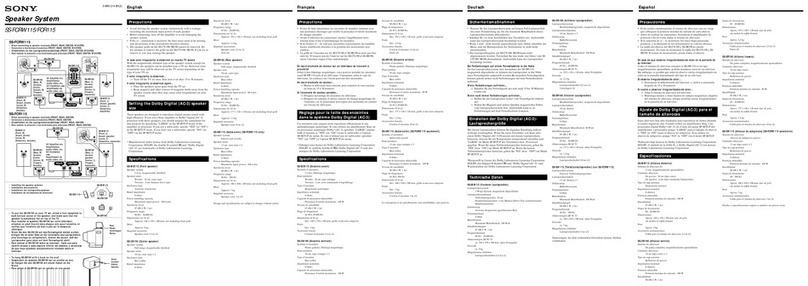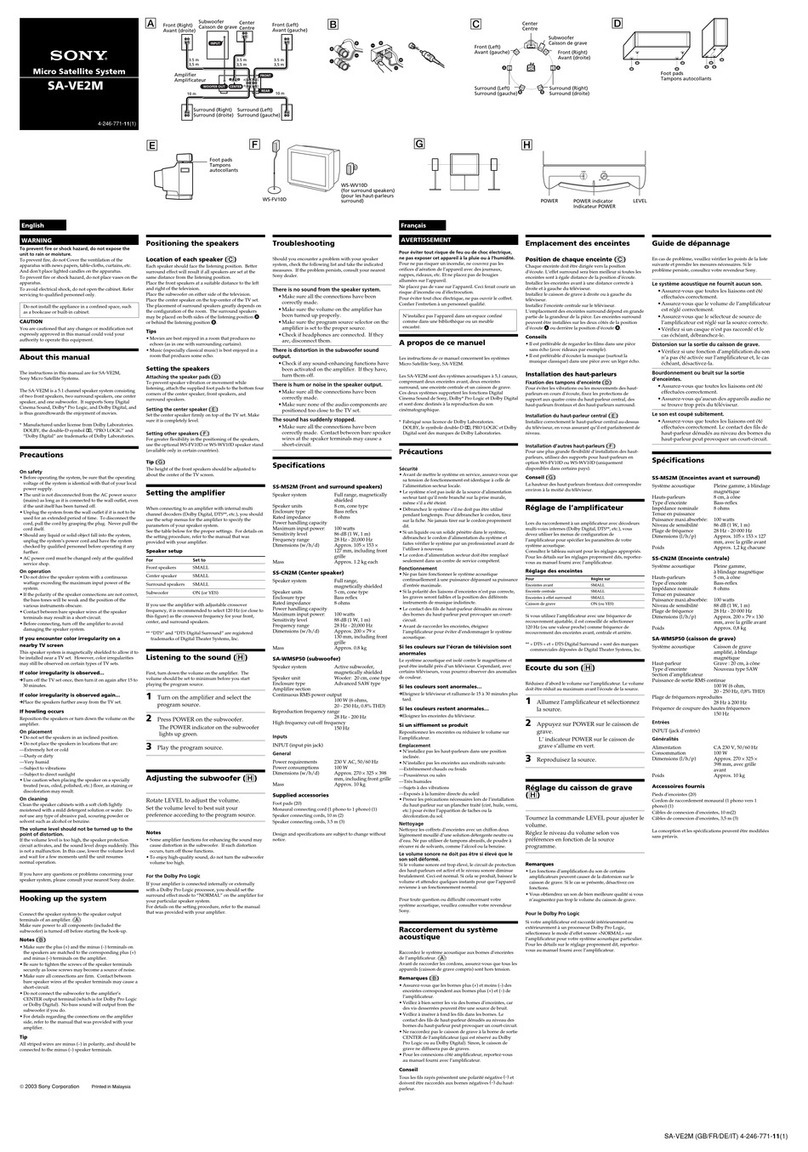Startup Guide
Sound Bar
HT-MT300/MT301
4-688-012-21(1) 2Turning on the system
AC power cord (mains lead) (supplied) AC adapter (supplied)
/
Connect the AC adapter and AC power cord (mains lead), then connect the AC adapter to the Bar Speaker. Connect the AC power cords (mains leads) of the Bar Speaker
and subwoofer to the AC outlets (mains).
Press (power) on the remote control of the system.
An input indicator lights up.
Confirm that the power indicator of the subwoofer is lit in green.
If not, refer to “Subwoofer” of “Troubleshooting” in the Operating Instructions (separate document).
Note
•Do not place magnetic cards on the system or near the system.
•Do not place metal objects other than a TV around the system. Wireless functions may become unstable.
To install the subwoofer under a sofa
Subwoofer
Speaker pad (supplied)
Put the speaker pads on the subwoofer, then place the subwoofer under a sofa
with the speaker facing upward.
Hold down VOICE on the remote control of the system for 5 seconds.
The USB and ANALOG indicators flash twice, then the sofa mode is activated. The sound
quality is changed to suit when the subwoofer is installed under a sofa.
3Listening to the sound
Power
Input
/
TV
+/–
SW +/–
Turn on the TV, then select the desired program or input using the remote control of the TV.
Press TV on the remote control of the system to turn on the TV indicator.
If you connected your TV to the ANALOG jack in step 1, press ANALOG on the remote control of the system.
Adjust the volume.
Adjust the volume by pressing +/– on the remote control of the system.
Adjust the volume of the subwoofer by pressing SW +/– on the remote control of the system.
Setup completed! Enjoy! Please refer to the supplied Operating Instructions for details
about the other functions and Troubleshooting. Operating Instructions
© 2017 Sony Corporation Printed in Malaysia
1Connecting with a TV
Is there an optical digital jack on your TV?
YES
Optical digital cable (supplied)
Blu-ray Disc™ player, cable box or
satellite box, etc.
Audio signal
NO
Audio signal Analog audio cable (not supplied)
Blu-ray Disc player, cable box or
satellite box, etc.
Note
•If the TV’s headphone jack also serves as an audio output jack, check the TV’s audio output settings. For details, refer to the TV’s operating instructions.
•Make sure that the cables are firmly inserted.
What’s in the box
Bar Speaker (1) Subwoofer (1) Remote control (1)
R03 (size AAA) battery (2) Optical digital cable (1) AC adapter (1)
U.K./Ireland models
AC power cord (mains lead) (1)
Australia/New Zealand models
AC power cord (mains lead) (1)
Speaker pad for the
subwoofer (4)
Operating Instructions Startup Guide (this document)
To set up the remote control
Power indicator (green)
Subwoofer
Bar Speaker
When installing the subwoofer horizontally, use the speaker pad
(supplied).