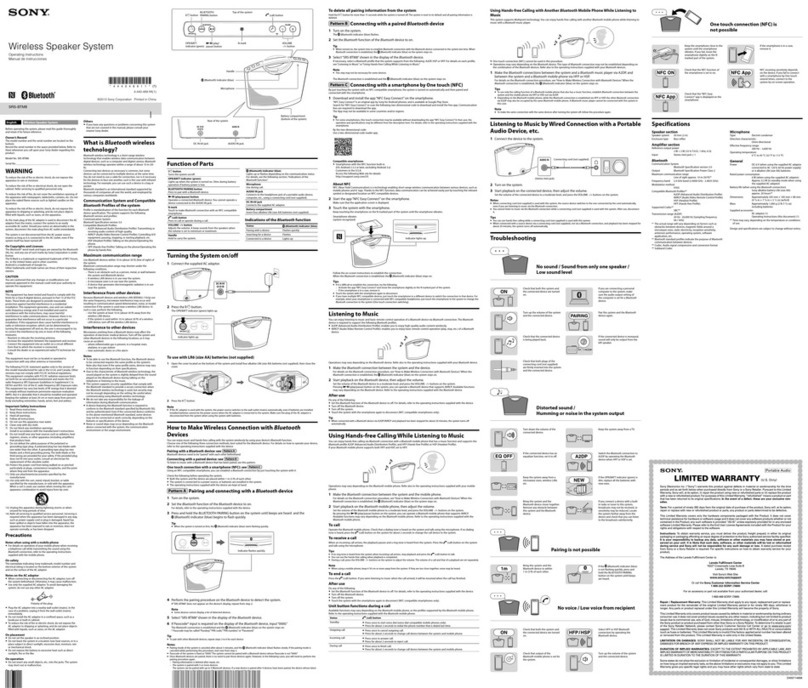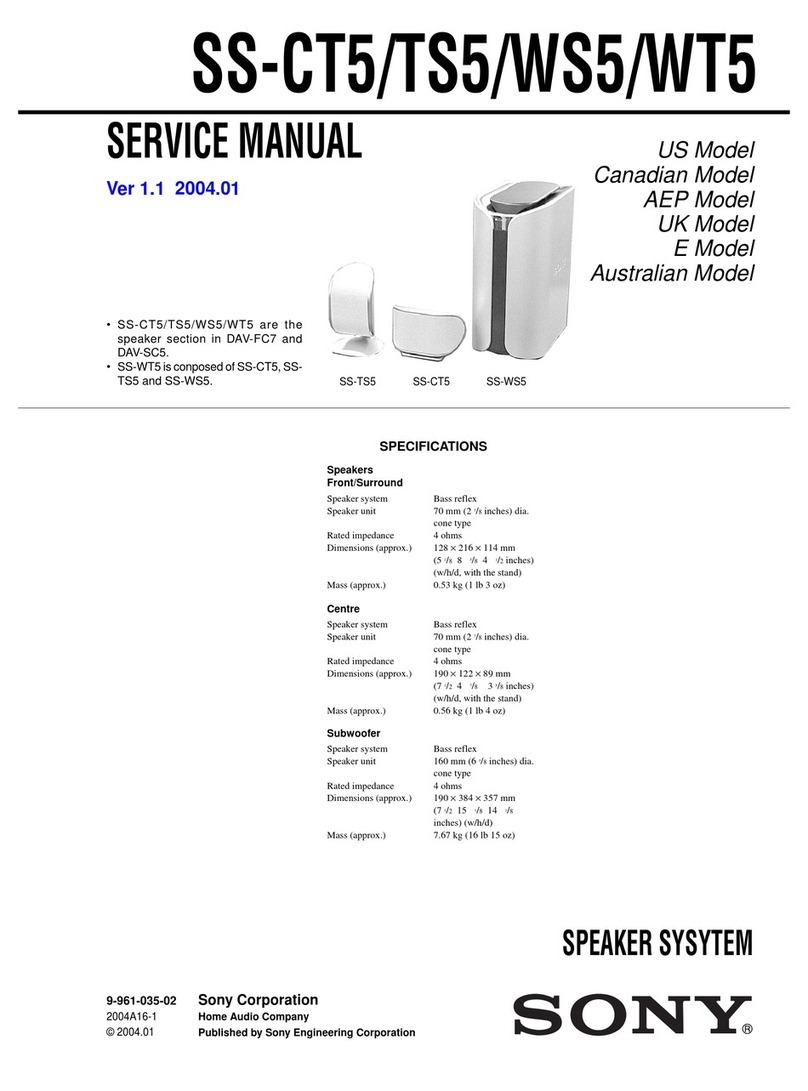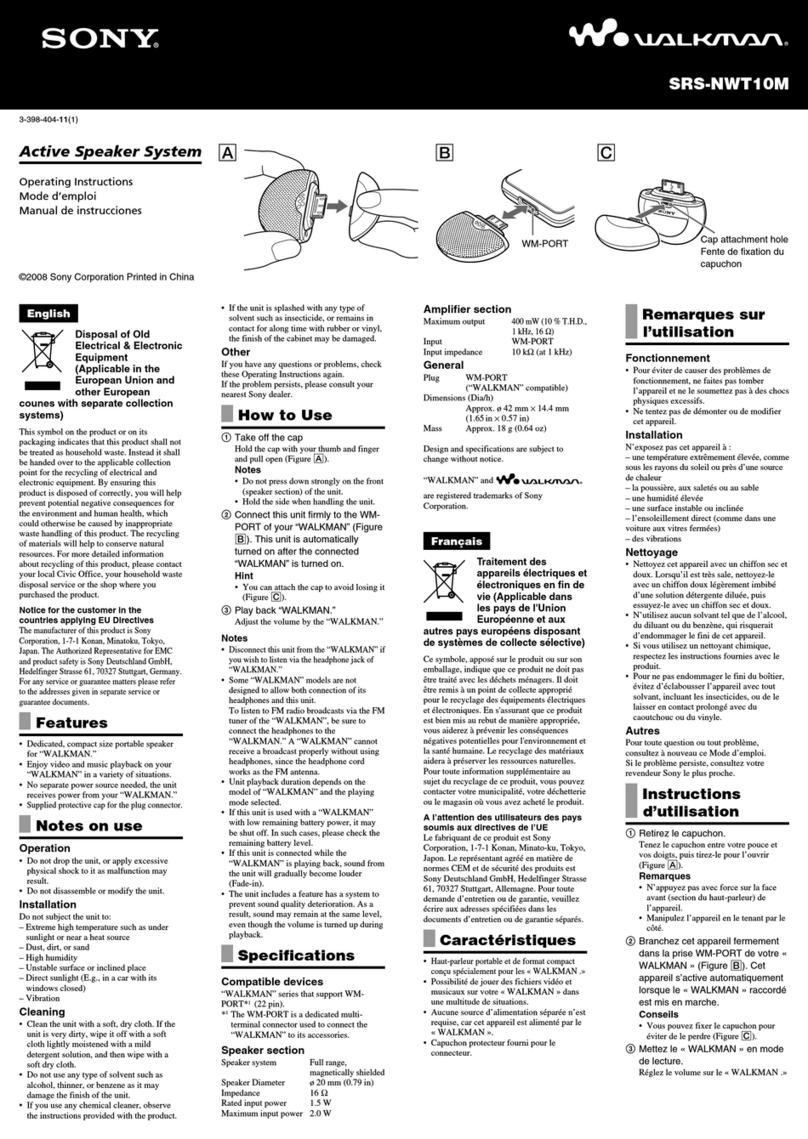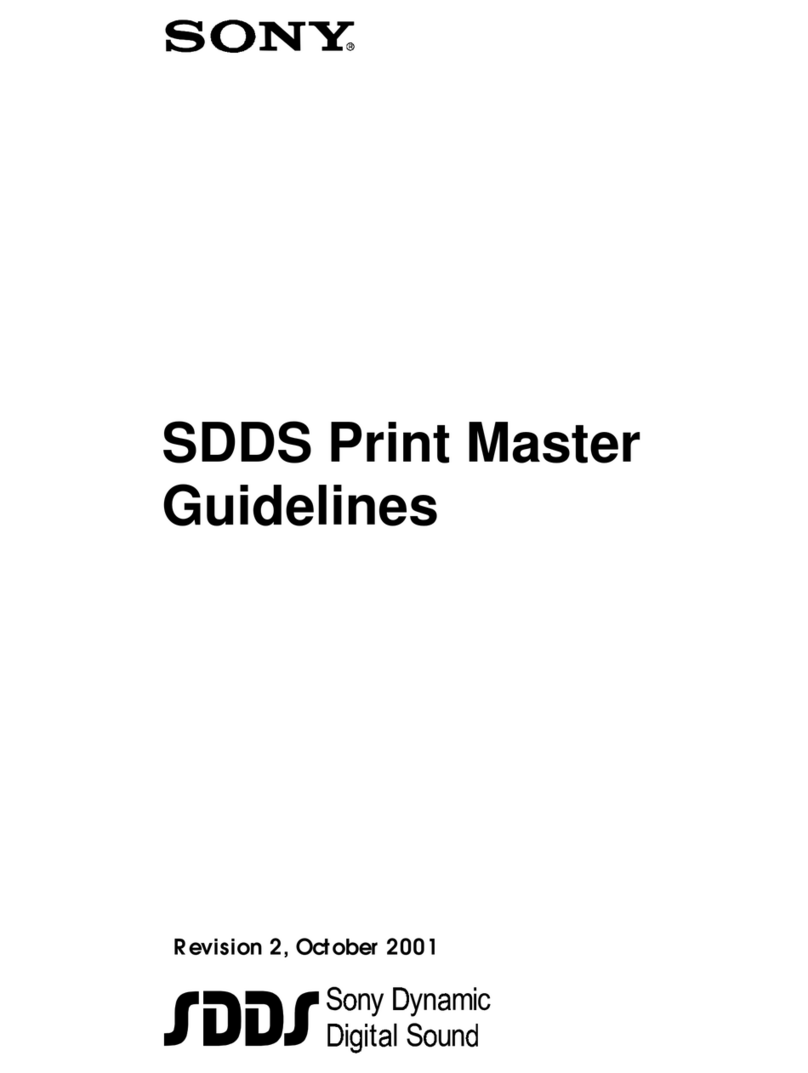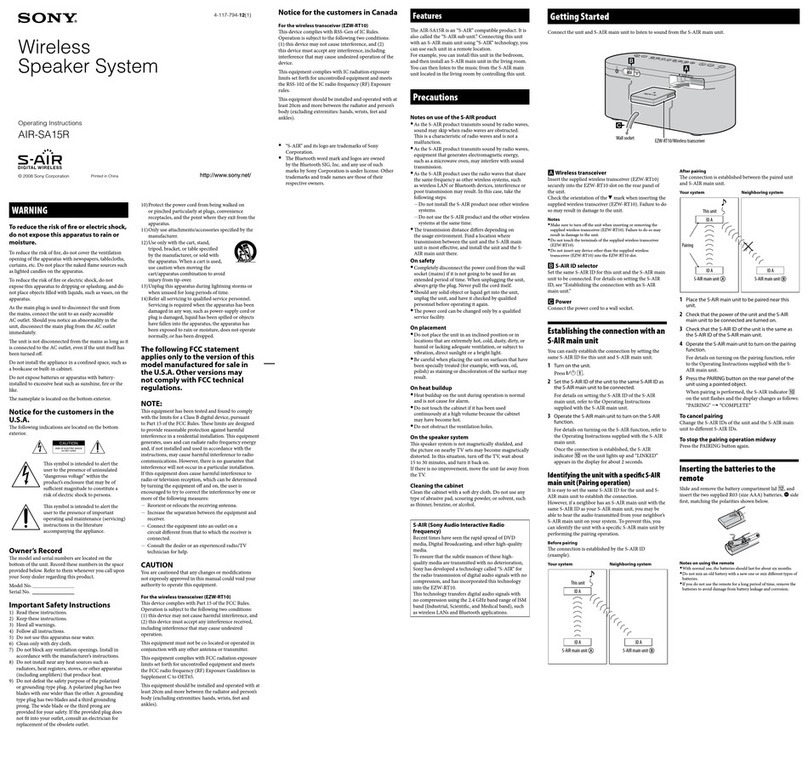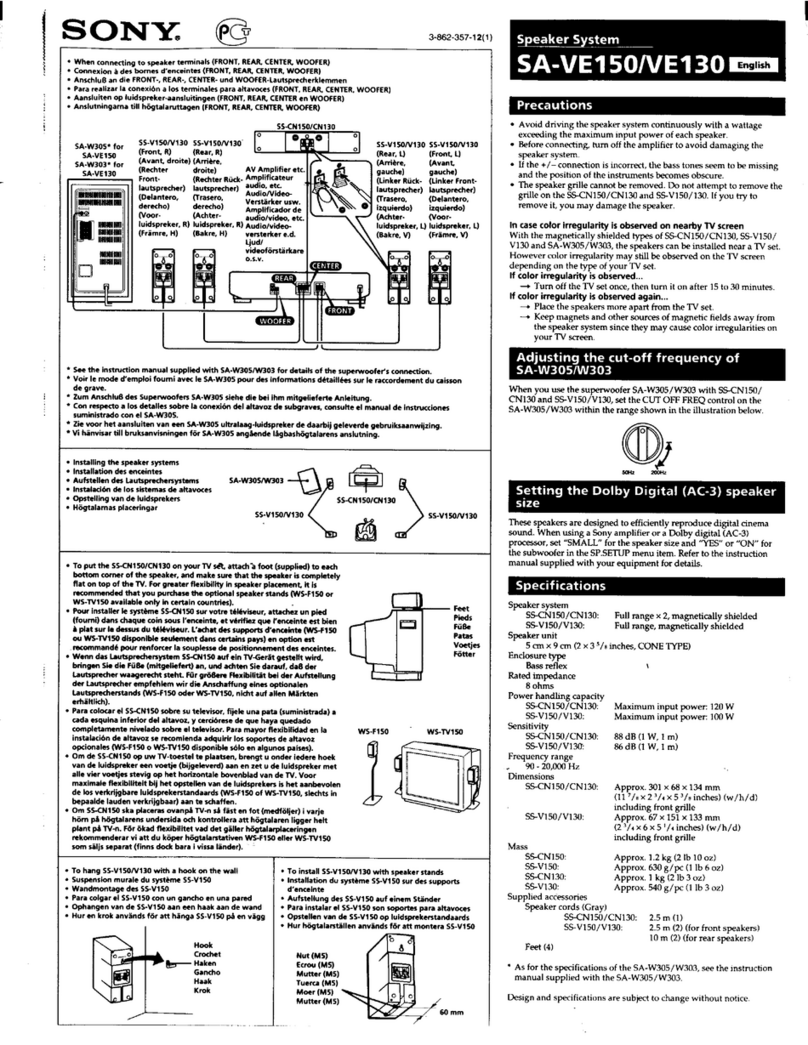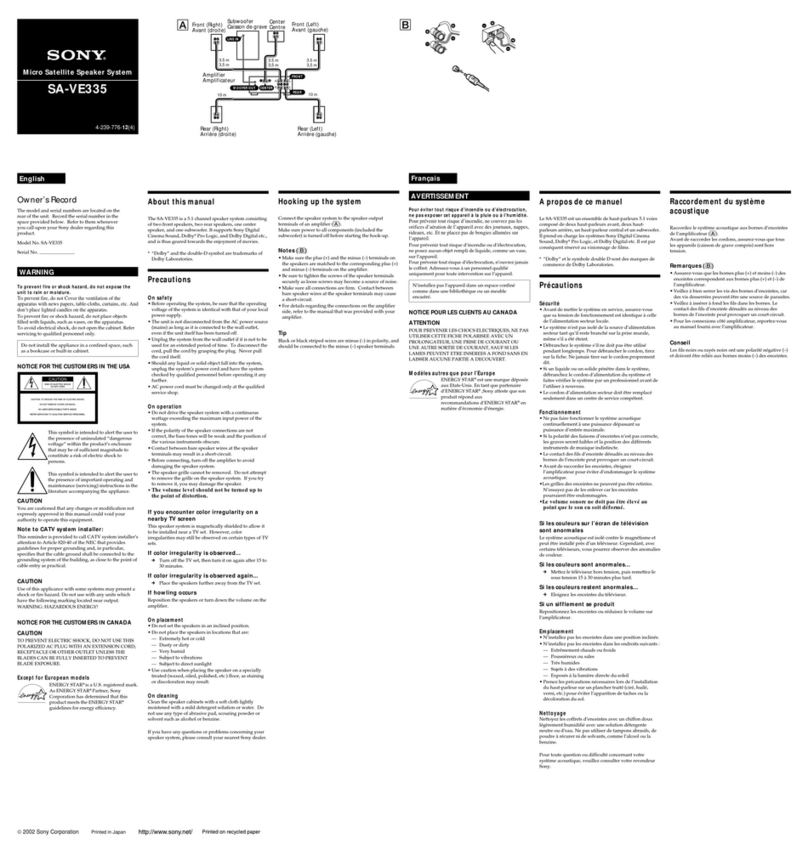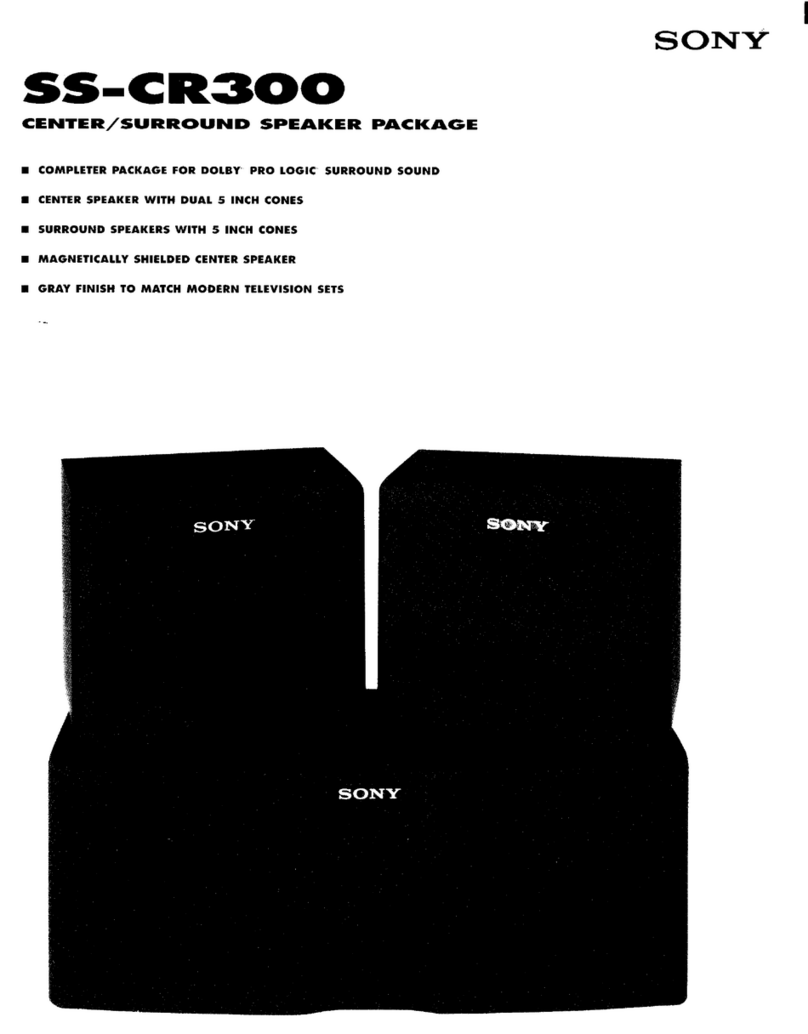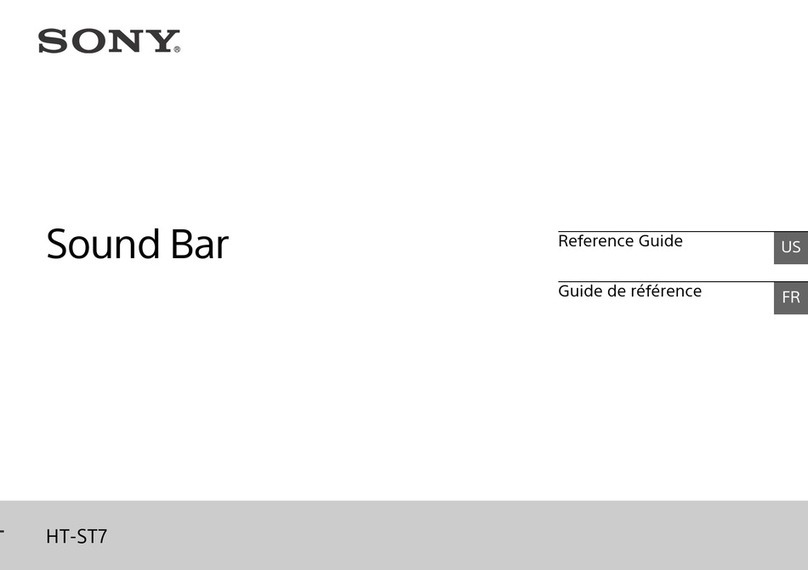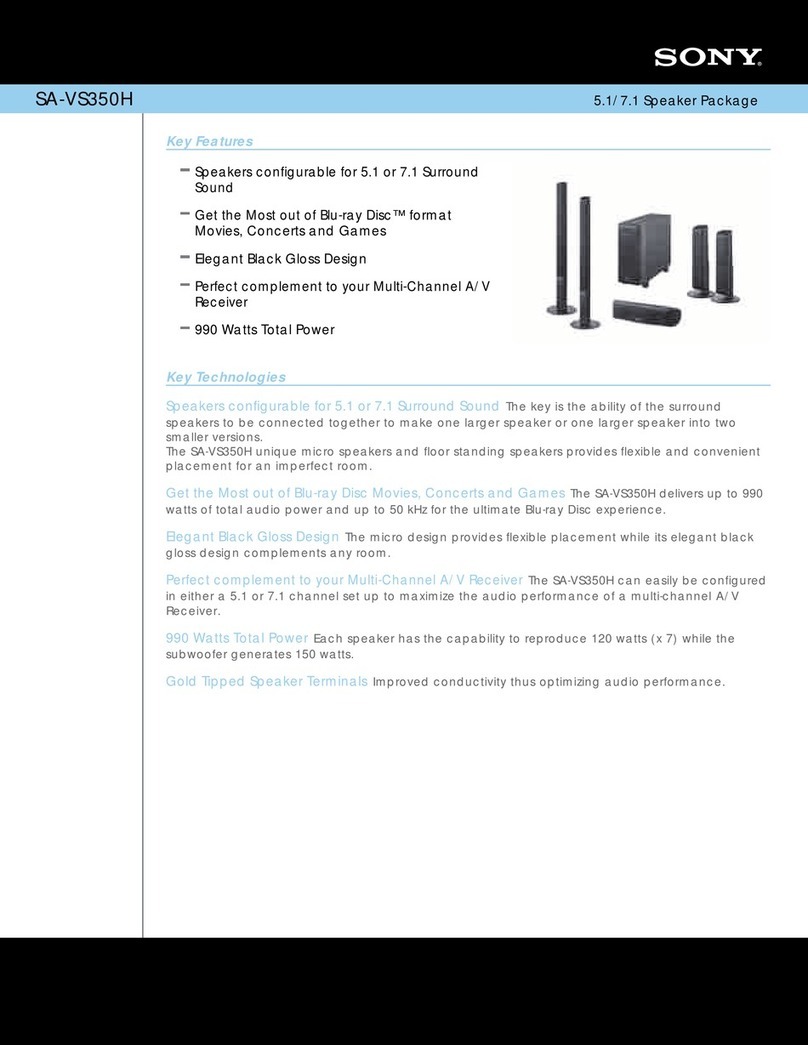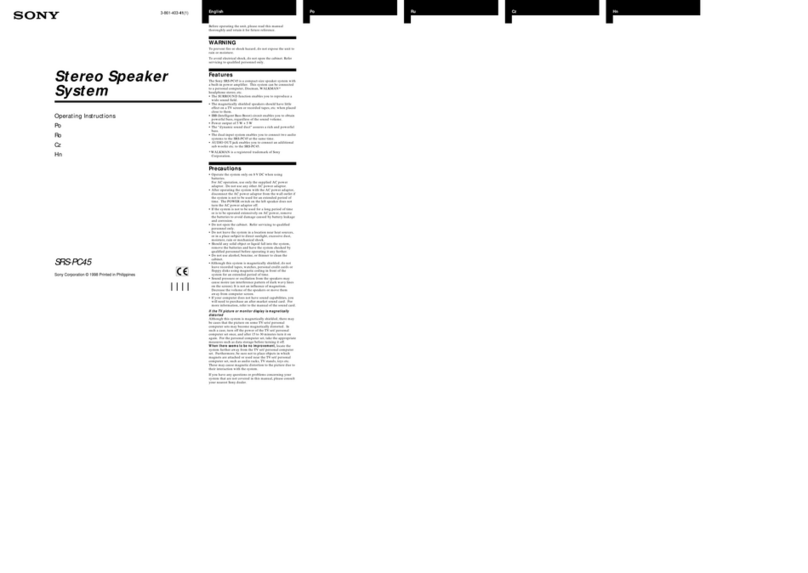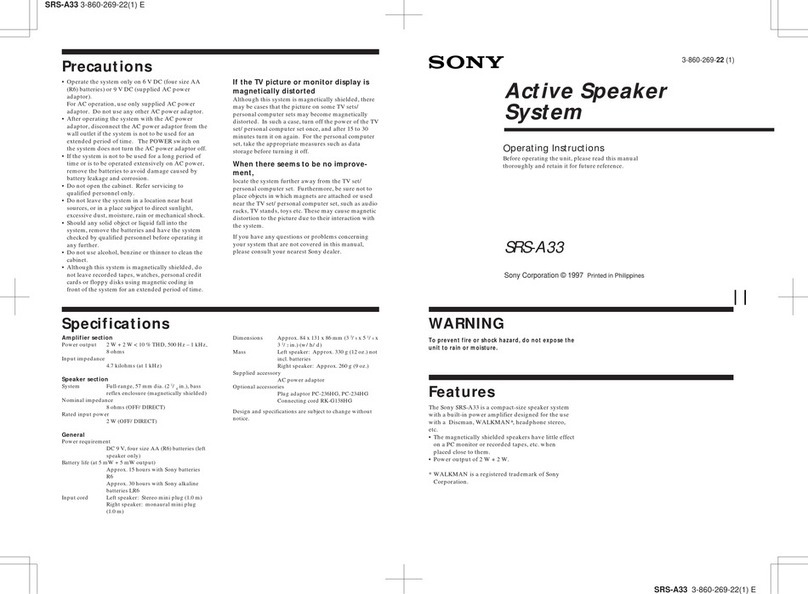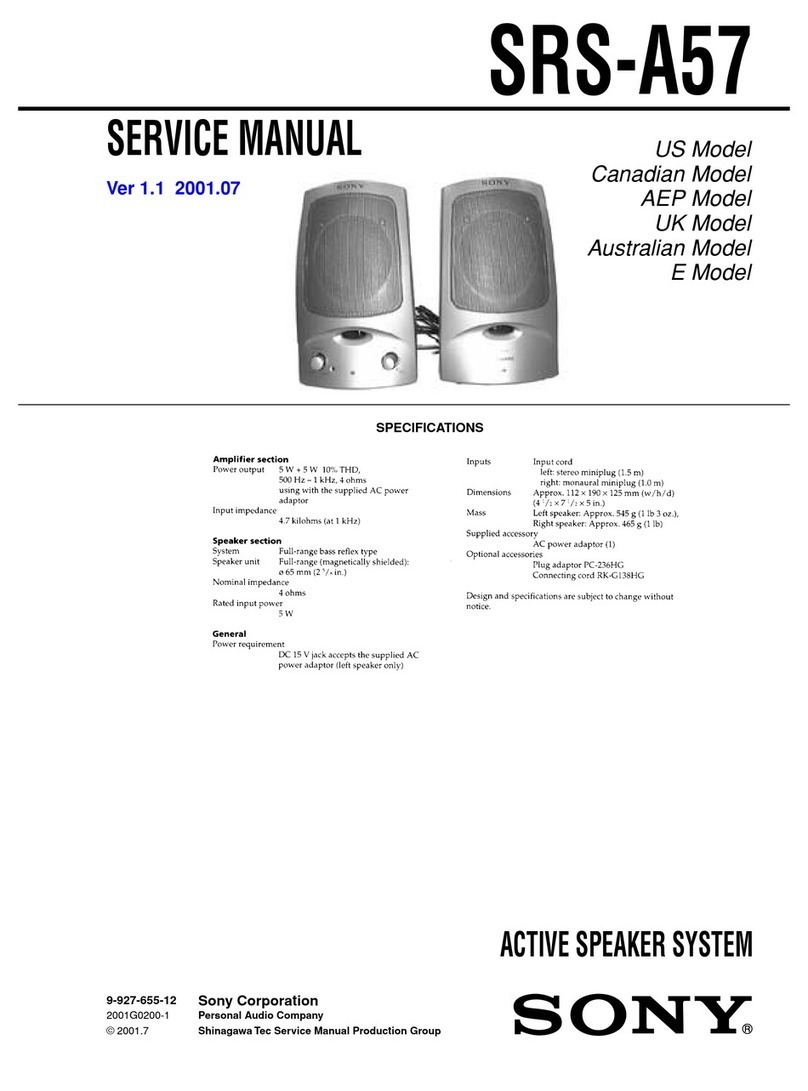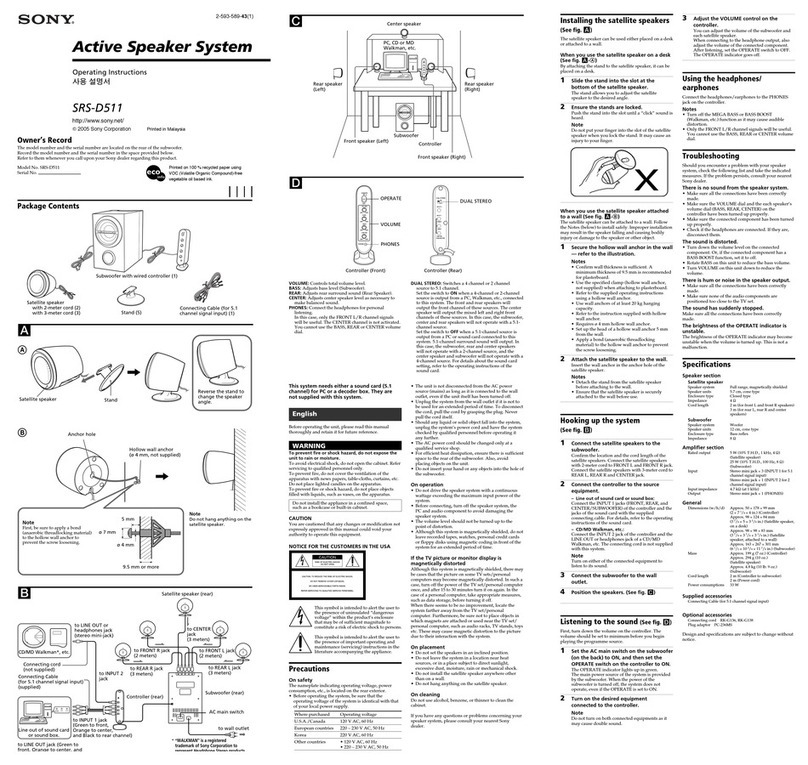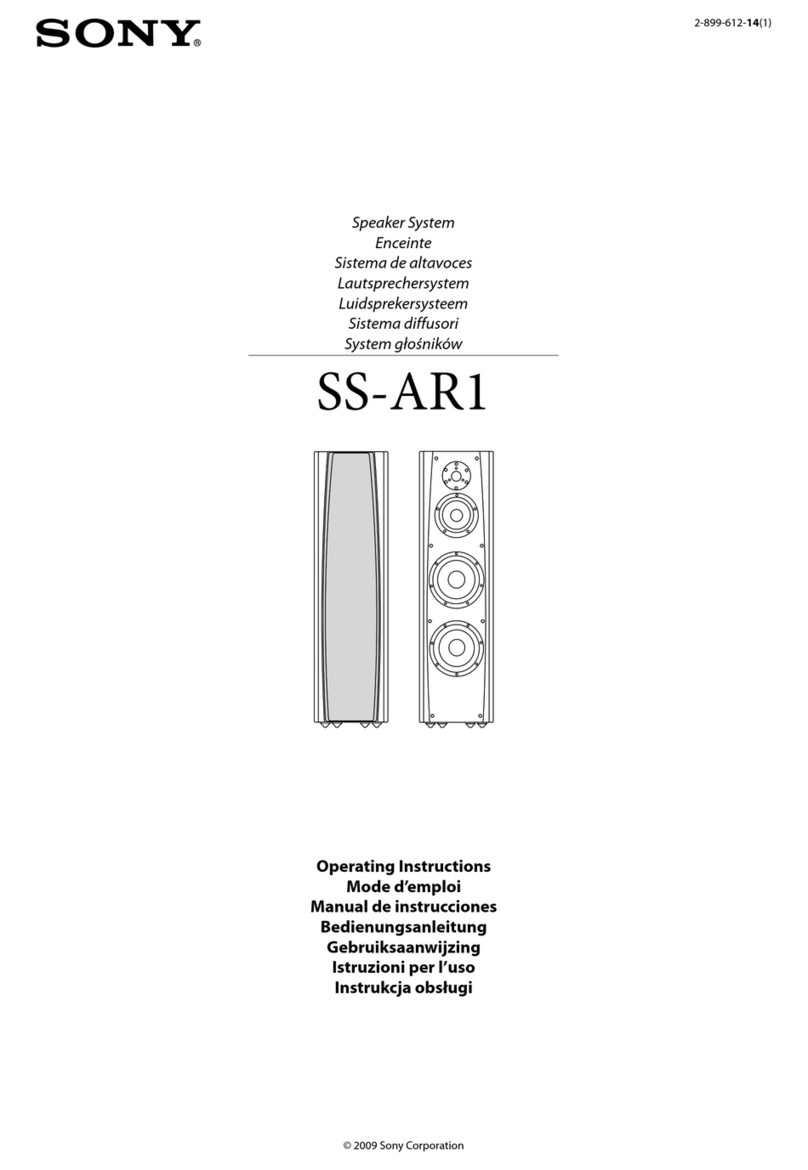HT-NT3/XT3 [GB, FR, ES] 4-570-404-21(1)
HT-NT3/HT-XT3
© 2015 Sony Corporation Printed in Malaysia
English
Updating the software
By updating your software to the latest version, you can take advantage of
the newest functions.
A message appears on the TV screen when a new update is available, if the
[Software Update Notification] in [System Settings] is set to [On].
Note
Do not disconnect the AC power cord (mains lead) and the LAN cable until
the download and update process are completed. Otherwise, it may cause a
malfunction.
Press HOME.
The home screen appears on the TV screen.
Press to select [Setup] at the upper right corner, then press .
Use ///and to select [Software Update] > [Update via
Internet]/ [Update via USB Memory]*.
Then, follow the on-screen instructions.
The time required for the downloading process varies depending on the
download conditions, such as the speed of the Internet connection, etc.
* We recommend you to update your software via Internet, however, if your
network condition is poor, visit the following website to download the latest
software version and update via USB memory.
www.sony.eu/support
After the download completes, software update starts automatically.
“UPDT” flashes in the front panel display. However, “UPDT” may
disappear temporary during updating. The update process may take
about 10 minutes to complete.
Software update is completed!
“DONE” appears in the front panel display, and then the system reboots
automatically.
HT-NT3 is the model used for illustration purposes.
Le modèle HT-NT3 est utilisé aux fins d’illustration.
4-570-404-21(1)
, , , ,
HOME
, ,
Français
Mise à jour du logiciel
En mettant à jour votre logiciel avec la toute dernière version, vous pouvez
profiter des fonctions les plus récentes.
Un message apparaît sur l’écran du téléviseur lorsqu’une nouvelle mise à
jour est disponible, si [Notification de mise à jour logiciel] dans [Réglages
Système] est réglé sur [Oui].
Remarque
Ne débranchez ni le cordon d’alimentation secteur ni le câble LAN jusqu’à
la fin du processus de téléchargement et de mise à jour. Sinon, ceci pourrait
provoquer un dysfonctionnement.
Appuyez sur HOME.
L’écran d’accueil apparaît sur l’écran du téléviseur.
Appuyez sur pour sélectionner [Config.] dans l’angle supérieur
droit, puis appuyez sur .
Utilisez ///et pour sélectionner [Mise à jour du logiciel] >
[Mise à jour par internet]/ [Mise à jour par mémoire USB]*.
Suivez ensuite les instructions à l’écran.
Le temps nécessaire au processus de téléchargement varie en fonction
des conditions de téléchargement, telles que la vitesse de la connexion
Internet, etc.
* Nous vous recommandons de mettre à jour votre logiciel via Internet, toutefois,
si l’état de votre réseau n’est pas bon, visitez le site Web suivant pour télécharger
la dernière version disponible du logiciel et effectuez la mise à jour par le biais
d’une mémoire USB.
www.sony.eu/support
Une fois le téléchargement terminé, la mise à jour du logiciel
démarre automatiquement.
«UPDT» clignote sur l’afficheur du panneau avant. Toutefois, «UPDT»
peut disparaître temporairement pendant la mise à jour. Le processus
de mise à jour peut prendre environ 10 minutes.
La mise à jour du logiciel est terminée!
«DONE» apparaît sur l’afficheur du panneau avant, et le système
redémarre automatiquement.