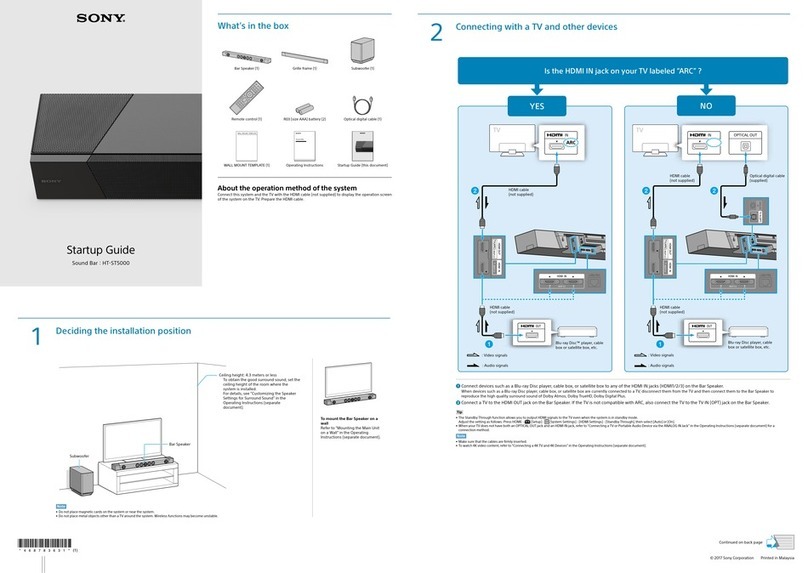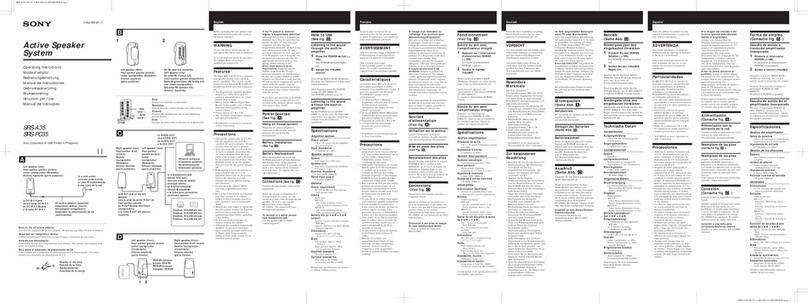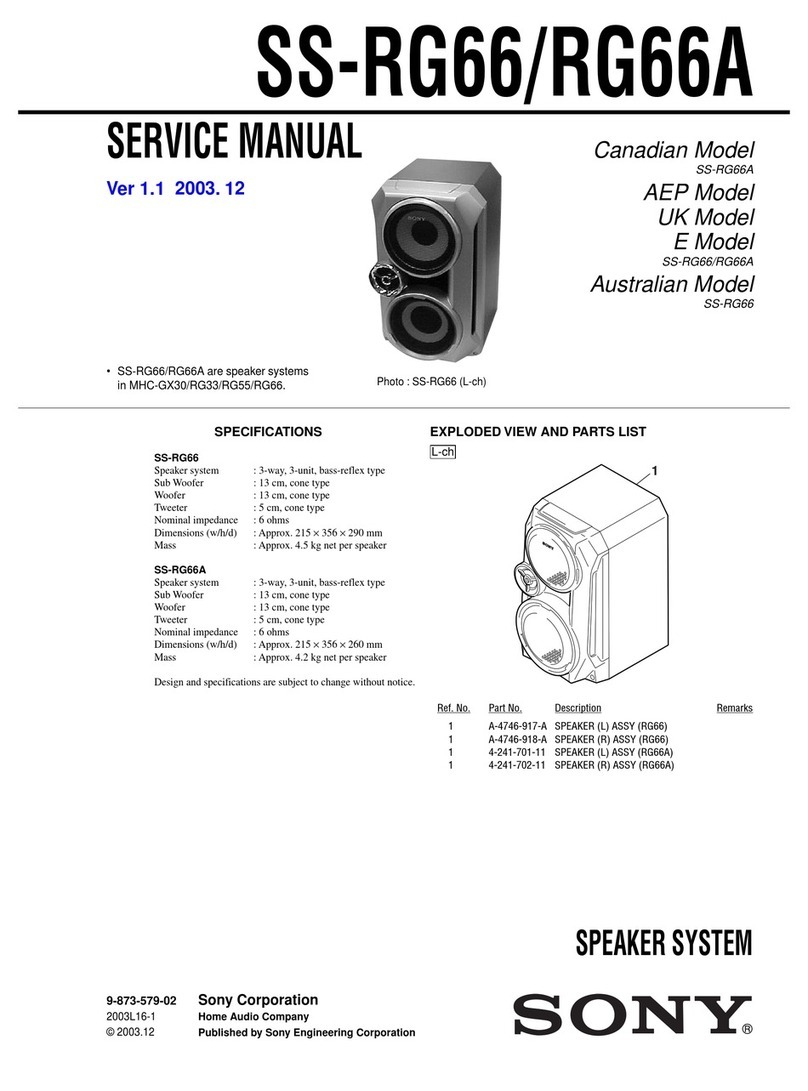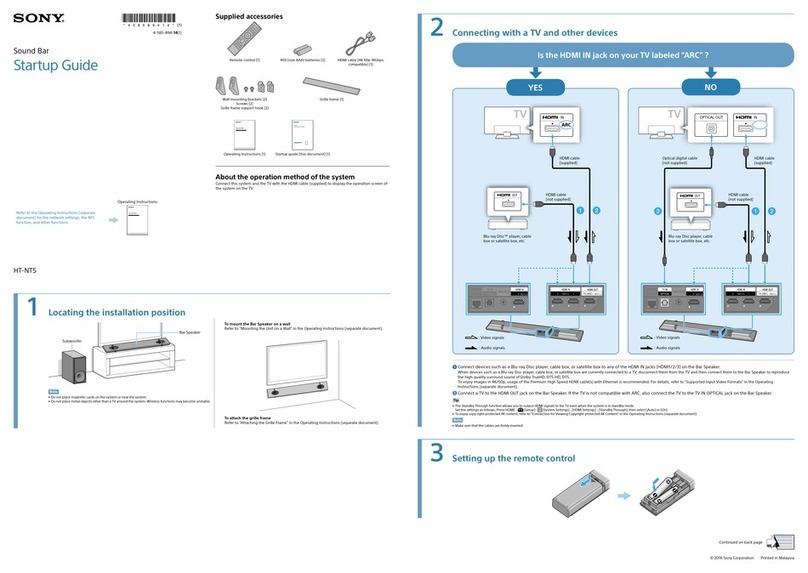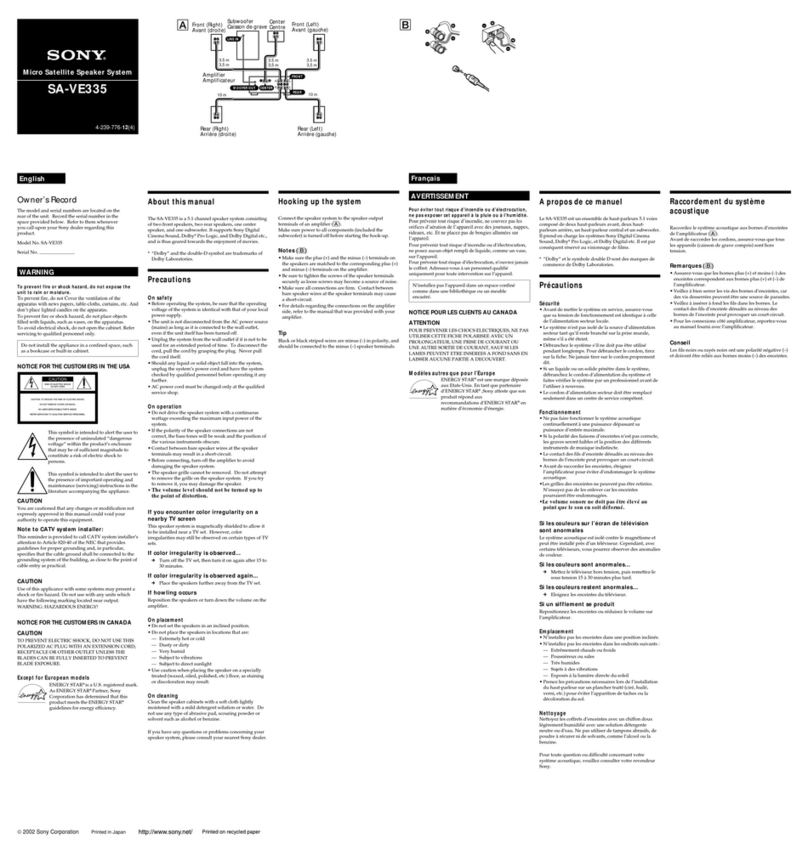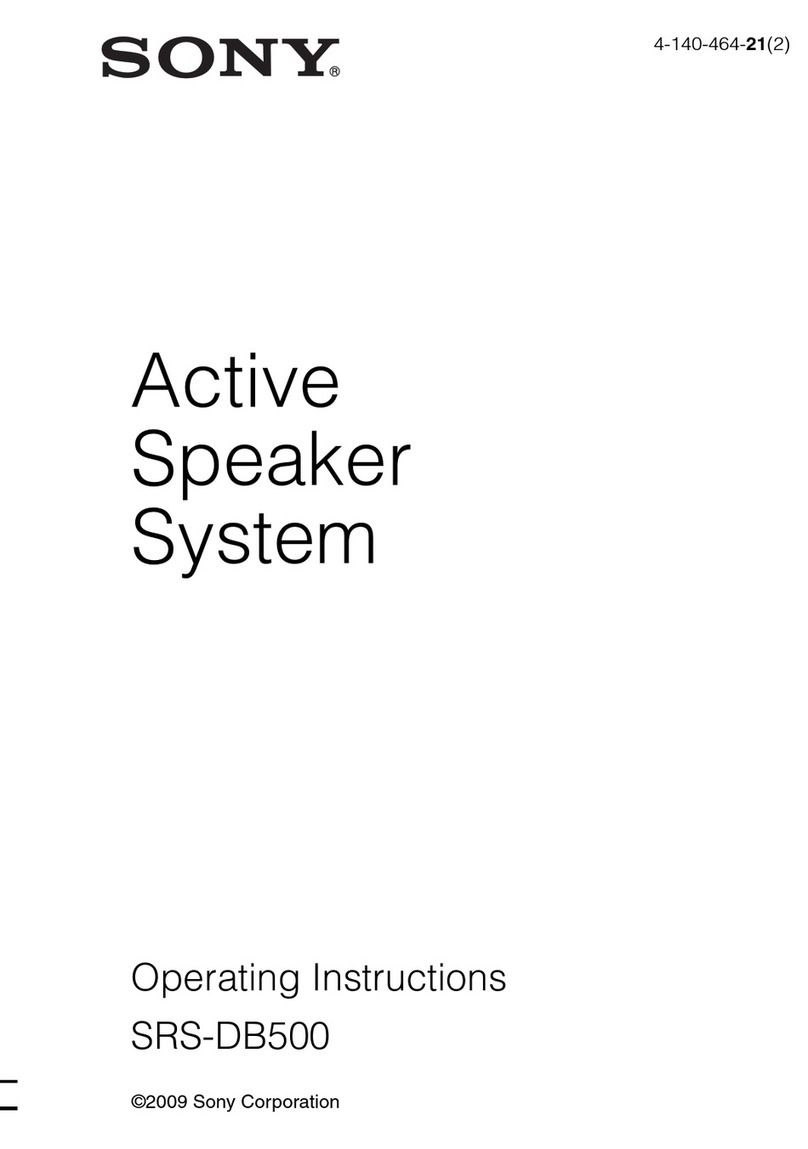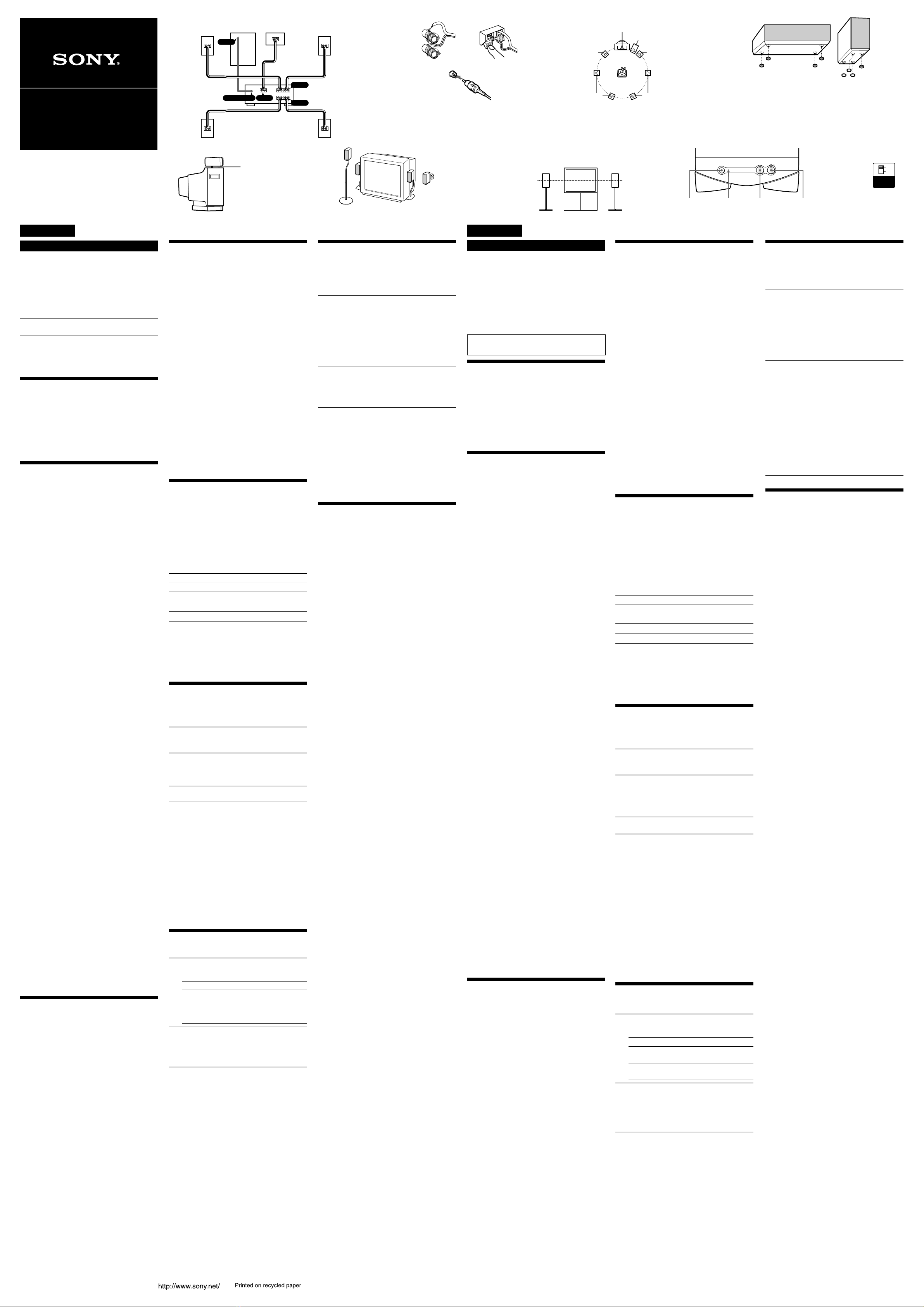Deutsch
WARNUNG
Um Feuergefahr und die Gefahr eines elektrischen Schlages
zu vermeiden, darf das Gerät weder Regen noch
Feuchtigkeit ausgesetzt werden.
Um einen Brand zu verhüten, dürfen die
Ventilationsöffnungen des Gerätes nicht mit einer Zeitung,
einer Tischdecke, einem Vorhang usw. abgedeckt werden.
Stellen Sie auch keine brennenden Kerzen auf das Gerät.
Um Feuergefahr und die Gefahr eines elektrischen Schlags zu
vermeiden, stellen Sie keine Gefäße mit Flüssigkeiten darin
wie z. B. Vasen auf das Gerät.
Um einen elektrischen Schlag zu vermeiden, öffnen Sie das
Gehäuse nicht. Überlassen Sie Wartungsarbeiten stets nur
qualifiziertem Fachpersonal.
Stellen Sie das Gerät nicht an einem Ort auf, an dem
ausreichende Luftzufuhr nicht gegeben ist, zum Beispiel in
einem engen Regalfach oder in einem Einbauschrank.
Hinweis zu dieser
Bedienungsanleitung
SA-VE335 ist ein 5.1-Kanal-Lautsprechersystem, bestehend
aus zwei Frontlautsprechern, zwei Rücklautsprechern, einem
Mittellautsprecher und einem Subwoofer. Das System
ermöglicht Sony Digital Cinema Sound, Dolby* Pro Logic
und Dolby Digital usw. Damit eignet es sich ideal für die
Wiedergabe von Spielfilmen.
* „Dolby“ und das Doppel-D-Symbol sind Warenzeichen der
Dolby Laboratories.
Zur besonderen Beachtung
Betriebssicherheit
• Vergewissern Sie sich vor der Inbetriebnahme des Systems,
daß die Betriebsspannung mit der Netzspannung vor Ort
übereinstimmt.
• Solange der Netzstecker nicht aus der Steckdose gezogen
ist, bleibt die Komponente mit dem Stromnetz verbunden,
und zwar auch dann, wenn ihre Stromversorgung
ausgeschaltet worden ist.
• Ziehen Sie vor längerem Nichtgebrauch den Netzstecker
aus der Steckdose. Zu diesem Zweck fassen Sie das
Netzkabel stets am Stecker. Ziehen Sie nicht am Kabel
selbst.
• Falls Flüssigkeiten oder Gegenstände in das Innere
gelangen, ziehen Sie den Netzstecker aus der Steckdose und
lassen das System vor weiterem Gebrauch von einem
qualifizierten Servicetechniker überprüfen.
• Das Netzkabel darf nur von einem qualifizierten Elektriker
ausgetauscht werden.
Betrieb
• Steuern Sie das Lautsprechersystem keinesfalls über
längere Zeit mit einer Leistung an, die über seiner
maximalen Belastbarkeit liegt.
• Eine falsche Polung der Lautsprecheranschlüsse führt zu
einer schwachen Baßwiedergabe, und die Raumposition der
Instrumente ist nicht mehr auszumachen.
• Wenn sich abisolierte Lautsprecherleitungen an den
Lautsprecheranschlüssen berühren, kann es zu einem
Kurzschluß kommen.
• Schalten Sie vor dem Herstellen der Kabelverbindungen den
Verstärker aus, damit eine Beschädigung des
Lautsprechersystems ausgeschlossen ist.
• Das Lautsprechergitter läßt sich nicht abnehmen. Daher
keinesfalls versuchen, das Lautsprechergitter vom
Lautsprechersystem abzutrennen. Andernfalls droht eine
Beschädigung der Lautsprecher.
•Erhöhen Sie die Lautstärke nicht so weit, daß es zu
Tonverzerrungen kommt.
Wenn es bei einem Fernsehgerät in der Nähe zu
Farbunregelmäßigkeiten kommt
Dank der magnetischen Abschirmung kann der Lautsprecher
normalerweise problemlos direkt neben einem Fernsehgerät
aufgestellt werden. Dennoch kann es bei manchen Modellen
zu Farbverfälschungen des Fernsehbilds kommen.
Bei Farbverfälschungen...
cSchalten Sie das Fernsehgerät einmal aus und nach 15 bis
30 Minuten wieder ein.
Wenn die Farbwiedergabe danach immer noch
beeinträchtigt ist...
cStellen Sie das Lautsprechersystem weiter entfernt vom
Fernsehgerät auf.
Bei Heulgeräuschen
Ändern Sie die Aufstellpositionen der Lautsprecher, oder
drehen Sie die Lautstärke zurück.
Aufstellung
• Stellen Sie die Lautsprecher nicht in geneigter Position auf.
• Meiden Sie Aufstellorte mit den folgenden Bedingungen:
— Extreme Temperaturen
— Staub- oder Schmutzbelastung
— Extreme Luftfeuchtigkeit
— Vibrationsbelastung
— Direkte Sonneneinstrahlung
• Seien Sie vorsichtig, wenn Sie den Lautsprecher auf einen
besonders behandelten Fußboden (gewachst, geölt, poliert
usw.) stellen, da es zu Flecken oder Verfärbungen kommen
kann.
Reinigung
Reinigen Sie die Lautsprechergehäuse mit einem weichen
Tuch, das leicht mit einer milden Reinigungslösung oder
Wasser angefeuchtet ist. Scheuermittel oder Lösungsmittel
wie Farbverdünner, Waschbenzin oder Alkohol sind für diesen
Zweck völlig ungeeignet.
Bei Problemen mit oder Fragen zu Ihrem System wenden Sie
sich bitte an Ihren Sony-Händler.
Anschluß des Lautsprechersystems
Verbinden Sie das Lautsprechersystem mit den
Lautsprecherausgängen eines Verstärkers (A).
Sorgen Sie dafür, daß vor dem Herstellen der
Kabelverbindungen alle Komponenten (einschließlich des
Subwoofers) ausgeschaltet sind.
Hinweise (B)
• Die positive (+) und die negative (–) Klemme an den
Lautsprechern müssen mit dem entsprechenden positiven
(+) und negativen (–) Anschluß am Verstärker verbunden
werden.
• Die Schrauben an den Lautsprecherklemmen müssen fest
angezogen werden, da es bei lockeren Schrauben zu
Störgeräuschen kommen kann.
• Alle Verbindungen müssen sicheren Sitz haben. Wenn sich
abisolierte Lautsprecherleitungen an den
Lautsprecheranschlüssen berühren, kann es zu einem
Kurzschluß kommen.
• Näheres zu der Verkabelung des Verstärkers finden Sie in
dessen Bedienungsanleitung.
Tip
Schwarze oder schwarzgestreifte Kabel haben negative (–)
Polarität und müssen an negative (–) Lautsprecheranschlüsse
angeschlossen werden.
Positionierung der Lautsprecher
Auftstellorte der einzelnen
Lautsprecher (C)
Alle Lautsprecher müssen auf die Hörposition ausgerichtet
sein. Man erhält einen besseren Surround-Effekt, wenn alle
Lautsprecher denselben Abstand von der Hörposition haben.
Stellen Sie die Frontlautsprecher in passendem Abstand links
und rechts vom Fernsehgerät auf.
Der Subwoofer kann auf jeder Seite des Fernsehgeräts seinen
Platz finden.
Stellen Sie den Mittellautsprecher oben in der Mitte auf dem
Fernsehgerät auf. Die Positionierung der Rücklautsprecher ist
vor allem von der Auslegung des Hörraums abhängig. So
können die Rücklautsprecher wie bei Alinks und rechts auf
gleicher Höhe mit der Hörposition aufgestellt sein oder wie
bei Bhinter der Hörposition.
Vorbereiten der Lautsprecher
Um zu verhindern, daß die Lautsprecher während der
Wiedergabe vibrieren oder verrutschen, bringen Sie an den
vier Ecken der Frontlautsprecher, der Rücklautsprecher und
des Mittellautsprechers (D) die mitgelieferten Unterlagen
an.
Vorbereiten des Mittellautsprechers (E)
Stellen Sie den Mittellautsprecher auf das Fernsehgerät.
Achten Sie darauf, daß er sicher und waagrecht steht.
Vorbereiten der anderen Lautsprecher (F)
Wenn Sie die zusätzlich erhältlichen Lautsprecherständer WS-
FV10C, WS-TV10C oder WS-WV10C (nur in bestimmten
Ländern erhältlich) verwenden, lassen sich die Lautsprecher
flexibler positionieren.
Tip
Die Frontlautsprecher sollten etwa auf der Höhe der
Fernsehschirmmitte installiert werden (G).
Einstellen des Verstärkers
Wenn Sie einen Verstärker mit internen Mehrkanal-Decodern
(Dolby Digital, DTS** usw.) anschließen, stellen Sie die
Parameter für das Lautsprechersystem über die
Konfigurationsmenüs des Verstärkers ein.
Die richtigen Einstellungen sind der nachstehenden Tabelle zu
entnehmen. Näheres zum Einstellverfahren finden Sie in der
Bedienungsanleitung zum Verstärker.
Wählen Sie die Micro Satellite-Position, wenn diese
Position bei einem Sony-Verstärker zur Verfügung steht.
Lautsprechereinstellung
Für Parameter
Frontlautsprecher SMALL
Mittellautsprecher SMALL
Rücklautsprecher SMALL
Subwoofer ON (oder YES)
Bij gebruik van een versterker met regelbare kantelfrequentie is
150 Hz (of bij benadering) als kantelfrequentie voor de voor-,
midden- en achterluidsprekers aanbevolen.
** „DTS“ und „DTS Digital Surround“ sind eingetragene
Warenzeichen der Digital Theater Systems, Inc.
Klangwiedergabe (H)
Drehen Sie zunächst die Lautstärke des Verstärkers zurück. Vor
der Wiedergabe der Signalquelle sollte die Lautstärke ganz
zurückgedreht sein.
1Schalten Sie den Verstärker ein, und wählen
Sie die Signalquelle.
2Drücken Sie POWER am Subwoofer.
Daraufhin leuchtet die Anzeige ON/
STANDBY am Subwoofer grün auf.
3Starten Sie die Wiedergabe der Signalquelle.
Automatisches Ein- und Ausschalten der
Stromversorgung —Ein-/Ausschaltautomatik (I)
Wenn der Subwoofer aktiviert ist (d.h. die Anzeige ON/
STANDBY grün leuchtet) und mehrere Minuten lang kein
Signal eingeht, wechselt die Anzeige ON/STANDBY zu Rot,
und der Subwoofer schaltet auf Energiesparbetrieb. Wenn in
dieser Betriebsart am Subwoofer ein Signal eingespeist wird,
so wird dieser automatisch eingeschaltet (Ein-/
Ausschaltautomatik).
Zur Deaktivierung dieser Funktion müssen Sie den POWER
SAVE-Schalter an der Rückseite auf OFF stellen.
Hinweis
Wird der Lautstärkepegel des Tiefsttonlautsprechers zu weit
zurückgedreht, so kann die Ein-/Ausschaltautomatik
ansprechen und den Subwoofer auf Energiesparbetrieb
umschalten.
Einstellung des Subwoofer (H)
1Stellen Sie je nach der Signalquelle MODE
wie folgt ein:
Signalquelle MODE
DVD, LD, Videokassette oder MOVIE
anderes Videomedium
MD, CD, Kassette oder MUSIC
anderes Audiomedium
2Stellen Sie mit LEVEL die Lautstärke ein.
Stellen Sie den Lautstärkepegel auf Ihre
Hörgewohnheiten und die jeweilige
Signalquelle ein.
Hinweise
• Einige Verstärkerfunktionen zur Klangverbesserung können
die Klangwiedergabe des Subwoofers verzerren. In solchen
Fällen deaktivieren Sie diese Funktionen.
• Um hochwertigen Klang genießen zu können, darf die
Lautstärke des Subwoofers nicht zu hoch eingestellt werden.
• Im Modus MOVIE werden die Bässe stärker betont als im
Modus MUSIC. Wenn Sie daher zum Modus MOVIE
wechseln, während eine Signalquelle ohne Bässe
wiedergegeben wird, hat der Wechsel keine Wirkung.
Fehlersuche
Bei Problemen mit dem Lautsprechersystem versuchen Sie bitte
zunächst eine Abhilfe anhand der nachstehenden Liste. Sollte
die Störung bestehen bleiben, wenden Sie sich an Ihren Sony-
Händler.
Keine Klangwiedergabe über die Lautsprecher.
• Vergewissern Sie sich, daß alle Verbindungskabel
einwandfrei angeschlossen sind.
• Die Lautstärkeeinstellung am Verstärker muß
ausreichend hoch sein.
• Am Verstärker muß die richtige Signalquelle
eingestellt sein.
• Anschluß von Kopfhörern. Trennen Sie ggf. den
Kopfhörer ab.
Verzerrte Klangwiedergabe über den Subwoofer.
• Klangverstäkungsfunktionen am Verstärker
aktiviert. Gegebenenfalls diese Funktionen
deaktivieren.
Brummen oder Rauschen der Lautsprecher.
• Vergewissern Sie sich, daß alle Verbindungskabel
einwandfrei angeschlossen sind.
• Sorgen Sie ggf. für ausreichenden Abstand der
Audiokomponenten vom Fernsehgerät.
Plötzliches Aussetzen der Klangwiedergabe.
• Vergewissern Sie sich, daß alle Verbindungskabel
einwandfrei angeschlossen sind. Wenn sich
abisolierte Lautsprecherleitungen an den
Lautsprecheranschlüssen berühren, kann es zu
einem Kurzschluß kommen.
Technische Daten
SA-VE335
SS-V335 (Front- und Rücklautsprecher)
Bauart Breitbandlautsprecher,
magnetisch abgeschirmt
Lautsprechertyp 5,5 ×11 cm, Konus
Gehäusetyp Baßreflex
Nennimpedanz 8 Ohm
Belastbarkeit
Max. Belastbarkeit 100 W
Kennschalldruckpegel 87 dB (1 W, 1 m)
Frequenzbereich 90 bis 20.000 Hz
Abmessungen (B/H/T) ca. 70 ×152 ×126 mm,
einschließlich
Lautsprechergitter
Gewicht ca. 830 g je Lautsprecher
SS-CN335 (Mittellautsprecher)
Bauart Breitbandlautsprecher ×2,
magnetisch abgeschirmt
Lautsprechertyp 5,5 ×11 cm, Konus
Gehäusetyp Baßreflex
Nennimpedanz 8 Ohm
Belastbarkeit
Max. Belastbarkeit 120 W
Kennschalldruckpegel 89 dB (1 W, 1 m)
Frequenzbereich 90 bis 20.000 Hz
Abmessungen (B/H/T) ca. 300 ×78 ×126 mm,
einschließlich
Lautsprechergitter
Gewicht ca. 1600 g
SA-WMS335 (Subwoofer)
Lautsprechersystem Subwoofer-Aktivbox,
magnetisch abgeschirmt
Lautsprechertyp Tieftöner: 20 cm, Konus
Gehäusetyp SAW, verbessert
Wiedergabefrequenzbereich 26 bis 200 Hz
Verstärker
Kontinuierliche RMS-Leistungsabgabe
100 W (8 Ohm, 20 Hz -
20 kHz, 0,8% gesamte
harmonische Verzerrung)
Eingänge
LINE IN (Stiftbuchse)
Allgemeines
Stromversorgung 220 - 230 V
Wechselspannung,
50/60 Hz
Leistungsaufnahme 90 W
1W (Bereitschaftsmodus)
Abmessungen (B/H/T) ca. 230 ×392 ×464 mm,
einschließlich
Lautsprechergitter
Gewicht ca. 13,2 kg
Mitgeliefertes Zubehör
Unterlagen (20)
Audiokabel (1)
Lautsprecherkabel, 10 m (2)
Lautsprecherkabel, 3,5 m (3)
Änderungen, die dem technischen Fortschritt dienen, bleiben
vorbehalten.
Italiano
ATTENZIONE
Per evitare il pericolo di incendi o scosse elettriche,
non esporre l’apparecchio alla pioggia o all’umidità.
Per evitare incendi, non coprire le aperture per la
ventilazione dell’apparecchio con giornali, tovaglie,
tende, ecc. né collocare candele accese sull’apparecchio.
Onde evitare incendi o scosse elettriche, non collocare
oggetti contenenti liquidi, ad esempio vasi,
sull’apparecchio.
Non aprire il rivestimento, onde evitare il rischio di
scosse elettriche. Per le operazioni di assistenza rivolgersi
esclusivamente a personale qualificato.
Non installare l’apparecchio in uno spazio chiuso,
come una libreria o un mobiletto.
Uso del manuale
Il sistema di diffusori a 5.1 canali SA-VE335 è composto
da due diffusori anteriori, due diffusori posteriori, un
diffusore centrale e un subwoofer. Tale sistema supporta
i formati Sony Digital Cinema Sound, Dolby* Pro Logic,
Dolby Digital e così via, garantendo la qualità ottimale
durante la visione di film.
* “Dolby” ed il simbolo doppia D sono marchi registrati
della Dolby Laboratories.
Precauzioni
Sicurezza
• Prima di usare il sistema, assicurarsi che la tensione
operativa del sistema sia identica a quella della rete
elettrica locale.
• Il sistema non è scollegato dalla fonte di alimentazione
CA (corrente di rete) fintanto che è collegato alla presa
di corrente, anche se il sistema stesso è stato spento.
• Scollegare il sistema dalla presa di corrente se non si
usa per un lungo periodo. Per scollegare il cavo, tirare
afferrandone la spina. Non tirare mai il cavo stesso.
• Se liquidi o oggetti solidi penetrano nel sistema,
scollegare il cavo di alimentazione del sistema e far
controllare il sistema da personale qualificato prima di
usarlo ulteriormente.
• Il cavo di alimentazione CA deve essere sostituito solo
presso un centro assistenza qualificato.
Funzionamento
• Non usare il sistema diffusori a wattaggi continui che
eccedano la potenza in ingresso massima del sistema.
• Se la polarità dei collegamenti diffusori non è corretta, i
toni dei bassi sono deboli e la posizione dei vari
strumenti non è chiara.
• Il contatto tra i fili nudi dei diffusori e i terminali dei
diffusori potrebbe causare cortocircuiti.
• Prima di collegare, spegnere l’amplificatore per evitare
danni al sistema diffusori.
• La griglia del diffusore non può essere rimossa. Non
tentare di rimuovere la griglia del sistema diffusori. Se
si tenta di rimuoverla, si può danneggiare il diffusore.
•Il livello del volume non deve venire
aumentato fino al raggiungimento del punto
di distorsione del suono.
Se si notano irregolarità di colore nello
schermo di un televisore in prossimità del
sistema
Questo sistema diffusori è schermato magneticamente
per permetterne l’installazione vicino ad un televisore.
Tuttavia, irregolarità di colore possono apparire su alcuni
tipi di televisore.
Se si notano irregolarità di colore...
cSpegnere il televisore, quindi riaccenderlo dopo 15
o 30 minuti.
Se si notano ancora irregolarità di colore...
cAllontanare maggiormente i diffusori dal
televisore.
Se si verifica feedback
Spostare i diffusori o abbassare il volume
sull’amplificatore.
Collocazione
• Non collocare i diffusori in posizione inclinata.
• Non collocare i diffusori in luoghi:
— estremamente caldi o freddi
— polverosi o sporchi
— molto umidi
— soggetti a vibrazioni
— esposti alla luce solare diretta
• Se il diffusore viene collocato su un pavimento trattato
con prodotti speciali, quali cera, olio o lucidanti,
prestare attenzione onde evitare eventuali macchie o
perdite di colore.
Pulizia
Pulire le casse dei diffusori con un panno morbido
leggermente inumidito con una blanda soluzione
detergente o acqua. Non usare alcun tipo di spugnetta o
polvere abrasiva né solventi come alcool o benzina.
In caso di interrogativi o problemi riguardanti il sistema
diffusori, consultare il proprio rivenditore Sony.
Collegamento del sistema
Collegare il sistema diffusori ai terminali di uscita
diffusori di un amplificatore (A).
Assicurarsi che tutti i componenti (incluso il subwoofer)
siano spenti prima di procedere al collegamento.
Note (B)
• Assicurarsi che i terminali positivo (+) e negativo (–)
dei diffusori corrispondano ai terminali positivo (+) e
negativo (–) dell’amplificatore.
• Assicurarsi di stringere saldamente le viti dei terminali
dei diffusori poiché viti allentate potrebbero generare
disturbi.
• Assicurarsi che tutti i collegamenti siano saldi. Il
contatto tra i fili nudi dei diffusori e i terminali dei
diffusori potrebbe causare cortocircuiti.
• Per ulteriori informazioni sui collegamenti
dell’amplificatore, fare riferimento al manuale allegato
all’amplificatore.
Suggerimento
I fili neri o con strisce nere hanno polarità negativa (–) e
devono essere collegati ai terminali negativi (–) del
diffusore.
Posizionamento dei diffusori
Posizione di ciascun diffusore (C)
Ciascun diffusore deve essere rivolto verso la posizione
di ascolto. Si ottiene un effetto surround migliore se tutti
i diffusori sono alla stessa distanza dalla posizione di
ascolto.
Collocare i diffusori anteriori ad una distanza
appropriata a sinistra e a destra del televisore.
Collocare il subwoofer su un lato del televisore.
Collocare il diffusore centrale sul televisore al centro.
Il posizionamento dei diffusori posteriori dipende in
grande misura dalla configurazione della stanza. I
diffusori posteriori possono esser collocati sui due lati
della posizione di ascolto Ao dietro la posizione di
ascolto B.
Preparazione dei diffusori
Per evitare movimenti o vibrazioni dei diffusori durante
l’ascolto, applicare i piedini antiscivolo in dotazione ai
quattro angoli inferiori del diffusore centrale, dei
diffusori anteriori e dei diffusori posteriori (D).
Collocazione del diffusore centrale (E)
Posizionare saldamente il diffusore centrale nella parte
superiore del televisore assicurandosi che sia in una
posizione completamente stabile.
Collocazione degli altri diffusori (F)
Per una migliore collocazione dei diffusori, utilizzare il
supporto per diffusori WS-FV10C, WS-TV10C o
WS-WV10C opzionale (disponibile solo in alcuni paesi).
Suggerimento
L’altezza dei diffusori anteriori dovrebbe essere regolata
con il centro approssimativo dello schermo televisivo (G).
Impostazione dell’amplificatore
Quando si effettua il collegamento ad un amplificatore
dotato di decodificatori multicanale interni (Dolby
Digital, DTS** e così via), è necessario utilizzare i menu
di impostazione dell’amplificatore per specificare i
parametri del sistema di diffusori in uso.
Vedere la tabella sotto per le impostazioni corrette. Per
dettagli sul procedimento di impostazione, fare
riferimento al manuale allegato all’amplificatore.
Selezionare Micro Satellite Position se l’amplificatore
Sony èdotato di tale opzione.
Impostazione diffusori
Per Impostare su
Diffusori anteriori SMALL
Diffusore centrale SMALL
Diffusori posteriori SMALL
Subwoofer ON (o YES)
Se l’amplificatore viene utilizzato con frequenza di
transizione regolabile, si consiglia di selezionare 150 Hz o
un valore simile come frequenza di transizione per i
diffusori anteriori, posteriori e centrale.
** “DTS” e “DTS Digital Surround” sono marchi di
fabbrica registrati di Digital Theater Systems, Inc.
Ascolto del suono (H)
Innanzitutto abbassare il volume sull’amplificatore. Il
volume deve essere regolato sul minimo prima di
iniziare a riprodurre la fonte di programma.
1Accendere l’amplificatore e
selezionare la fonte di programma.
2Premere POWER sul subwoofer.
L’indicatore ON/STANDBY sul
subwoofer si illumina in verde.
3Riprodurre la fonte di programma.
Il subwoofer si accende e si spegne
automaticamente —Funzione di accensione/
spegnimento automatici (I)
Quando il subwoofer è acceso (cioè l’indicatore ON/
STANDBY è illuminato in verde) e non si ha alcun
segnale in ingresso per vari minuti, l’indicatore ON/
STANDBY diventa rosso e il subwoofer passa al modo di
risparmio energetico. Se durante questo modo si ha un
segnale in ingresso al subwoofer, il subwoofer si accende
automaticamente (funzione di accensione/spegnimento
automatici).
Per disattivare questa funzione, spostare su OFF
l’interruttore POWER SAVE sul pannello posteriore.
Nota
Se si abbassa eccessivamente il livello di volume
dell’amplificatore, la funzione di accensione/
spegnimento automatici può attivarsi, causando il
passaggio al modo di risparmio energetio per il sub
woofer.
Regolazione del subwoofer (H)
1Regolare MODE in base alla fonte di
programma come segue:
Fonte MODE
Disco DVD, disco LD, MOVIE
videocassetta o altra
fonte video
Disco MD, disco CD, MUSIC
audiocassetta o altra
fonte audio
2Girare LEVEL per regolare il volume.
Impostare il volume al livello desiderato
in base alla fonte di programma.
Note
• Alcune funzioni dell’amplificatore per il
potenziamento del suono possono causare distorsione
nel subwoofer. Se si verifica tale distorsione, disattivare
quelle funzioni.
• Per ottenere un suono di alta qualità, non alzare
eccessivamente il volume del subwoofer.
• Nel modo MOVIE il suono dei bassi è migliore rispetto
a quello ottenuto nel modo MUSIC. Di conseguenza, se
si passa al modo MOVIE durante l’ascolto di alcune
fonti che non comprendono i bassi, potrebbe non essere
possibile ottenere l’effetto.
Soluzione dei problemi
Se si incontrano difficoltà con il sistema diffusori,
controllare la seguente lista e prendere i provvedimenti
indicati. Se il problema persiste, contattare un rivenditore
Sony autorizzato.
Il sistema diffusori non emette alcun suono.
•Assicurarsi che tutti i collegamenti siano stati
eseguiti correttamente.
•Assicurarsi che il volume dell’amplificatore
sia stato alzato in modo appropriato.
•Assicurarsi che il selettore di fonte di
programma dell’amplificatore sia impostato
sulla fonte corretta.
•Controllare se sono collegate delle cuffie. Se lo
fossero, scollegarle.
Si ha distorsione nell’uscita sonora del
subwoofer.
•Controllare se sono attivate funzioni di
potenziamento del suono sull’amplificatore.
Se lo fossero, disattivarle.
Ronzii o rumori nell’uscita dei diffusori.
•Assicurarsi che tutti i collegamenti siano stati
eseguiti correttamente.
•Assicurarsi che nessun componente audio sia
troppo vicino al televisore.
Il suono si interrompe improvvisamente.
•Assicurarsi che tutti i collegamenti siano stati
eseguiti correttamente. Il contatto tra i fili
nudi dei diffusori e i terminali dei diffusori
potrebbe causare cortocircuiti.
Caratteristiche tecniche
SA-VE335
SS-V335 (diffusori anteriori e posteriori)
Sistema diffusori Gamma completa,
schermato
magneticamente
Unità diffusori 5,5 ×11 cm, tipo a cono
Tipo di cassa Bass reflex
Impedenza nominale 8 ohm
Capacità di potenza
Potenza massima in ingresso: 100 watt
Livello di sensibilità 87 dB (1 W, 1 m)
Campo di frequenza 90 Hz - 20.000 Hz
Dimensioni (l/a/p) Circa 70 ×152 ×126 mm,
inclusa griglia anteriore
Peso Circa 830 g ciascuno
SS-CN335 (diffusore centrale)
Sistema diffusori Gamma completa ×2,
schermato
magneticamente
Unità diffusori 5,5 ×11 cm, tipo a cono
Tipo di cassa Bass reflex
Impedenza nominale 8 ohm
Capacità di potenza
Potenza massima in ingresso: 120 watt
Livello di sensibilità 89 dB (1 W, 1 m)
Campo di frequenza 90 Hz - 20.000 Hz
Dimensioni (l/a/p) Circa 300 ×78 ×126 mm,
inclusa griglia anteriore
Peso Circa 1600 g
SA-WMS335 (subwoofer)
Sistema diffusori Subwoofer attivo,
schermato
magneticamente
Unità diffusori Woofer: 20 cm, tipo a cono
Tipo di cassa Tipo SAW avanzato
Campo di frequenza riproduzione
26 Hz - 200 Hz
Sezione amplificatore
Uscita di potenza RMS continua
100 W (8 ohm, 20 Hz -
20 kHz, 0,8% THD)
Ingressi
LINE IN (presa di ingresso a terminale)
Generali
Alimentazione 220 - 230 V CA, 50/60 Hz
Consumo 90 W
1W (modo di attesa)
Dimensioni (l/a/p) Circa 230 ×392 ×464 mm,
inclusa griglia anteriore
Peso Circa 13,2 kg
Accessori in dotazione
Piedini antiscivolo (20)
Cavo di collegamento audio (1)
Cavi di collegamento diffusori, 10 m (2)
Cavi di collegamento diffusori, 3,5 m (3)
Il design e le caratteristiche tecniche sono soggetti a
modifiche senza preavviso.
Micro Satellite Speaker System
SA-VE335
Unterlagen
Piedini
antiscivolo
B
Unterlagen
Piedini antiscivolo
D
G
FE
POWER Anzeige
ON/STANDBY
Indicatore
ON/STANDBY
POWER LEVEL MODE
ON/STANDBY
MIN
MOVIE
MAX
MUSIC
H
LEVEL MODE
WS-FV10C
WS-WV10C
(für die Rücklautsprecher)
(per i diffusori posteriori)
WS-TV10C
C
Mittellautsprecher
Centrale Subwoofer
Subwoofer
Rücklautsprecher
(rechts)
Posteriore (destro)
Frontlautsprecher
(links)
Anteriore
(sinistro)
Rücklautsprecher
(links)
Posteriore
(sinistro)
Frontlaut-sprecher
(rechts)
Anteriore (destro)
I
AUTO
OFF
POWER
SAVE
eE Ee
Ee
Ee Ee
Ee
Ee Ee
LINE IN
WOOFER OUT
FRONT
CENTER REAR
R
R
L
L
Frontlautsprecher
(rechts)
Anteriore (destro) Mittellautsprecher
Centrale
Subwoofer
Subwoofer
Frontlautsprecher
(links)
Anteriore (sinistro)
Rücklautsprecher
(rechts)
Posteriore (destro)
Rücklautsprecher
(links)
Posteriore
(sinistro)
Verstärker
Amplificatore
A
3,5m 3,5m 3,5m
10m 10m
E
e
Ee
E
e
E
e