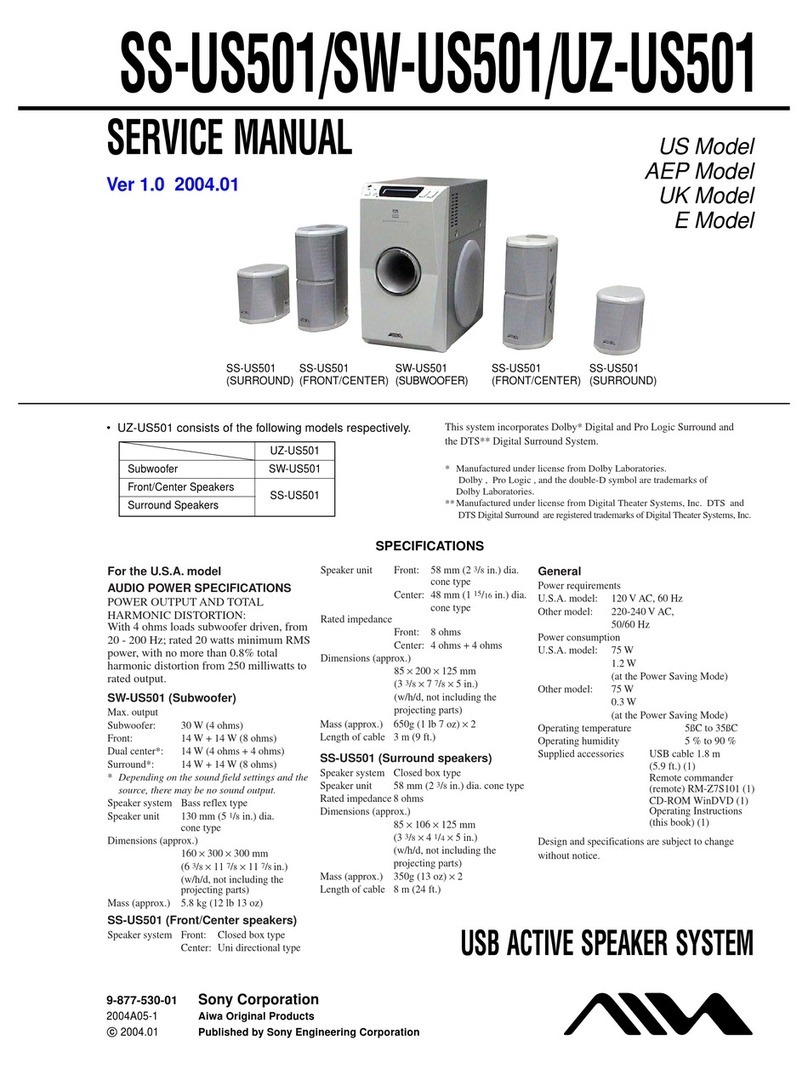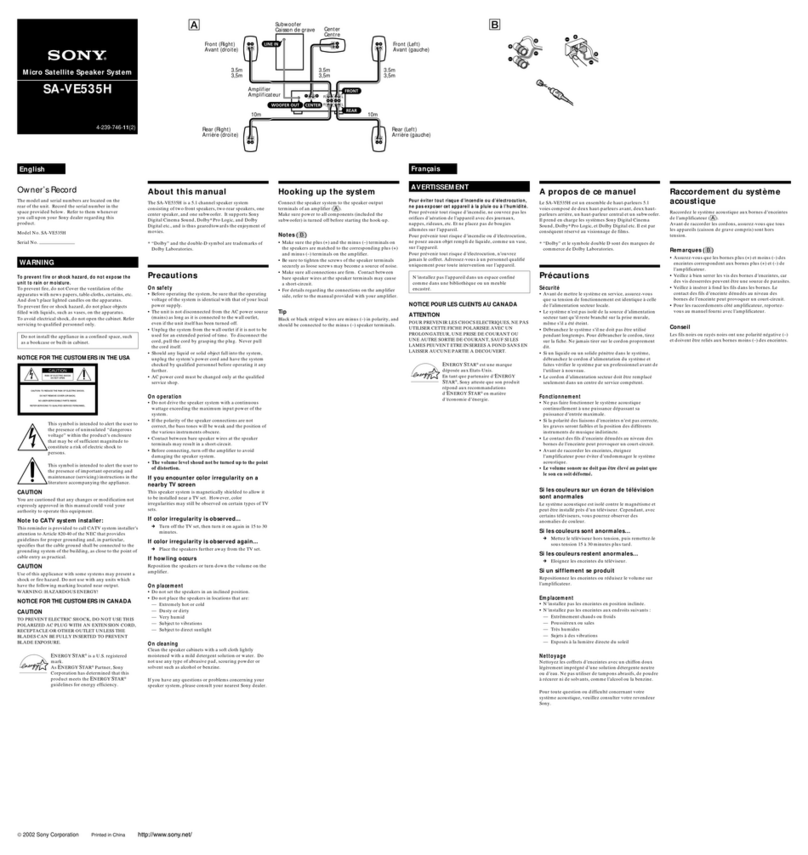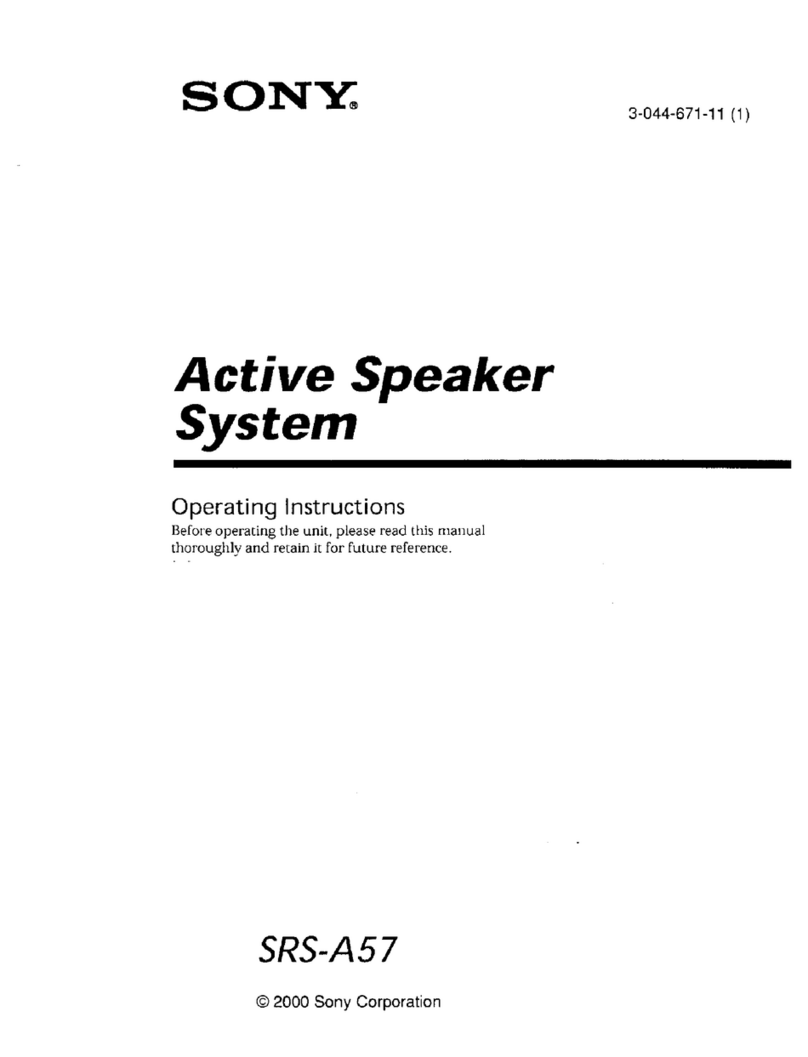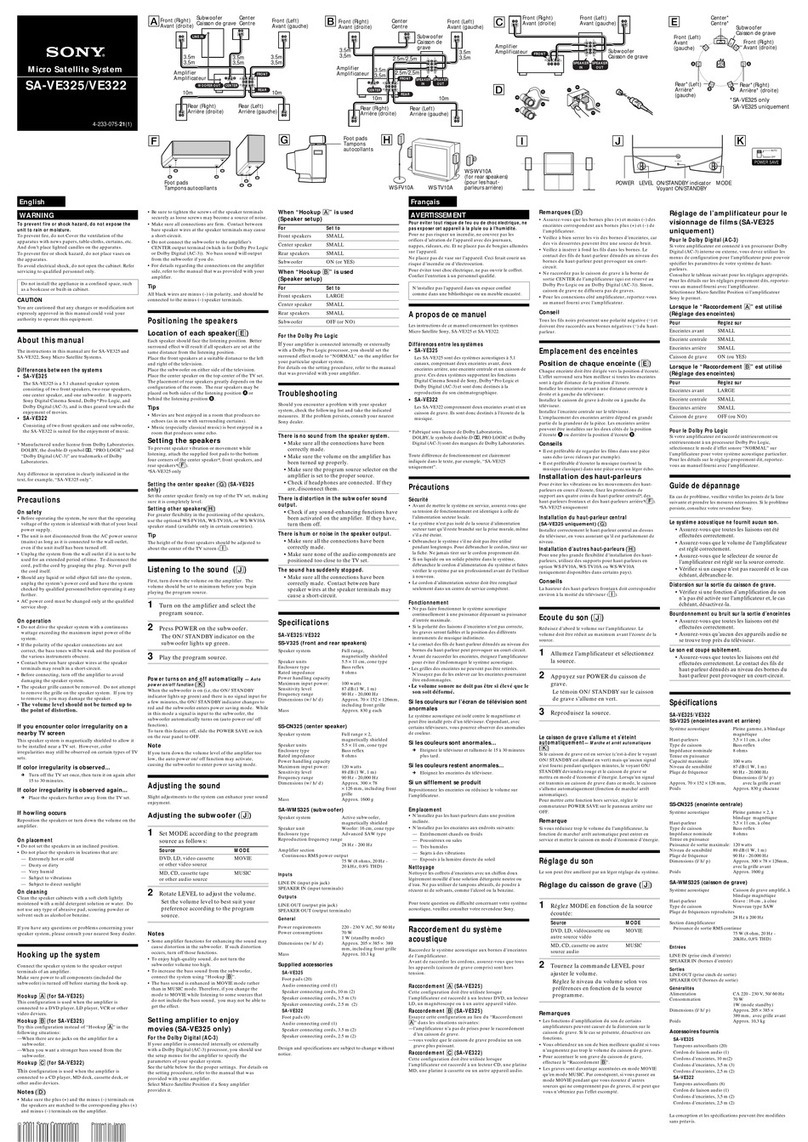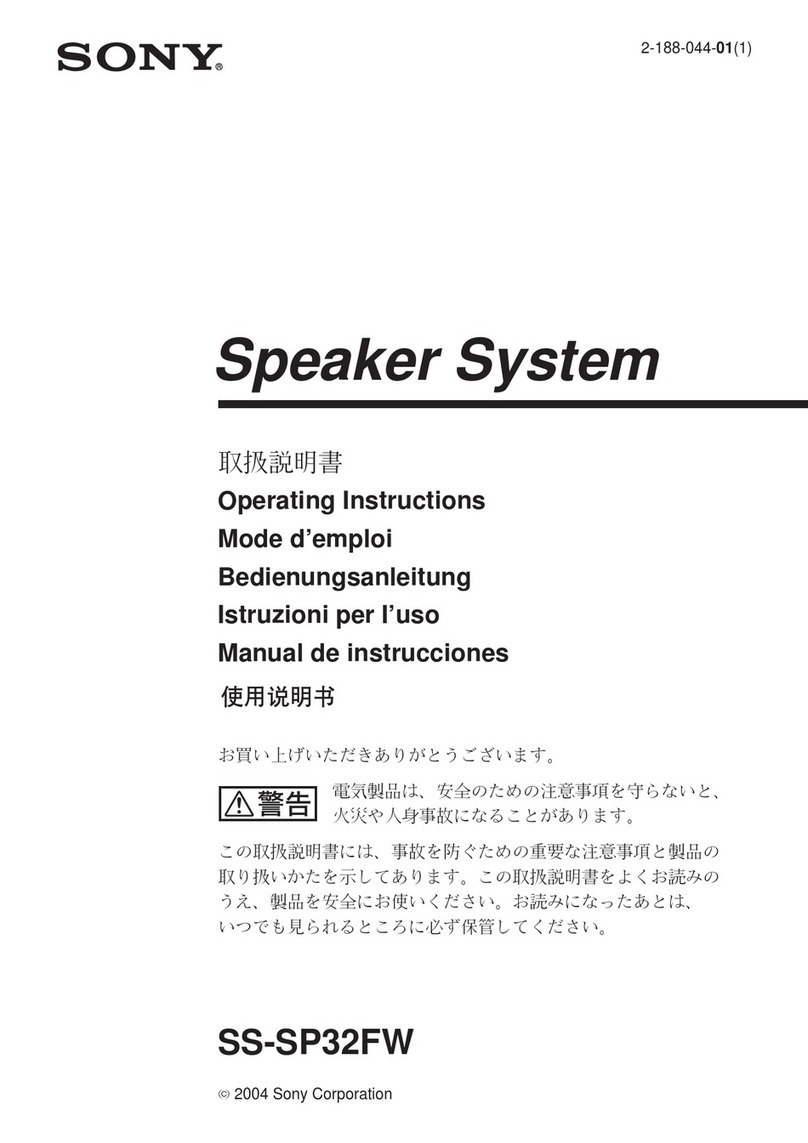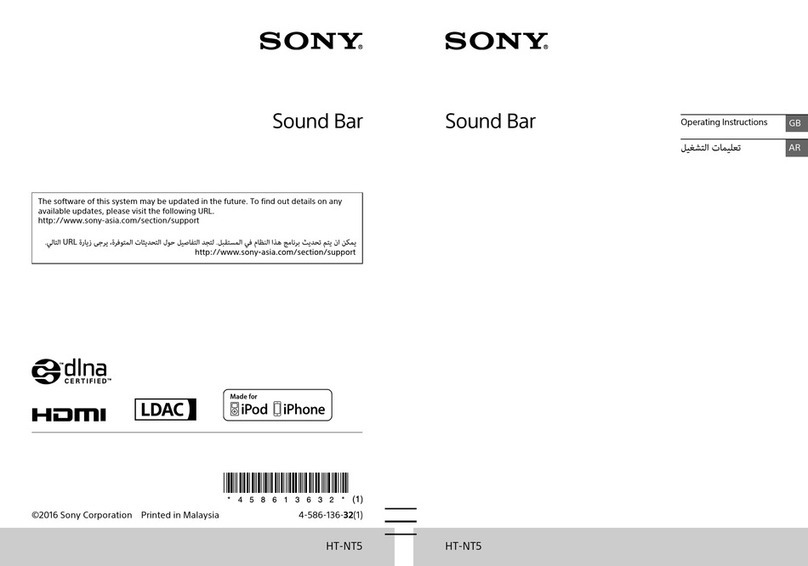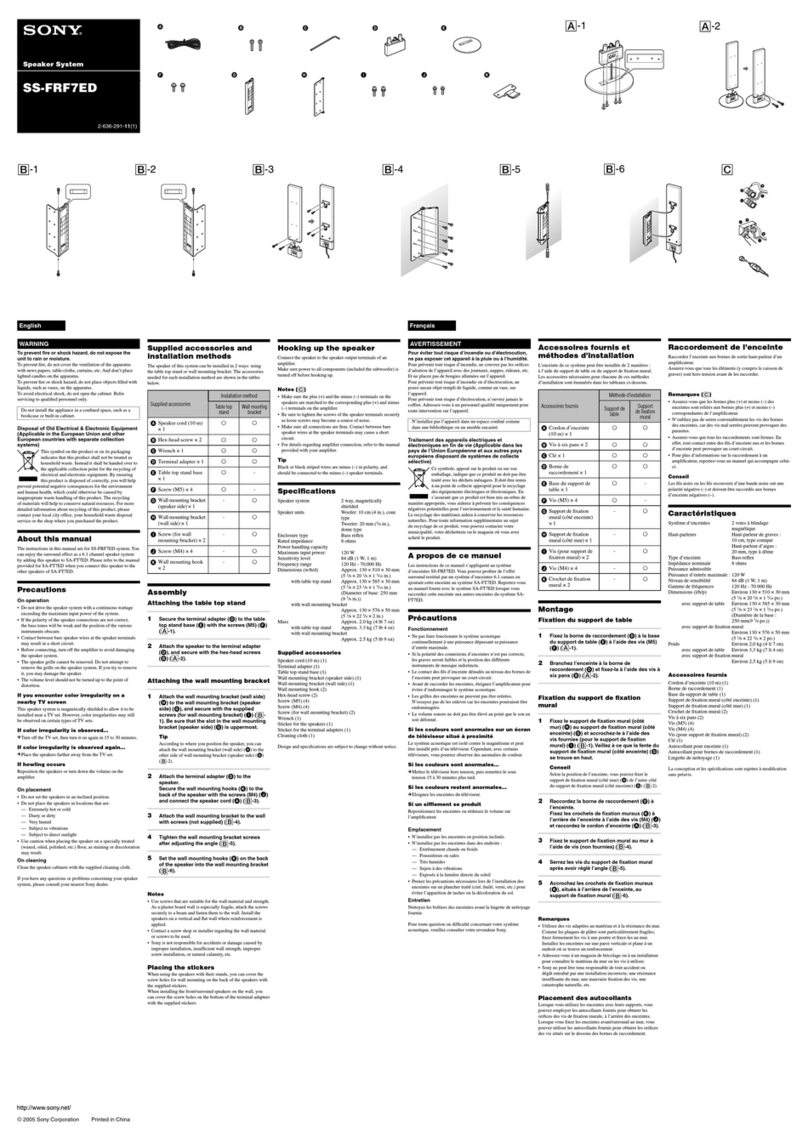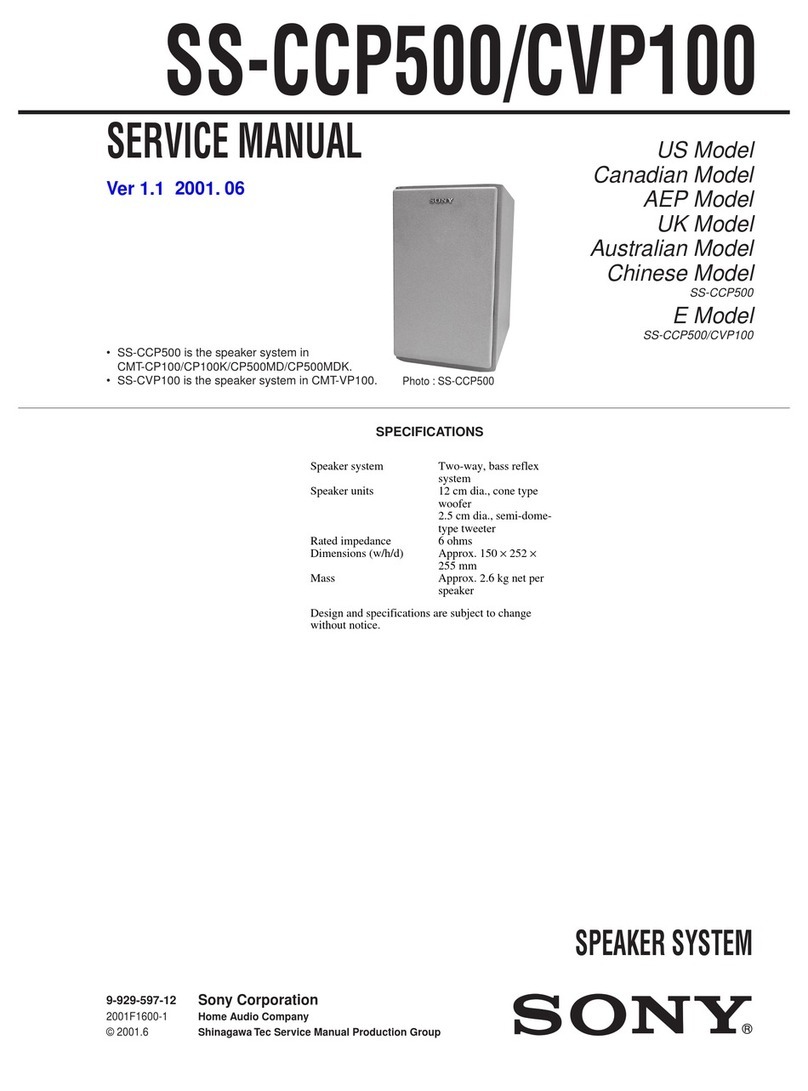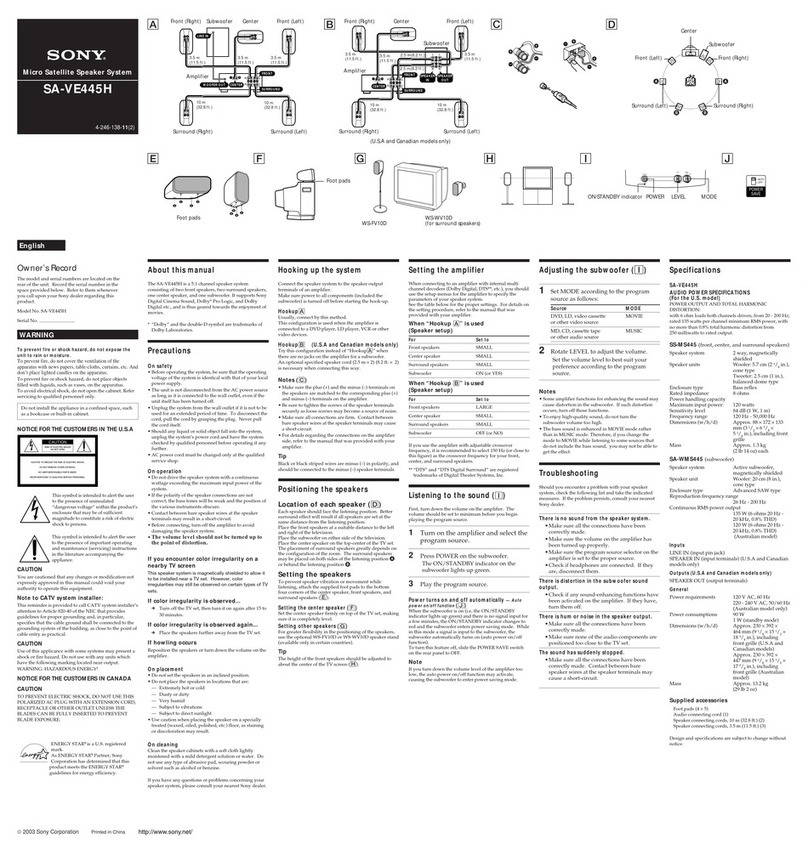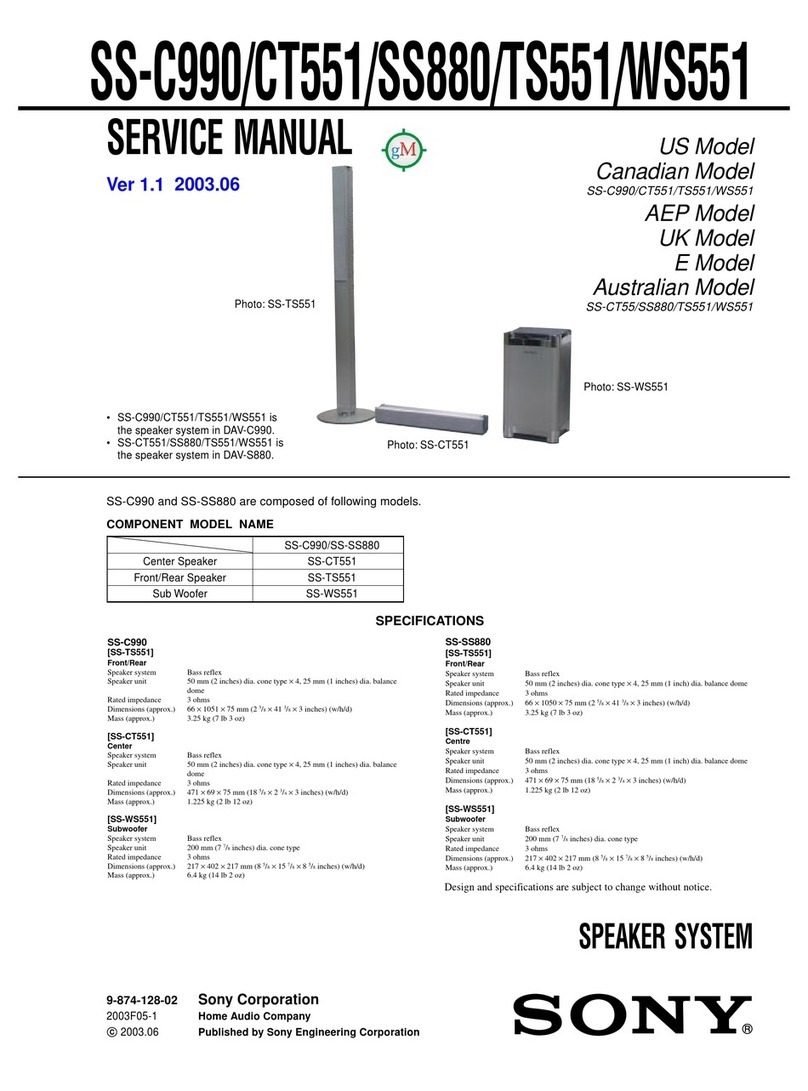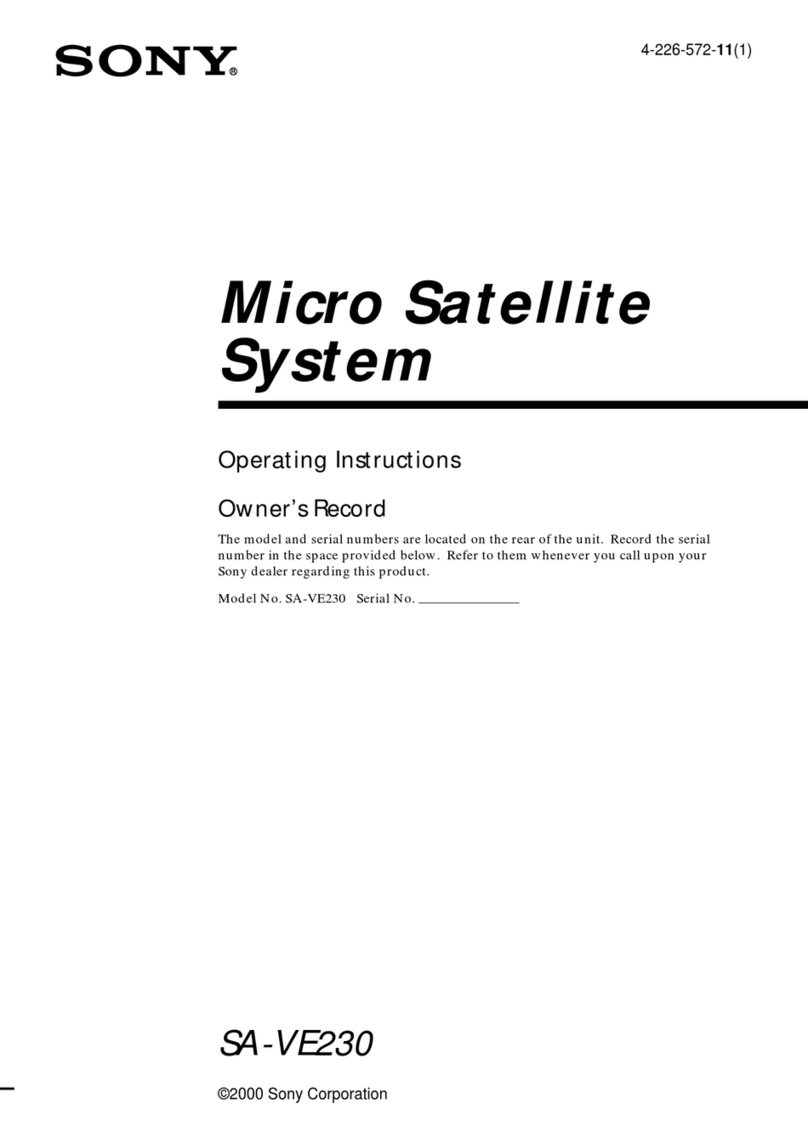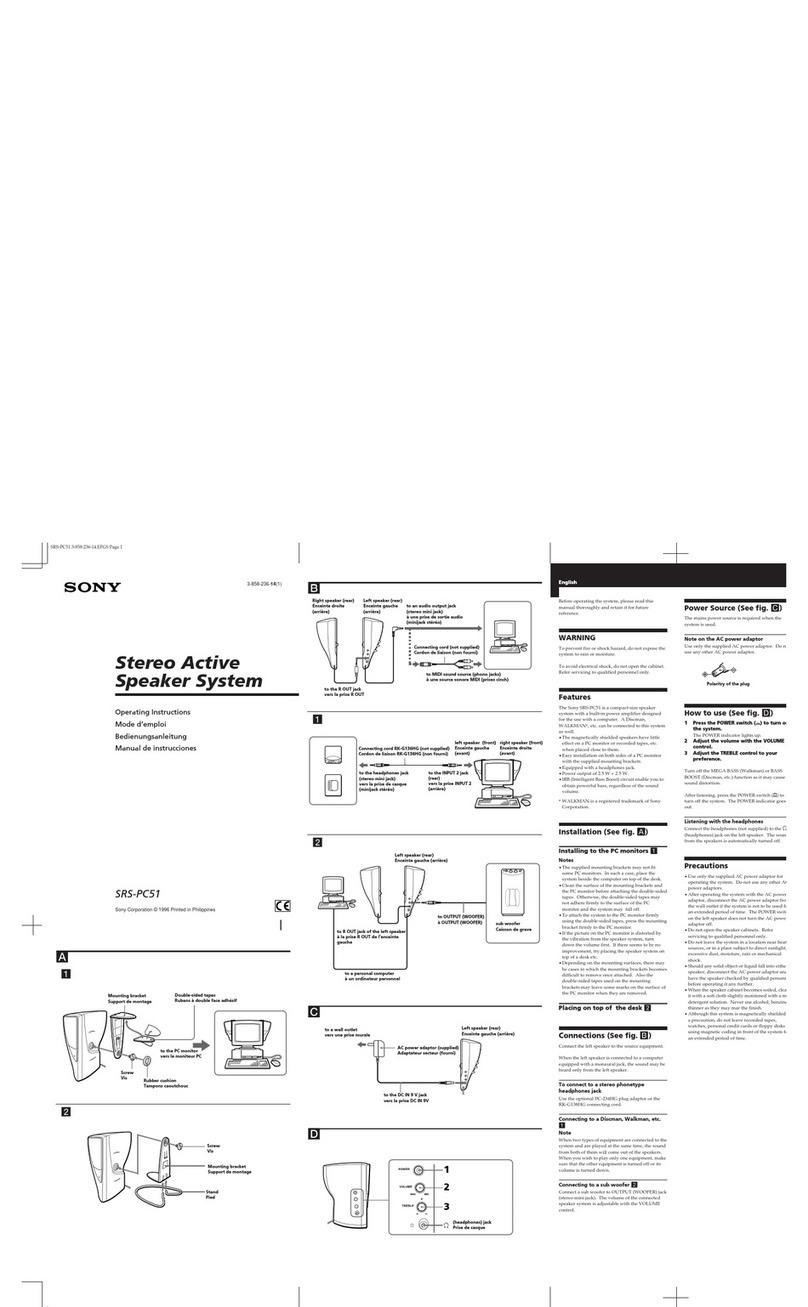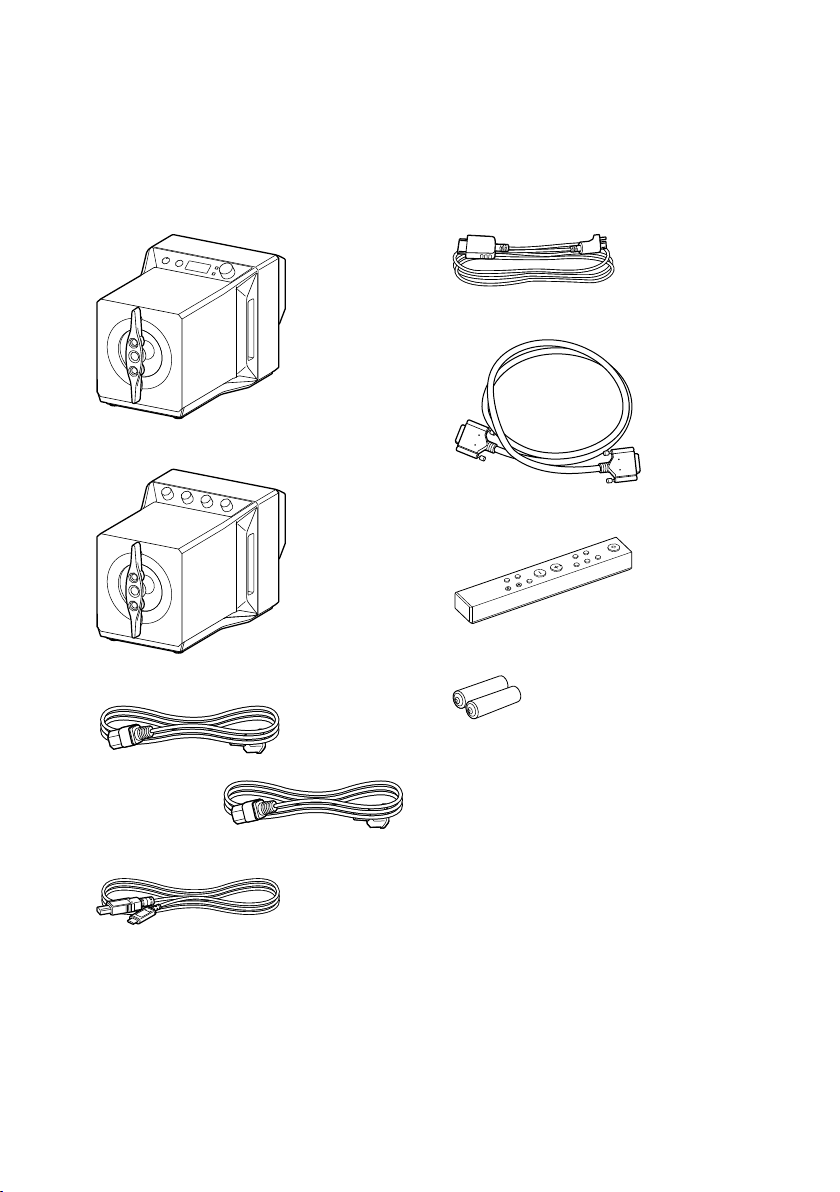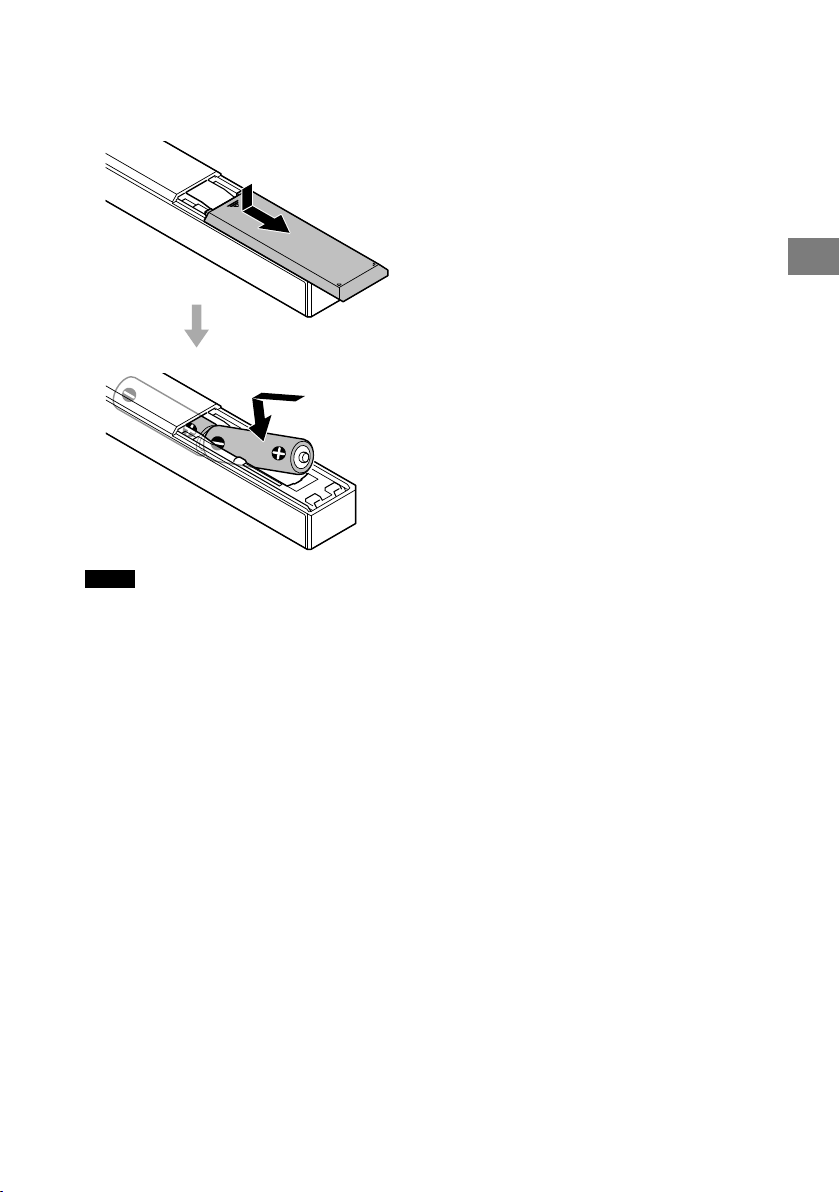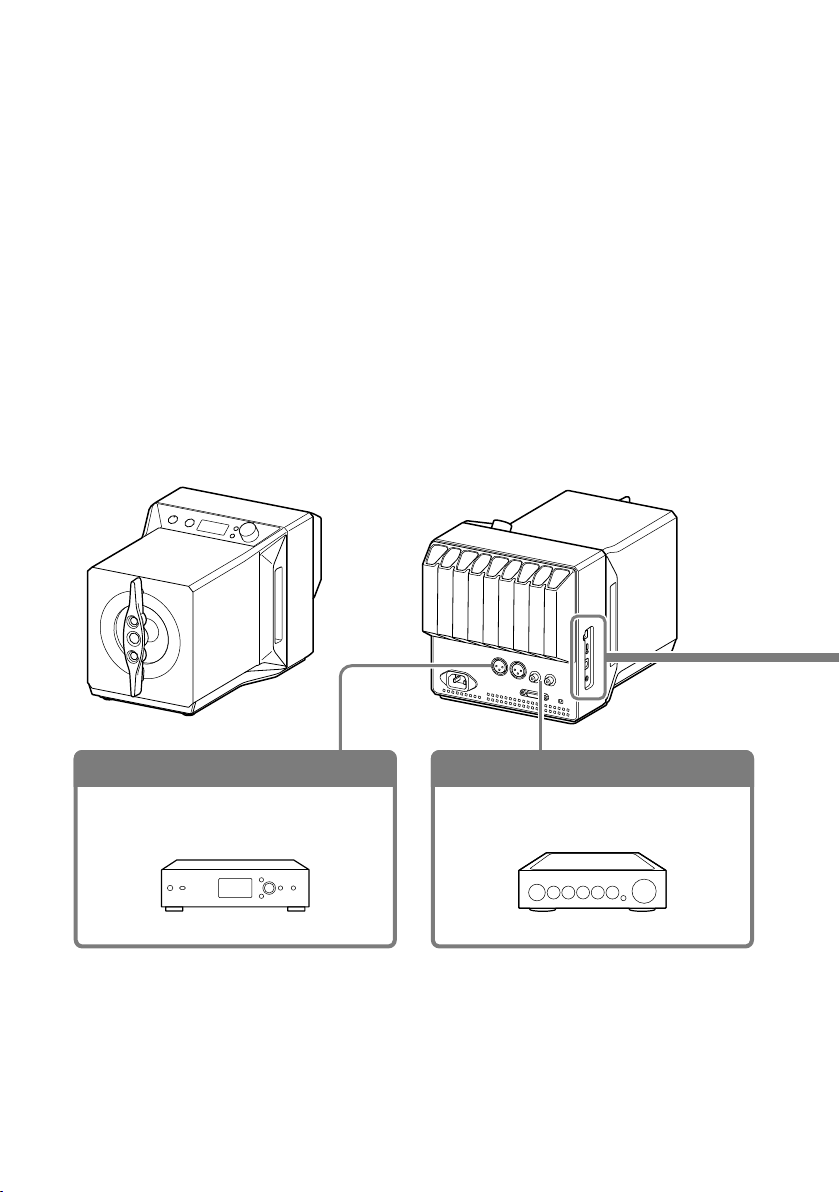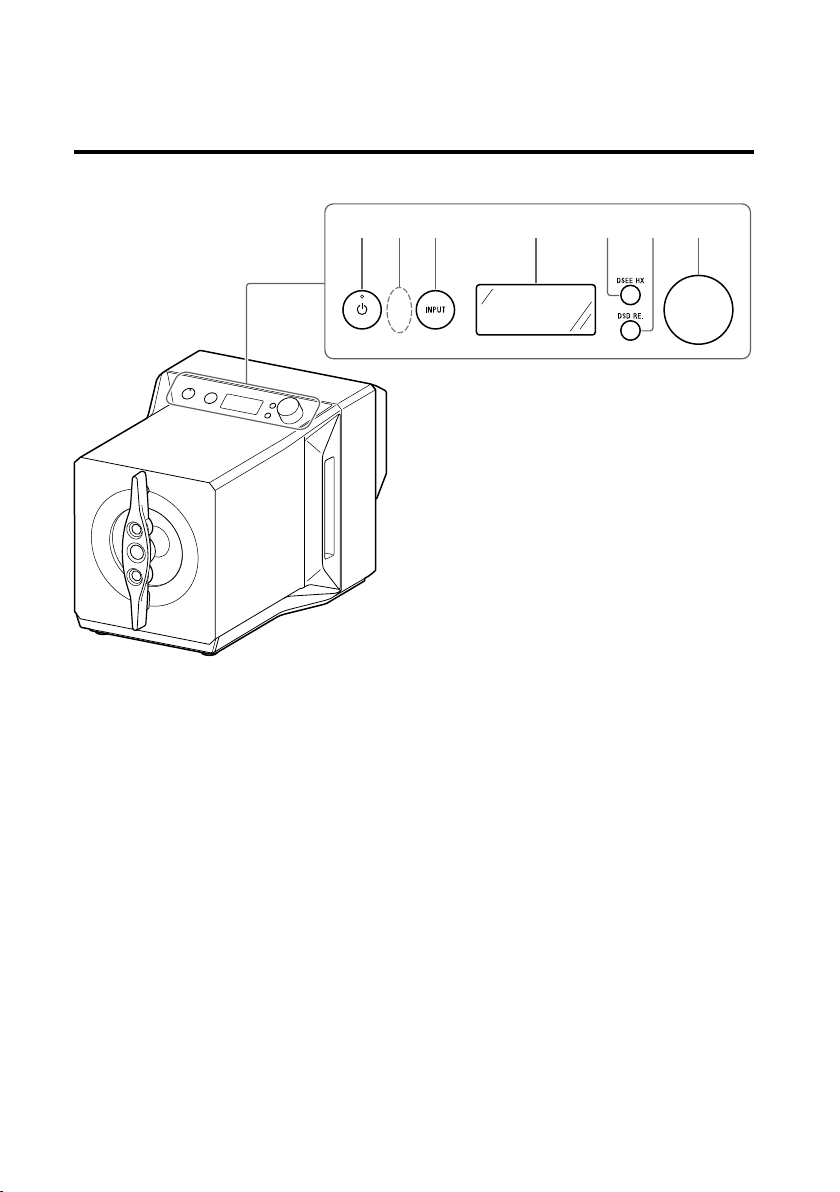3US
US
This device complies with Part 15 of the FCC
Rules. Operation is subject to the following
two conditions: (1) This device may not cause
harmful interference, and (2) this device must
accept any interference received, including
interference that may cause undesired operation.
CAUTION
You are cautioned that any changes or
modifications not expressly approved in this
manual could void your authority to operate
this Speaker System.
For the customers in Canada
Properly shielded and grounded cables and
connectors must be used for connection to
host computers and/or peripherals.
Precautions
On safety
• Should any solid object or liquid fall into
the cabinet, unplug the unit and have it
checked by qualified personnel before
operating it any further.
• Do not climb on the unit, as you may
fall down and injure yourself, or the unit
damage may result.
On power sources
• Before operating the Speaker System,
check that the operating voltage is
identical with your local power supply.
The operating voltage is indicated on the
nameplate on the bottom of the unit.
• The Speaker System is not disconnected
from the AC power source (mains) as long
as it is connected to the wall outlet, even if
the unit itself has been turned off.
• If you are not going to use the speakers
for a long time, be sure to disconnect
the speakers from the wall outlet. To
disconnect the AC power cord (mains lead),
grasp the plug itself; never pull the cord.
• The AC power cord (mains lead) must be
changed only at a qualified service shop.
On placement
• Place the Speaker System in a location
with adequate ventilation to prevent
heat buildup and prolong the life of the
Speaker System.
• Do not place the Speaker System near
heat sources, or in a place subject to direct
sunlight, excessive dust, or mechanical shock.
• Do not place anything on top of the
Speaker System that might cause
malfunctions.
• Use caution when placing the Speaker
System on surfaces that have been specially
treated (with wax, oil, polish, etc.) as staining
or discoloration of the surface may result.
Do not place this product close to
medical devices
• This product (including accessories)
has magnet(s) which may interfere with
pacemakers, programmable shunt valves for
hydrocephalus treatment, or other medical
devices. Do not place this product close
to persons who use such medical devices.
Consult your doctor before using this
product if you use any such medical device.
On operation
• Before connecting other equipment, be
sure to turn off and unplug the speakers.
On cleaning
• Clean these speakers with a soft cloth
slightly moistened with a mild detergent
solution. Do not use any type of abrasive
pads, scouring powder, or solvents, such as
thinner, benzine, or alcohol.
Precautions on heat buildup
• Although the speakers heat up during
operation, it is not a malfunction. If you
continuously use the speakers at a high
volume, the temperature of the top, sides,
and bottom of the cabinet, as well as the
heat sink (especially the area illustrated
below), rises. To avoid burning yourself, do
not touch the cabinet.
Also, do not install the Speaker System in
a confined space. To prevent heat from
building up inside the speakers, use them
in a well-ventilated area.