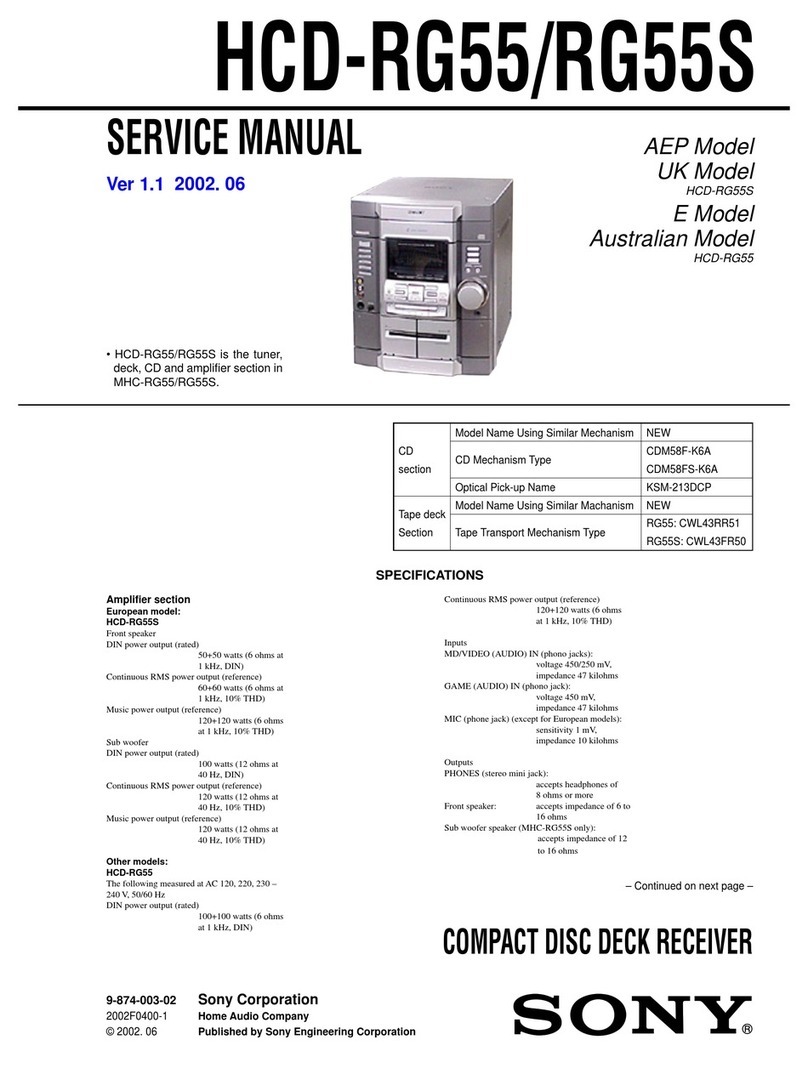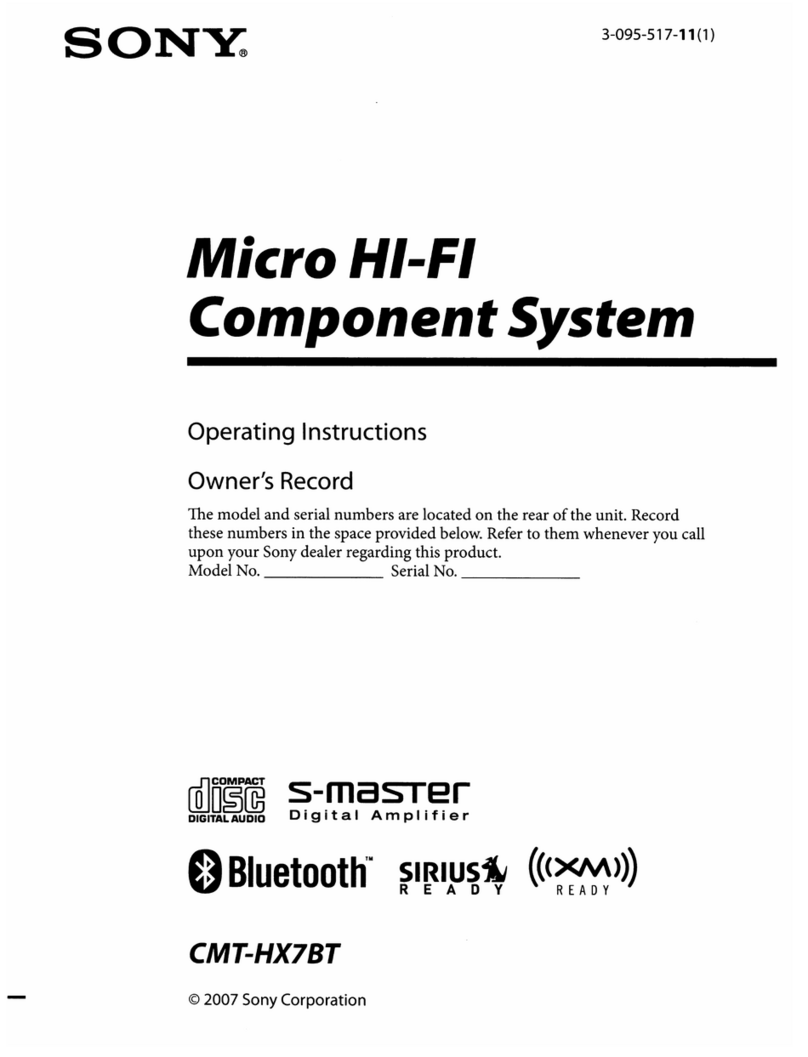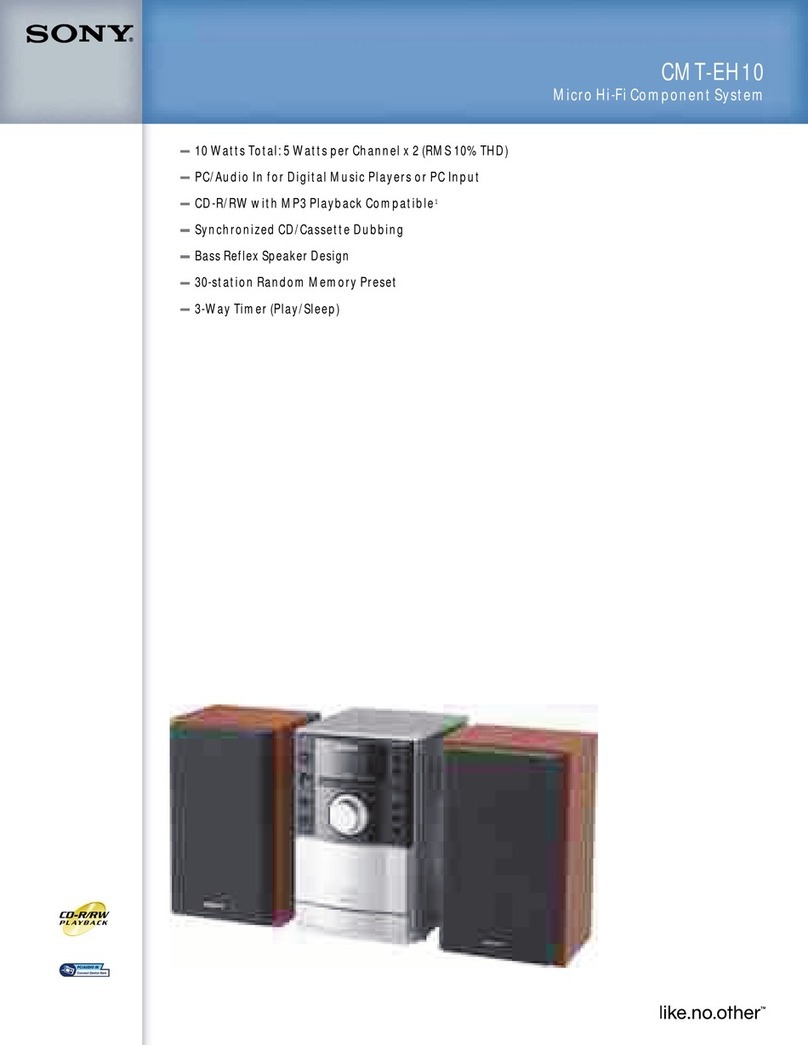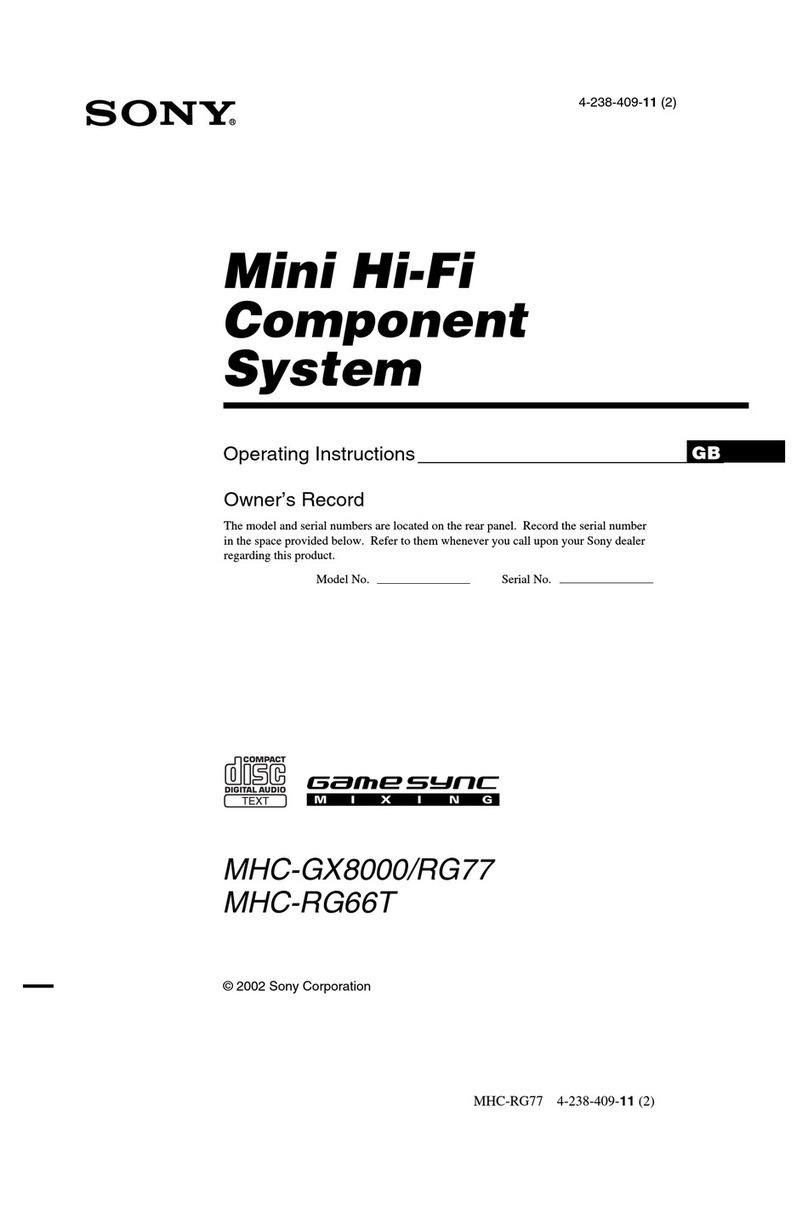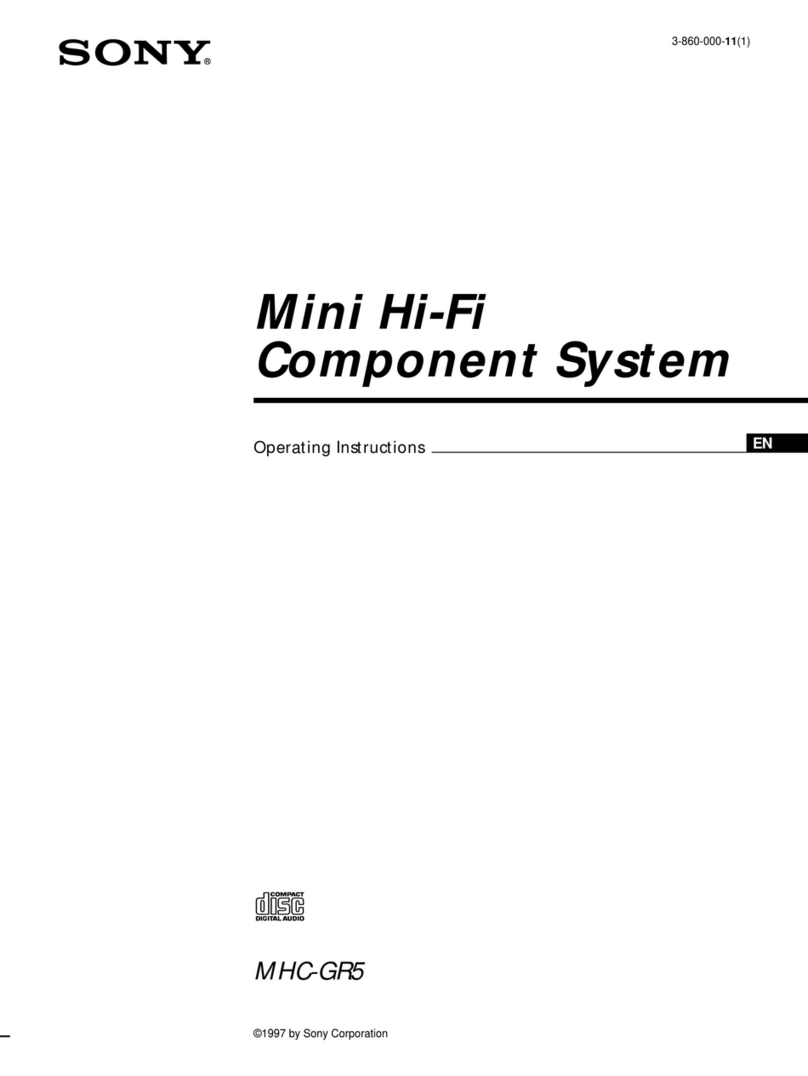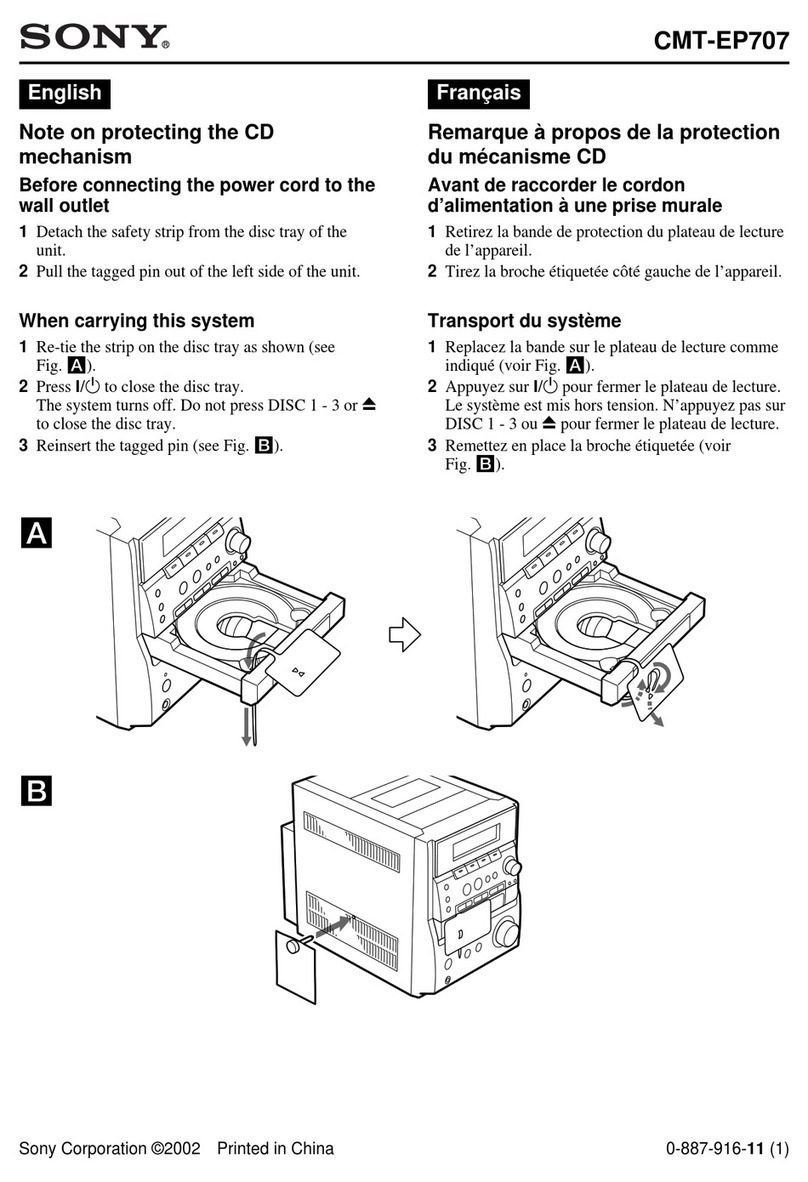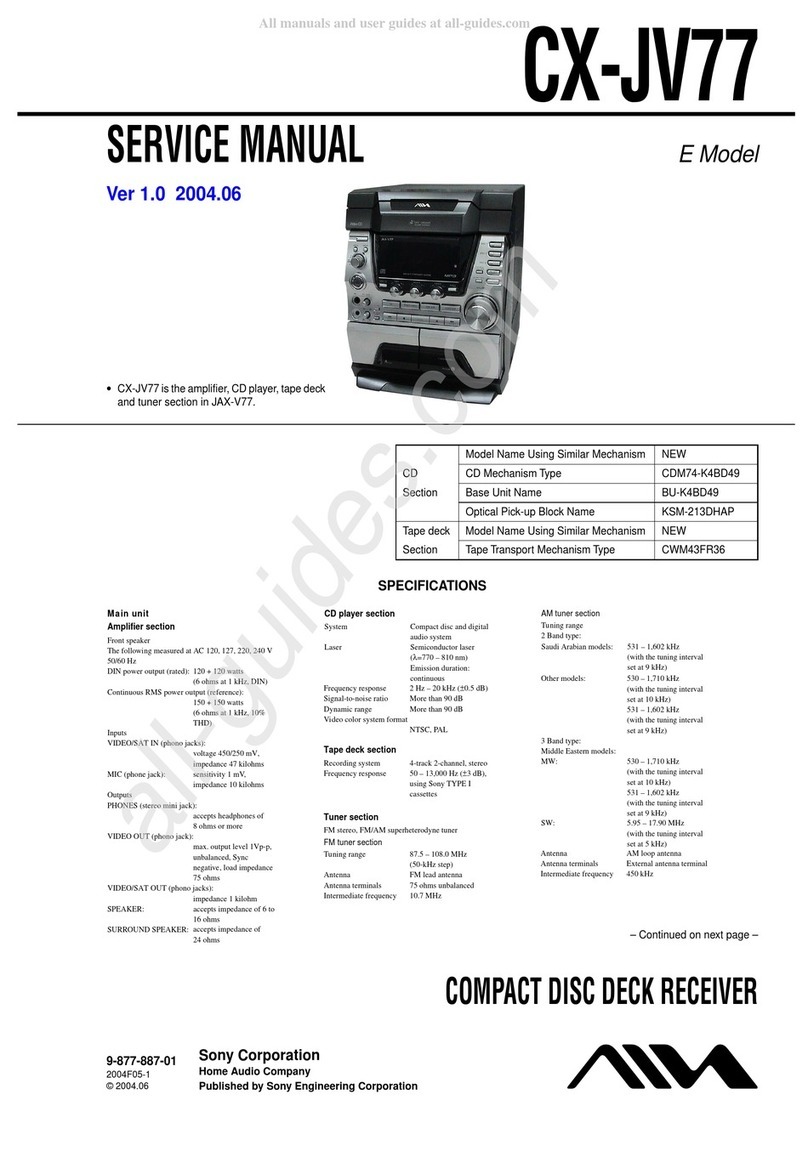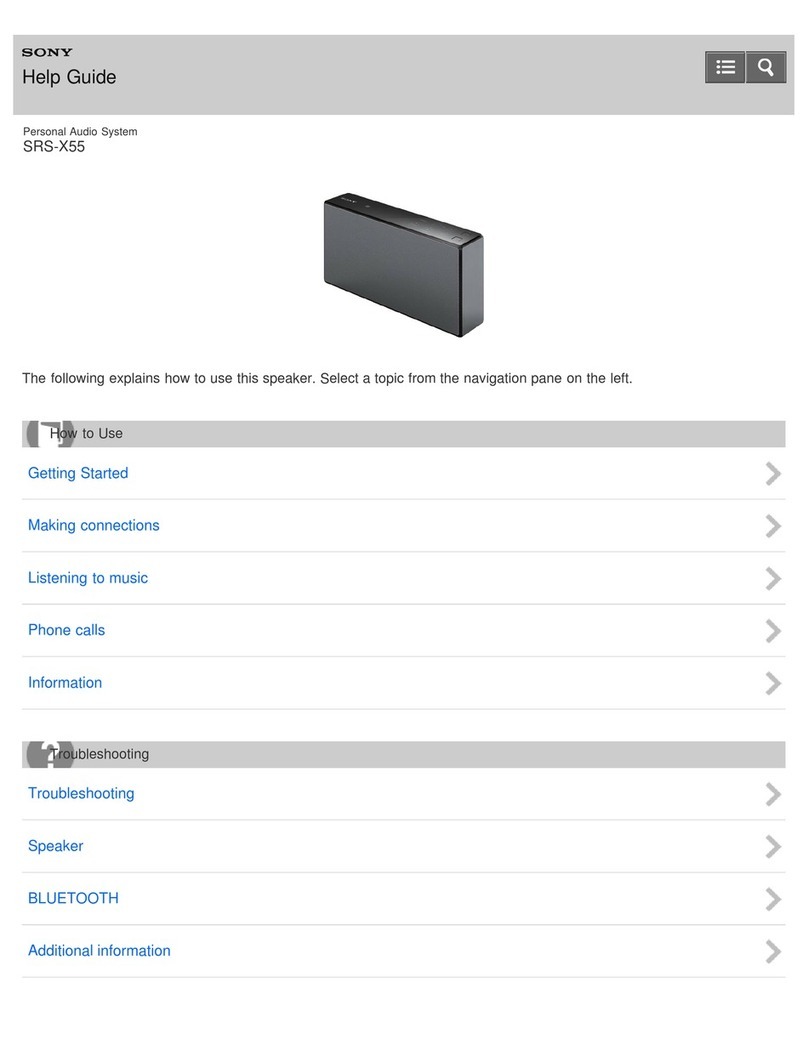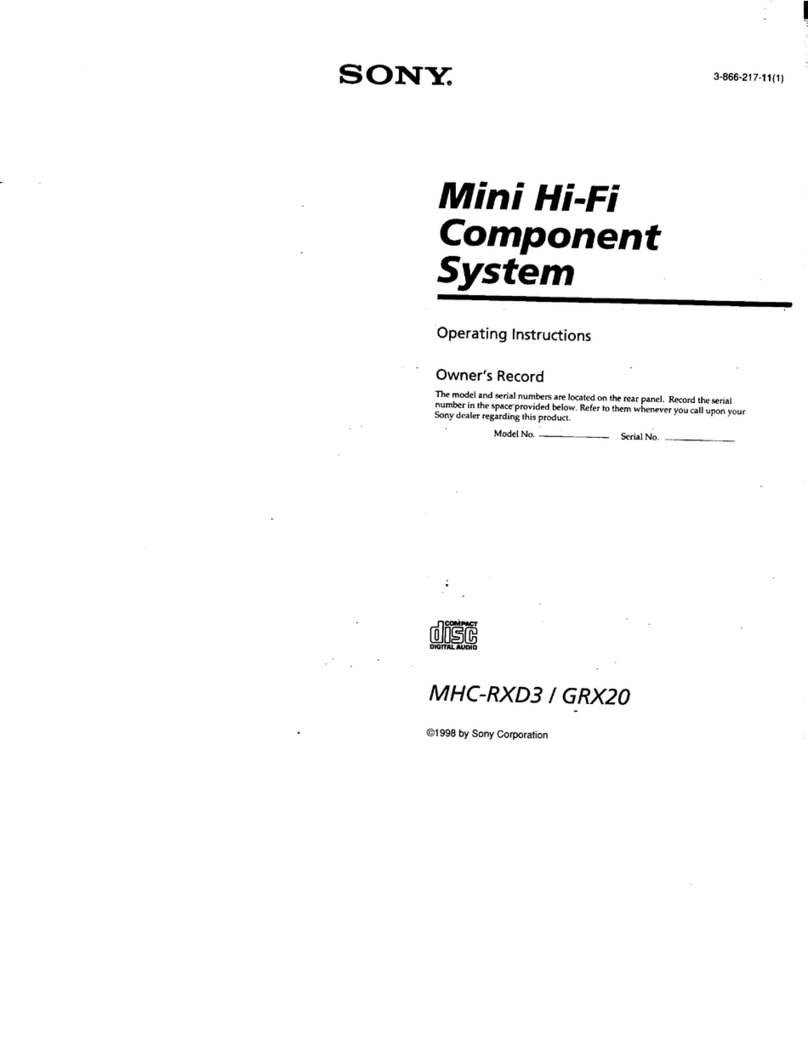5
CX-LFA500
SECTION 2
GENERAL This section is extracted
from instruction manual.
5
PARTS AND CONTROLS
Main unit: front
Refer to the pages indicated in parentheses for details.
1
4
2
3
6
7
8
9
5
1POWER 6STANDBY/ON (7)
Switches the uniton and off (standby).
ECO (7)
Sets the ECO mode on or off.
RDS (10-12)
Activates RDS features.
2PHONES jack
Plug in optionalheadphones setwith a stereo mini plug
(ø3.5mm). Speaker output is cancelled.
3SYNCHRO REC (15)
Starts recording and CD play simultaneously.
wREC START/REC PAUSE (15)
Starts and pauses recording.
4BASS (13)
Adjusts the bass level.
TREBLE (13)
Adjusts the treble level.
5ECD (7-9)
Starts and pauses CD play.
TUNER/BAND (7, 10)
Selects tuner function and the tuner band.
dTAPE (REC MUTING) (7, 14, 15)
Starts playback and changes the playback side.
Also used to enter 4-second blankspaces during
recording.
AUX (7)
Selects the function ofexternalequipmentconnected to
AUXIN jacks.
6zOPEN/CLOSE (8)
Opens or closes the disccompartment.
7sSTOP (8, 9, 14, 15)
CD and Tape: stops playback.
f/r-,+t/g(8, 10, 12-14, 16,
17)
CD: skips to a previous or a succeeding track when
pressed,searches a track in fastforward or reverse
playback when held down.
Tape: rewinds or fastforwards the tape.
Tuner: manually tunes up or down within the band.
8zPUSH EJECT (14, 15)
Opens or closes the cassette holder.
9VOLUME (13, 16)
Adjusts the volume.
Main unit: rear
Refer to the pages indicated in parentheses for details.
1
2
3
4
5
1AM LOOP terminal and FM 75 Ωterminal
(4)
Plug in the supplied AM and FM antennas.
2AUX IN jacks
Accept analogue sound signals from externalequipment.
Connect externalequipmentusing an optionalconnecting
cable with RCA phono plugs (red plug to R jack, white
plug to L jack). Refer also to the operating instructions
for your equipment.
To switch function to externalinput, press AUX.
To changea sourcenamein thedisplay of the
AUXfunction.
Hold down AUXand press POWER while the power is
on.
AUX VIDEO TV
3SUB WOOFER3jack
Connect optionalpowered sub woofer with a built-in
amplifier to the jack.
4SPEAKERS3terminals (4)
Connect the speaker cords ofthe supplied speakers.
5AC power cord (4)
6
Remote commander
Refer to the pages indicated in parentheses for details.
1
4
5
6
7
9
8
!
@
#
0
2
3
Buttons with the same or similar names on the main unit
basically have the same function.
1POWER (7)
21–10/0, >10 (8, 10)
CD: selects a track ofthe specified number.
Tuner: tunes in the station with the specified preset
number.
The numbered buttons take on these functions when pressed with
SHIFT held down
:
CLOCK (7)
Selects clock mode.
TIMER (16)
Selects timer mode.
TUNER MODE (13)
Switches between stereo or monauralFM reception.
REV MODE (14, 15)
Selects a reverse mode.
3SHUFFLE/PROGRAM (8, 9)
Selects shuffle or programmed CD playback mode.
REPEAT (8)
Selects repeatCD playback mode.
4PRESETN,M(10)
f/r,t/g(8, 10, 12-14, 16, 17)
ENTER (7, 10, 16, 17)
Determines the mode.
Stores the received station to preset.
5ECD (7-9)
TUNER/BAND (7, 10)
dTAPE (7, 12)
AUX (7)
6DISPLAY (8)
Changes the display in CD playback mode.
DIMMER (7)
Adjusts the display windowbrightness.
SLEEP (16)
Selects sleep-timer mode.
7SHIFT
Hold down when pressing a numbered button to change
its function to thatprinted above the number.
8MUTING (13)
To turn off the sound temporarily.
9CLEAR (9, 10, 17)
CD: Clears a CD program
Tuner: Clears a presetstation.
0TREBLE (13)
BASS (13)
!s(8, 9, 14, 15)
@FUNCTION (15)
Switches the active function among TAPE,TUNER,AUX
(VIDEO or TV) and CD.
#VOLUME +,-(13)