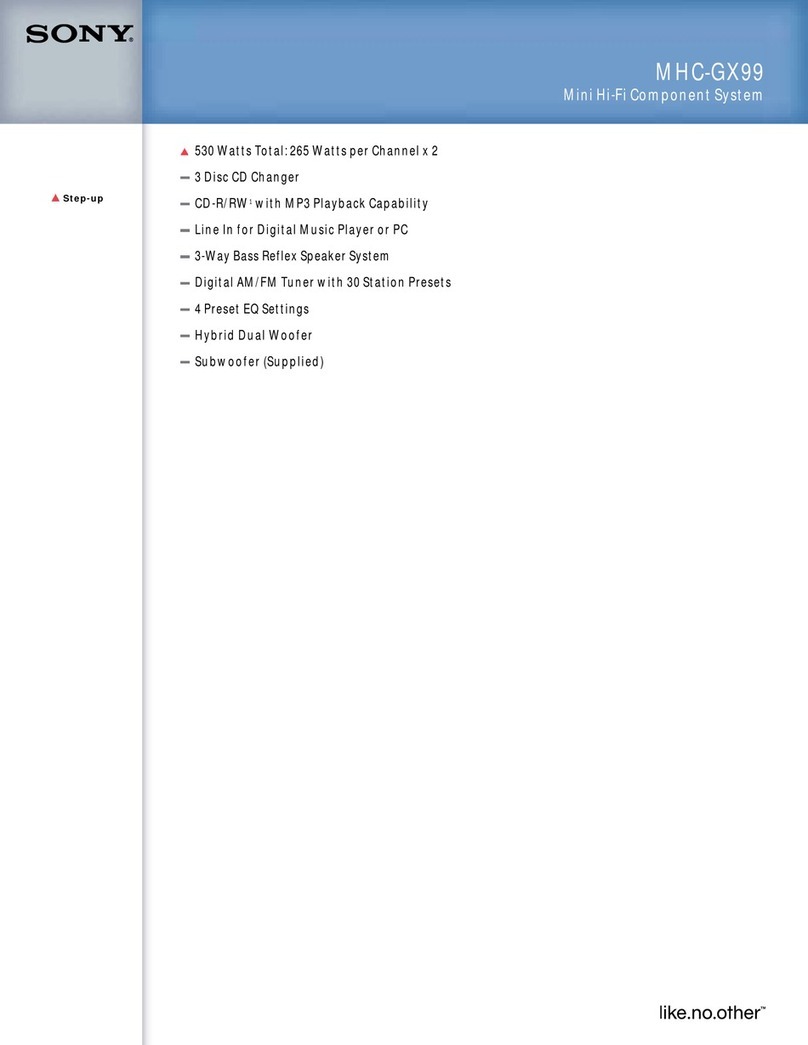Sony FH-211W User manual
Other Sony Stereo System manuals
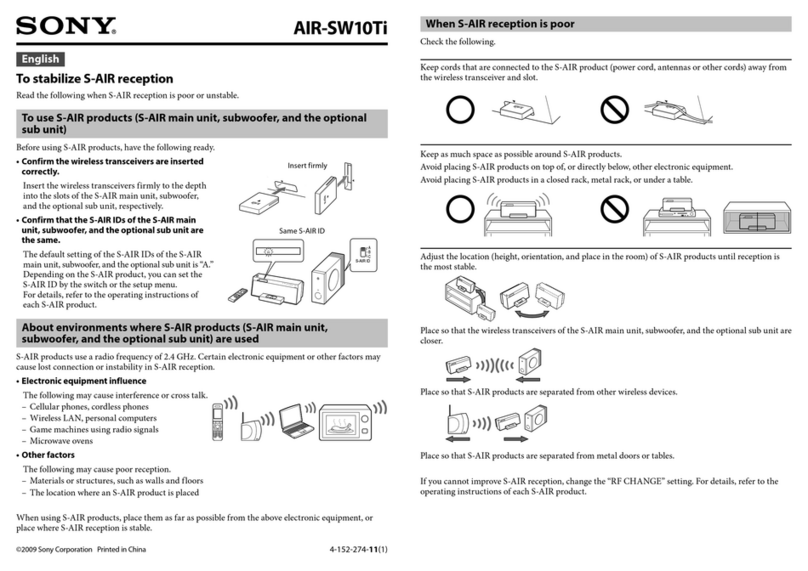
Sony
Sony AIR-SW10TI - Wireless Audio Transmitter... User manual
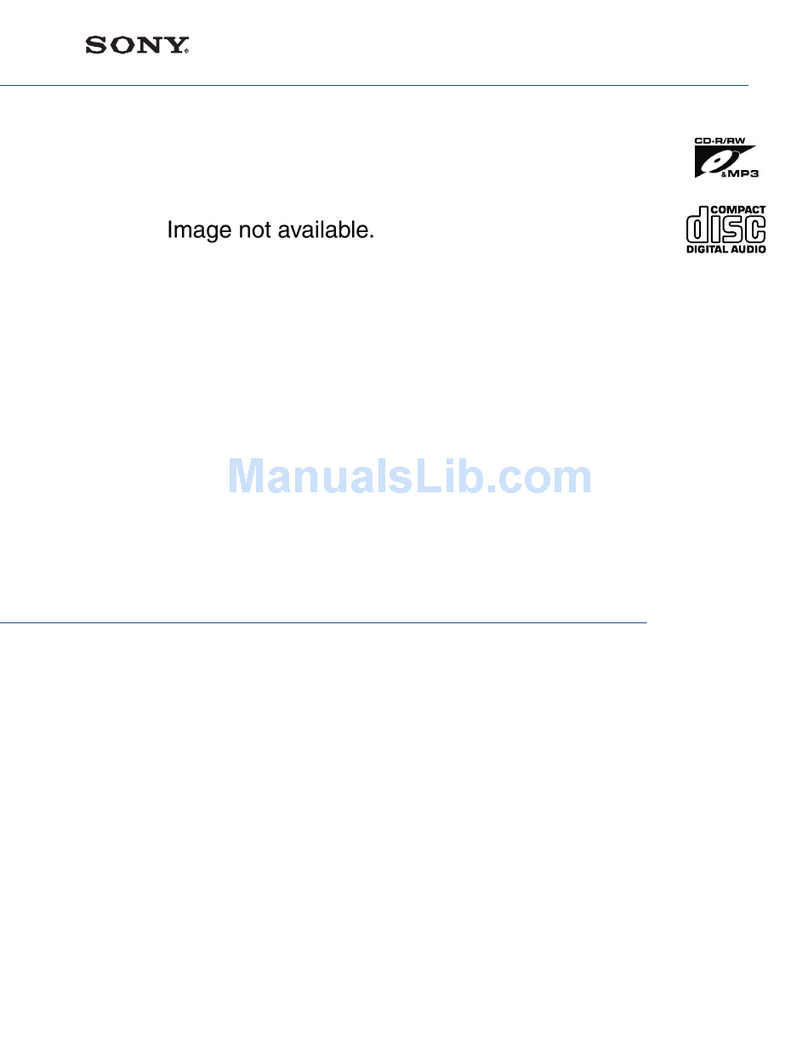
Sony
Sony CMT-HPX9 - Micro Hi Fi Component System User manual

Sony
Sony CMT-EX200 - Micro Hi Fi Component System User manual
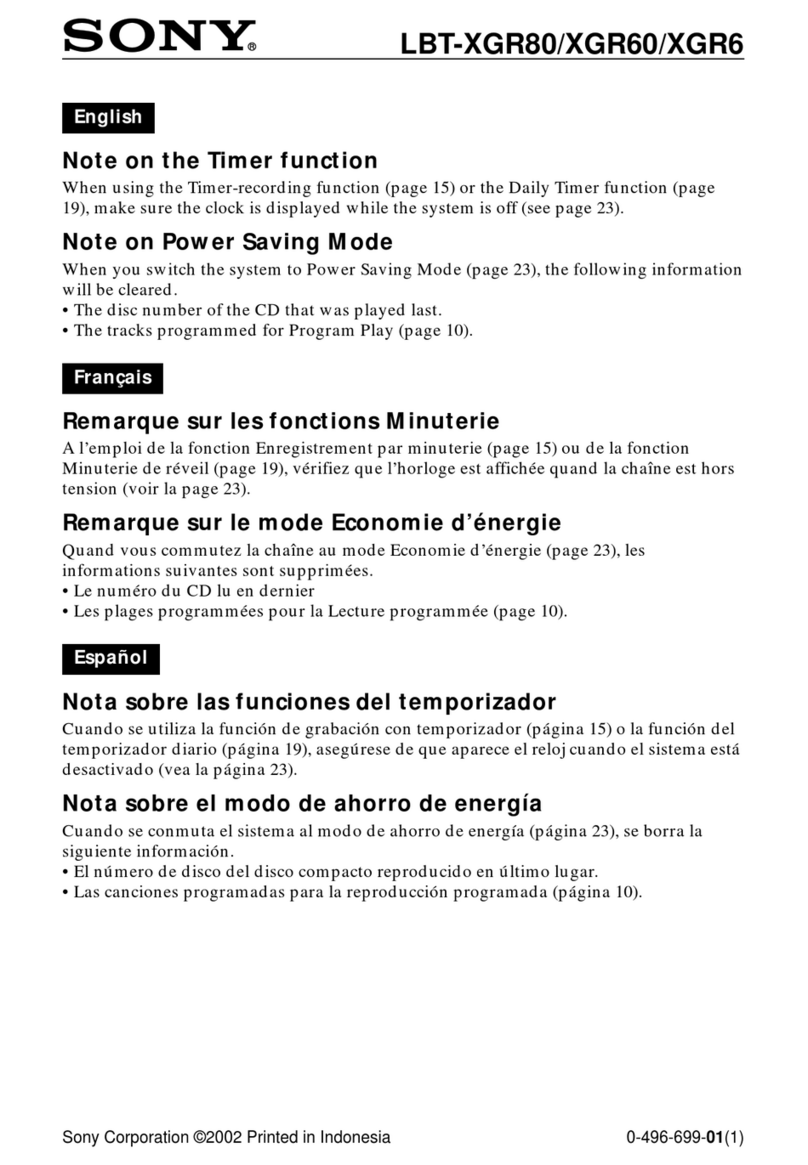
Sony
Sony LBT-XGR6 - Compact Hi-fi Stereo System Instruction Manual
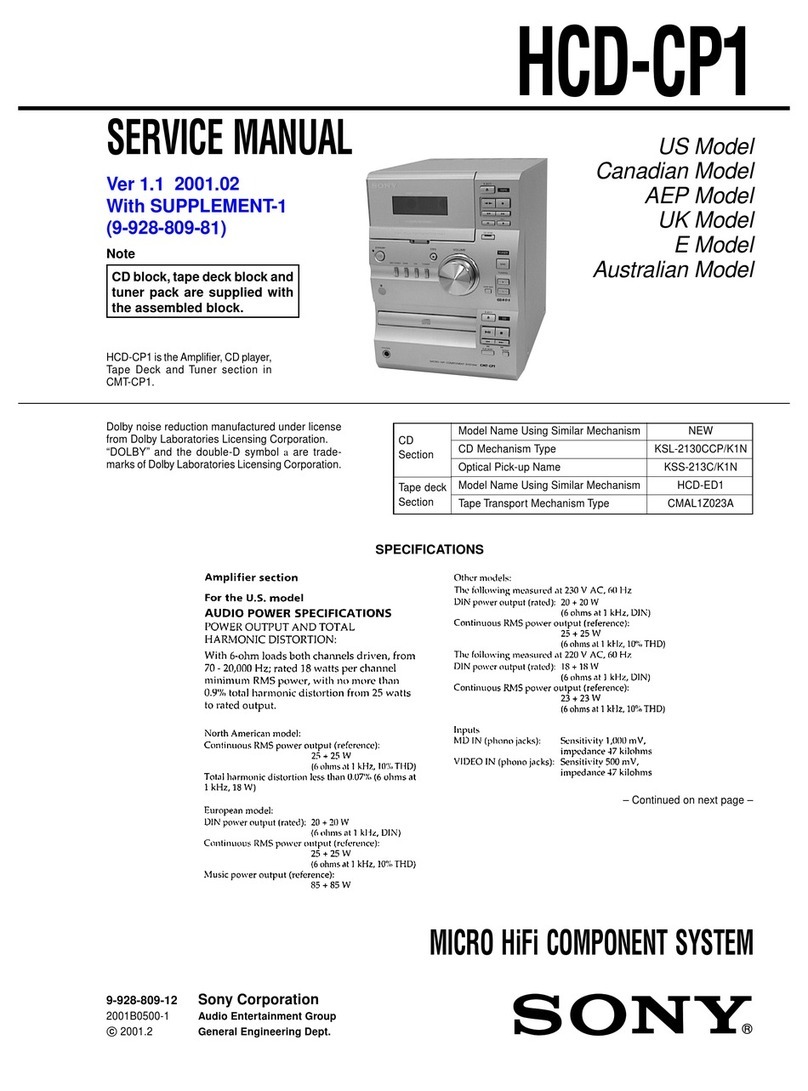
Sony
Sony HCD-CP1 User manual

Sony
Sony hcd-tb20 User manual
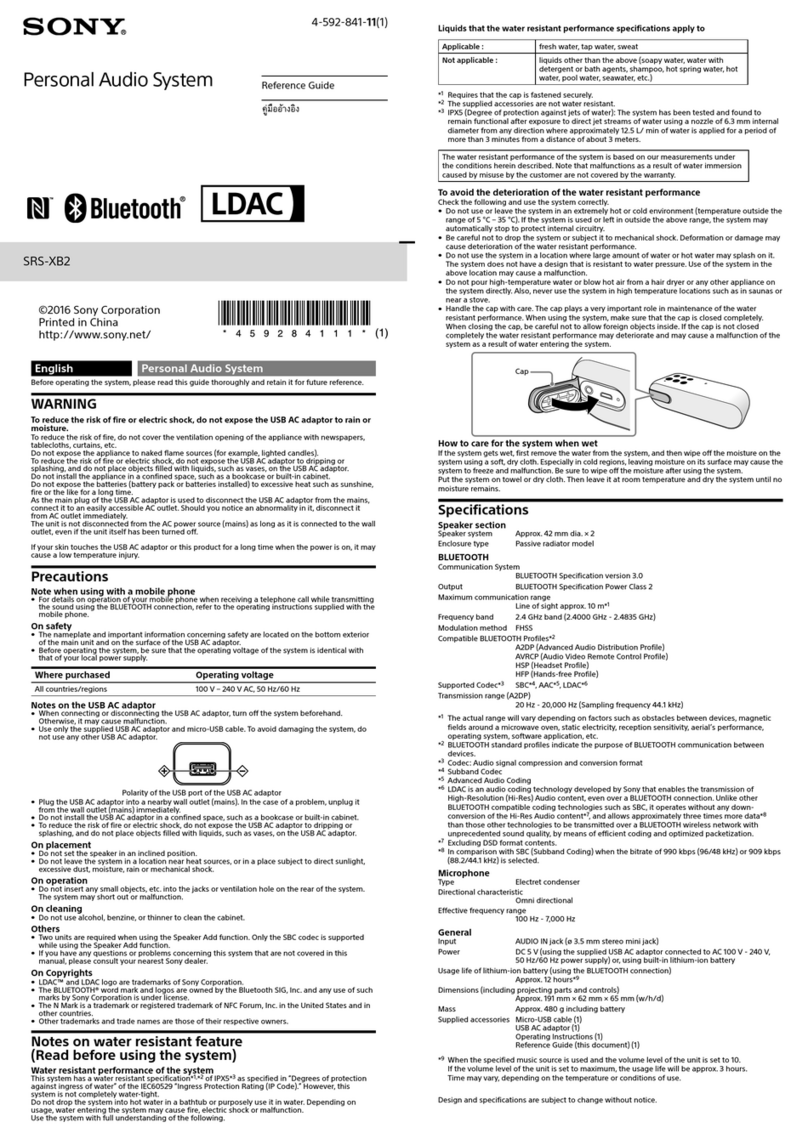
Sony
Sony SRS-XB2 User manual

Sony
Sony FH-B650 User manual

Sony
Sony ZS-S50CP User manual
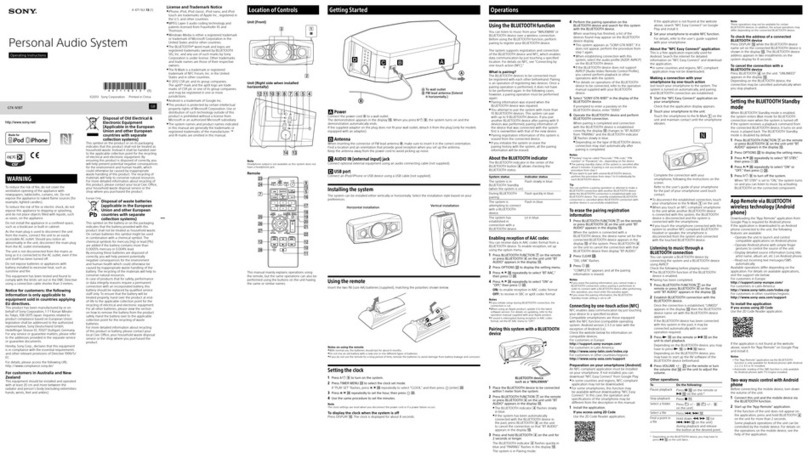
Sony
Sony GTK-N1BT User manual

Sony
Sony CMTBX1 - CMT BX1 Micro System User manual

Sony
Sony HCD-M10 User manual
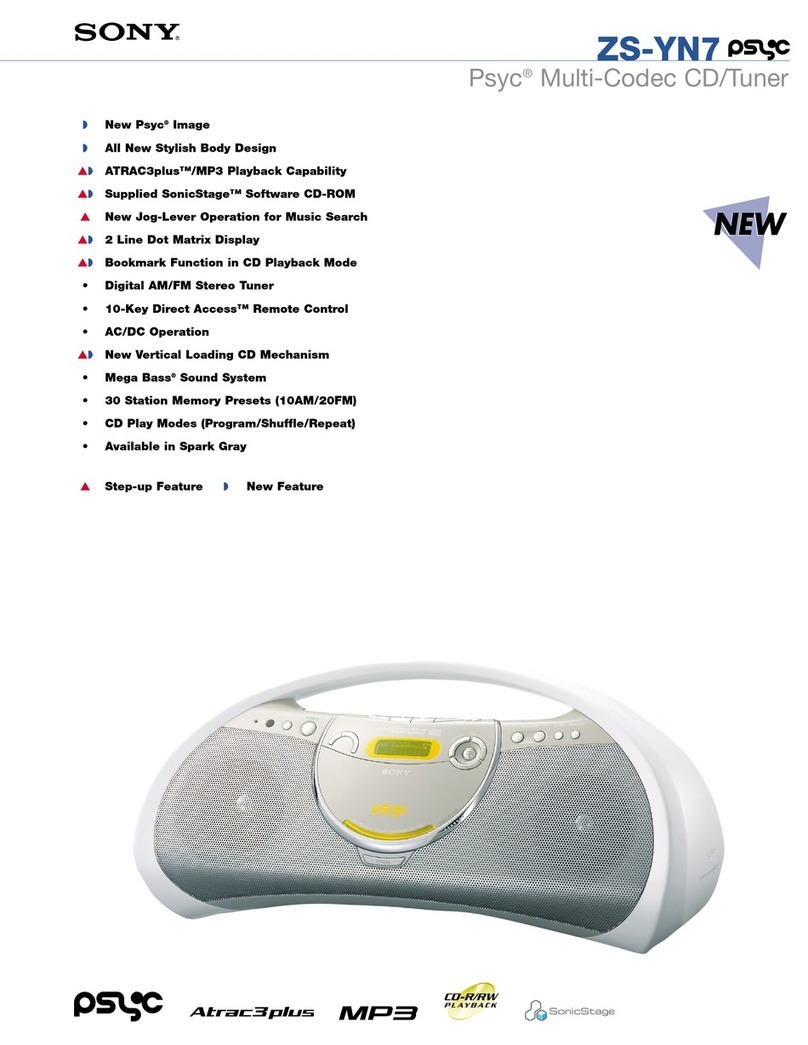
Sony
Sony Psyc ZS-YN7 User manual
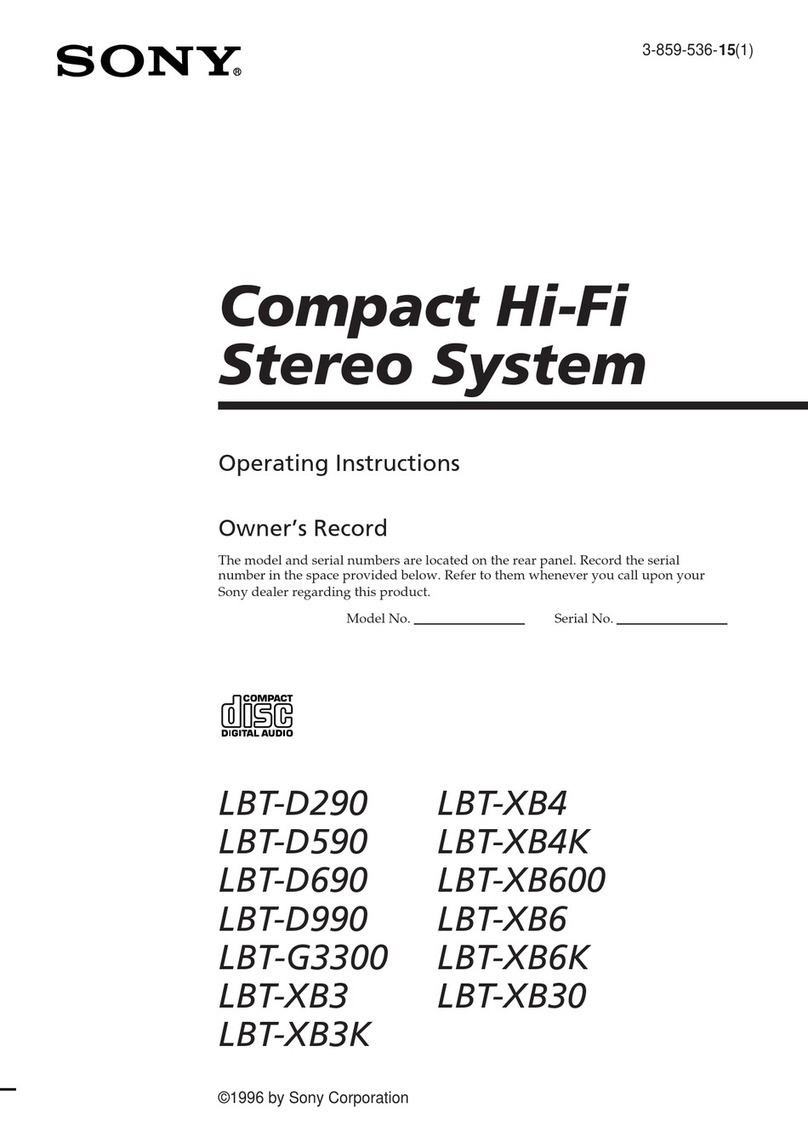
Sony
Sony LBT-D590 - Compact Hifi Stereo System User manual
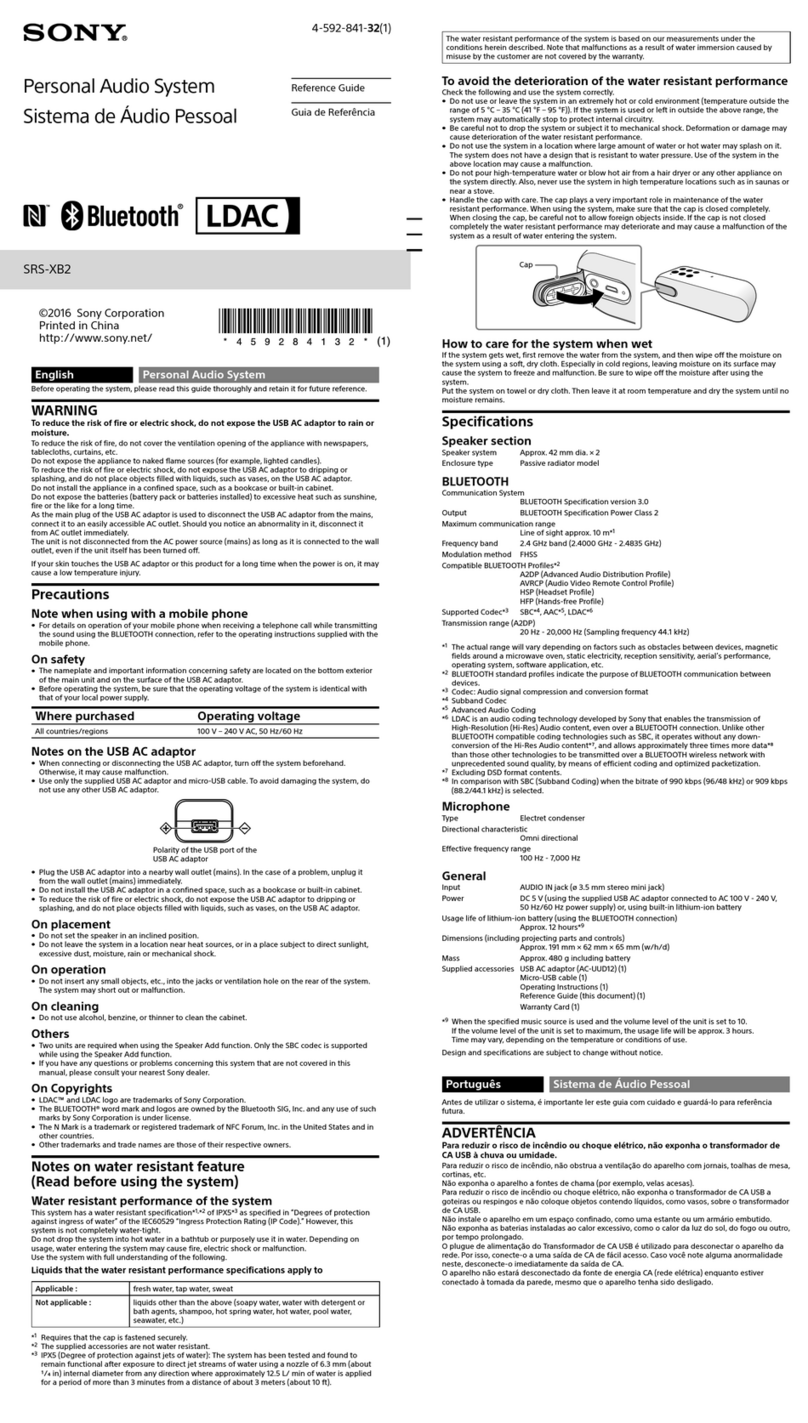
Sony
Sony SRS-XB2 User manual
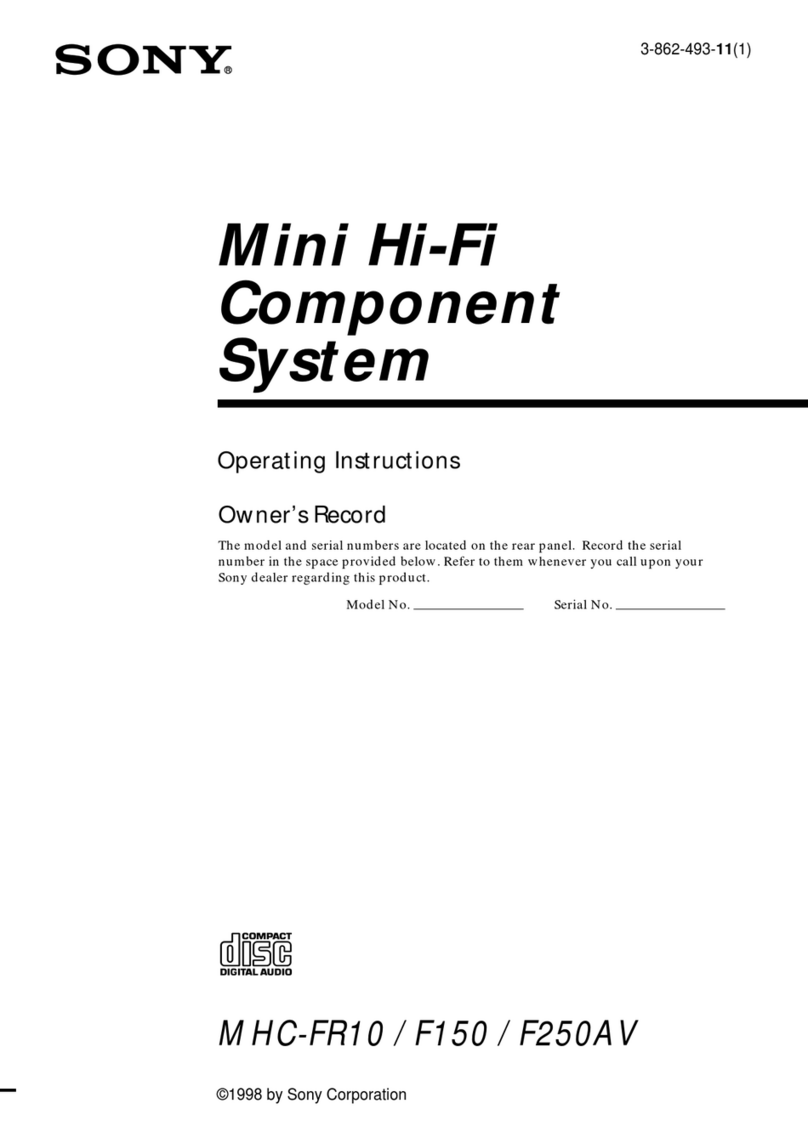
Sony
Sony MHC-F150 - Mini Hi Fi System User manual

Sony
Sony PMC-DR50L User manual

Sony
Sony SHAKE-X30 User manual

Sony
Sony MEXBT5700U - CD Receiver Bluetooth... User manual
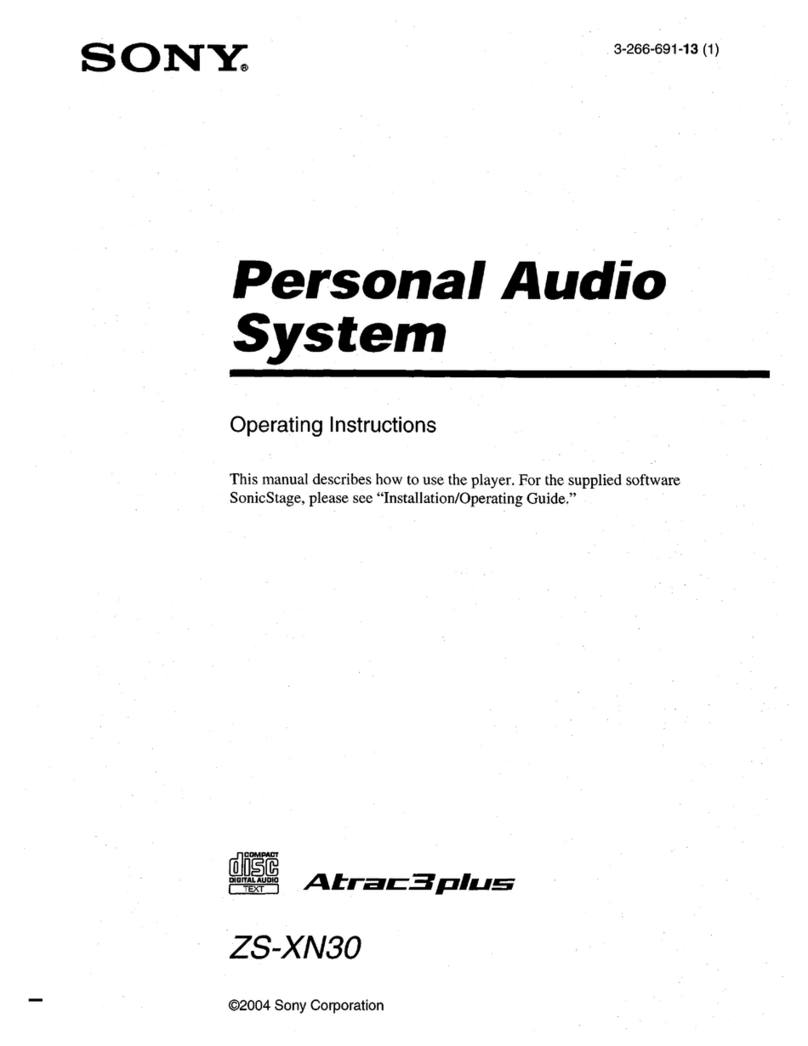
Sony
Sony ZS-XN30 - Cd Boombox User manual