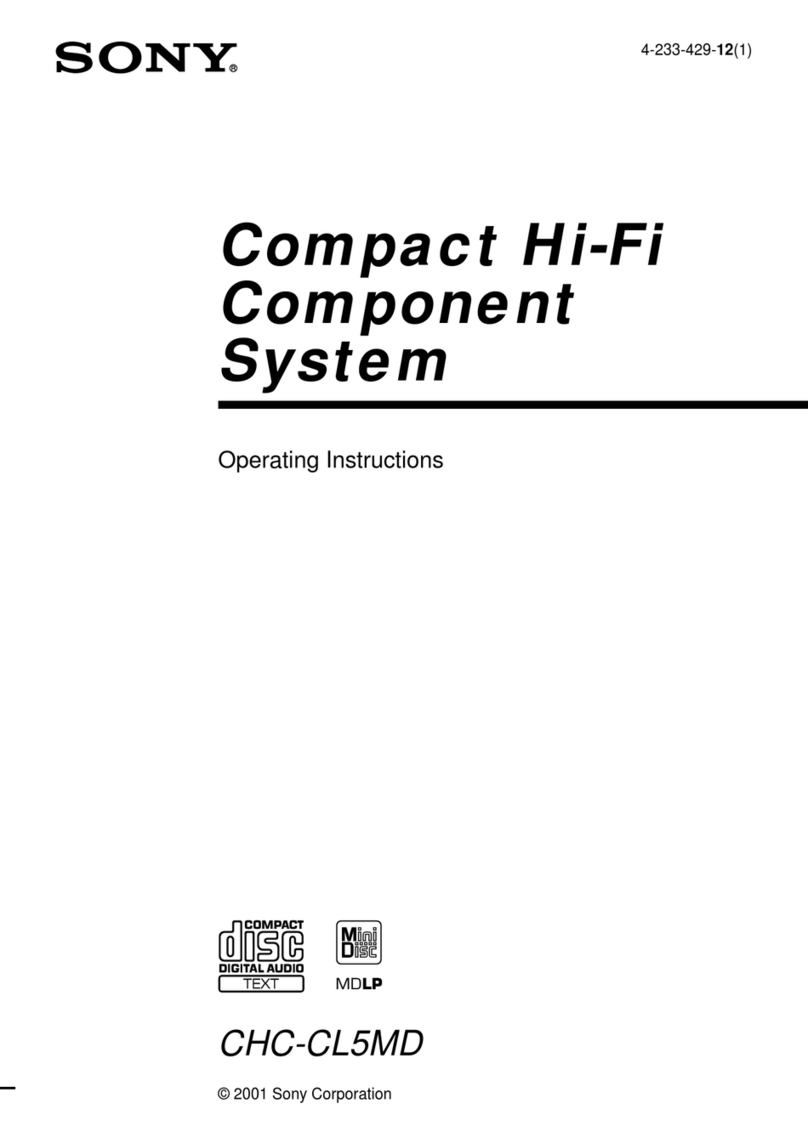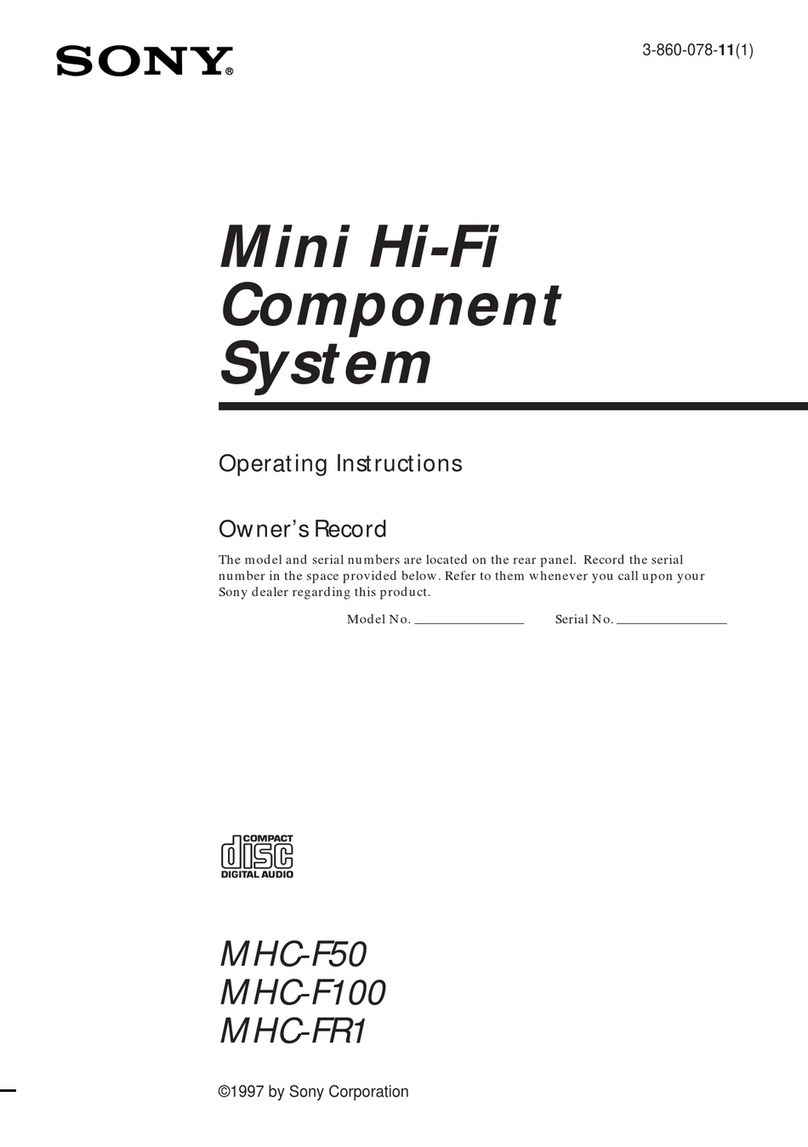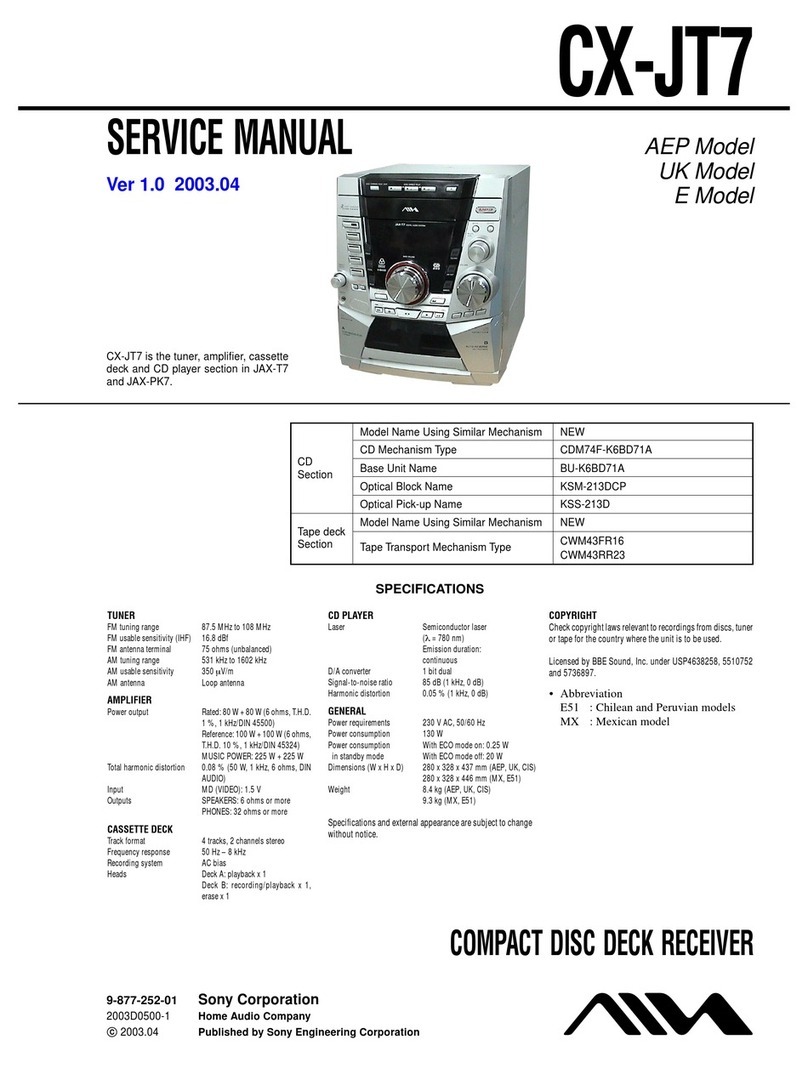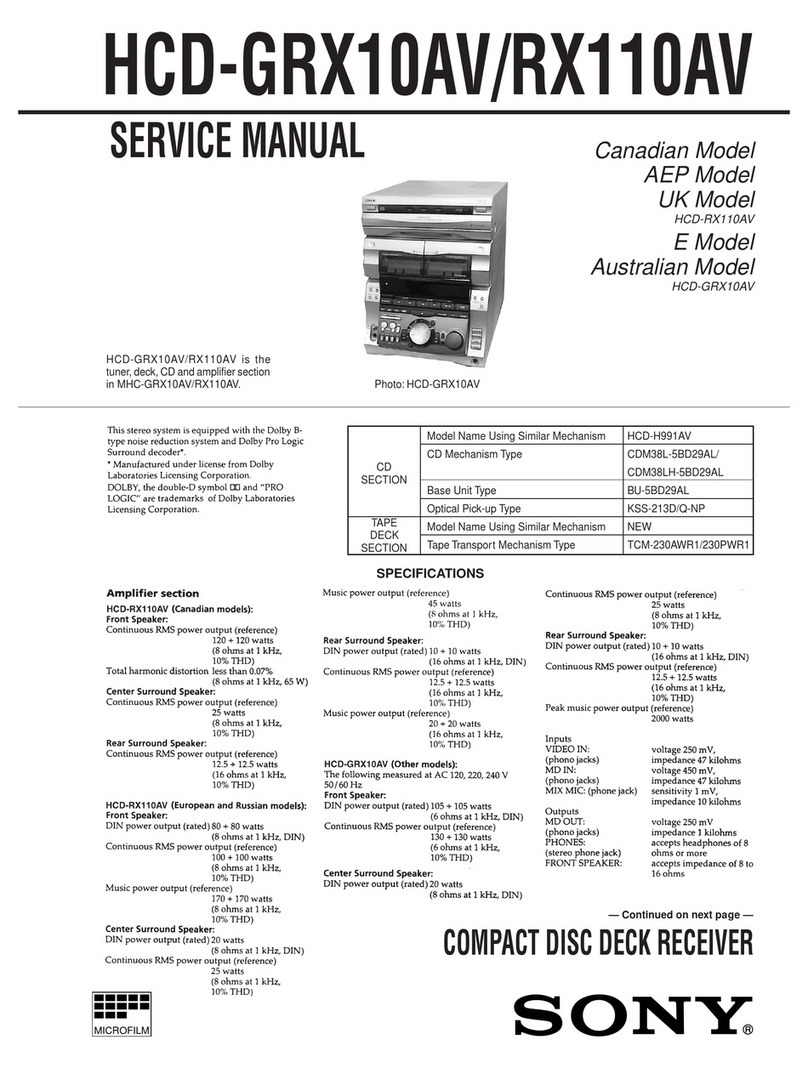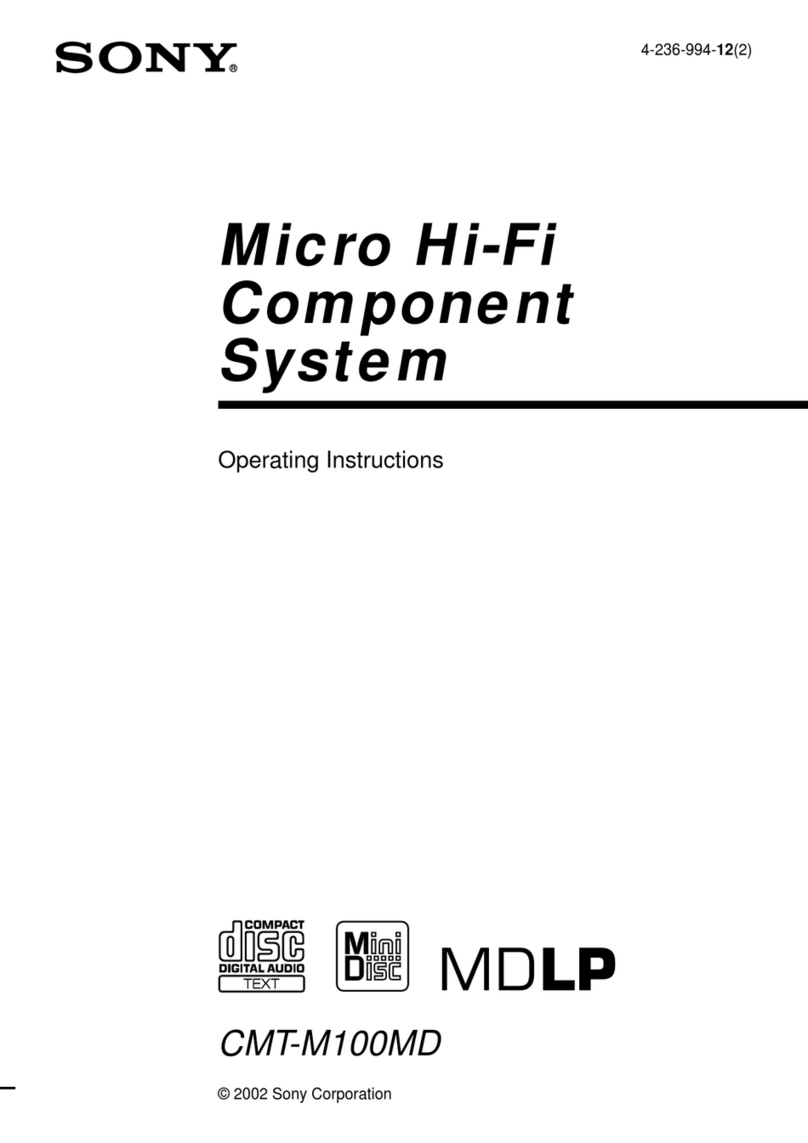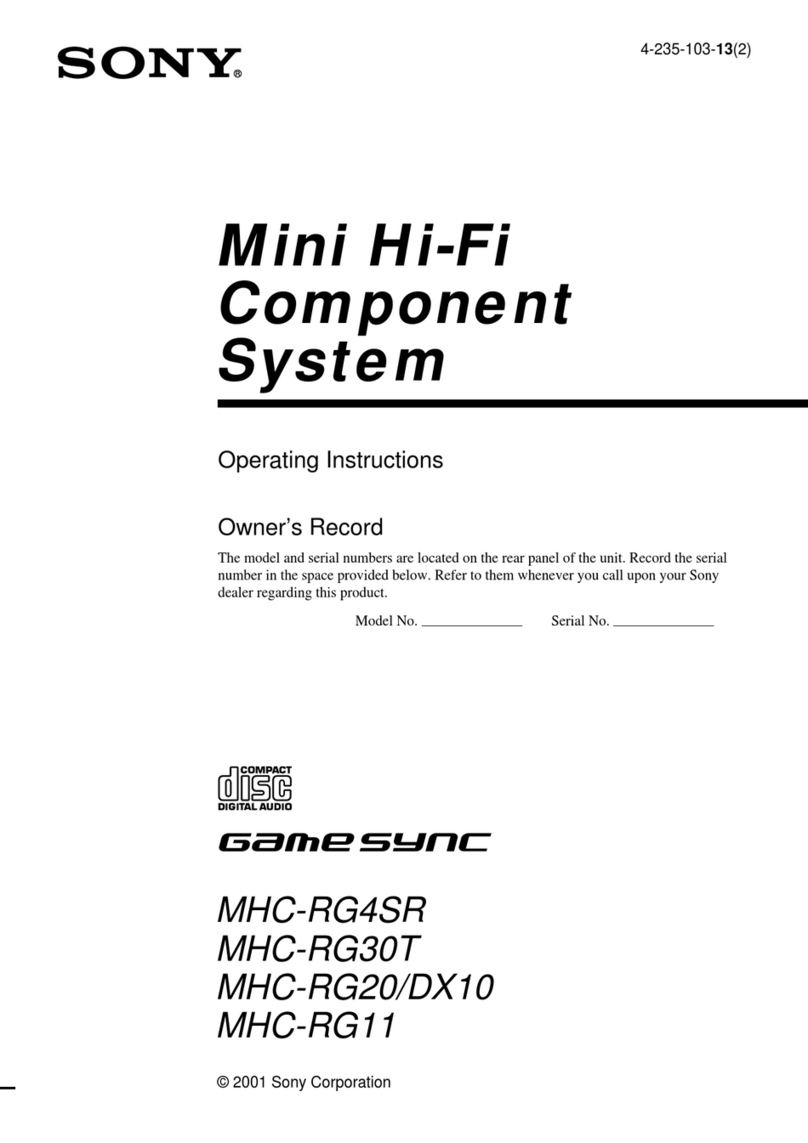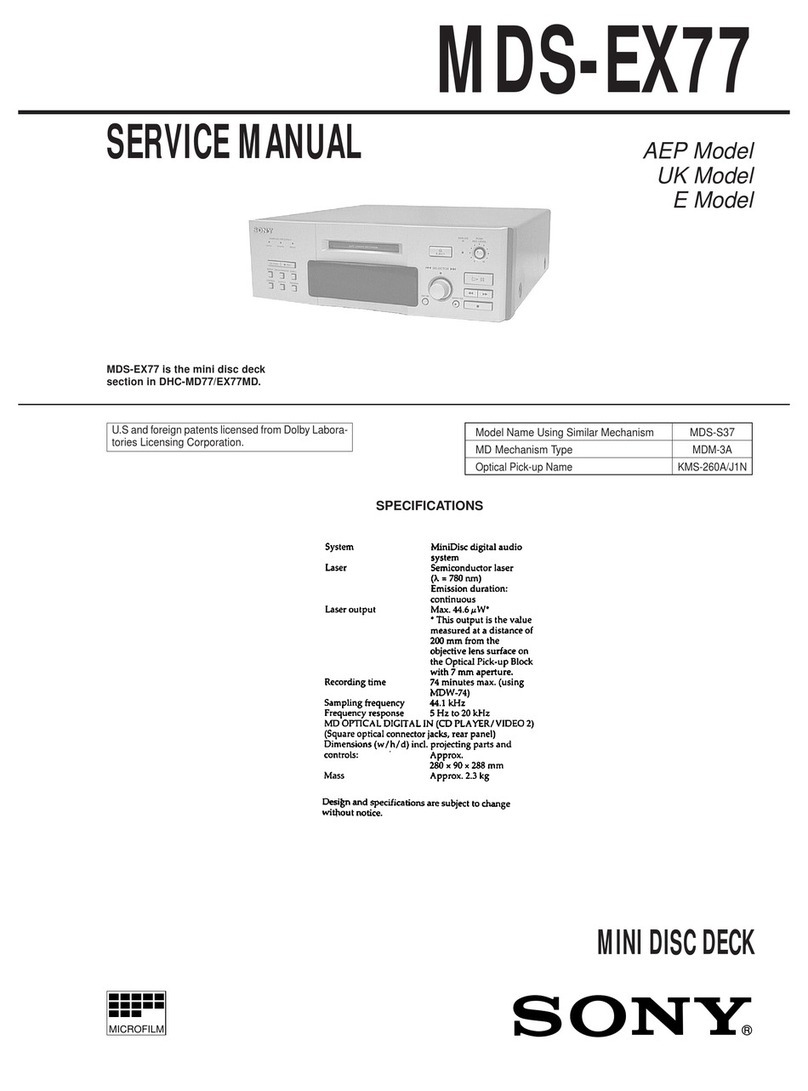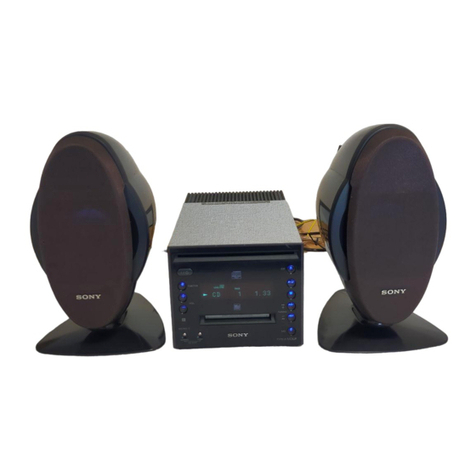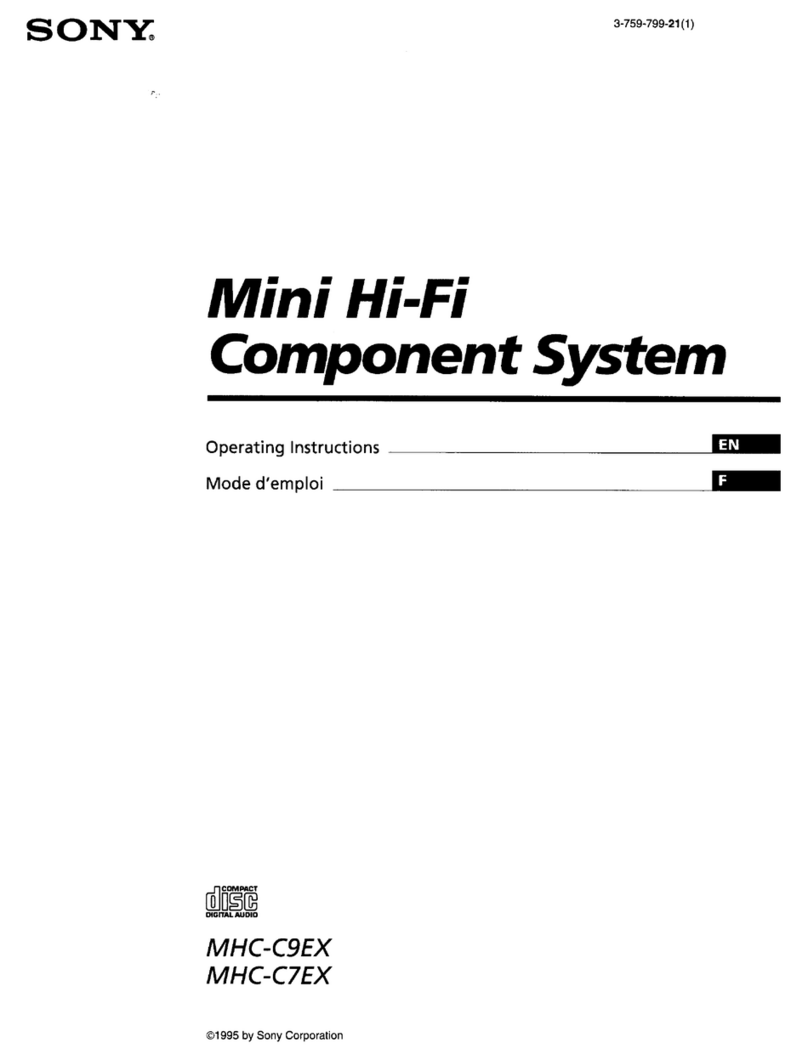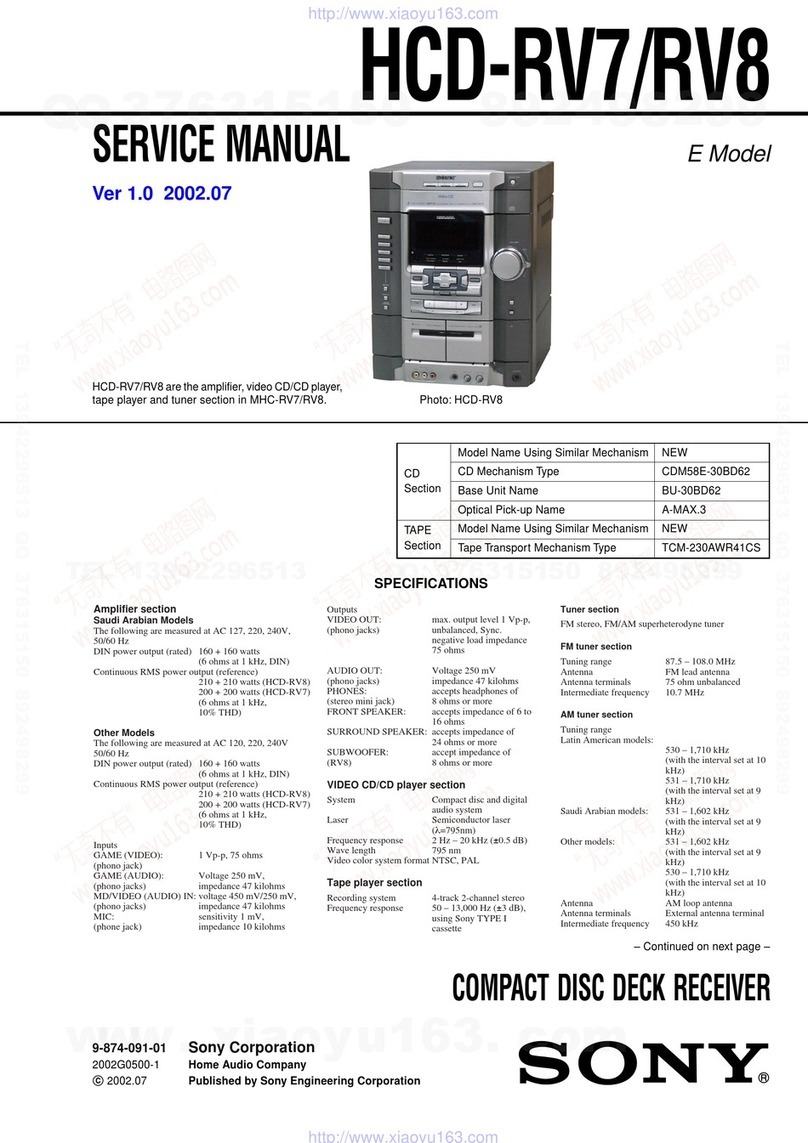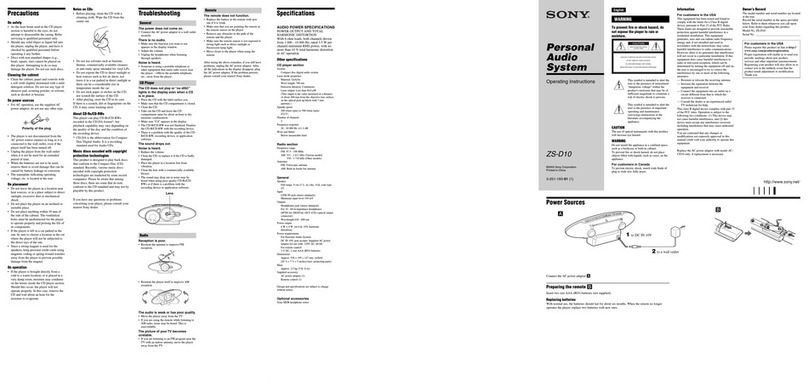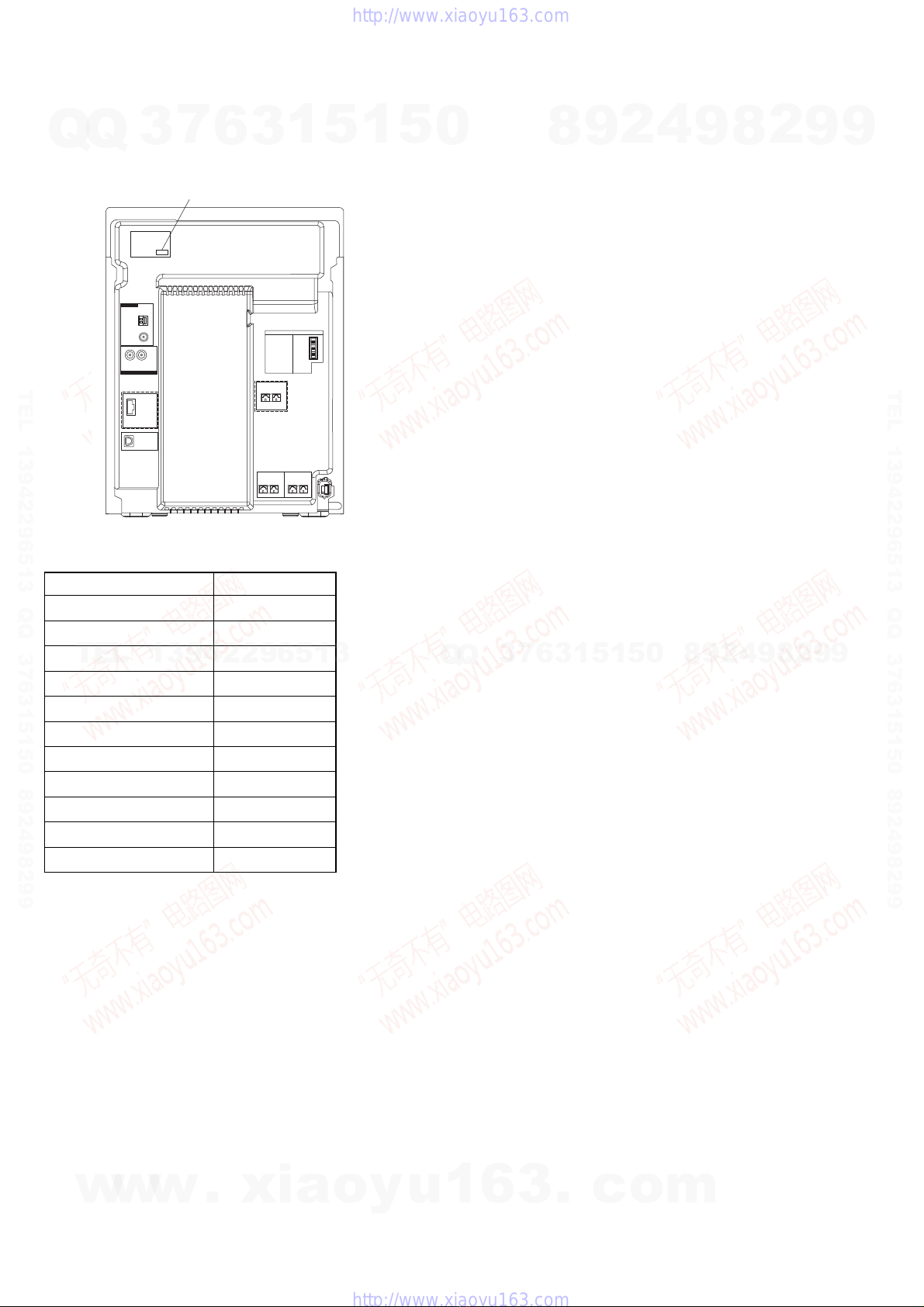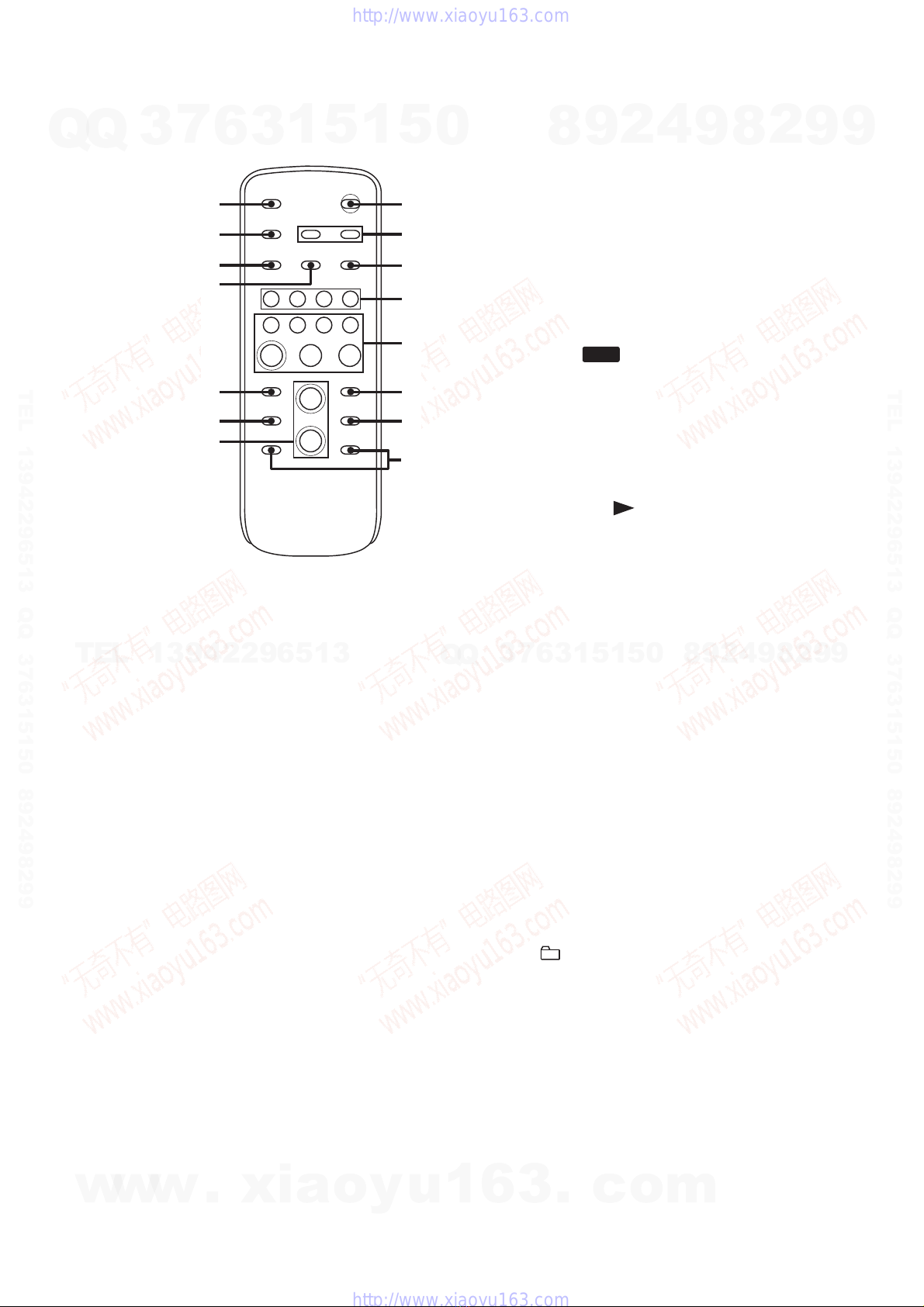5
HCD-GTX777/GTX787/GTX888
TABLE OF CONTENTS
1. GENERAL
Guide to parts and controls...................................................... 6
2. DISASSEMBLY
2-1. Case (Top).......................................................................... 13
2-2. Loading Panel.................................................................... 13
2-3. CD Block Section.............................................................. 14
2-4.
Front Panel Section
............................................................ 14
2-5.
Tape Mechanism Deck, Mic Board,
USB Connector Board....................................................... 15
2-6.
Panel Board, Function Board, Jog Board
.......................... 15
2-7.
CD-SW Board
.................................................................... 16
2-8.
Cover (CDM)
..................................................................... 16
2-9. Tuner Pack......................................................................... 17
2-10. Back Panel Section
, Sub Trans Board
............................... 17
2-11.
Main Board
....................................................................... 18
2-12.
Power Board Section
......................................................... 18
2-13. Subwoofer Board, Power Board........................................ 19
2-14. Power Transformer (T1200).............................................. 19
2-15. BD93 Board....................................................................... 20
2-16. Driver Board, SW Board, USB Board............................... 20
2-17. Optical Pick-up.................................................................. 21
2-18. Sensor Board...................................................................... 21
2-19. Motor (TB) Board.............................................................. 22
2-20. Motor (LD) Board ............................................................. 22
3.TEST MODE
..............................................................
23
4. MECHANICAL ADJUSTMENTS
.........................
27
5. ELECTRICAL ADJUSTMENTS
..........................
28
6. DIAGRAMS
6-1. Block Diagram — RF/Servo Section — ........................... 31
6-2. Block Diagram — Tape/Tuner Section —......................... 32
6-3. Block Diagram — Main Section — .................................. 33
6-4. Block Diagram — USB Section —................................... 34
6-5. Block Diagram — AMP/Subwoofer Section —................ 35
6-6. Block Diagram — Display/Power Section —................... 36
6-7. Circuit Boards Location..................................................... 37
6-8. Printed Wiring Board — BD93 Board — ......................... 40
6-9. Schematic Diagram — BD93
Board
— ............................ 41
6-10. Printed Wiring Boards — Driver
Board
— ....................... 42
6-11. Schematic Diagram — Driver
Board
— ........................... 43
6-12. Printed Wiring Board — Main Board —........................... 44
6-13. Schematic Diagram — Main
Board
(1/4) —..................... 45
6-14. Schematic Diagram — Main
Board
(2/4) —..................... 46
6-15. Schematic Diagram — Main
Board
(3/4) —..................... 47
6-16. Schematic Diagram — Main
Board
(4/4) —..................... 48
6-17. Printed Wiring Board — USB
Board
— ........................... 49
6-18. Schematic Diagram — USB
Board
—.............................. 50
6-19. Printed Wiring Board — Panel Function
Board
—........... 51
6-20. Schematic Diagram —
Panel Function
Board
—.............. 52
6-21. Printed Wiring Board — Power
Board
—......................... 53
6-22. Schematic Diagram — Power
Board
—............................ 54
6-23. Printed Wiring Board — Sub Woofer
Board
—................ 55
6-24. Schematic Diagram — Sub Woofer
Board
—................... 56
6-25. Printed Wiring Boards — Trans
Board
—......................... 57
6-26. Schematic Diagram — Trans
Board
—............................. 58
6-27. Printed Wiring Board —
Illumination
Board
— ............... 59
6-28. Schematic Diagram —
Illumination
Board
—.................. 60
6-29. Printed Wiring Board — MIC
Board
— ........................... 61
6-30. Schematic Diagram — MIC
Board
— .............................. 62
6-31. Printed Wiring Boards — TC
Board
— ............................ 63
6-32. Schematic Diagram — TC
Board
—................................. 64
6-33. Printed Wiring Boards — Meter Display Board — .......... 65
6-34. Schematic Diagram — Meter Display Board —............... 66
7. EXPLODEDVIEWS
7-1. Main Section...................................................................... 80
7-2. Back Panel Section............................................................ 81
7-3. Front Panel Section (1)...................................................... 82
7-4. Front Panel Section (2)...................................................... 83
7-5. Meter Display Assy ........................................................... 84
7-6. Chassis Section.................................................................. 85
7-7. CD Mechanism Section (1) ............................................... 86
7-8. CD Mechanism Section (2) ............................................... 87
8. ELECTRICAL PARTS LIST
.................................
88
w
w
w
.
x
i
a
o
y
u
1
6
3
.
c
o
m
Q
Q
3
7
6
3
1
5
1
5
0
9
9
2
8
9
4
2
9
8
T
E
L
1
3
9
4
2
2
9
6
5
1
3
9
9
2
8
9
4
2
9
8
0
5
1
5
1
3
6
7
3
Q
Q
TEL 13942296513 QQ 376315150 892498299
TEL 13942296513 QQ 376315150 892498299
http://www.xiaoyu163.com
http://www.xiaoyu163.com