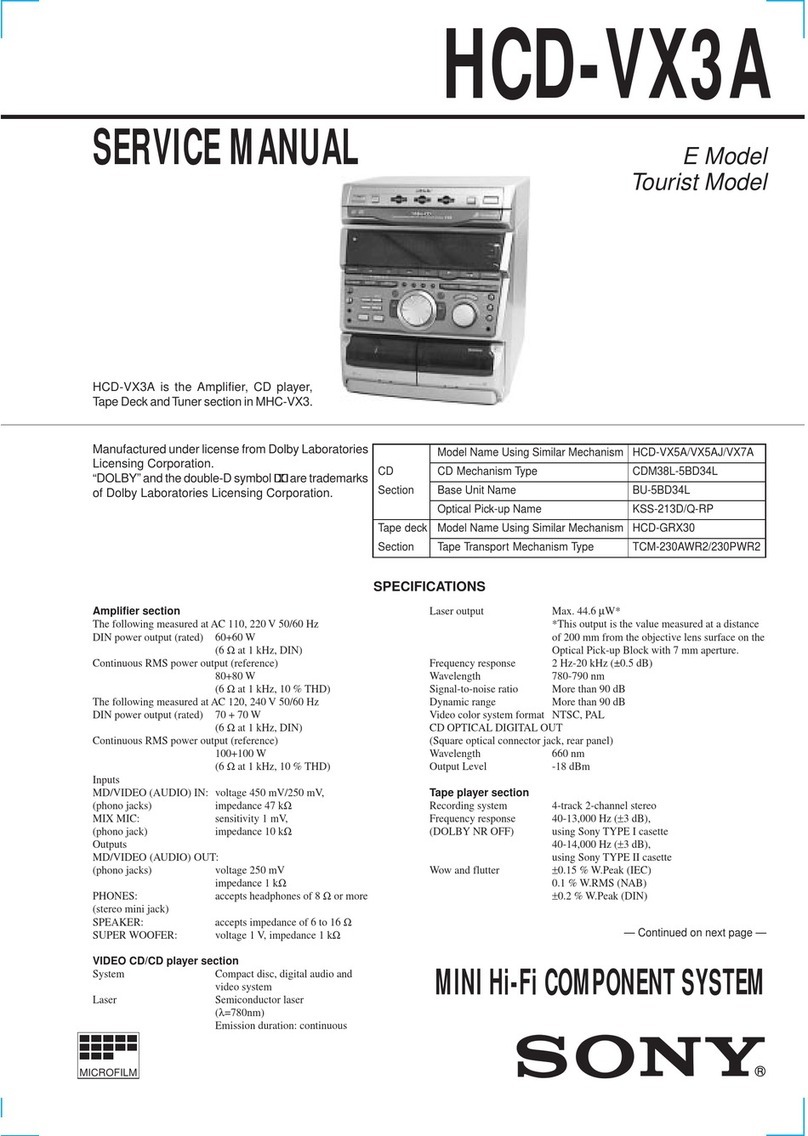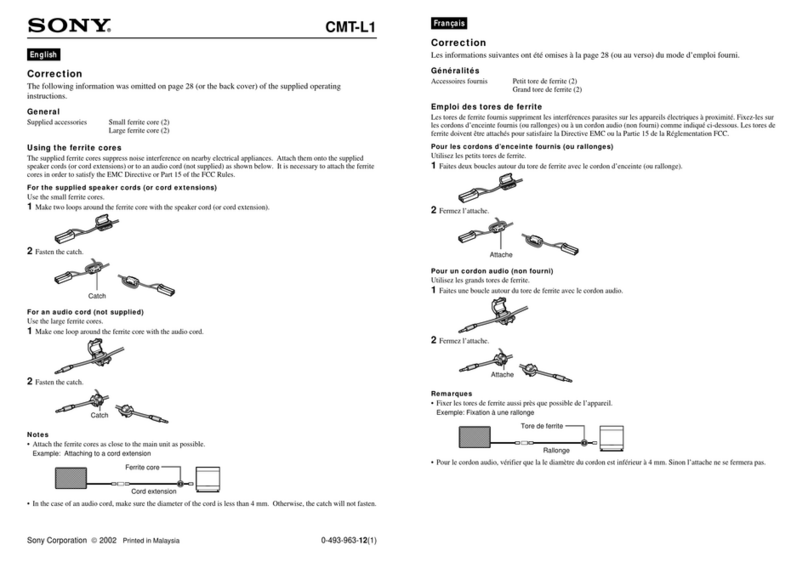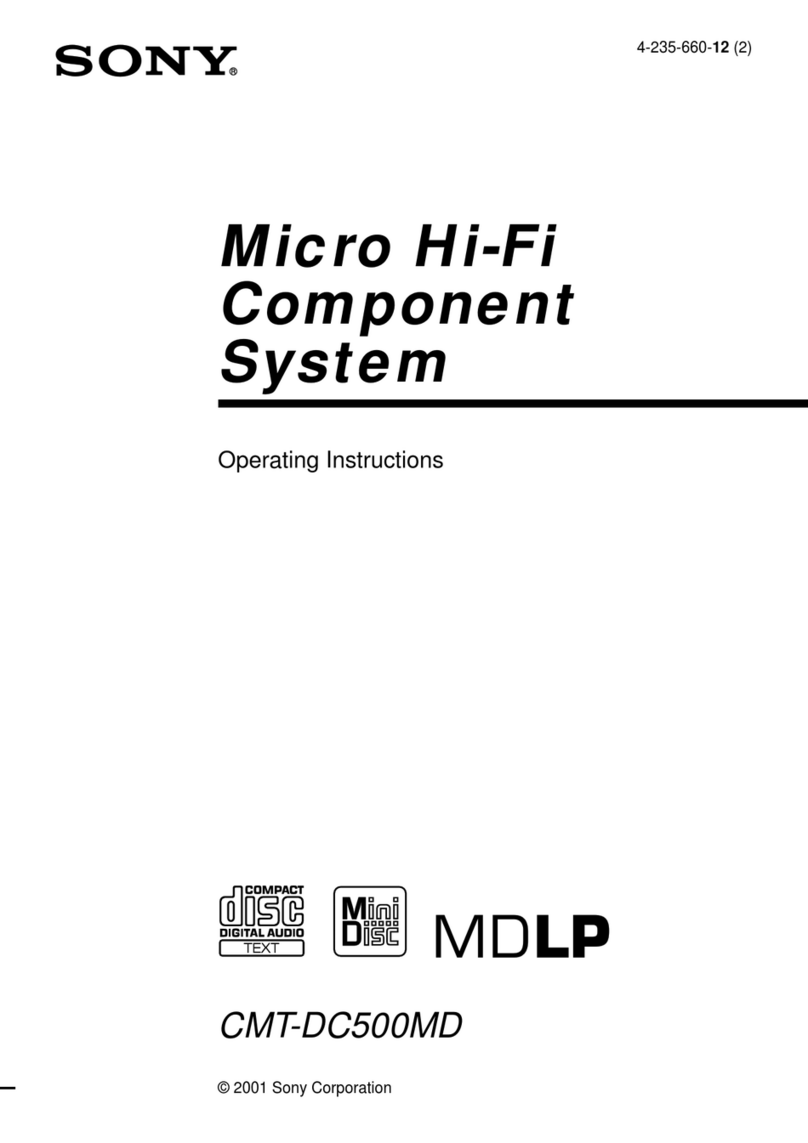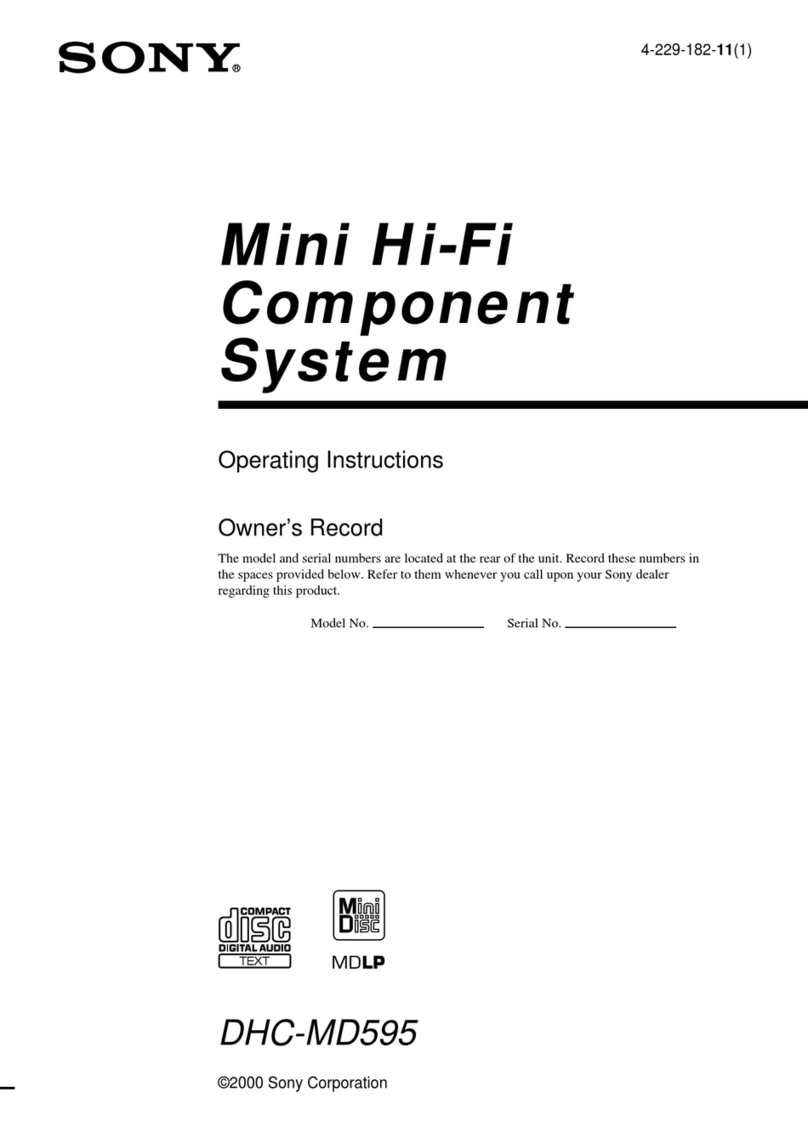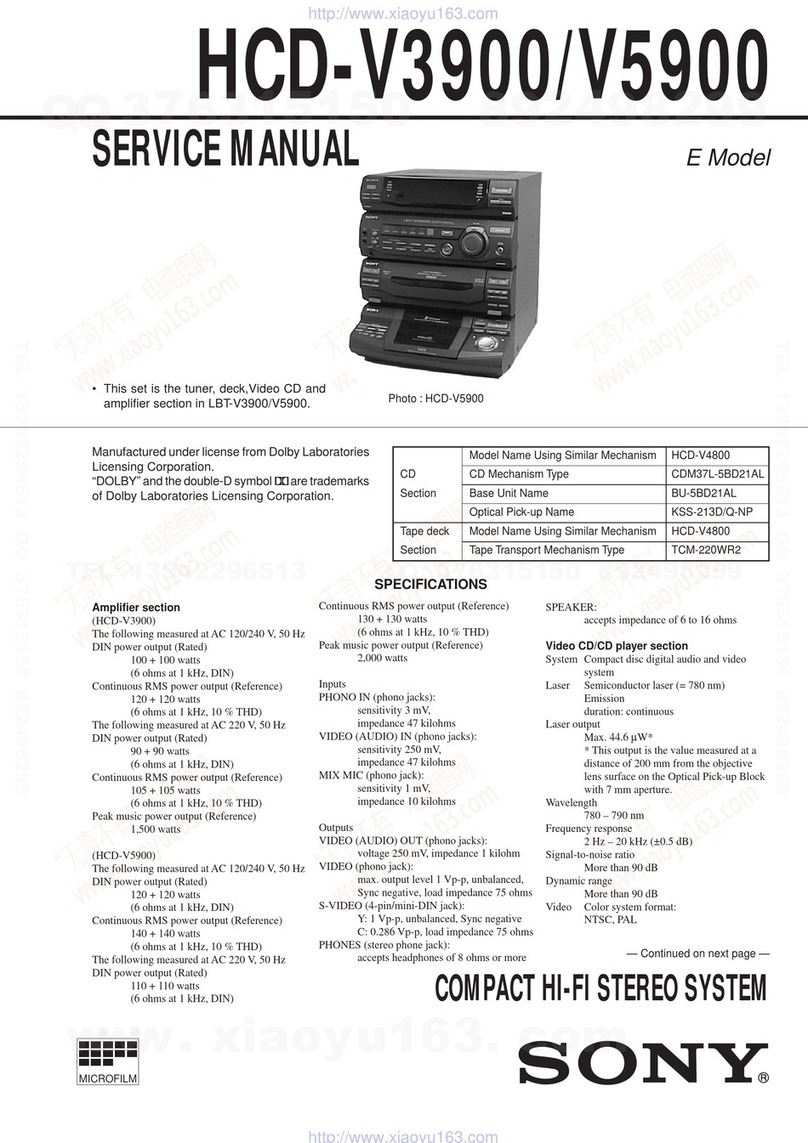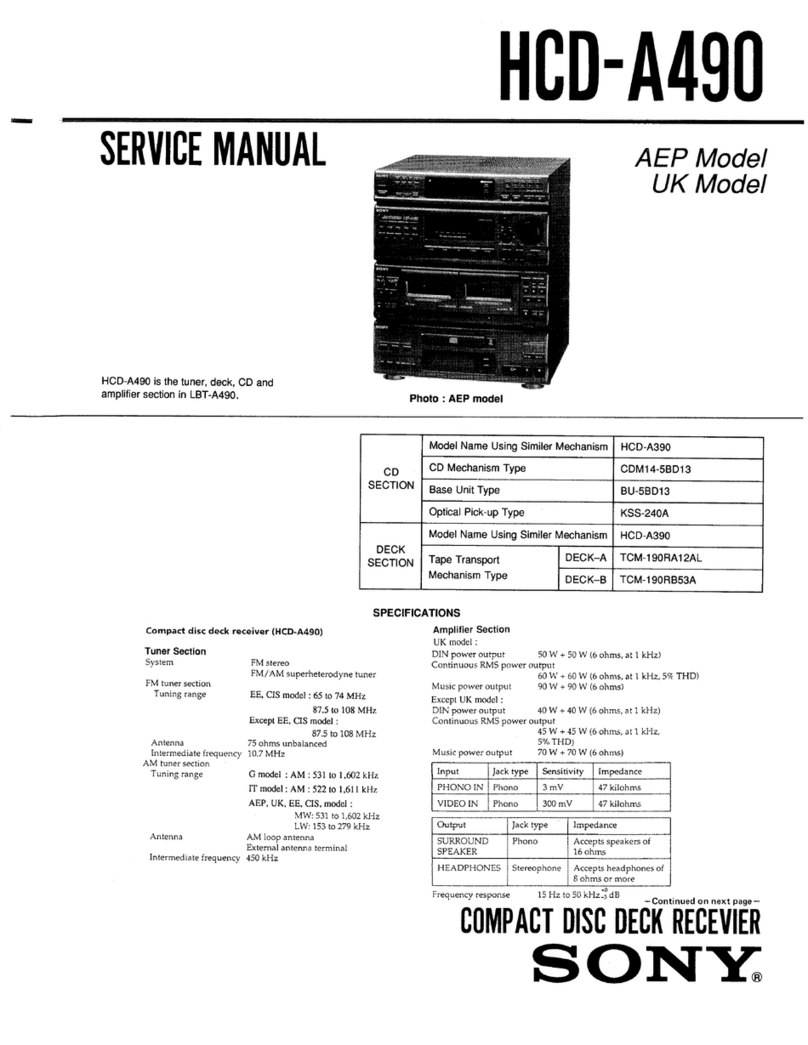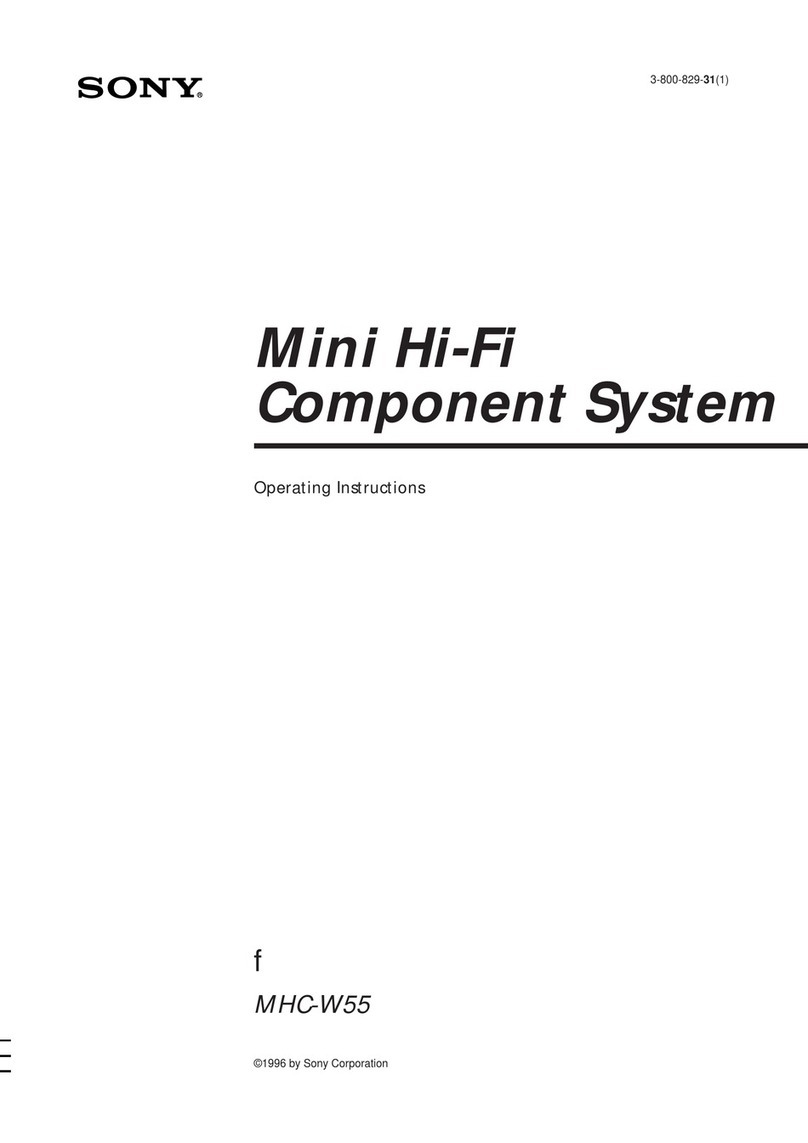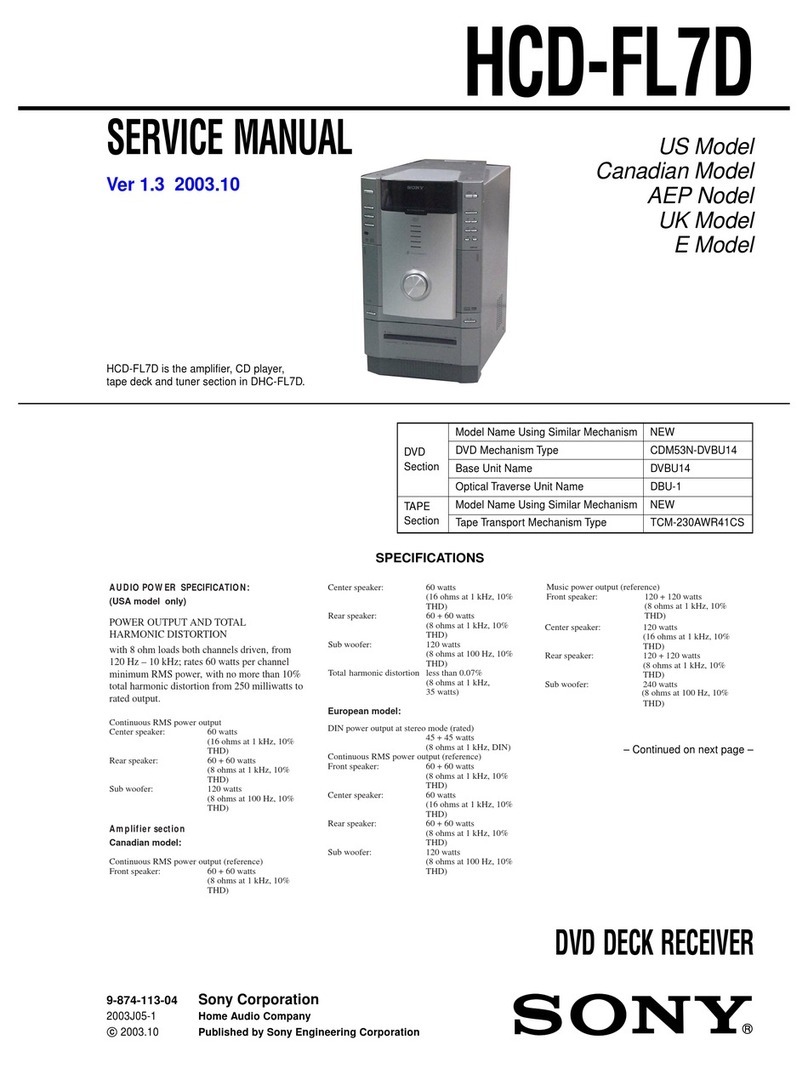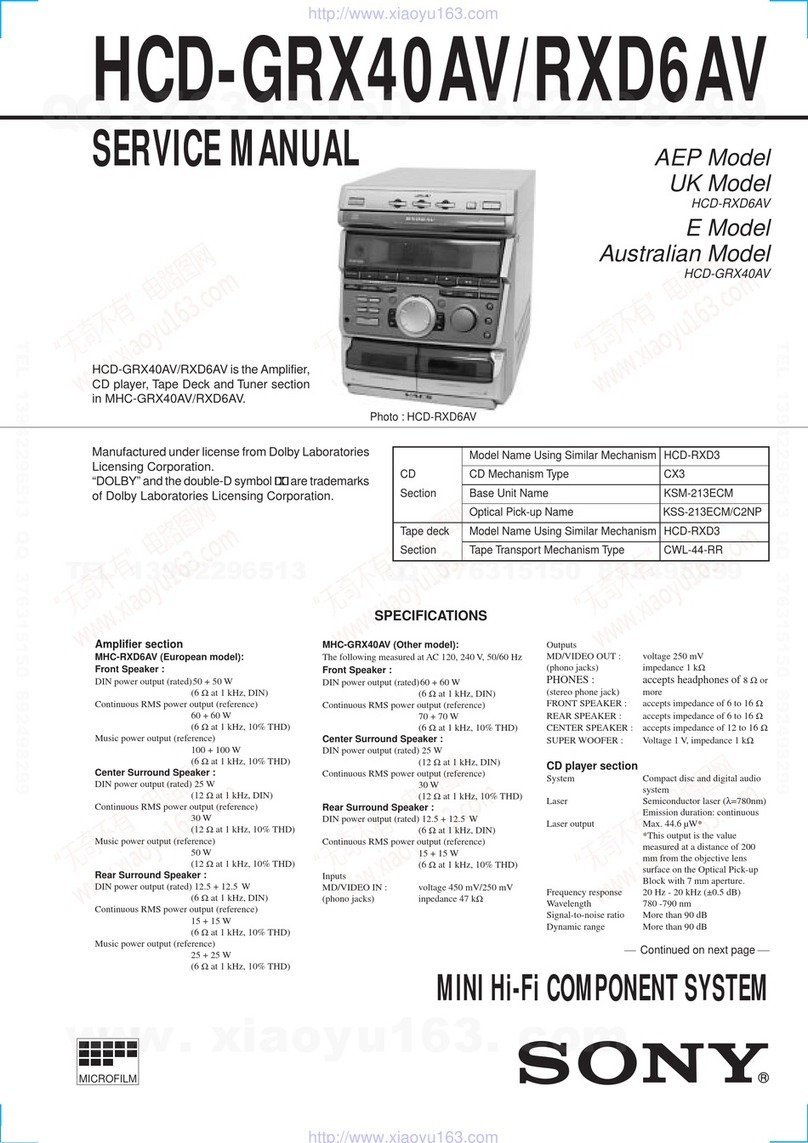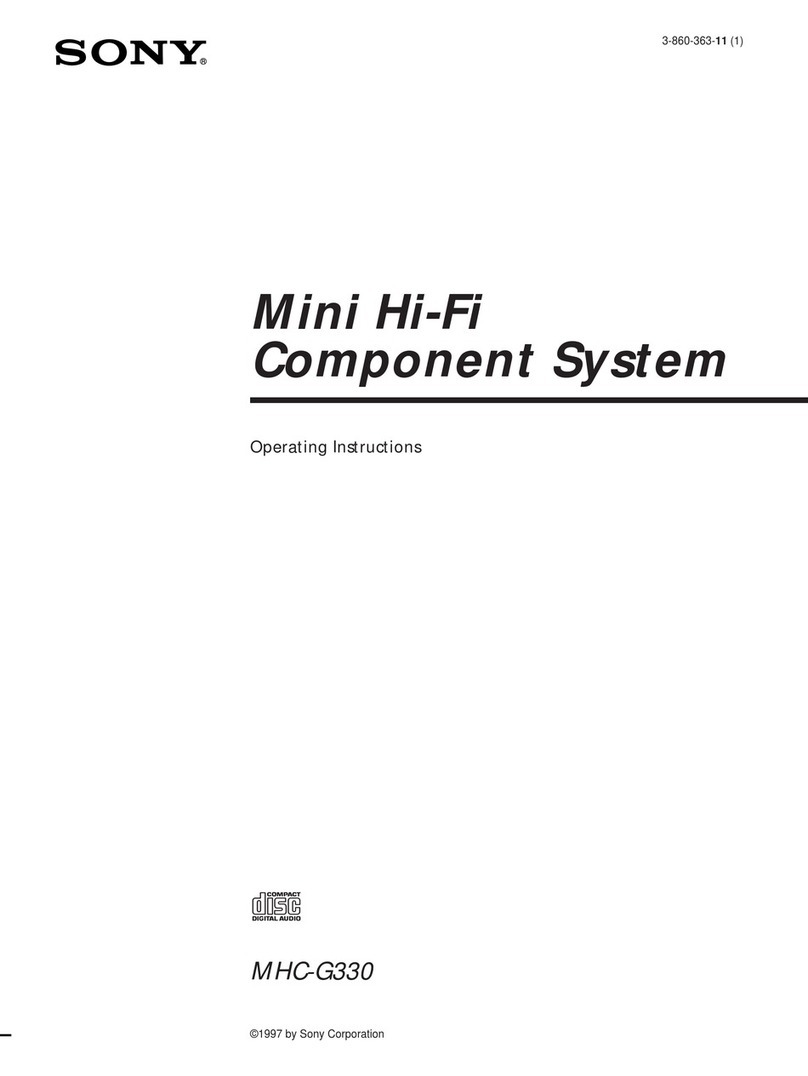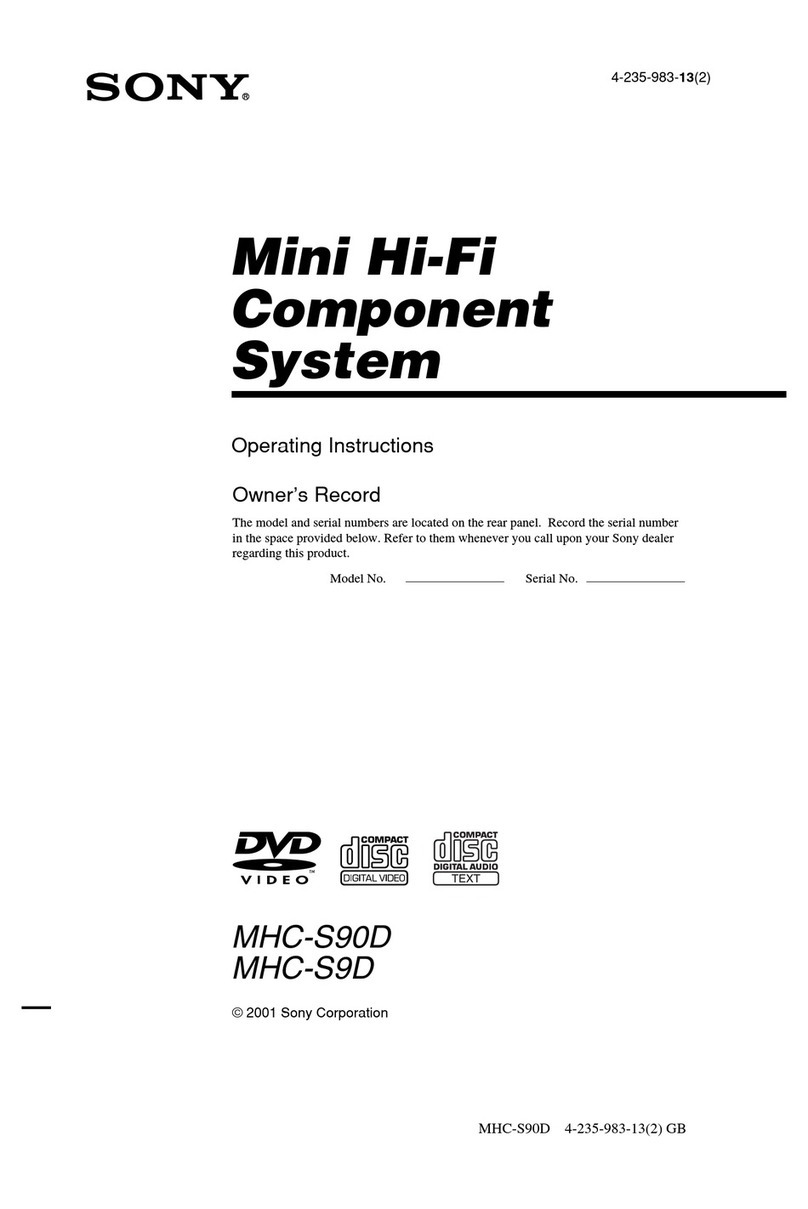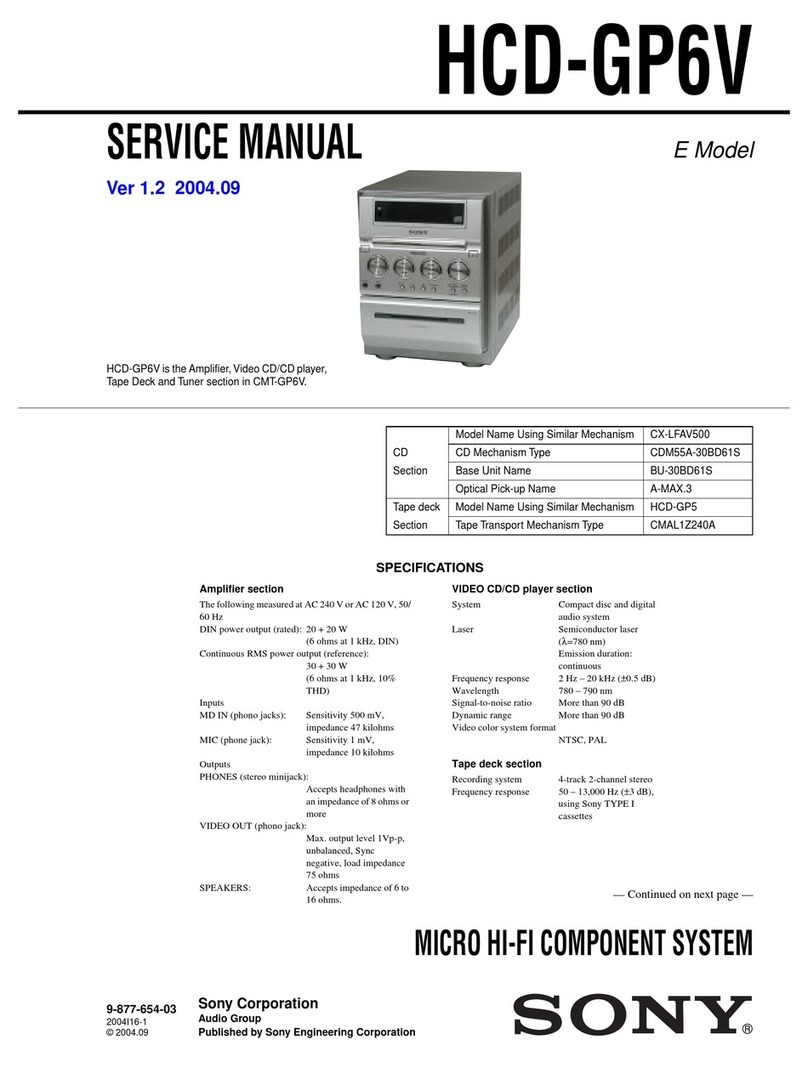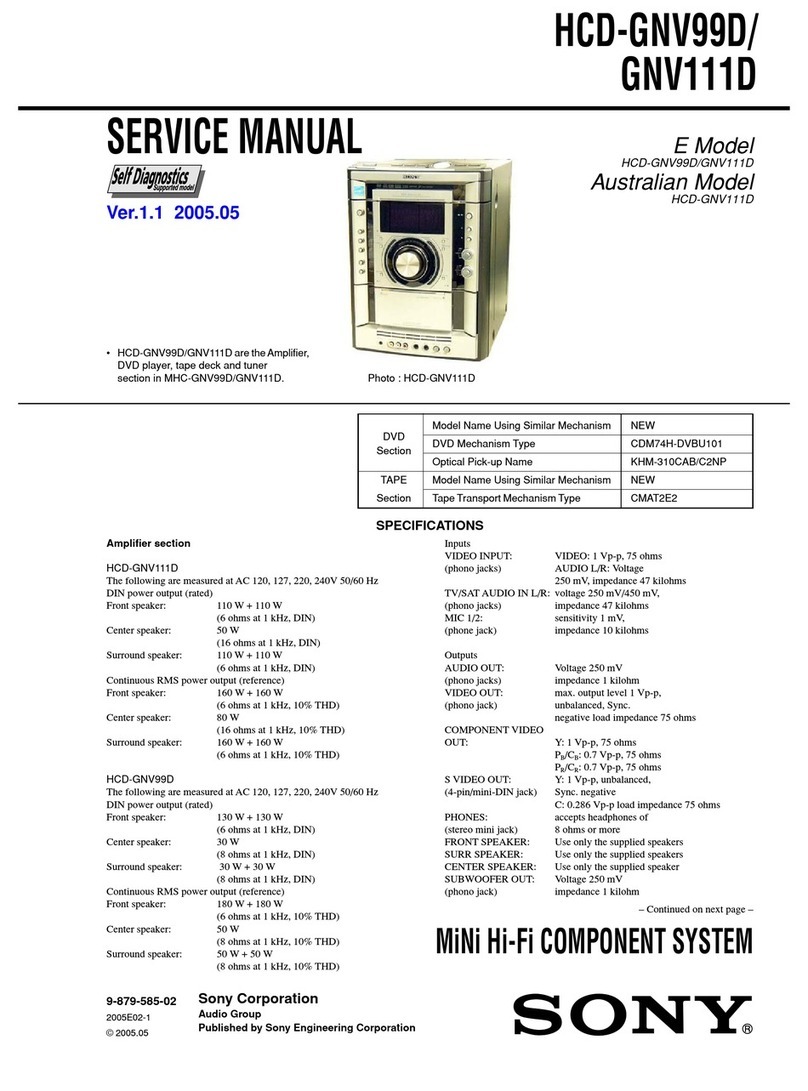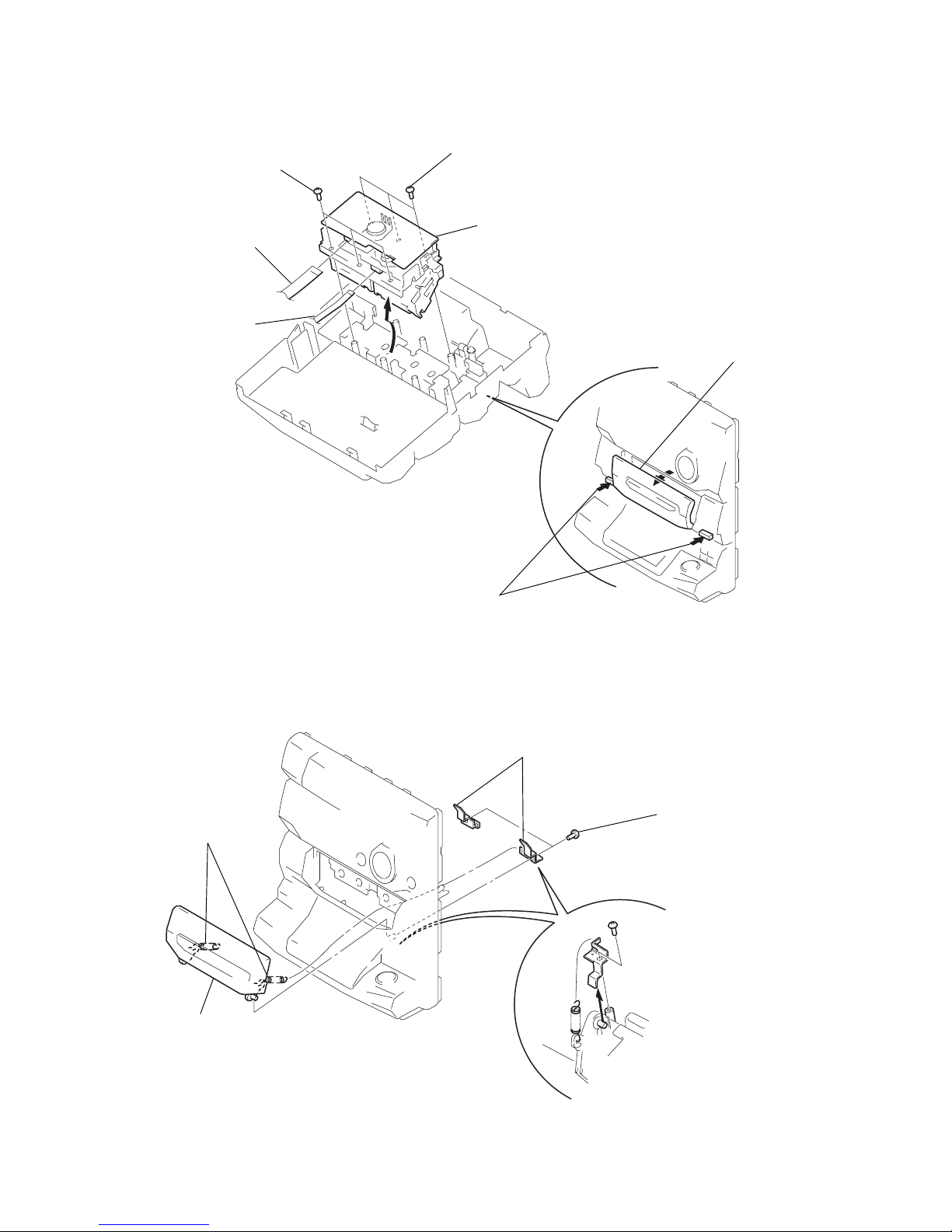– 3 –
TABLE OF CONTENTS
1. GENERAL .................................................................. 4
2. DISASSEMBLY ......................................................... 7
3. TEST MODE ............................................................. 15
4. MECHANICAL ADJUSTMENTS ...................... 18
5. ELECTRICAL ADJUSTMENTS
DECK Section ................................................................. 18
CD Section....................................................................... 21
VIDEO Section................................................................ 22
6. DIAGRAMS
6-1. IC Pin Function Description ............................................ 23
6-2. Printed Wiring Board —BD Section— ........................... 33
6-3. Schematic Diagram —BD Section— .............................. 35
6-4. Printed Wiring Boards —CD MOTOR Section— .......... 37
6-5. Schematic Diagram —CD MOTOR Section—............... 39
6-6. Printed Wiring Boards —VIDEO Section—................... 42
6-7. Schematic Diagram —VIDEO Section— ....................... 45
6-8. Schematic Diagram —DECK Section—......................... 51
6-9. Printed Wiring Boards —DECK Section— .................... 55
6-10. Printed Wiring Boards
—MAIN/DECK/POWER SUPPLY Section— ............... 58
6-11. Schematic Diagram
—MAIN/POWER SUPPLY Section— ........................... 61
6-12. Schematic Diagram —PANEL Section— ....................... 68
6-13. Printed Wiring Boards —PANEL Section—................... 71
6-14. Schematic Diagram
—POWER AMP/KEY CONTROL Section— ................ 74
6-15. Printed Wiring Boards
—POWER AMP/KEY CONTROL Section— ................ 77
7. EXPLODED VIEWS ............................................... 88
8. ELECTRICAL PARTS LIST ................................ 97
SERVICING NOTES
The laser diode in the optical pick-up block may suffer electro-
static break-down because of the potential difference generated
by the charged electrostatic load, etc. on clothing and the human
body.
During repair, pay attention to electrostatic break-down and also
use the procedure in the printed matter which is included in the
repair parts.
The flexible board is easily damaged and should be handled with
care.
NOTES ON LASER DIODE EMISSION CHECK
The laser beam on this model is concentrated so as to be focused
on the disc reflective surface by the objective lens in the optical
pick-up block. Therefore, when checking the laser diode emis-
sion, observe from more than 30 cm away from the objective lens.
LASER DIODE AND FOCUS SEARCH OPERATION
CHECK
Carry out the “S curve check” in “CD section adjustment” and
check that the S curve waveforms is output three times.
Notes on chip component replacement
• Never reuse a disconnected chip component.
• Notice that the minus side of a tantalum capacitor may be dam-
aged by heat.
Flexible Circuit Board Repairing
• Keep the temperature of the soldering iron around 270 ˚C during
repairing.
• Do not touch the soldering iron on the same conductor of the
circuit board (within 3 times).
• Be careful not to apply force on the conductor when soldering or
unsoldering.
NOTES ON HANDLING THE OPTICAL PICK-UP
BLOCK OR BASE UNIT