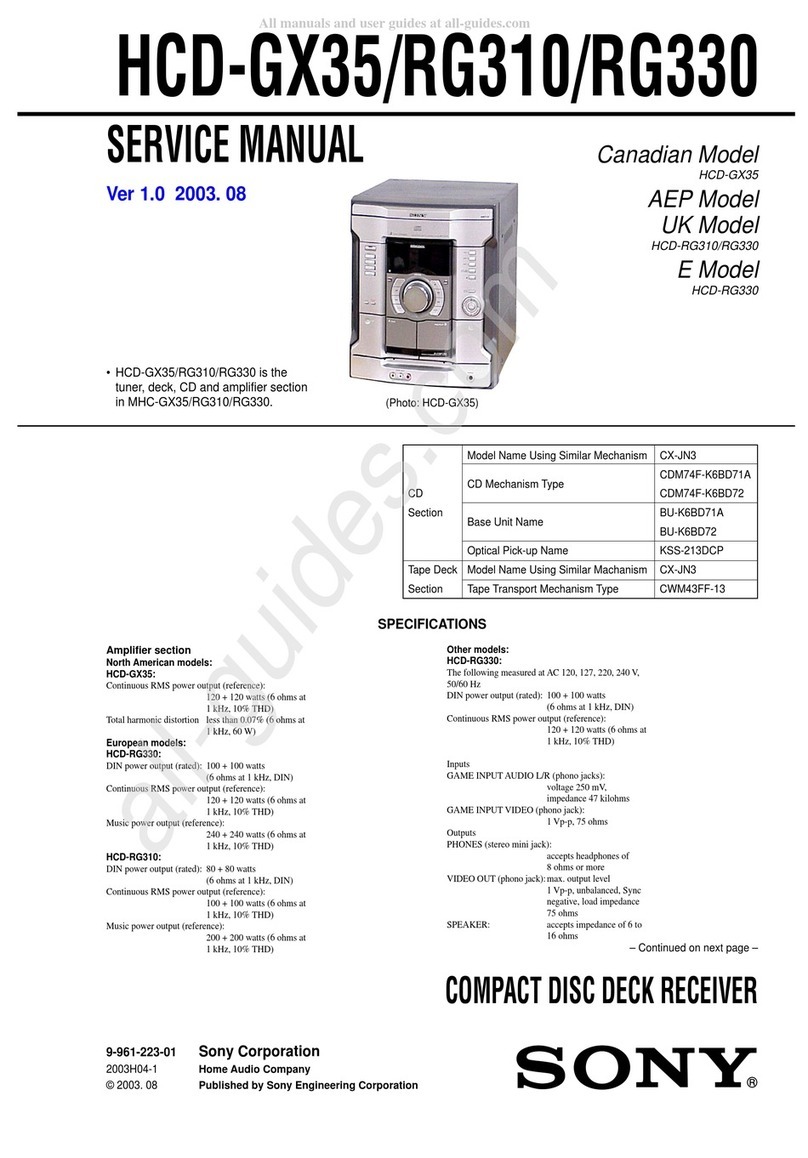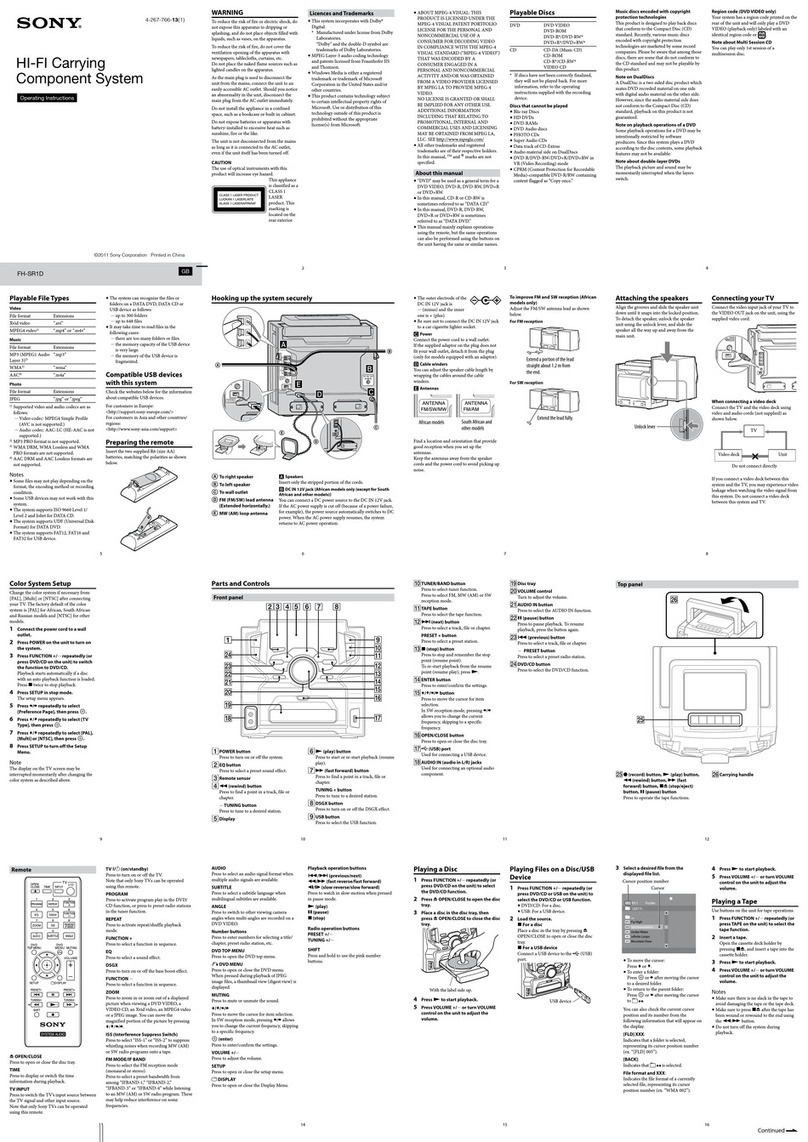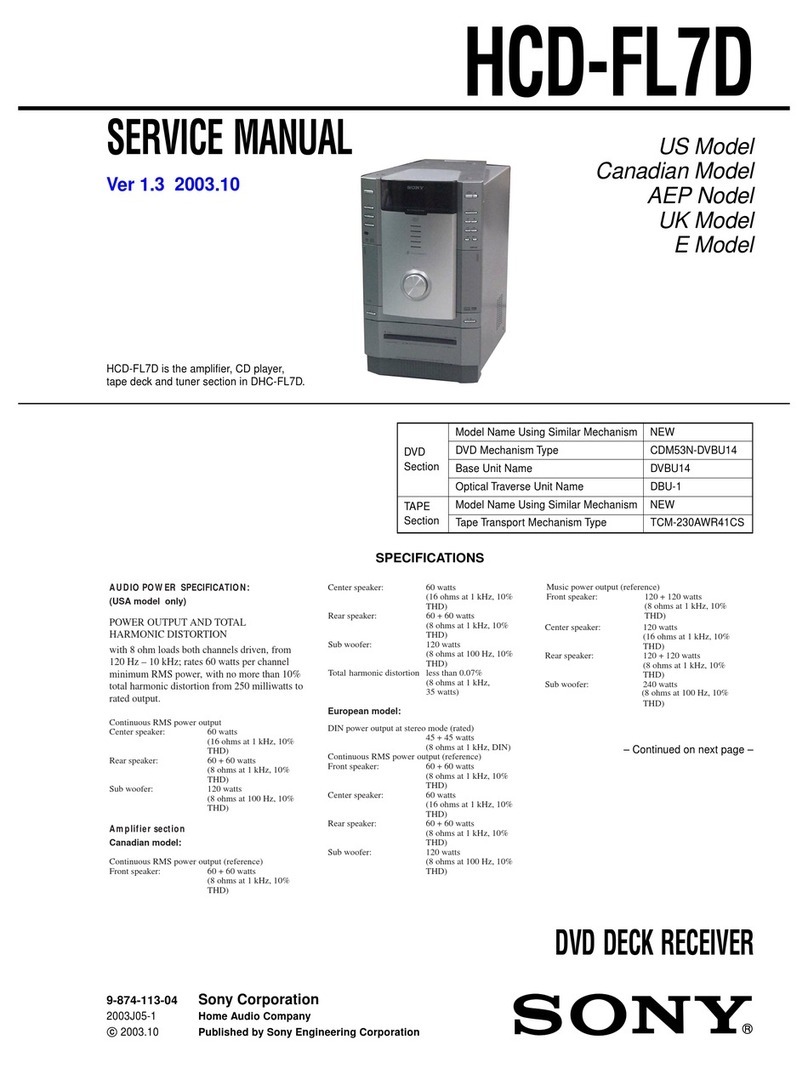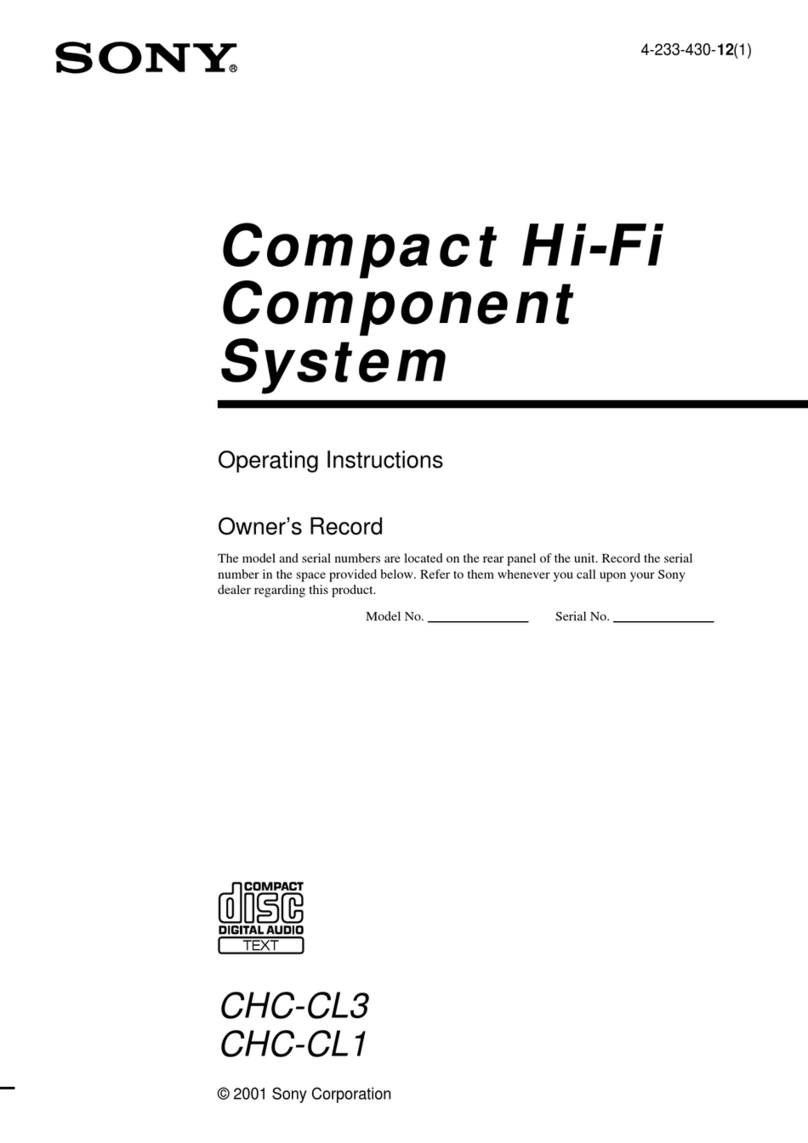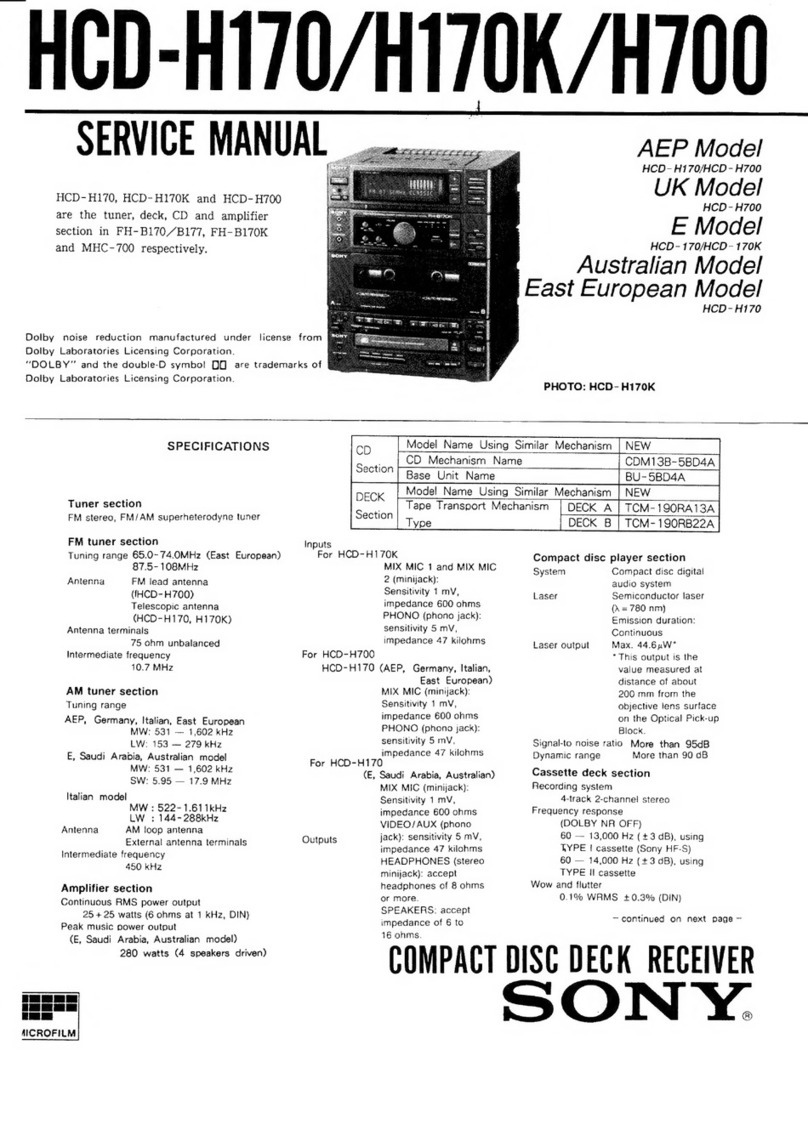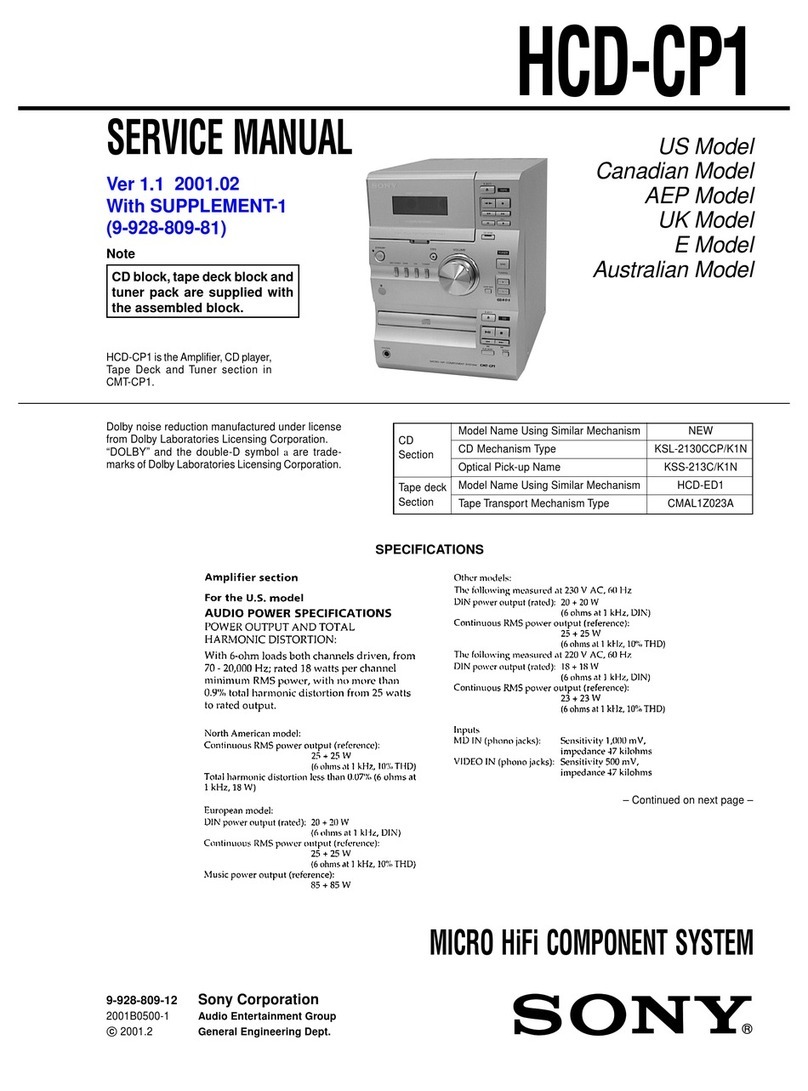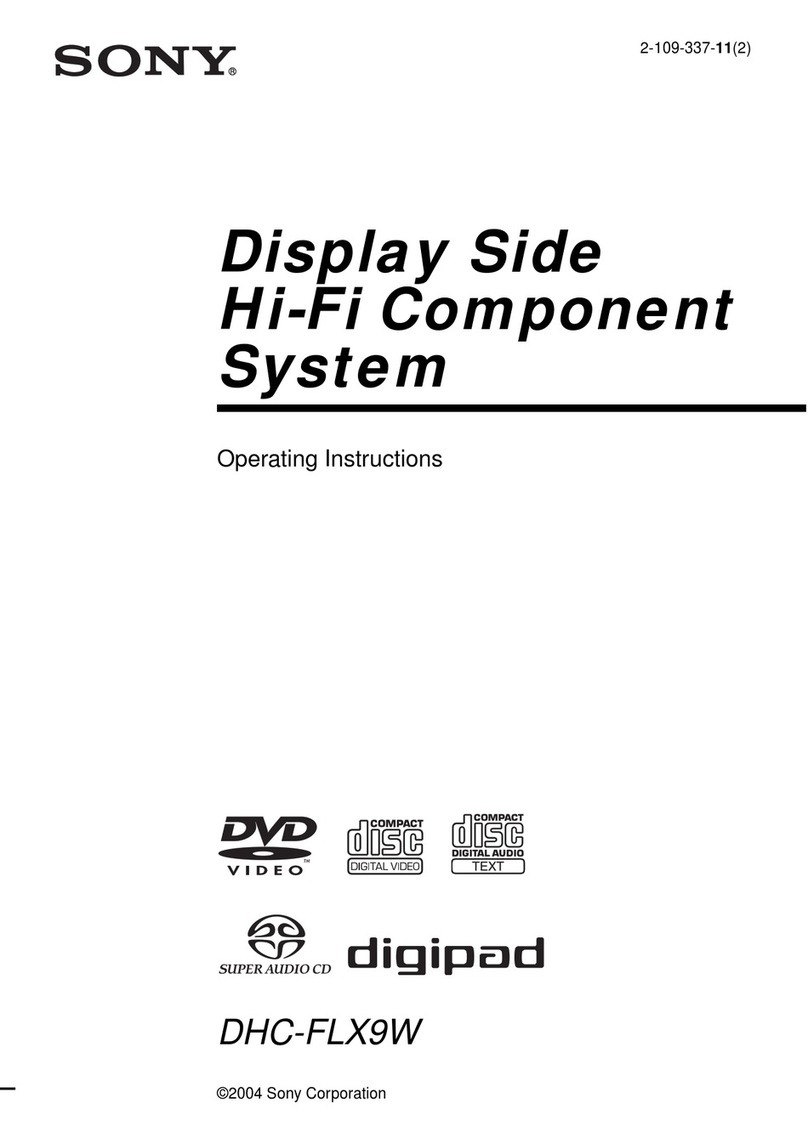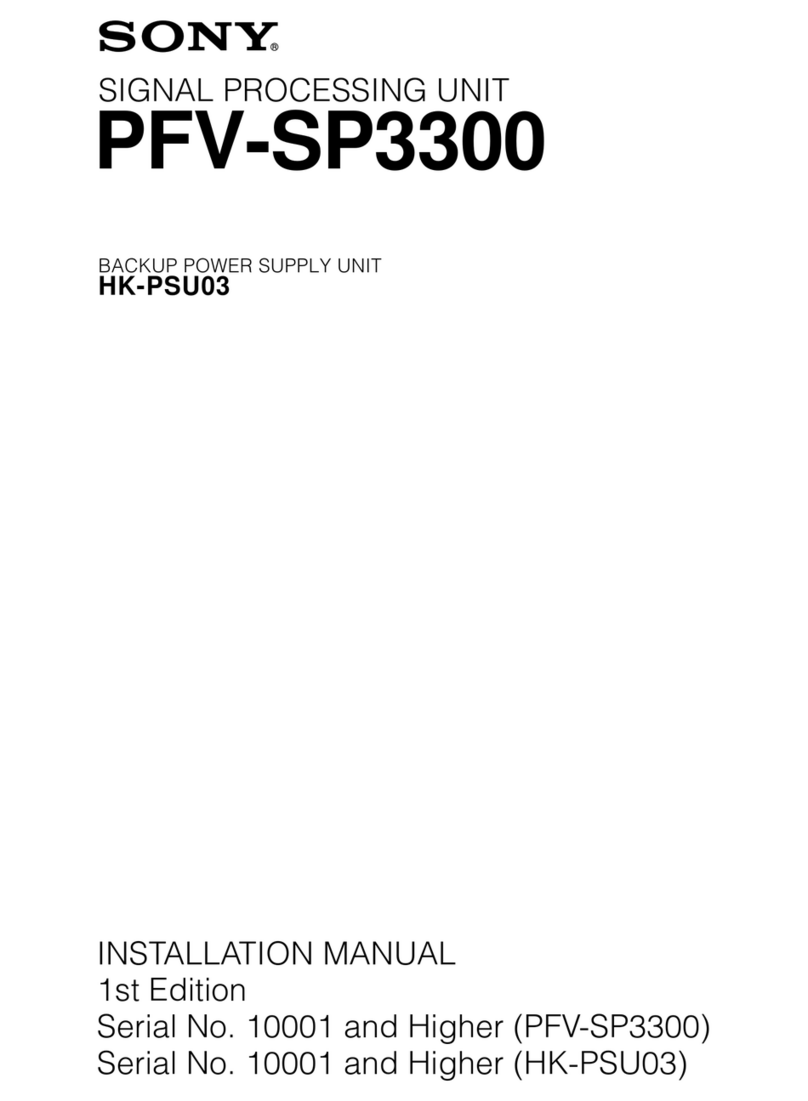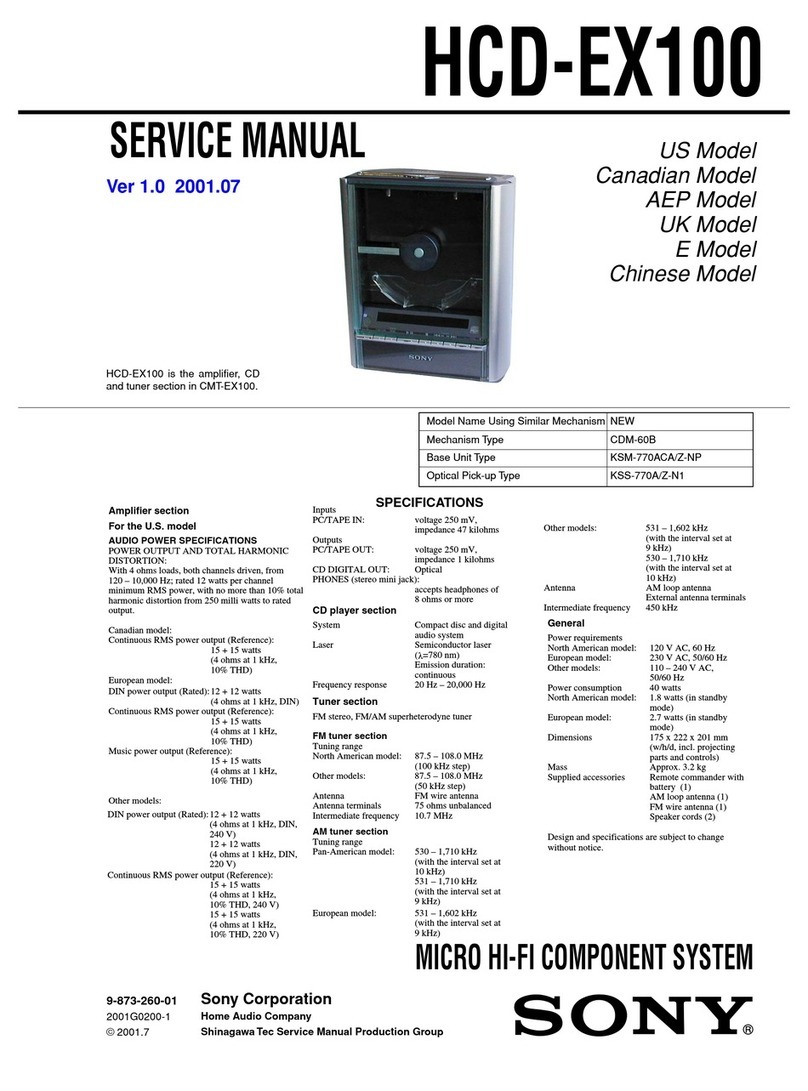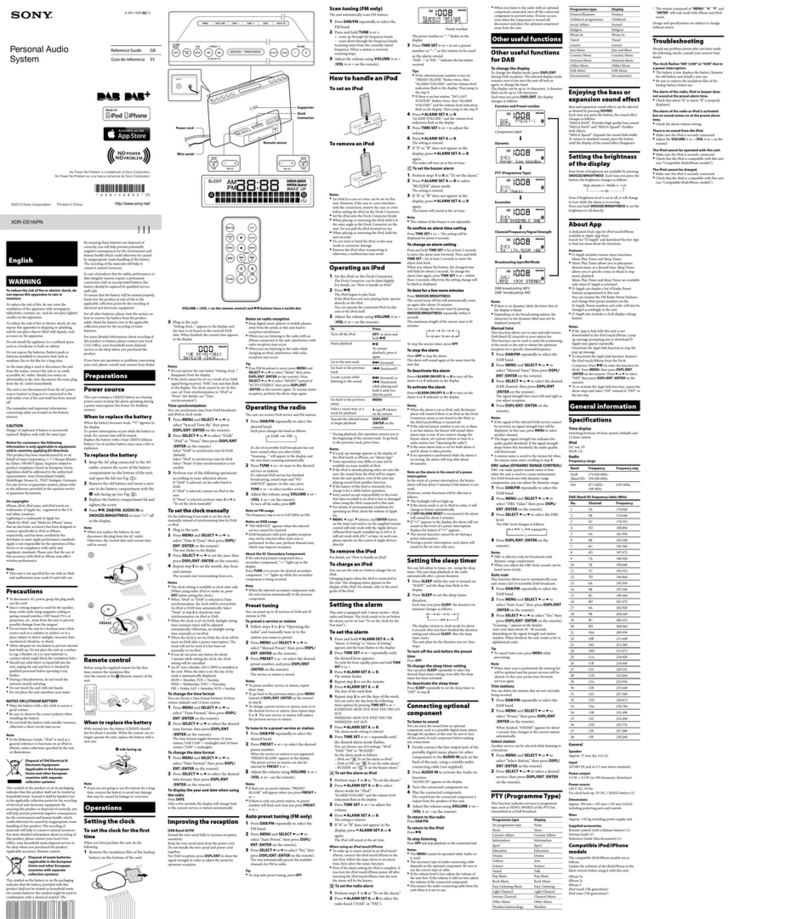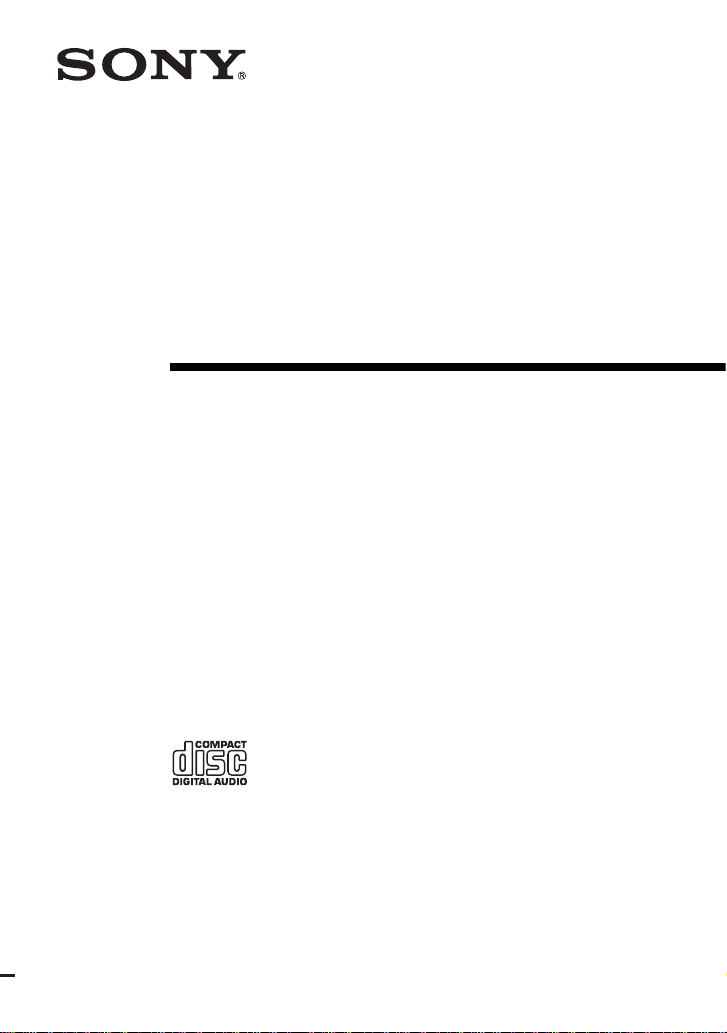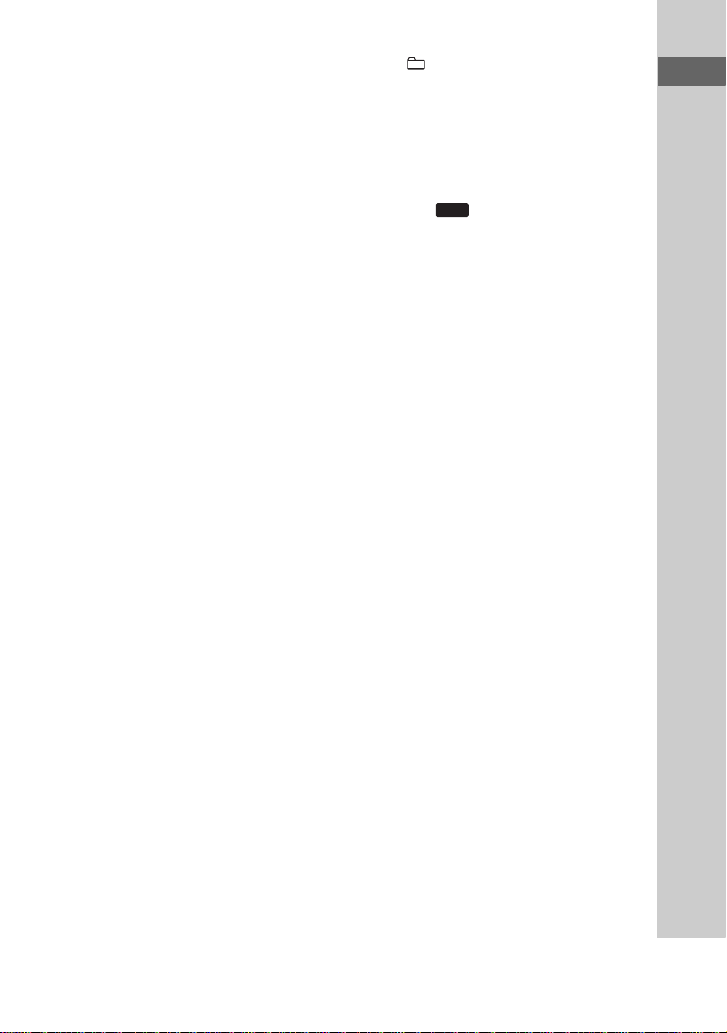7GB
Guide to parts and controls
1FLANGER (pages 35, 43, 48)
DELAY (pages 35, 43, 48)
CHORUS (pages 36, 43, 48)
SOUND FLASH (page 35)
Press to create a party atmosphere.
BDisplay (pages 9, 38, 39, 49)
CSURROUND SPEAKER MODE
(MHC-GTX88 only) (page 34)
Press to select the sound system.
SURROUND
(MHC-GTX77/MHC-GTX66only)
(page 34)
Press to select the surround effect.
DDisc tray (pages 9, 17, 44, 49)
EAMP MENU (page 38)
Press to change the spectrum
analyser display or to adjust the
brightness of the display.
FRETURN (pages 17, 25)
Press to return to the parent folder.
GNX (play/pause)(pages 17,22,
24, 30, 44)
Press to start or pause playback.
x(stop) (pages 17, 23, 25, 28,
29, 30, 32, 44)
Press to stop playback or recording.
./> (go forward/go
backward) (pages 17, 20, 23, 25,
27, 31, 48)
Press to select a track.
TUNING +/– (pages 28, 29)
Press to tune in a radio station.
+/– (pages 17, 20, 23, 25, 27,
31)
Press to select a folder.
m/M (rewind/fast forward)
(page 30)
Press to fast forward or rewind.
HCD- SYNC/REC 1 (page 22)
Press to record from a disc onto the
connected optional USB device
(Digitalmusic player or USB storage
media).
CD-TAPE SYNC (page 31)
TAPE REC PAUSE/START
(page 31)
Press to record onto a tape.
IPUSH OPEN/CLOSE Z (Deck B)
(page 30)
Press to insert or eject a tape.
Deck B (pages 30, 31, 37, 48)
JENTER (pages 23, 29, 33, 48)
Press to enter the selection.
KERASE (page 23)
Press to erase MP3 audio tracks or
folders on the connected optional
USB device (Digital music player or
USB storage media).
LMASTER VOLUME (pages 17,
24, 39, 43)
Turn to adjust the volume.
MMIC (jack) (pages 36, 43, 53)
Connect an optional microphone.
MIC LEVEL (pages 32, 36, 43)
Turn to adjust the microphone
volume.
USB
Continued
l