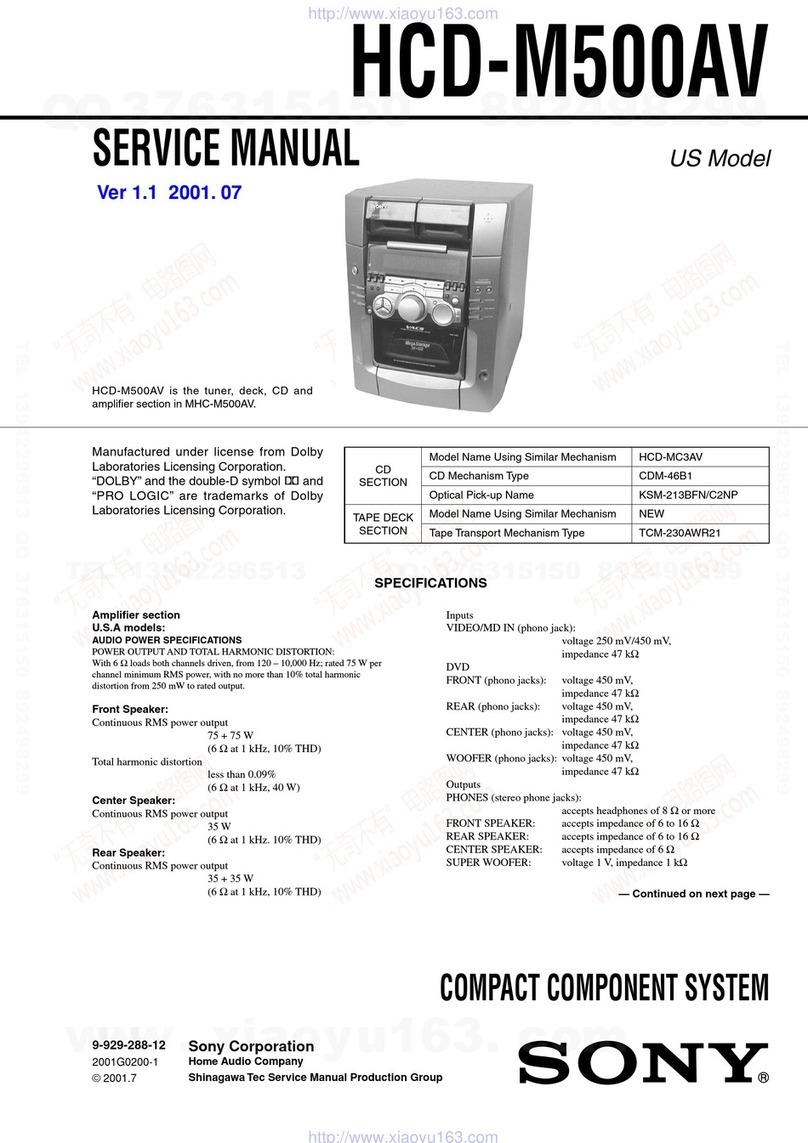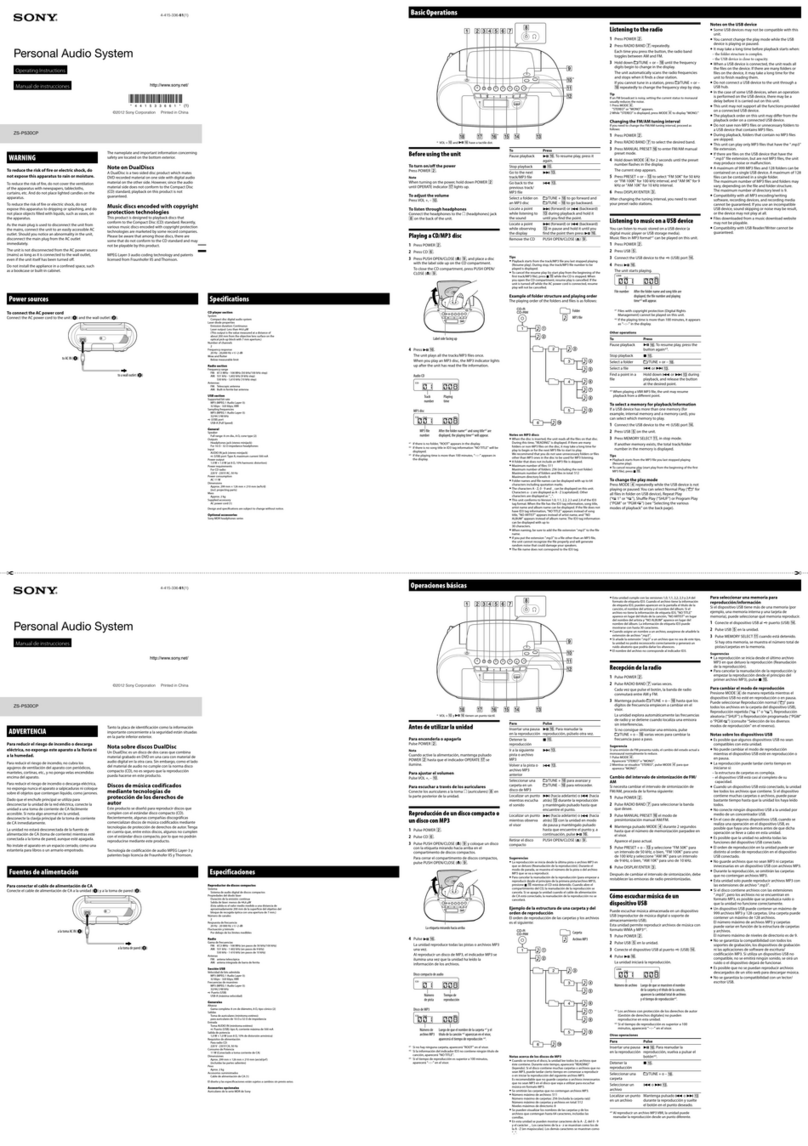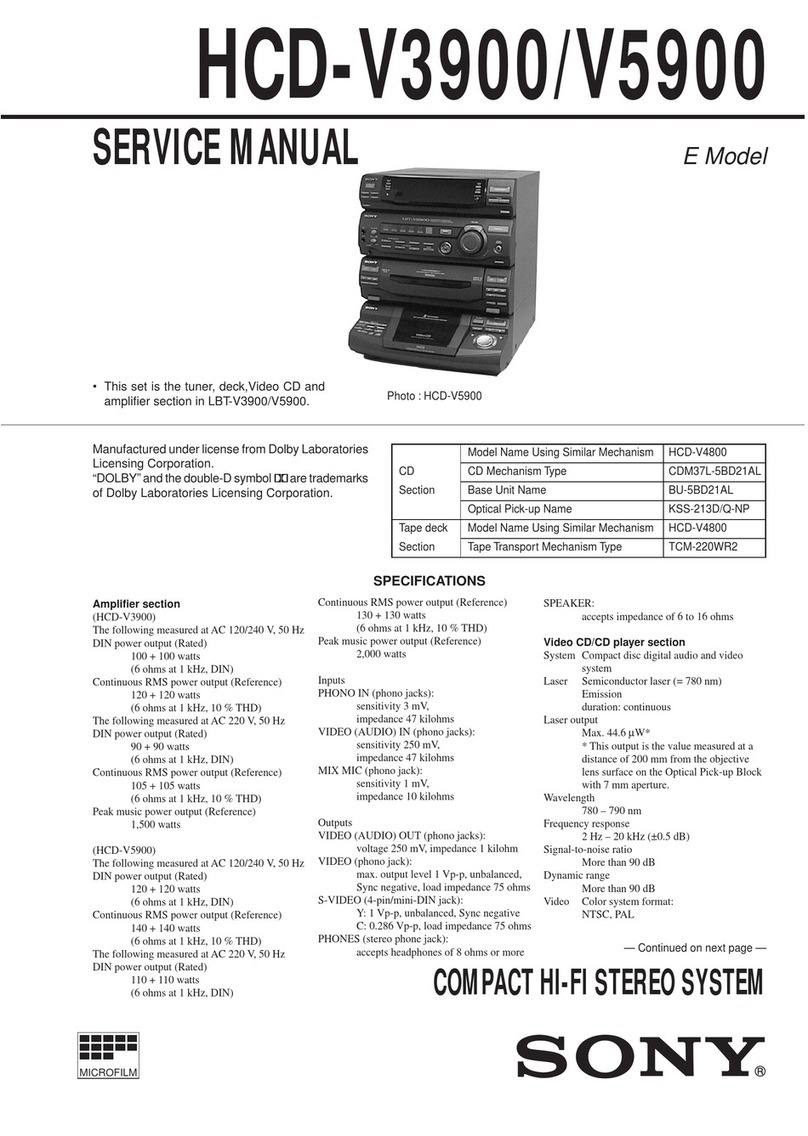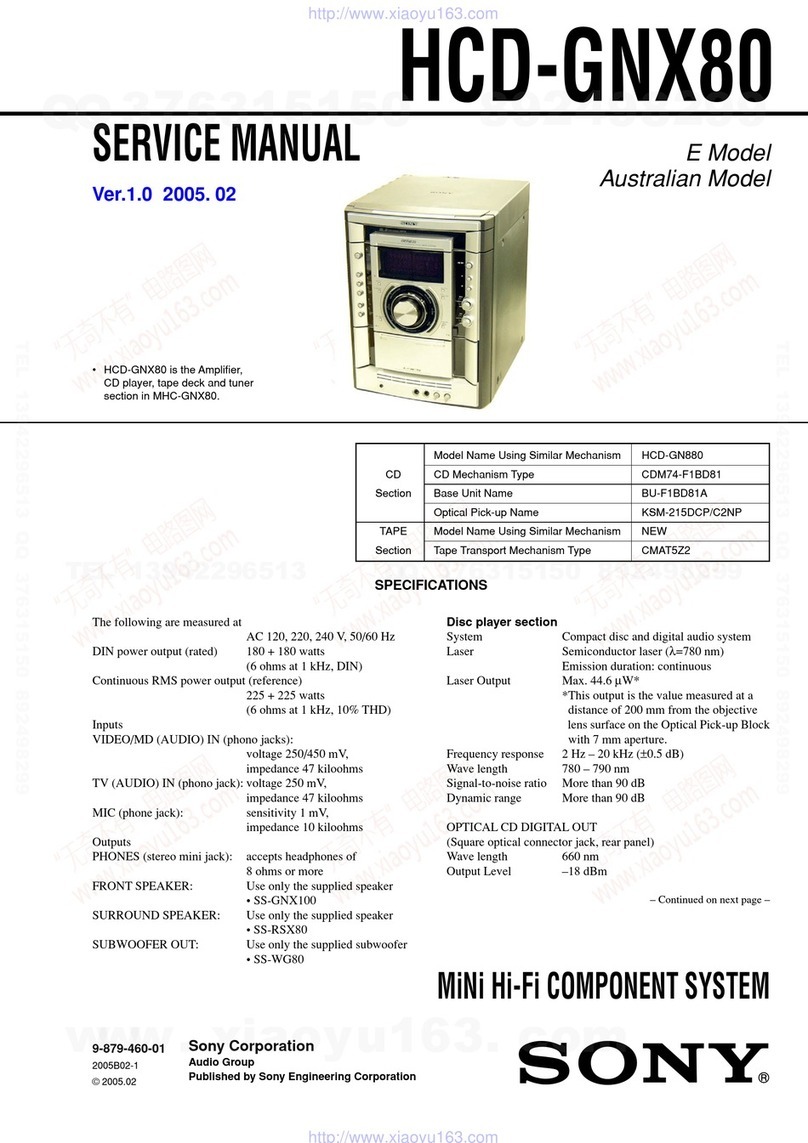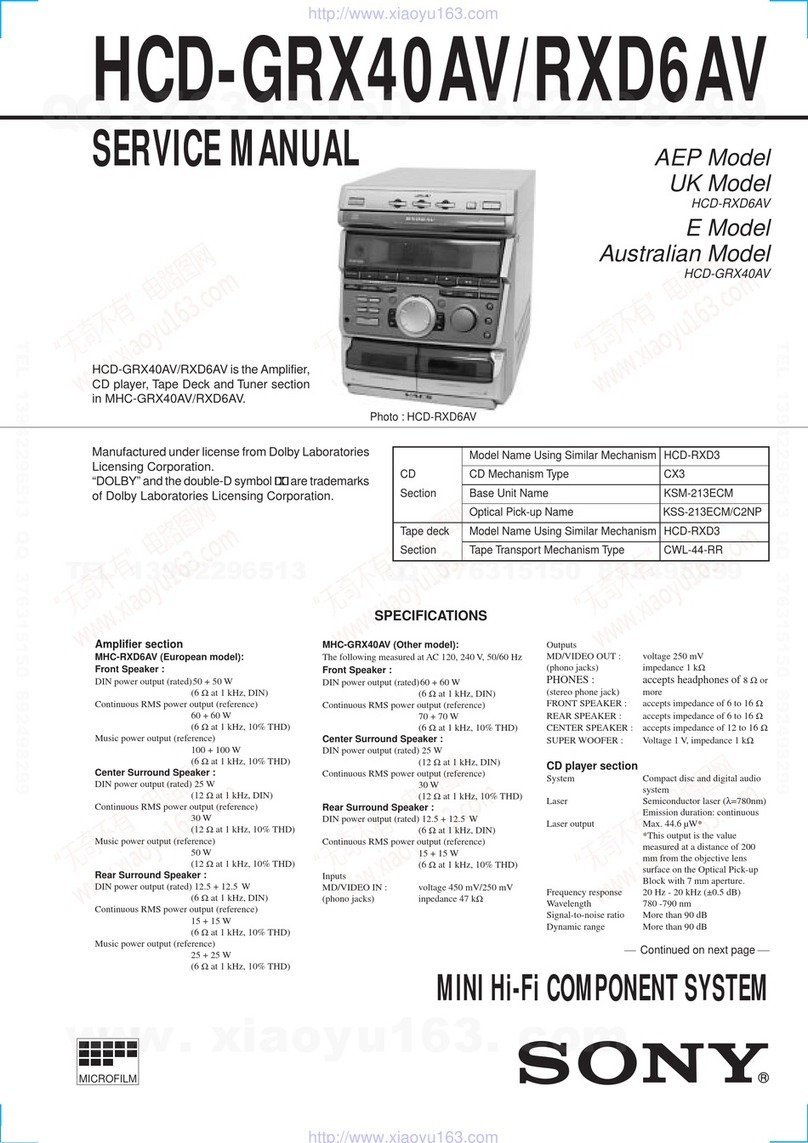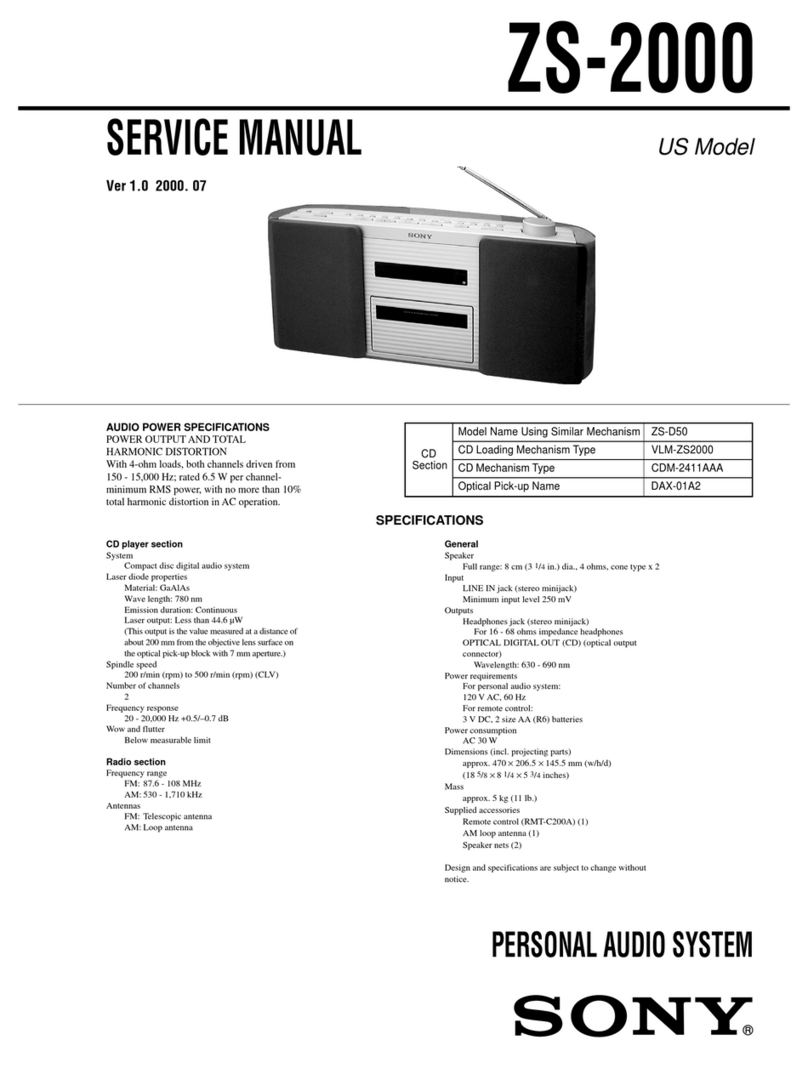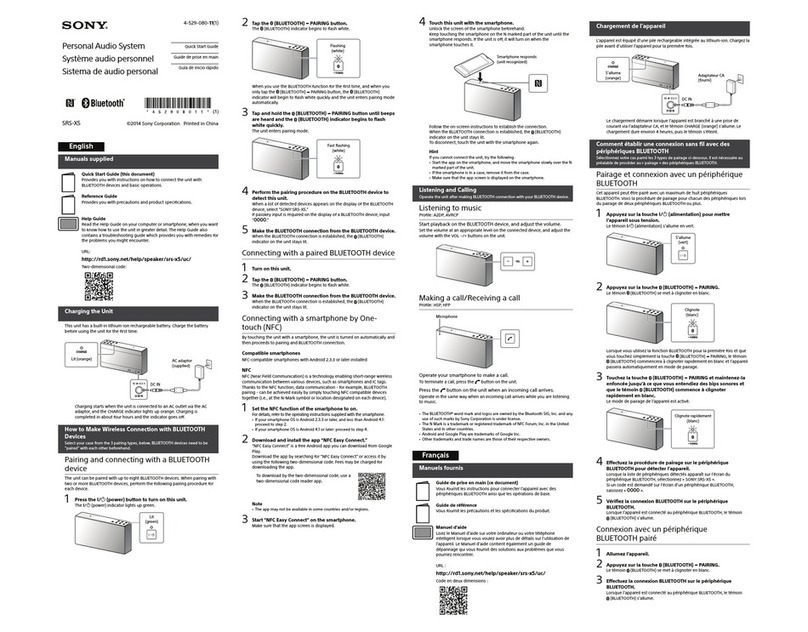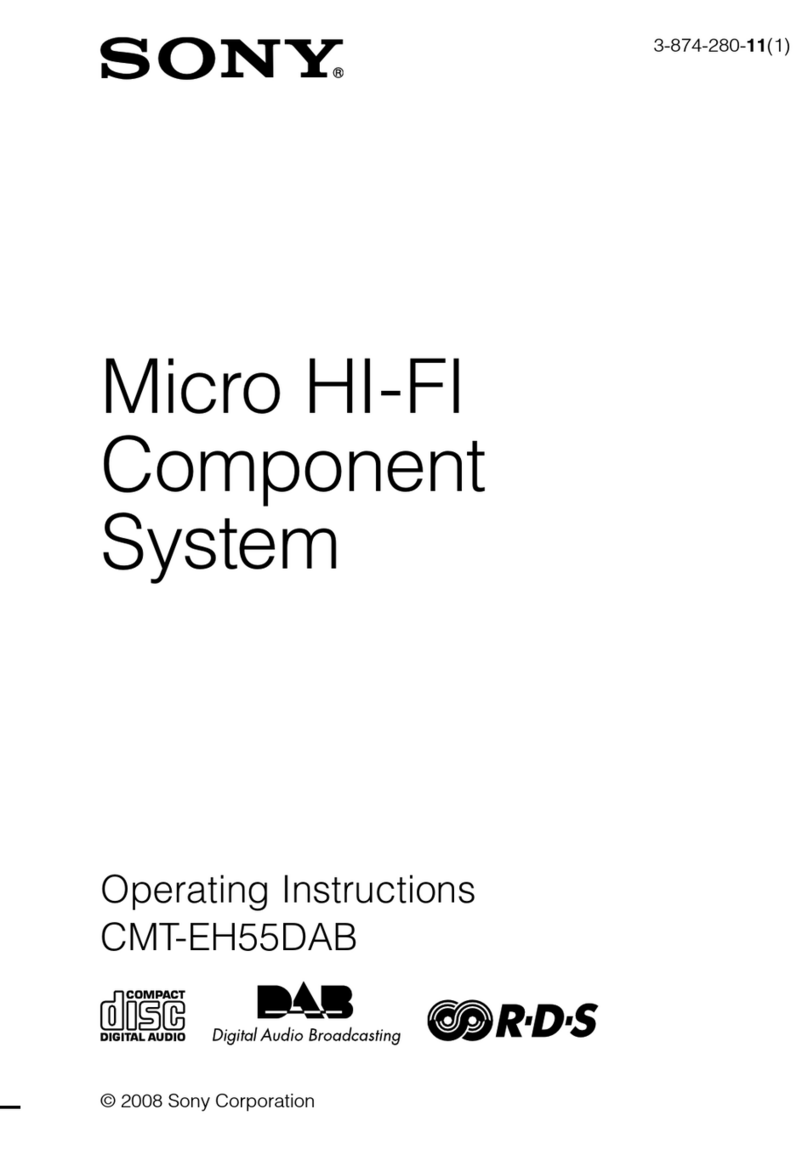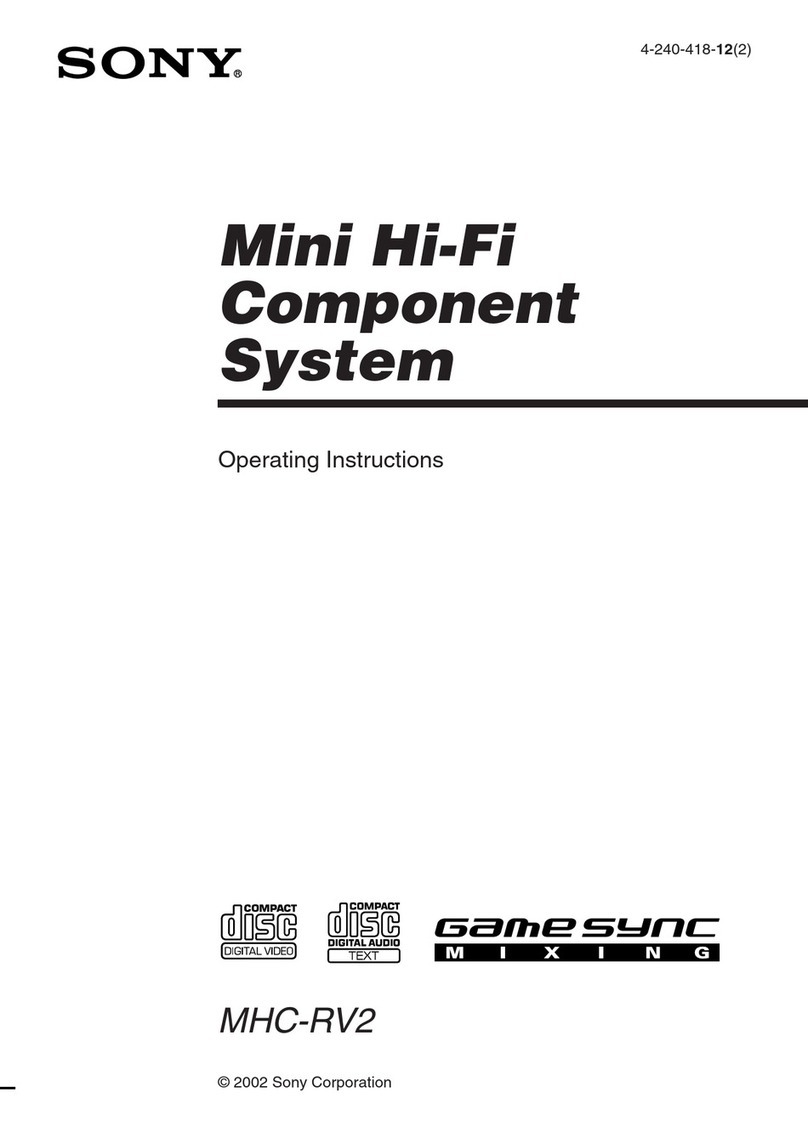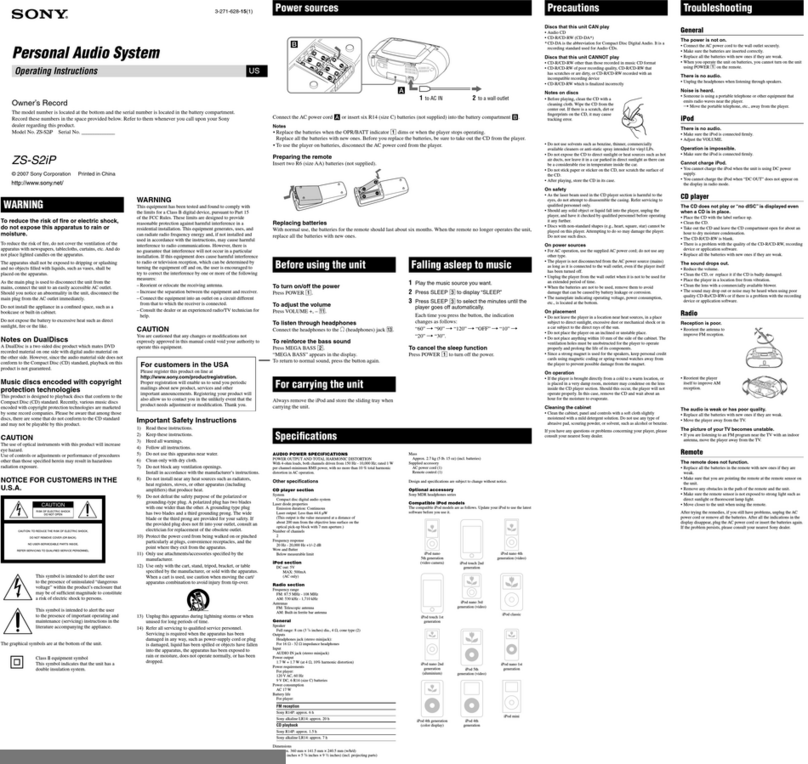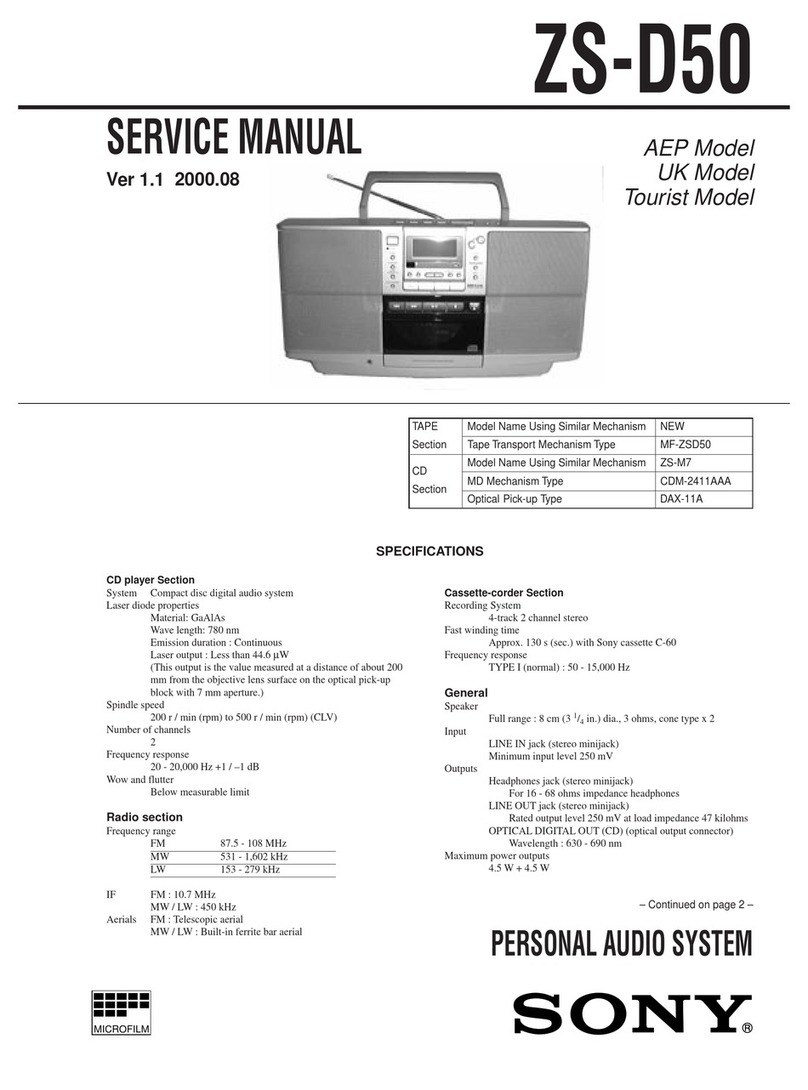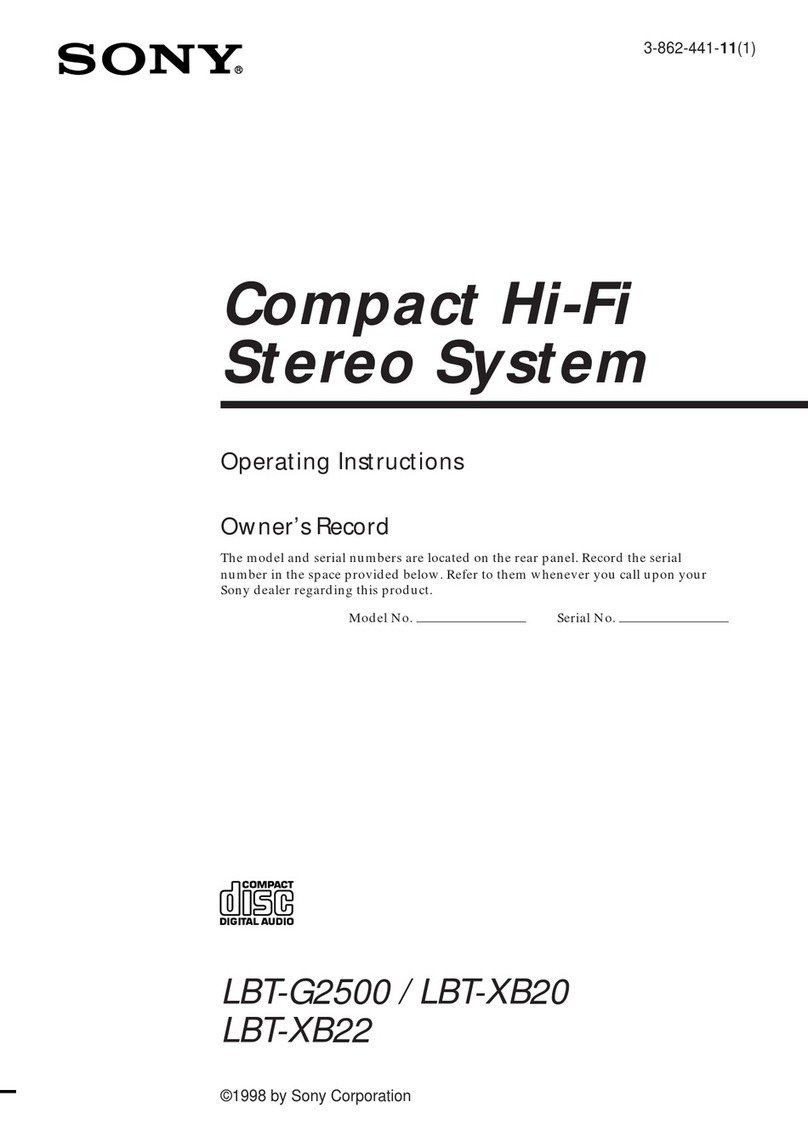GB
FR
AR
PT
4-733-482-41(1)
MHC-V81D/MHC-V71D
MHC-V81D is the model used for illustration purposes.
Le modèle MHC-V81D est utilisé aux fins d’illustration.
© 2018 Sony Corporation
Printed in Malaysia
Please refer to the
supplied operating
instructions for details on
the disc/USB playback
and other functions. Operating
Instructions
Mode d’emploi
Veuillez vous reporter au
mode d’emploi fourni
pour plus de détails
concernant la lecture de
disque/USB et les autres
fonctions.
Connecting the system to your TV
Connexion du système à votre téléviseur
To watch video
Pour regarder une vidéo
Choose one of the connections below (or ). For further operations, refer to “Connecting the TV” in the supplied
operating instructions.
Choisissez un des branchements ci-dessous (ou ). Pour plus d’opérations, consultez la section « Raccordement du
téléviseur » dans le mode d’emploi fourni.
VIDEO IN
HDMI IN (ARC)
HDMI IN
High Speed HDMI Cable with Ethernet
(not supplied)
Câble HDMI haute vitesse avec Ethernet
(non fourni)
Video cable (not supplied)
Câble vidéo (non fourni)
or
ou
BLUETOOTH device
Périphérique BLUETOOTH
Be sure to place the BLUETOOTH device within 1 meter
from the unit.
Turn on the system and touch FUNCTION on the unit
repeatedly to select “BLUETOOTH”.
When there is no pairing information, the system
enters the pairing mode automatically and the
BLUETOOTH indicator flashes quickly. Proceed to step
.
Touch and hold PAIRING on the unit for more than
2seconds. The BLUETOOTH indicator flashes quickly.
Turn on the BLUETOOTH function on the BLUETOOTH
device, and select the system’s name (for example,
“MHC-V81D”).
When the BLUETOOTH connection is established, the
BLUETOOTH indicator lights up.
Start playback on the BLUETOOTH device.
Adjust the volume.
Refer to the supplied operating instructions for details on
NFC function and other BLUETOOTH settings.
On listening to music on PC
•Make sure that your PC has the BLUETOOTH function
and activate the BLUETOOTH function on your PC. For
details, refer to the operating instructions of the PC.
•Set the speaker setting on the PC to on mode. If the
mute (off) mode is set, the system will not output
sound.
— Mute (off) mode
— On mode
If the sound is still not output from the system, click the
volume icon and adjust the volume.
Assurez-vous de placez le périphérique BLUETOOTH à moins
de 1mètre de l’appareil.
Mettez le système sous tension et touchez plusieurs fois
FUNCTION sur l’appareil pour sélectionner «BLUETOOTH».
Quand il n’y a pas d’informations d’appairage, le
système entre en mode d’appairage automatiquement
et l’indicateur BLUETOOTH clignote rapidement. Passez à
l’étape .
Touchez et maintenez PAIRING enfoncé sur l’appareil
pendant plus de 2 secondes. L’indicateur BLUETOOTH
clignote rapidement.
Activez la fonction BLUETOOTH sur le périphérique
BLUETOOTH et sélectionnez le nom du système (par
exemple, «MHC-V81D»).
Lorsque la connexion BLUETOOTH est établie,
l’indicateur BLUETOOTH s’allume.
Démarrez la lecture sur le périphérique BLUETOOTH.
Réglez le volume.
Reportez-vous au mode d’emploi fourni pour plus
d’informations sur la fonction NFC et sur les autres réglages
BLUETOOTH.
À propos de l’écoute de musique sur un
ordinateur
•Assurez-vous que votre ordinateur possède une fonction
BLUETOOTH et activez la fonction BLUETOOTH sur votre
ordinateur. Pour plus d’informations, reportez-vous au
mode d’emploi de l’ordinateur.
•Activez le réglage d’enceinte sur l’ordinateur. Si le mode
de sourdine (réglage d’enceinte désactivé) est activé,
aucun son ne sortira du système.
— Mode de sourdine (réglage d’enceinte désactivé)
— Mode activé
S’il n’y a toujours aucun son qui sort du système, cliquez
sur l’icône du volume et réglez le volume.
To listen to TV sound via the system
Pour écouter le son du téléviseur via le système
Choose one of the connections below (or ). For further operations, refer to “Connecting the TV” in the supplied
operating instructions.
Choisissez un des branchements ci-dessous (ou ). Pour plus d’opérations, consultez la section « Raccordement du
téléviseur » dans le mode d’emploi fourni.
HDMI IN (ARC)
AUDIO OUT
High Speed HDMI Cable with
Ethernet (not supplied)
Câble HDMI haute vitesse avec
Ethernet (non fourni)
Audio cable (not supplied)
Câble audio (non fourni)
Listening to music from a BLUETOOTH device (Pairing and connecting)
Écoute de la musique à partir d’un périphérique BLUETOOTH (Appairage
et raccordement)
Note
The Party Light will turn on when you turn on the system. Do not look directly at the light-emitting parts.
To turn off the Party Light, press PARTY LIGHT repeatedly to select “LED OFF”.
Remarque
L’éclairage de fête est activé quand vous mettez le système sous tension. Ne regardez pas directement les parties qui émettent de
la lumière.
Pour désactiver l’éclairage de fête, appuyez sur plusieurs fois PARTY LIGHT pour sélectionner « LED OFF ».