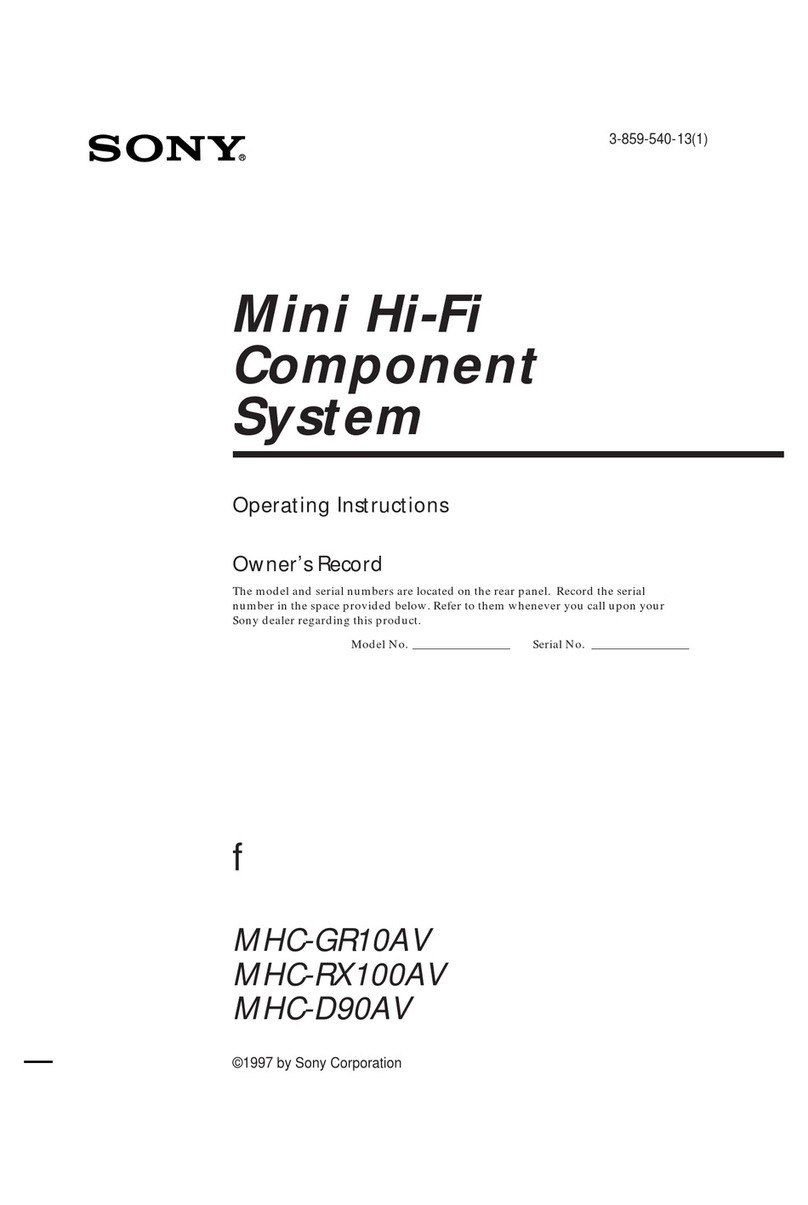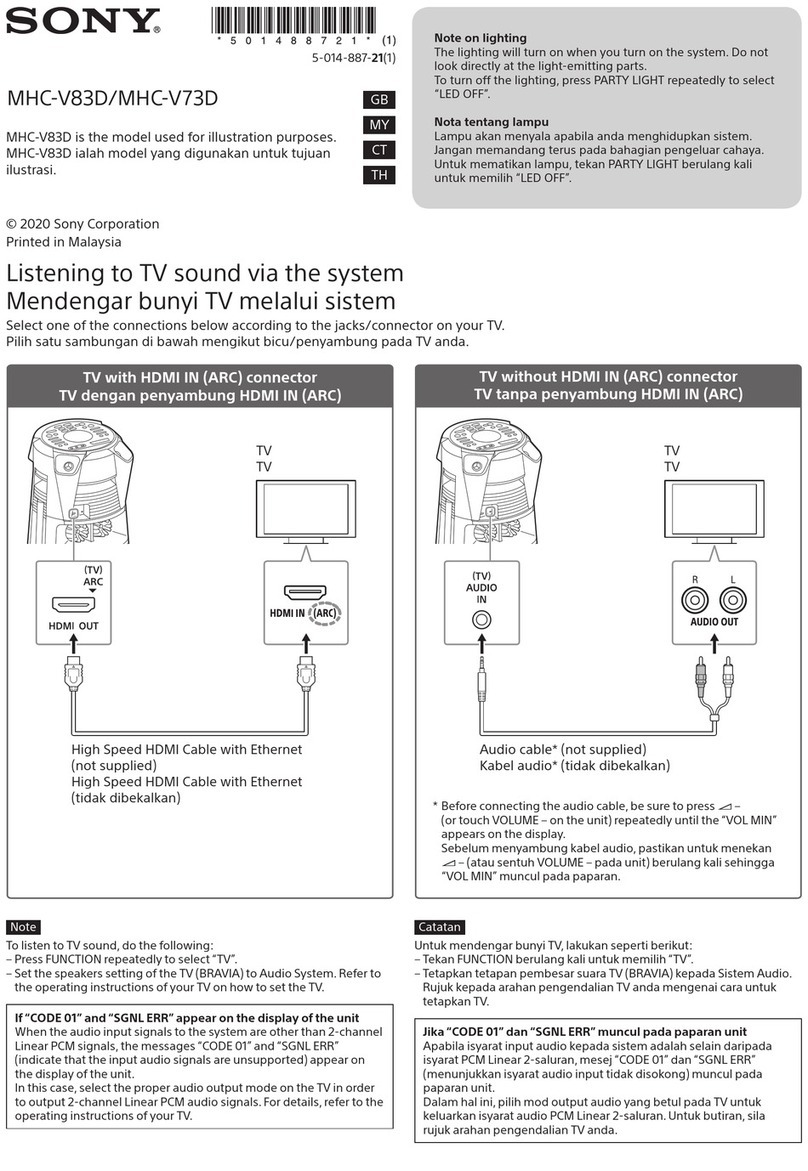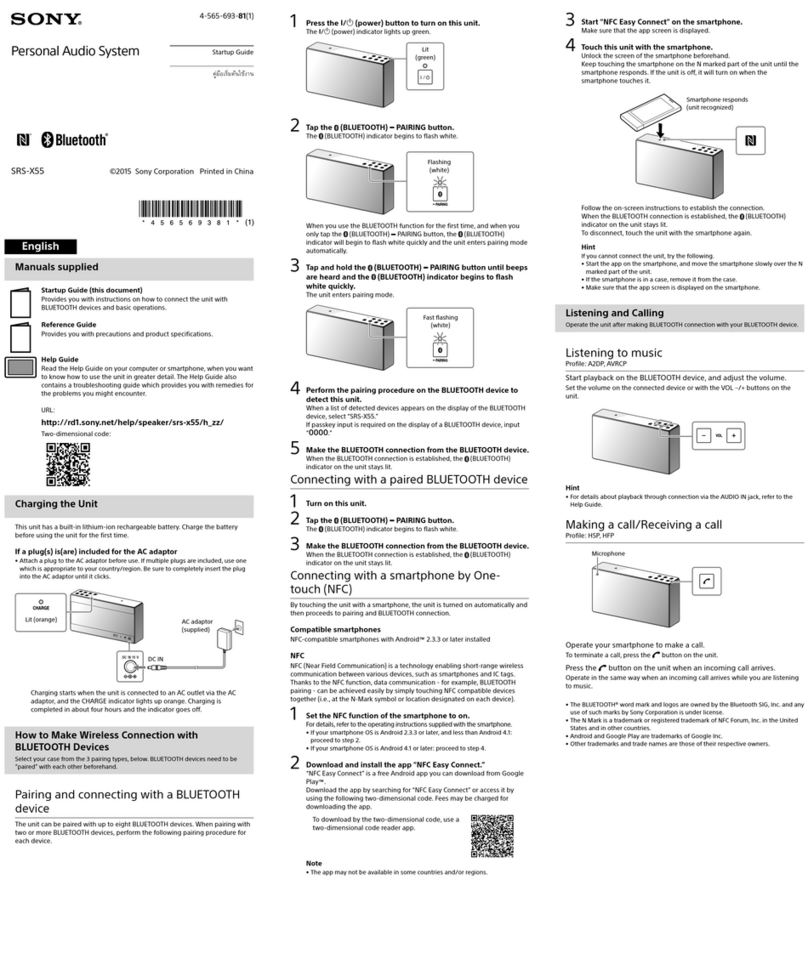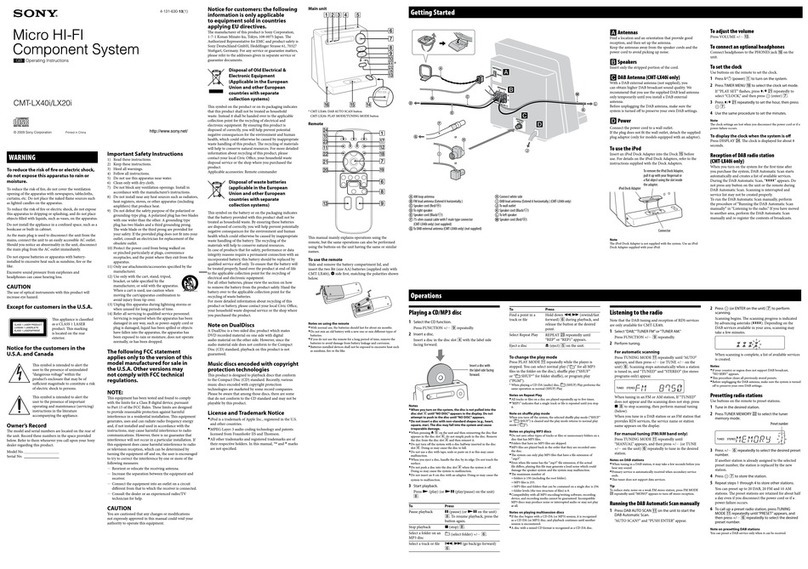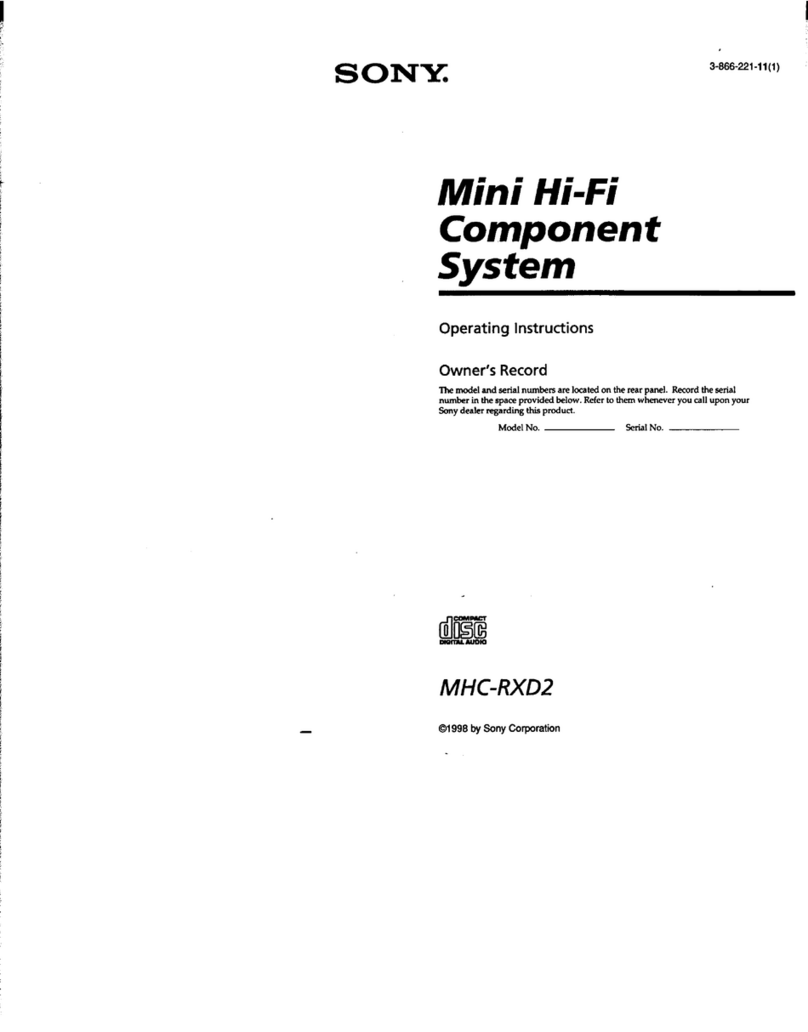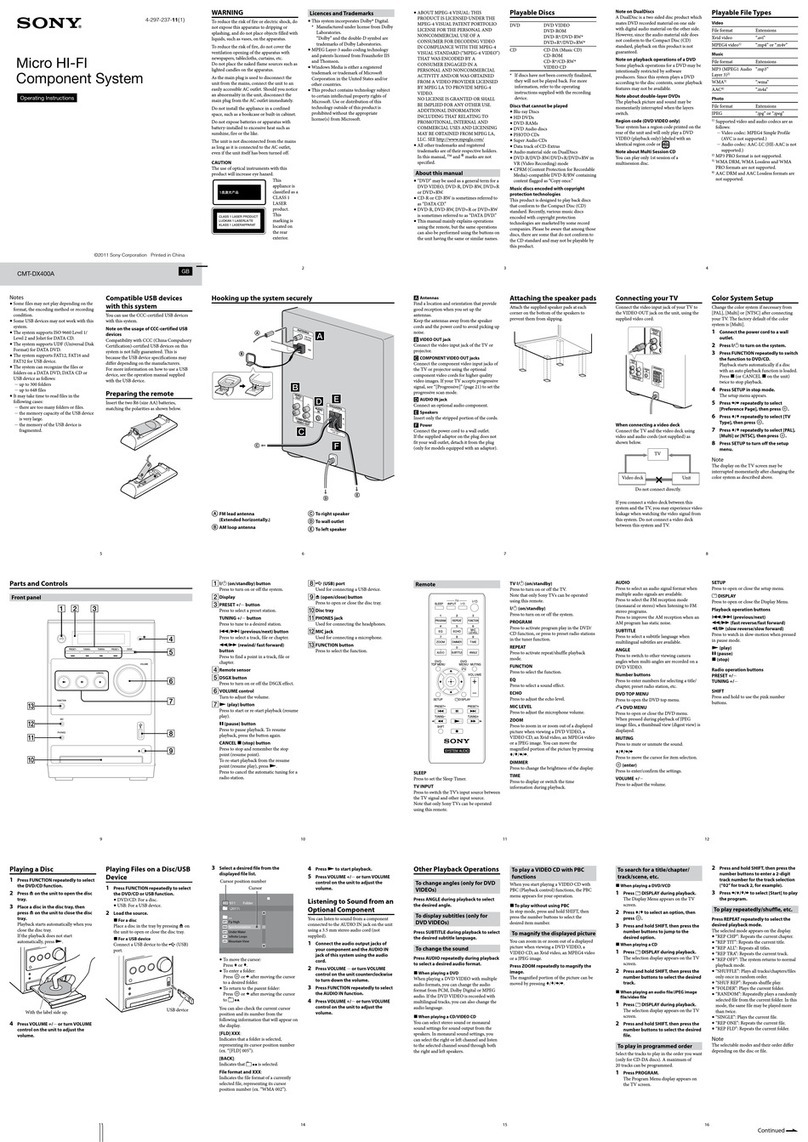TABLE OF CONTENTS
Features .
Warning .
Precauticns . . . . .
Notes on installation. Operating voltage
Parts identification .
Turntable assembly
Tonearm adjustment .
Connections . . . . . .
Record playing. . . . . Tips on record handling Stylus replacement Using another cartridge
Maintenance. . . . . . Bepacking for shipment Specifications
Trouble checks
FEATURES
IA newly developed flat type BSL {brushless and slotiess) direct drive servo motor provides freedom from torque
irregularity. O"Magnedisi:-servo System" which consists of a turntable with a magnet coated rim and an associated
detective head assures minimal wow and flutter and a high signal-to-noise ratio. OAut0matic return function. The
FEEJECT knob can be used
with the dust cover closed. {Acoustic Material SBMC (Sony Bulk Molding Compound} is used in the construction of
the frame, to reduce outside vibra
tion to a minimum and to prevent any degradation of tone quality.
WARNING
0To prevent fire or shock hazard, do not expose the unit to rain
Or moisture.
GT0 avoid electrical shock, do not open the cabinet. servicing to qualified personnel oniy.
Refer
PRECAUTIONS
QCheck that the operating voltage for your unit is identical with that of your local power supply.
0Should any liquid or solid object fall into the cabinet, unplug the unit- and have it checked by qualified personnel
before operating it any further.
the unit from the wall outlet if it is not to be used for an extended period of time. To disconnect the cord, puli it out by
grasping the plug. Never pull it out by the cord.
NOTES ON INSTALLATION
OP|ace the turntable on a level surface.
OAv0id placing the unit near electrical appliances (such as a television, hair dryer, or fluorescent lamp) which may
cause hum
or noise.
OAv0id any vibration such as from speakers, slamming of doors.