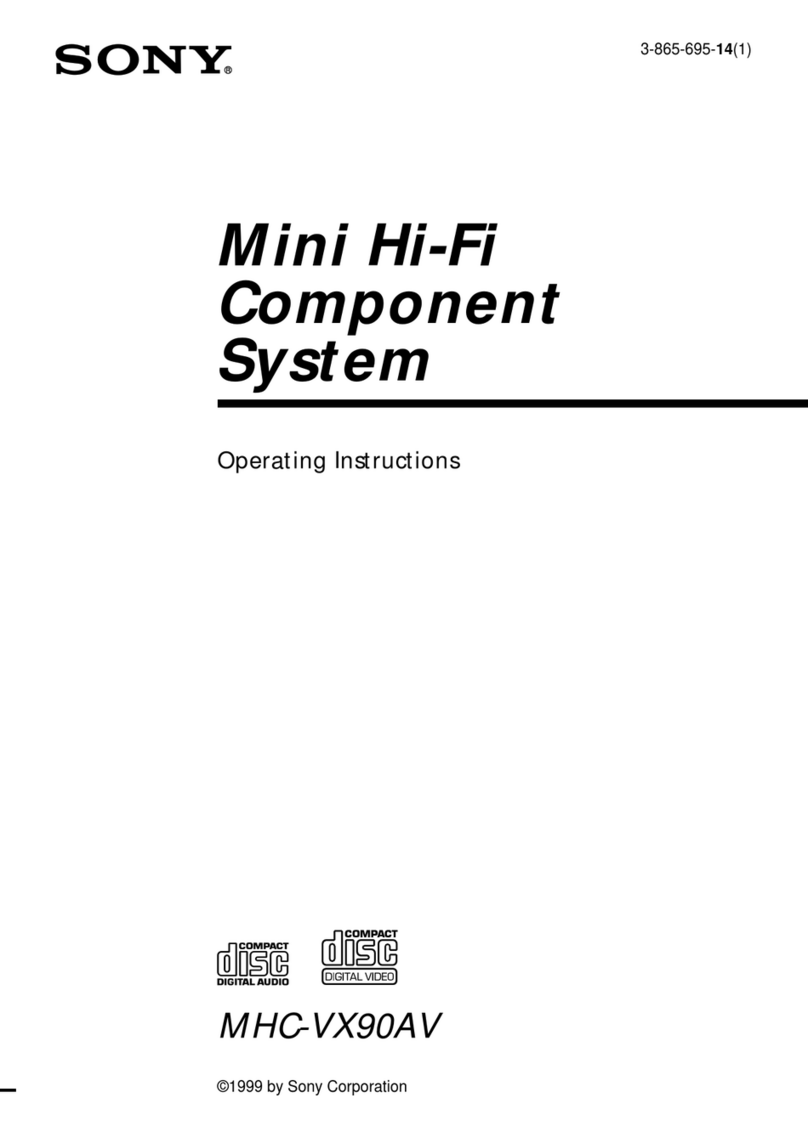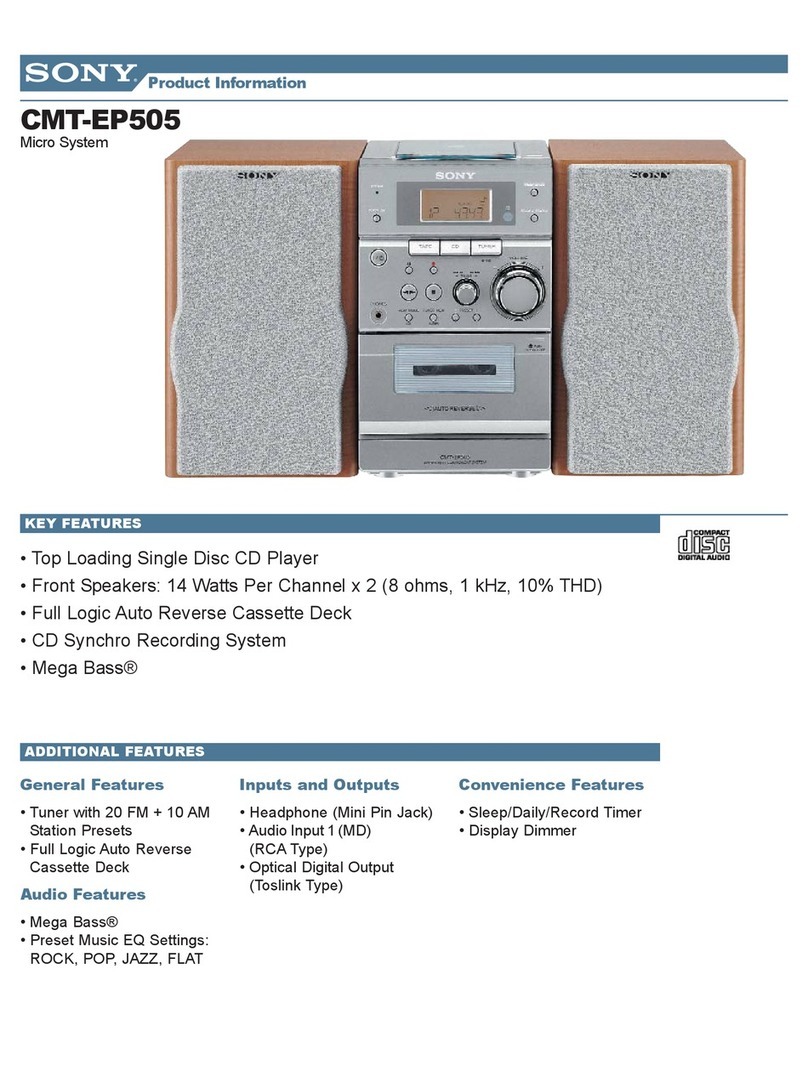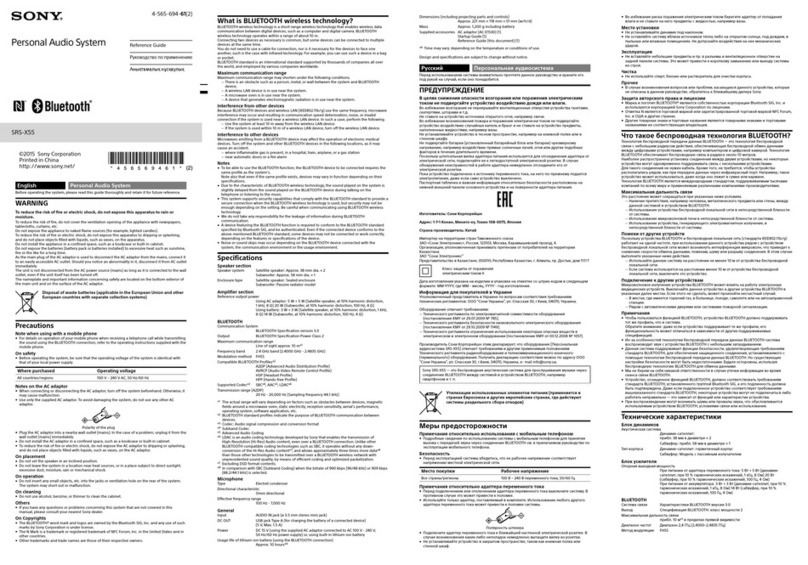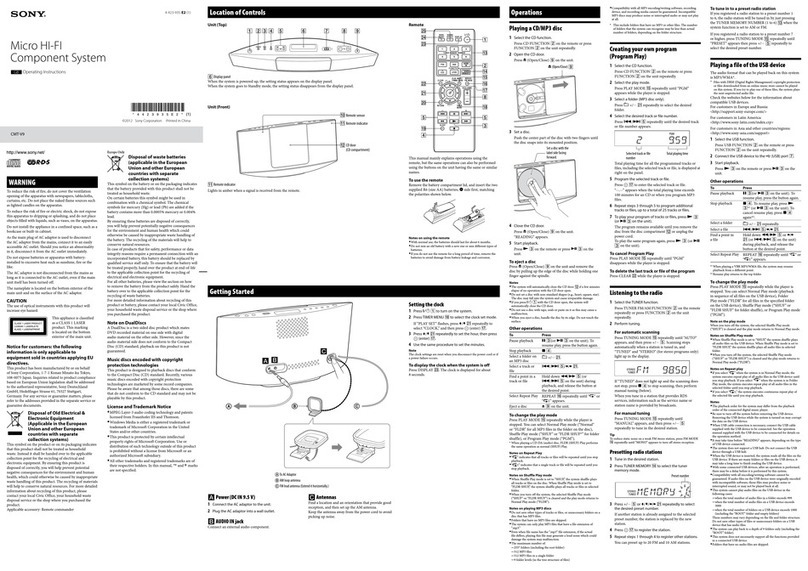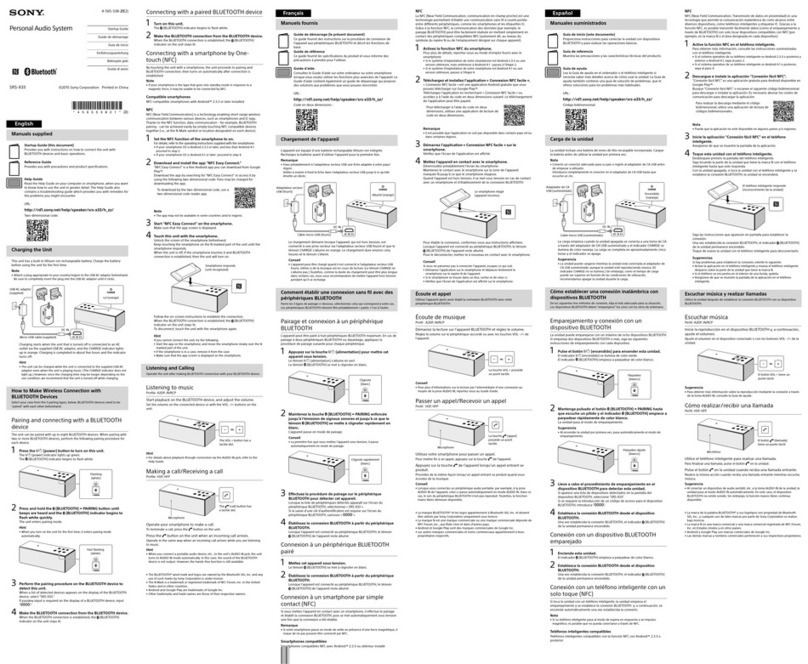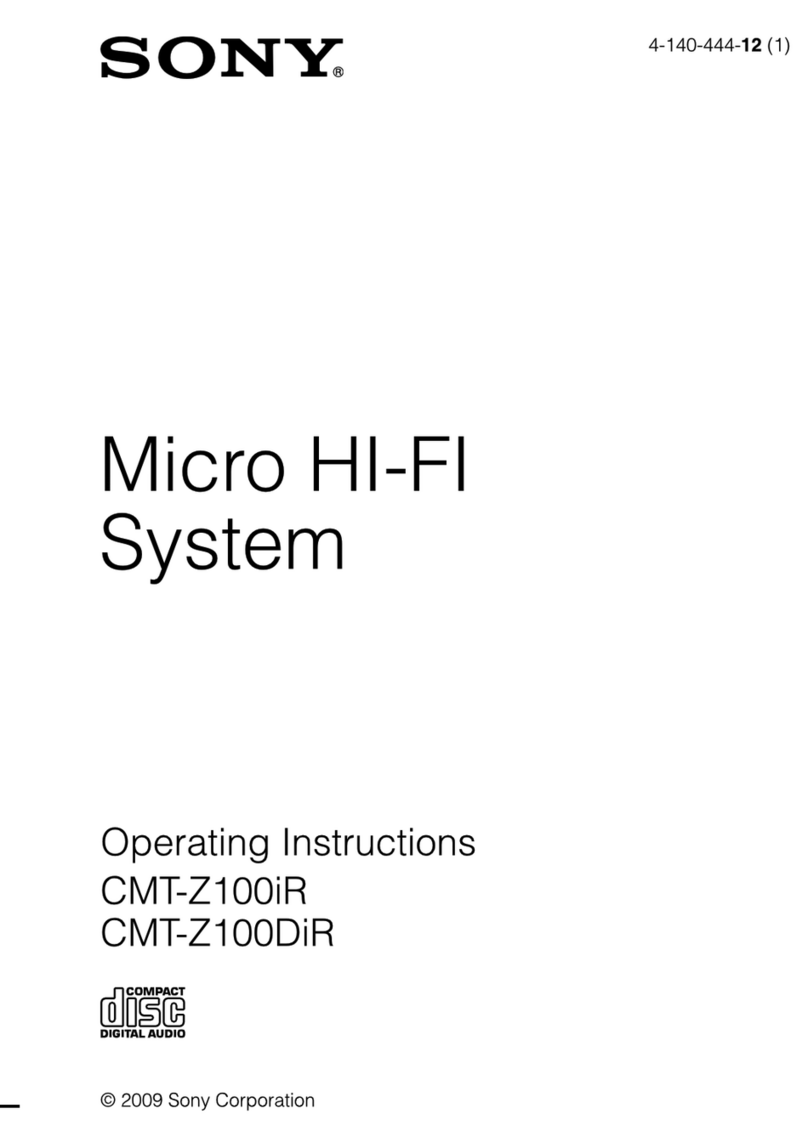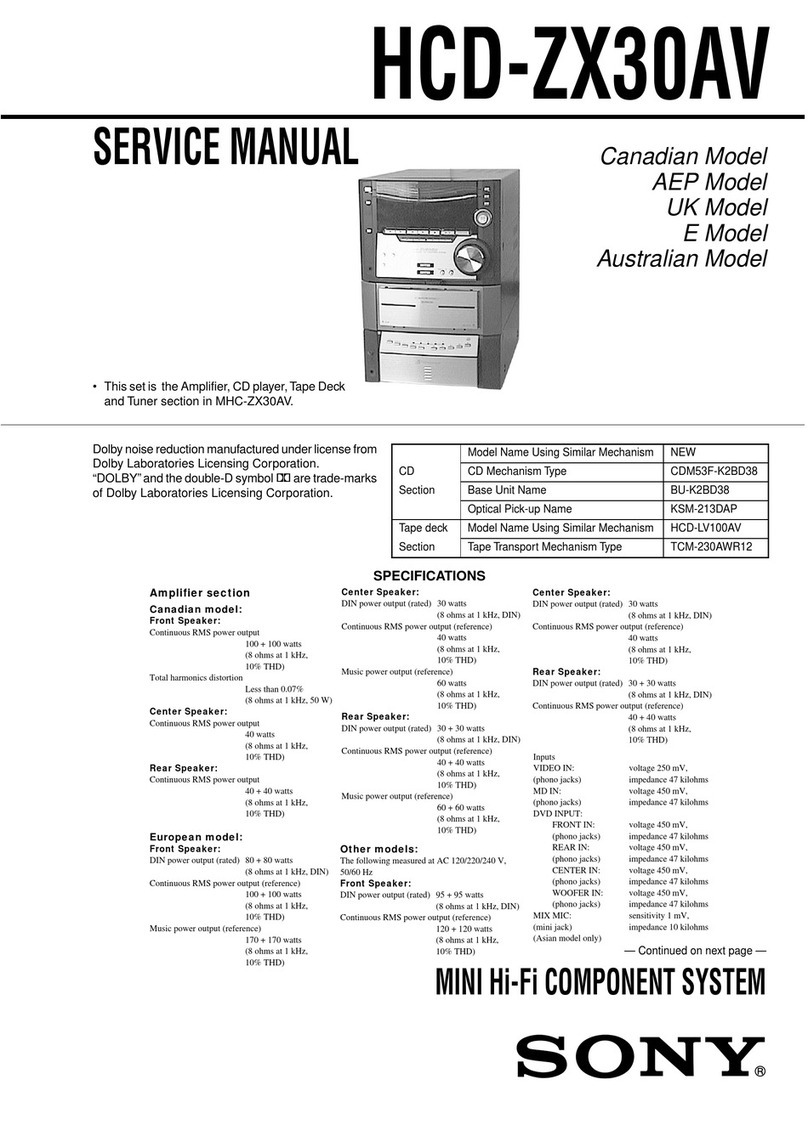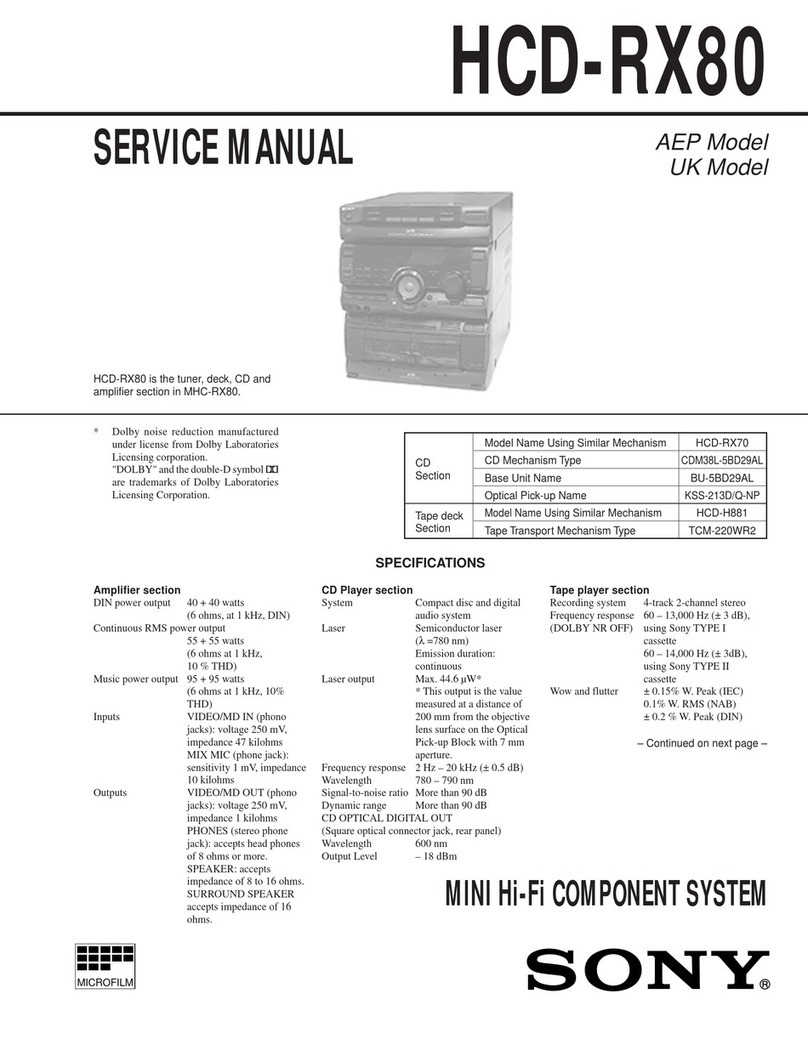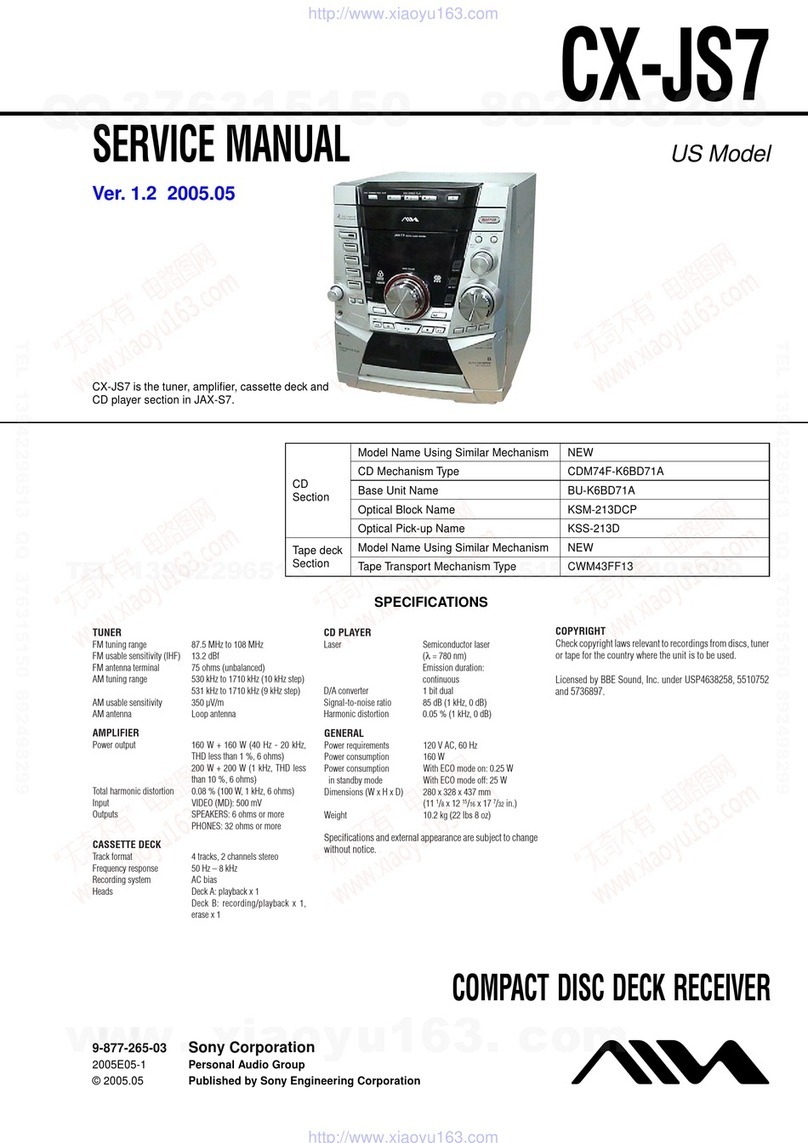Listening to TV sound via the system
Mendengar bunyi TV melalui sistem
Select one of the connections below according to the jacks/connector on your TV.
Pilih satu sambungan di bawah mengikut bicu/penyambung pada TV anda.
MHC-V83D/MHC-V73D
MHC-V83D is the model used for illustration purposes.
MHC-V83D ialah model yang digunakan untuk tujuan
ilustrasi.
© 2020 Sony Corporation
Printed in Malaysia
Note
To listen to TV sound, do the following:
– Press FUNCTION repeatedly to select “TV”.
– Set the speakers setting of the TV (BRAVIA) to Audio System. Refer to
the operating instructions of your TV on how to set the TV.
If “CODE 01” and “SGNL ERR” appear on the display of the unit
When the audio input signals to the system are other than 2-channel
Linear PCM signals, the messages “CODE 01” and “SGNL ERR”
(indicate that the input audio signals are unsupported) appear on
the display of the unit.
In this case, select the proper audio output mode on the TV in order
to output 2-channel Linear PCM audio signals. For details, refer to the
operating instructions of your TV.
Catatan
Untuk mendengar bunyi TV, lakukan seperti berikut:
– Tekan FUNCTION berulang kali untuk memilih “TV”.
– Tetapkan tetapan pembesar suara TV (BRAVIA) kepada Sistem Audio.
Rujuk kepada arahan pengendalian TV anda mengenai cara untuk
tetapkan TV.
Jika “CODE 01” dan “SGNL ERR” muncul pada paparan unit
Apabila isyarat input audio kepada sistem adalah selain daripada
isyarat PCM Linear 2-saluran, mesej “CODE 01” dan “SGNL ERR”
(menunjukkan isyarat audio input tidak disokong) muncul pada
paparan unit.
Dalam hal ini, pilih mod output audio yang betul pada TV untuk
keluarkan isyarat audio PCM Linear 2-saluran. Untuk butiran, sila
rujuk arahan pengendalian TV anda.
TV with HDMI IN (ARC) connector
TV dengan penyambung HDMI IN (ARC)
High Speed HDMI Cable with Ethernet
(not supplied)
High Speed HDMI Cable with Ethernet
(tidak dibekalkan)
TV
TV
GB
MY
CT
TH
5-014-887-21(1)
Note on lighting
The lighting will turn on when you turn on the system. Do not
look directly at the light-emitting parts.
To turn off the lighting, press PARTY LIGHT repeatedly to select
“LED OFF”.
Nota tentang lampu
Lampu akan menyala apabila anda menghidupkan sistem.
Jangan memandang terus pada bahagian pengeluar cahaya.
Untuk mematikan lampu, tekan PARTY LIGHT berulang kali
untuk memilih “LED OFF”.
TV without HDMI IN (ARC) connector
TV tanpa penyambung HDMI IN (ARC)
Audio cable* (not supplied)
Kabel audio* (tidak dibekalkan)
TV
TV
* Before connecting the audio cable, be sure to press –
(or touch VOLUME – on the unit) repeatedly until the “VOL MIN”
appears on the display.
Sebelum menyambung kabel audio, pastikan untuk menekan
– (atau sentuh VOLUME – pada unit) berulang kali sehingga
“VOL MIN” muncul pada paparan.