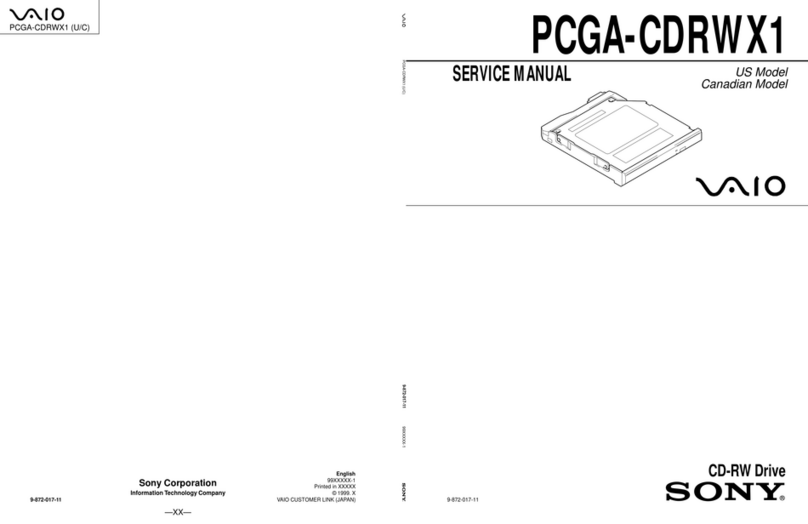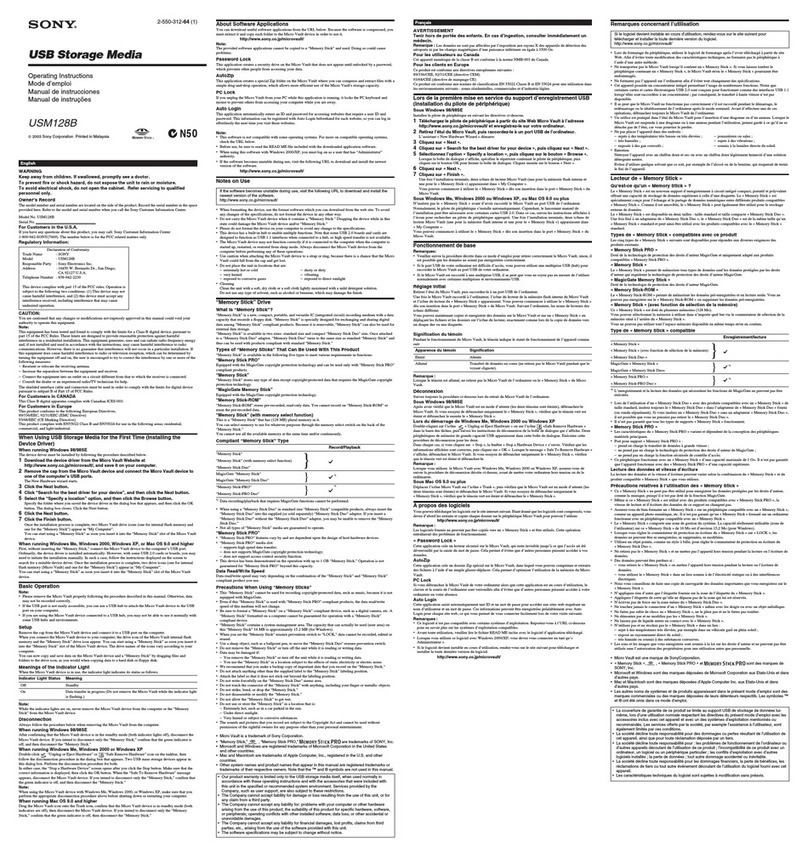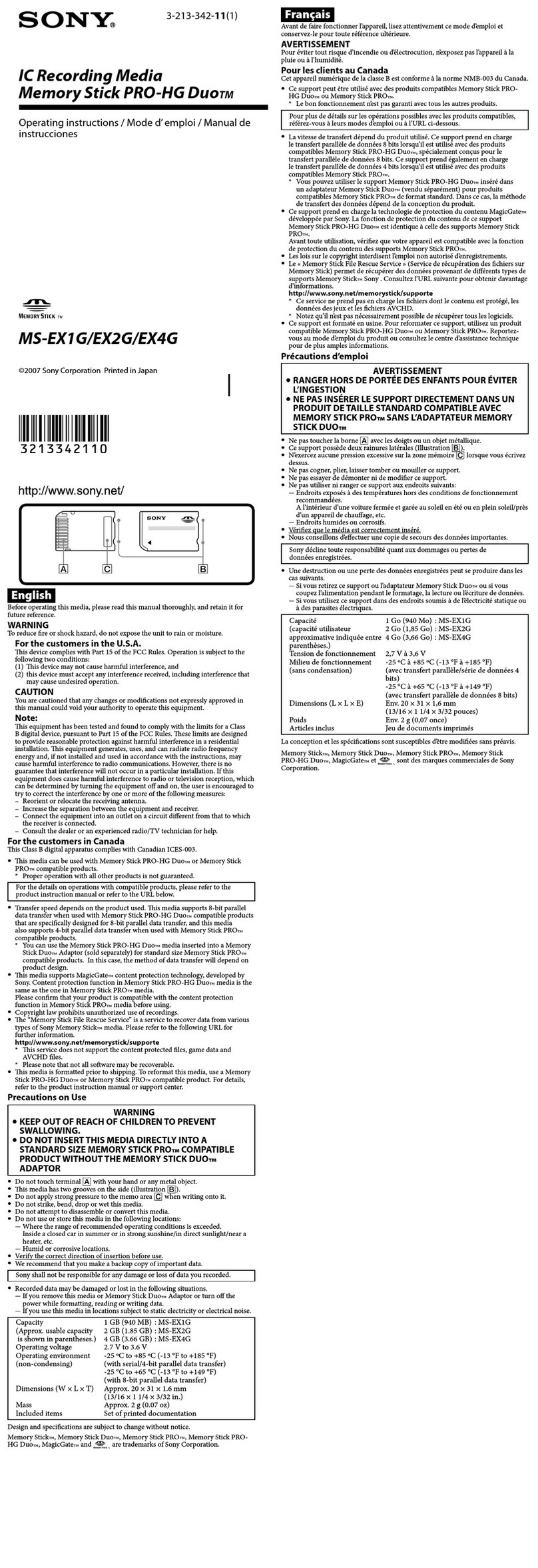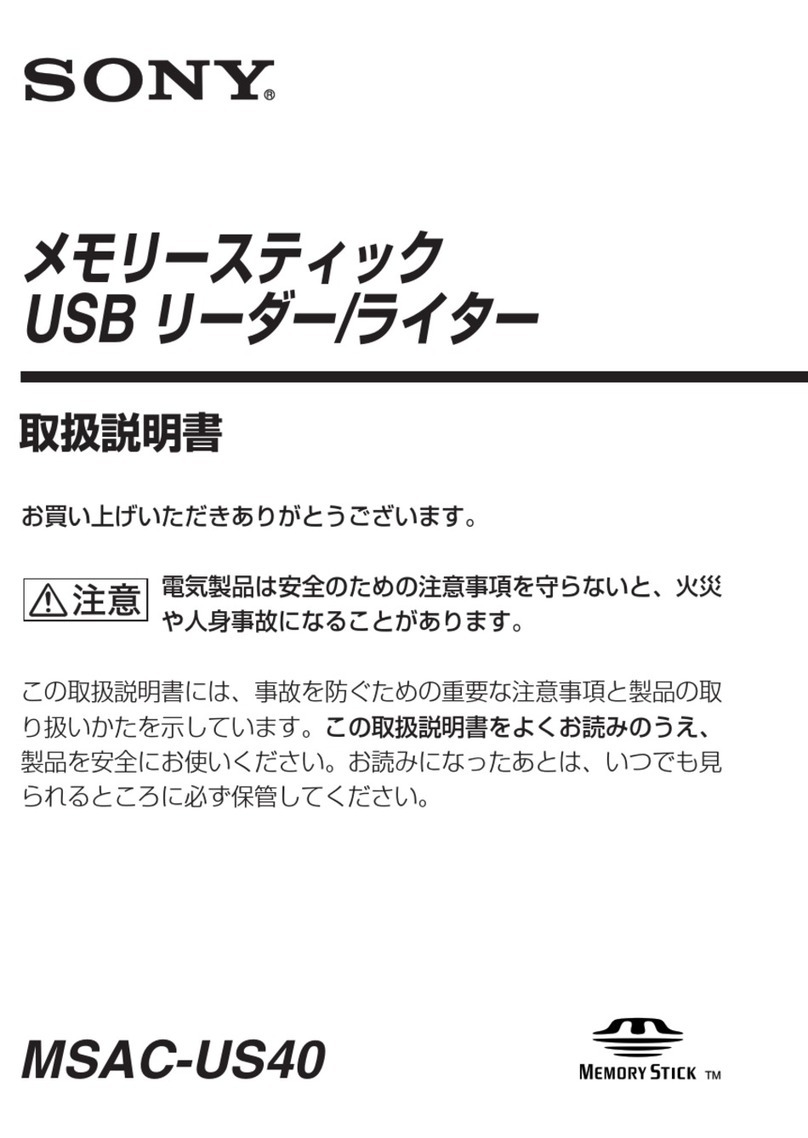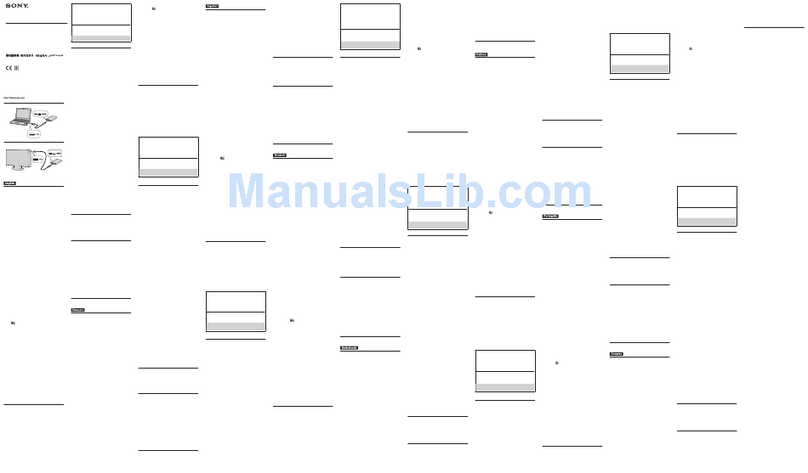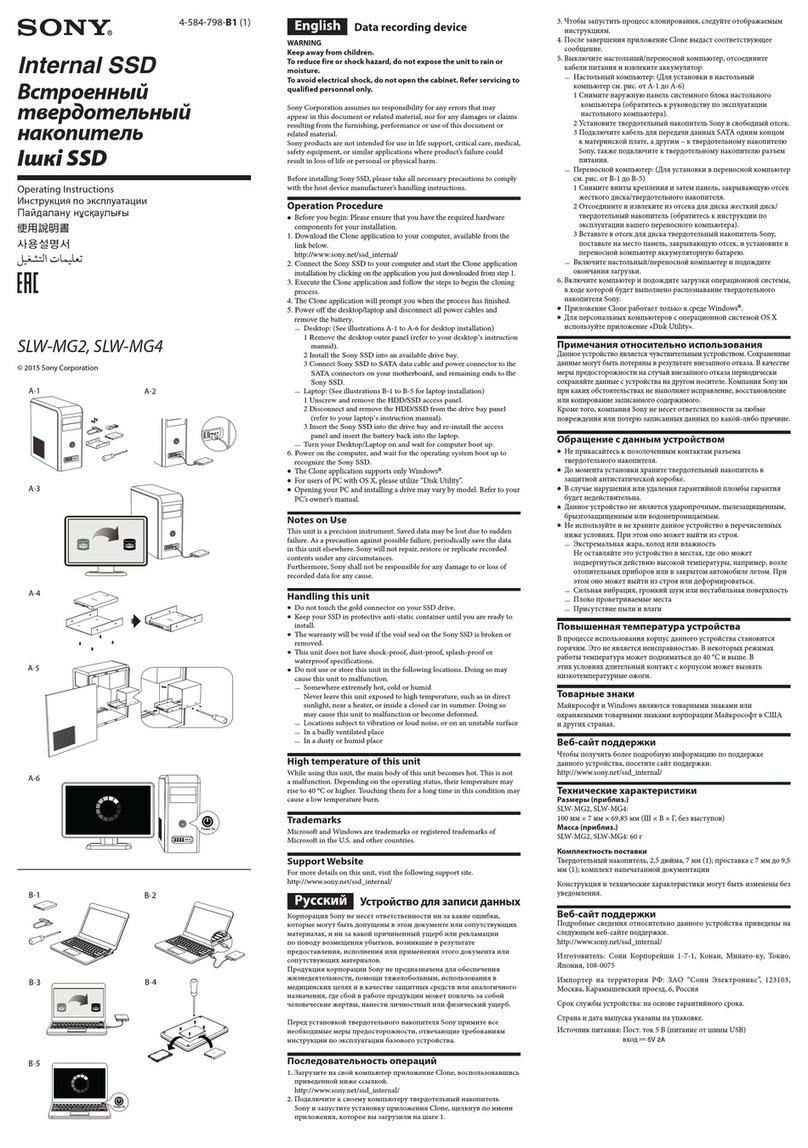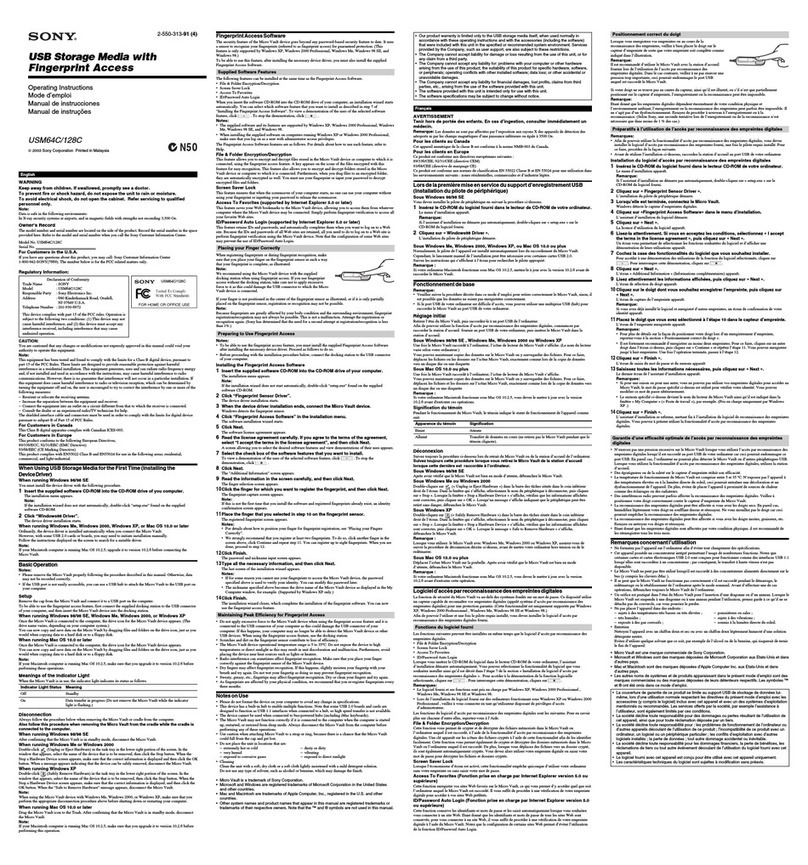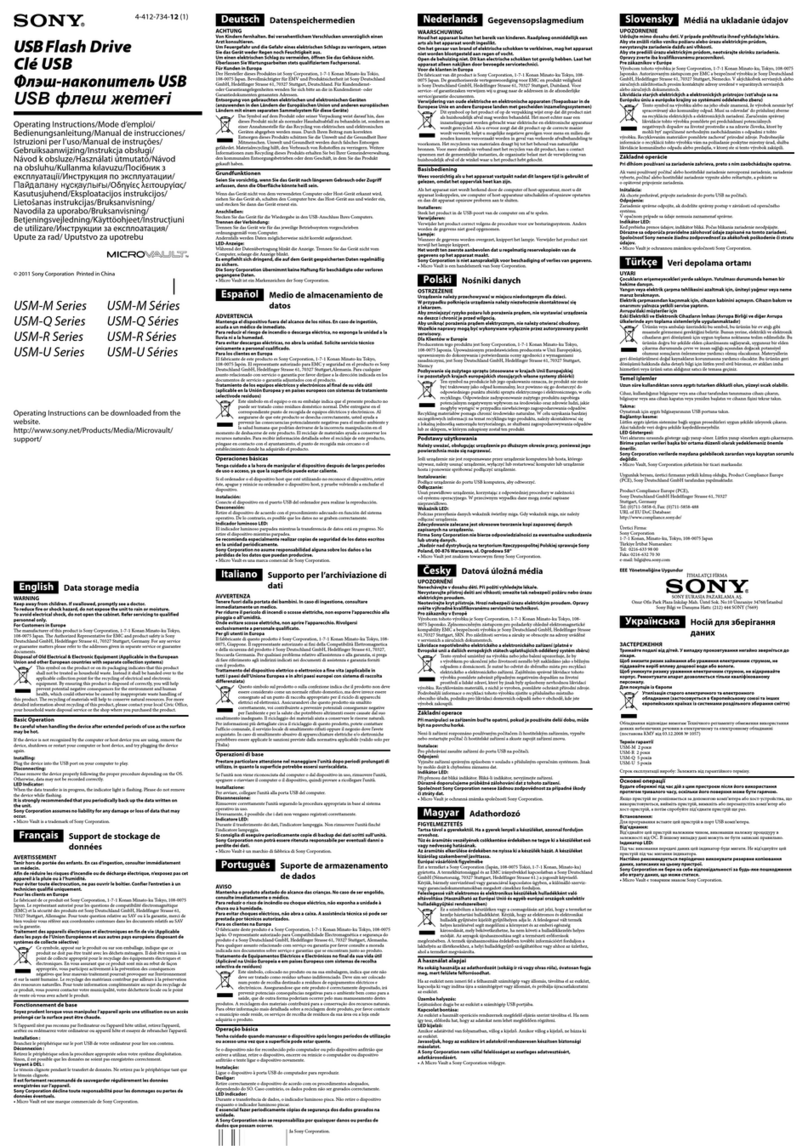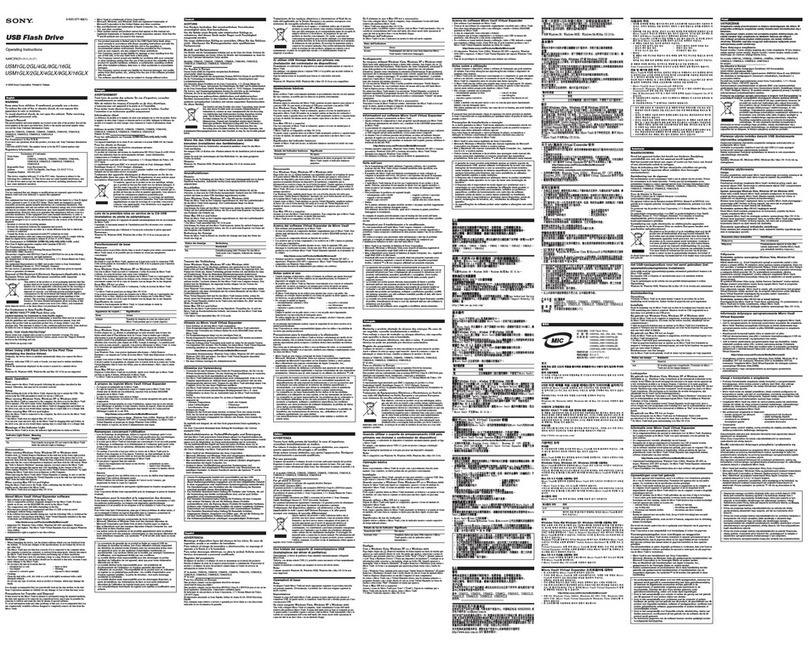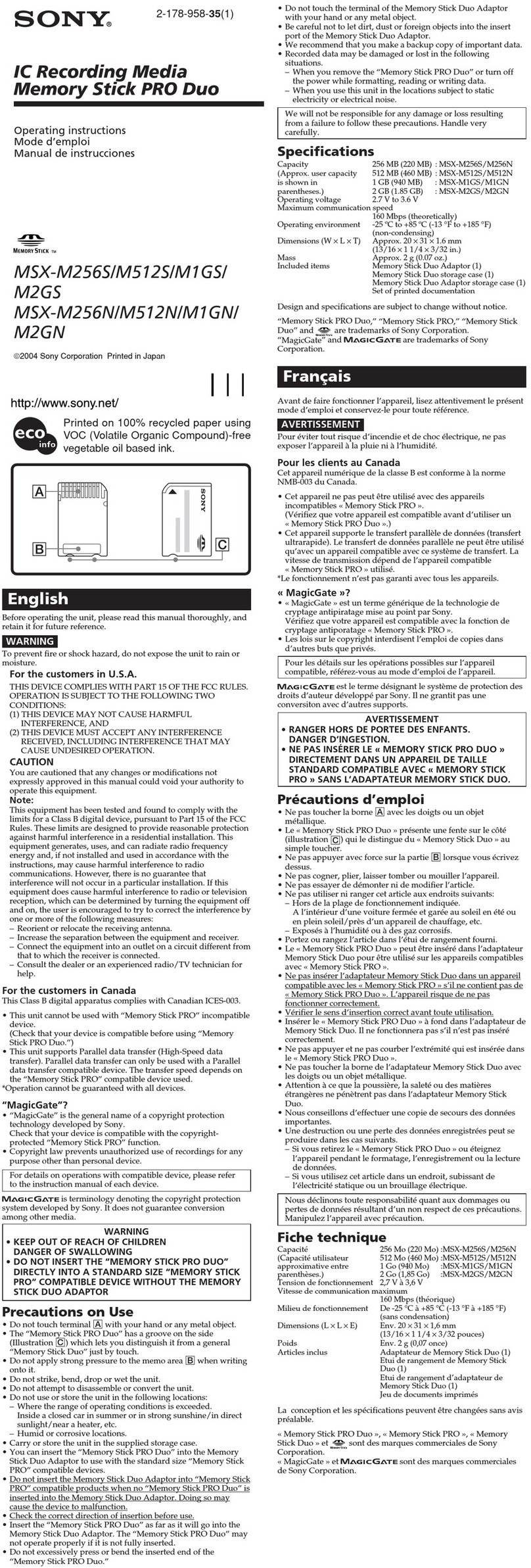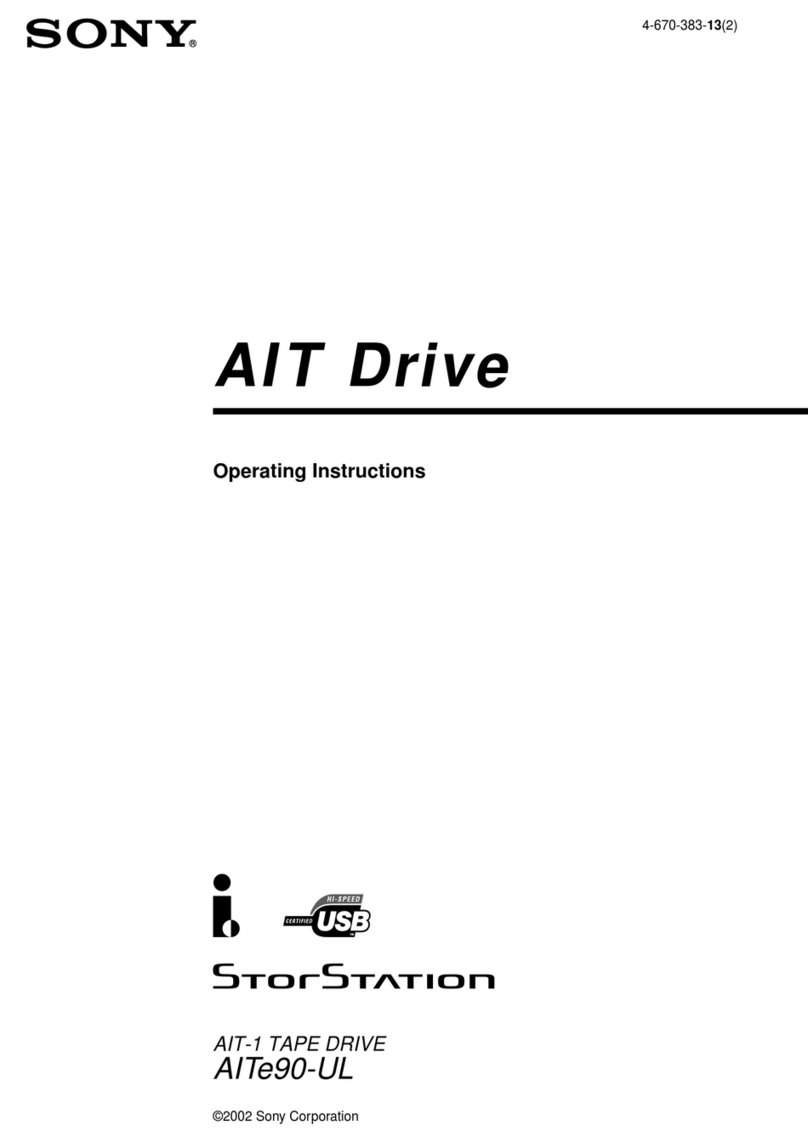NSS-S2
2 (P)
PRECAUTIONS
Use the specified power cord only
Use of power cords other than the specified ones may
cause fire or electric shock.
Do not damage the power cord
A damaged power cord may cause fire or electric shock.
When mounting the unit in a rack, be careful not to
catch the power cord in the rails.
Do not install the unit in humid or dusty locations
Dust, soot, and oil particles in the ambient atmosphere
may cause fire or electric shock.
Install the dedicated circuit breaker or power switch
This unit is not equipped with an AC power switch.
Install the dedicated circuit breaker or power switch,
and/or plug the power cord in the outlet.
Do not block the ventilation slots
If the ventilation slots are blocked, overheating inside
the unit may cause fire. Observe the following points to
ensure adequate ventilation.
.Do not install in narrow or sealed locations.
.Remove dust from the fan and air filter.
Install in a stable location
Installation in an unstable place may cause the unit fall,
resulting in injury.
Do not stack the units
Do not stack two or more units on top of each other.
Mount in a rack to avoid the risk of the unit sliding and
causing injury.
Ground the unit safely
Failure to ground the unit may cause electric shock.
Handling the unit by holding the designated
positions
When handling the unit, be sure to hold the following
positions.
Otherwise, the unit may break and fall, causing injury.
.Rack angle
.Bottom case
Especially, do not hold the front panel or the handle of
the power supply unit.
Carry the unit with more than two persons
The total weight of this unit is 32 kg.
Carrying the unit with less than two persons may cause
injury.
Mount with more than two persons
The total weight of this unit is 32 kg.
Mounting the unit with less than two persons may cause
injury.
Mount only with the specified rack mount rails
Rack mount rails other than those specified for this unit
may not be strong enough to support the unit, risking
possible collapse and injury.
Secure the unit to a rack with the screws
If the unit is not secured completely, this may cause the
unit fall off, resulting in injury. Be sure to secure the unit
with the screws when mounting to the rack. (Refer to
“1-6. Rack Mounting”)
Plug and connector of the power cord must be
inserted as far as they can go
Plug and connector of the power cord must be inserted
into the AC inlet as far as they can go.