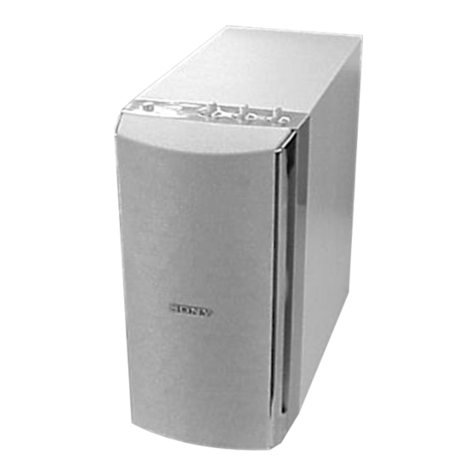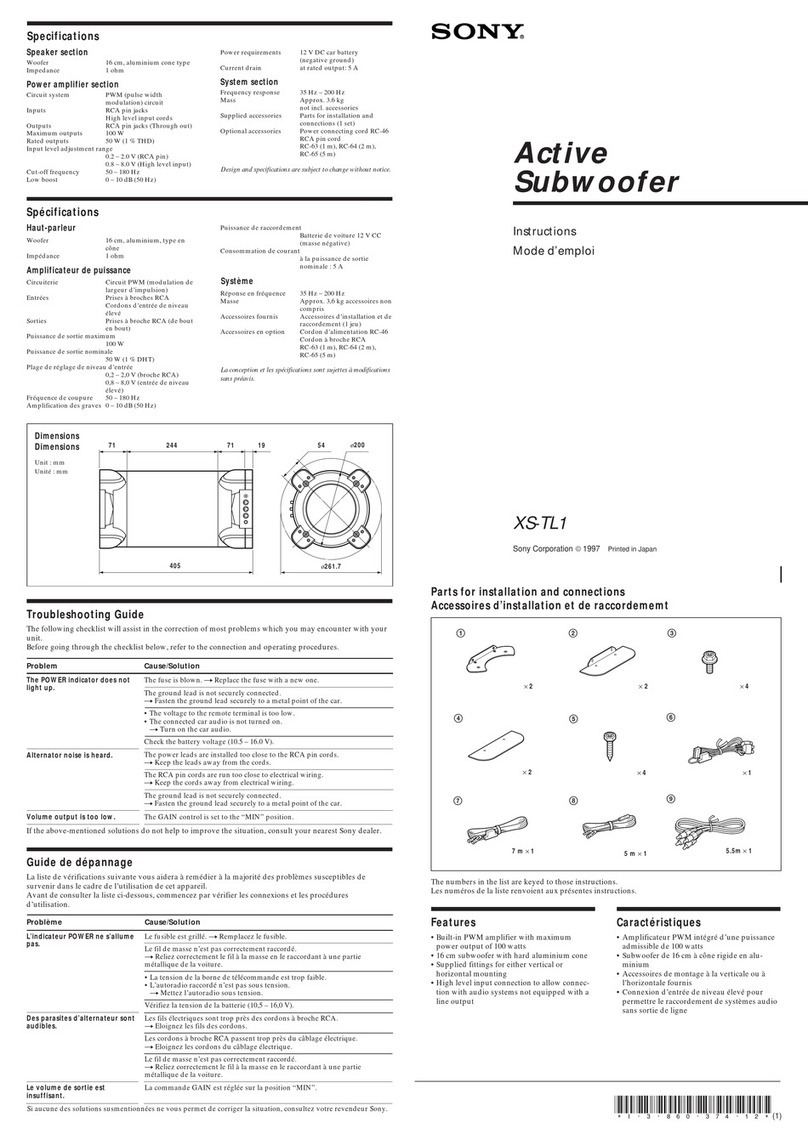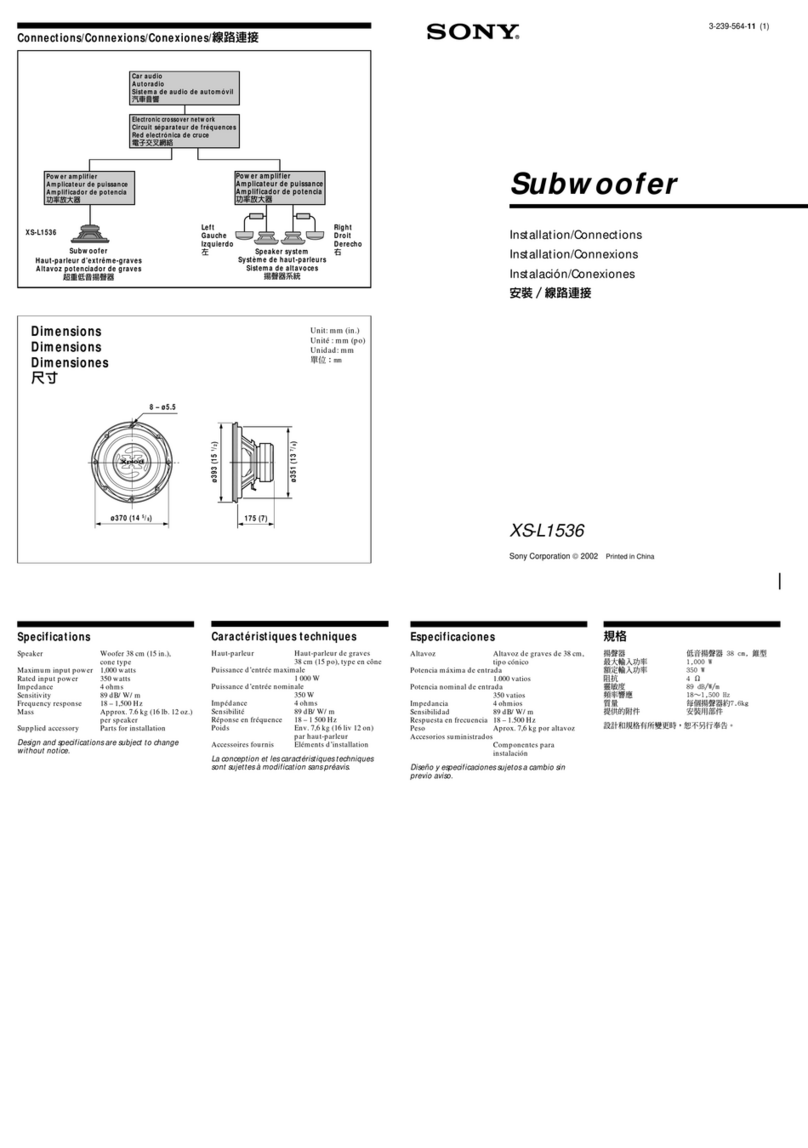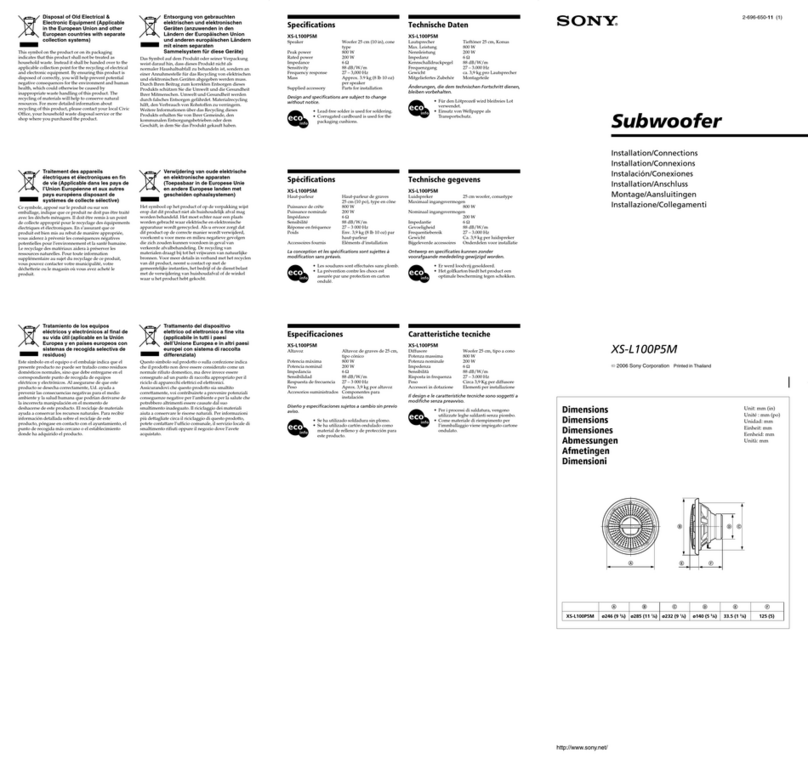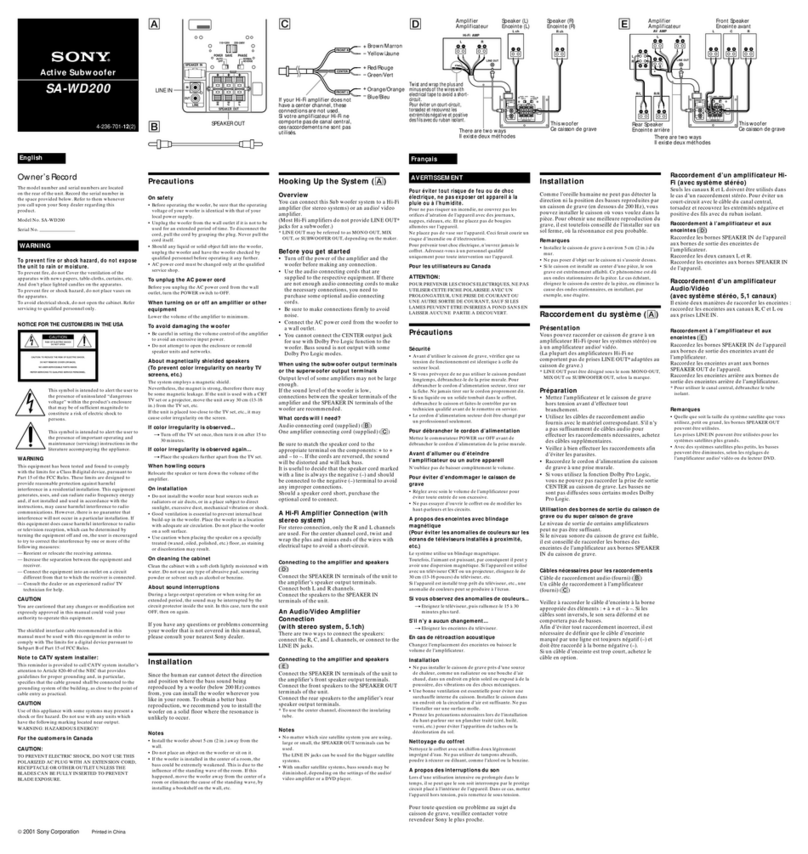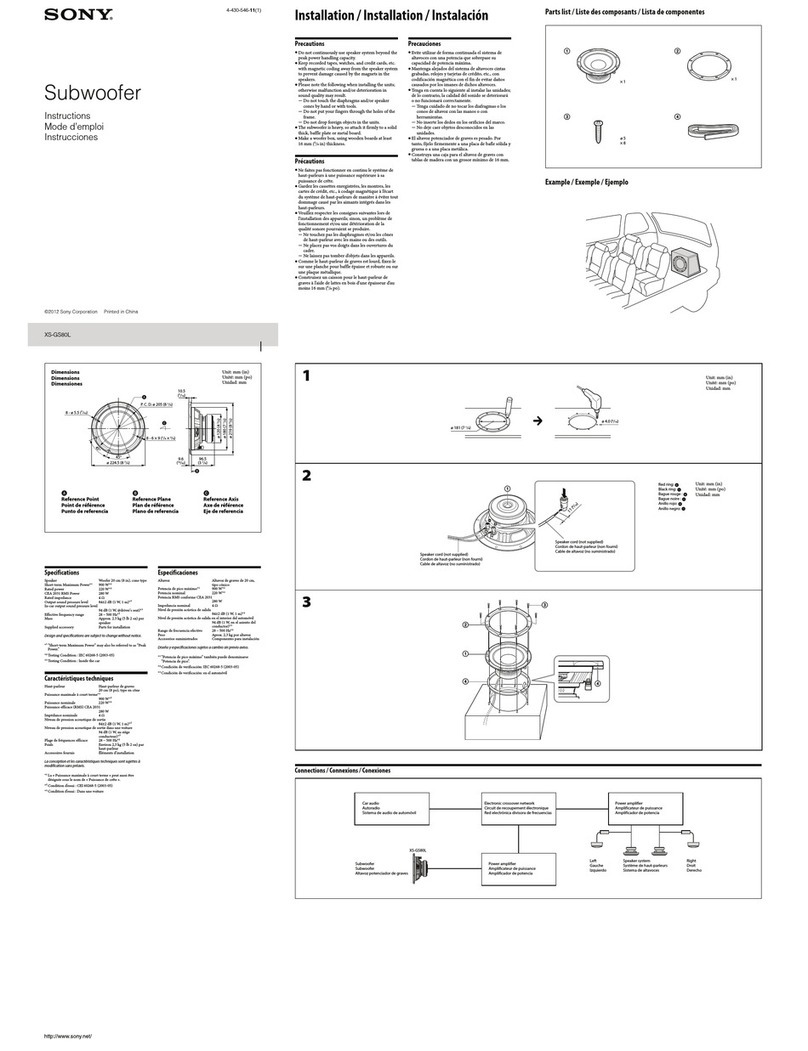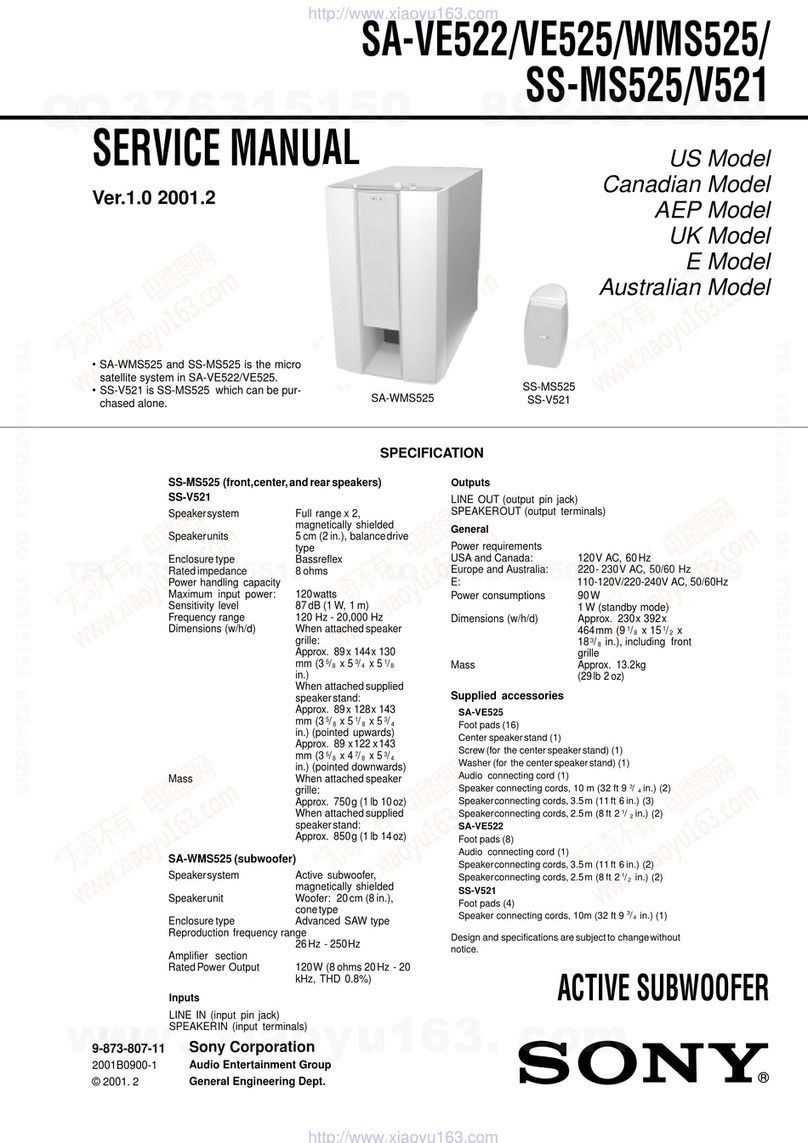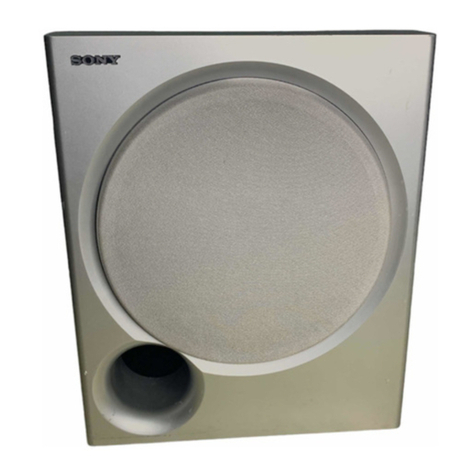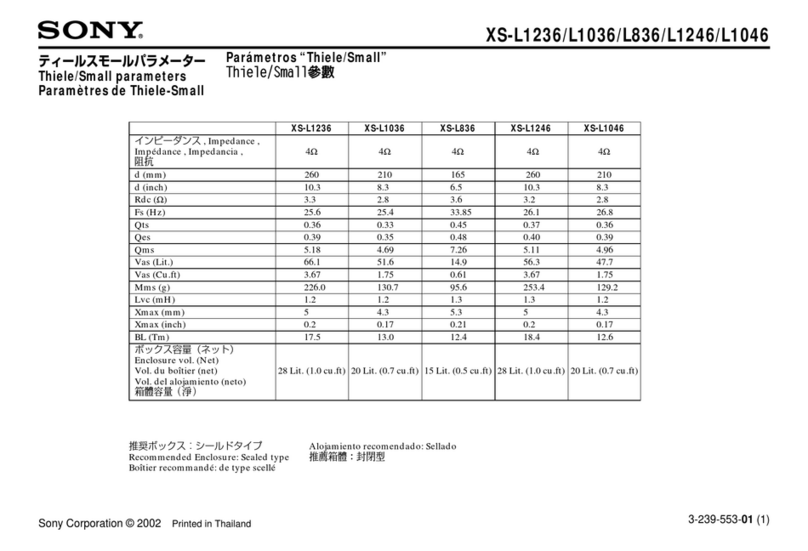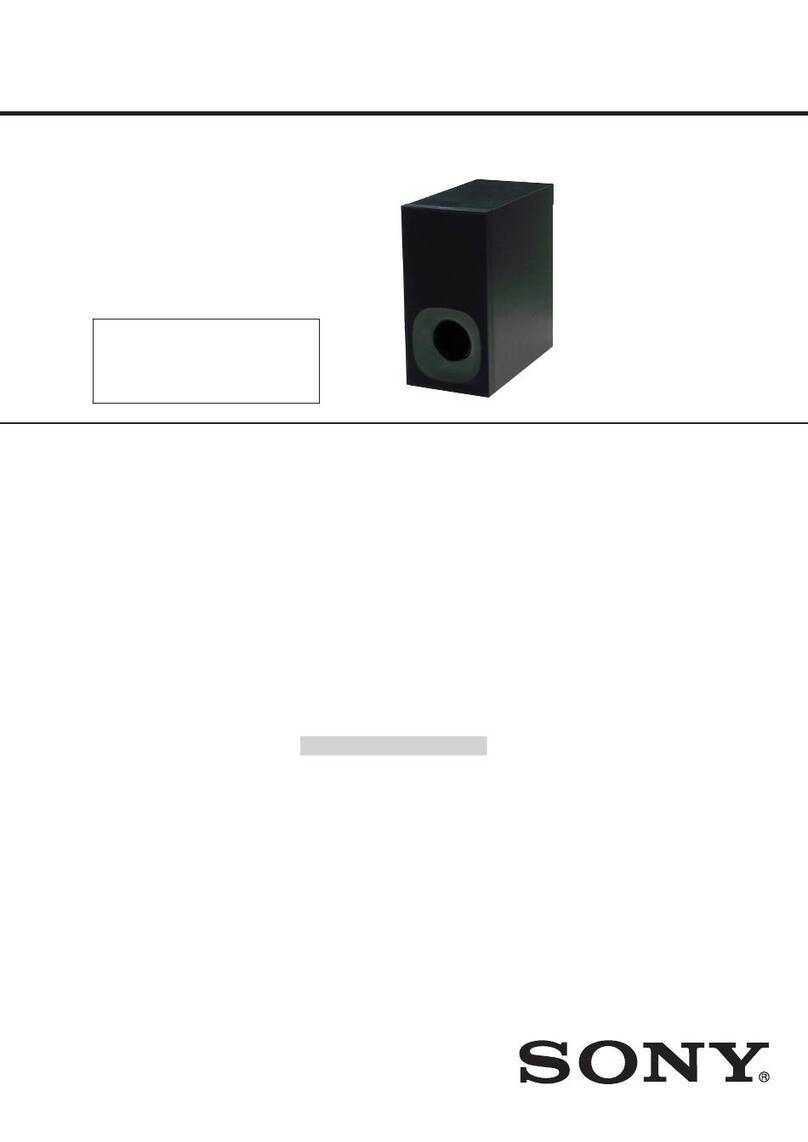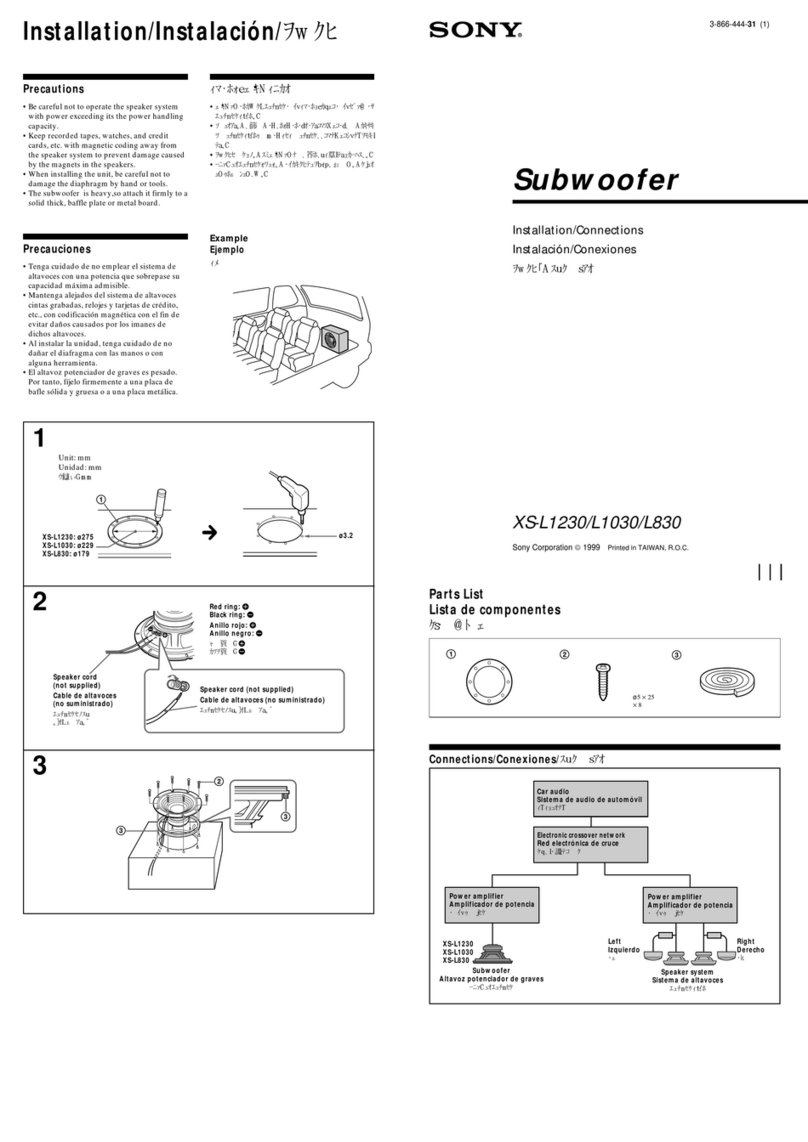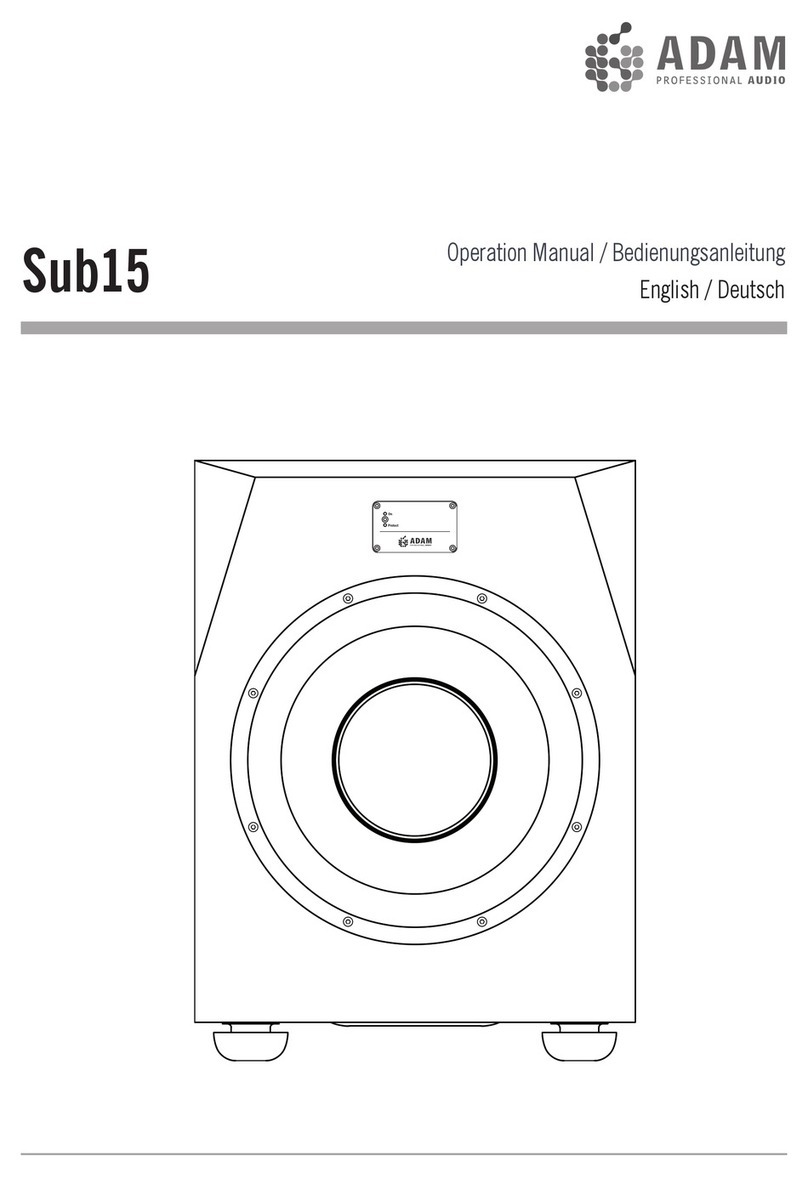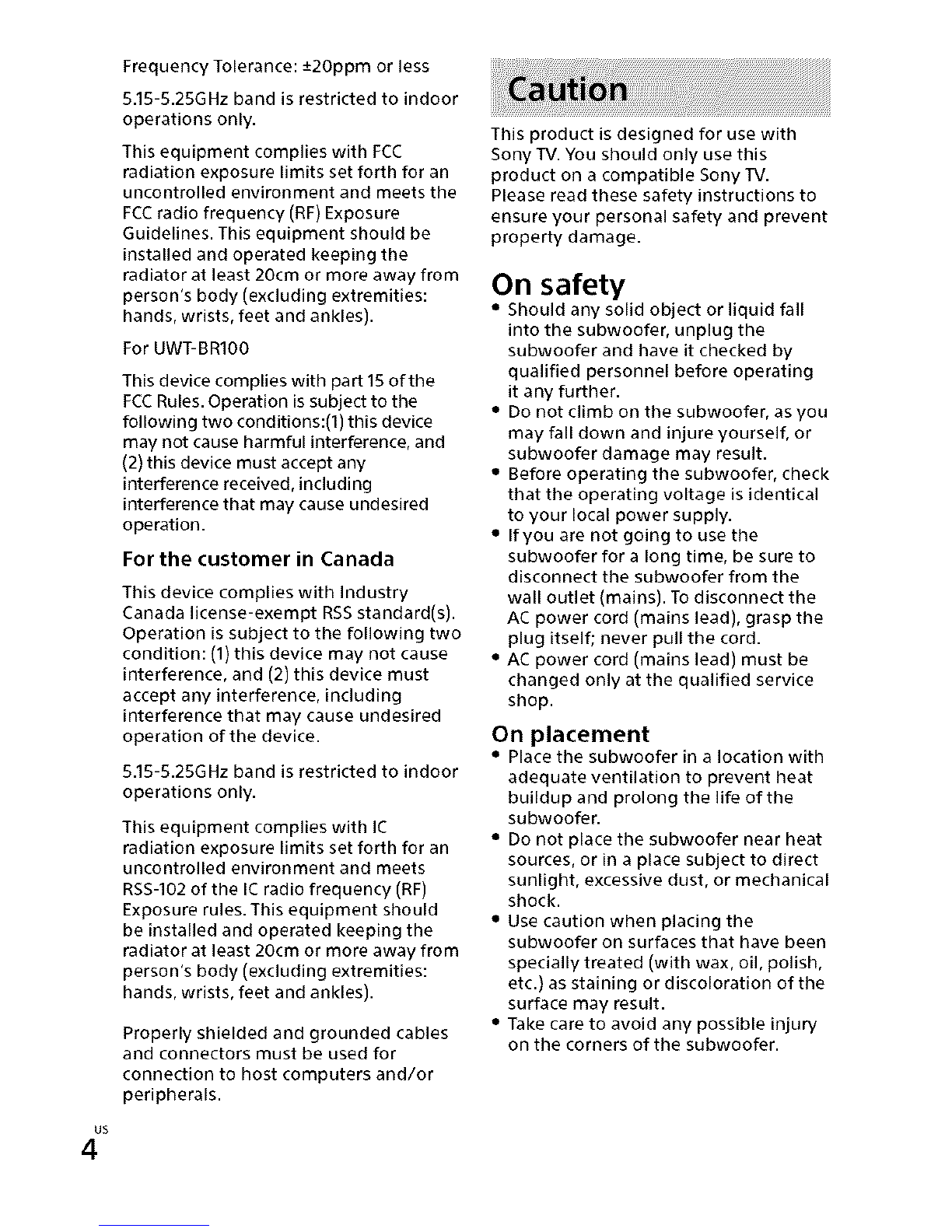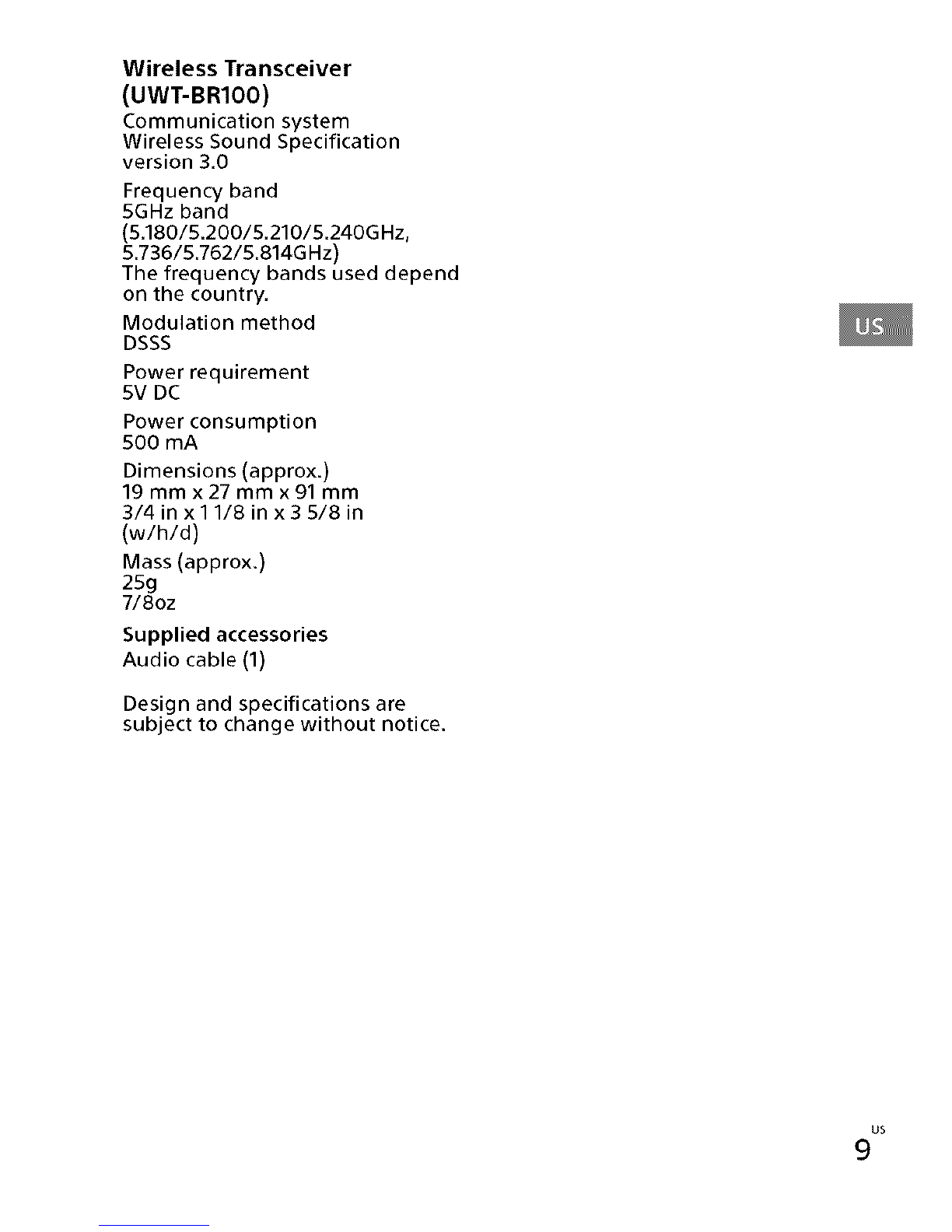11)Onlyuseattachments/accessories
specifiedbythemanufacturer.
12)Useonlywiththecart,stand,tripod,
bracket,ortablespecifiedbythe
manufacturer,orsoldwiththe
apparatus.Whenacartisused,use
cautionwhenmovingthecart/
apparatuscombinationtoavoid
injuryfromtip-over.
13)Unplugthisapparatusduring
lightningstormsorwhenunusedfor
longperiodsoftime.
14)Referallservicingtoqualifiedservice
personnel.Servicingisrequired
whentheapparatushasbeen
damagedinanyway,suchas
power-supplycordorplugis
damaged,liquidhasbeenspilledor
objectshavefallenintothe
apparatus,theapparatushasbeen
exposedtorainormoisture,does
notoperatenormally,orhasbeen
dropped.
ThefollowingFCCstatementapplies
onlytotheversionofthismodel
manufacturedforsaleintheU.S.A.
OtherversionsmaynotcomplywithFCC
technicalregulations.
NOTE:
This equipment has been tested and
found to comply with the limits for a
Class B digital device, pursuant to Part 15
of the FCC Rules. These limits are
designed to provide reasonable
protection against harmful interference
in a residential installation. This
equipment generates, uses and can
radiate radio frequency energy and, if
not installed and used in accordance
with the instructions, may cause harmful
interference to radio communications.
However, there is no guarantee that
interference will not occur in a particular
installation. If this equipment does
cause harmful interference to radio or
television reception, which can be
determined by turning the equipment
off and on, the user is encouraged to try
to correct the interference by one or
more of the following measures:
- Reorient or relocate the receiving
antenna.
- Increase the separation between the
equipment and receiver.
- Connect the equipment into an outlet
on a circuit different from that to
which the receiver is connected.
- Consult the dealer or an experienced
radio/TV technician for help.
Properly shielded and grounded cables
and connectors must be used for
connection to host computers and/or
peripherals in order to meet FCC
emission limits.
CAUTION
You are cautioned that any changes or
modifications not expressly approved in
this manual could void your authority to
operate this equipment.
This equipment must not be co-located
or operated in conjunction with any
other antenna or transmitter.
Compliance with FCCrequirement
15.407(c)
Data transmission is always initiated by
software, which is the passed clown
through the MAC, through the digital
and analog baseband, and finally to the
RF chip. Several special packets are
initiated by the MAC. These are the only
ways the digital baseband portion will
turn on the RF transmitter, which it then
turns off at the end of the packet.
Therefore, the transmitter will be on only
while one of the aforementioned
packets is being transmitted. In other
words, this device automatically
discontinues transmission in case of
either absence of information to
transmit or operational failure.
us