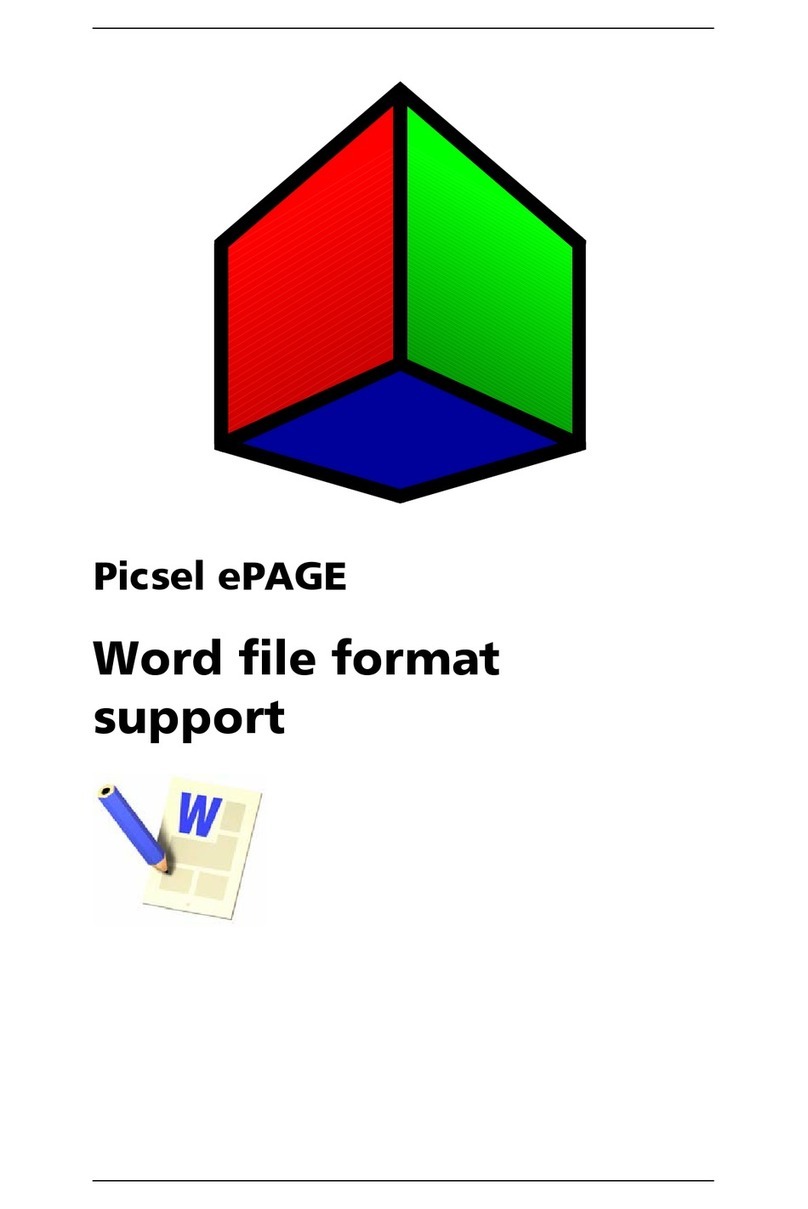Sony SGPT11 Series User manual
Other Sony Tablet manuals

Sony
Sony SGPT111US/S User manual

Sony
Sony Xperia Z2 SGP511 User manual

Sony
Sony Xperia Tablet Z SGP311 User manual
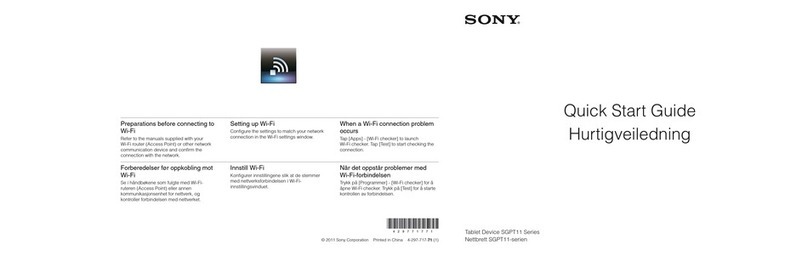
Sony
Sony SGPT11 Series User manual
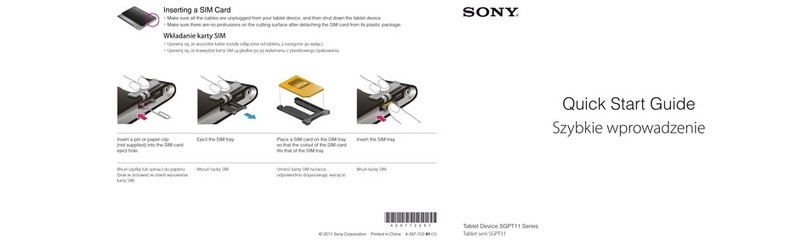
Sony
Sony SGPT113PL/S User manual

Sony
Sony Xperia SGPT121US/S User manual

Sony
Sony Xperia Z3 Compact User manual
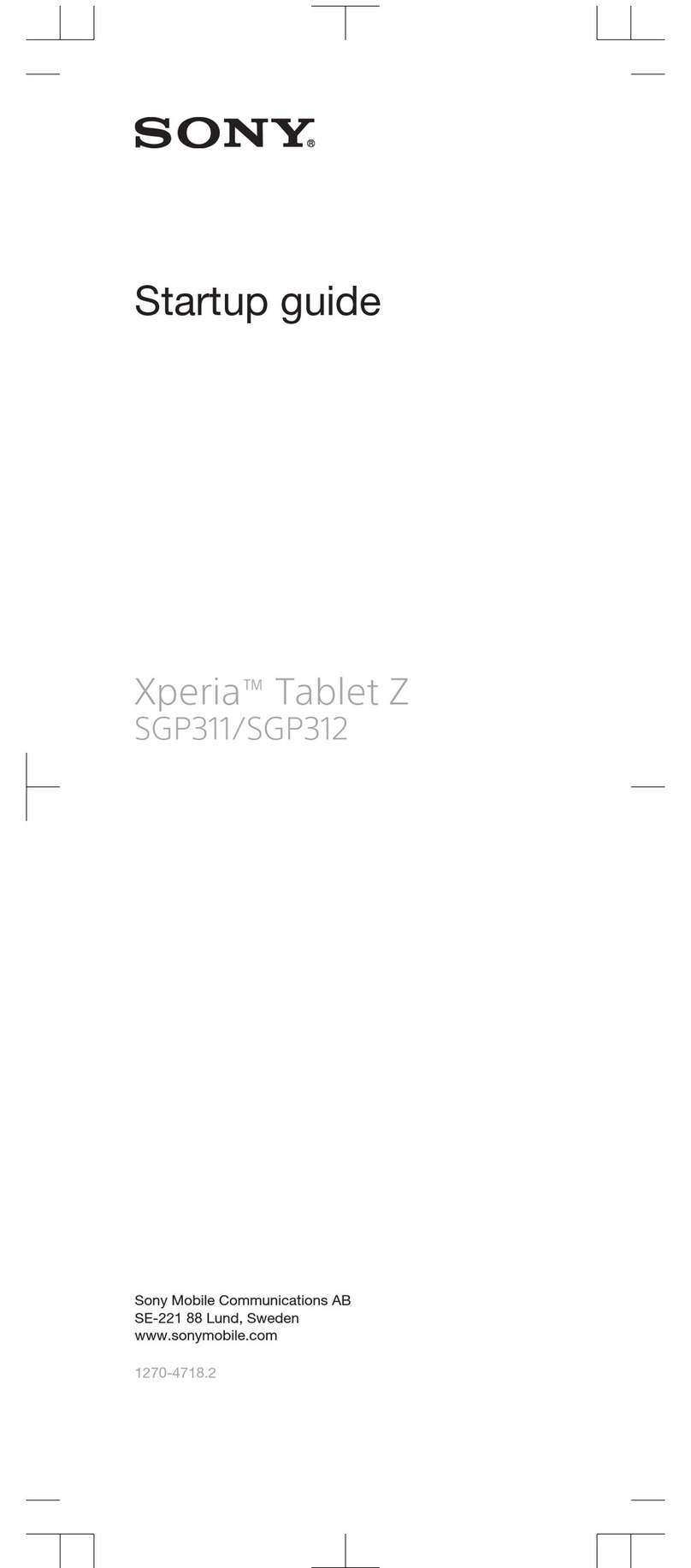
Sony
Sony Xperia Tablet Z GP311 User guide

Sony
Sony SGPT111US/S User manual

Sony
Sony Xperia Tablet S Reference guide

Sony
Sony SGPT21 Series Operating manual
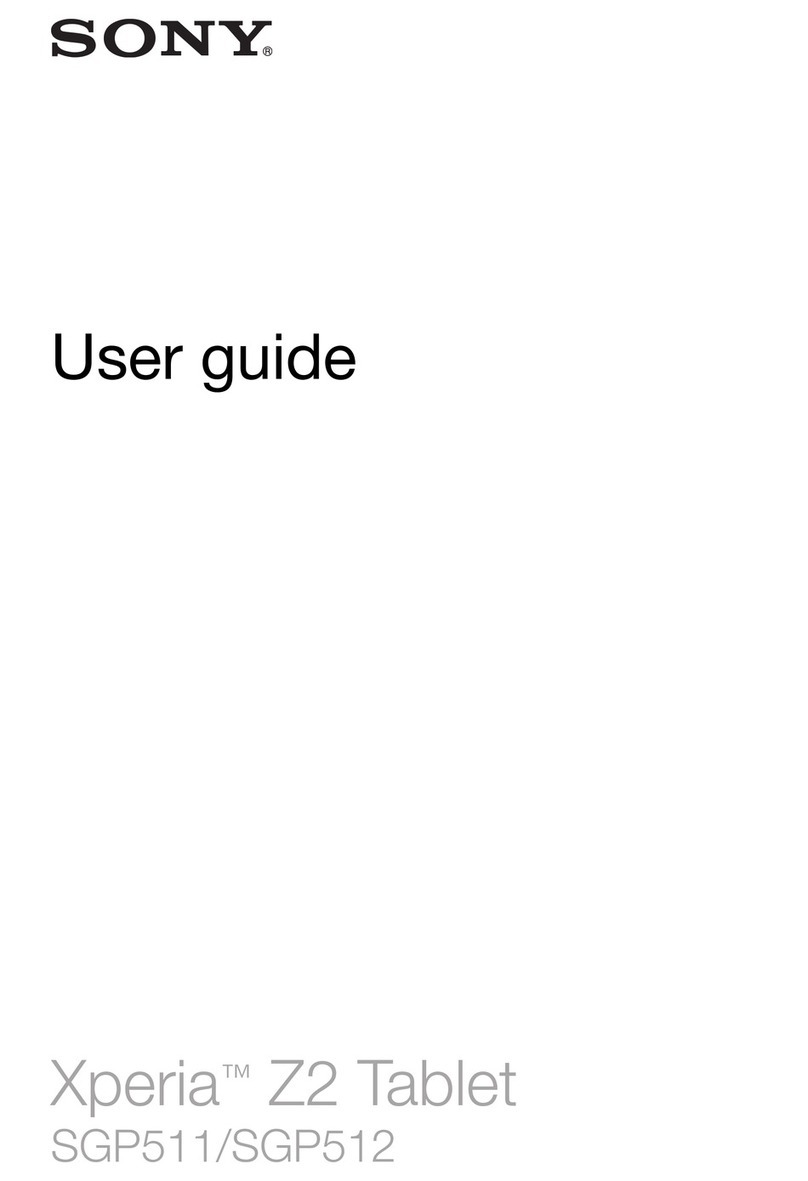
Sony
Sony Xperia Z2 User manual

Sony
Sony Xperia Z3 Compact SGP641 User manual

Sony
Sony Xperia Tablet Z SGP311 User manual

Sony
Sony SGPT11 Series User manual
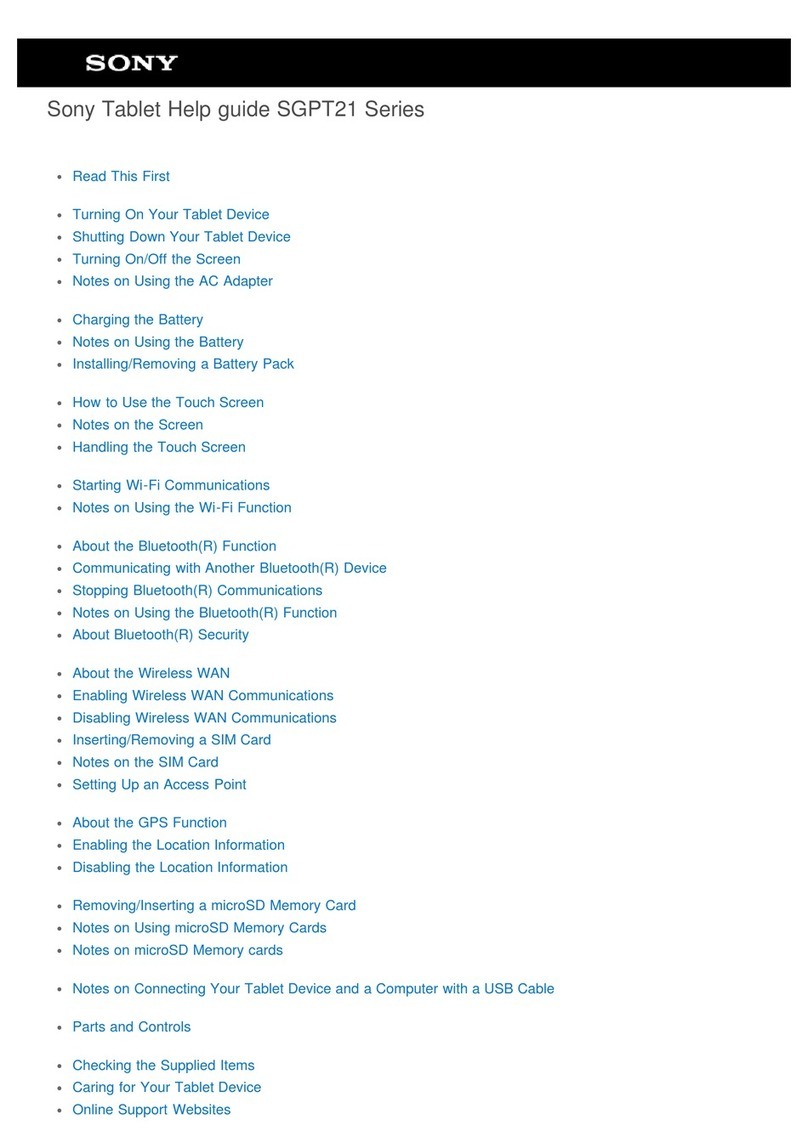
Sony
Sony SGPT211 Series Reference guide
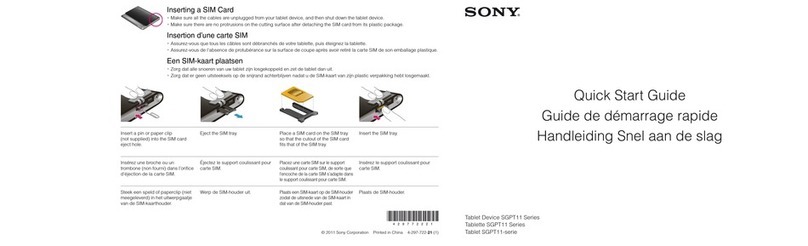
Sony
Sony SGPT113BE/S User manual
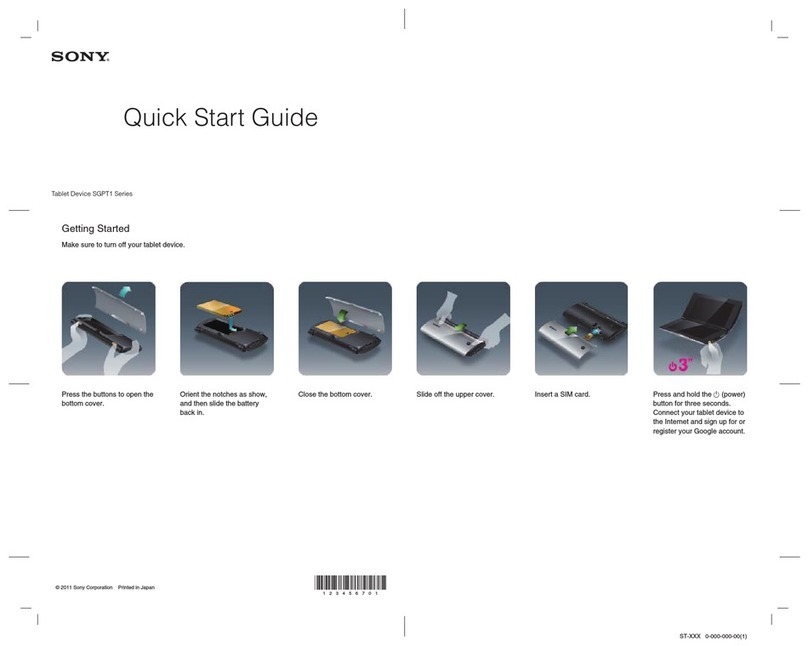
Sony
Sony Xperia Tablet S Series User manual

Sony
Sony Xperia Tablet Z SGP321 Quick reference guide

Sony
Sony SGPT211US/S Operating manual