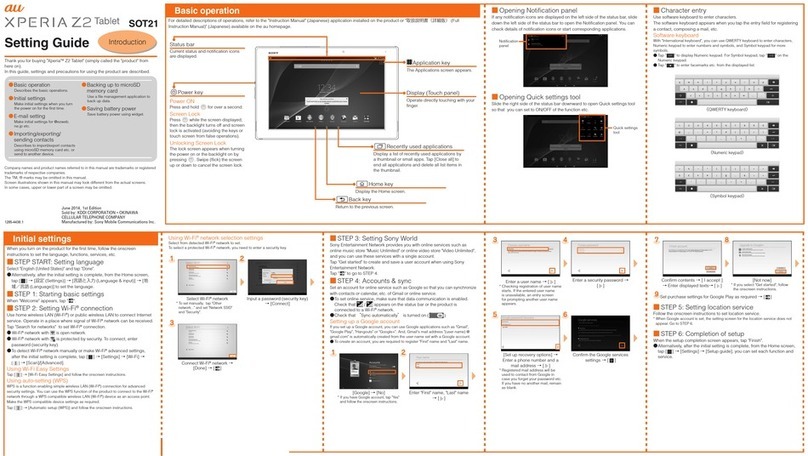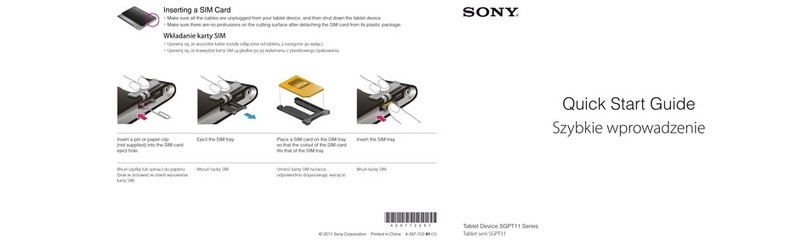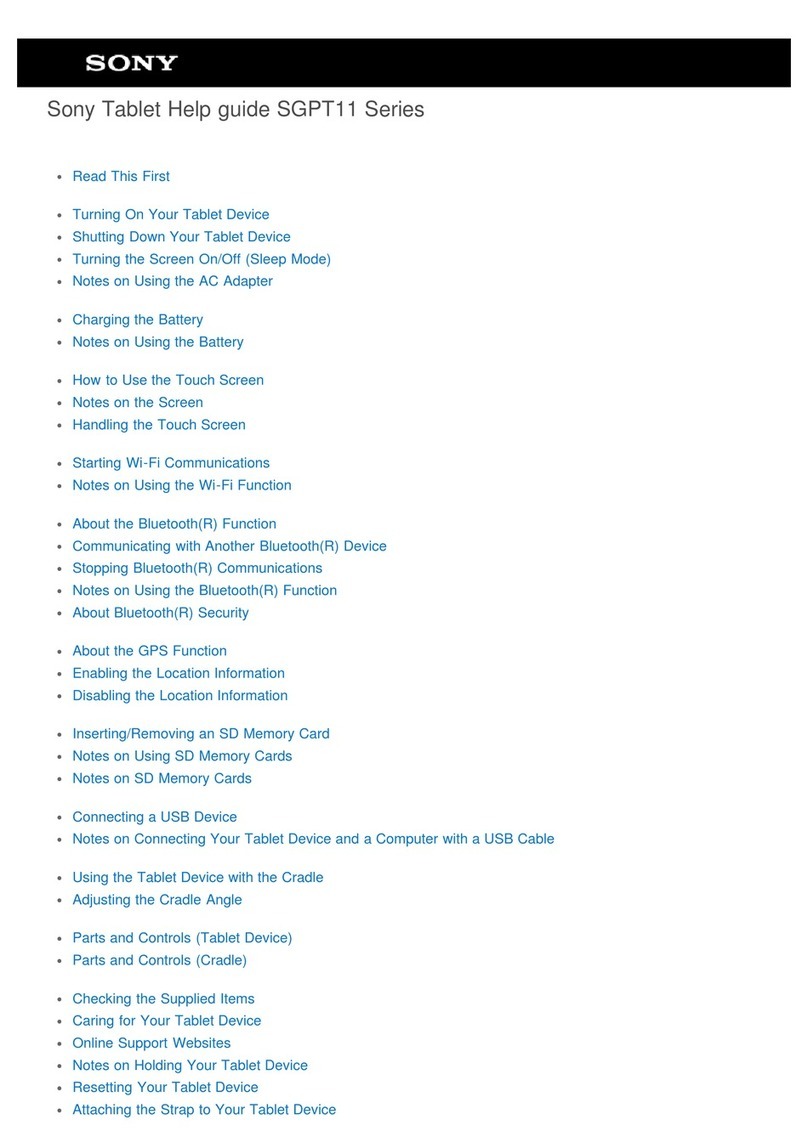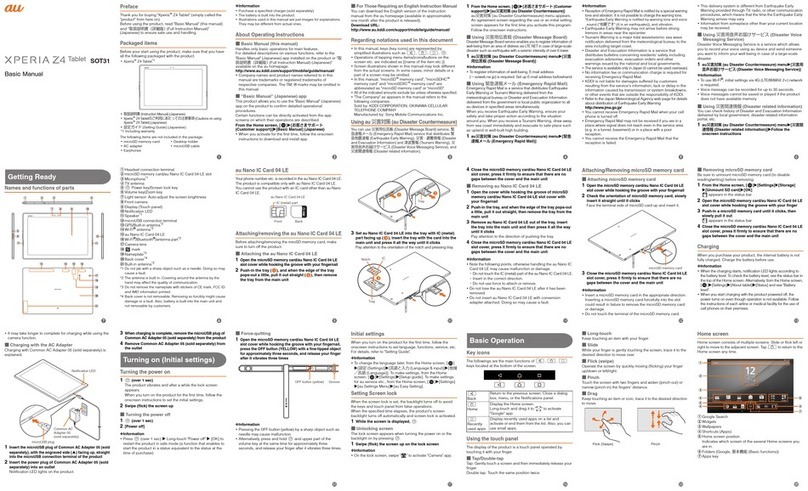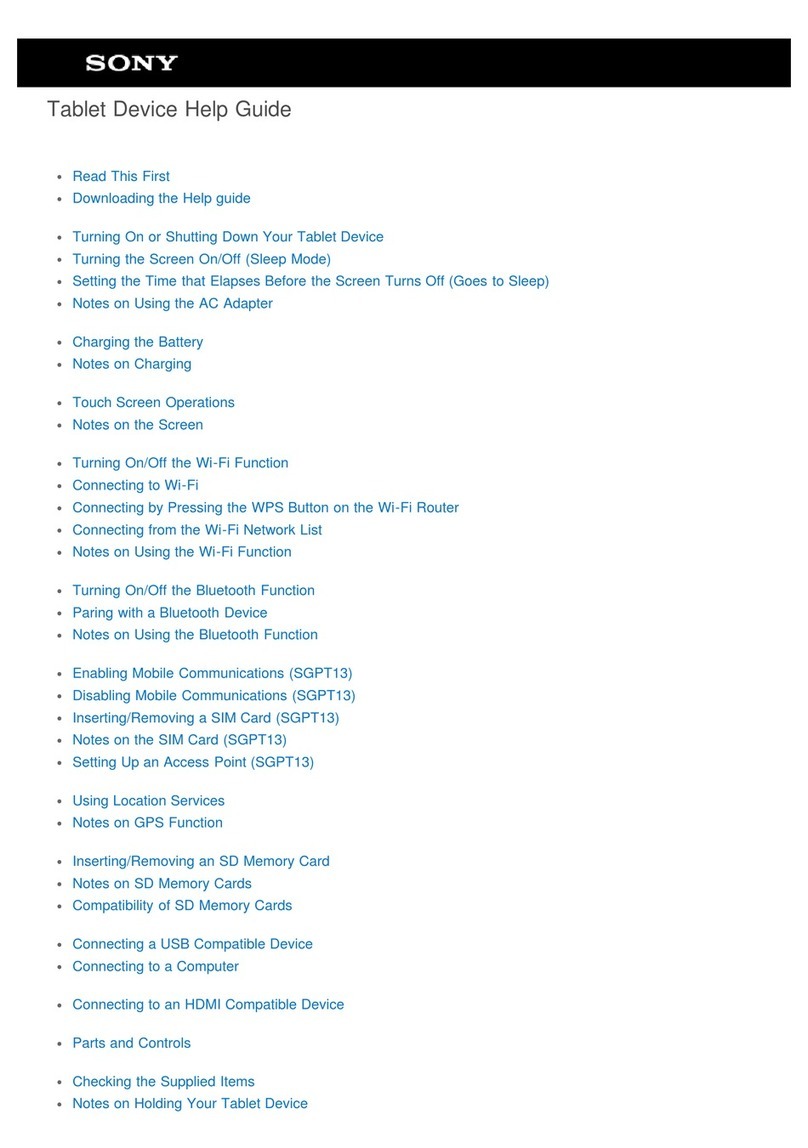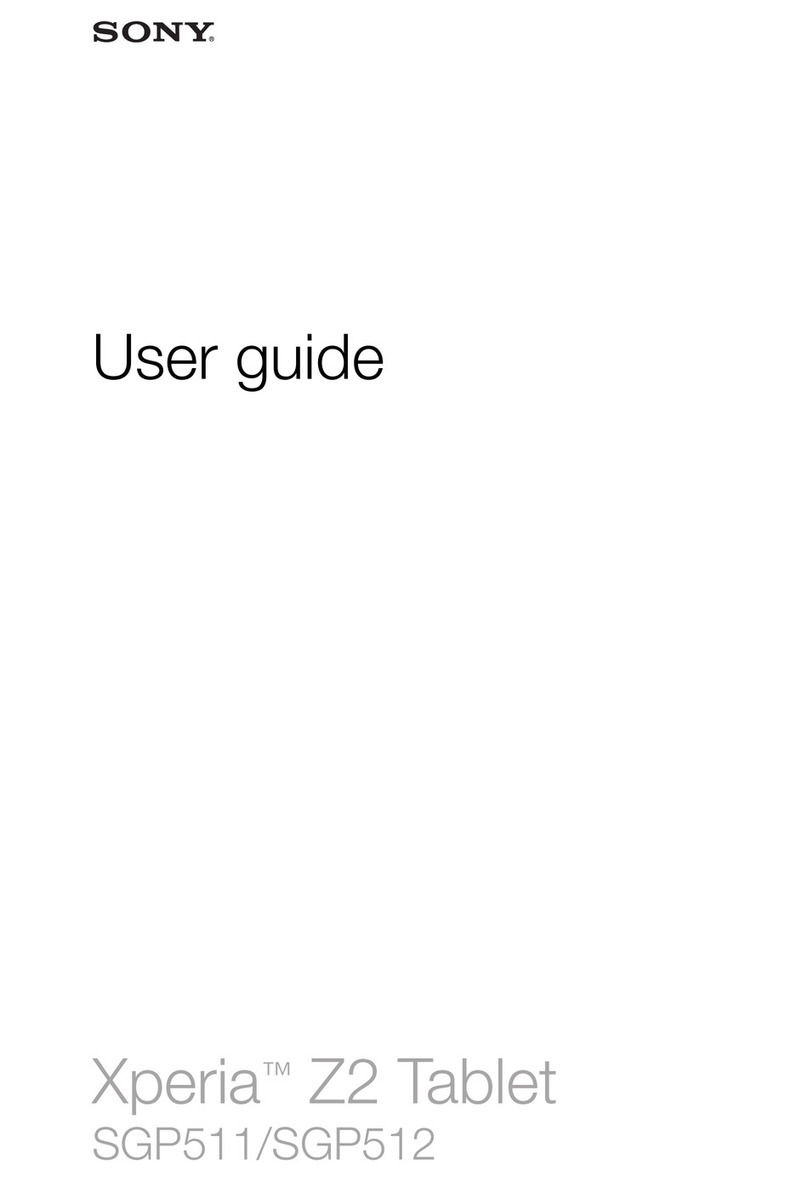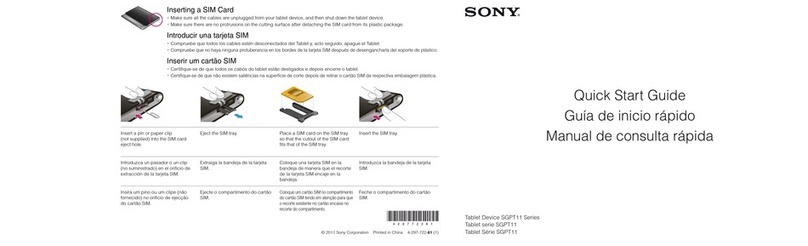Customize with Android Market™
With access to the Android Market™, you can browse through thousands of useful
time-saving and entertaining apps. There’s also instant access to Google™ mobile
services and applications including 3D maps and easy web search with Google Voice
Search. Download what you want and make your Tablet truly yours.
Universal Remote Control
Having diculty remembering which remote control goes with which device? Let Sony
Tablet™ S solve that for you! Whether it’s your TV, Blu-ray Disc™ player, stereo or cable
box, you can control all of them right from your Sony Tablet™. The Sony Tablet™ S built-in
Universal remote not only controls your Sony products, but other brands as well3.
Sony Entertainment Pack
- Pre-loaded Crash Bandicoot & Pinball Heroes games
- Free 6 month basic membership to Music Unlimited
- Free movie download from Video Unlimited4
- Free eBook download from Reader™ Store5
- Only Android Tablet with free full-length Movies and TV Shows from Crackle7
- Only Android Tablet with foursquare Android™ App8
Instant Access to Hit Movies
Video Unlimited is your ticket to instant entertainment. Featuring a catalog of the
latest releases from every major studio to rent or own, Video Unlimited oers you
instant access to hit movies direct to your living room.
Millions of Songs – Instantly
Music Unlimited oers you instant access to millions of songs from every major
label. Forget syncing MP3 les across multiple devices, simply sync to the cloud
once and enjoy the music you love on any PC and a variety of Internet-enabled Sony
devices1. Enjoy timeless favorites or dare to try something new - all without paying
for each track or album.
Get your game on with PlayStation®
Sony Tablet devices are the rst PlayStation® Certied tablet that provides out-of-the-box
gaming with included favorites Crash Bandicoot and Pinball Heroes. .
Build your Library
Access bestsellers, new releases, magazines, comics and more from over 2 million
titles available at Reader™ Store from Sony. The intuitive interface is ideal for on-the-
go reading, allowing you to make bookmarks and highlights, plus adjust font sizes as
you read. With Sony Tablet™ S, you can take your favor ite eBooks on the go.
Sony’s brilliant TruBlack™ display
By controlling the refraction of light between the LCD and the screen, Sony’s
TruBlack™ panel provides more vibrant colors, deeper blacks, and a totally amazing
image. Enjoy exploring your connected world even more with the beautiful display
oered by Sony’s unique panel display technology.
Swift and Smooth Experience
Sony’s latest software technology brings you fast web browsing, responsive touch
panel, and exceptionally intuitive user interface.
Ergonomic design to t your hand
SGPT111US/S Sony Tablet™ S