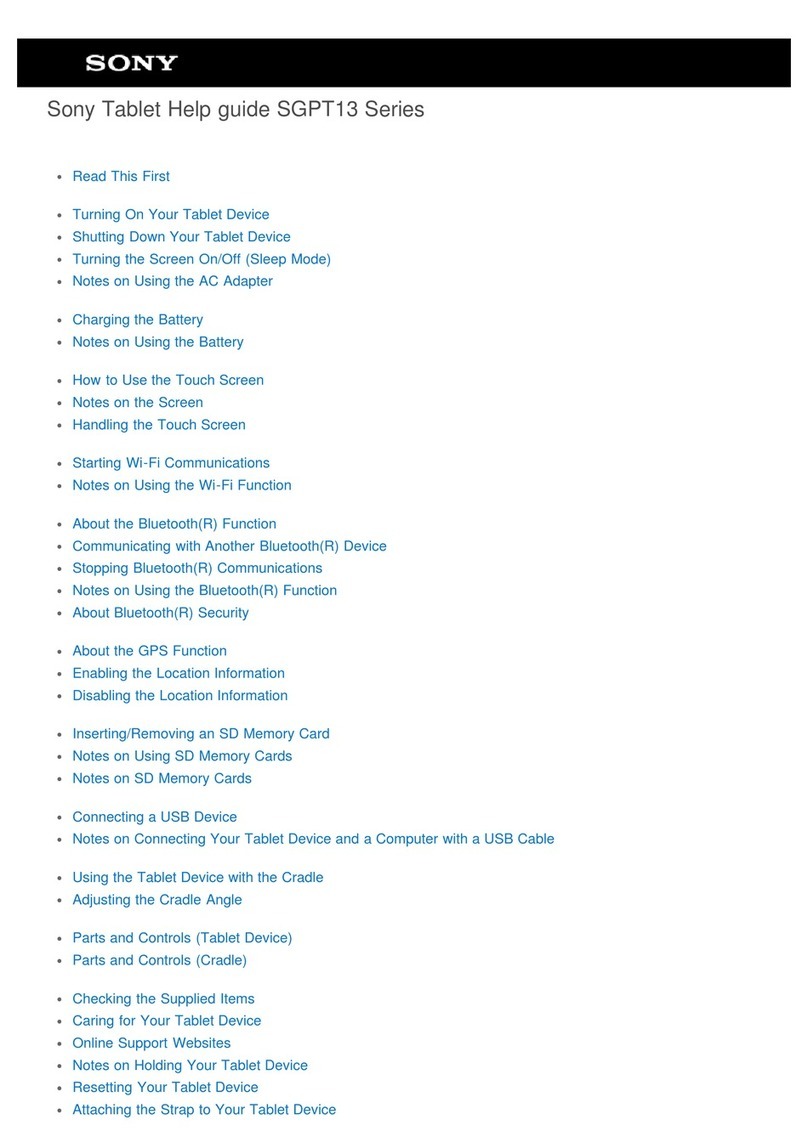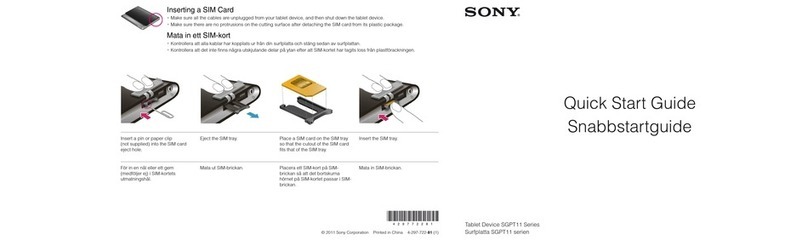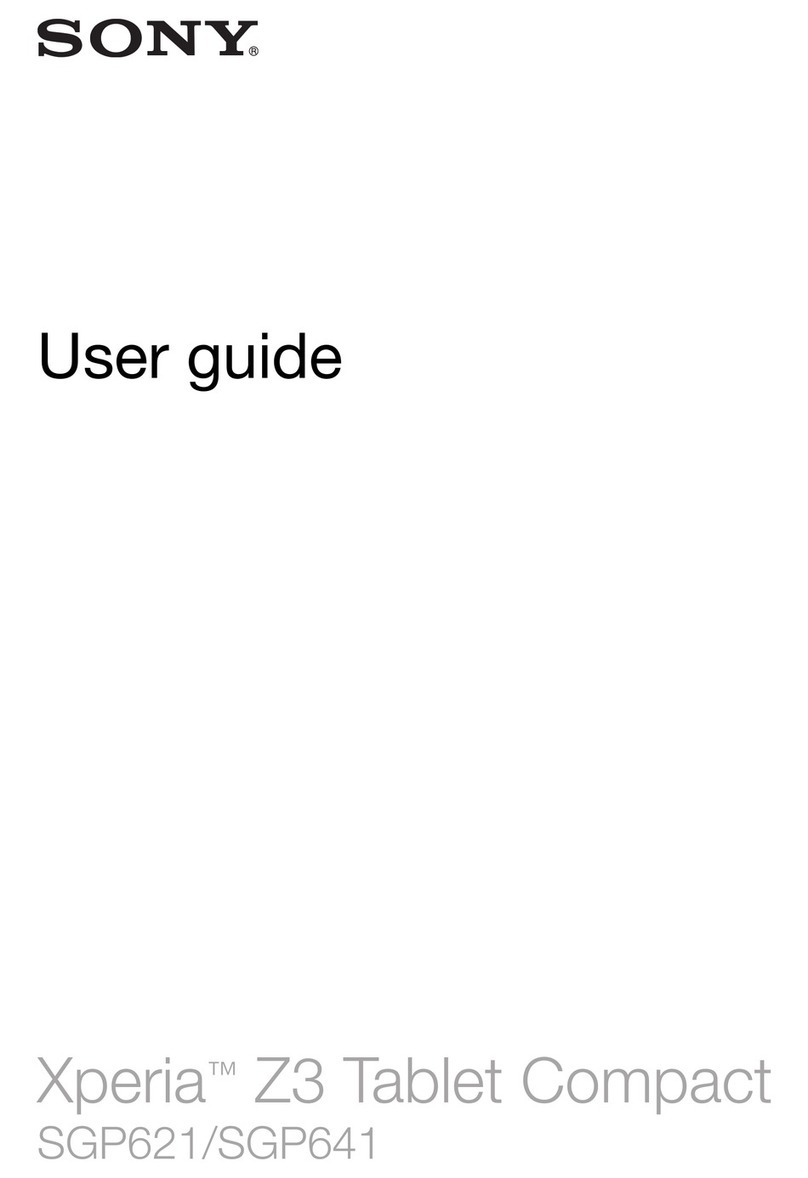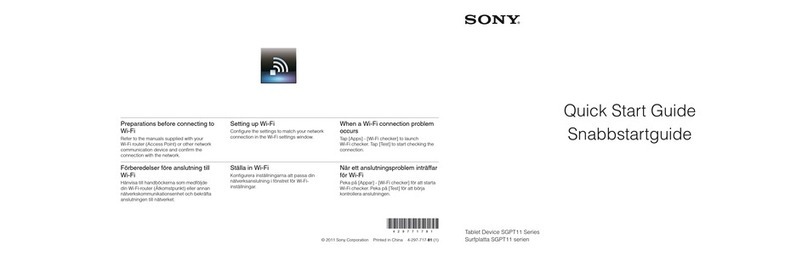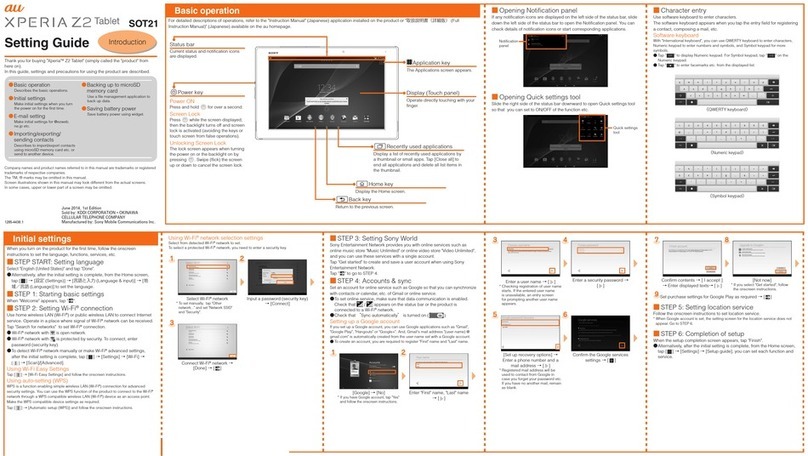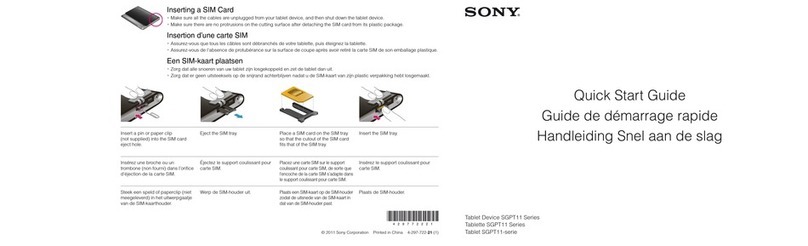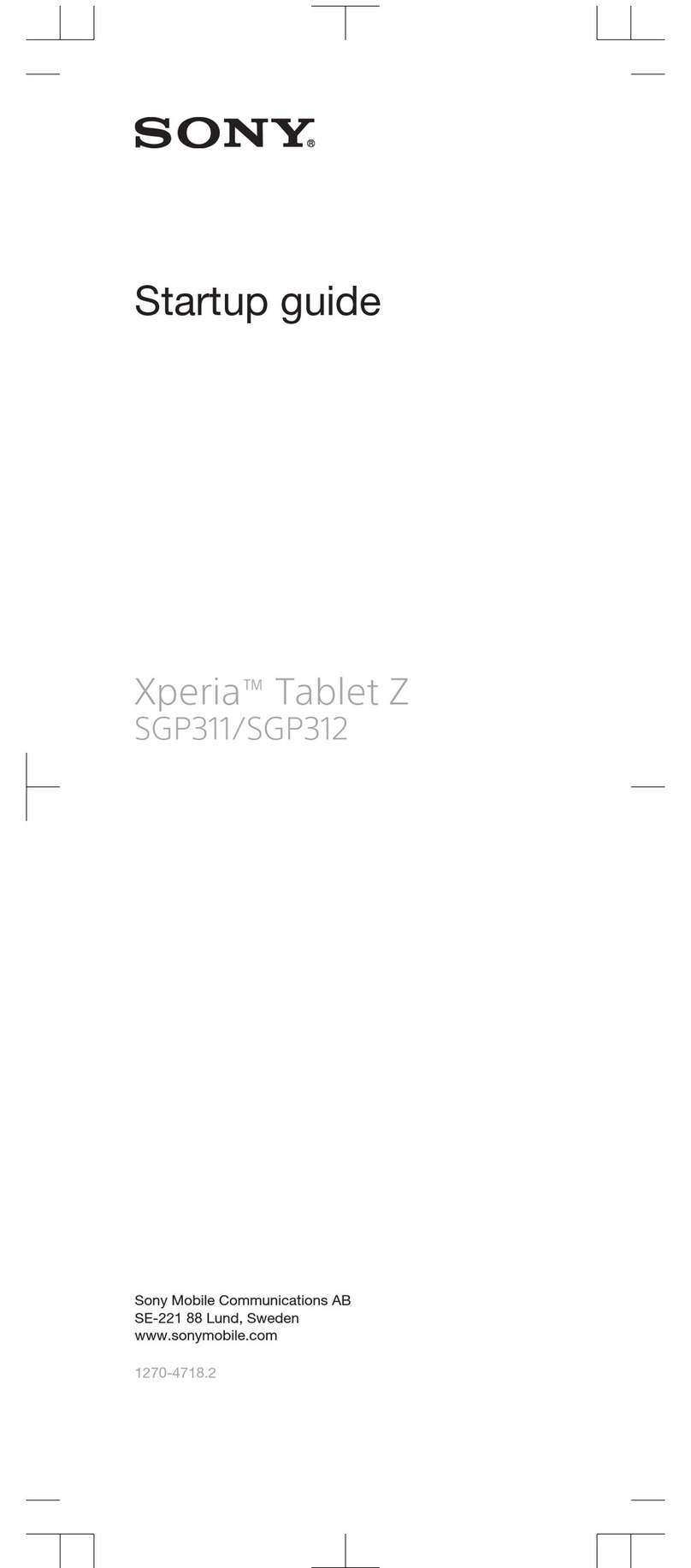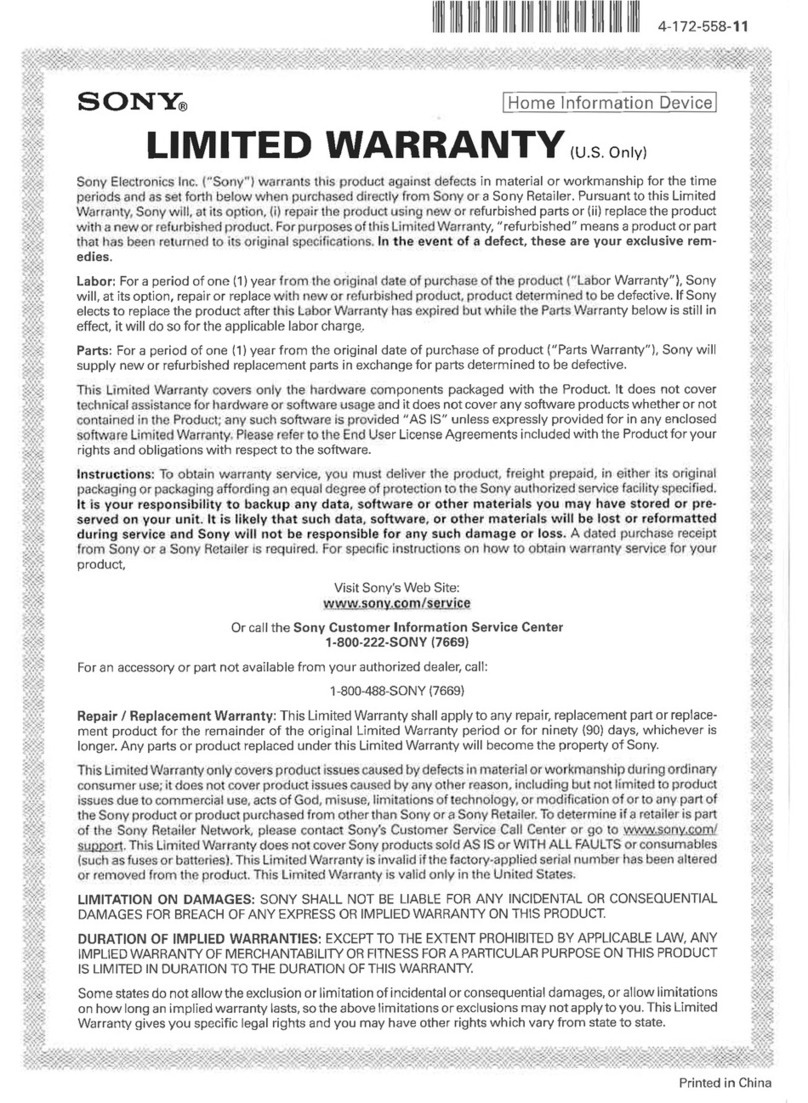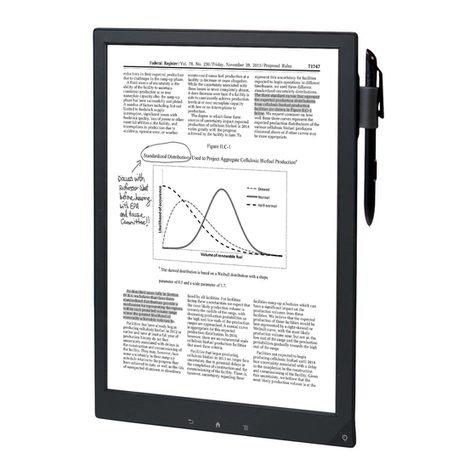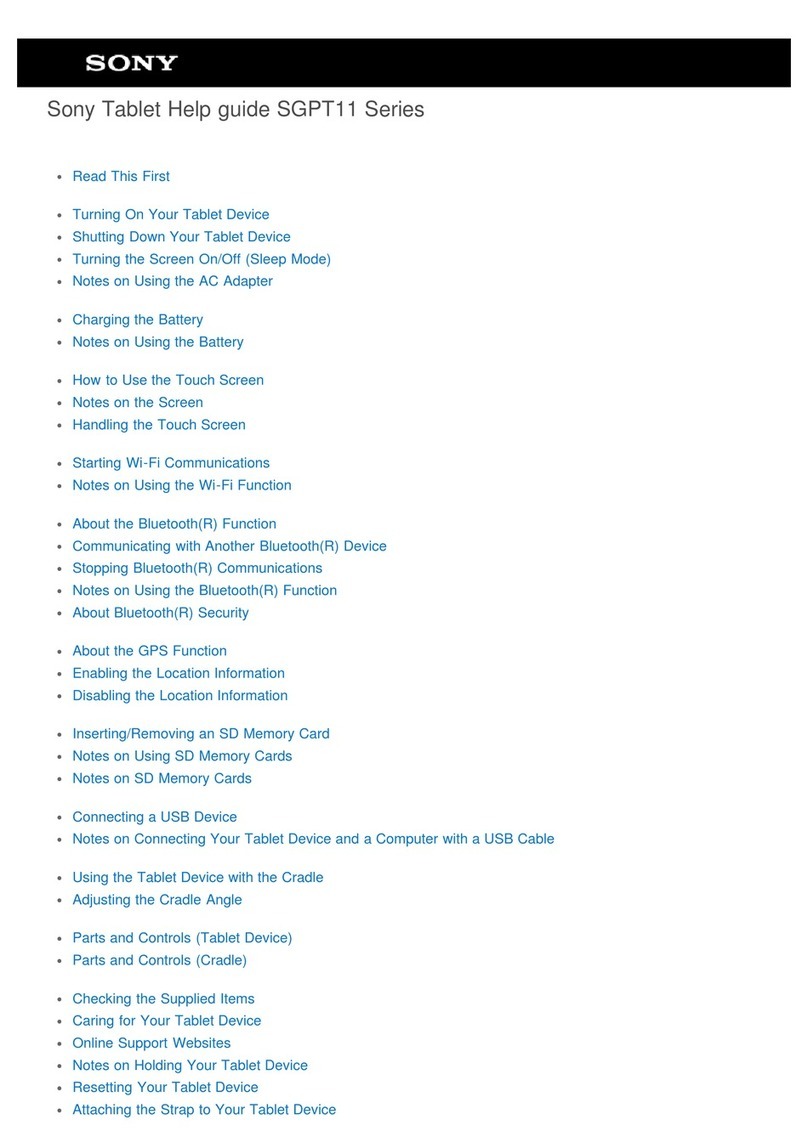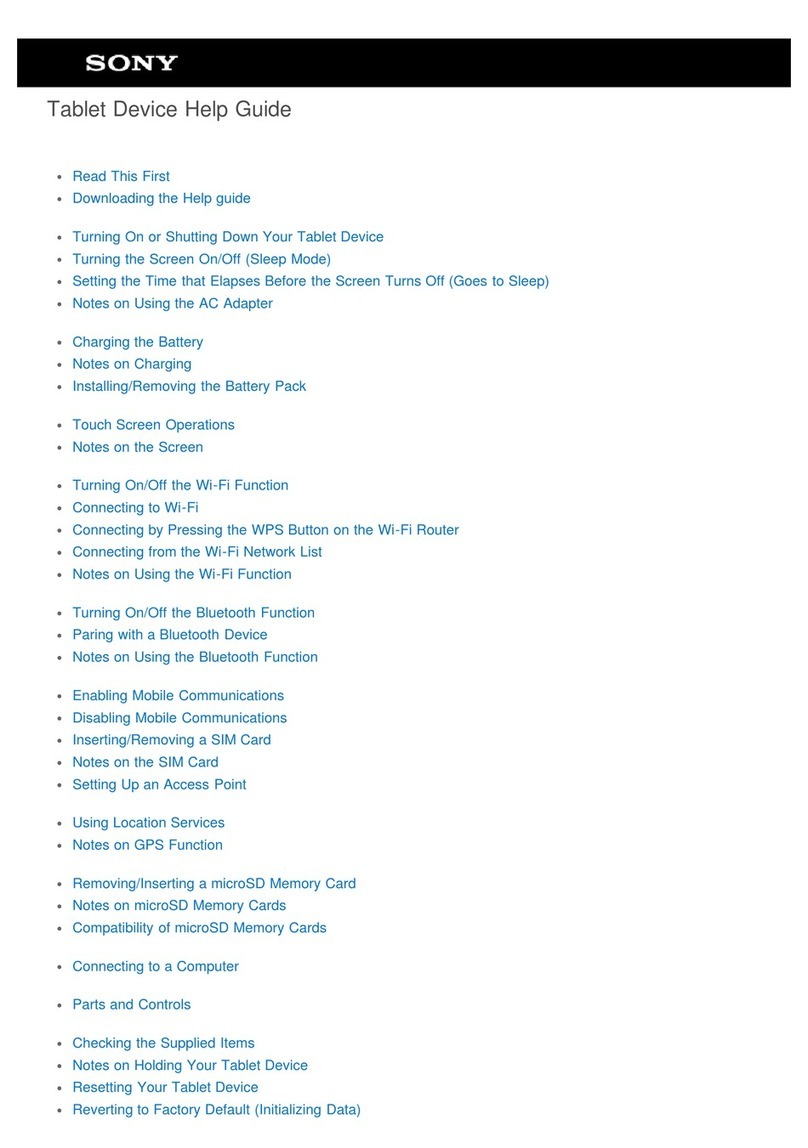XperiaTM Z2 Tablet: Introduction
Xperia Z2 Tablet is the world's slimmest and lightest
waterproof tablet with Sony's best ever entertainment
experience. Designed for ultimate comfort, Xperia Z2
Tablet is easy to hold with just one hand. The 10.1"
Full HD TRILUMINOS display is the world's first tablet
display with Live Colour LED. Combined with The
world’s first digital noise cancelling technology built
into a tablet***, it makes for the ultimate viewing
experience. Like its predecessor Xperia Tablet Z,
Xperia Z2 Tablet follows Sony's OmniBalance design
and is waterproof with The world’s first tablet display
with Live Colour LED**
This review guide is designed to help you (media and bloggers) quickly understand and make the
most of some of the key features. Also provided are some quick, easy to use assets that you are
free to use as you like.
A viewing experience that's true to life
Whether you're watching movies or playing
games, Xperia Z2 Tablet uses the latest Sony TV
display technologies, including The world’s first
tablet display with Live Colour LED** for
increased colour depth and gradation. No
matter what angle you look at Xperia Z2 Tablet,
IPS technology ensures you get sharp images
and accurate colours.
The 10.1" Full HD display uses TRILUMINOS ™
Display technology to create a wider palette of
rich natural colours, whilst intelligent backlight
technology works to reproduce more tones and
textures. The overall effect is one of rich, authentic
colours with subtle tones, including hard-to-reproduce reds, blues and greens. Combined with
TRILUMINOS technology, LEDs emit purer reds and greens, which make for a brighter and more
uniform light with true colours of the source. Live Colour LED gives you the world's deepest and
most intense colours on a tablet display, capturing true colours without the risk of oversaturation.