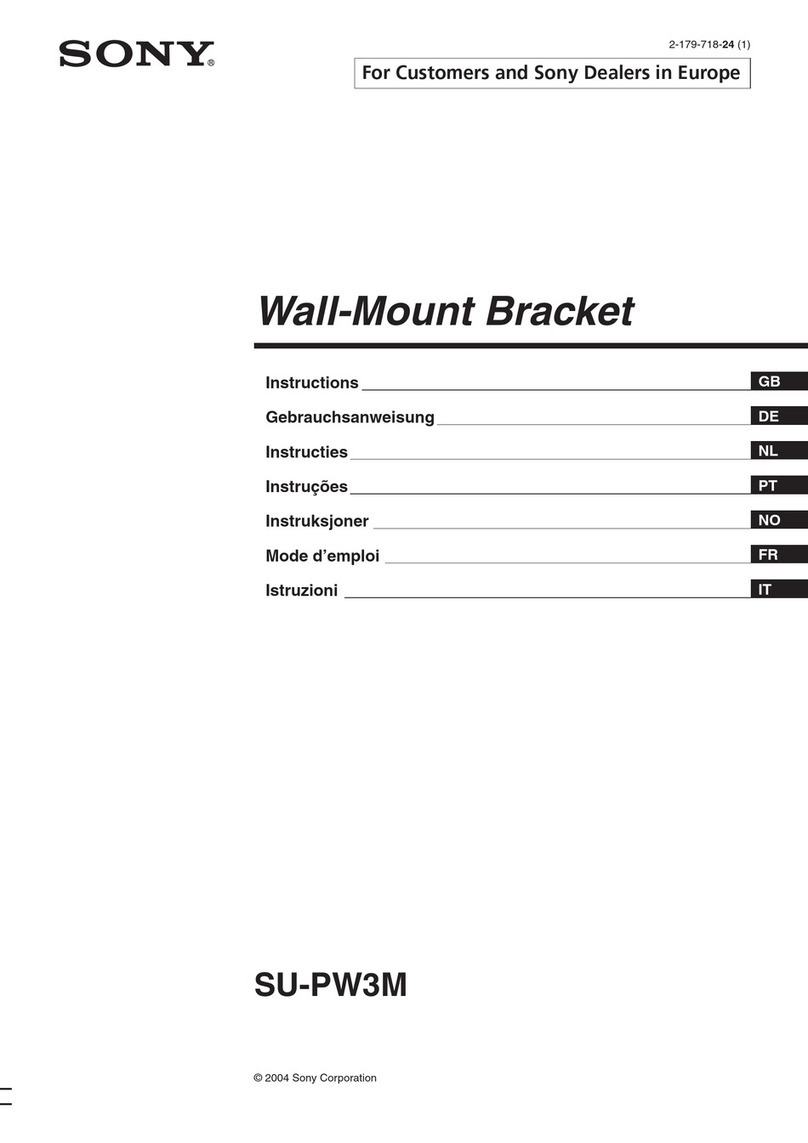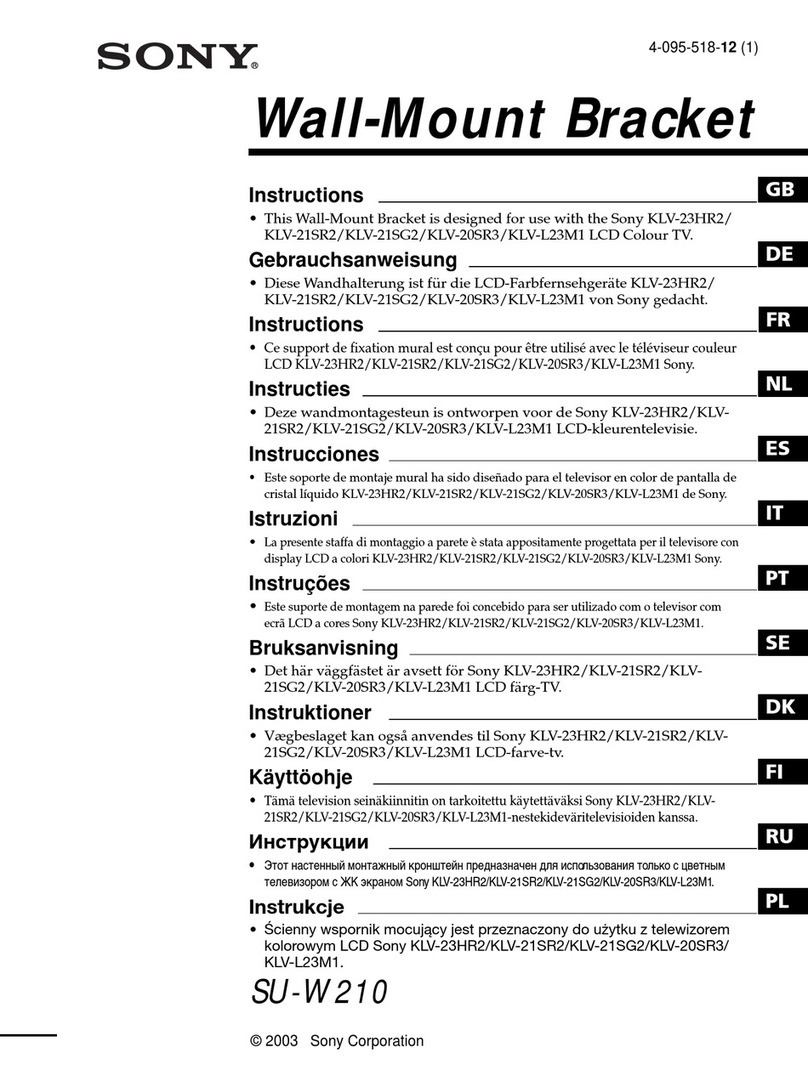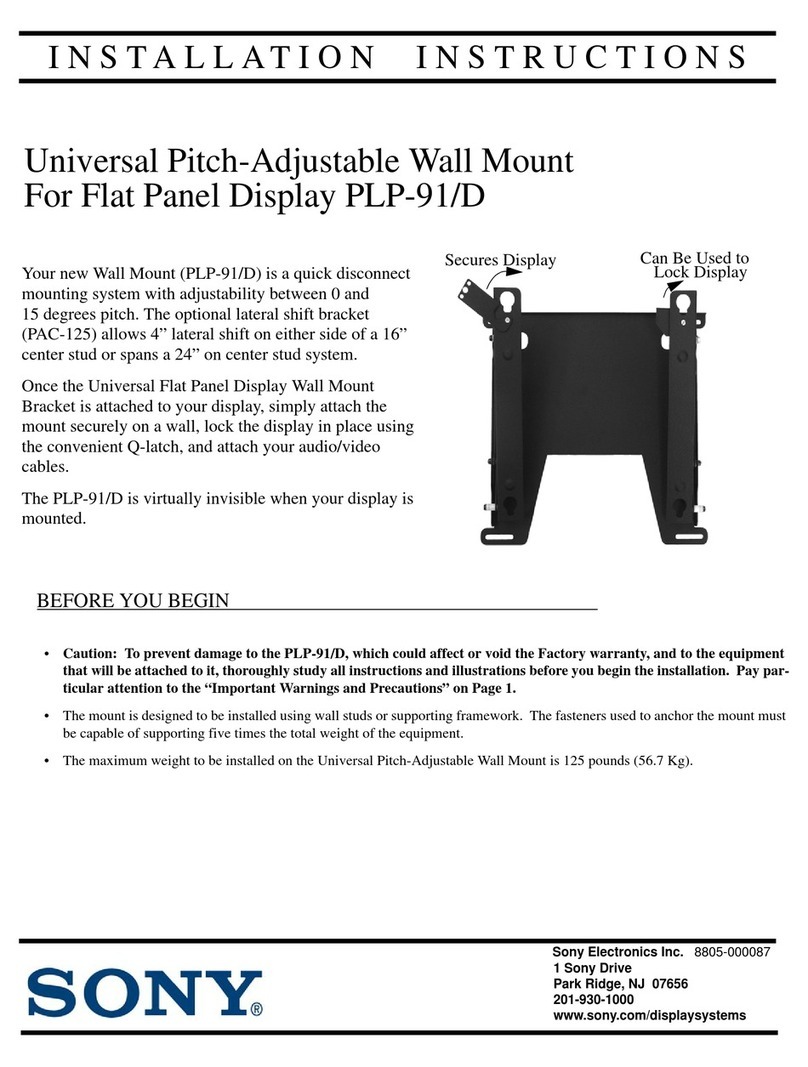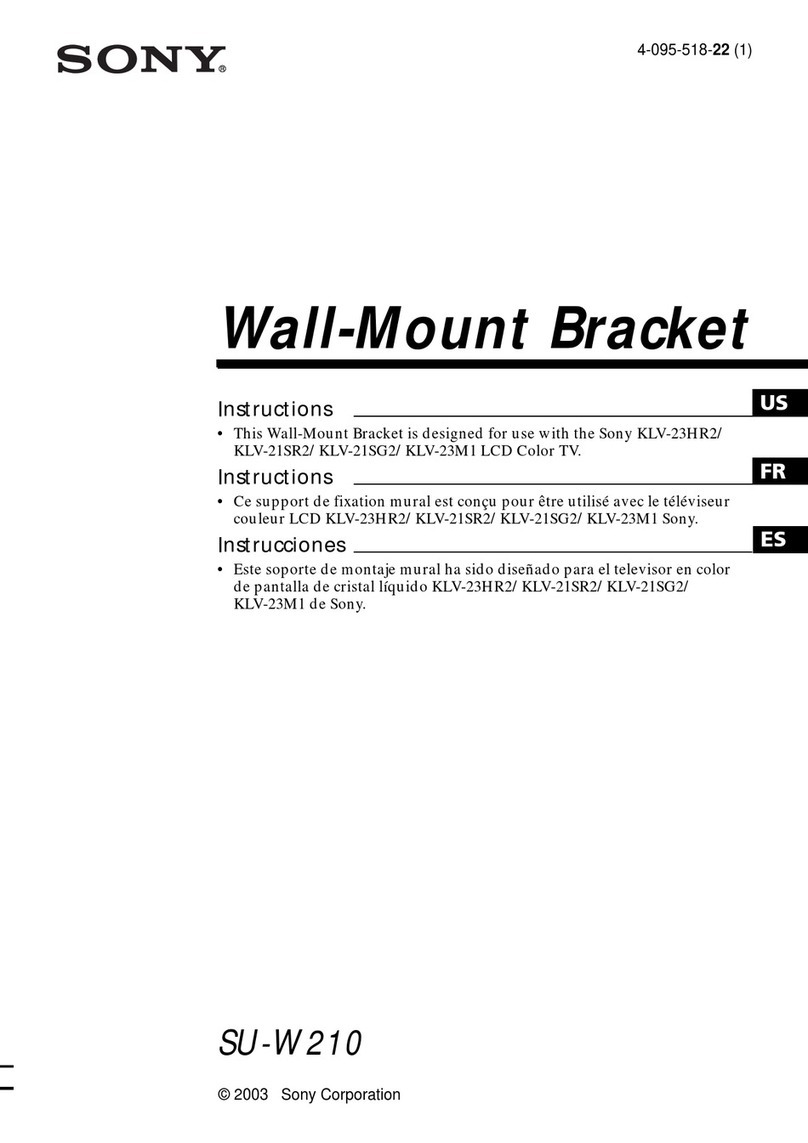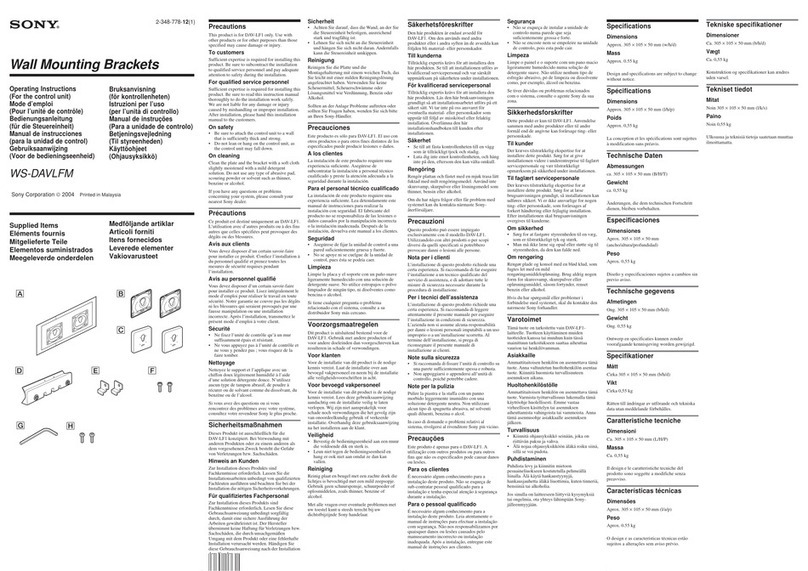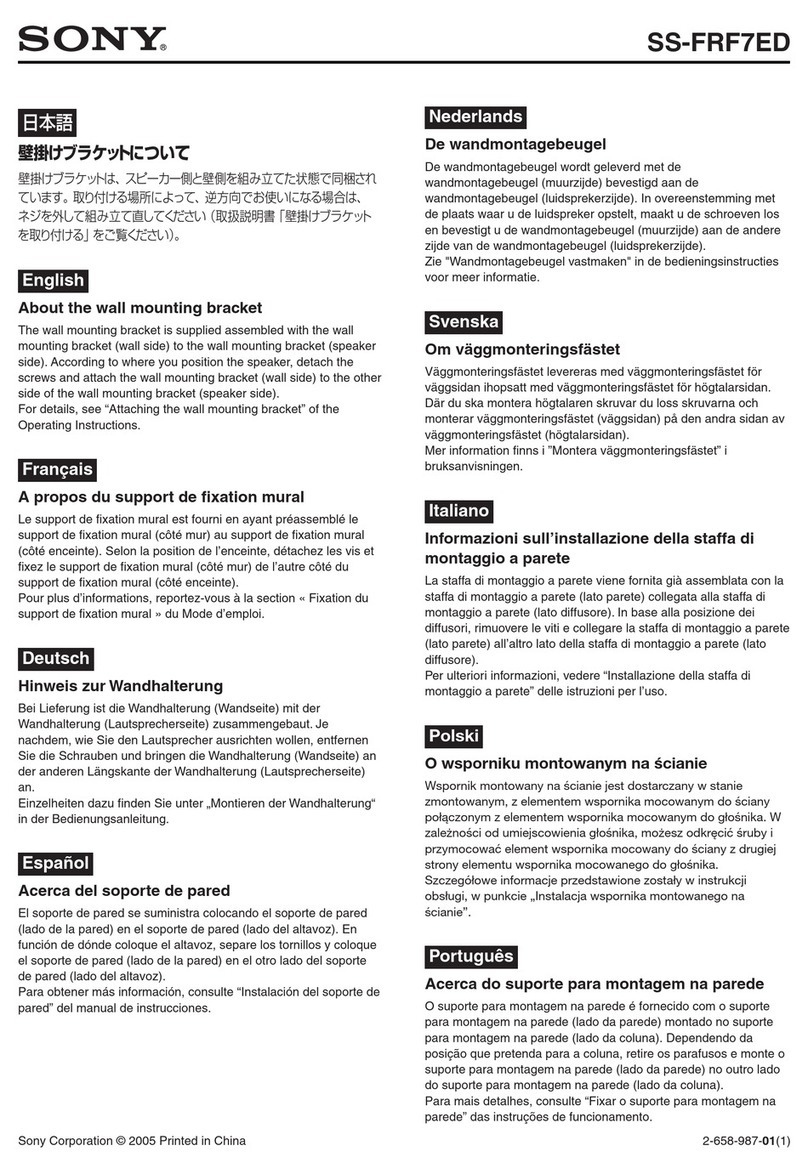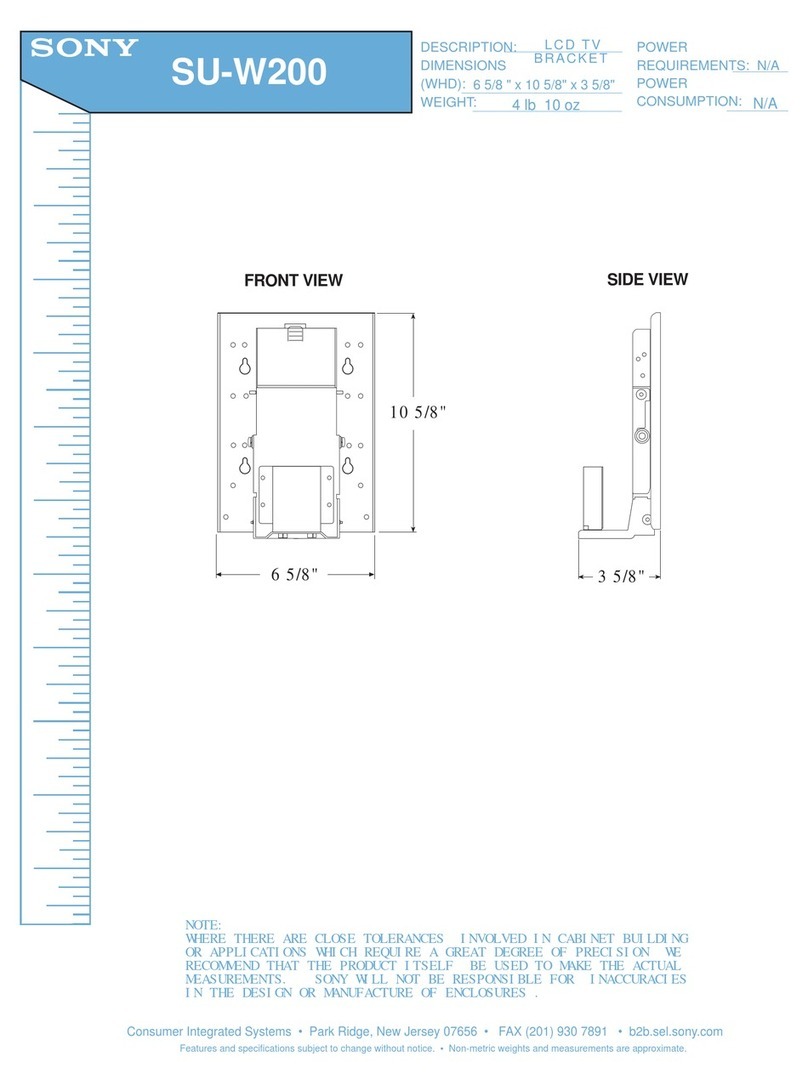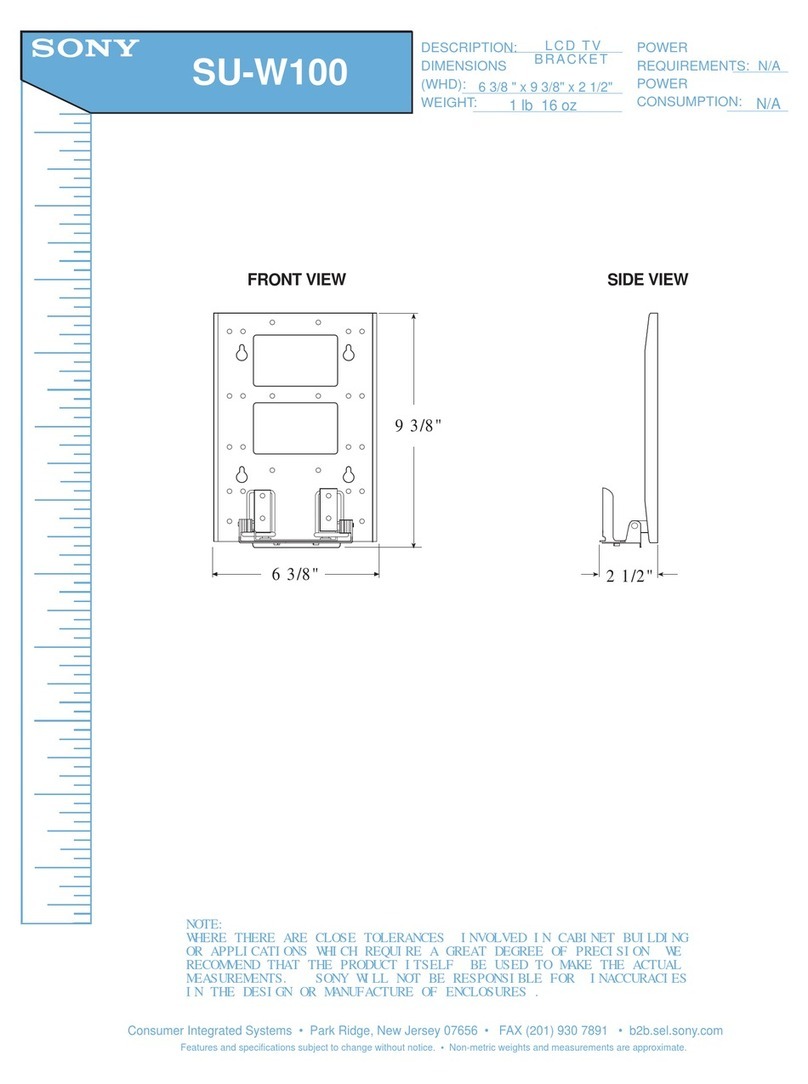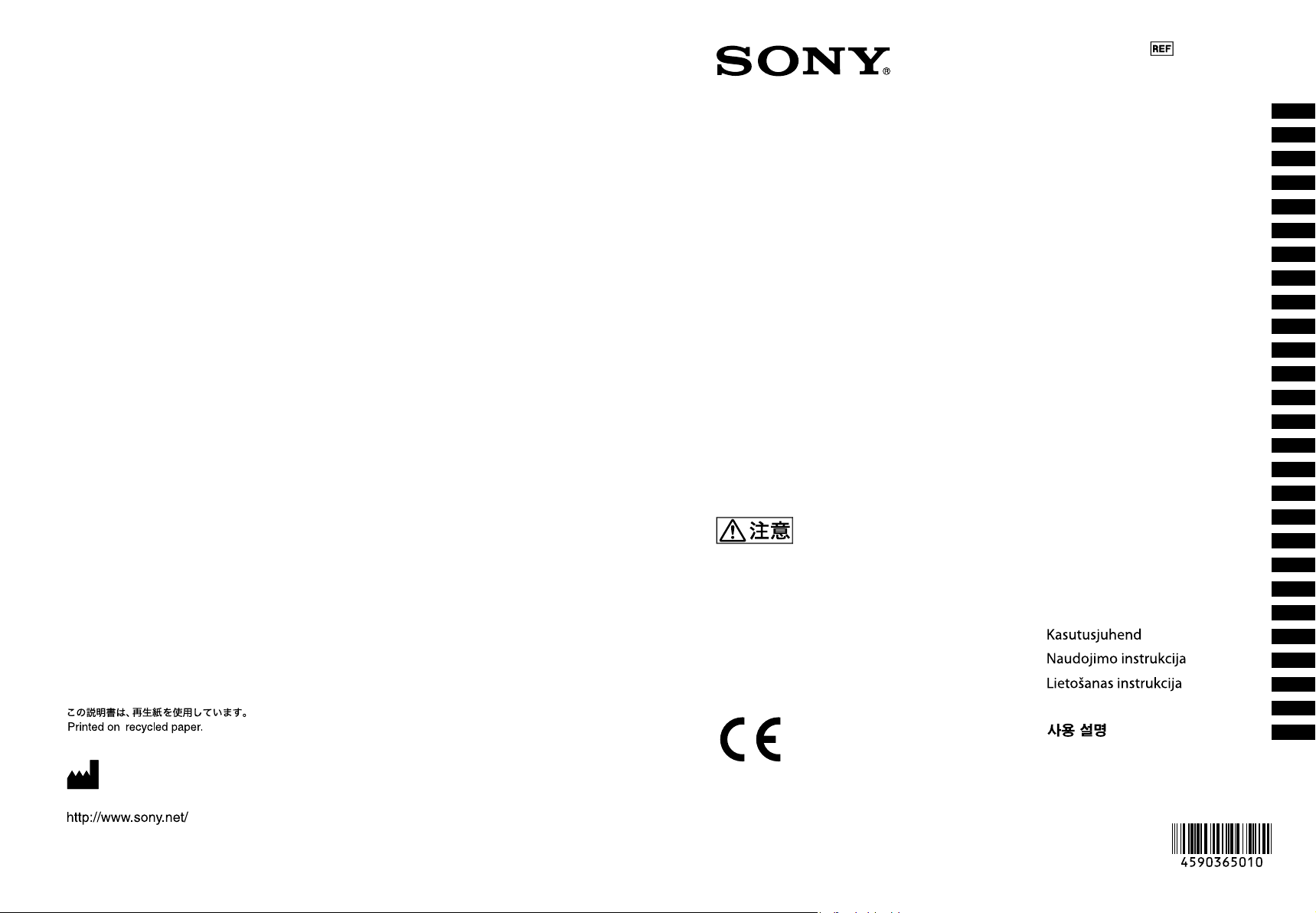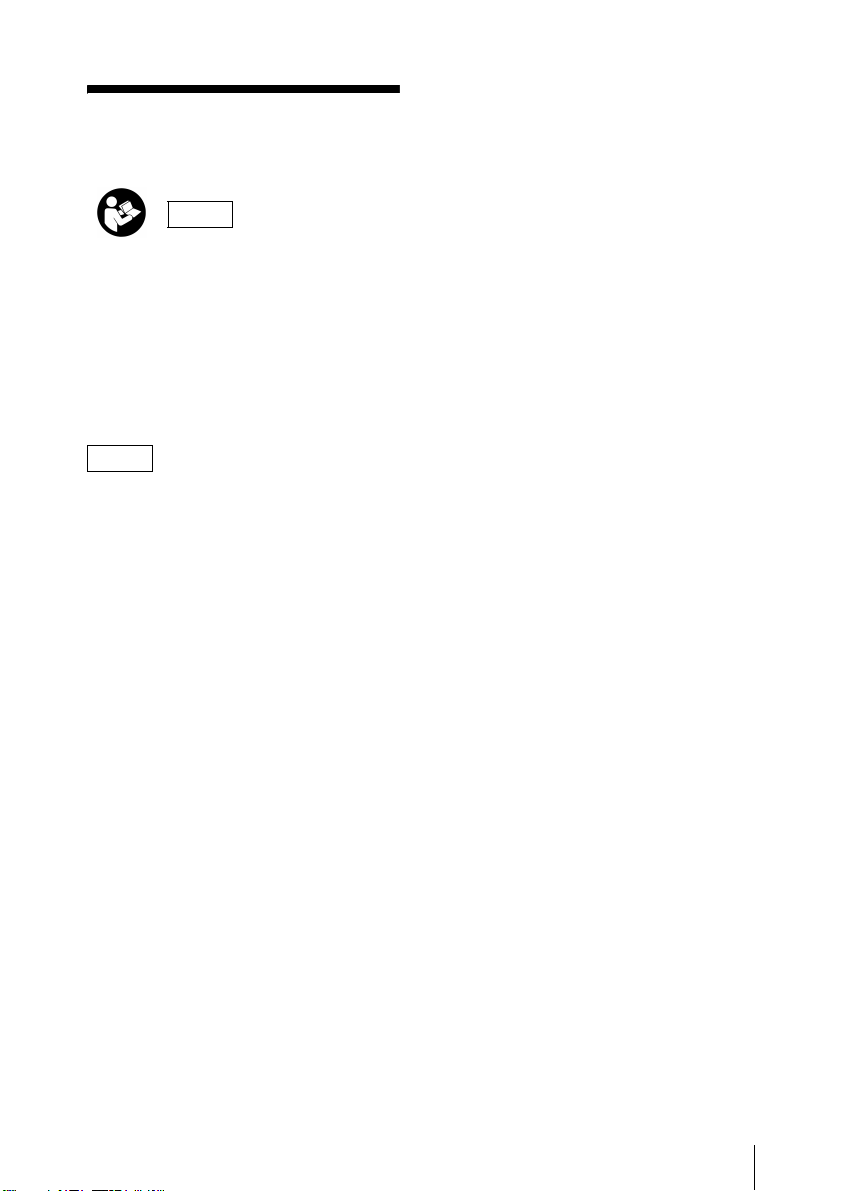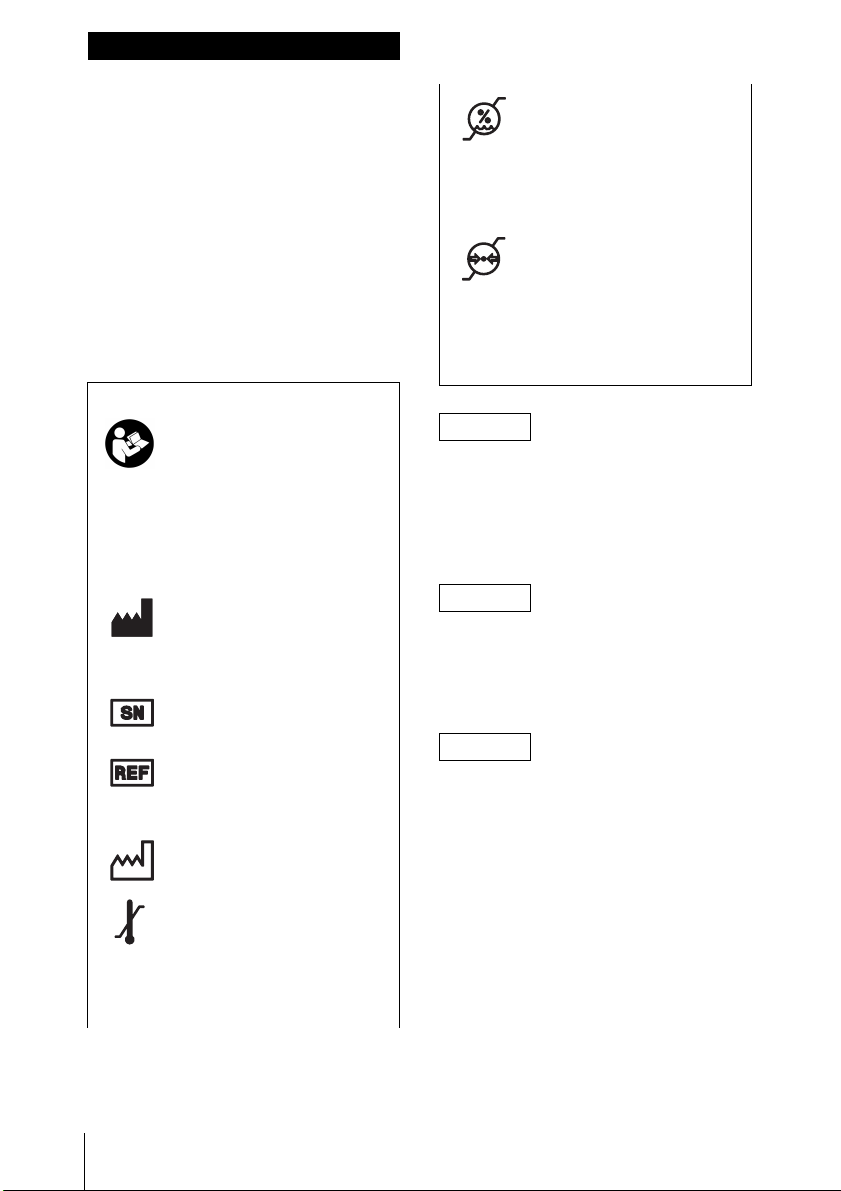GB 2
Before operating the unit, please read this
manual thoroughly and retain it for future
reference.
Indications for Use / Intended
Use
The IP Converter Bracket NUA-BK10 is an
optional accessory for mounting the IP
Converter to the back of medical monitors.
The IP Converter Bracket is attached to a
monitor arm or to a monitor stand with its
VESA compliant mounting interface and
accommodates the IP Converter for secure
installation.
When you dispose of the unit or
accessories, you must obey the laws in the
relative area or country and the regulations
in the relative hospital regarding
environmental pollution.
For cautions and further information on
using this product, refer to the Instructions
for Use for the monitor and the IP
converter.
During installation, maintain a space of at
least 4 cm surrounding the IP converter and
the amount space specified for each device
to ensure proper ventilation and ease of
access for servicing.
Symbols on the products
Safety sign
Follow the warnings in the
instructions for use for parts of
the unit on which this mark
appears.
NOTE Background color:
Blue
Symbol: White
This symbol indicates the
manufacturer, and appears
next to the manufacturer’s
name and address.
This symbol indicates the
serial number.
This symbol indicates the
version of the accompanying
document.
This symbol indicates the date
of manufacture.
Storage and transport
temperature
This symbol indicates the
acceptable temperature range
for storage and transport
environments.
Storage and transport
humidity
This symbol indicates the
acceptable humidity range for
storage and transport
environments.
Storage and transport
pressure
This symbol indicates the
acceptable atmospheric
pressure range for storage and
transport environments.
Caution
Caution
Caution
English