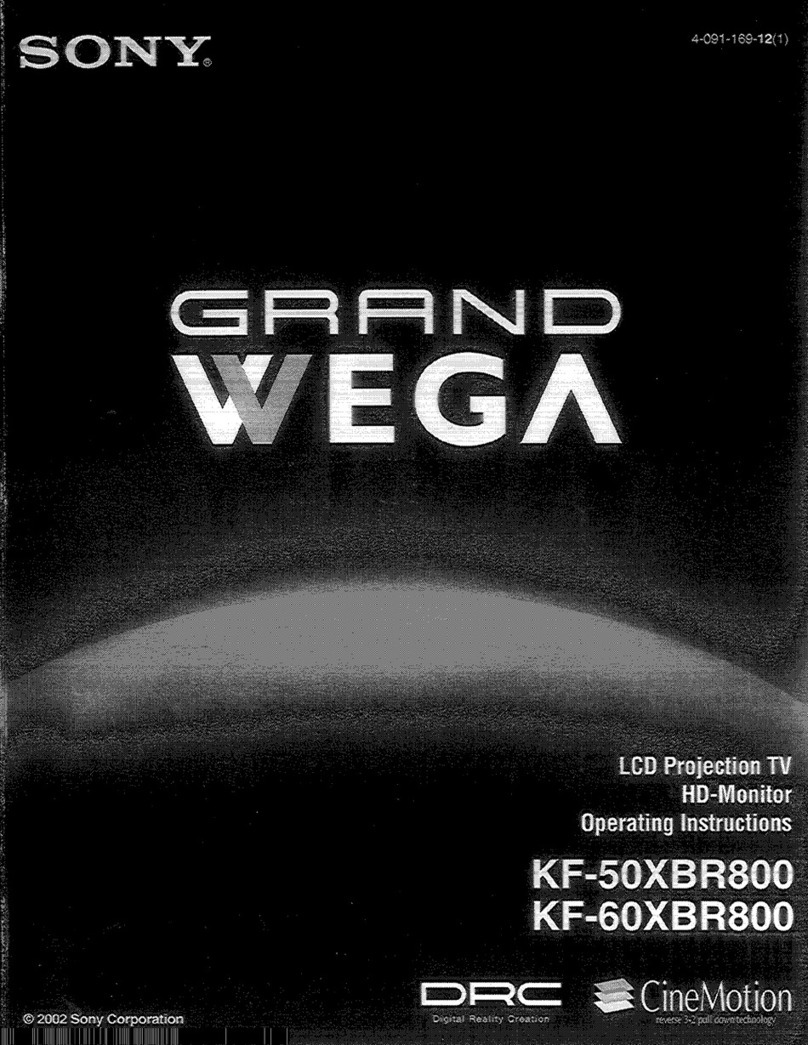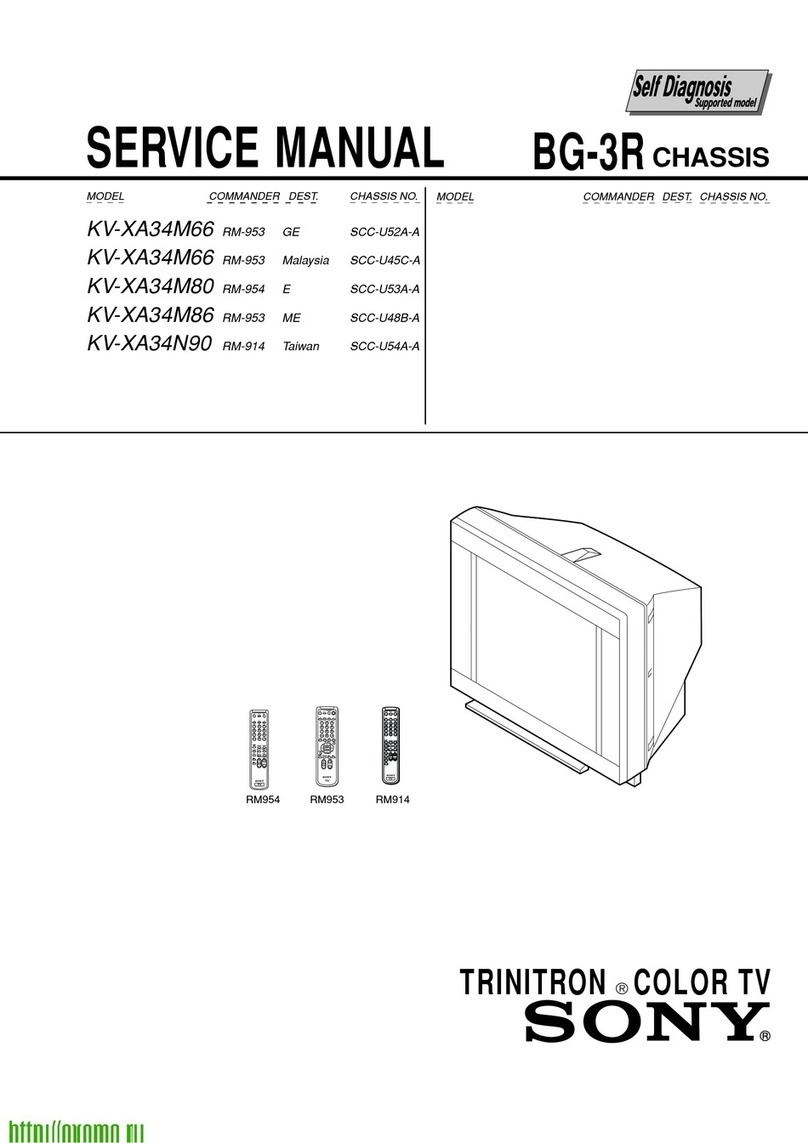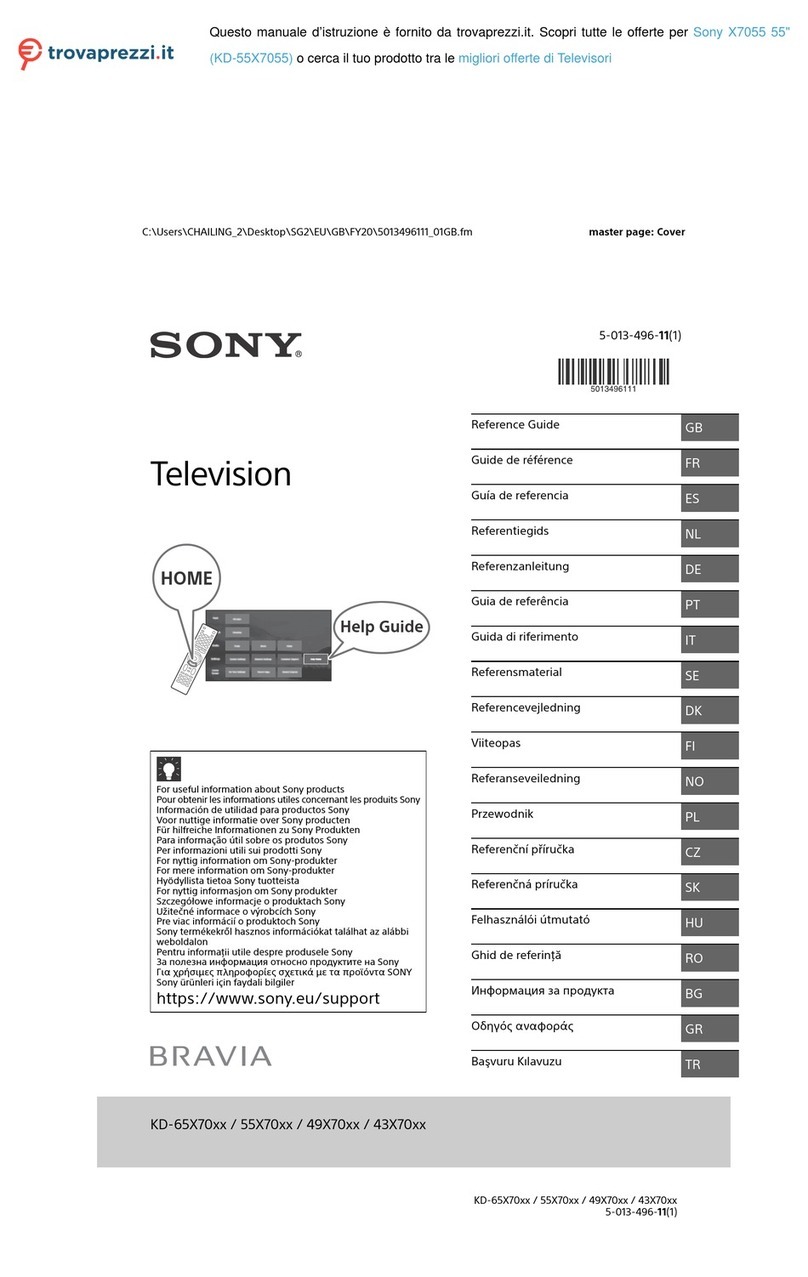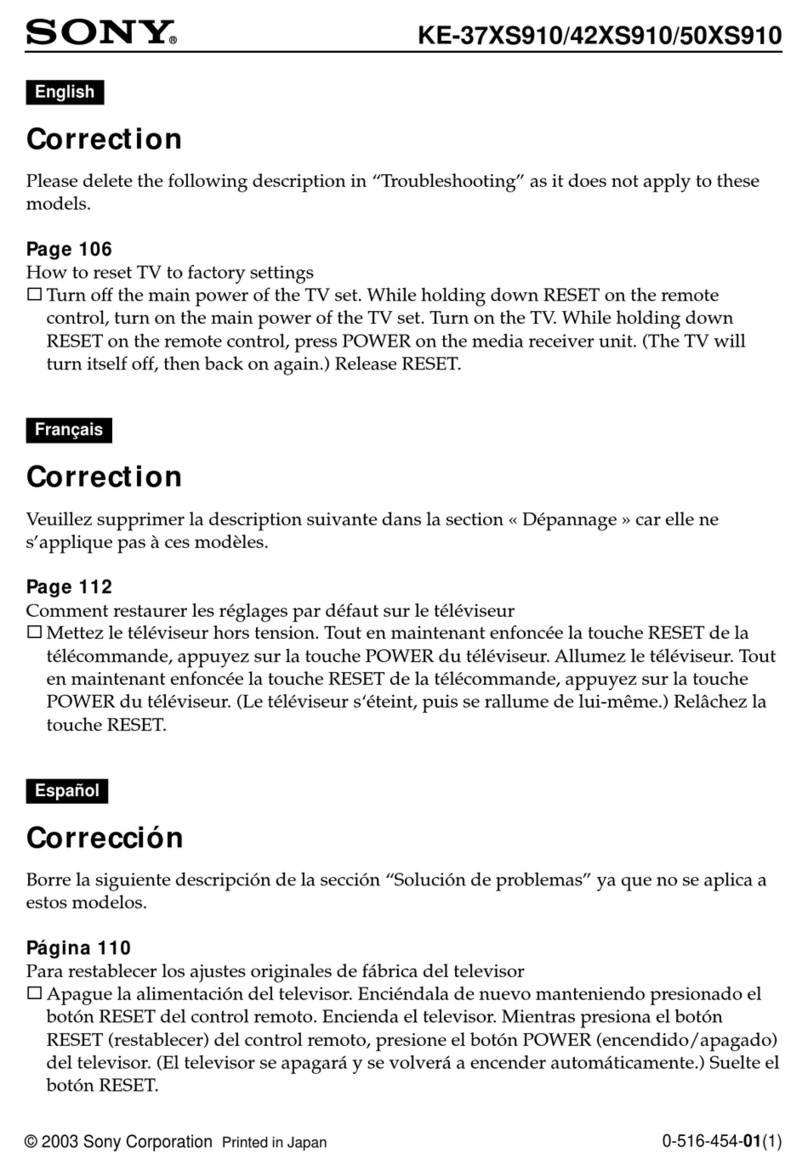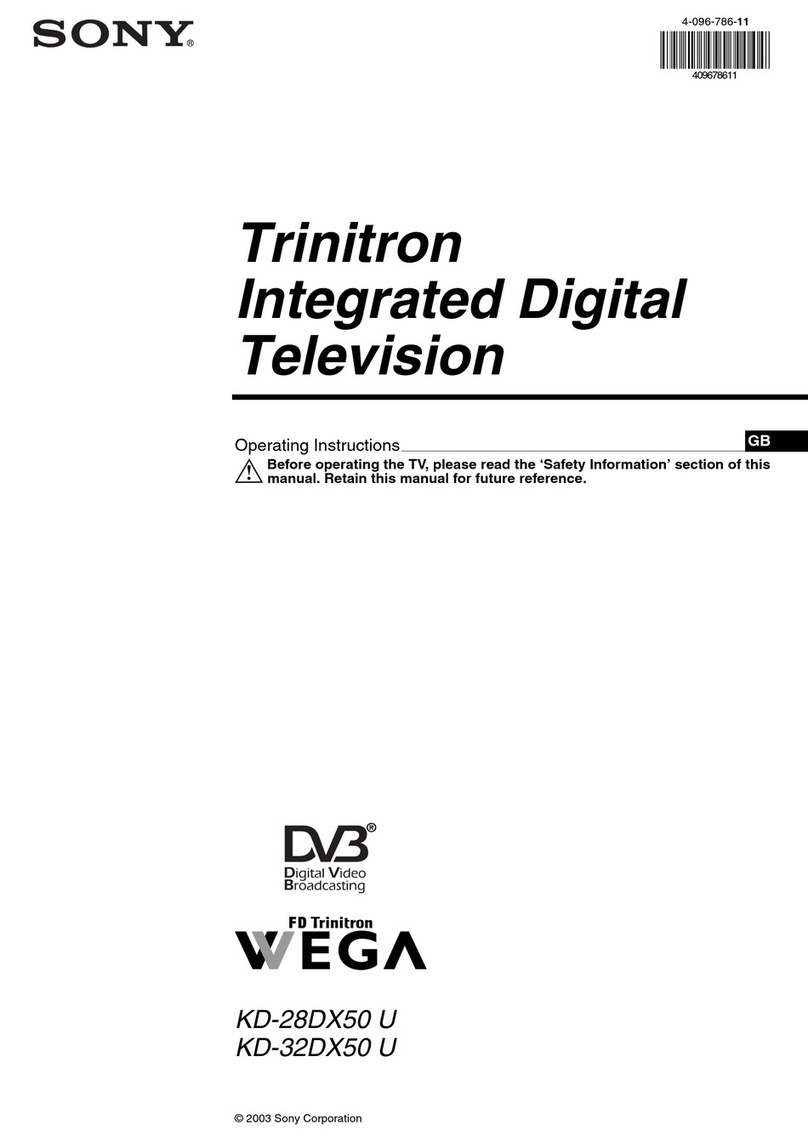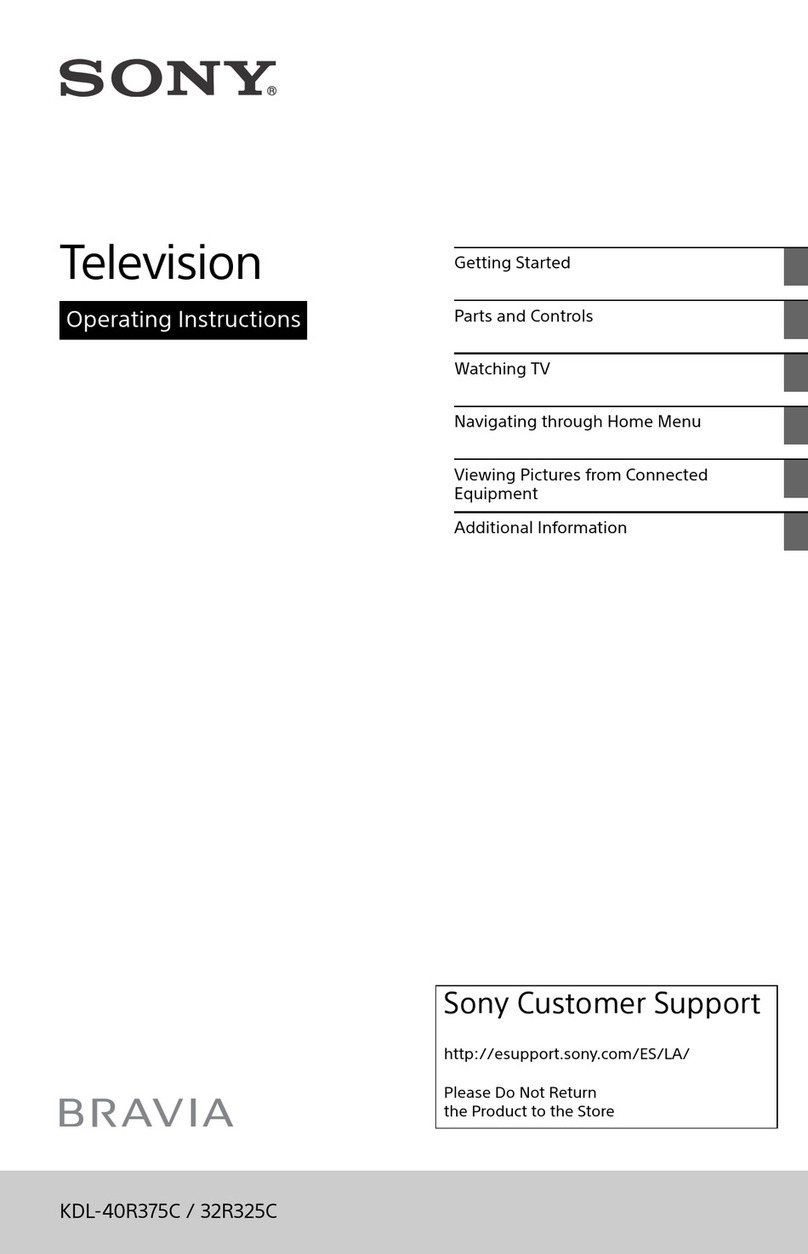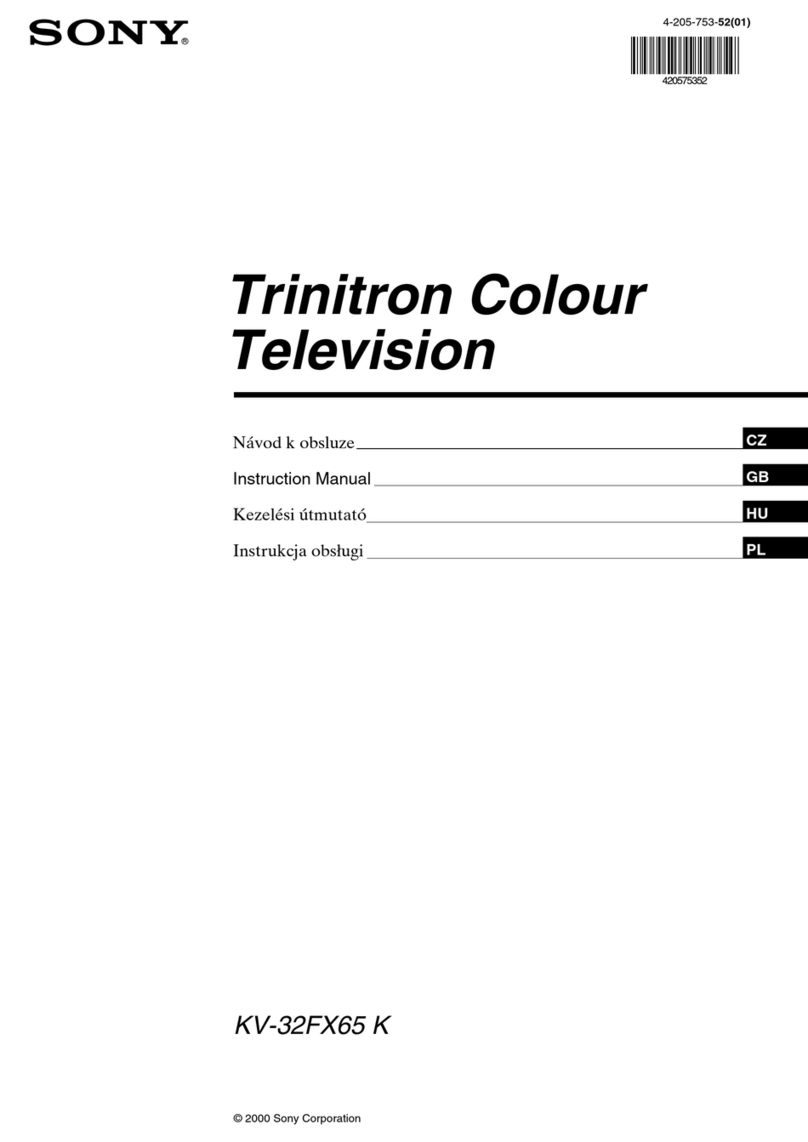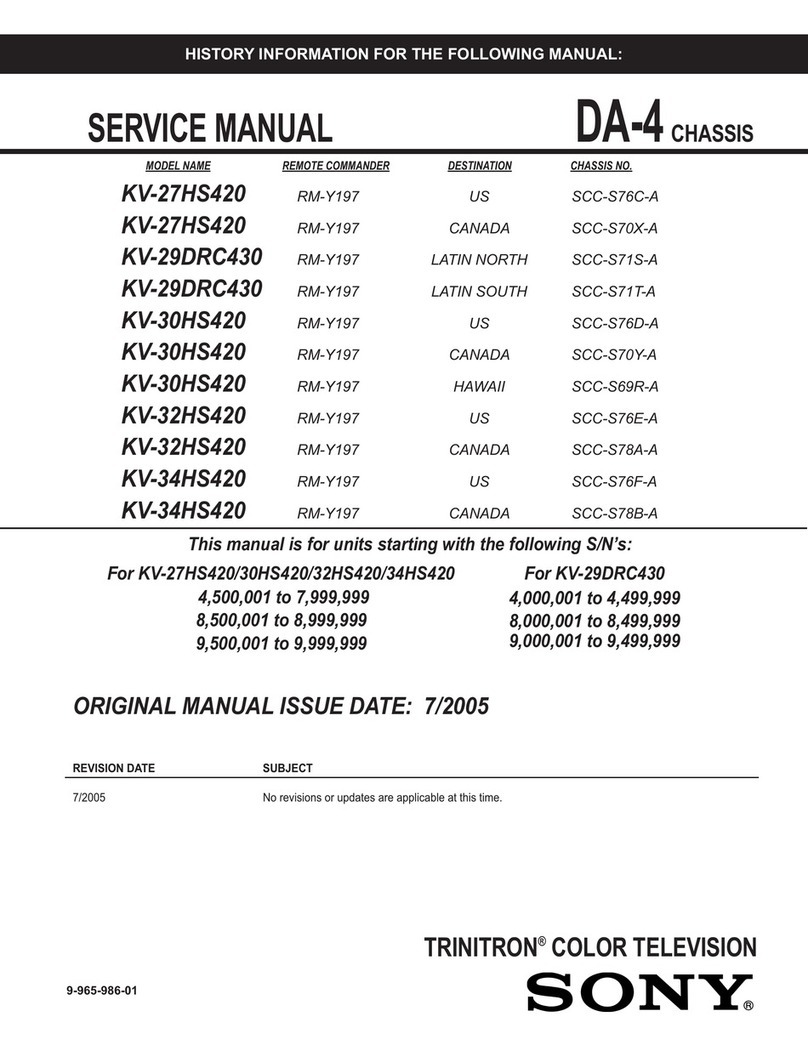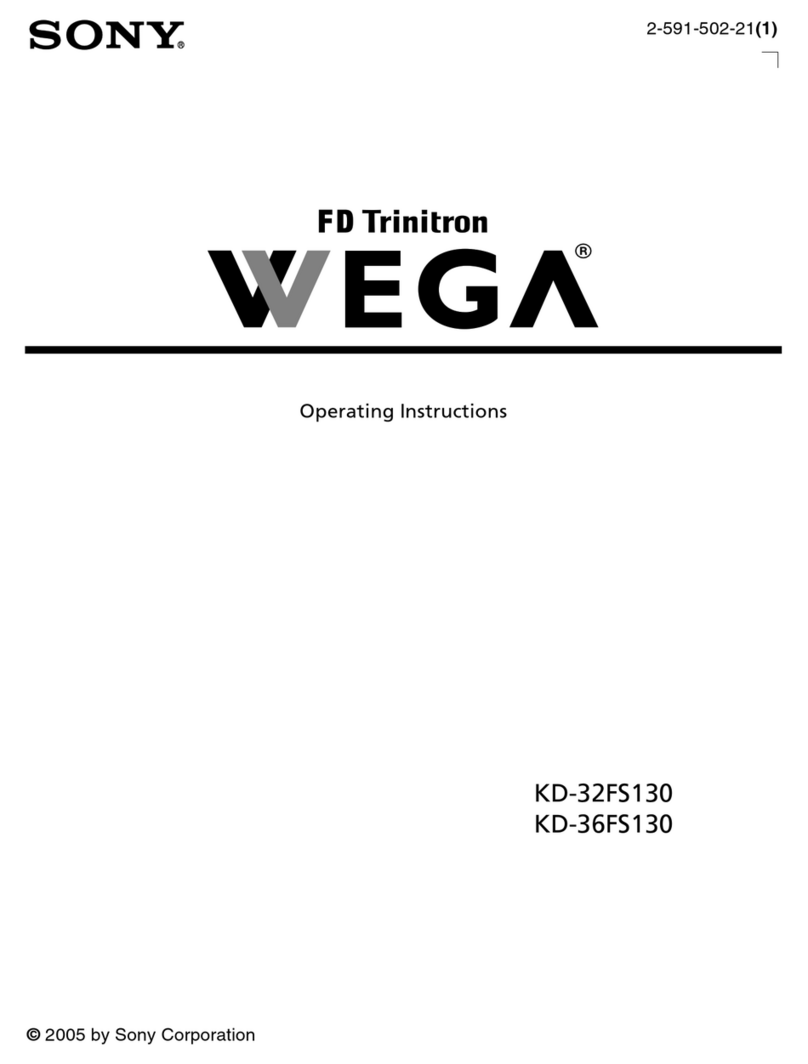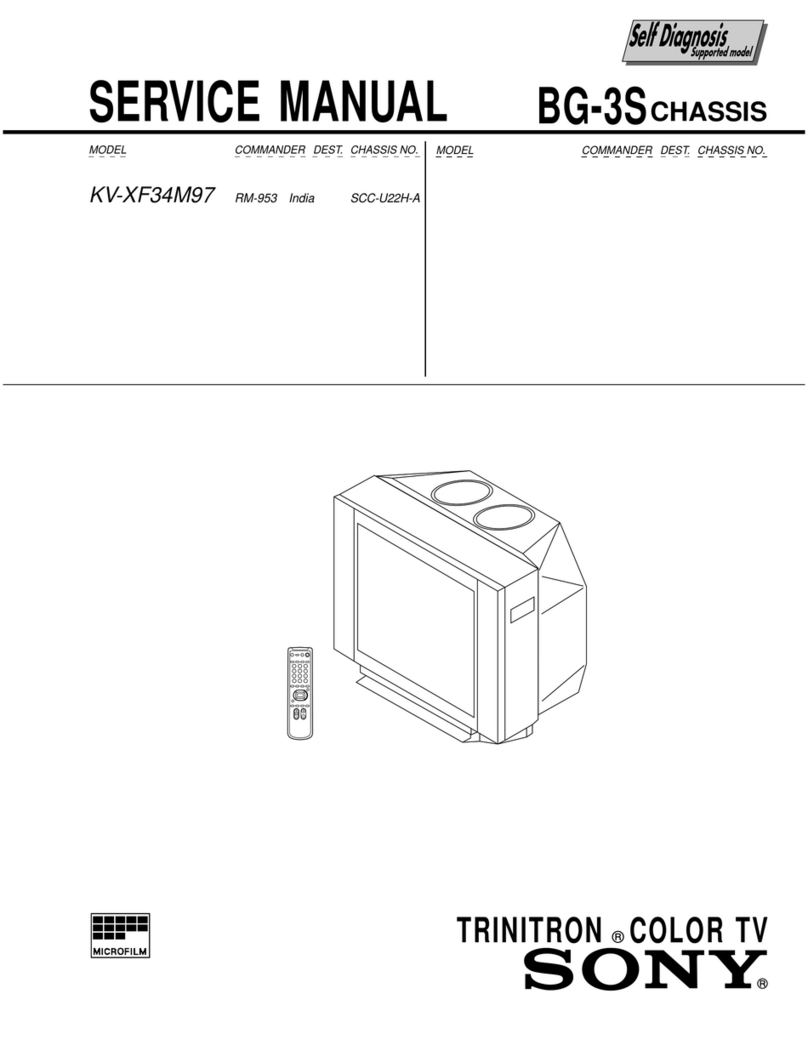© 2010 Sony Electronics Inc. All rights reserved.
1. Turn on the TV and the set-top box.
2. Tune the TV to the HDMI or DVI input to which the set-top box is connected, for example
VIDEO 6.
If there is picture and sound on the TV, you have connected your equipment correctly.
3. Turn on the DVD recorder or DVR unit.
4. Tune the TV to the composite video input to which the DVD recorder or DVR unit is
connected, for example, VIDEO 1.
If there is picture and sound on the TV, you have connected your equipment correctly.
5. Tune the TV to the HDMI or component video input to which the DVD recorder or DVR
unit is connected, for example, VIDEO 5.
6. Insert a DVD into the DVD recorder or select a program on the DVR.
7. Press the Play button on the DVD recorder or DVR unit remote control.
If there is picture and sound on the TV, you have connected your equipment correctly.
Note: If you are connecting a DVR unit and do not have any recordings, you will see the DVR
splash screen on the TV. Once you have recorded content to the DVR, repeat steps 6-8 to verify
you have connected the unit with the HDMI cable correctly.
Watch TV
1. Turn on the TV and the set-top box.
2. Tune the TV to the HDMI or DVI input to which the set-top box is connected, for example
VIDEO 6.
3. Tune the set-top box to the desired channel.
Watch a DVD or DVR recording
1. Turn on the TV.
2. Turn on the DVD recorder or DVR unit.
3. Tune the TV to the HDMI or component video input to which the DVD recorder or DVR
unit is connected, for example, VIDEO 5.
4. Insert the DVD you want to watch into the DVD recorder or use the DVR unit remote
control to select the program you want to watch.
5. Press the Play button on the DVD recorder or DVR unit remote control.
Record from the set-top box
1. Turn on the TV.
2. Turn on the set-top box.
3. Turn on the DVD recorder or DVR unit.
4. Select the line input on the DVD recorder or DVR unit to which the set-top box is
connected, for example L1.
5. Tune the TV to the composite video input to which the DVD recorder or DVR unit is
connected, for example VIDEO 1.
6. If recording on a DVD, insert a blank recordable DVD disc into the DVD recorder.
7. Tune the set-top box to the desired channel.
8. Press the Record button on the DVD recorder or DVR unit remote control.