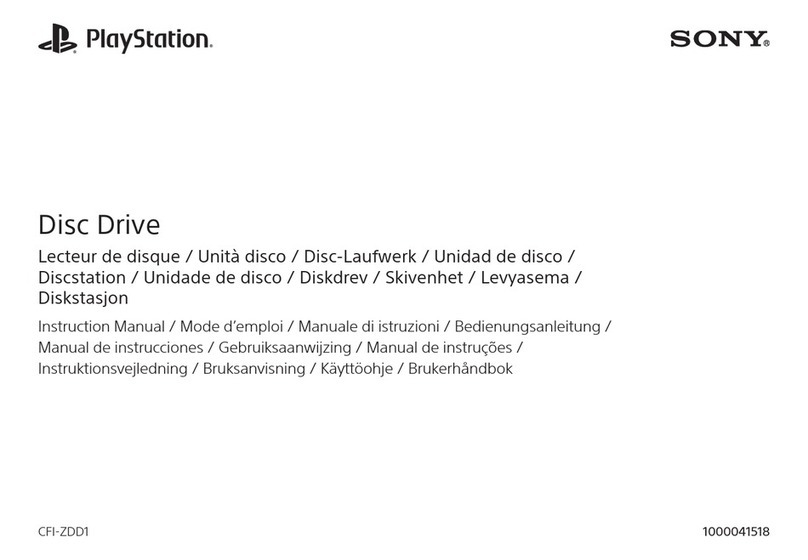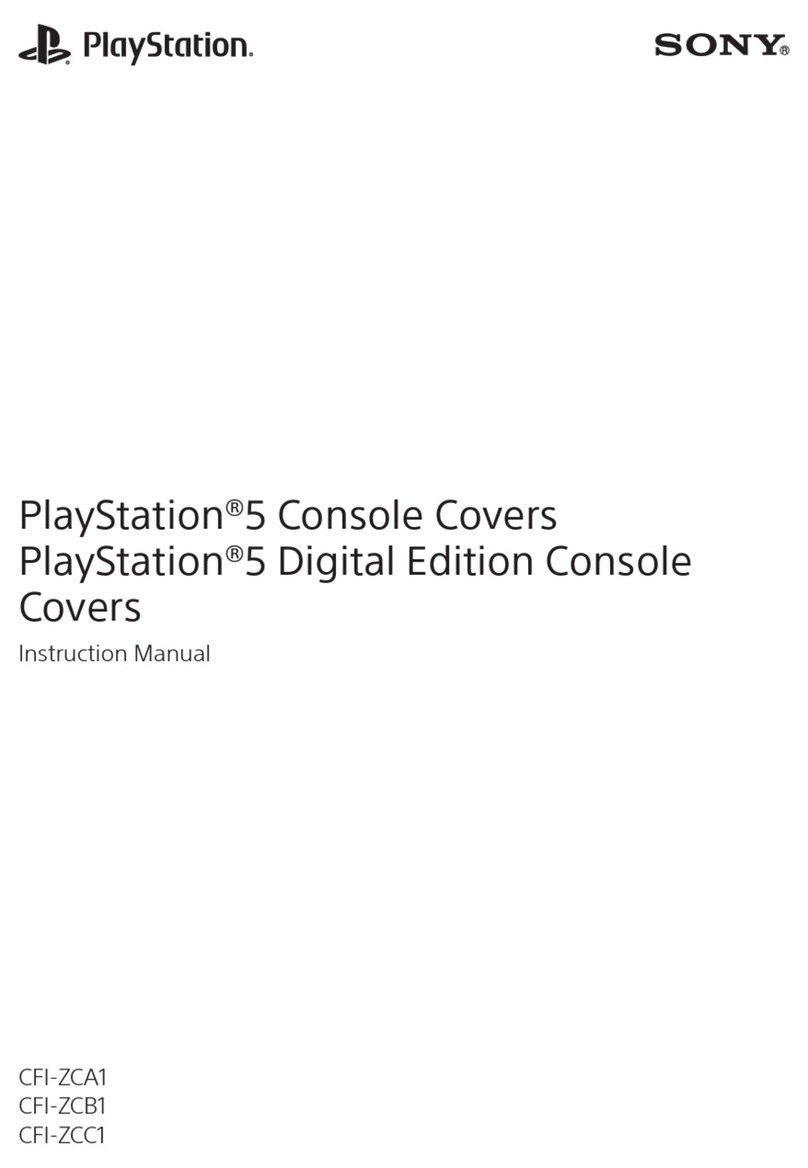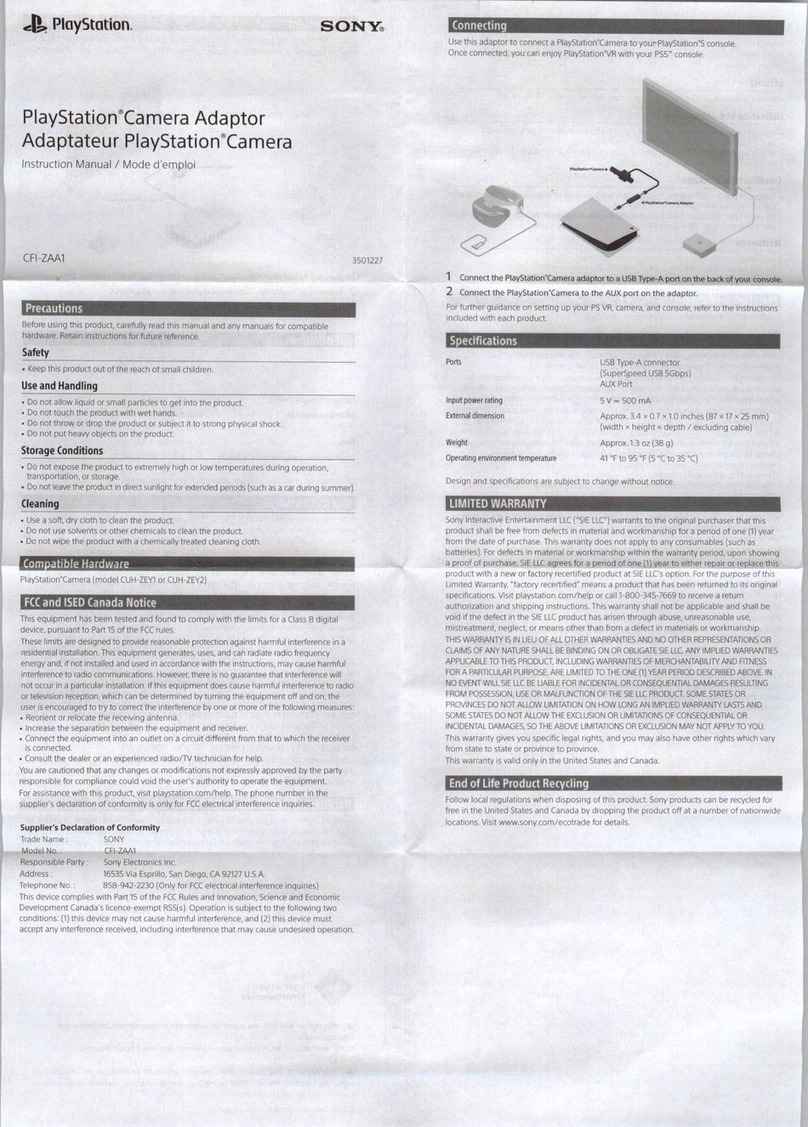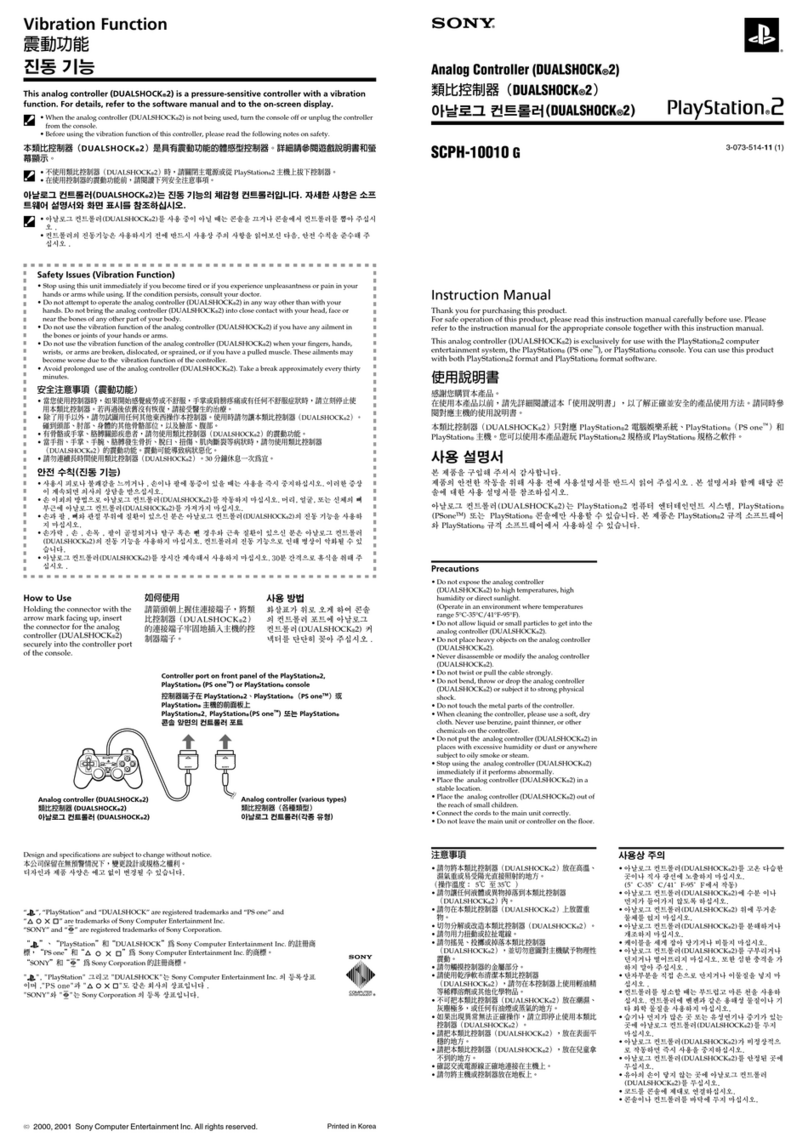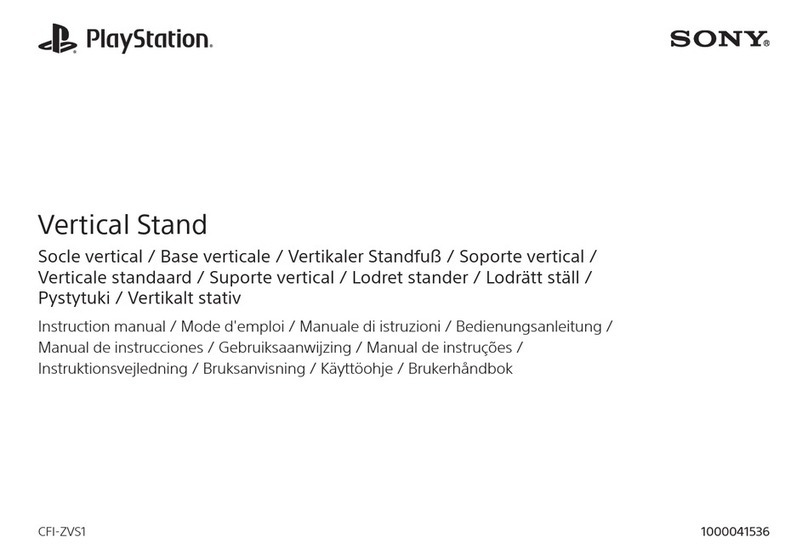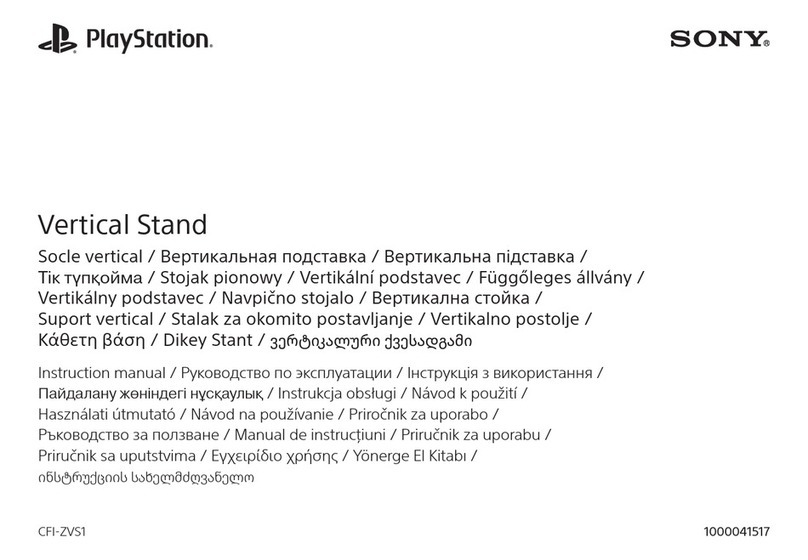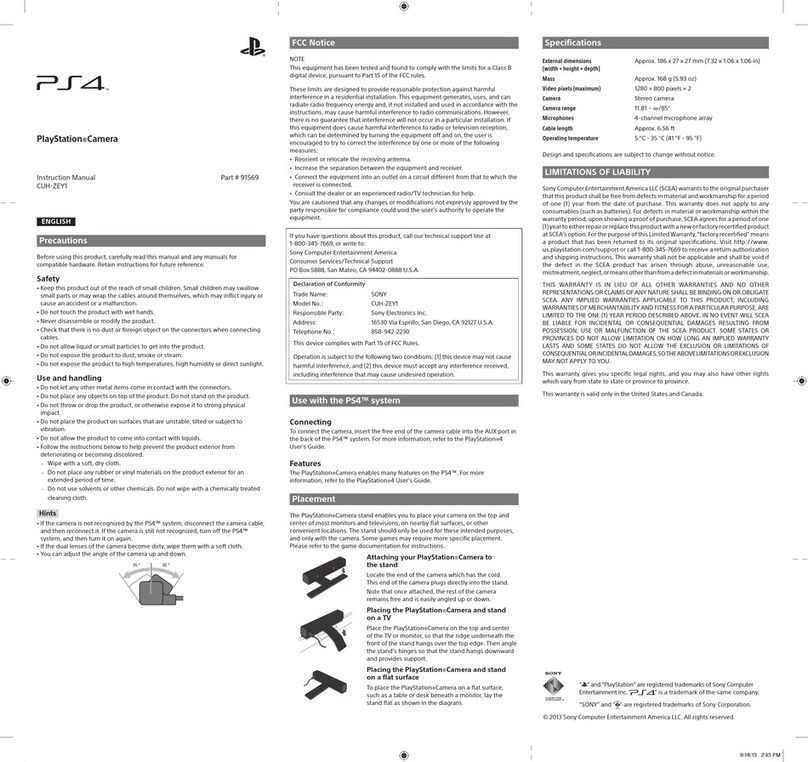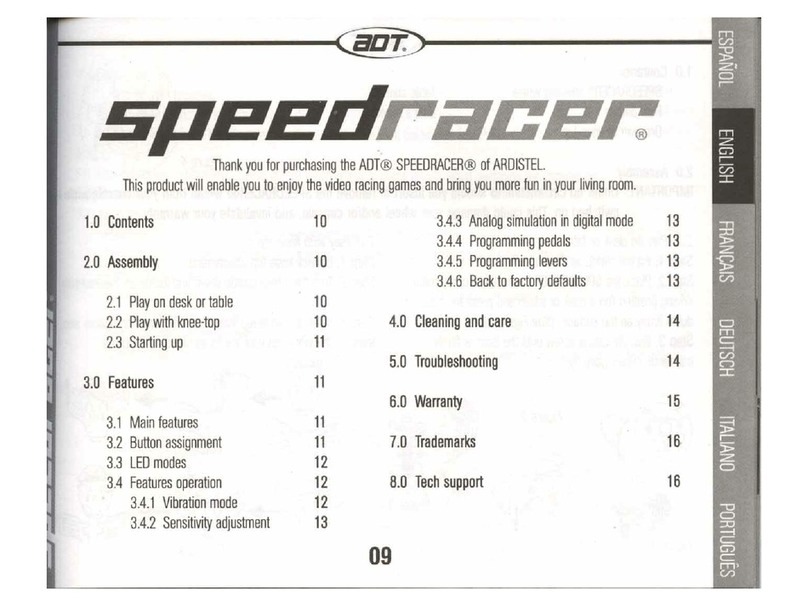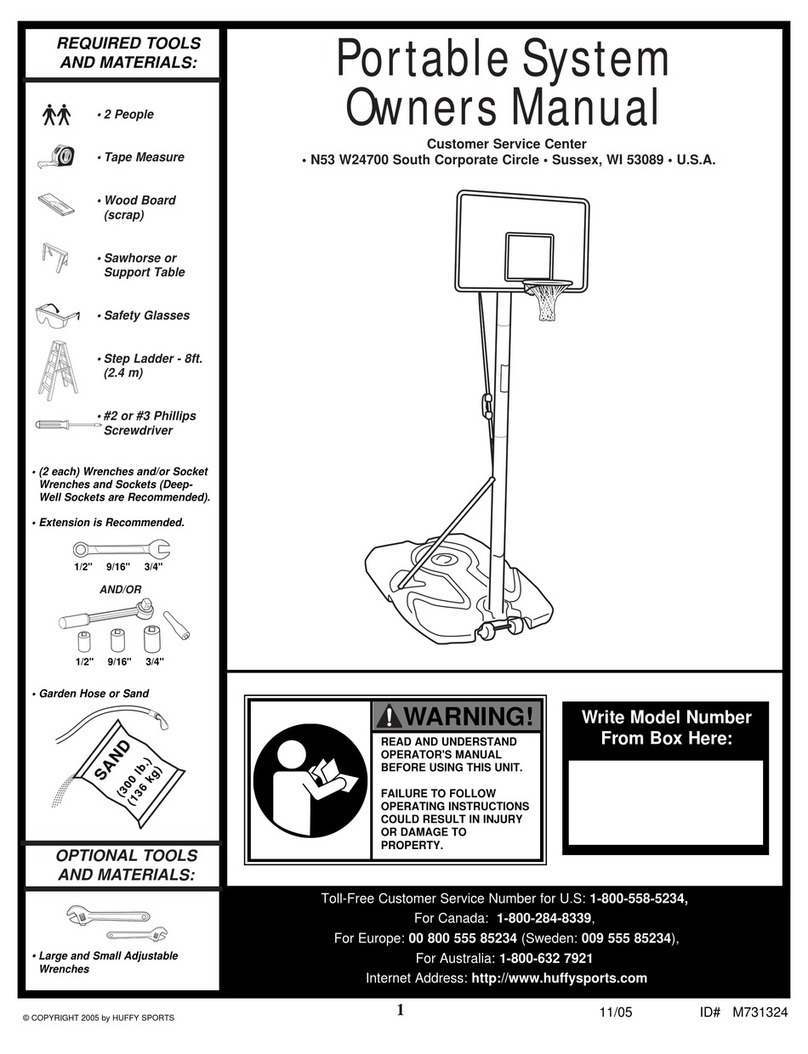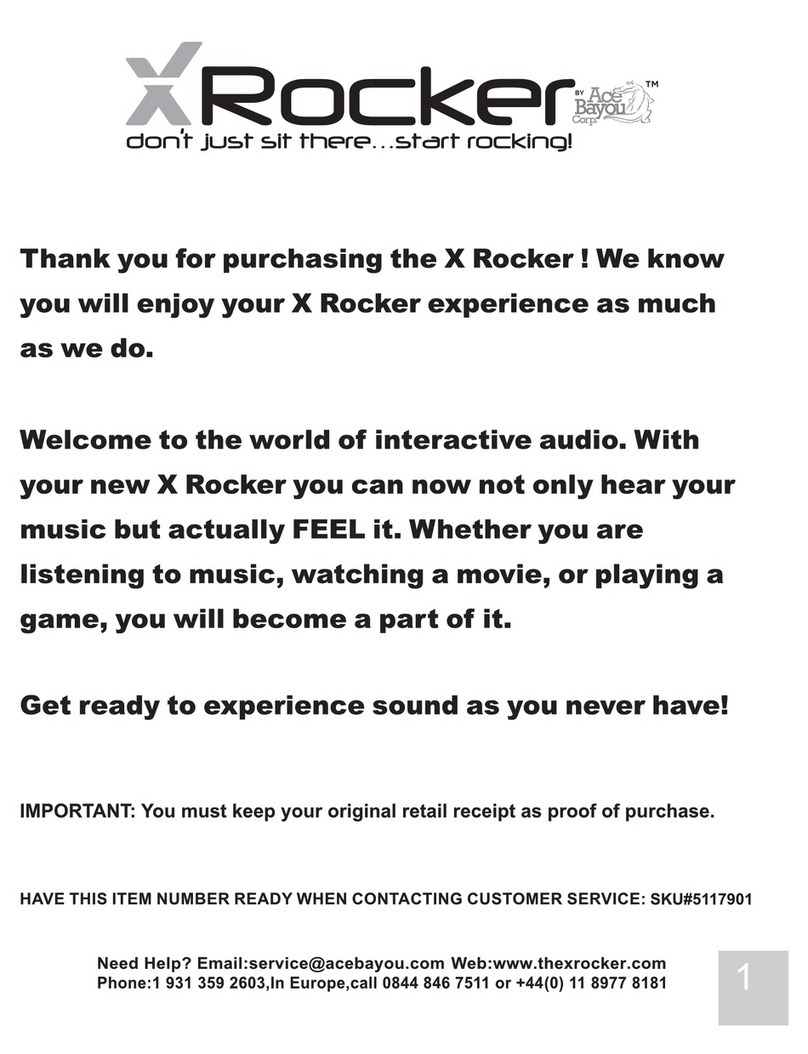CECH-ZGA1 4-259-245-01(1)
" " and "PlayStation" are registered trademarks of Sony Computer Entertainment Inc.
"" is a trademark of Sony Computer Entertainment Inc.
"SONY" and "
" are registered trademarks of Sony Corporation.
©2010 Sony Computer Entertainment Inc. All rights reserved. Printed in China
5裝上頂蓋。
請對準頂蓋和主體的位置,確實裝上頂蓋。
6將動態控制器的吊繩套上手腕(圖 )。
KR
안전을 위하여
본 사용설명서와 PlayStation®3 및 PlayStation®Move 모션 컨트롤러의
사용설명서를 잘 읽어보신 후 제품을 안전하게 사용해 주십시오. 읽으신 후에는
찾기 쉬운 곳에 보관해 주십시오. 어린이가 사용하는 경우에는 보호자께서
읽으신 후 안전하게 사용하도록 지도해 주십시오.
사용과 관리
슈팅 어태치먼트는 모션 컨트롤러(별매)를 부착하여 사용하는 제품입니다.
단독으로는 즐기실 수 없습니다. 또한 모션 컨트롤러 이외의 물건을 부착하지
마십시오.
고온다습하거나 직사광선이 비치는 장소에 방치하지 마십시오.
물에 젖지 않도록 주의해 주십시오.
다른 물건을 얹거나 밟거나 깔고 앉지 마십시오.
던지거나 떨어뜨리거나 강한 물리적 충격을 가하지 마십시오.
살충제 등 휘발성 물질을 끼얹지 마십시오.
고무나 비닐로 된 물건에 장기간 접촉하지 않도록 하십시오.
손질하실 때는 부드러운 마른 천을 사용해 주십시오. 시너, 벤젠, 알코올을
사용하거나 화학처리된 청소용 수건으로 닦지 마십시오.
절대 임의로 분해하거나 개조하지 마십시오.
모션 컨트롤러 고정하기
중요
반드시 USB 케이블을 분리한 후 사용해 주십시오.
1 양쪽 RELEASE 슬라이더를 동시에 슬라이드하여 톱 커버를
분리합니다(그림 ).
2 리어 커버를 엽니다(그림 ).
3 모션 컨트롤러를 장착합니다(그림 ).
스트랩은 리어 커버 아래의 스트랩 슬롯에 끼워 주십시오.
4 리어 커버를 닫습니다.
5 톱 커버를 고정합니다.
톱 커버와 본체의 위치를 맞추어 단단히 고정해 주십시오.
6 모션 컨트롤러의 스트랩을 손목에 고정합니다(그림 ).
EN
Precautions
Before using this product, carefully read this manual and retain it for future reference.
Read also the instructions for the PlayStation®3 system and for the PlayStation®Move
motion controller. Parents or guardians should read these manuals for small children.
Use and handling
The shooting attachment can only be used with the PlayStation®Move motion controller
(sold separately) inserted. It cannot be used separately. Do not insert anything other
than the motion controller.
Do not expose the product to high temperatures, high humidity or direct sunlight.
Do not allow the product to come into contact with liquids.
Do not place any objects on top of the product. Do not stand on the product.
Do not throw or drop the product, or otherwise expose it to strong physical impact.
Follow the instructions below to help prevent the product exterior from deteriorating
or becoming discolored.
Wipe with a soft, dry cloth.
Do not place any rubber or vinyl materials on the product exterior for an extended
period of time.
Do not use solvents or other chemicals. Do not wipe with a chemically-treated
cleaning cloth.
Never disassemble or modify the product.
Inserting the motion controller
Notice
When using the shooting attachment, always remove the USB cable.
1 Slide the RELEASE latch on both sides simultaneously to remove the
top cover (figure ).
2 Open the rear cover (figure ).
3 Insert the motion controller (figure ).
Thread the strap through the strap slot located under the rear cover.
4 Close the rear cover.
5 Attach the top cover.
Align the top cover with the main body and then attach it firmly.
6 Wear the motion controller strap on your wrist (figure ).