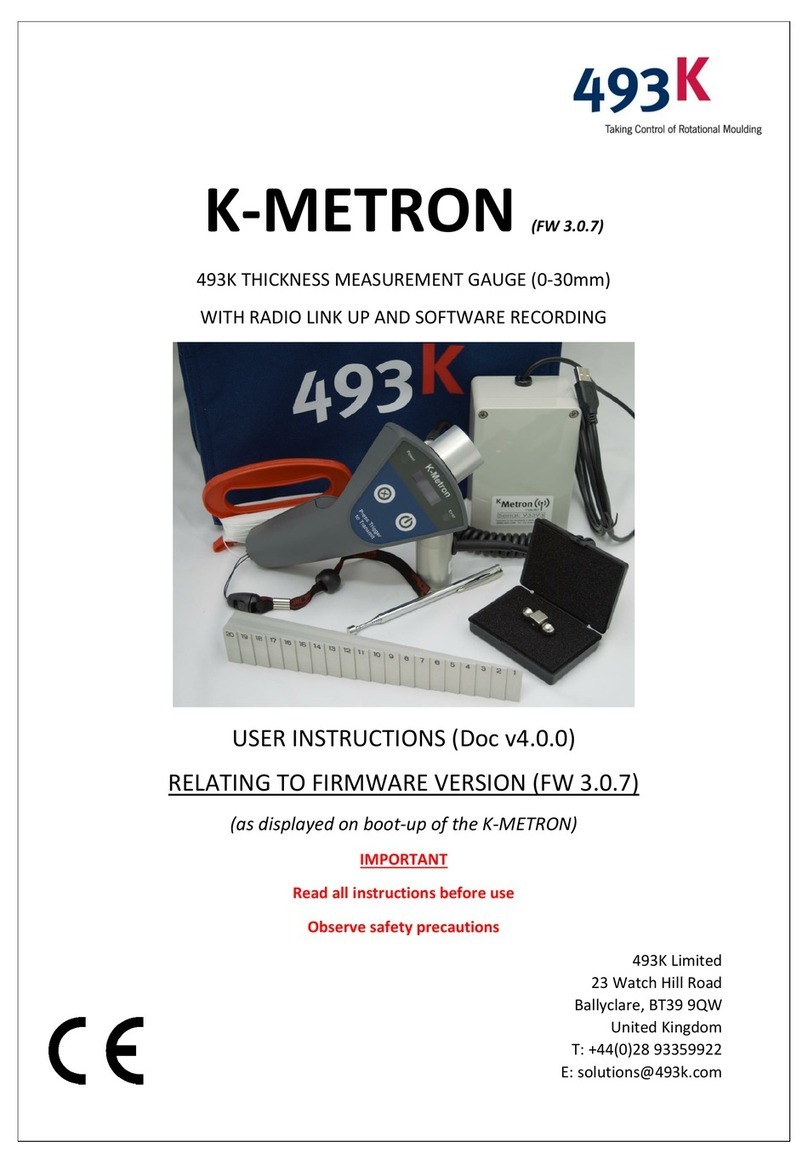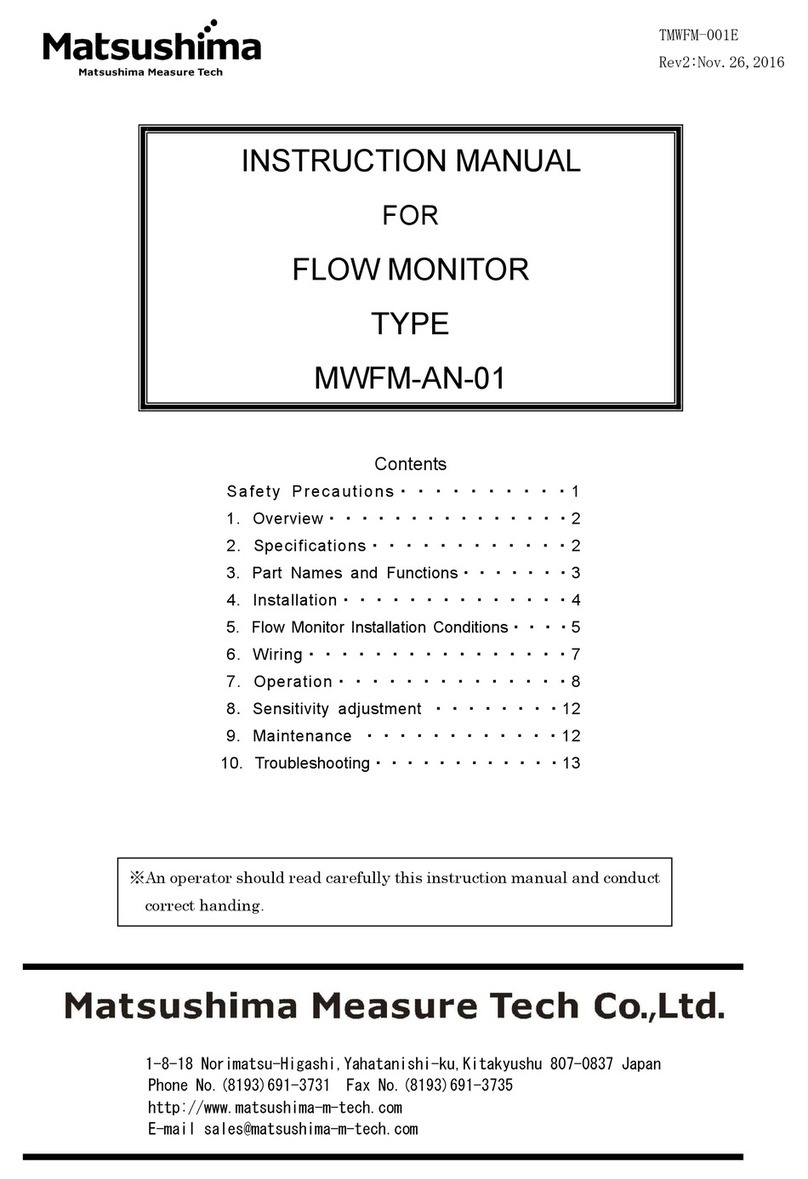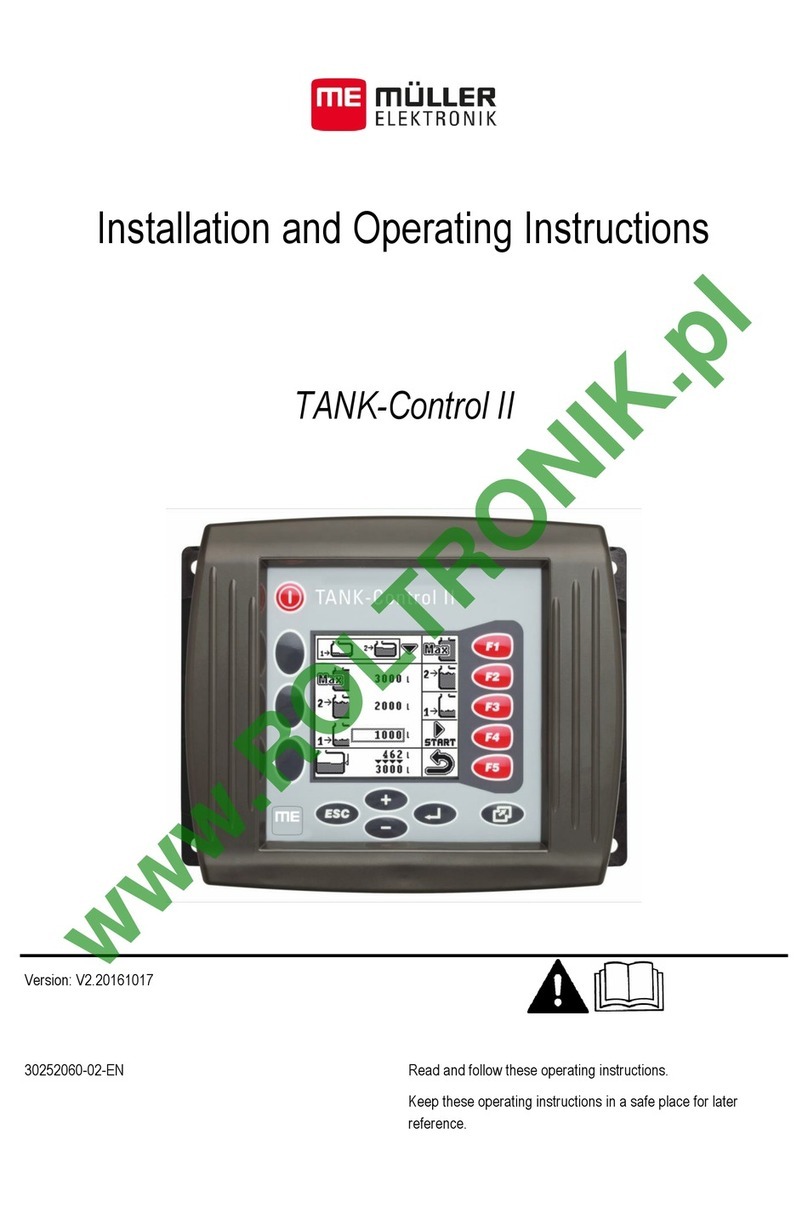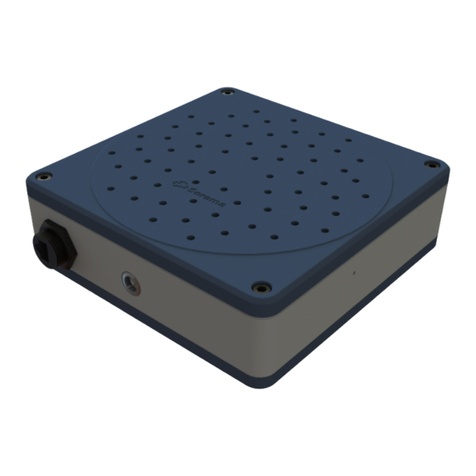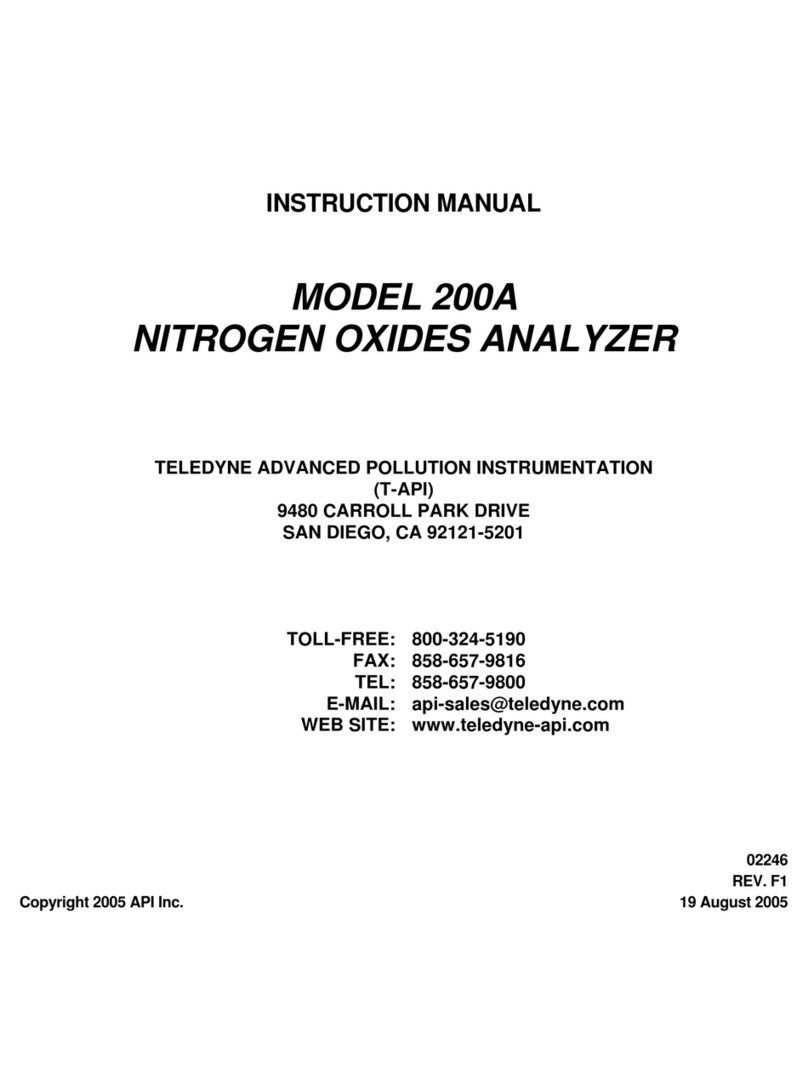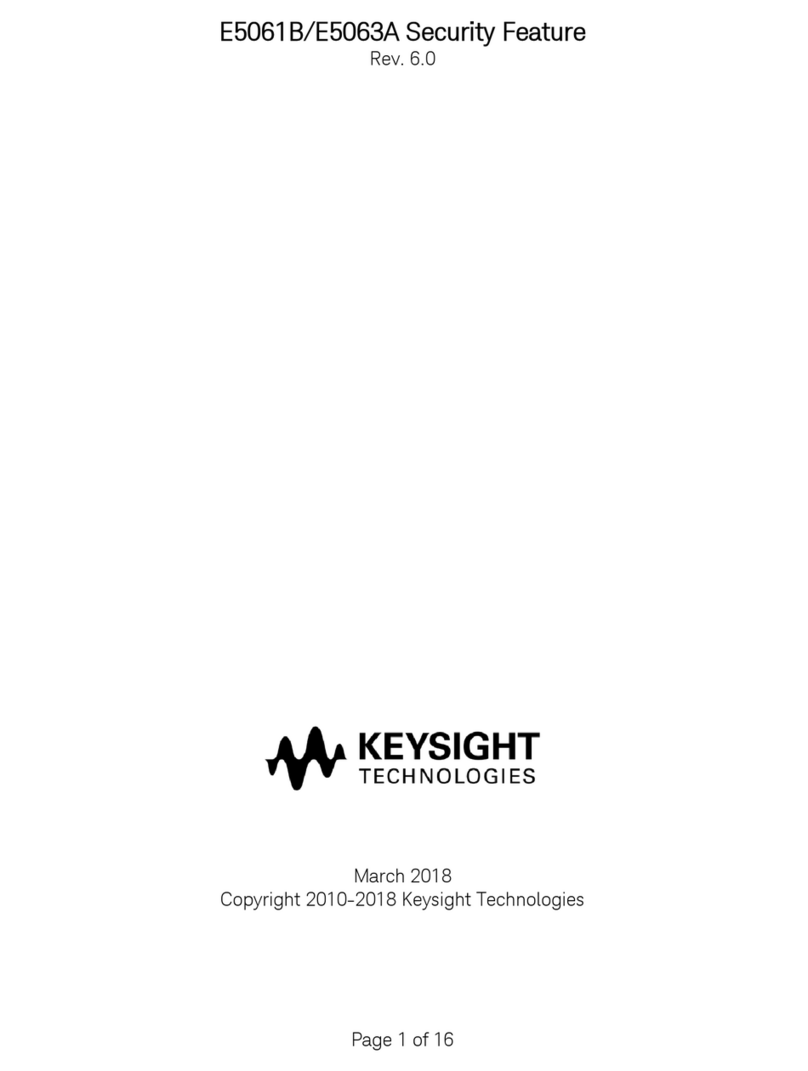Achts
eweg
Zuid
153H
/5651 GW Eindhoven / The Netherlands / T +31 (0)40 3041019 / E[email protected] / W www.sorama.euKeep the serial number of the
L642 ready.
Serial number can be found on the back
of the device or on the side of the box.
1
Open your web browser:
Chrome, Firefox, Edge, Safari
2
Type http://<serial number> in your
address bar.
E.g. http://100110001
3
http://100110001
http://100110001
Username: user
Password: user
http://100110001
If your network does not have DNS
server or if you connected the device
directly to your PC add .local at the end
of the serial number address.
E.g. http://100110001.local
Your browser will now show the device
dashboard and prompt you to login.
The default credentials are:
Username: user and Password: user
4
In the device dashboard go to the settings
page and click on device information.
5
Set the device coordinates and relevant
installation information such as angles and
target distances (if known).
6
Go back to the settings page and click on
Networking.
7
For more information
please refer to
Sorama.eu/dev
Or scan the QR code!
http://100110001
SORAMA L642 Quick Installation Guide
http://100110001
In the Network page set the preferred network
settings according to your project. See section
4 of the manual for more details and options.
8
http://100110001