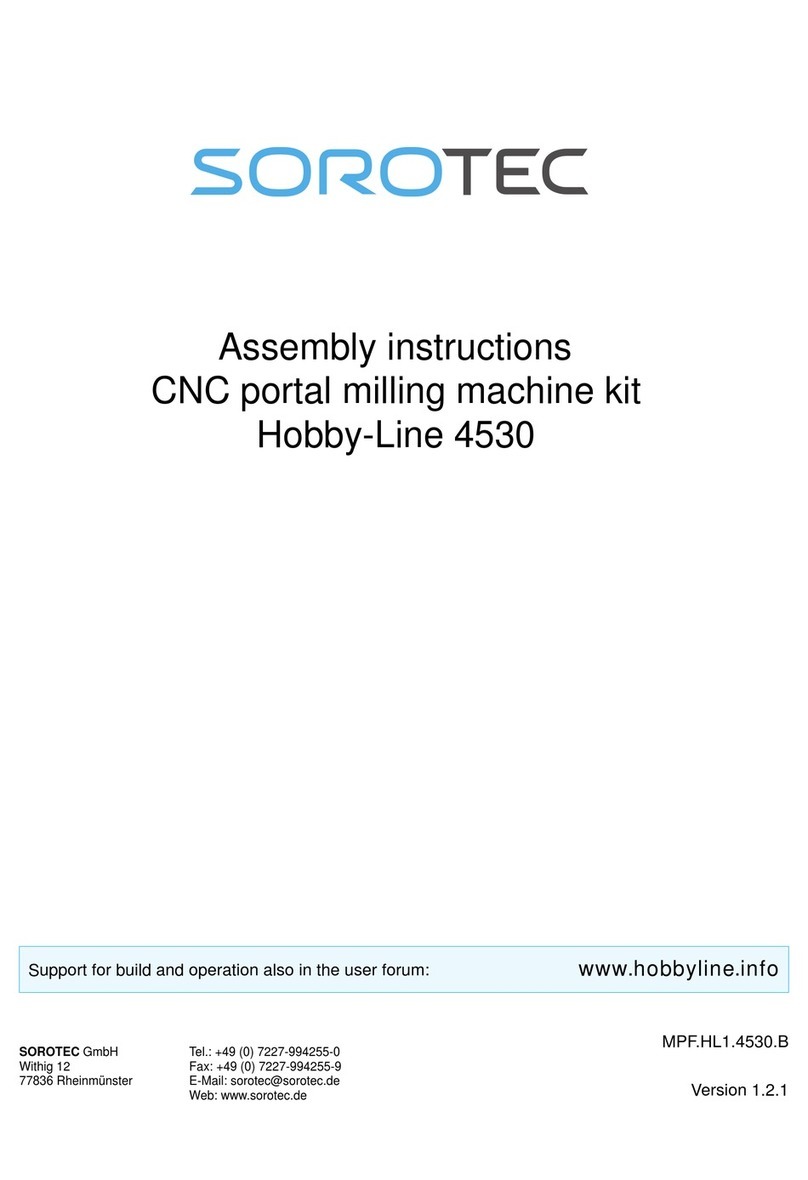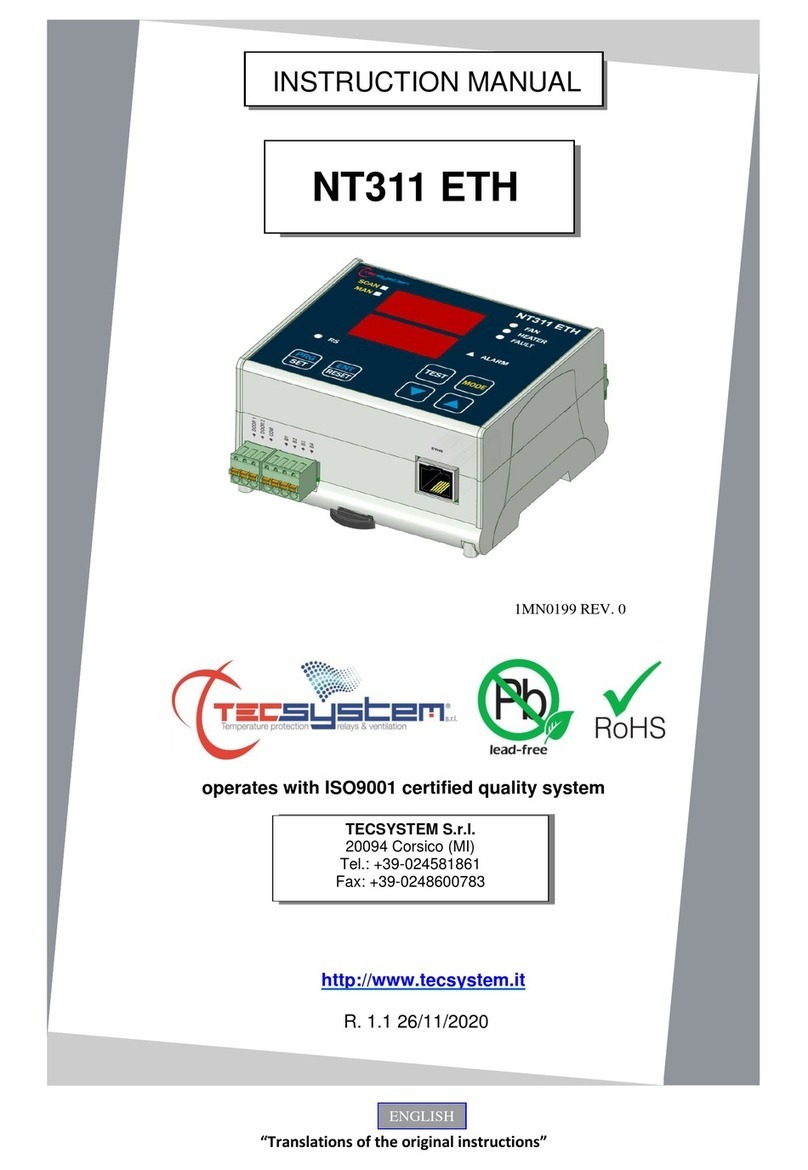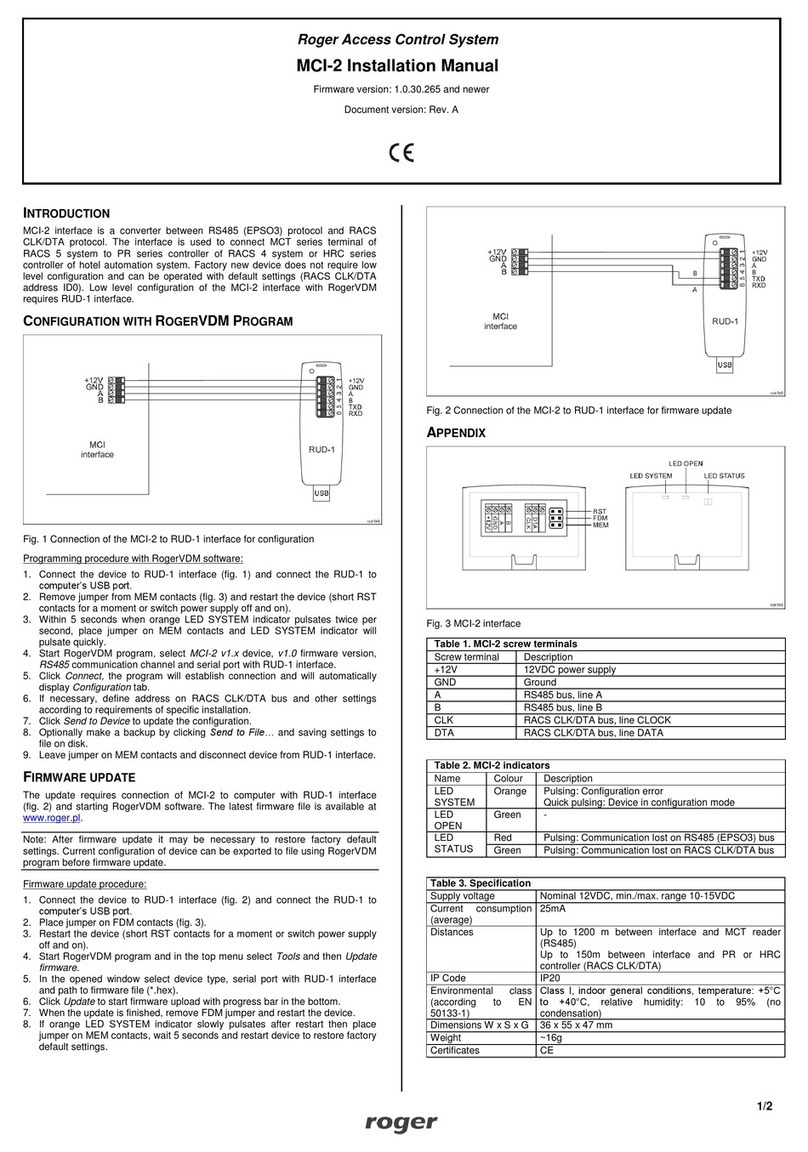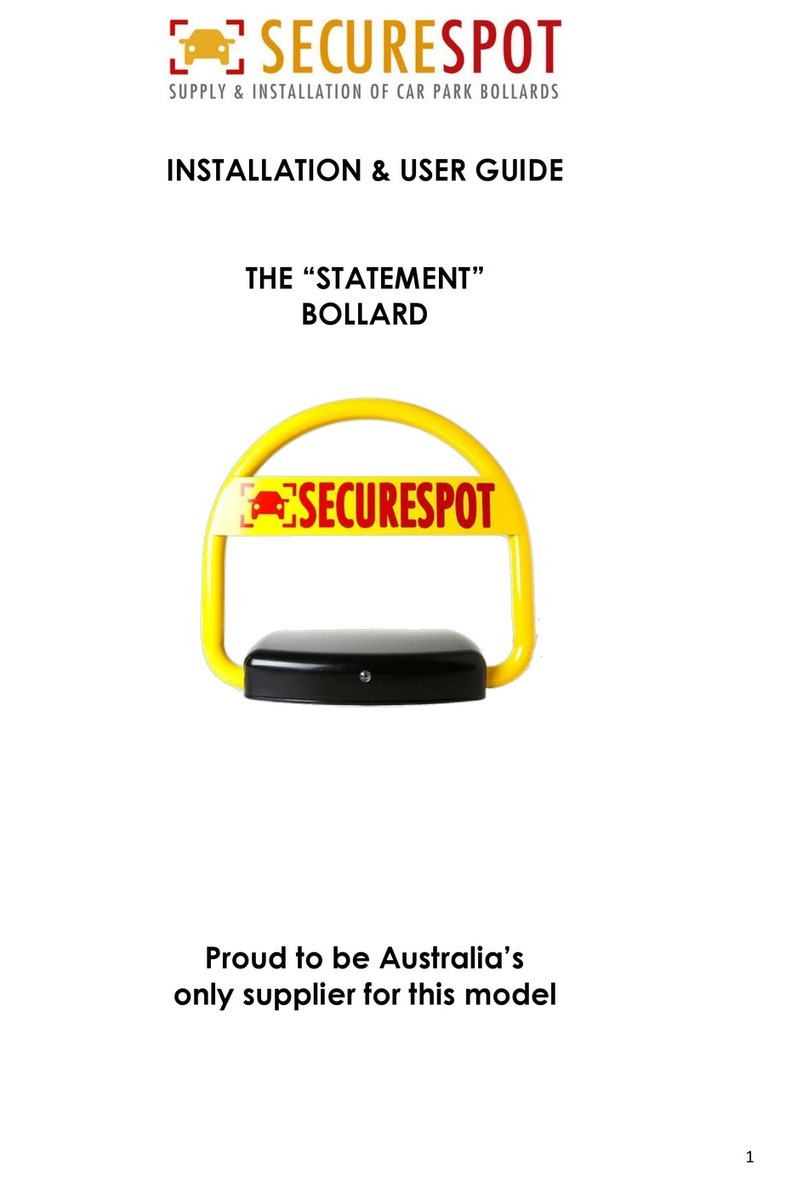Sorotec MINI Control User manual

SOROTEC GmbH
Withig 12
77836 Rheinmünster
Tel.: +49 (0) 7227-994255-0
Fax: +49 (0) 7227-994255-9
E-Mail: [email protected]
Web: www.sorotec.de
Assembly Instruction
Parts kit MINI Control
ETS.MINICONTROL.ESTLSET.01.KO
ETS.MINICONTROL.BEAMSET..01.KO
Version 1.0.0

Page 1/17
Assembly Instructions
MINI Control
www.sorotec.de V 1.0.0
© 2020 Sorotec GmbH
Reprinting, duplication or translation, even in part, is not permitted without the written consent of Sorotec
GmbH. Sorotec GmbH expressly reserves all rights under copyright law.
Technical changes reserved.
Made in Germany.
Technical specications
Main board supply: with external power supplies
Protection class: III (safety extra-low voltage)
Max. main board operating voltage: 36 VDC
Max. sum of the output currents: 2 A
Max. number of axis motors: 3 (with optional extension 5)
Axis motor control: Leadshinepowerampliers
Inputs: 4 x reference input
1 x emergency stop
1 x tool length sensor (probe)
Exits: 2 x transistor output +24 VDC
(fog/oodcooling,Aux),max.each100mA
1 x relay output for spindle potential-free
(FC circuit max 5 A) or +24 VDC, max. 100 mA
1 x fan connector +24 VDC, max. 4 W
Power supplies:
Power supply 1 Plug supply
Input voltage 100 ... 240 100 ... 240 VAC - 50/60 Hz
Max. current consumption (input) 1.9 0.8 A
Power consumption 450 190 VA
Output voltage 36 24 VDC
Max output current 3.7 1 A
Max output power 133.2 24 W
General safety instructions
Only operate the controller indoors. Protect the controller from excessive heat and moisture, including con-
densation.
Do not turn on the controller if you suspect errors or obvious damage. In this case, secure the device against
being switched on again until it is guaranteed to function properly. If in doubt, we will be happy to advise you
at any time - give us a call.

Page 2/17
Assembly Instructions
MINI Control
www.sorotec.de V 1.0.0
Introduction
Thank you for the trust you have placed in us by pur-
chasing the mini controller parts set. Before installa-
tion, we recommend reading through these instruc-
tions completely and then proceeding step by step
as described.
Purpose of use
The set of parts described here is supplied by So-
rotec for the construction of a three-axis control for
CNC machines, especially of the „Hobby-Line“ type.
Any purpose other than that stated is not covered by
the instructions.
Tools needed
Common hand tools such as screwdrivers of various
shapes and sizes, wire cutters, etc. should be availa-
ble. In addition, the following tools are required:
• Wire stripper
• Crimping pliers for ferrules
Danger!
Only carry out the work if you are familiar with the
necessary actions familiar and appropriate
tools are available.
Sorotec GmbH assumes no liability for damage to
property or personal injury occurring during assemb-
ly or operation of the control!
Danger!
The electrical structure described here works in the
low voltage range below 60 volts, which is harmless
to humans. Nevertheless, pay careful attention to
possible sources of error (insulation, grounding, ...)
in order to ensure trouble-free operation. Short cir-
cuits in particular can damage parts of the system or
causeres.
Fig. 1: The parts set for the Mini-Control

Page 3/17
Assembly Instructions
MINI Control
www.sorotec.de V 1.0.0
Scope of delivery
Housing MINI Control 1
Connector panel 1
Stepper motor power
stage 3
Motherboard 1
IO module 1
Drive module 1
Power adapter 1
Plug power adapter 24 V 1
Fan set 1
Main switch 1
Cable gland
M12 11
M16 12
7
8
1
2
3
4
5
6
7
8
10
Rubber foot 4
Adhesive base for
cable ties 8
Cable tie 3,6 x 200 mm 10
Sticker 1
Fuse
2 A slow (T 2A) 18
10 A slow (T 10A) 19
1
1
Wire cable, ready-made
0.5 mm² brown 20
0.5 mm² black 21
2
2
Ground wire
1 mm², 70 mm 1
14-pin ribbon cable
150 mm 1
26-pin ribbon cable
150 mm 1
Ring terminal
1,5 ... 2,5 mm² 5
Jumper 7
USB cable 1
13
14
16
17
22
23
24
25
26
27
9

Page 4/17
Assembly Instructions
MINI Control
www.sorotec.de V 1.0.0
Spacer nut M3
inside outside 18 mm 28
inside outside 20 mm 29
4
10
Spacer nut M3
inside inside 10 mm 17
Pan head screw
DIN 7981 3.5 x 9.5 20
Fan screws
5 x 16 mm 4
Flat headed screw
DIN 7380
M4 x 16 33
M6 x 20 34
1
1
30
31
32
Cylinderhead screw
DIN 7985 M3 x 6 30
Washer DIN 125
Ø M4 36
Ø M6 37
1
1
Toothed washer DIN 6797
Ø M4 38
Ø M6 39
3
3
Nut DIN 934
M4 40
M6 41
2
2
35
Preparing the case
Bottom
For this section you will need: #
1 Housing 1
4 Rubber foot 13
17 Cylinderhead screw M3 x 6 35
17 Spacer nut M3 30
• Glue the four feet 13 ito the corners of the
bottom 1. Lateral distance approx. 5 mm.
• Provide the 17 bottom holes in the rear area of
the housing with spacer nuts 30 and screws 35
(see Figs. 2 and 3). The six bottom holes in the
frontareaareintendedforaretrotoptionand
remain free.
Fig. 2: Bottom of the housing
Fig. 3: Spacer nuts

Page 5/17
Assembly Instructions
MINI Control
www.sorotec.de V 1.0.0
Fan and switch
For this section you will need: #
1 Fan Set 9
4 Fan screw 32
1 Main switch 10
• Mount the fan 9to the housing 1using the
fan screws 32 as shown in Figure 4.
Note
The fan should blow into the case. The ow direc-
tion is marked with an arrow on the edge of the
fan.
• Placetheltereeceonthefancoverand
attachtheltercover.
• Insert the main switch into the rectangular
opening on the front of the housing. The switch
snaps into place and does not need to be
screwed down.
Fig. 4: Fan at the front, cables pointing to the ground
Connector panel
For this section you will need: #
1 Connector panel 1
7 Cable gland M12 11
8 Cable gland M16 12
1 Front cover adapter module
• Install the cable glands in the holes in the
connection panel. The alignment of the nuts is
sometimes important, see also Fig. 15 on page
10.
• Place the 3D-printed front cover that you
received with the adapter module into the cut-out
of the connection panel. See Fig. 5.
Note
The cover is not part of the scope of delivery
for the controller. It is included with the adapter
module.
Fig. 5: Always install unused screw connections as well in
order to close all openings.

Page 6/17
Assembly Instructions
MINI Control
www.sorotec.de V 1.0.0
Functional grounding (FG)
For this section you will need: #
1 Flachkopfschraube M4 33
1 Flachkopfschraube M6 34
1 Scheibe M4 36
1 Scheibe M6 37
3 Zahnscheibe M4 38
3 Zahnscheibe M6 39
1 Erdungskabel 22
2 Mutter M4 40
2 Mutter M6 41
• Remove the paint 2 mm inside and outside
around the holes for the functional grounding
screws (FG).
• Assemble the internal grounding screw
connection from the screw 33 , the washer 36 ,
the toothed washers 38 , the nuts 40 and the
grounding cable 26 as shown in Figs. 6 and 7.
• Assemble the external grounding gland using
the screw 34 , washer 37 toothed washers 39
and nuts 41 as shown in Fig. 8.
Note
The ring cable lugs of ground wires are screwed
between washer and nut as shown in Fig. 7.
Attention!
Make sure there is good electrical contact between
the earthing screw connections and the housing
sheet metal!
Fig. 6: Location of ground connections
Fig. 7: Internal functional ground screw (FG) outside / inside
Fig. 8: External functional ground screw (FG) inside / outside

Page 7/17
Assembly Instructions
MINI Control
www.sorotec.de V 1.0.0
Assembly of the modules
Motherboard („MiniBOB“)
For this section you will need: #
1 Motherboard 4
4 Cylinderhead screw M3 x 6 35
4 Spacer nut M3 x 18 28
2 Spacer nut M3 x 20 29
1Fuse 2 A 18
Note
Before you touch one of the circuit boards, always
rst touch a good conductive earth connection
(e.g. a water pipe) in order to dissipate any static
charge that may be present.
• Assemble the main circuit board 4with
cylinder head screws 35 and the spacers 28
and 29 , as shown in Fig. 9.
• Insert the 2 A fuse 18 into the fuse holder.
Fig. 9: Motherboard
4
18
35
35
28 29
Jumper
• Check the jumpers on the circuit board.
Without using the optional axis extension, the
jumper contacts of CH-A and CH-B should be
unassigned.Ifnecessary,youcanndtheexact
assignment in the option description on page 16.
The jumpers on the main circuit board from top
to bottom (see also Fig. 10 and sheet 4/5 of the
circuit diagram):
1. n/a
2. Probe: Tool length sensor connection to main
board (“MB” for motherboard) or to IO module
(“HomeA”, 4th channel). Default is MB.
3. LPT24: For Beamicon „HomeA“, other „GND“.
4. WDT: not used
5. AUXS: AUX selectable. The default is „OPT2“.
When using the optional IO module FC laser
alarm „OPT1“.
6. ESTOP-Signal: Type of emergency stop
release. For EstlCam and Benezan „H-active“
(default).
Attention!
Correct setting of the jumpers is absolutely essen-
tial for the correct functioning of the control. If you
have any questions, we are happy to answer them
by phone.
Fig. 10: Jumper setting for EstlCam without option modules

Page 8/17
Assembly Instructions
MINI Control
www.sorotec.de V 1.0.0
Antriebsmodul
For this section you will need: #
1 Drive module 6
7 Cylinderhead screw M3 x 6 35
1Fuse 10 A 19
1 26-pin ribbon cable 24
• Mount the drive module 6mit
Zylinderkopfschrauben 35 wie in Bild 11 gezeigt.
• Connect the main circuit board and drive
module with the 26-pin ribbon cable 24 .
• Connect the case fan to the terminal labeled
„Fan“.
• Connect the internal ground wire to one of the
terminals labeled „Shield“.
• Insert the 10 A fuse 19 into the fuse holder.
Fig. 11: Drive module
Note
The connectors of the ribbon cables are with a
central lug secured against unintentionally twisted
insertion. Don‘t force it in!
6
24
19
35
35
Adapter module
For this section you will need: #
1 Adapter module
1 Connection cable
2 Cylinderhead screw M3 x 6 35
2 Spacer nut M3 x 20 29
Note
The adapter module and the matching connec-
tion cable depend on the control software you are
using and are not part of the scope of delivery.
Both Estlcam and Beamicon2 are available for
download from the manufacturers‘ websites.
• Mount the adapter module on the main circuit
board with cylinder head screws 35 and spacer
nuts M3 x 20 29 , as shown in Fig. 12.
• Connect the adapter module and the main
board with the connection cable.
Fig. 12: Montiertes Adaptermodul, hier für Estlcam
Note
The assignment of the cable for the adapter mo-
dules is 1:1. Pin 26 of the Estlcam adapter module
cable is not connected. The corresponding core of
the cable is therefore severed.
35
29

Page 9/17
Assembly Instructions
MINI Control
www.sorotec.de V 1.0.0
Fig. 13: Double spacers
Fig. 14: Mounted IO module
29
29
5
23
IO-Module
For this section you will need: #
1 IO-Modul 5
6Spacer nut M3 x 20 29
1 14-pin ribbon cable 23
• First, screw two more spacer nuts onto the still
open spacer nuts on the main circuit board (next
to the drive module, see Fig. 13), so that the
height is doubled.
• Mount the IO module 5using four additional
spacer sleeves M3 x 20 29 , as shown in Fig. 14.
• Connect the IO2 socket on the main board and
the IO module with the 14-pin ribbon cable 23 .
Note
The space above the IO module is intended for
optional extensions.

Page 10/17
Assembly Instructions
MINI Control
www.sorotec.de V 1.0.0
Final assembly
Connector panel
For this section you will need: #
8Pan head screw 31
• Mount the connector panel to the back of the
case with pan-head screws 31 .
Note
Pay attention to the inside nuts of the cable glands.
The position must match the opening in the hou-
sing. Otherwise the panel cannot be inserted (see
Fig. 15).
Fig. 15: Orientation of the left nuts to match the opening
Fig. 16: Back side with installed connection panel
Sticker
For this section you will need: #
1 Sticker 17
• Attach the sticker to the front of the controller
as shown in Fig. 17.
Note
The holes are for the optional LED display (see
page 15). Without LED, the holes should remain
sealed.
Save the round stickers that are still on the sheet.
They will later be used to seal the openings in the
bottom of the case.
Fig. 17: The sticker seals unused holes

Page 11/17
Assembly Instructions
MINI Control
www.sorotec.de V 1.0.0
Wiring
For this section you will need: #
7 Adhesive base for cable ties 14
7 Cable tie 16
2 Wire brown 20
2 Wire black 21
3 Power adapter 36 V 7
• Attach the adhesive bases as shown in
picture 21.
• Main switch
Connect the main switch to the VMOT and CNTR
terminals on the main circuit board. See Figs. 18
and 19.
• Secure the cables to the adhesive bases with
cable ties.
Fig. 18: Brown left, black right: main switch wiring
Fig. 19: Black to VMOT, brown to CNTR
Fig. 20: Connection of the emergency stop switch to „Estop“
and the tool length sensor to „Probe“
• Emergency stop
Connect the emergency stop switch to the
„Estop“ terminals on the main circuit board. See
Fig. 20.
• Tool length sensor
One of the most important accessory options
is a tool length sensor. The terminals for the
connection are marked „Probe“ on the main
circuit board.
Connect the tool length sensor cable as shown
in Fig. 20.
Note
Always connect your tool length sensor as an
opener. The correct wiring can be found in the
data sheet of the WLS, or determine this with a
continuity tester.

Page 12/17
Assembly Instructions
MINI Control
www.sorotec.de V 1.0.0
• Motors and reference switches
Prepare the cables coming from the machine by
stripping about 5 cm of the sheath after cutting
them to length. Twist the braided shield and
apply shrink tubing to protect against any loose
wires. Provide the stripped ends with ferrules
(see Fig. 22).
• Guide the cables through the respective cable
gland. Don‘t tighten.
• Connect the cables as described in the wiring
diagram.
• Power supplies
Connect the 36 V power supply to the drive
module as shown in Fig. 23 (far right). The
functional earth (yellow) comes to the second
terminal „PWR-“.
• Bundle the cables with cable ties on the
adhesive bases and tighten the cable glands.
See Fig. 23.
• Connect the 24 V plug-in power supply to the
socket on the back of the controller.
Fig. 21: Ready to connect the machine cables.
Fig. 22: Completely equipped cable end. Shielding (at the
top) twisted into heat-shrink tubing.
Fig. 23: Connected lines for stepper motors, limit switches
and emergency stop.
• Ground wire
Connect the ground wires coming from the
machine to the ground screw connection as
shown in Fig. 24.
Fig. 24: Earth screw connection with attached cables.

Page 13/17
Assembly Instructions
MINI Control
www.sorotec.de V 1.0.0
Preparing the power stages
Before installation, the output stages must be adap-
ted to the stepper motors used. The eight DIP swit-
ches must be set correctly for this.
Example:
ForthemotorsetoeredbySorotecfortheHobby
Line with a rated current of 4.2 A, the following posi-
tion of the DIP switches is correct for the 542 output
stages from Leadshine:
12345678
On O O O O O On On
We strongly recommend that switches 1
through 3 are only set as directed, otherwise
the motors may overheat.
However, this switch position is only an example.
When using other motors, the setting must be made
using the tables printed on the output stages (see
Fig. 25).
The rst three DIP switches determine the current
with which the respective motor is operated. The last
four switches in the row control the „resolution“: This
means the number of steps into which a single motor
revolution is broken down.
The stepper motors used carry out 200 steps of 1.8°
per revolution. With the DIP switch setting shown, the
output stage divides these full steps into 8 microsteps
each. This then gives 1600 steps per revolution of
the motor. With a spindle pitch of 10 mm/revolution,
one microstep theoretically corresponds to a travel
distance of 0.00625 mm.
Fig. 25: DIP switch setting for current and resolution
for the Hobby Line motor set
Installing the power stages
Remove the screw terminal connectors (Fig. 26),
they are not needed.
• Plugthefullypreparedpowerampliersinto
slots one to three on the main circuit board. See
Fig. 27.
Fig. 26: The screw terminal plugs are not used
Fig. 27: Plugged-in power stages

Page 14/17
Assembly Instructions
MINI Control
www.sorotec.de V 1.0.0
Close the housing
For this section you will need: #
12 Pan head screw 31
• Close the cover of the control with pan-head
screws 31 and seal the openings in the bottom
with the remaining stickers.
Finally, establish the connection to the control com-
puter and to the power supply. The controller is now
fully assembled and can be put into operation.
Fig. 28: Fully assembled Mini Control
Options
Switchbox
The switch box (EZB.MINI.SBR.01) is optionally
available in the Sorotec shop, with the help of which
230 V can be switched externally via a 24 V signal.
Useful e.g. for the operation of a minimum quantity
lubrication or a chip extraction (designated indiscri-
minately with „Cooling“ in the circuit diagram). For
this purpose, the switch box is connected to the 24 V
and OUT- terminals of AUX1 on the IO module.
A (possibly second) switch box can also be used to
switchthemillingspindleonando.Inthiscase,the
terminals at AUXS must be assigned.
See wiring diagram sheet 4 and Fig. 30.
Attention!
The sum of all currents at the outputs of the main
board is limited to 2 A by the fuse. It is therefore advi-
sable to supply any existing spindle fan with its own
power supply unit.
Fig. 29: Option Switchbox
Fig. 30: The terminals AUX1 and AUXS on the IO module

Page 15/17
Assembly Instructions
MINI Control
www.sorotec.de V 1.0.0
LED Module
Fig. 31: Status LEDs show the operating status
The optional LED module is used for optical signaling
of various switching states, such as emergency stop
or spindle ON. The meanings of the individual LEDs
are already marked on the sticker on the front.
• Open the holes for the LED module covered
with the sticker with a sharp knife.
• Plug one end of the connection cable into the
red socket on the module circuit board.
• Fasten the LED module with the enclosed
screws. Fig. 32.
• Plug the other end of the connection cable into
the red socket on the main circuit board as
shown in Fig. 33.
Attention!
Be sure to attach the ribbon cable to the adhesive
sockets with cable ties! A cable that is supplied loose
can easily be damaged by one of the screws faste-
ning the housing cover. Risk of short circuit!
Fig. 32: Built-in LED module from inside
Fig. 33: Connector on the motherboard
Note
The plugs of the ribbon cables are secured with
a side lug to prevent them from being plugged in
accidentally. Don‘t force it in!
Fig. 34: Screw can puncture unfastened cables.

Page 16/17
Assembly Instructions
MINI Control
www.sorotec.de V 1.0.0
Drive module extension
With the drive module expansion, the controller can
be expanded to include slots for two additional step-
per motor output stages. The function of the additio-
nal channels is determined with jumpers on the main
circuit board: Either ...
• ... as a second drive connected in parallel
to one of the existing axes X, Y, or Z („slave“
circuit). Or ...
• ... as an additional axis A or B, for example for a
rotary table.
Proceed as follows for installation:
• Ifnecessary,rstremovetheexistingother
modules so that you have unhindered access to
the jumpers on the main circuit board (Fig. 35).
• Plug in the jumpers for „CH-A“ and „CH-B“
according to the desired purpose. One jumper
each at STEP and DIR determines whether the
additional stepping motor should run as a slave
from X, Y, or Z, or whether the channel is to be
controlled as an additional A or B axis. See also
sheet 6 of the circuit diagram.
• If necessary, reassemble the removed modules.
• Assemble the expansion module in place using
the spacers and screws provided.
• Connect the standard drive module and the
extension with the enclosed ribbon cable.
• Ensure the correct parameterization of the
additional power stage(s) as described on page
13.
• Plug the additional power stage(s) into place.
Fig. 35: The jumpers on the motherboard
Fig. 36: Extension module for two additional output stages
Note
The jumpers for STEP and DIR of a channel must
each have the same designation in order to ensu-
re a meaningful assignment. For example, STEP
X and DIR X for operation as a slave of X, or STEP
A and DIR A for use as an additional axis A.

Page 17/17
Assembly Instructions
MINI Control
www.sorotec.de V 1.0.0
IO Module FC / Laser / Alarm
The additional IO module enables, among other
things, the connection of a speed-controlled spindle
for control by the software.
• Ifnecessary,rstremovetheexistingother
modules so that you have unhindered access to
the jumpers on the main circuit board (Fig. 10).
• Put the jumper for AUXS on OPT1 (see circuit
diagram sheet 8 and 9)
• If necessary, reassemble the removed modules.
• Mount the FC IO module in its place above the
standard IO module using the spacer sleeves
supplied. See Fig. 37.
Note
The mounting with spacer nuts enables the ins-
tallation of another optional module above the IO
module FC.
• Connect the module and one of the sockets IOE
on the motherboard with the ribbon cable.
Note
The IO module FC allows the connection of an ad-
ditional LED module to display signals from the
spindle control. The necessary holes in the hou-
sing must be made at your own discretion.
Attention!
A speed-controlled spindle can be connected in vari-
ous ways. Take the time to carefully study the variant
described for your case in the circuit diagram.
Sorotec declines all responsibility for damage cau-
sed by incorrect or improper connection of milling
spindles or other peripheral devices.
Fig. 37: IO module FC installed and connected
Table of contents
Other Sorotec Control System manuals
Popular Control System manuals by other brands
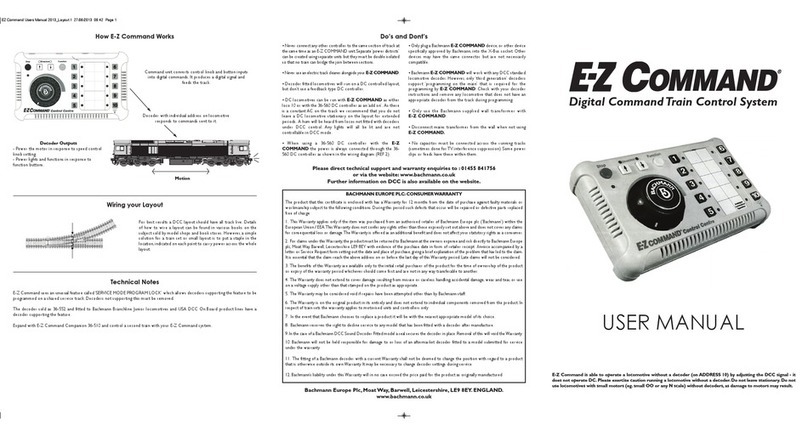
BACHMANN EUROPE Plc
BACHMANN EUROPE Plc E-Z COMMAND DIGITAL COMMAND CONTROL SYSTEM user manual

ZETRON
ZETRON 4000 Sereis manual

Tekmar
Tekmar tN2 house control 400 Quick setup guide
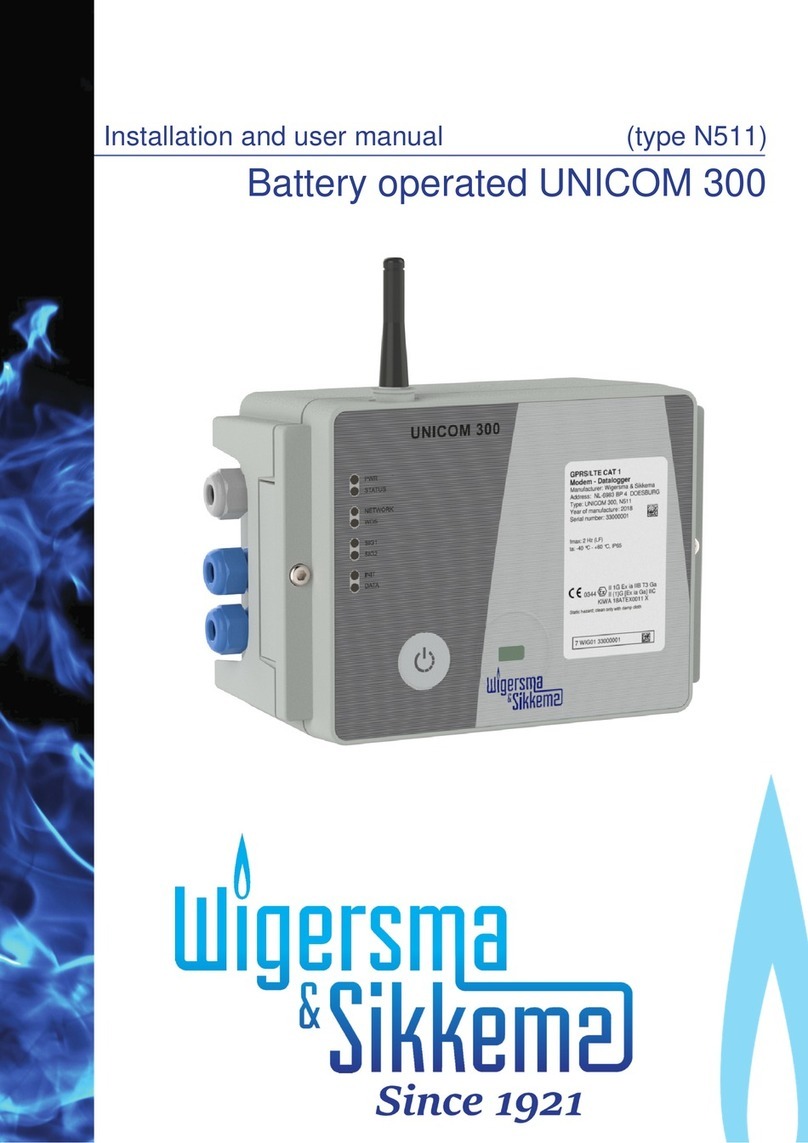
Wigersma & Sikkema
Wigersma & Sikkema UNICOM 300 Installation and user manual
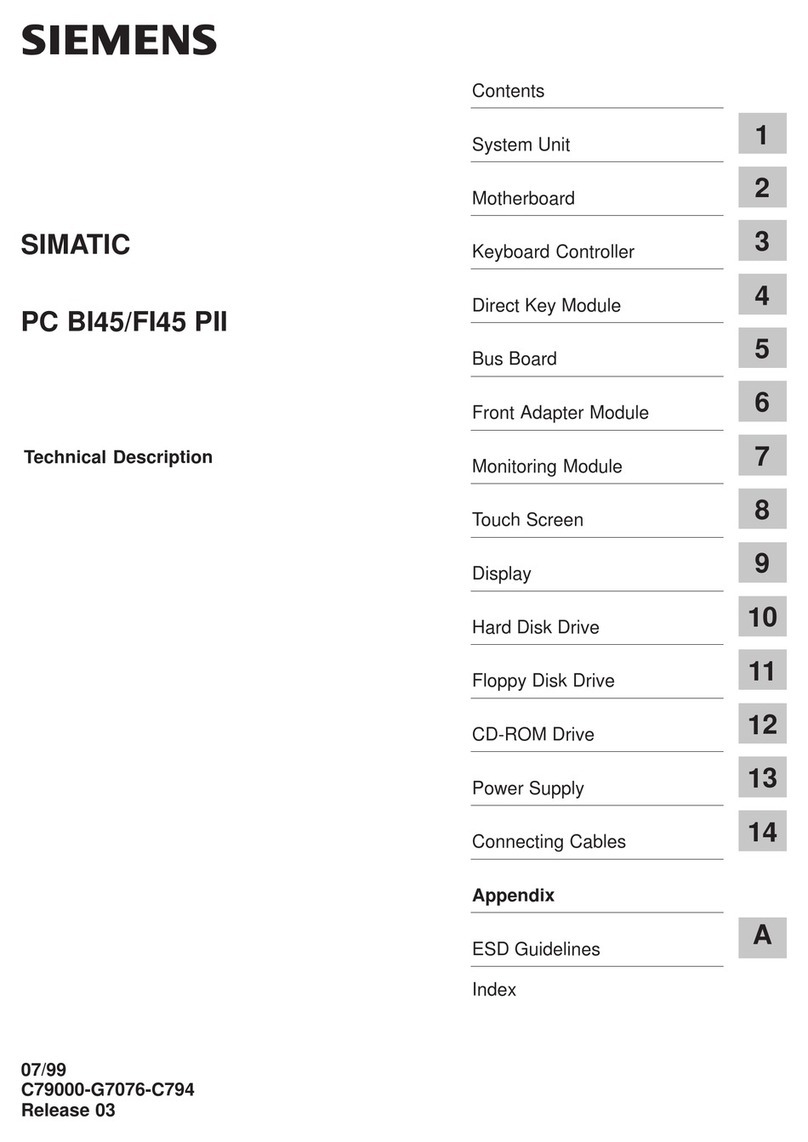
Siemens
Siemens SIMATIC PC BI45 Technical description

Leb Electronics
Leb Electronics CTR320 instructions