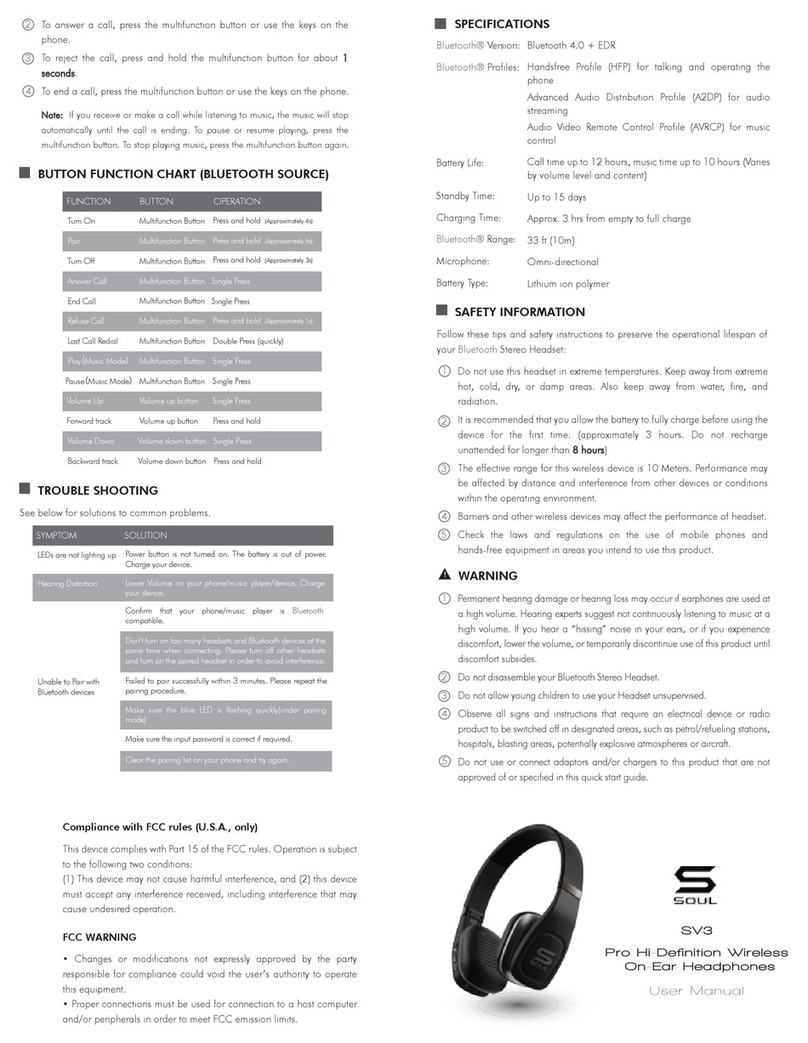Soul SL300 User manual

SL300
Elite Hi-Definition Noise Cancelling Headphone
Audífonos de alta definición con cancelación del ruido
Leistungsstarker Kopfhörer mit Geräuschunterdrückung Eigenschaften & Vorteile
Casque haute définition à suppression de bruits
Cuffie professionali Elite ad alta definizione con cancellazione del rumore
Элитная высококачественная гарнитура с шумоподавлением
Auscultadores de Cancelamento de Ruído Elite de Alta
Elite hoge definitie geluid dempend koptelefoon
Eitní sluchátka na uši s vysokým rozlišením a funkcí rušení hluku
Elite Hi-Definition hörlurar med brusborttagning
Elite Hi-Definition Zajcsökkentős Fejhallgató
Elite Hi-Definition Støyfjernende hodetelefoner
Wysokiej jakości dźwięk Elite Hi-Definition
Słuchawki z funkcją redukcji hałasów
高清隔音型耳机
ノイズキャンセリングヘッドホン

Compliance with FCC rules (U.S.A., only)
This device complies with Part 15 of the FCC rules. Operation is subject to the following two conditions: (1) This device may not cause harmful interference,
and (2) this device must accept any interference received, including interference that may cause undesired operation.
NOTICE
This equipment has been tested and found to comply with the limits for a Class B digital device, pursuant to Part 15 of the FCC rules. These limits are
designed to provide reasonable protection against harmful interference in a residential installation.This equipment generates, uses, and can radiate radio
frequency energy and, if not installed and used in accordance with the instructions, may cause harmful interference to radio communications. However,
this is no guarantee that interference will not occur in a particular installation. If this equipment does cause harmful interference to radio or television
reception, which can be determined by turning the equipment o and on, you are encouraged to try to correct the interference by one or more of the
following measures:
• Reorient or relocate the receiving antenna. • Connect the equipment to an outlet on a dierent circuit than the
• Increase the separation between the equipment and receiver. one to which the receiver is connected.
• Consult the dealer or an experienced radio/TV technician for help.
FCC WARNING
• Changes or modications not expressly approved by the party
responsible for compliance could void the user’s authority to
operate this equipment.
Products with CE marking comply with the EMC Directive(2004/108/EC). The complete Declaration of Conformity can be found
at www.soulelectronics.com.
• Proper connections must be used for connection to a host computer
and/or peripherals in order to meet FCC emission limits.

Safety Information
Please read this owner’s and product guide
Reading this guide will ensure proper and safe use of your Soul® headphones. Follow all operation guidelines and adhere to all safety
warnings and cautions.
Warning
Use your headphones responsibly. Exposure to excessively loud noise can cause Noise Induced Hearing Loss (NIHL). “The loudness of
sound is measured in units called decibels. For example, the humming of a refrigerator is 40 decibels, normal conversation is approxi-
mately 60 decibels, and city trac noise can be 85 decibels. Sources of noise that can cause NIHL include motorcycles, recrackers, and
small rearms, all emitting sounds from 120 to 150 decibels. Long or repeated exposure to sounds at or above 85 decibels can cause
hearing loss. The louder the sound, the shorter the time period before NIHL can occur. Sounds of less than 75 decibels, even after long
exposure, are unlikely to cause hearing loss.”
Source: http://www.drf.org . Additional information about preventing hearing damage may be found from The Consumer Electronics Association http://www.ce.org. World Health Organization http://www.who.int,
Environmental Protection Agency http://epa.gov
Before plugging your Soul® headphones into your phone or multimedia device, make sure that the volume has been set to zero (0) and
the power is o. Once you have turned on the device, increase the volume to a safe and comfortable level. Putting on your headphones
and turning on at full volume may cause damage to your hearing.
Keep headphones out of reach of small children. These headphones are not a toy and could be harmful to small children.
Noise-cancelling headphones make it hard to hear outside low-pitched sounds. Take care to recognize warning beeps and other audi-
tory reminders; be aware that the familiar sound of these alerts may be changed by the headphones.
1
Safety Information
Please read this owner’s and product guide
Reading this guide will ensure proper and safe use of your Soul® headphones. Follow all operation guidelines and adhere to all safety
warnings
and cautions.
Warning
Use your headphones responsibly. Exposure to excessively loud noise can cause Noise Induced Hearing Loss (NIHL). “The loudness
of sound is measured in units called decibels. For example, the humming of a refrigerator is 40 decibels, normal conversation is
approximately 60 decibels, and city trac noise can be 85 decibels. Sources of noise that can cause NIHL include motorcycles,
recrackers, and small rearms, all emitting sounds from 120 to 150 decibels. Long or repeated exposure to sounds at or above 85
decibels can cause hearing loss. The louder the sound, the shorter the time period before NIHL can occur. Sounds of less than 75
decibels, even after long exposure, are unlikely to cause hearing loss.”
Source: http://www.drf.org . Additional information about preventing hearing damage may be found from The Consumer Electronics Association http://www.ce.org. World Health
Organization http://www.who.int, Environmental Protection Agency http://epa.gov
Before plugging your Soul® headphones into your phone or multimedia device, make sure that the volume has been set to zero (0) and
the power is o. Once you have turned on the device, increase the volume to a safe and comfortable level. Putting on your headphones
and turning on at full volume may cause damage to your hearing.
Keep headphones out of reach of small children. These headphones are not a toy and could be harmful to small children.
Noise-cancelling headphones make it hard to hear outside low-pitched sounds. Take care to recognize warning beeps and other audi
tory
reminders; be aware that the familiar sound of these alerts may be changed by the headphones.
English

Battery Precautions
• Keep batteries out of the reach of children.
• Use only disposable AAA alkaline batteries.
• Do not use rechargeable batteries.
• Observe correct polarity as marked.
• Remove depleted battery immediately.
• Please dispose of used batteries properly.
• Do not use a leaking battery. If battery leakage occurs, avoid
contact with skin. If contact occurs, immediately wash
thoroughly with soap and water. If battery leakage comes into
contact with your eyes, immediately ush with water and seek
medical attention.
• Do not expose the battery to excessive heat.
2
Below is a chart to help you better understand the causes and eects of dierent sound levels. The noise levels are rated in dB (decibels)
Environmental Noise Noise Level dB Possible Eects of Exposure
Quiet Library 30 dB No Eect - Normal
Normal Conversation 60 dB Comfortable Hearing
City Trac (inside car) 85 dB Maximum Level before hearing damage begins.
OSHA recommends no more
than 8 hours of
exposure to sound levels of 90 dB daily.
Power Saw at 3’ 110 dB Permanent Hearing Loss likely due to prolonged unprotected exposure.
Jet Engine at 100’ 120 to 140 dB
At 125 dB the human ear begins to experience pain that can lead to permanent
hearing loss even during short unprotected periods.
Sources: http://www.drf.org , The Consumer Electronics Association http://www.ce.org. World Health Organization http://www.who.int, Environmental Protection Agency http://epa.gov , and the Occupational Safety &
Health Organization http://OSHA.gov

Caution
DO NOT operate any motor vehicle or heavy machinery while listening to or wearing your headphones. Doing so is not only
dangerous to you or others but illegal in many states. Listening or wearing headphones reduces your ability to hear sounds around
you such asemergency vehicle sirens or the horn from another motorist.
It is not recommended to use headphones when cycling, running or walking in heavy trac areas, where your full attention is necessary
for your safety. Always use your headphones responsibly in every situation.
Safety Instructions
Read all instructions before using your headphones.
Always keep the instructions for future reference.
Adhere to all warnings, cautions and suggestions in this owner’s and product guide.
Keep your headphones dry and prevent exposure to moisture or water.
3

At A Glance
1. SL300 Headphone
2. Ear cup
3. Adjustable Headband
4. Audio Cable Input Jack
5. iPhone®, iPod® and iPad® control switch
6. 1/8” (3.5mm) Gold Plated Plug
7. Active Noise Cancelling Power Slide Switch
8. Headphone Badge Light Button
9. Battery Compartment
10. Hi/Lo Output Switch
Box Contents
SL300 Headphones Detachable Tangle-Free Audio Cable with In-Line Remote Control DetachableTangle-Free Audio Cable
Batteries
1
5
6
3
2
4
10
9
78

Using Your Soul® Headphones
Carefully remove your Soul® headphones from the protective storage road case. You will nd the audio cables, adapters and cleaning cloth
in the accessory box directly below the headphones. Gently open the headphones all the way one side at a time until you feel them lock
into place.
Headband Adjustment
Your Soul® headphones are fully adjustable for the most comfortable t. Firmly hold the top headband with one hand and the bottom
headphone portion with the other. Do not hold by the ear cups when adjusting the headband as damage could occur. Gently slide the two
sections up and down until you nd the proper t for you. The ear cups are fully articulating so they will adjust to your head automatically
when you put the headphones on. Once you have found the most comfortable t you are ready to select and connect the audio cable.
Selecting and Connecting the Audio Cable
Your Soul® headphones include two audio cables. The rst cable includes the in-line remote control for use with an iPhone®, iPod® or
iPad®. The second cable is for use with all other multimedia devices such as a Blackberry®, Android™ phone, multimedia tablet or MP3
player. Once you have selected the proper cable you are ready to connect to the headphone input jack. Both cables have straight and
right angle plugs. Connect the straight plug into the headphone input jack. The input jack is located on the bottom left side of the
headphone. You can identify the left side by the “L” on the inner headband portion of your headphone. Please ensure that the plug has
been inserted all the way into the input jack.
5

Installing the Batteries and Selecting the Hi/Lo Output
Please take the two AAA batteries included with your accessories and remove the protective plastic shrink wrap. On the right side of
your headphones is the battery compartment. Place your thumbs as illustrated in the diagram below on both sides of the battery door
(Logo Plate). You will notice two dimples opposite of each other as a guide. Gently press down on the battery door and turn to the left
(counter-clockwise) about 1/8”. At this point the battery door should be loose. Install your batteries following the positive
+ and negtive - symbols. Before replacing the battery cover you will notice a slide switch (see illustration below) labeled Hi
and Lo. The switch should be pre-set to the Hi position. If the device you are using has unusually high output you can change the switch
to Lo. This will lower the overall sound level output of your headphones. Replace the battery cover and turn gently to the right
(clockwise) until the battery cover locks in place.
6

7
Warning
Use your headphones responsibly. Exposure to excessively loud noise can cause Noise Induced Hearing Loss (NIHL)
Caution
Do not over tighten or apply too much pressure to the battery cover as you could break the locking tabs.
Headphone Maintenance
Your Soul® headphones include a soft cleaning cloth located in the accessory box. Use the cloth to remove any ngerprints, oily
residue or dirt from the headphone. When cleaning your headphones do not use an abrasive cloth as you could scratch the nish. Use a
dry soft clean cloth to gently wipe the ear cups and remove any dirt or dust buildup.
Caution
Never use any harsh cleaning agents. Keep your headphones dry at all times. Water could damage the sensitive circuitry inside your headphones.

Using Your Soul®Headphones
Once you have found the proper t, the audio cable has been connected, batteries have been Installed and you have selected the Hi/Lo
output you are ready to start enjoying the full range and quality of your Soul® headphones.
1. Place headphones over your ears. Note: the headphones have an “L” for Left and “R” for Right indicators on the inside bottom portion of the headband. It is
very important to place the headphones on your head correctly to get full sound benet and enjoy your listening experience.
2. Make sure that the volume is all the way down to zero.
3. Turn your device o.
4. Plug the 1/8” (3.5mm) plug into the headphone jack.
5. Power Up your device.
6. Select the music or movie you wish to hear or view.
7. Slowly increase the volume level until you nd the safe and appropriate listening level for you.
8. Your Soul® SL300 Headphones include “Active Noise Cancelling” technology. This feature reduces the ambient noise around you for a more pleasurable
listening experience. To activate this feature slide the switch on the left back portion of the headphone to the “on” position. A blue LED light will Indicate
that the “Active Noise Cancelling” feature is on. Your SL300 Headphones will still work even if the batteries have been depleted; however, you will need
to replace the batteries to continue using the “Active Noise Cancelling Feature”. Please remember to turn switch to the o position to prevent any
unnecessary drain of the batteries.
9. Another additional feature of your Soul headphones is the Illuminated light ring around the Soul Logo on the outer portion of the ear cups. On the
inner left portion of the headband is a power button to turn this feature on and o.
Caution
Use your headphones responsibly. Exposure to excessively loud noise can cause Noise Induced Hearing Loss (NIHL).
Never put headphones on when unit is at full volume as it may cause permanent damage.
8

In-Line Remote Control Function and Diagram
For Controlling Phone Functions
1. Answer/Hang Up – During an incoming call press and release the center button (•) once to answer the call. Once you have completed your call press and
release the center button once again to hang up the phone.
2. Call Rejection – If you do not want to answer an incoming call, you can hold the center button for approximately two seconds. You will hear two beeps
once you release the button that indicates the call was rejected.
3. Call Waiting – During a call in progress, you may answer another incoming call by pressing the center button. This will place the existing call on hold
while you answer the incoming call. If you want to switch to the original call press the center button again. That will place the second caller on hold
while you go back to your original call. You may repeat again to go back to second caller.
4. Volume Control - When you want to increase the volume of your phone, press the up arrow ( ) on your in-line controller.
Note: Make sure to increase volume slowly to prevent damage to your hearing. When you want to decrease the volume on your phone, press the down
arrow ( ) on your controller.
9

For Controlling Music or Movie Functions
1. Volume Control – When you want to increase the volume of your phone or multimedia device press the up arrow ( ) on your in-line controller.
Note: Make sure to increase volume slowly to prevent damage to your hearing. When you want to decrease the volume, press the down arrow ( ) on your
controller.
2. Play or Pause – To play a song or video, press and release the center button (•) once. To pause press and release the center button once during song
or movie. To resume again, press and release center button once.
3. FFW/REW – To skip forward to the next song or chapter in a movie, quickly press and release the center button twice. To return to the previous song or
chapter in a movie, quickly press and release the center button three times
4. Scan – To scan forward during a song or movie, press and release the center button once, then immediately press and hold the center button again.
This will scan forward. Release the button once you have reached the point in the song or movie you seek. To scan backwards during a song or movie,
press and release the center button twice, then immediately press and hold the center button again. Release the button once you have returned to
the portion of the song or movie you seek.
Note: Not all functions may work on all models. Functionality will be determined by phone or multimedia device.
10

In-Line Controller Compatibility Guide
The following Apple models should have full functionality of the controller. iPhone® 4S, iPhone® 4, and iPhone® 3Gs, iPad®2 Wi-Fi, iPad®2
3G, iPad® Wi-Fi and iPad® 3G, iPod Touch® 4th Generation, iPod Touch® 3rd Generation and iPod Touch® 2nd Generation, iPod Nano®
6th Generation, iPod Nano® 5th Generation and iPod Nano® 4th Generation, iPod Classic®. For Android™ or BlackBerry® models, not all
in-line controller functions may fully work.
Disconnecting Your Soul® Headphones
Once you have nished using your Soul® in-ear headphones, disconnect from your device. Firmly hold your music or phone
device. Pull
the plug from the device while holding the plug firmly. Store your headphones in the protective case to keep safe
and
clean. Always store the headphones in the case to prevent damage when not in use.
Caution
Do not try to unplug the headphones by pulling on the cables as it may cause damage.
11

12
Trouble Shooting Guide
Problem Solution
No Sound Check plug; make sure it is plugged in all the way.
Check volume level, increase volume if necessary.
Check power, make sure device is on.
Check in-line controller, press center button to ensure it is not on Pause.
Low Volume Level Make sure that the headphones are creating a proper seal around your ears.
Increase the volume level on your device.
Make sure that the Hi/Lo switch located In the battery compartment Is set to Hi.
High Volume Level Lower the volume level on your device or from your In line remote control.
Set the Hi/Lo switch located in the battery compartment to Lo.
Only One Side Has Volume Make sure that the plug has been inserted all the way into your device headphone jack.
Check the connection to the headphone input jack. Make sure the plug has been
inserted all the way.
No Active Noise Cancelling Make sure the slide switch Is in the on position and the LED light Is on.
Replace the two AAA batteries.
Product Registration Website: www.soulelectronics.com
Note: You must register your product for warranty
Customer Support: www.soulelectronics.com

Información de seguridad
Por favor lea esta guía del usuario y de producto
Leer esta guía asegura un uso apropiado y seguro de sus Auriculares Soul®. Siga todas las reglas de operación y apéguese a todas las
advertencias y precauciones de seguridad.
Advertencia
Use sus auriculares responsablemente. Exponerse a ruido excesivamente fuerte puede causar Pérdida Auditiva Inducida por Ruido (NIHL
por sus siglas en inglés). “El volumen del sonido se mide en unidades llamadas decibeles. Por ejemplo, el zumbido de un refrigerador es de
40 decibeles, la conversación normal es de aproximadamente 60 decibeles, y el ruido del tráco de la ciudad puede ser de 85 decibeles.
Las fuentes de ruido que pueden causar NIHL incluyen motocicletas, petardos y armas de fuego pequeñas, todas emiten sonidos desde
120 hasta 150 decibeles. La exposición duradera o repetida a sonidos a o por arriba de 85 decibeles puede causar pérdida auditiva. Entre
más fuerte sea el sonido, menor es el periodo de tiempo en que puede ocurrir NIHL. El sonido menor a 75 decibeles, aún después de una
exposición prolongada, es poco probable que cause pérdida auditiva”.
Fuente: http://www.drf.org. Puede encontrar información adicional acerca de cómo prevenir daños al oído en la Asociación de Consumidores de Productos Electrónicos http://www.ce.org. Organización Mundial de la
Salud Http://www.who.int, Agencia de Protección del Medio Ambiente http://epa.gov
Antes de conectar sus auriculares Soul® en su teléfono o dispositivo multimedia, asegúrese de que el volumen esté puesto a cero (0) y el
encendido esté apagado. Una vez que haya encendido el dispositivo, aumente el volumen a un nivel seguro y confortable. Al ponerse sus
auriculares y encender con todo el volumen puede causar daños en sus oídos.
Mantenga sus auriculares fuera del alcance de los niños pequeños. Estos auriculares no son un juguete y pueden ser peligrosos para los
niños pequeños.
Los auriculares con eliminación de ruido dicultan escuchar sonidos externos de tono bajo.Tenga cuidado para reconocer pitidos de
alerta y otros recordatorios auditivos; tome en cuenta que el sonido familiar de estas alertas puede cambiar por los auriculares.
1
Español

Precauciones de baterías
• Mantenga las baterías fuera del alcance de los niños.
• Use únicamente baterías AAA alcalinas desechables.
• No use baterías recargables.
• Observe la polaridad correcta como se indica en las marcas.
• Retire las baterías agotadas inmediatamente.
• Por favor disponga de las baterías usadas apropiadamente.
• No use baterías con derrame. Si ocurre un derrame de batería,
evite el contacto con la piel. Si ocurre el contacto, lave inme
diatamente con agua y jabón completamente. Si el derrame
de batería entra en contacto con sus ojos, enjuague inmediata
mente con abundante agua y obtenga atención médica.
• No exponga la batería al calor excesivo.
2
A continuación se presenta una tabla para ayudarle a entender mejor las causas y efectos de los diferentes niveles de
sonido. Los niveles de ruido están
clasicados en dB (decibeles).
Ruido ambiental Nivel de ruido (dB) Efectos posibles de la exposición
Biblioteca callada 30 dB Sin efecto. Normal.
Conversación normal 60 dB Audicion Comfortable
Tráco de la ciudad
(interior del auto) 85 dB Nivel máximo antes de que empiecen los daños al oído OSHA recomienda no más
de 8 horas de exposición a niveles de sonido de 90 dB diariamente.
Sierra eléctrica a 3’ 110 dB Probable pérdida de audicion permanente debido a la exposición prolangada
sin proteción
Motor de avión de reacción 120 à 140 dB A los 125 dB el oído humano comienza a experimentar dolor que puede llevar a aún
durante cortos periodos sin protección.
Fuentes: http://www.drf.org, la Asociación de Consumidores de Productos Electrónicos http://www.ce.org, Organización Mundial de la Salud http://www.who.int, Agencia de Protección del Medio Ambiente http://epa.
gov, y la Organización de Seguridad y Salud Ocupacional http://OSHA.gov.

Precaución
NO opere ningún vehículo motorizado o maquinaria pesada mientras escucha o usa sus auriculares. Hacer esto no solo es peligroso para
usted o para otras personas sino también es ilegal en muchos estados. Escuchar o usar auriculares reduce su capacidad para escuchar
sonidos a su alrededor como por ejemplo las sirenas de vehículos de emergencia o la bocina de alerta de otro conductor de un vehículo
motorizado.
No se recomienda usar auriculares al andar en bicicleta, al correr o caminar en áreas de tráco pesado, donde su atención total es necesaria para
su propia seguridad. Siempre use sus auriculares responsablemente en toda ocasión.
Instrucciones de seguridad
Lea todas las instrucciones antes de usar sus auriculares.
Conserve siempre las instrucciones para una consulta futura.
Siga todas las advertencias, precauciones y sugerencias en esta guía del usuario y de producto.
Mantenga sus auriculares secos y evite su exposición a la humedad o al agua.
3

A simple vista
1. Auricular SL300
2. Auricular externo
3. Banda para la cabeza ajustable
4. Entrada de cable de audio
5. Interruptor de control de iPhone®, iPod®y iPad®
6. Conector dorado de 3.5mm (1/8”)
7. Interruptor de encendido deslizable con “Active
Noise Cancelling” (eliminación activa de ruido)
8. Botón de emblema iluminado en audífonos
9. Compartimiento para baterías
10. Interruptor de salida “Hi/Lo” (alta/baja)
Contenido de la caja
1
5
6
3
2
4
10
9
78
Cable de audio recto desmontable
anti-nudos con control remoto en línea
Auriculares SL 300 Cable de audio desmontable anti-nudos
Baterías

Uso de sus Auriculares Soul®
Cuidadosamente, saque sus Auriculares Soul® del estuche portatil. Encontrará los cables de audio, adaptadores y trapo de limpieza en
la caja de accesorios directamente debajo de los auriculares. Abra suavemente los auriculares totalmente un lado a la vez hasta donde
sienta que encajan en su lugar.
Ajuste de la banda para la cabeza
Sus Auriculares Soul® son completamente ajustables para una mayor comodidad de ajuste. Sujete rmemente la banda para la cabeza
superior en una mano y la porción inferior de los auriculares con la otra. No sostenga los auriculares externos al momento de ajustar la
banda para la cabeza ya que pueden ocurrir daños. Ligeramente deslice las dos secciones hacia arriba y hacia abajo hasta que encuentre
el ajuste apropiado para usted. Los auriculares externos están totalmente articulados para poder ajustarse a su cabeza automáticamente.
Una vez que encuentre el ajuste más cómodo estará listo para seleccionar y conectar el cable de audio.
Selección y conexión del cable de audio
Sus Auriculares Soul® incluyen dos cables de audio. El primer cable incluye el control remoto en línea para usarlo con un iPhone®, iPod®o
iPad®. El segundo cable es para usarlo con todos los demás dispositivos multimedia como por ejemplo un teléfono Blackberry® o Android™,
tableta multimedia o reproductor MP3. Una vez que haya seleccionado el cable apropiado, está listo para conectarlo a la entrada para
auriculares. Ambos cables vienen con conector recto y con angulo. Conecte el conector recto en la entrada para auriculares. La entrada
está ubicada en el lado izquierdo de los auriculares. Puede identicar el lado izquierdo por el indicador “L” en la parte interna de la banda
para la cabeza de sus auriculares. Por favor asegúrese que el conector esté insertado completamente en la entrada.
Una vez que encuentre el ajuste apropiado y el cable de audio esté conectado estará listo para comenzar a disfrutar del alcance máximo
y de la calidad de sonido de sus Auriculares Soul®.
5

Instalación de baterías y selección de salida“Hi/Lo” (alta/baja)
Por favor tome las dos baterías AAA incluidas con sus accesorios y quite la envoltura de película plástica protectora. En el lado derecho de sus
auriculares está el compartimiento para baterías. Ponga sus pulgares como se indica en la ilustración en el diagrama debajo de ambos lados de la
tapa de baterías (placa con logotipo). Observará dos hendiduras opuestas entre sí como guía. Presione suavemente hacia abajo sobre la tapa de
baterías y gire hacia la izquierda (sentido contra reloj) alrededor de 1/8”. En este punto la tapa de baterías debe quedar suelta. Instale sus baterías
siguiente los símbolos positivo + y negativo -. Antes de volver a poner la tapa de baterías observará que hay un interruptor deslizable (ver ilustración
de abajo) etiquetado “Hi” (alta) y “Lo” (baja). El interruptor debe estar en posición preestablecida “Hi” (alta). Si el dispositivo que usted está utilizando
tiene inusualmente una salida alta, puede cambiar el interruptor a “Lo” (baja). Esto reducirá el nivel de sonido en general de sus auriculares. Vuelva a
poner la tapa de baterías y gire suavemente hacia la derecha (sentido del reloj) hasta que la tapa de baterías se ensamble en su lugar.
6
Other manuals for SL300
2
Table of contents
Languages:
Other Soul Headphones manuals