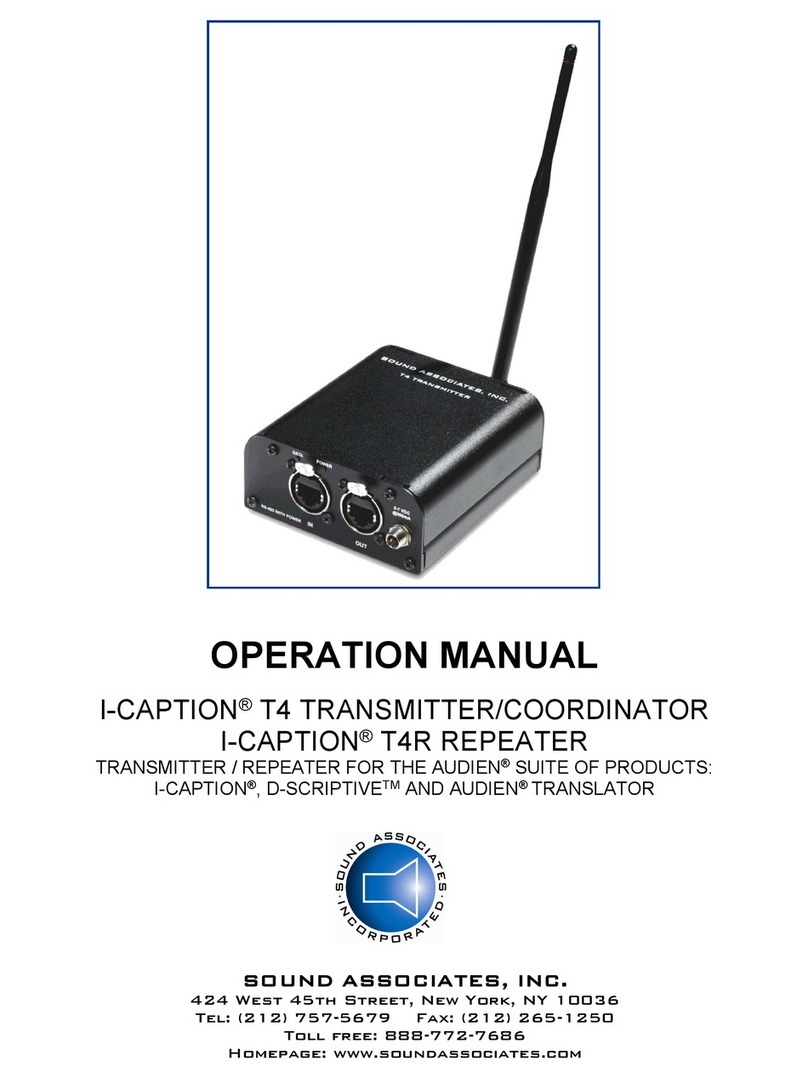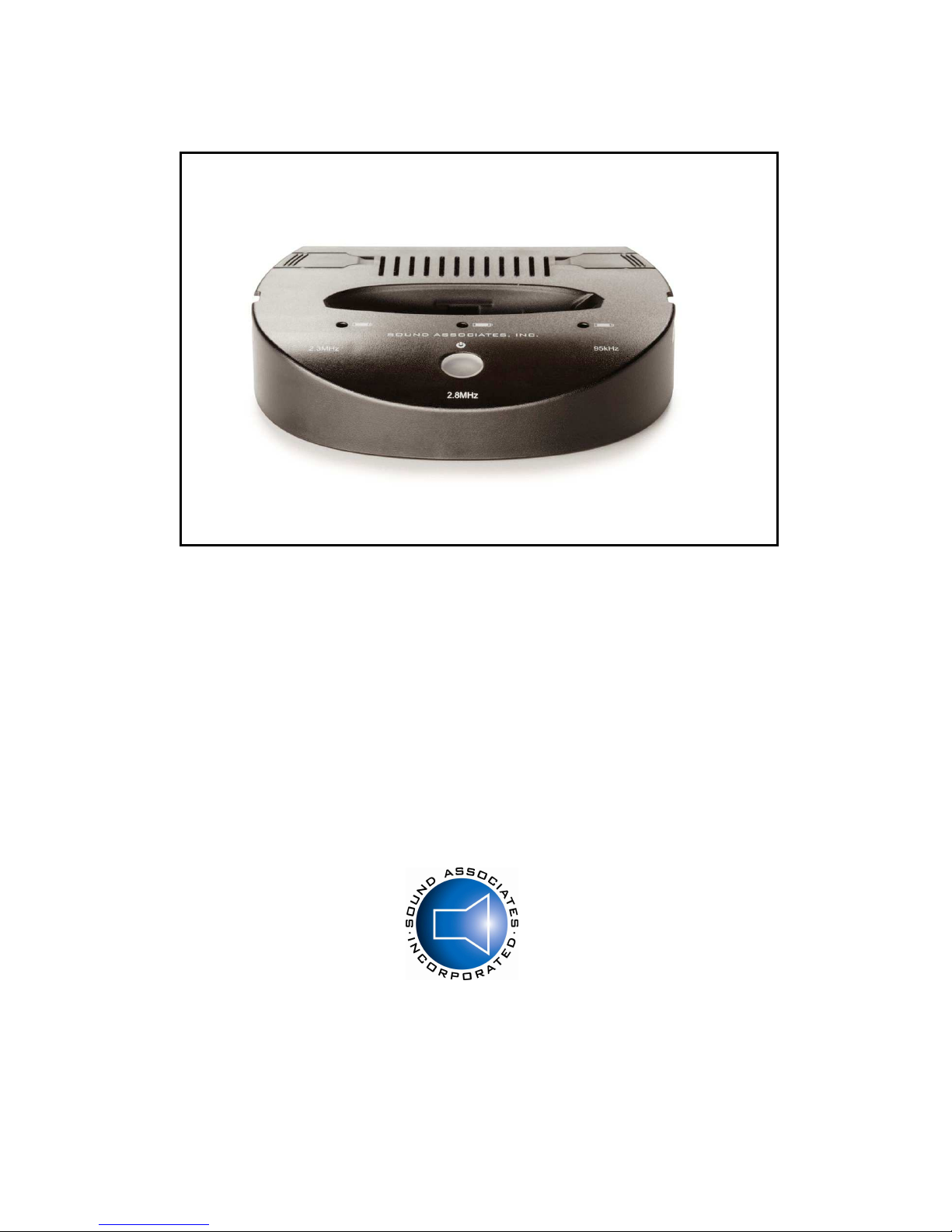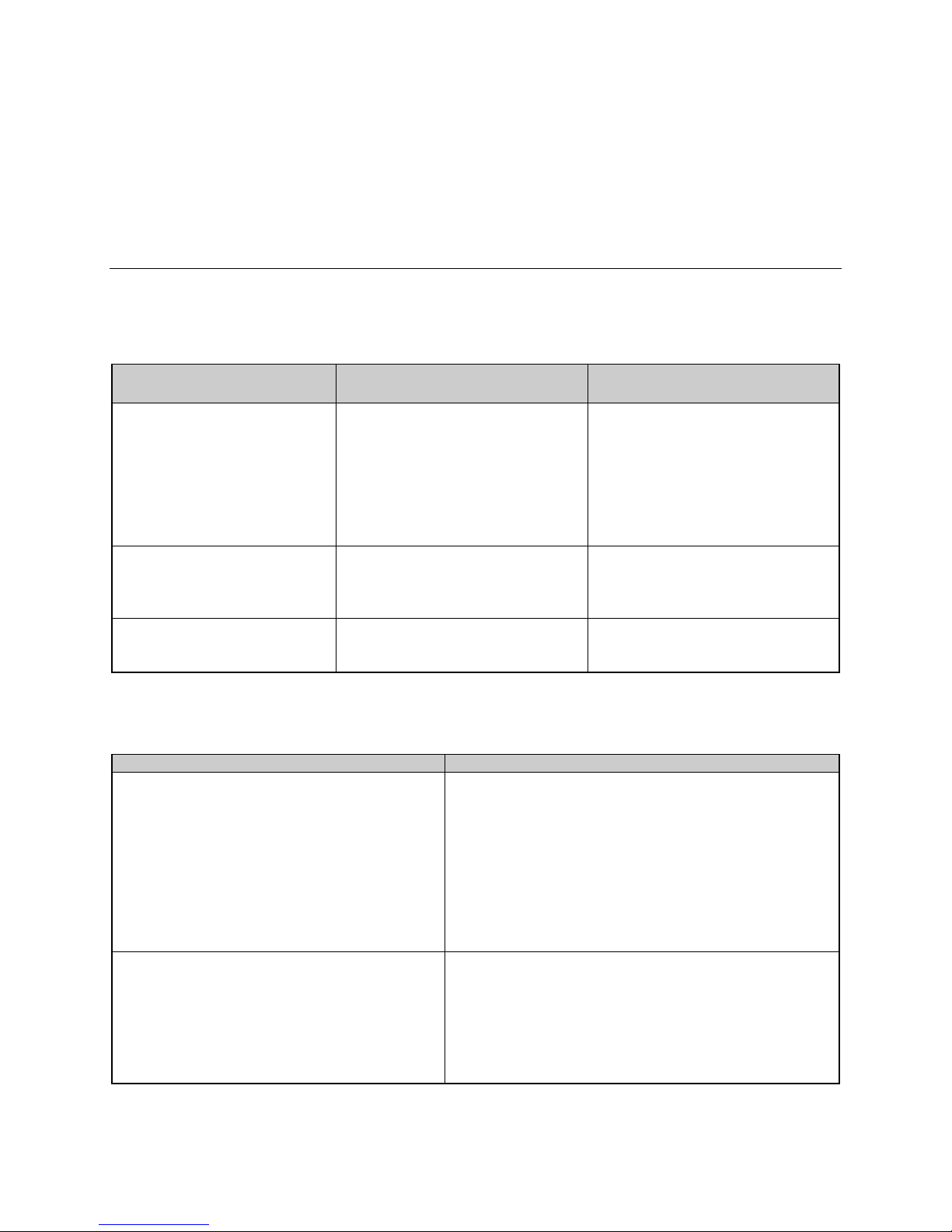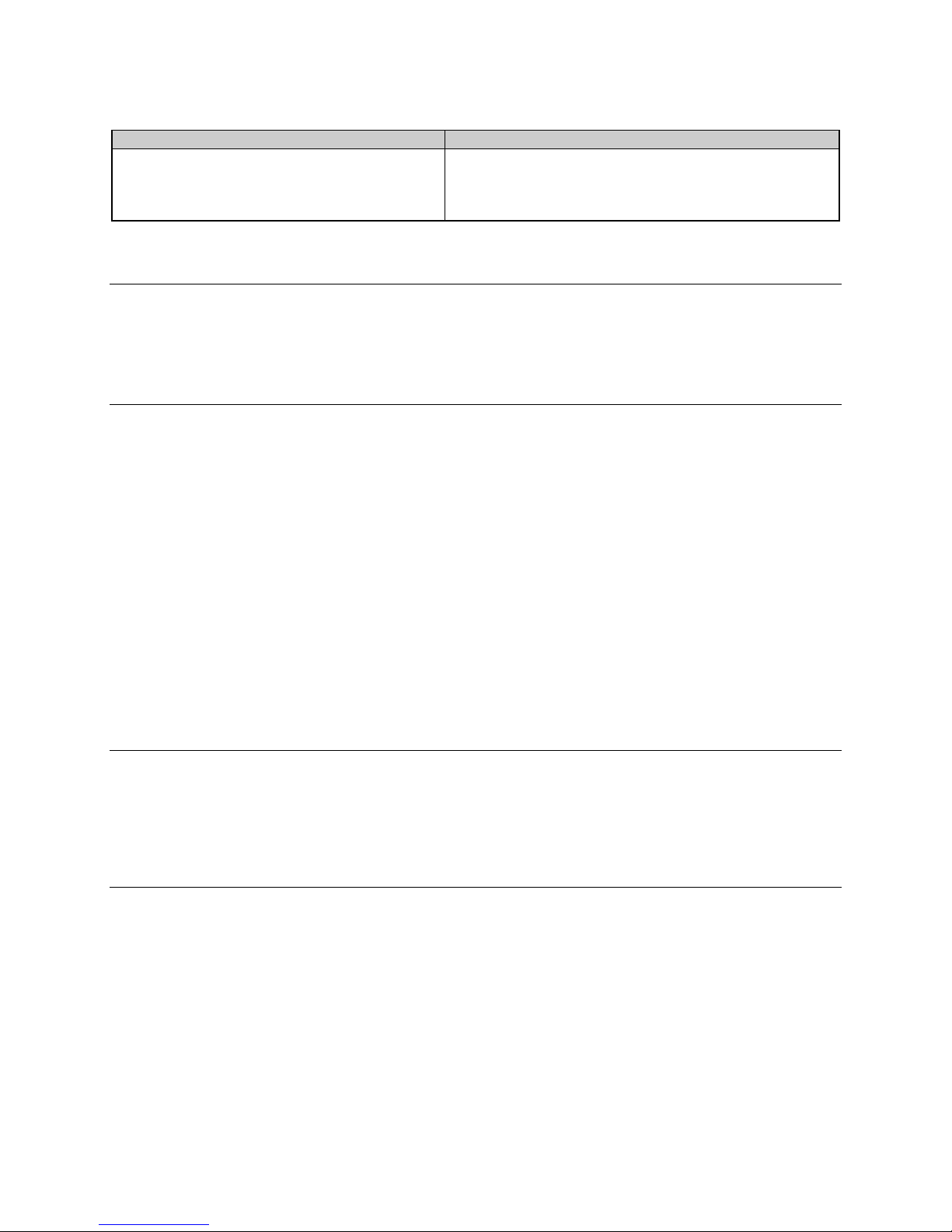- 2 -
IMPORTANT SAFETY INFORMATION
CAUTION: TO REDUCE THE RISK OF ELECTRIC SHOCK,
DO NOT REMOVE COVER (OR BACK).
NO USER-SERVICEABLE PARTS INSIDE.
REFER SERVICING TO QUALIFIED SERVICE PERSONNEL.
DO NOT EXPOSE TO RAIN OR MOISTURE.
The lightning flash with arrowhead symbol within an equilateral triangle is intended to alert the user to the presence
of uninsulated "dangerous voltage" within the product's enclosure. It may be of sufficient magnitude to constitute a
risk of electric shock to persons.
The exclamation point within an equilateral triangle is intended to alert the user to the presence of important
operating and maintenance (servicing instructions in the literature accompanying the product
.
Warnings
•
Connect th s un t’s power cord only to an AC outlet of the type stated n th s Owner’s Manual or as
marked on the un t. Fa lure to do so s a f re and electr cal shock hazard.
• Do not allow water to enter th s un t or allow the un t to become wet. F re or electr cal shock may
result.
• Do not place a conta ner w th l qu d or small metal objects on top of th s un t. L qu d or metal objects
ns de th s un t are a f re and electr cal shock hazard.
• Do not remove the un t’s cover. You could rece ve an electr cal shock. If you th nk nternal nspect on,
ma ntenance, or repa r s necessary, contact your dealer.
• Do not mod fy the un t. Do ng so s a f re and electr cal shock hazard.
• If the power cord s damaged ( .e., cut or a bare w re s exposed), ask your dealer for a replacement.
Us ng the un t w th a damaged power cord s a f re and electr cal shock hazard.
• If you not ce any abnormal ty, such as smoke, odor, or no se, or f a fore gn object or l qu d gets ns de
the un t, turn t off mmed ately. Remove the power cord from the AC outlet. Consult your dealer for
repa r. Us ng the un t n th s cond t on s a f re and electr cal shock hazard.
Cautions
• Keep th s un t away from the follow ng locat ons:
Locat ons exposed to o l splashes or steam.
Unstable surfaces, such as a wobbly table or slope.
Do not nstall near any heat sources such as rad ators, heat reg sters, stoves, or other apparatus
( nclud ng ampl f ers) that produce large quant t es of heat.
Locat ons subject to excess ve hum d ty or dust accumulat on.
• Hold the power cord plug when d sconnect ng t from an AC outlet. Never pull the cord. A damaged
power cord s a potent al f re and electr cal shock hazard.
• Do not touch the power plug w th wet hands. Do ng so s a potent al electr cal shock hazard.
• To relocate the un t, turn the power sw tch off, remove the power plug from the AC outlet, and remove
all connect ng cables. Damaged cables may cause f re or electr cal shock.