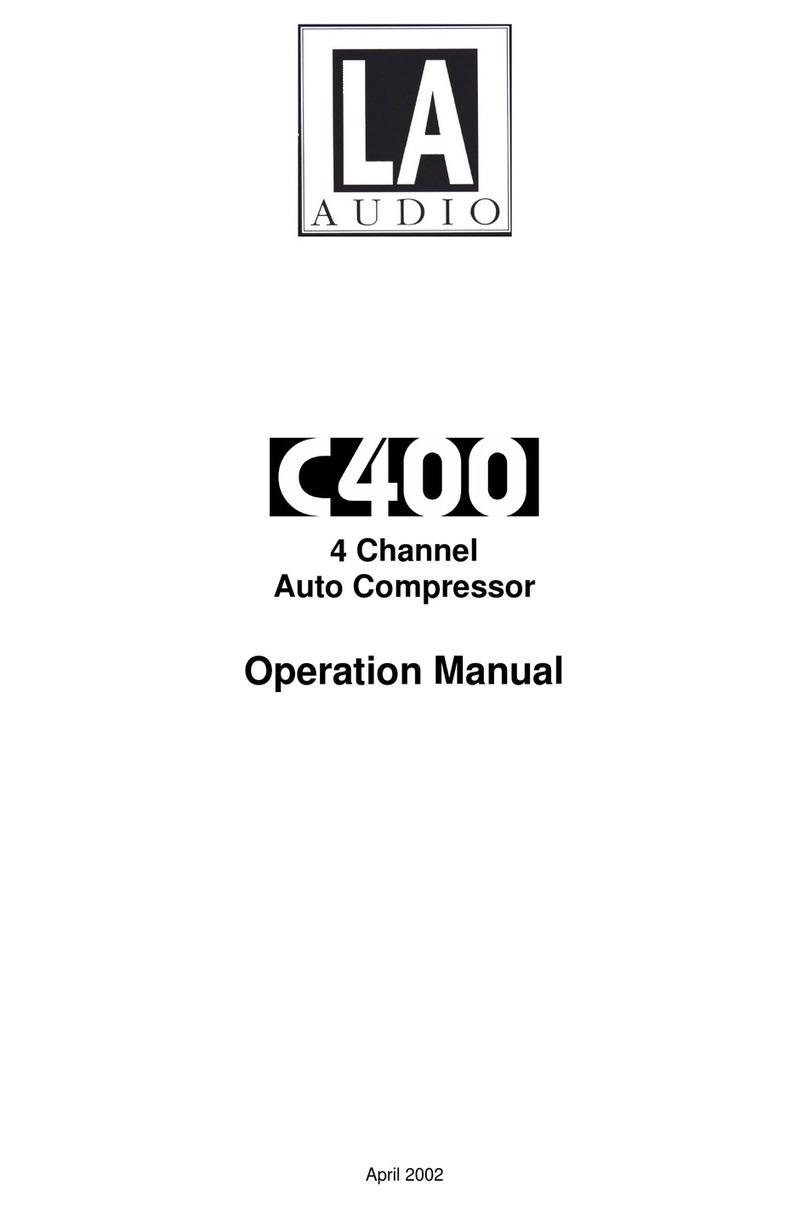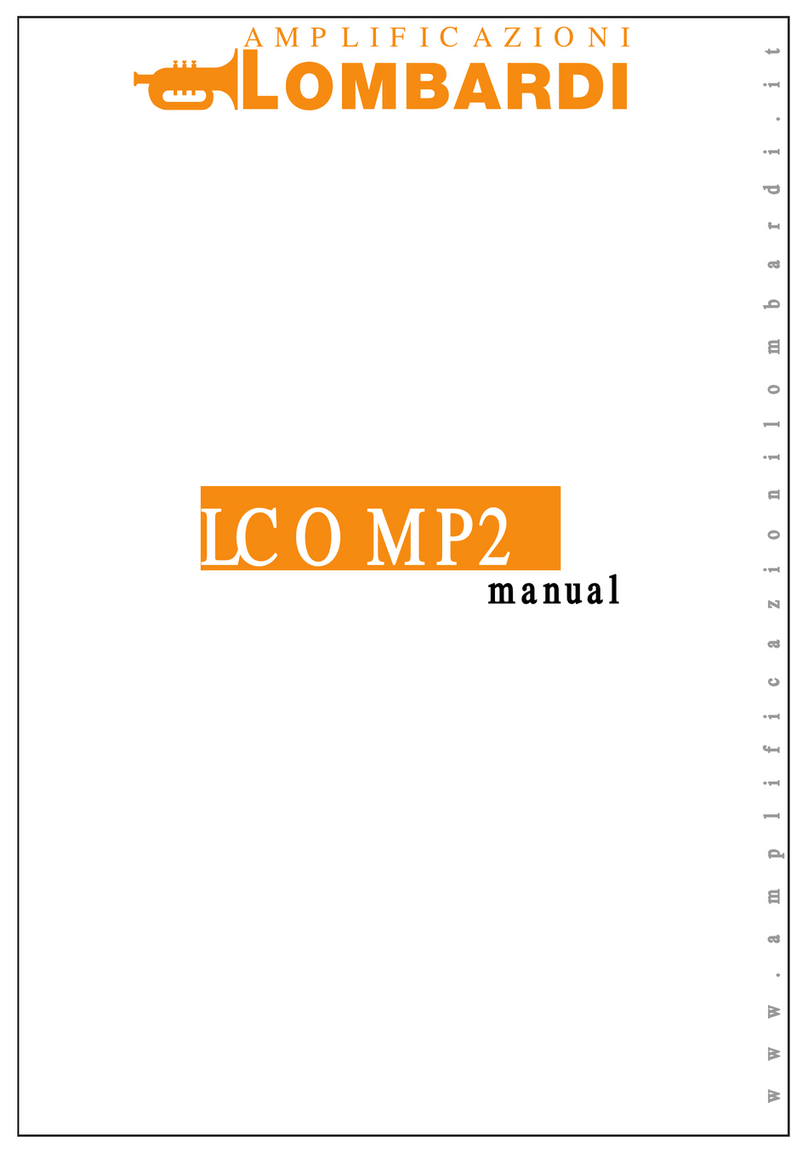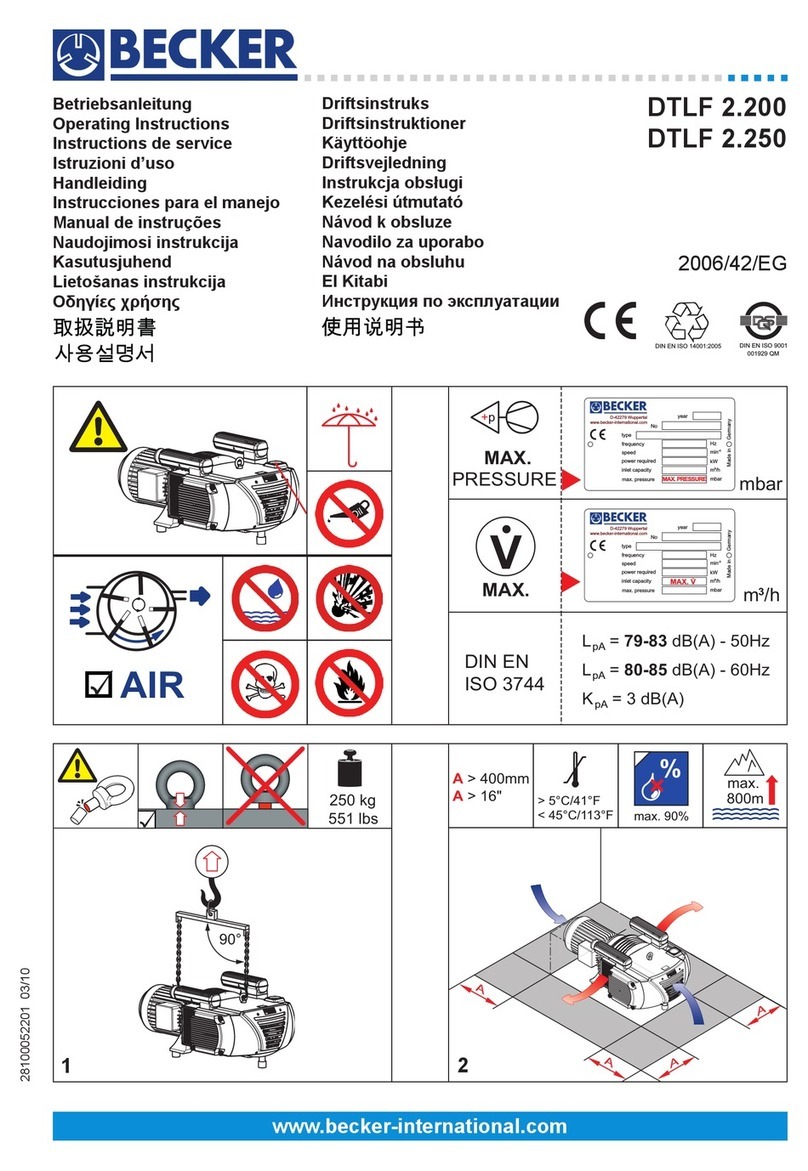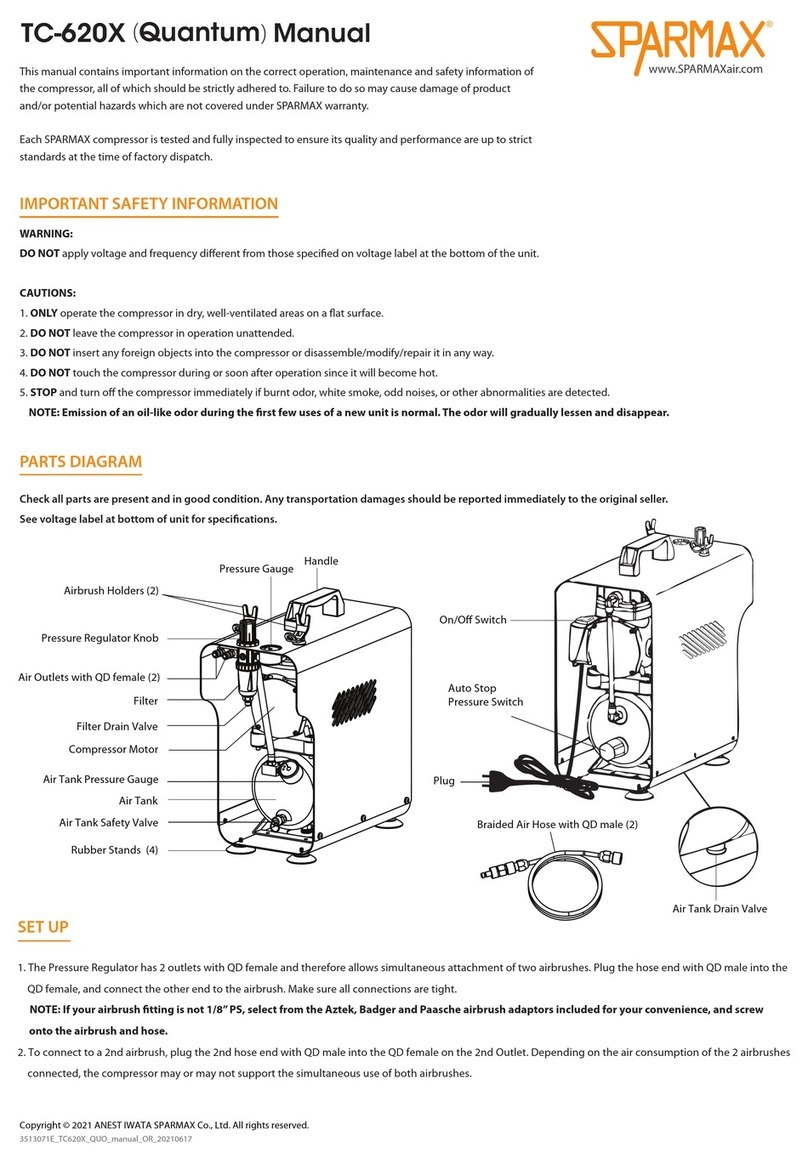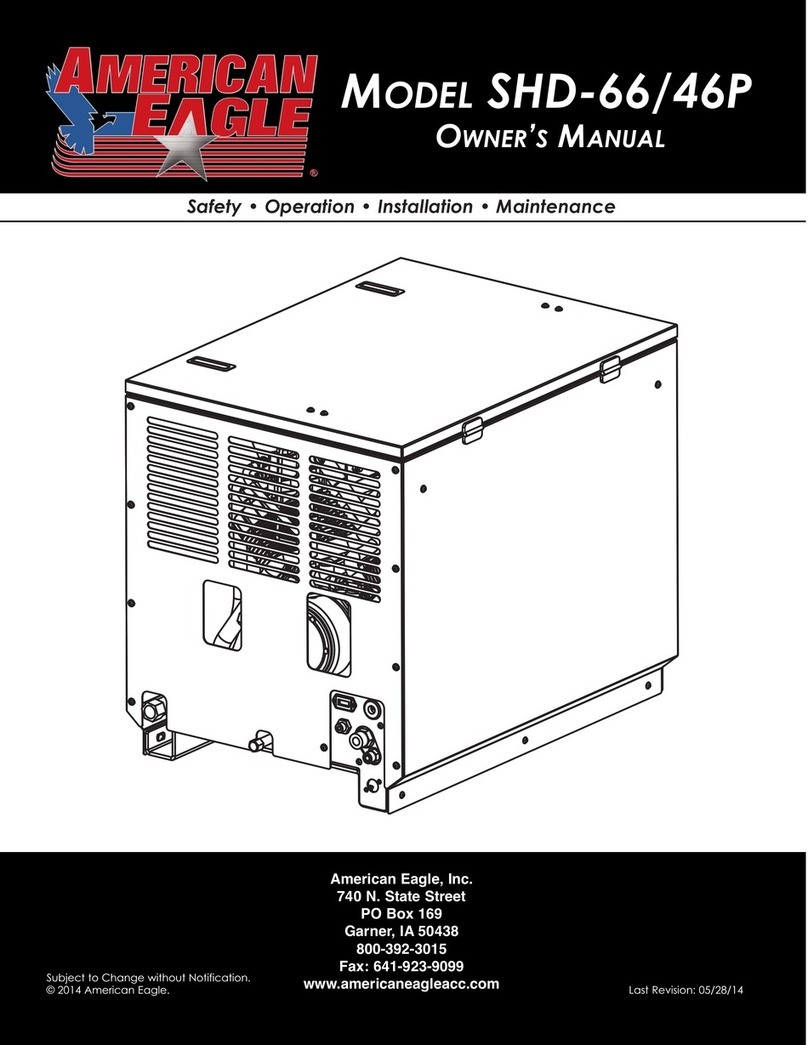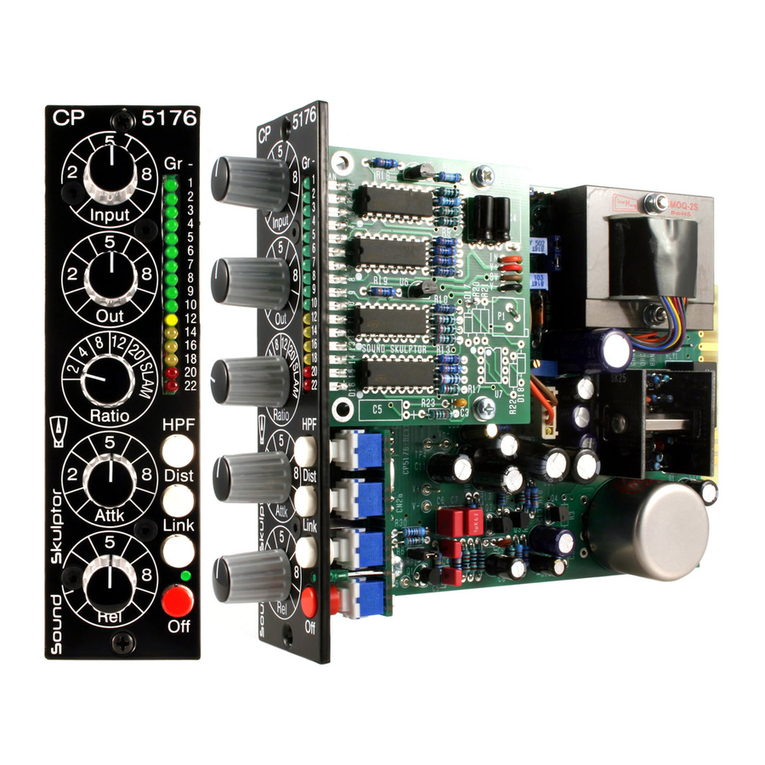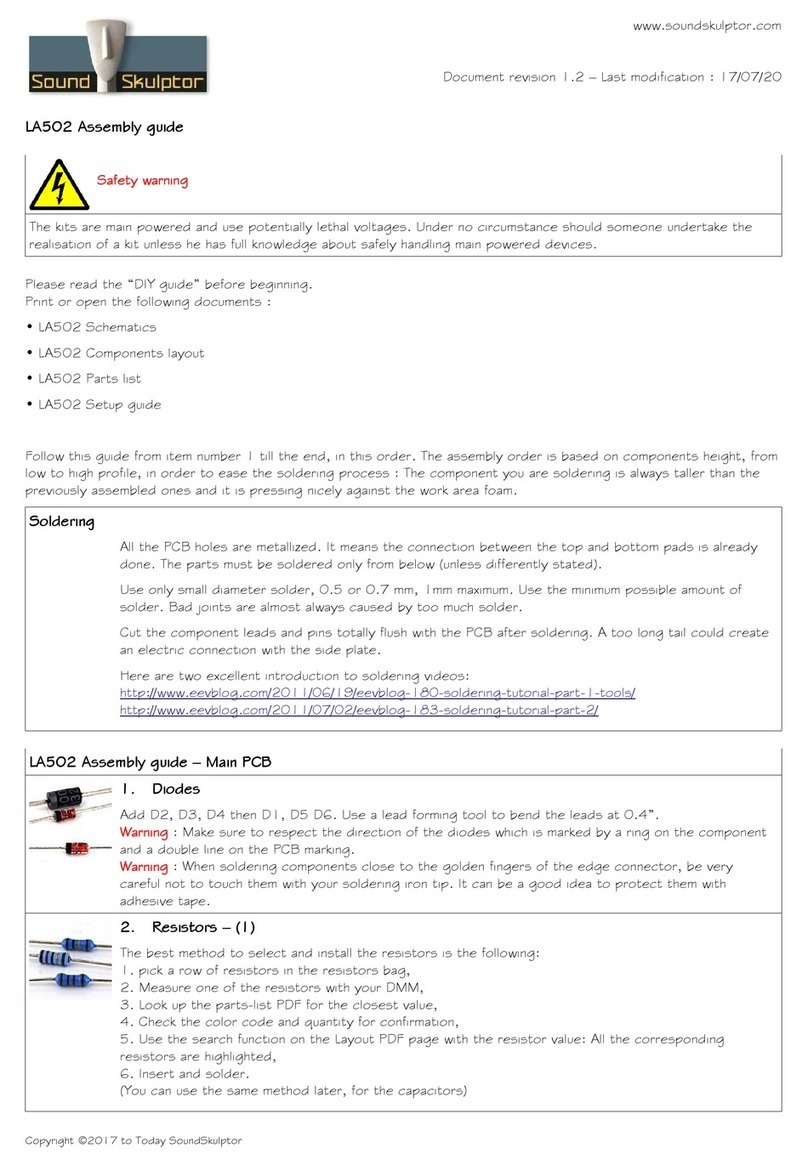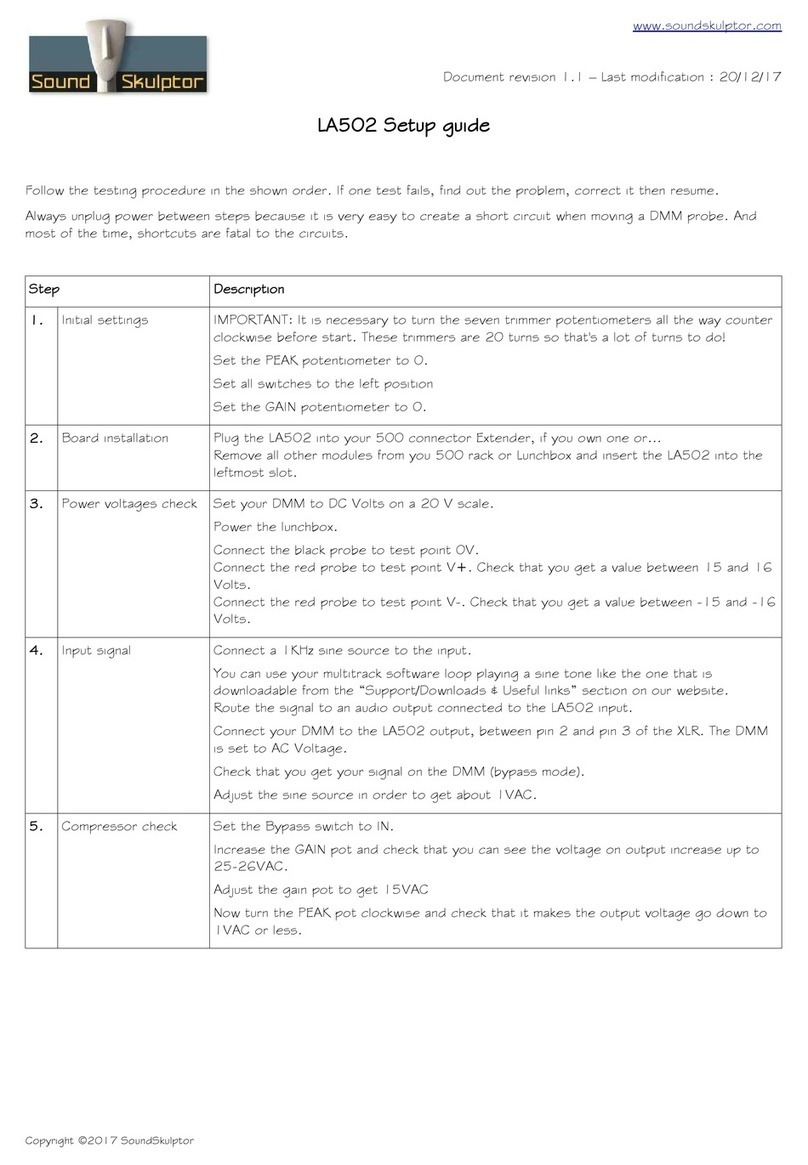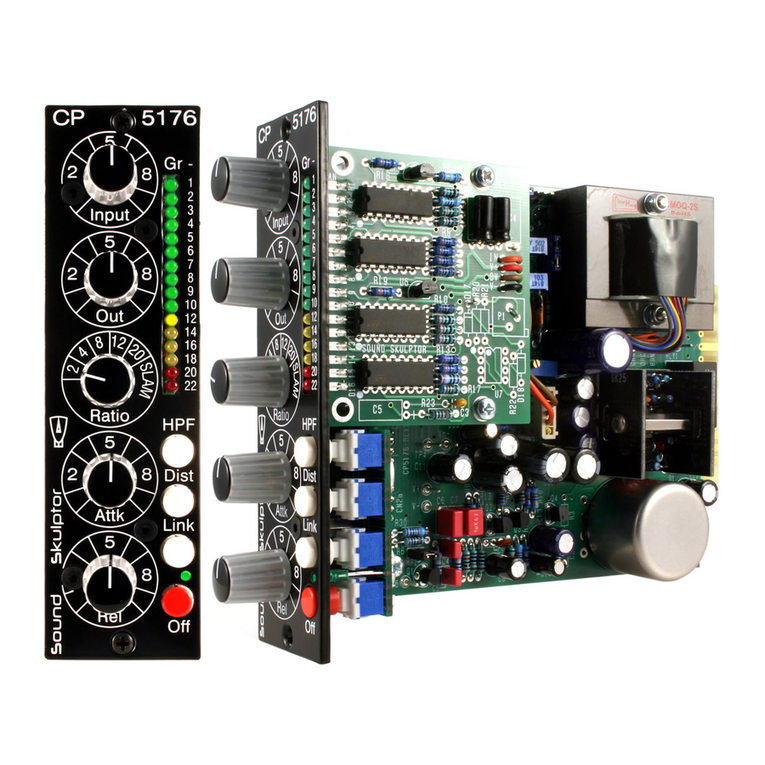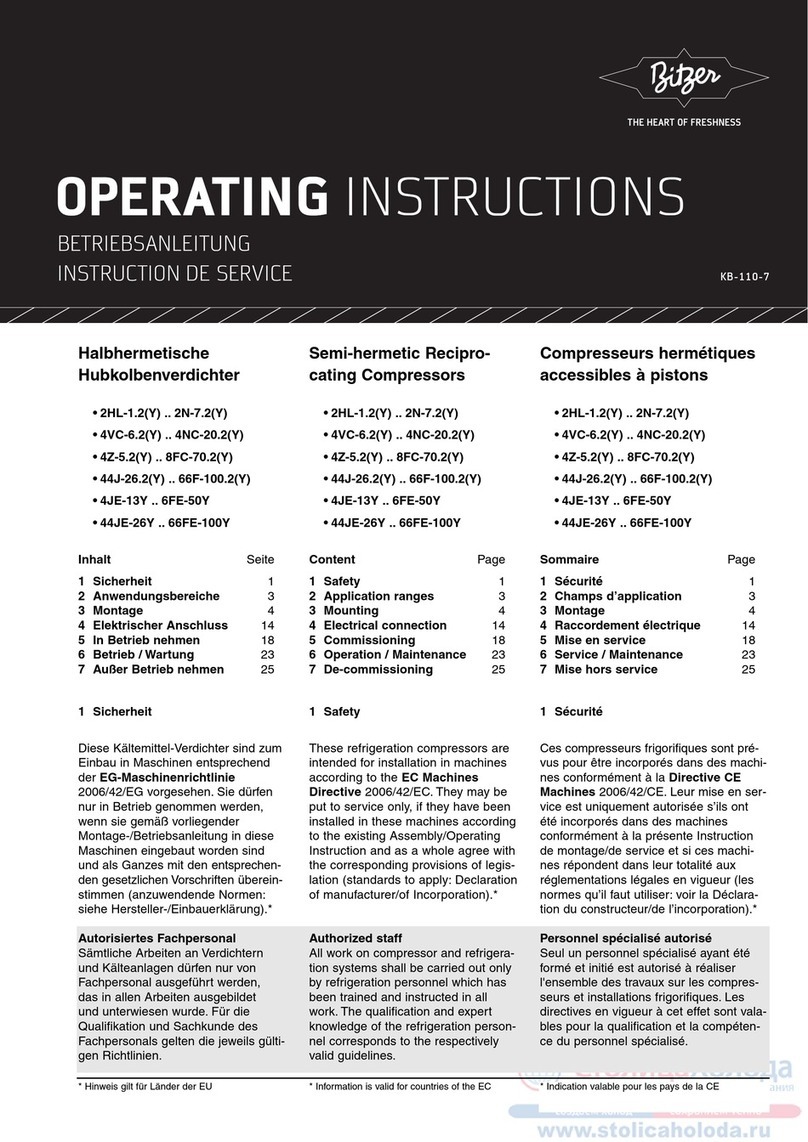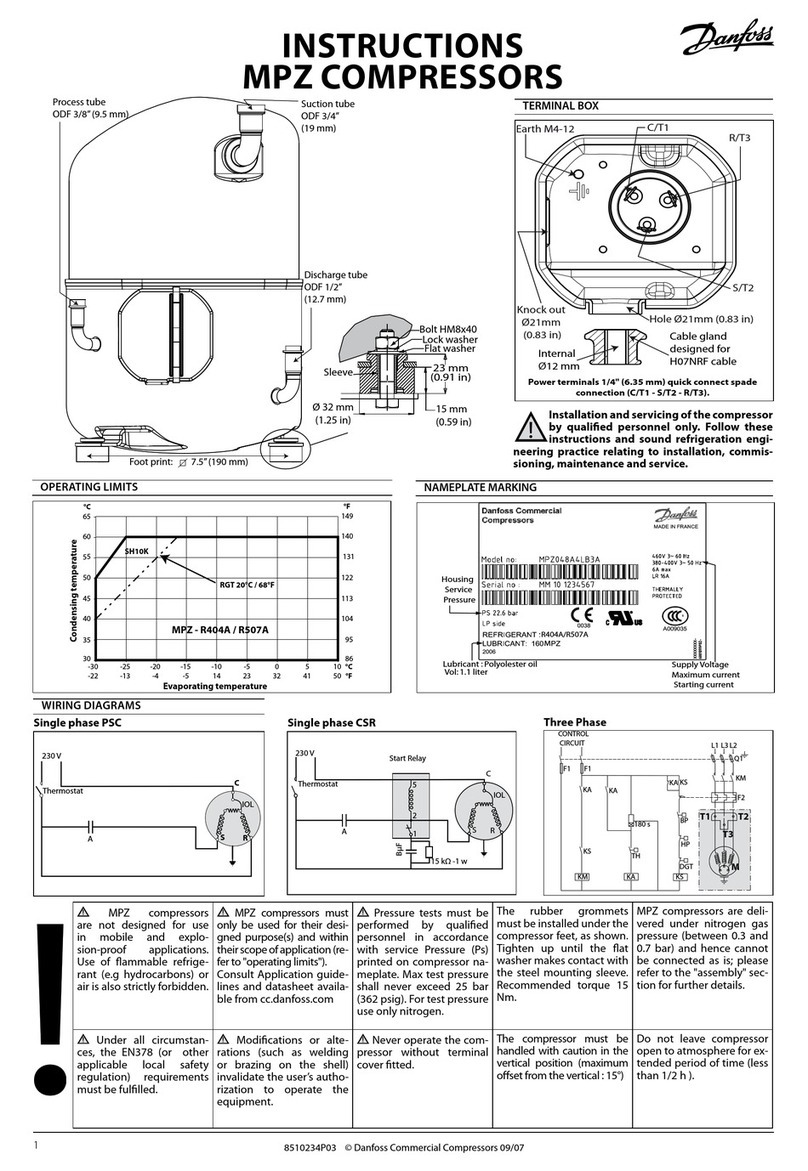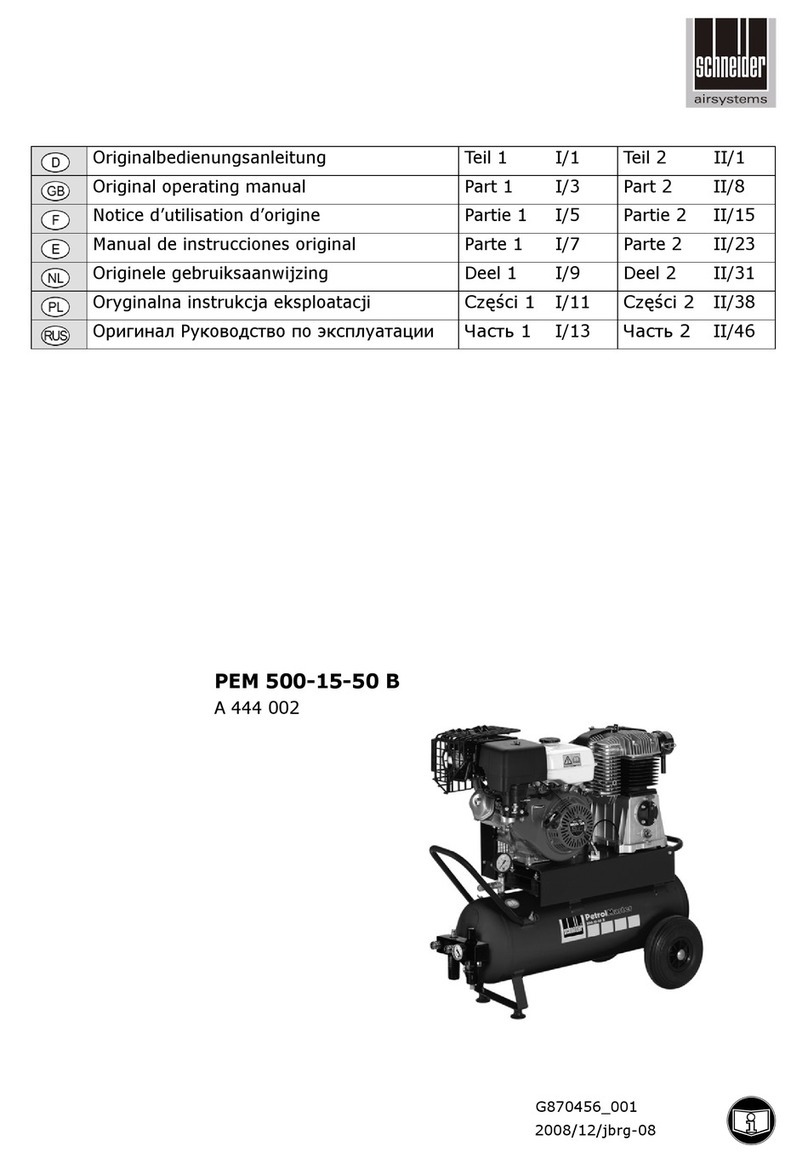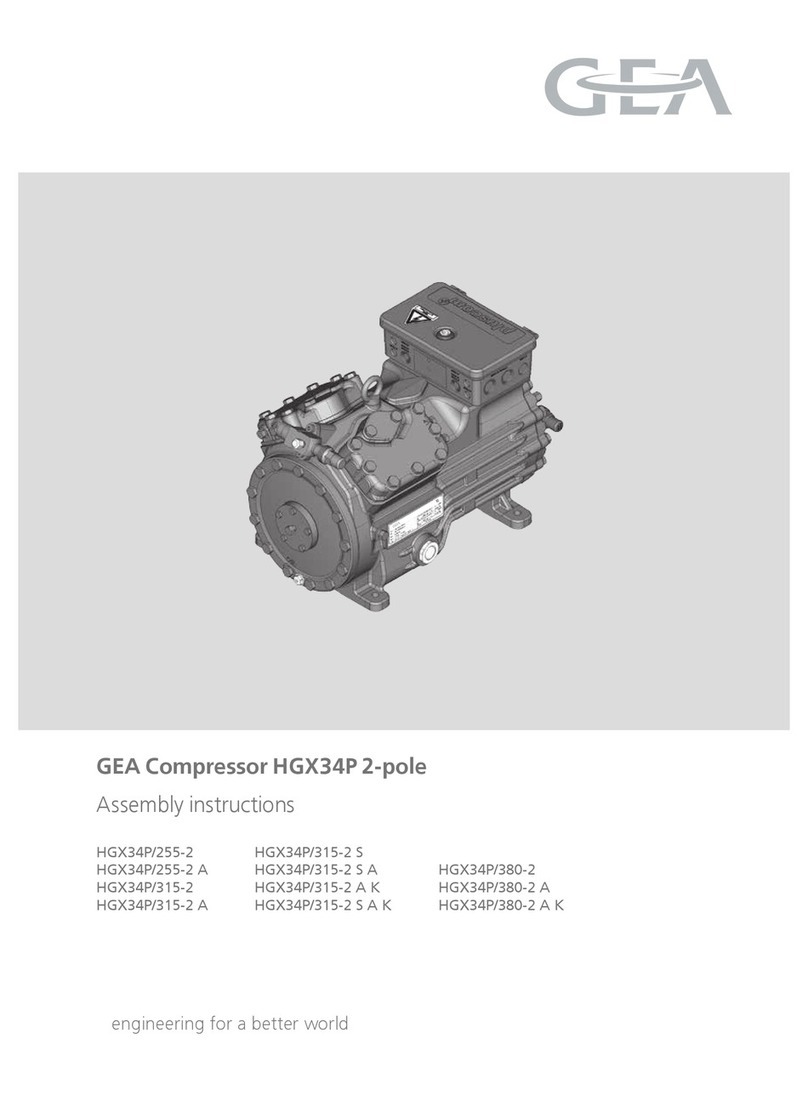www.soundskulptor.com
Document revision 1.1 – Last modification : 06/02/19
Step Description
6. Input signal Connect a 1KHz sine source to the input.
You can use your multitrack software (DAW) to play a sine tone like the one that is
downloadable from the “Support/Downloads & Useful links” section on our website.
Connect your DMM to the C 4500 output, between pin 2 and pin 3 of the XLR. The
DMM is set to AC Voltage.
Release the IN switch to turn off the C 4500.
Adjust the signal amplitude from the DAW in order to read 3.0 VAC on the DMM.
Depress the IN switch to turn the compressor on.
Check that turning the THRESHOLD potentiometer counter clockwise reduces the output
level.
Check that turning the MAKEU potentiometer clockwise increases the output level.
Restore the initial potentiometers position (step 4).
7. Gain trim Adjust trimmer T1 in order to get absolutely no output level change when switching on
and off with the IN switch.
8. Meter adjust ress the IN switch to power on.
Turn the THRESHOLD potentiometer counter clockwise until the output level drops to
0.75VAC.
Adjust trimmer T4 in order to read 12 dB attenuation on the meter.
9. Channel 2 setup lease refer to the assembly guide to install the second channel board.
If you were previously using an XT500, you can't use it for this channel and you must install
the C 4500 inside a lunchbox. Remove all other modules from your lunchbox and insert
the compressor into the leftmost slots.
It is recommended to use a special trimmer tool with a recessed blade that won't slip from
the trimmer pot head.
Connect the 1KHz sine source to the channel 2 input XLR and DMM to the corresponding
output.
Restore the potentiometers to their initial position (step 4).
10. Gain trim Adjust trimmer T2 in order to get absolutely no output level change when switching the
compressor on and off with the IN switch.
11. Balance trim Reconnect the 1KHz-3VAC sine source to the channel 1 input and DMM to the
corresponding output.
ress the IN switch to power on.
Adjust the THRESHOLD potentiometer in order to get a 10 dB attenuation on the meter.
Measure the output voltage of the channel 1 output and remember it.
Reconnect the 1KHz-3VAC sine source to the channel 2 input and DMM to the
corresponding output. Be careful not to touch any front panel potentiometer.
Adjust trimmer T3 in order to get exactly the same voltage as you got on channel 1.
12. General check Send a musical program to the inputs and verify that all the front panel controls work as
expected.
13. Congratulations! You're done!
Copyright ©2019 SoundSkulptor