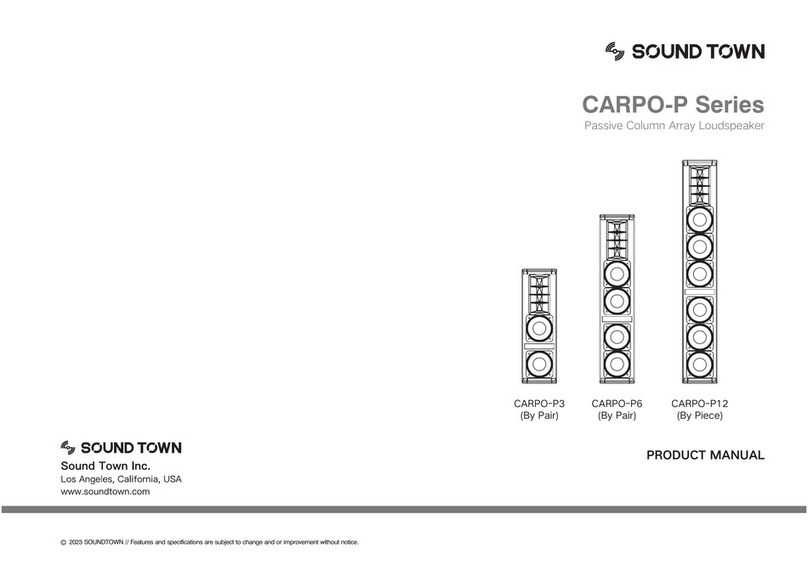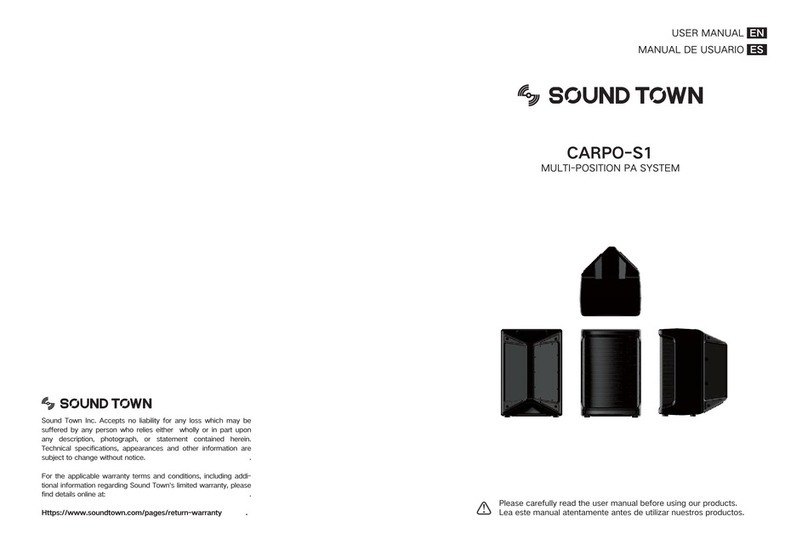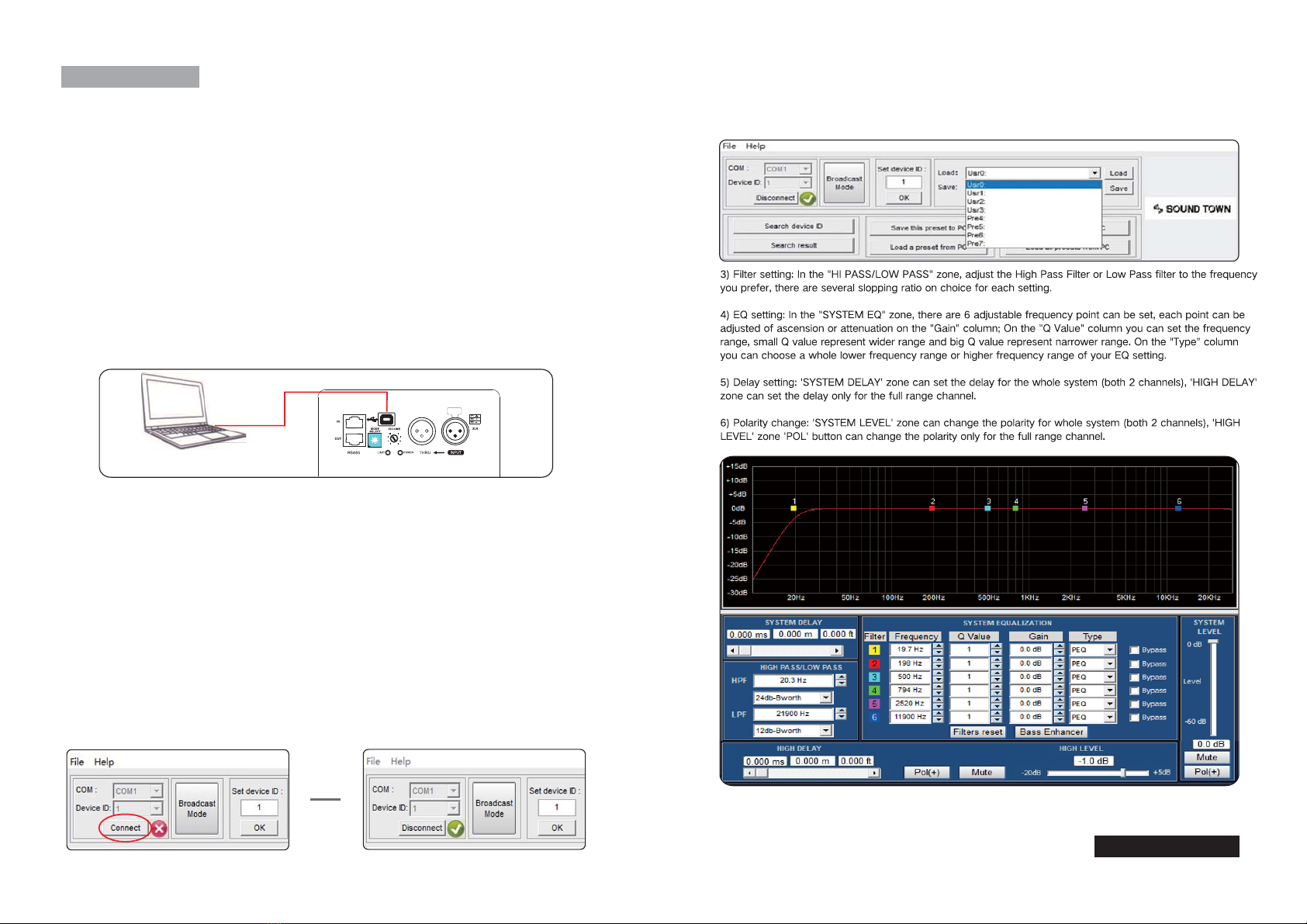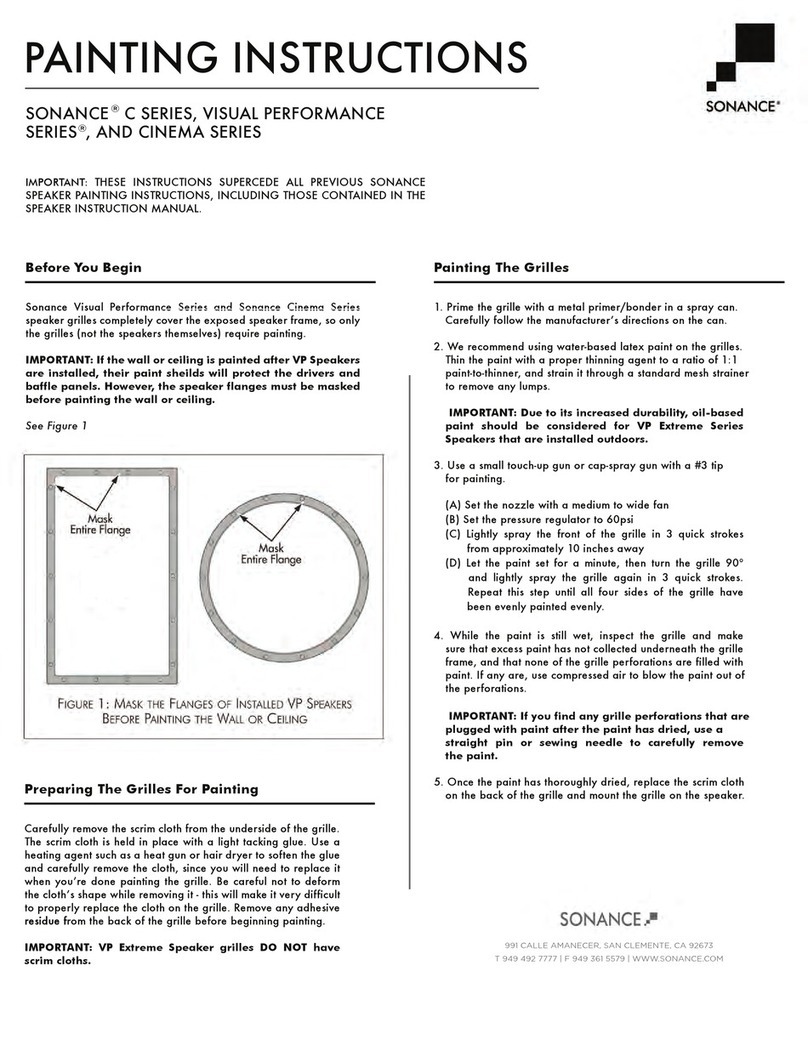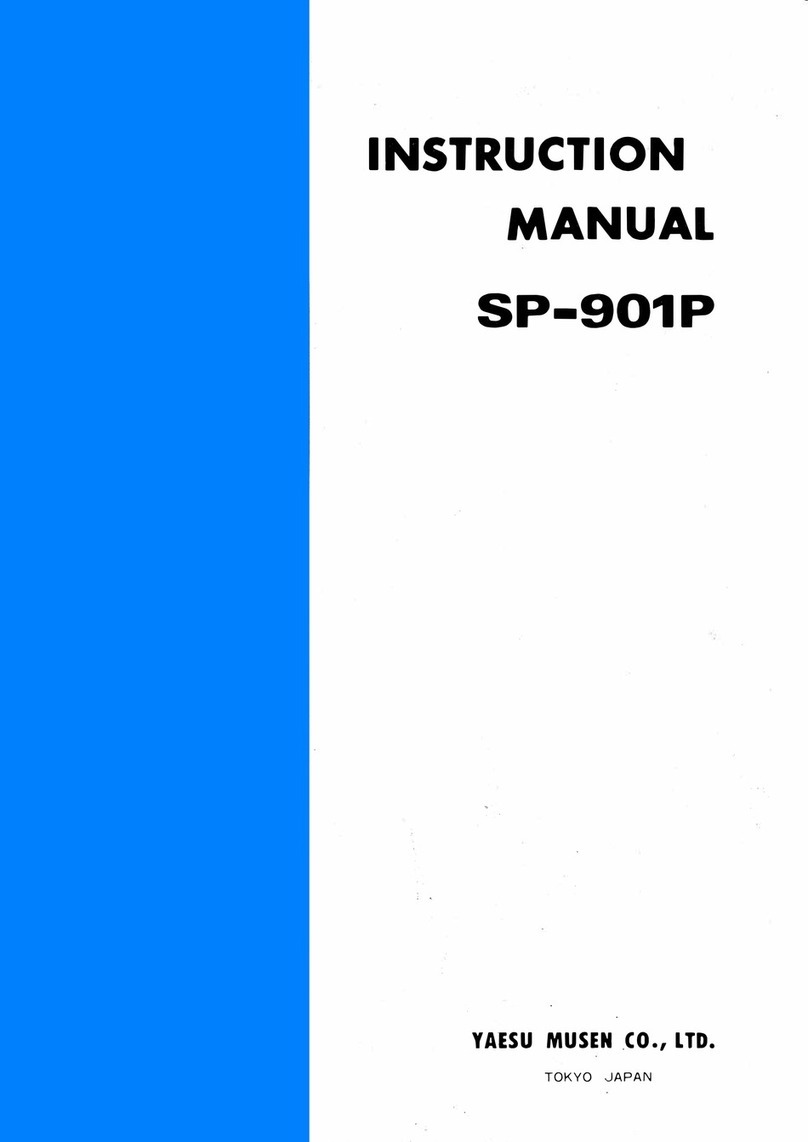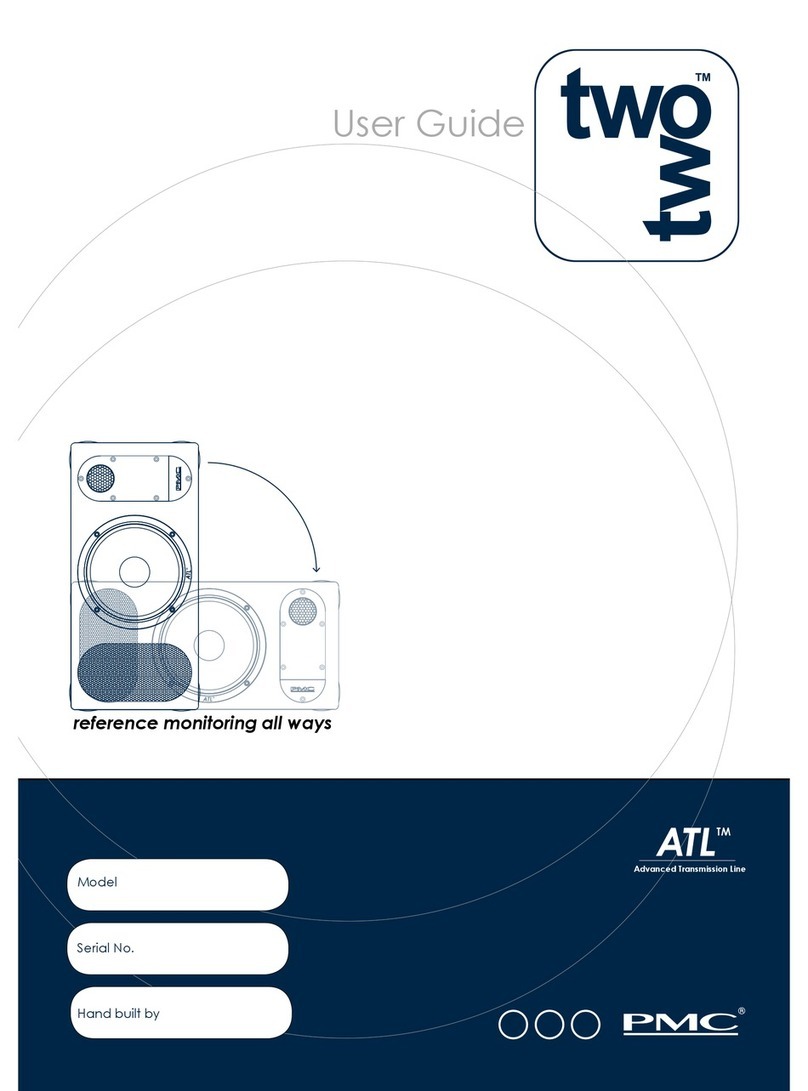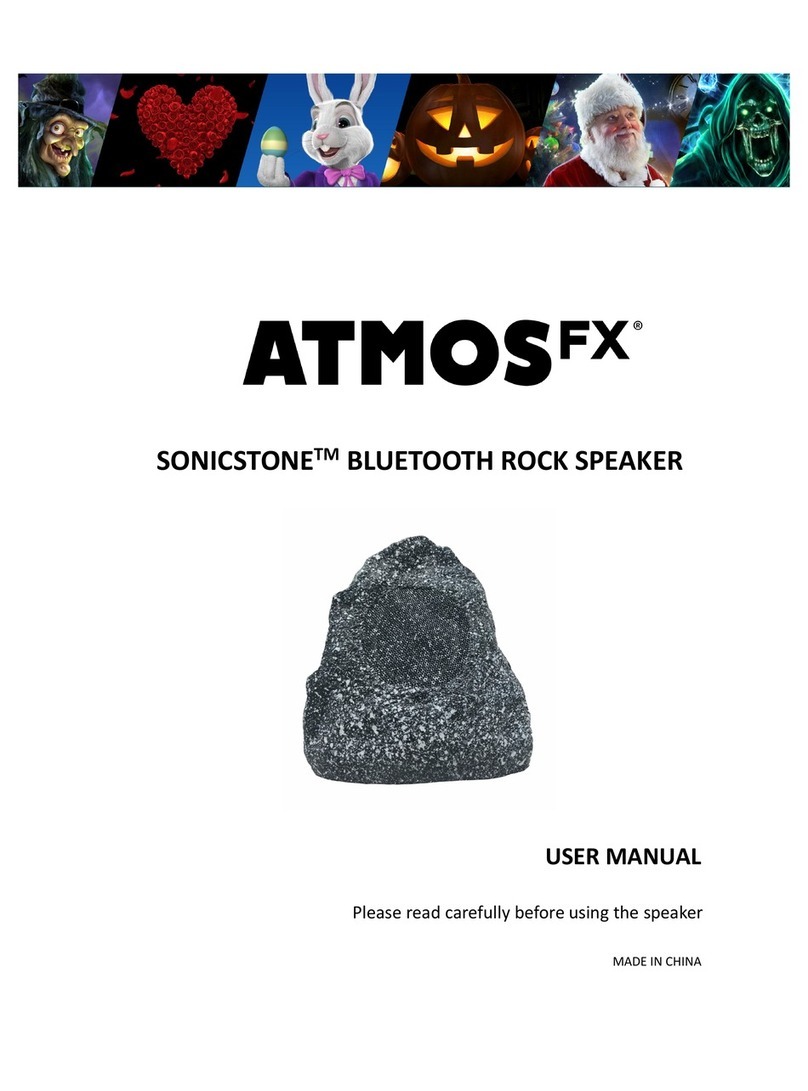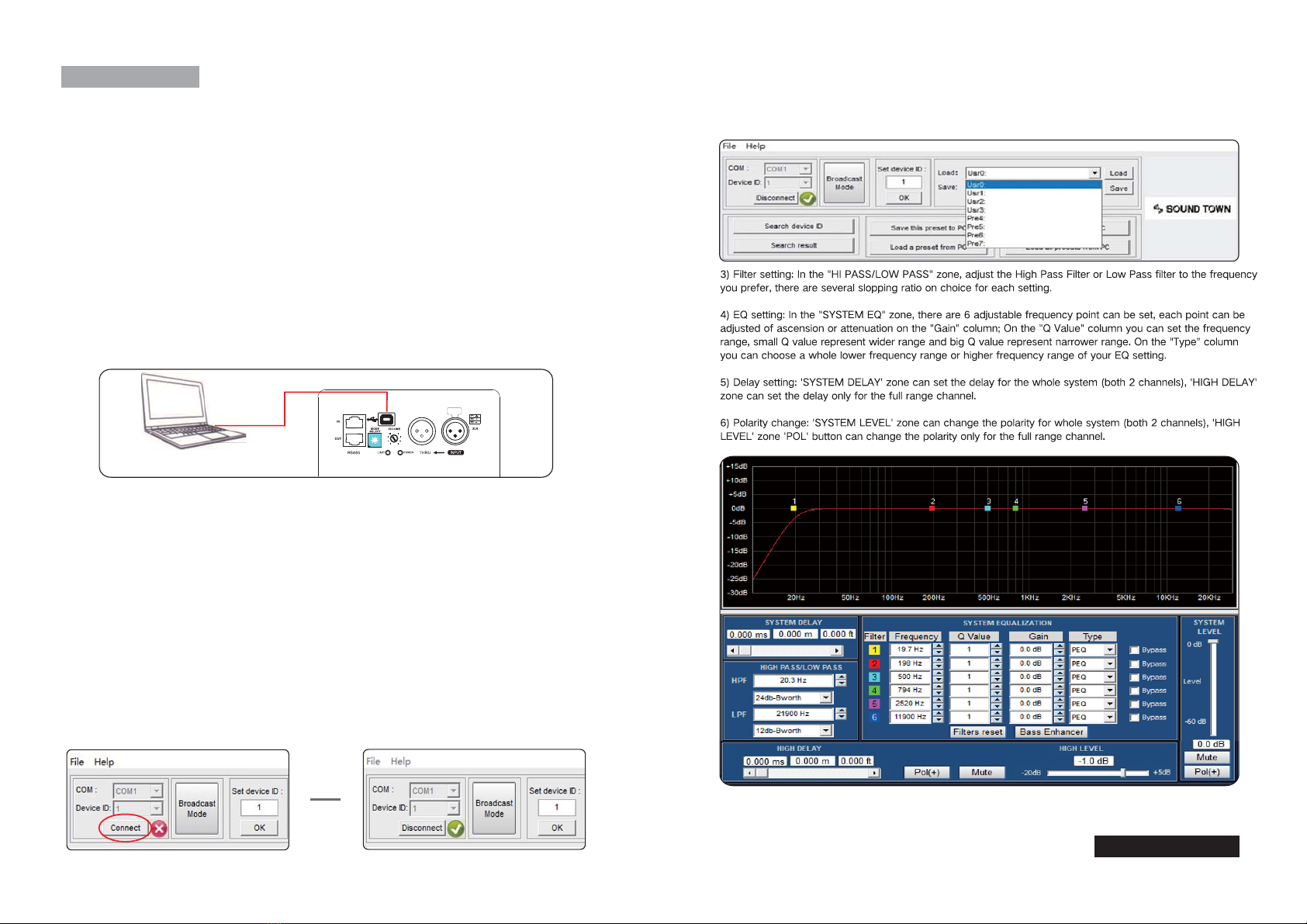
OPERATION GUIDE
1. Package contains
Active full range Cabinet x 1;
Neutrik powerCON cable x 1;
Data cable x 1 (USB type A to USB type B) x 1
2. Prepare
1) Download the DSP software 'ZETHUS-112BPW DSP' from www.soundtown.com.
2) Install the software to your PC.
3. Set up
1) Connect the active speaker to a wall outlet through the power cable and switch the power to on.
2) Use the data cable provided in package and connect your computer (USB type A) to the amplifier
module (USB type B), please refer to the connection diagram below.
3) Start the software on your PC to start DSP setting.
4. Software guide
Default Setting:
There are also some default factory setting as below on choice,you can either choose these default
setting by selecting the 'MODE SELECT' on the amplifier panel or design your own favorite curve.
'MODE 0': Crossover point at 2K Hz.
'MODE 1': Crossover point at 2.2K Hz.
'MODE 2': Crossover point at 2.5K Hz.
'MODE 3': Crossover point at 3K Hz.
1) Connect: Click the "Disconnect" button, and the status will change to "connect". COM on the
interface corresponds to your computer's USB port, each USB port has an individual COM. Device ID
is associated with each speaker connected, the default device ID is set as 1. When multiple speakers
are being used, a new device ID is not needed when you do not need to change the settings of a
specific speaker. To control multiple speakers simultaneously, please choose the broadcast mode.
To control a separate speaker, you will need to set up a new device ID. (Please note to use the
'broadcast' mode need to connect the Rs485 port instead of USB).
0
1
2
3
4
5
6
7
2) Save and load: you can save modes you have set in user0-user7, and you can load any mode
from user0-user7 when the PC is connected with the module. When disconnected, the mode
will set back to default. If you want to change the default setting, you can save your setting to PC
and then load the setting from PC. Group saving and loading for 8 modes at the same time are also
available.
ZETHUS SERIES
* The SOUNDTOWN ZETHUS-112BPW active full range line array has a Class D amplifier built
inside. The professional DSP built in the amplifier module allows user to design the sound curve
according to different venue.