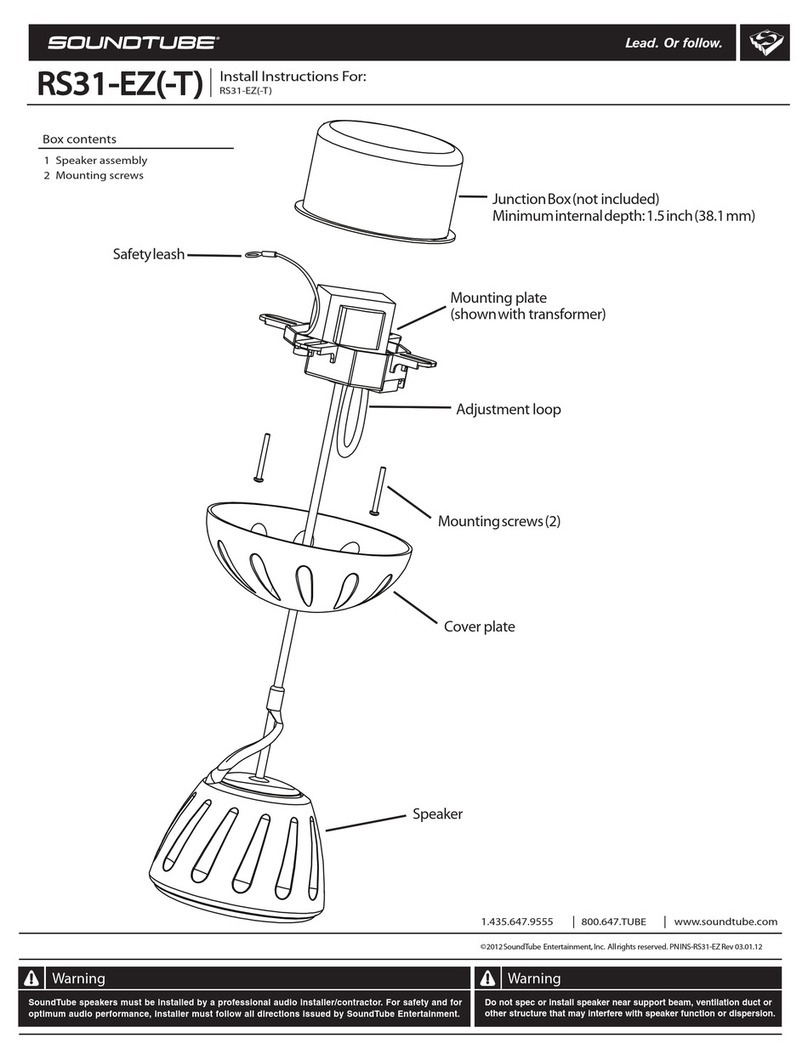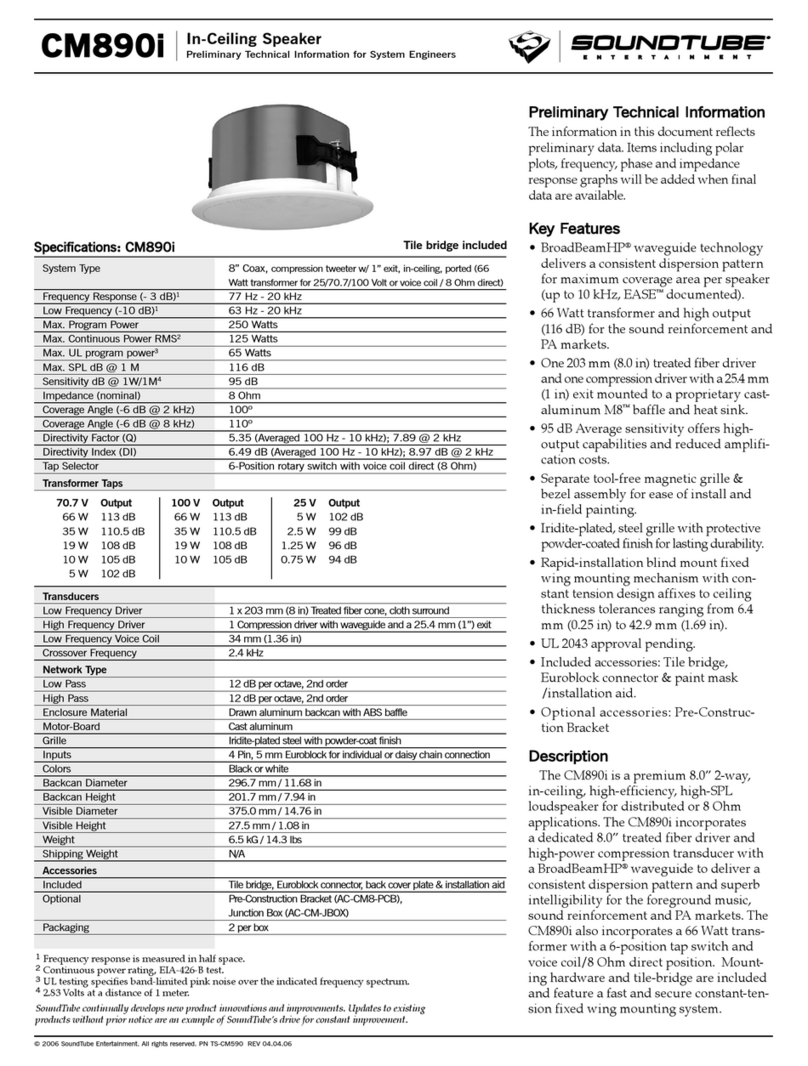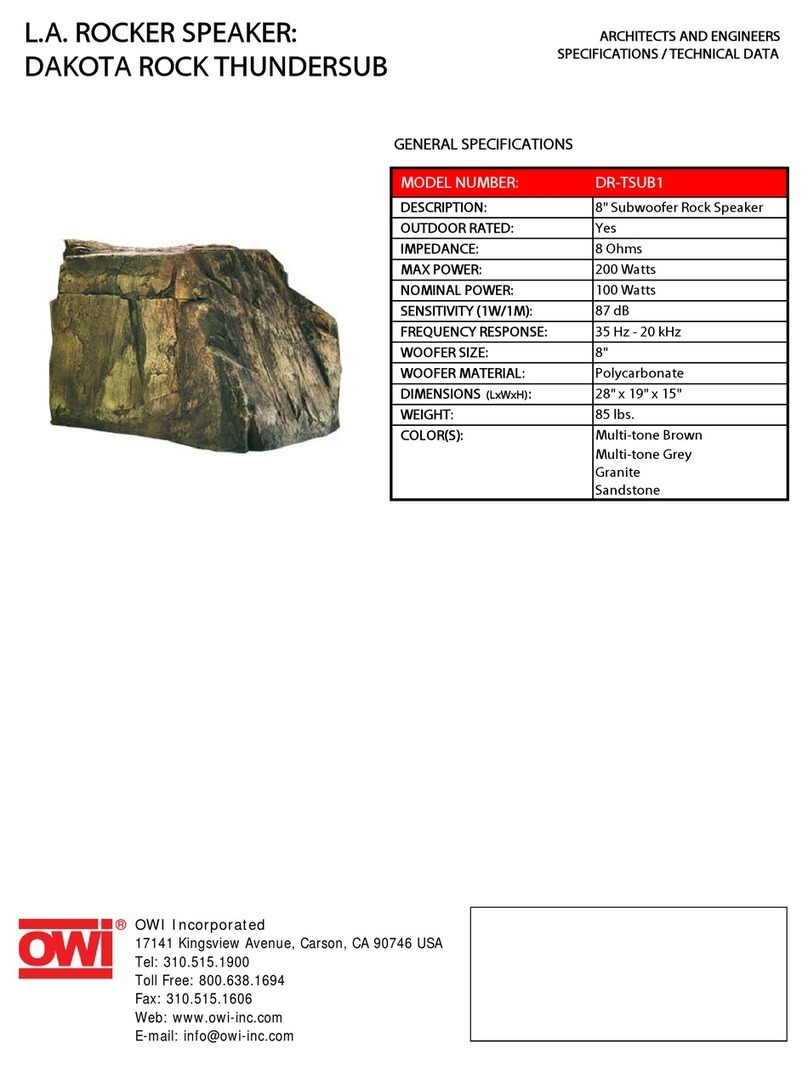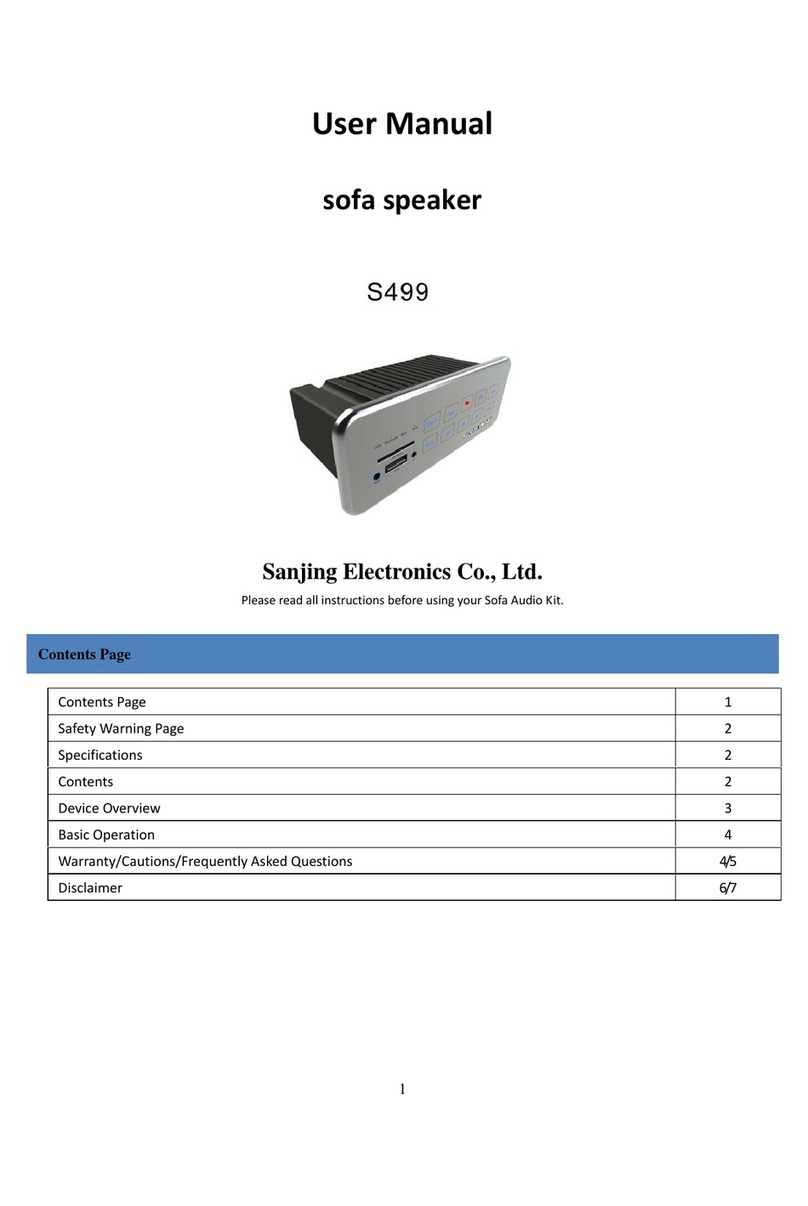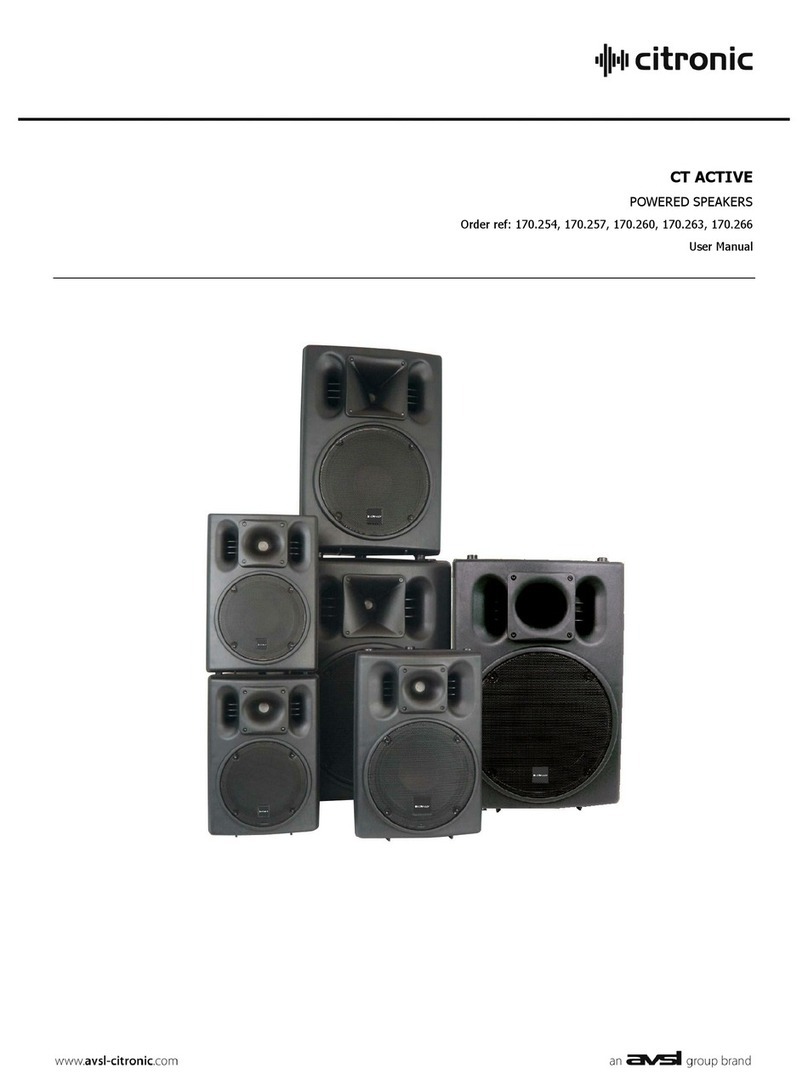FP-Motion | Motion Sensor Settings & Controls
Module Description
The motion sensor is used to
trigger actions within the FP
product when motion is
detected underneath the
dome. Potential actions
include triggering the FP’s 12
V output signal, activating the
contact closure, activating an
audio stream, turning on an
LED lamp (if installed), and
triggering an optional ScentAir
module (if installed).
To integrate the FP-Light,
FP-Amp or FP-ScentAir, refer
to those instructions.
Section 1 – Wiring The
Speaker
Connect External Power
Supply
The motion sensor requires an
external power supply rated
between 12 V and 18 V
(optional SoundTube
accessories: AC-PS-1530 and
AC-PS-1550). Connect the
power supply to the
brown/white (+) and brown (-)
wires in the Cat V cable.
Connect Contact Closure
To connect the contact closure
to an external device, connect
the green/white (+) and green
(-) wires in the Cat V cable to
the corresponding wires in the
external device.
Connect 12 V Trigger
To connect the 12 V output
signal trigger to an external
device (i.e., external audio
source), connect the
blue/white (+) and brown (-)
wires in the Cat V cable to the
corresponding wires in the
external device. Note: the
brown wire is shared with the
power ground.
Section 2 – Adjusting the
Aperture Lens
Dene the Aperture Setting
The FP-Motion ships with the
narrow aperture lens installed
as the default, which covers a
3-foot (0.9 m) radius when the
dome is hung at 7.5 feet (2.3
m). The wide aperture covers
a 6-foot
(1.8 m) radius when the dome
is hung at 7.5 feet (2.3 m).
Install the Wide Lens Aperture
To install the wide lens
aperture, remove the pod
cover [1] from the FP pod [2]
by loosening the two captured
screws [3] on each side (as
shown below). The screws will
not come out of the cover.
To remove the narrow lens
aperture [4], GENTLY press
outward on the tab on the
inside cover with a small
screwdriver while pushing
inward on the aperture (as
shown below).
*CAUTION* Using excessive
force on the tab will break the
tab and ruin the pod cover.
To insert the wide lens
aperture [5], align the notch
on the lens and gently snap it
into place by hand (as shown
below).
Section 3 – Setting Motion
Time Delay
Time Delay Default
The FP-Motion has an
instant-on, time-delay-off
functionality and ships preset
to a 5-second delay off. The
delay off can be adjusted
manually from 2 – 12
seconds. As long as motion is
detected, the module’s timer
is continuously reset. Once no
motion is detected, the
delay-off timer is activated.
Adjust the Time Delay
Manually
To adjust the time delay,
remove the pod cover [1] from
the FP pod [2] by loosening
the two captured screws [3]
on either side. Using a small
screwdriver, turn the motion
sensor trim pot [6] clockwise
to increase time delay and
counterclockwise to decrease
it.
Section 4 – Using The Audio
Relay and Continuous Audio
About the On-board Relay
The FP-Motion module ships
with a relay board [7] installed
which engages the audio path
when motion is detected.
When there is no motion
detected, the audio stream is
disabled.
Enable Continuous Audio
If you don't want the FP to
disable the audio stream
when no motion is detected,
then replace the included
audio relay board with 5
included jumpers [8] (as
shown below). The audio will
play continuously whether or
not motion is detected.
Section 5 - Replacing The
Pod Cover
Replace pod cover [1] and
tighten screws [3].
1.435.647.9555
|800.647.TUBE |
www.soundtube.com
Install Instructions For:
FP-Motion
FP Series