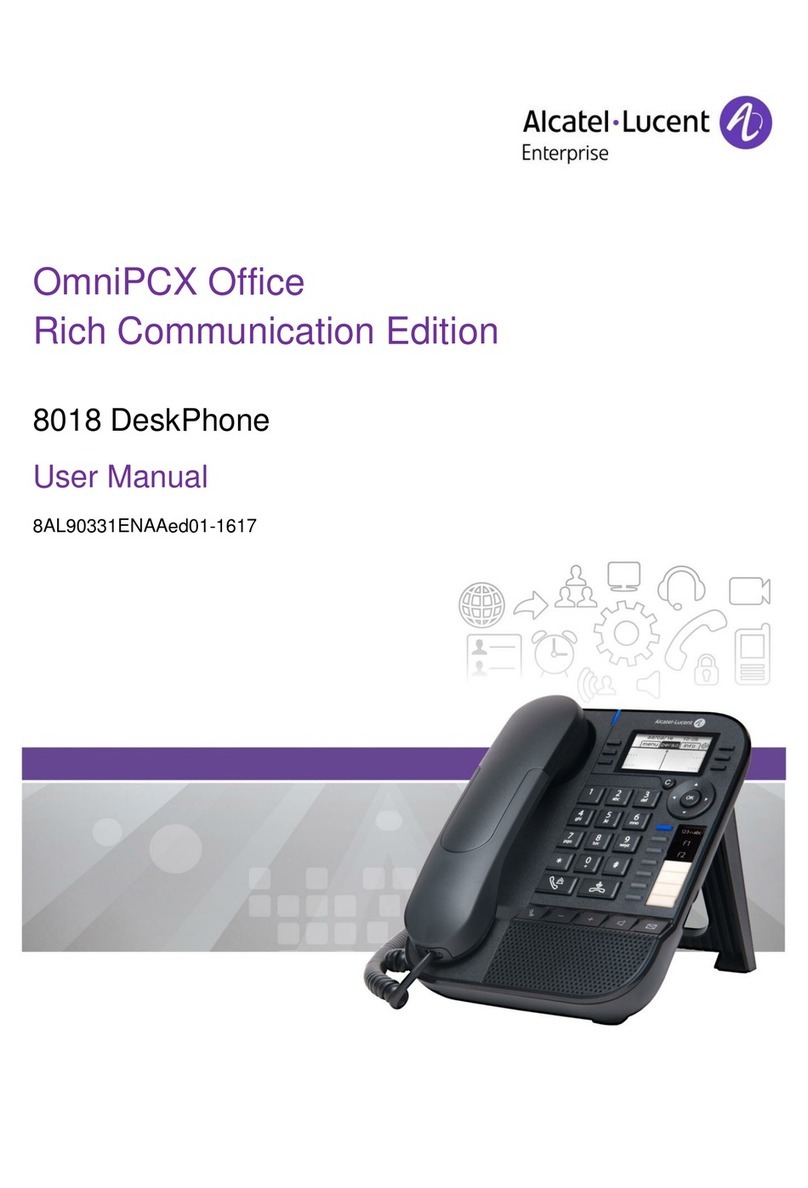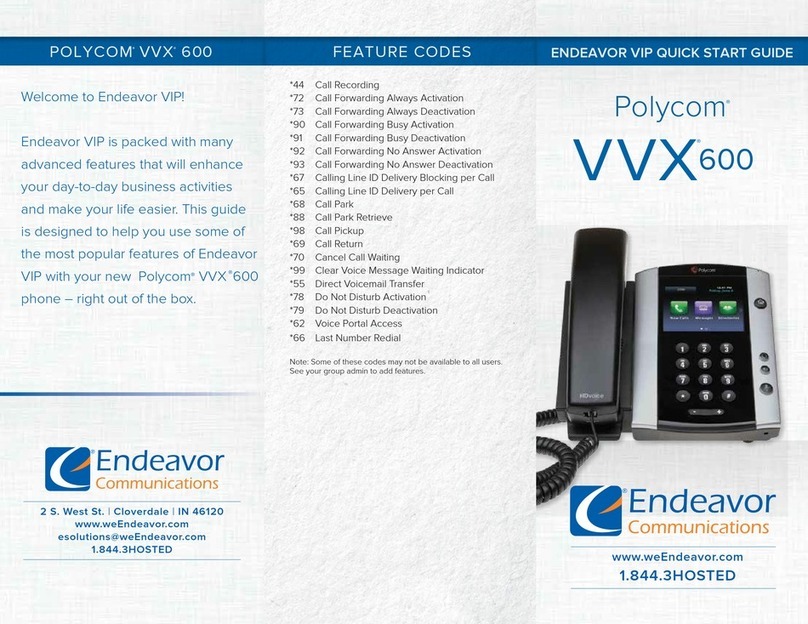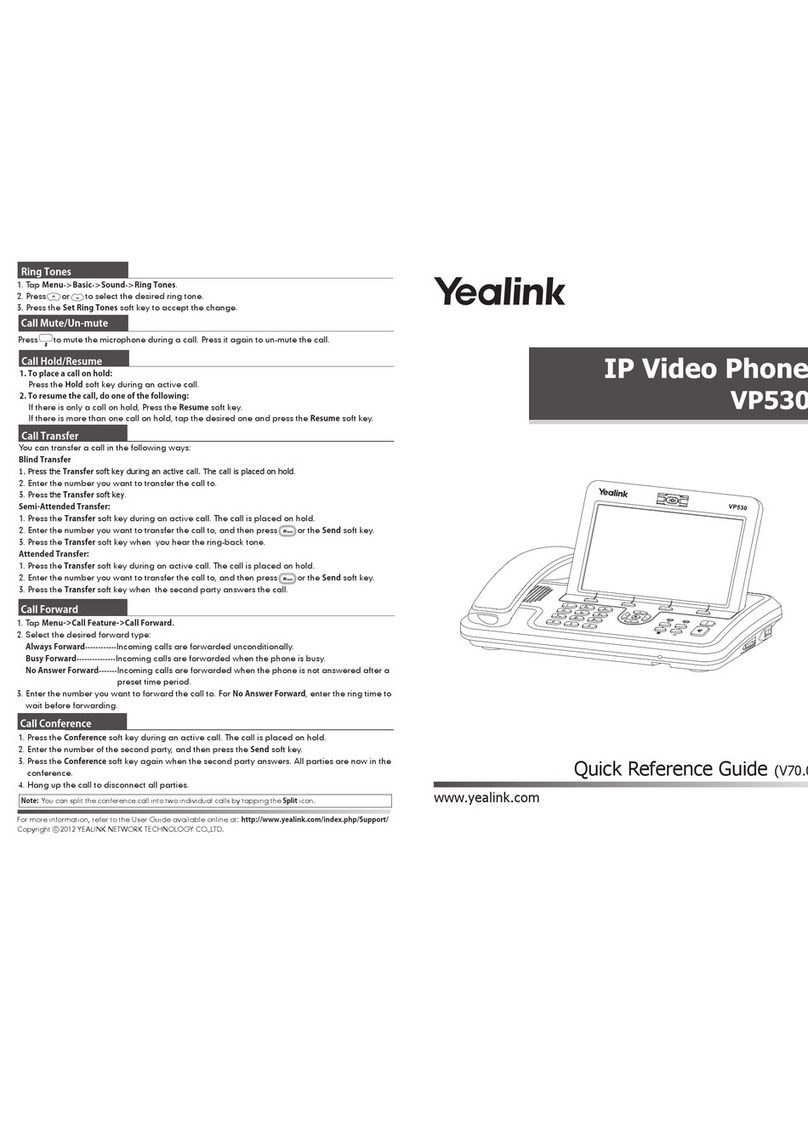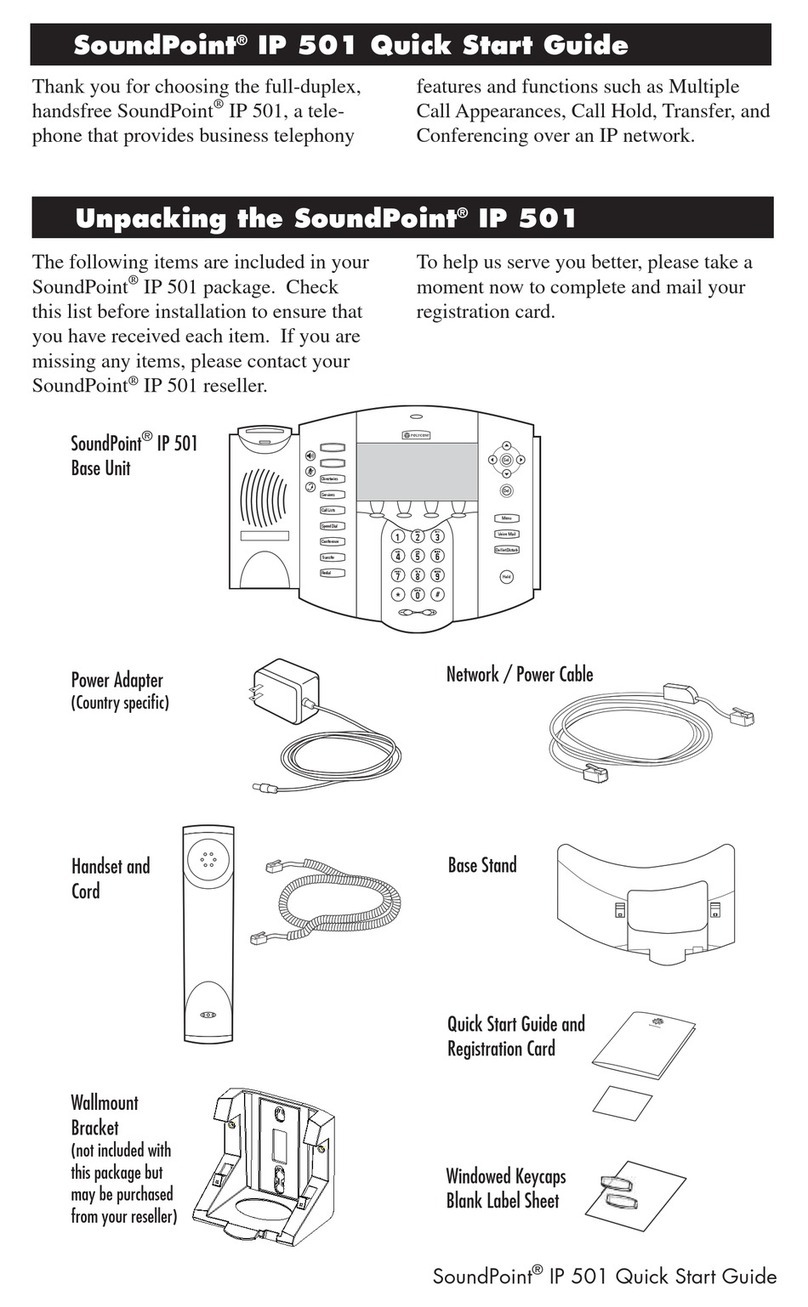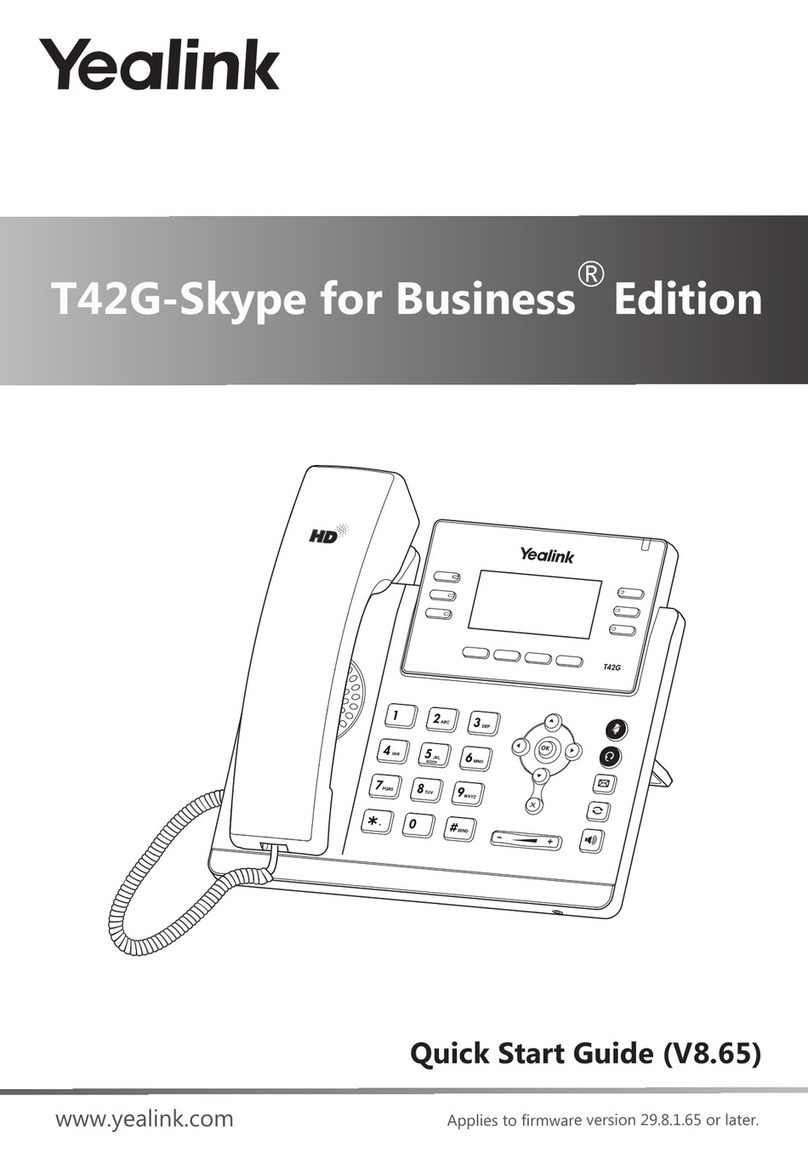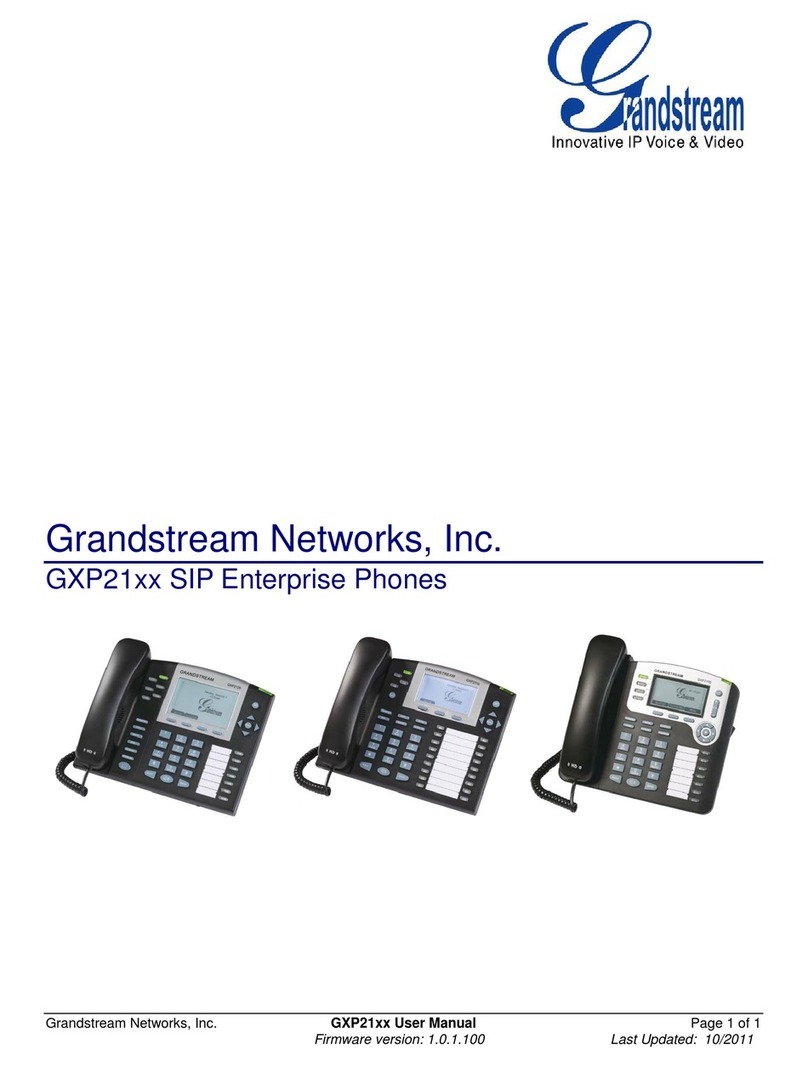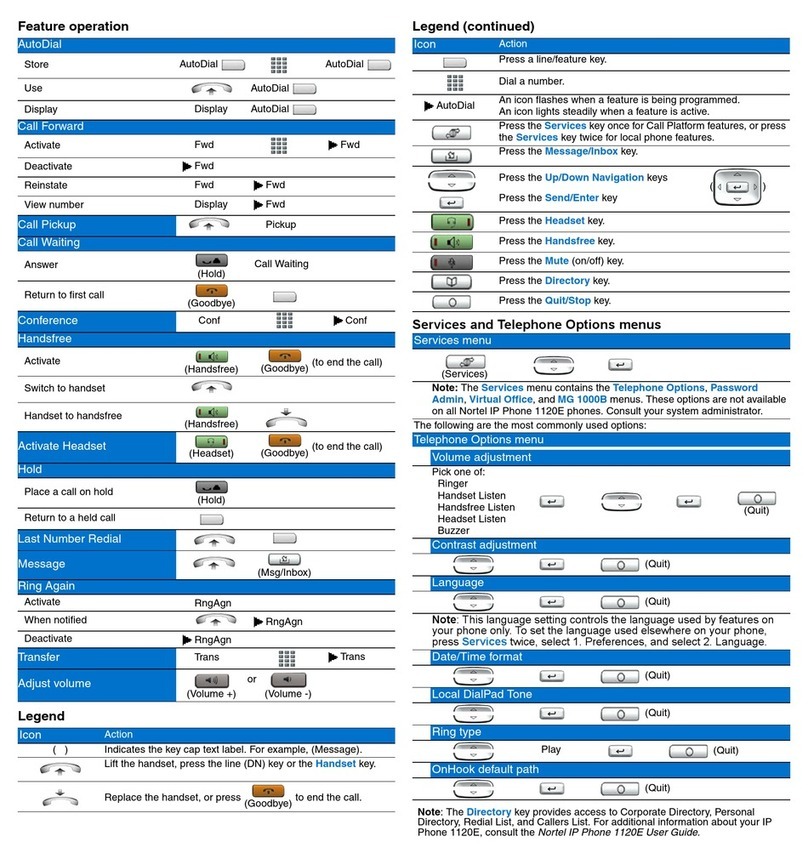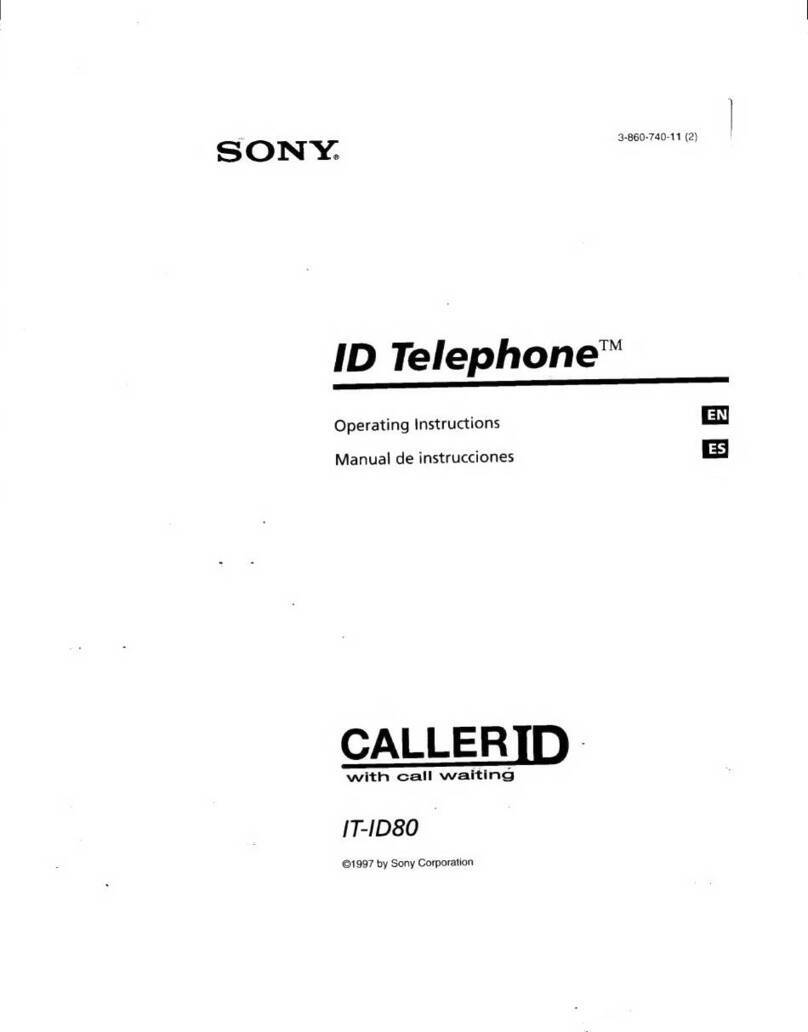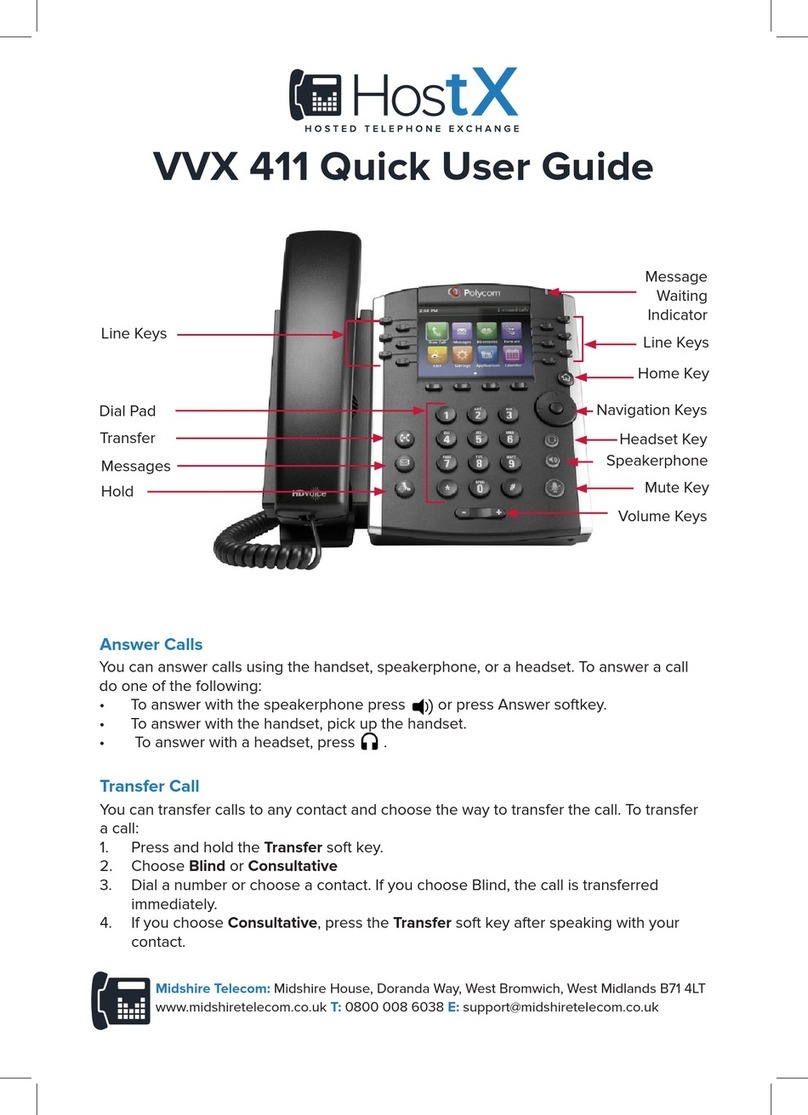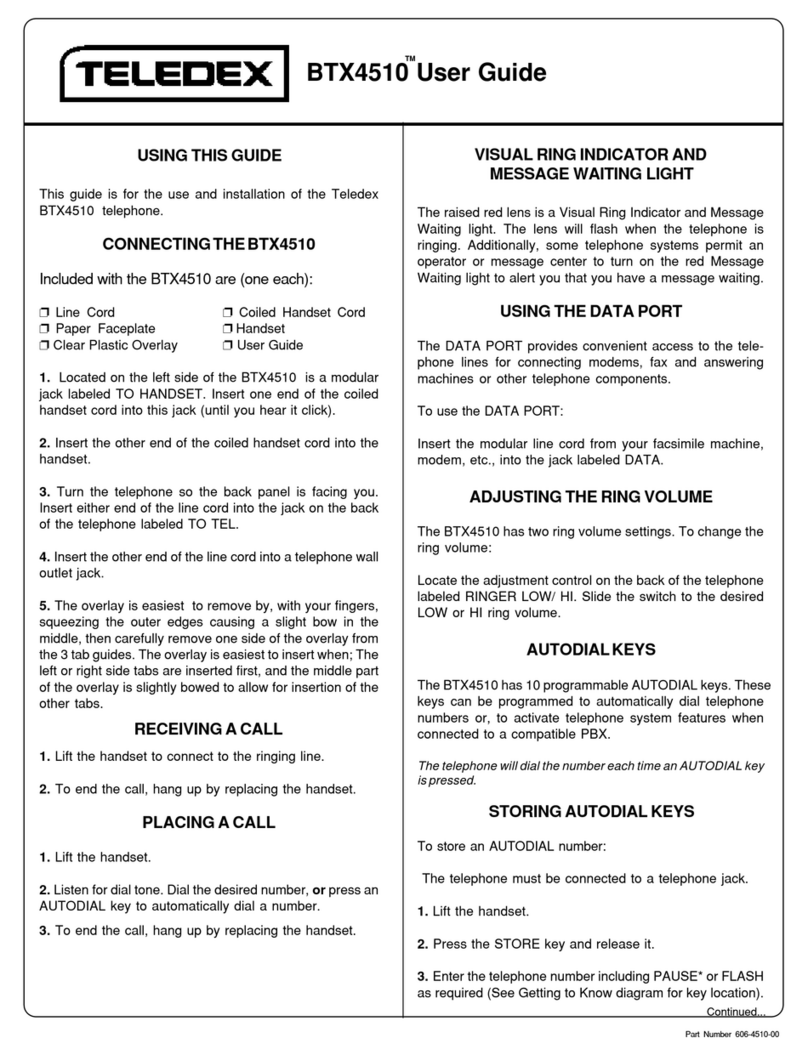sound4 SOUND4 BIG VOICE2 Base User manual

MAINTENANCE AND OPERATION
INSTRUCTION MANUAL
Publish Date: 06-Nov-2018
SOUND4
BIG VOICE²
Base
3-Band Voice Processor

Contents
Introduction........................................................................................................................................ 7
Typographic conventions .................................................................................................................. 8
General Information.......................................................................................................................... 9
Overview ......................................................................................................................................... 9
Much more than a simple Noise Gate + a Compressor ............................................................. 9
Dominate-it... Let the lead Talent LEAD!................................................................................... 9
Dedicated to “Live Studios”... ................................................................................................... 9
Bus-Mix… Auto-Mix all mics to one output and save fader space in consoles! 9
Preset Sharing... ......................................................................................................................... 9
A hyper user-friendly control interface... ................................................................................. 10
Processing ..................................................................................................................................... 10
Preset Settings .......................................................................................................................... 10
De-Esser.................................................................................................................................... 10
The 3-Band Noise Gate... ......................................................................................................... 10
Pre-EQ (4-Band Parametric EQ)............................................................................................. 11
The 3-Band Process.................................................................................................................. 11
Post EQ (4-Band Parametric EQ)............................................................................................ 11
The Brick Wall Limiter.............................................................................................................. 11
Technical Specications ................................................................................................................ 12
Before you start ................................................................................................................................ 14
Safety warning............................................................................................................................... 14
Operating recommendations ......................................................................................................... 14
Source Material Quality................................................................................................................ 14
Unpacking and inspection............................................................................................................. 15
Radio Frequency Interference....................................................................................................... 15
Mounting........................................................................................................................................... 16
Rack requirements ......................................................................................................................... 16
Heat Dissipation............................................................................................................................ 16
Fuse holder.................................................................................................................................... 16
Panel Indicators and Connectors ................................................................................................... 17
Front Panel.................................................................................................................................... 17
Rear Panel..................................................................................................................................... 18
Operation ......................................................................................................................................... 19
User Accounts Overview ............................................................................................................... 19
In-Box Admin Ethernet.................................................................................................................. 20
WEB Interface ............................................................................................................................... 22
Admin account .......................................................................................................................... 24
Setup .................................................................................................................................... 25
Studio account .......................................................................................................................... 29
Live account.............................................................................................................................. 33
Software Installation ..................................................................................................................... 37
Windows users ......................................................................................................................... 37
Linux Ubuntu OS ..................................................................................................................... 37
Connection .................................................................................................................................... 38

Software......................................................................................................................................... 39
Network scan for new device.................................................................................................... 39
Add Device manually................................................................................................................ 41
Basic set-up.......................................................................................................................... 42
Inputs Setup ......................................................................................................................... 42
Outputs Setup....................................................................................................................... 42
Preset Selection.................................................................................................................... 43
Software Accounts Overview and Settings .................................................................................... 44
Live Account.................................................................................................................................. 44
Window controls ....................................................................................................................... 44
Main menu and controls ........................................................................................................... 45
Sessions..................................................................................................................................... 46
Preset change ........................................................................................................................... 47
Setup ......................................................................................................................................... 48
Setup options ............................................................................................................................ 48
Admin Account .............................................................................................................................. 50
Main menu and controls ........................................................................................................... 51
Settings – General .................................................................................................................... 52
Processor name ................................................................................................................... 52
Display................................................................................................................................. 52
Application Auto Exit........................................................................................................... 52
Settings – Studio/Mic................................................................................................................ 53
How to change or assign a new password........................................................................... 54
How to add a new account................................................................................................... 55
Settings – Control IP conguration.......................................................................................... 56
Settings – Etherner: Livewire+/AES67 .................................................................................... 57
Settings – GPIO........................................................................................................................ 58
Settings – Synchro .................................................................................................................... 59
Settings – Preset Sharing.......................................................................................................... 60
Advanced .................................................................................................................................. 61
Advanced – Livewire+/AES67 Advertisement.......................................................................... 61
Advanced – Livewire+/AES67 Audio Proles.......................................................................... 62
Advanced – Livewire+/AES67 Audio QOS............................................................................... 63
Advanced – Upgrade/Licenses ................................................................................................. 65
Expired license..................................................................................................................... 65
New license .......................................................................................................................... 65
Advanced – Backup/Restore ..................................................................................................... 66
Advanced – Hardware/Supervision .......................................................................................... 67
Maintenance ............................................................................................................................. 68

Studio Account............................................................................................................................... 69
Main menu and controls ........................................................................................................... 69
How a new session can be created ........................................................................................... 71
How a new preset can be created ............................................................................................. 72
Preset Security ..................................................................................................................... 74
Preset Export ....................................................................................................................... 76
Presets Import...................................................................................................................... 76
Presets Delete ...................................................................................................................... 76
List of factory presets ............................................................................................................... 77
M&F Open........................................................................................................................... 77
M&F Open Plus................................................................................................................... 77
RE20 Mic Punchy ................................................................................................................ 77
SM-7 Mic Punchy ................................................................................................................ 77
M&F - Soft tone ................................................................................................................... 77
M&F - News Presenter - Soft tone....................................................................................... 77
M&F - News Presenter – Natural........................................................................................ 77
M&F - Natural Loud ........................................................................................................... 77
M&F – Natural .................................................................................................................... 77
M – Punchy .......................................................................................................................... 77
M - Hot tone......................................................................................................................... 77
M - Hit tone.......................................................................................................................... 78
M - Big Voice ....................................................................................................................... 78
F - Structured tone............................................................................................................... 78
F - Hit tone........................................................................................................................... 78
F - High Mid ........................................................................................................................ 78
BY-PASS ............................................................................................................................... 78
Processing ................................................................................................................................ 79
Preset Settings...................................................................................................................... 80
Input..................................................................................................................................... 80
De-Esser .............................................................................................................................. 80
3-Band Noise Gate (Basic Controls) ................................................................................... 81
3-Band Noise Gate (Advanced Controls) ............................................................................ 81
Pre-EQ (Basic)..................................................................................................................... 82
Pre-EQ (Advanced).............................................................................................................. 82
3-Band Processing (Basic Controls)................................................................................... 83
3-Band Processing (Advanced Controls)............................................................................. 83
Post-EQ (Basic) ................................................................................................................... 84
Post-EQ (Advanced) ............................................................................................................ 84
Brick Wall Limiter................................................................................................................ 84
Output .................................................................................................................................. 85
Settings – General .................................................................................................................... 86
Processor Name ................................................................................................................... 86
Display................................................................................................................................. 86
Application Auto Exit........................................................................................................... 86
Preset security...................................................................................................................... 86
Process Autolock.................................................................................................................. 86

Settings – Studio/Mic................................................................................................................ 87
How to change or assign a new password........................................................................... 87
Settings – Ethernet: Livewire+/AES67..................................................................................... 88
Settings – Inputs ....................................................................................................................... 89
Settings – Outputs..................................................................................................................... 90
Settings – GPIO........................................................................................................................ 92
Advanced – Upgrade/Licenses ................................................................................................. 93
Expired license..................................................................................................................... 93
New license .......................................................................................................................... 93
Advanced – Hardware/Supervision .......................................................................................... 94
Advanced – Maintenance ......................................................................................................... 95
WARRANTY TERMS AND CONDITIONS................................................................................. 96
Product Registration Card.............................................................................................................. 97

THIS PAGE
IS INTENTIONALLY
LEFT BLANK

65 Aleksandar Stamboliyski Str., 8000 Bourgas, Bulgaria
Tel.: +359 56 710710, Fax: +359 56 836700
- 7 -
Introduction
More than 30 Years of Experience
Delivering the best at all times is not an easy task but the team of SOUND4 makes it seem
effortless thanks to over 30 solid years of experience in the eld. What we excel at, above
everything else, is audio signal processing. Launched back in 2007, SOUND4 began with analog
technologies and went on to achieve groundbreaking results in the digital world as well, having an
instant impact on the market with a string of innovative products. The launch of a set of FM/HD
processing tools was quickly followed by the release of networking audio-over-IP solutions.
2010 was signicant in the company’s illustrious history as SOUND4’s very rst multichannel
voice processor was introduced on the market and the company integrated the Livewire Audio
IP standard, which most of our equipment today is compatible with. This revolutionary product
immediately received the acknowledgement of the industry in the form of two prestigious prizes –
The 2010 Innovation Trophy in Paris and the Pick Hit Award at the 2012 NAB Show in Las Vegas.
Further recognition came in 2012 with the release of our Web Radio product range which received
a Cool Stuff Award upon its presentation at NAB 2012.
Today, SOUND4 is a household name in the competitive, fast-developing world of broadcasting
technology and enjoys a deserved reputation for proven quality and reliable service.
The SOUND4 – DEVA Partnership
2016 was a landmark year as two of the most respected companies in the industry – SOUND4 and
DEVA Broadcast, joined forces, forming a powerhouse team dedicated to delivering broadcasting
excellence. Adding to the equation its own expertise and years of experience at the top level,
DEVA brings to the table its considerable resources and knowledge of hardware development to
ensure unparalleled quality of the nished product.
A Wealth of Engineering Talent
What our merchandise owes its massive appeal to is the creativity of a highly-skilled team
of engineers responsible for bringing bright, fresh ideas to life through vast know-how in their
respective elds. We pride ourselves on not allowing any compromises with quality and laying
great emphasis on ne-tuning each detail, which we believe is the key to the overwhelming success
of our products.
What SOUND4 Guarantees
Besides a combination of creativity and technical expertise, SOUND4 also relies heavily on
versatility. Products are developed to serve multiple purposes and offer a number of functions for
even better performance. The company provides solutions that are cost-effective, reliable, fully
upgradable and very compact in terms of design. Another important advantage is heat reduction,
as well as the intelligent interconnection with the rest of the chain, especially where music
programming is concerned.
Perfect Sound Quality
Perfect clarity of sound is the signature asset of our products and the reason why SOUND4
today stands for unrivalled audio quality. This is a brand that is recognizable all over the world for
affordable excellence, dependability and constant innovation.
Reliable Technical Support
As we appreciate the importance of each product’s awless operation, we guarantee dependable
technical support by a team of engineers whose job it is to answer all your questions, provide you
with detailed information on device features and capabilities, and guide you through using our
products to your best advantage. Expert advice is there for you whenever you need it.
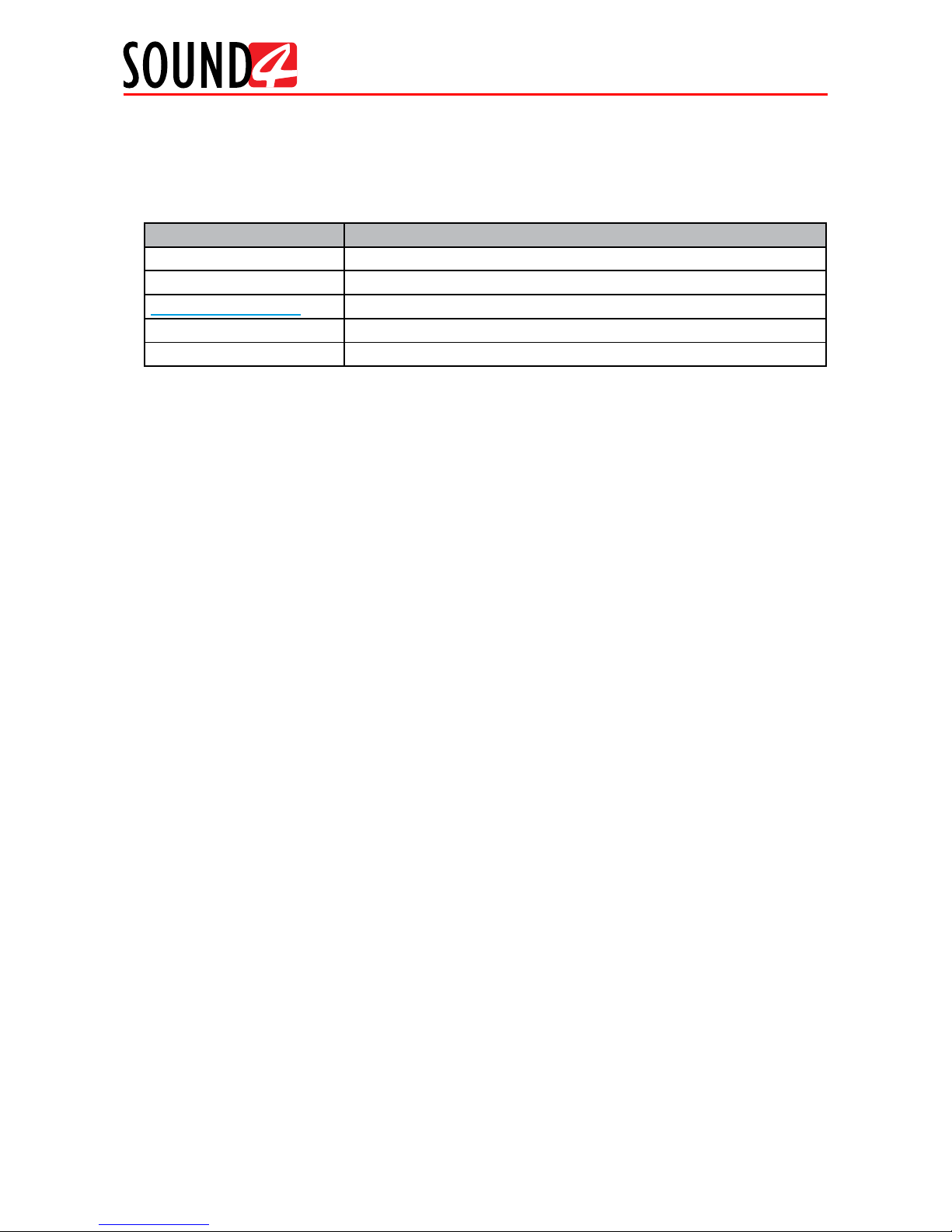
65 Aleksandar Stamboliyski Str., 8000 Bourgas, Bulgaria
Tel.: +359 56 710710, Fax: +359 56 836700
- 8 -
Typographic conventions
This manual uses the following typographic conventions:
Style Used for
NOTE Important notes and recommendations
Example Used when example text is cited
“Menu” on page XX. References
[OK] Interface Interactive buttons.
Settings Menu paths are represented as follows: Settings> General> Backup
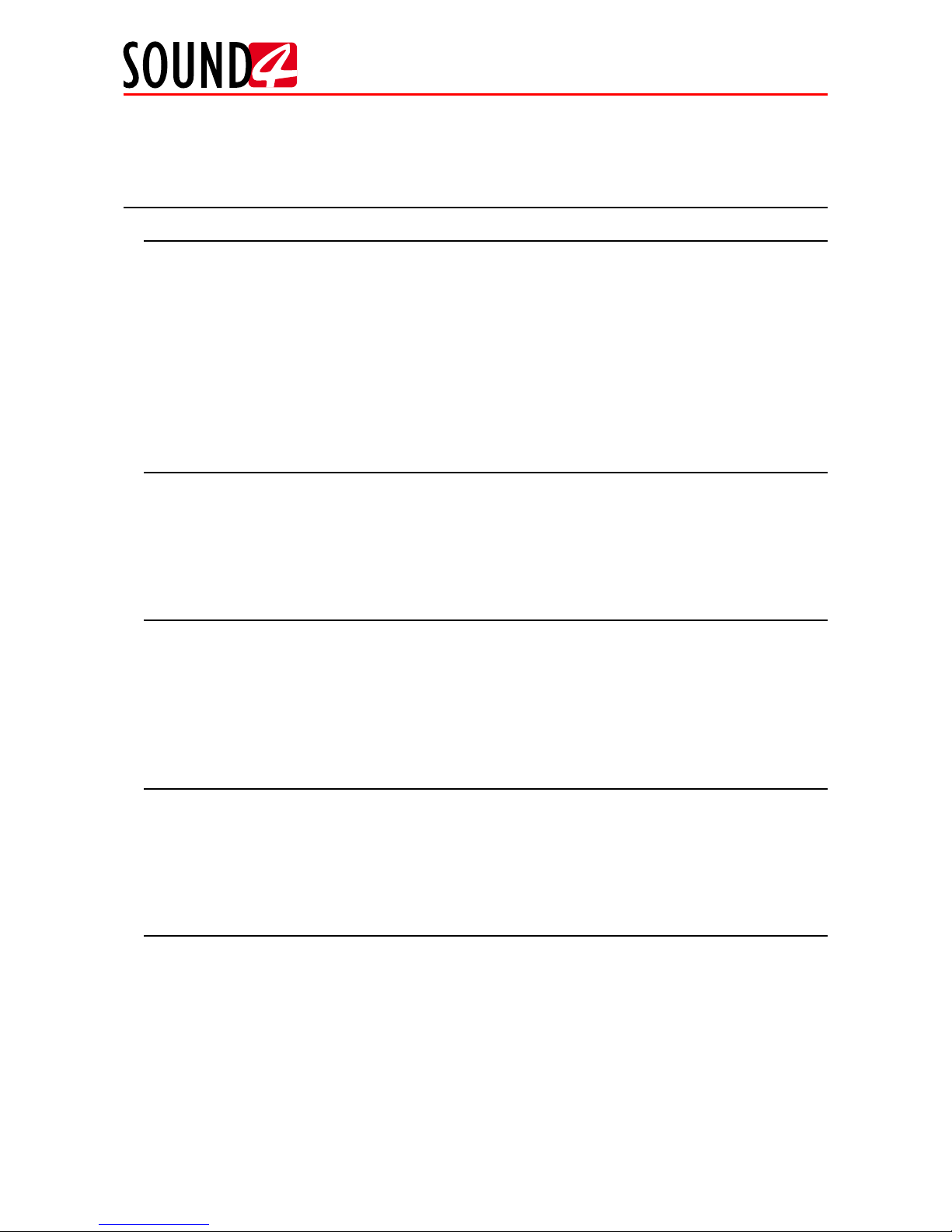
65 Aleksandar Stamboliyski Str., 8000 Bourgas, Bulgaria
Tel.: +359 56 710710, Fax: +359 56 836700
- 9 -
General Information
OVERVIEW
Much more than a simple Noise Gate + a Compressor
SOUND4 BIG VOICE² - Base is powered with the revolutionary HQ-Sound 192kHz Audio
Processing engine, a SOUND4 patented technology which has been used for years in other products.
Its processing structure includes an advanced DeEsser, 3-band noise gate, Pre-EQ 4-band parametric,
3-band dynamic processor, Post-EQ 4-band parametric, brick wall limiter… Yes much more than a
simple noise gate and compressor and we don’t stop there, SOUND4 BIG VOICE² - Base products
offers further enhancements with our own plugin extensions like Reverb and more.
SOUND4 BIG VOICE² - Base processors are exible, and adapt perfectly to all voices. From
Natural tone to Big, everything is possible in a few clicks. The SOUND4 BIG VOICE² - Base is
the perfect tool for production studios for that smooth Voice Over.
Dominate-it... Let the lead Talent LEAD!
SOUND4 BIG VOICE² - Base includes the revolutionary “Dominate-It” function so the Lead
talent is always the leader. This unique feature invented by SOUND4 gives priority to the main
talent and will automatically back off guest mics when the main talent speaks.
SOUND4 BIG VOICE² - Base can even share the “Dominate-It” function with other
BIG VOICE² processors to control other mics if needed!
Dedicated to “Live Studios”...
SOUND4 BIG VOICE² - Base has been designed for Live studio requirements. The dedicated
graphical user interface shows 2 Mics, status, affectations and Users Names. Recalling a Mic to
a user is done in two clicks… More and more… SOUND4 introduces now the “Session Recall”:
it is possible to save all Mic’s affectations + loaded users presets, and then recall all in one click!
SOUND4 BIG VOICE² - Base is also externally automatable for dayparts automatic sessions
recall…
Bus-Mix… Auto-Mix all mics to one output and save fader space in consoles!
The Bus-Mix function groups selected channel outputs to one physical output. This acts as an
Auto-Mix function and is always protected from bus overloads. SOUND4 BIG VOICE² - Base
is limited to 1 Bus-Mix and is not sharable with other devices. SOUND4 BIG VOICE² - Loaded
offers 4 Bus-Mix sharable with several BIG VOICE² processors, you can then for example have 12
BIG VOICE² mic outputs grouped to one physical output, saving 11 faders on the console.
Preset Sharing...
SOUND4 BIG VOICE² - Base Preset Sharing function, another SOUND4 invention, offers
the ability to automatically share presets with other BIG VOICE² processors across the network.
Presets modied in one studio are instantly updated in all other studios. This saves a considerable
amount of time and ensures your carefully tuned sound stays consistent no matter which studio is
in use.
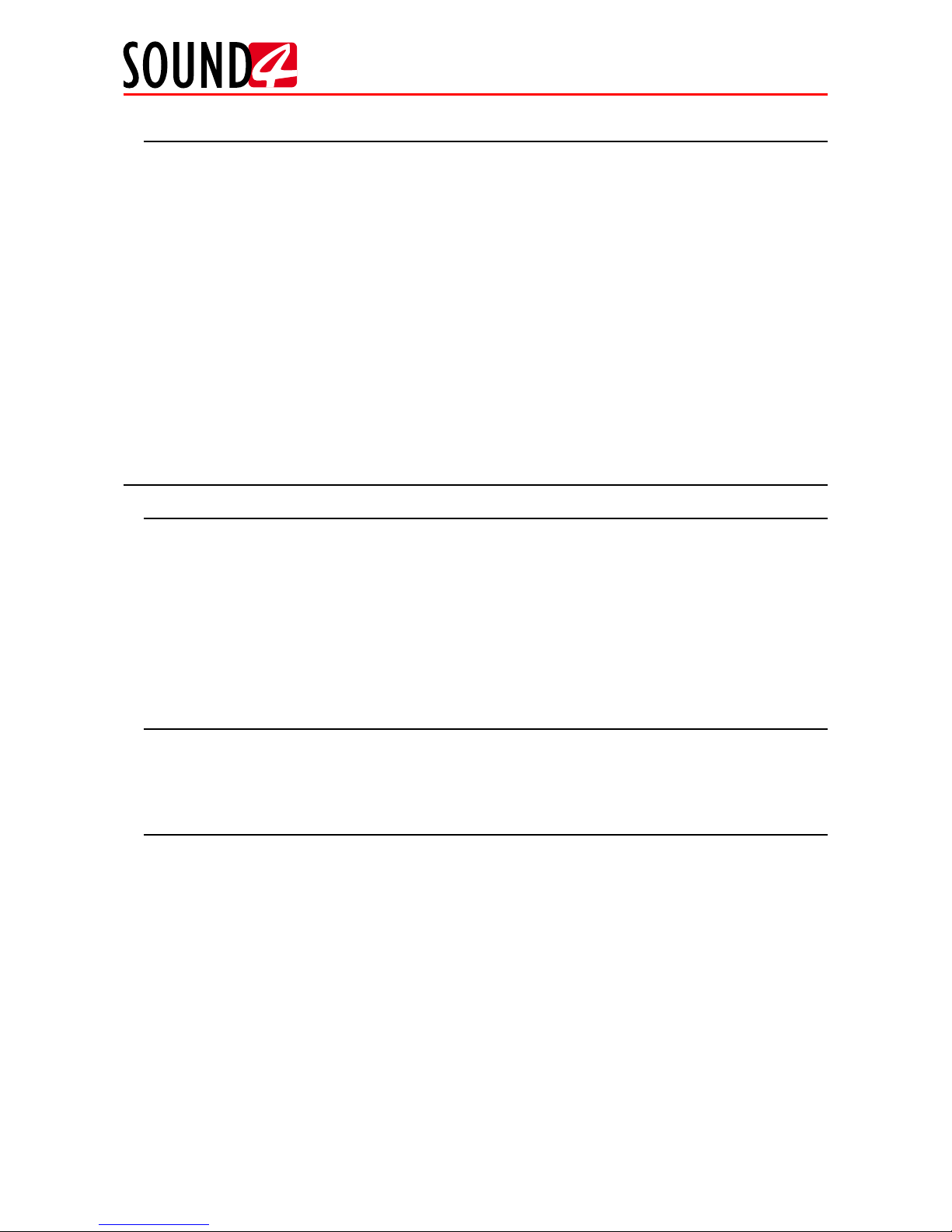
65 Aleksandar Stamboliyski Str., 8000 Bourgas, Bulgaria
Tel.: +359 56 710710, Fax: +359 56 836700
- 10 -
A hyper user-friendly control interface...
• Two GUI types: STUDIO is dedicated for sound setup and LIVE is a very simplied one
for On-Air Studio.
• Setting of sound from one single screen! No more opening and closing of windows for
going from one function to another.
• In STUDIO GUI, two level modes: BASIC where everything is simple and rapid,
ADVANCED for exploring all the processor functionalities.
• In LIVE GUI, if needed Presets are editable or not in a very simplied GUI for fast On-Air
modications.
• Ultra-fast vu meter for true control.
• Unlimited “Undo/Redo” versioning function for presets with possibility of recall.
• Innovative “compare” function with reference notion.
• Log function for presets.
• A remote connection manager to control several processors.
• Works on Windows 7, 8, 10, Windows Server 2016, Linux (Debian).
PROCESSING
Preset Settings
SOUND4 BIG VOICE² - Base offers the possibility to setup a preset for each user, everybody
knows that talents never get the same sound level. Usually sound processors are running with the
same level adjustment for all users... Here in the Preset Setting, SOUND4 BIG VOICE² - Base
users can adapt the basics for each talent:
• Phase Invert and Phase Rotator
• Low Pass & High Pass Filters
• 3-band frequency adjustment
• Dominate-It
De-Esser...
In SOUND4 BIG VOICE² - Base, the De-Esser is tracking automatically the sibilance
frequencies, the user just needs to setup the gain attenuation and the Q Factor which denes the
correction width.
The 3-Band Noise Gate...
In Broadcast Voice Processing, Noise gate is a crucial functionality for general voice sound
optimizations. Thanks to HQSound algorithms, the SOUND4 BIG VOICE² - Base Noise Gate is
extremely reactive in opening and closing Gates. This is a real advantage comparing to majors
solutions on the market which usually “eats” the rst syllables...
SOUND4 BIG VOICE² - Base Noise Gate provides an advanced detection mode: Bands
are settable to run as “Master”, “Slave” or “Alone”. For example, it is possible to isolate Low
Frequency detection and then avoids a gate opening when user bumps the table. In this case user
will set Low Frequency in Slave Mode....
In Advanced mode, users get access to Thresholds, Target (gain attenuation when gate is closed),
Hold Time (to maintain Gate opened before the Release Time), and nally the Release Time.

65 Aleksandar Stamboliyski Str., 8000 Bourgas, Bulgaria
Tel.: +359 56 710710, Fax: +359 56 836700
- 11 -
Pre-EQ (4-Band Parametric EQ)...
The Parametric EQ before 3-band process is an excellent solution to “lock” bands in desired
frequencies. The SOUND4 BIG VOICE² - Base is powered with a 4-band parametric Pre Equalizer.
Advanced mode offers access for each band to: Frequency, Q factor and Gain correction.
The 3-Band Process...
The 3-band Process is the heart of the dynamic processing. SOUND4 BIG VOICE² - Base
algorithm guarantees the gain in each of the bands in order to complete sound stabilization.
“Coloring” is controlled by the Fidelity parameter: thus, it is possible to have a purist or colored
sound texture.
The 3-band Process is provided with the revolutionary algorithm S.I.S (Sound BIG VOICE
System), which makes possible to maintain the authenticity of the original sound attacks.
In Advanced mode, users get access to “Smart Gate Threshold” (below which gain action is
frozen), “Ratios” (efciency ratio of dynamic processing), “Fidelity”, “SIS”, “Drives” (increasing
or decreasing gain at band input), “Thresholds”, “Attack Time”, “Release Time” and “Mix output
Gain” (to dose output level of each band).
Post EQ (4-Band Parametric EQ)...
The Parametric EQ provides the nal “touch” in sound setup. The SOUND4 BIG VOICE² - Base
is powered with a 4-band parametric Equalizer.
Advanced mode offers access for each band to: Frequency, Q factor and Gain correction.
The Brick Wall Limiter...
The Brick Wall Limiter is an advanced algorithm which provides a strong and rock solid gain
limitation.
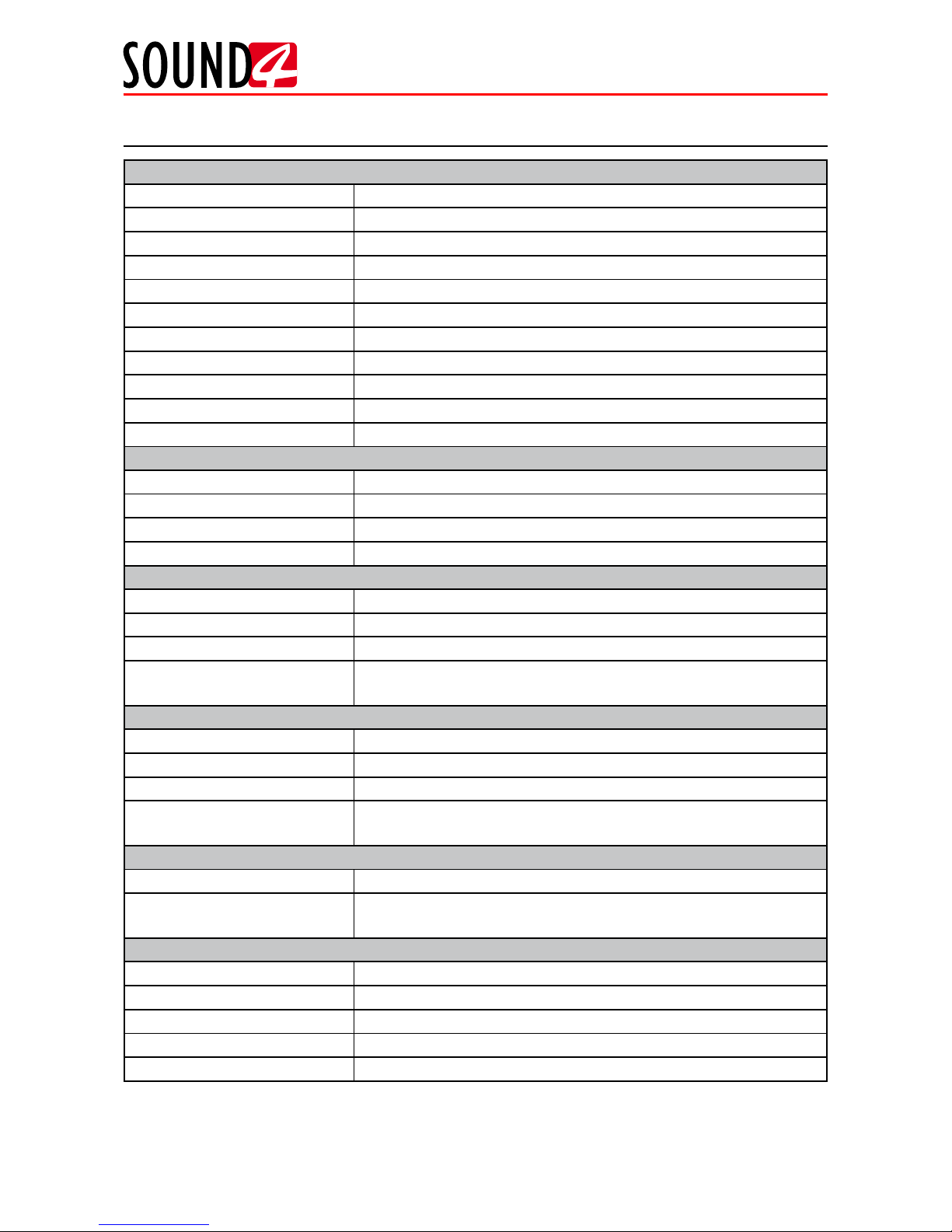
65 Aleksandar Stamboliyski Str., 8000 Bourgas, Bulgaria
Tel.: +359 56 710710, Fax: +359 56 836700
- 12 -
TECHNICAL SPECIFICATIONS
ANALOG/MIC INPUT
Quantity 2
Level Mic nom. -80dBu to -4dBu (max 16dBu)
Level Line nom. 4dBu (max 24dBu)
Equivalent Input Noise -126dB, 22Hz to 22kHz unweighted
Gain +12 to +67dB
Pad 0dB / -24dB (software selectable)
Phase 0° / 180° (software selectable)
Input impedance 2 kΩ
Source impedance 150 Ω
Connectors 2x combo XLR/Jack female balanced, EMI suppressed
Phantom Power +48V (software selectable)
DIGITAL INPUT
Quantity 2
Standard AES3
Sampling Rate 32 to 192kHz, 24 bits
Connectors 2x XLR female balanced, EMI suppressed
ANALOG OUTPUT
Quantity 2 (shared with Digital Out)
Level + 24 dBu max
Load Impedance 10 kΩ typ. (> 300 Ω)
Connectors 2x XLR male balanced, EMI suppressed (shared with Digital Out,
manual switch)
DIGITAL OUTPUT
Quantity 2 (shared with Analog Out)
Standard AES3
Sampling Rate 32 to 192kHz, 24 bits
Connectors 2x XLR male balanced, EMI suppressed (shared with Analog Out,
manual switch)
AUDIO OVER IP
Interface Ethernet 100Mbps
Live Protocol (AES67) Compatible AES67, Ravenna, Livewire;
48kHz, 24 bits, 12 samples/packet (250µs)
AUDIO SPECIFICATIONS
I/O Latency Processing Delay approx. 3 to 4ms
I/O Latency Analog 0,4ms (input) / 0,6ms (output)
I/O Latency AES @ 48kHz 1,2ms (input) / 1,4ms (output)
I/O Latency Livewire <2ms (input) / 0,5ms (output)
Distortion 0.05% THD+N
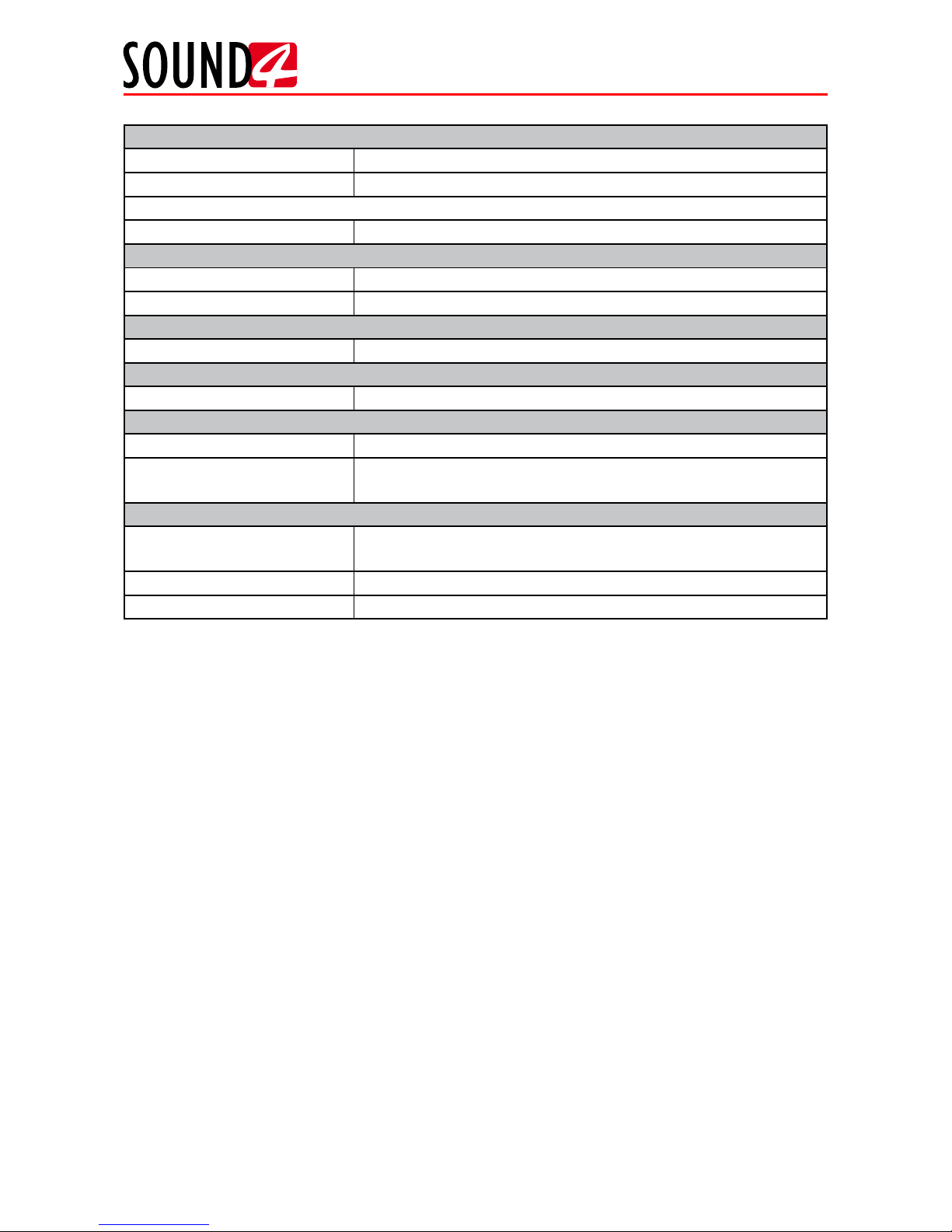
65 Aleksandar Stamboliyski Str., 8000 Bourgas, Bulgaria
Tel.: +359 56 710710, Fax: +359 56 836700
- 13 -
POWER SUPPLY
Type Dual Redundant
Voltage 100 – 260 Volt AC, 40W
Operating conditions
Operational between 0 – 50°C
SIZE AND WEIGHT
Dimensions (WxHxD) 485 x 44 x 260mm
Shipping Weight 540 x 115 x 300 mm / 2.700 kg
POWER UP BOOT
Boot time 3s
OPTIONAL INTERFACES
GPIO 8 inputs, 8 outputs (opto-isolated) with 5V supply (DB25 male)
SOUND4 REMOTE CONTROL SOFTWARE OPERATING SYSTEMS
Linux Debian 32 & 64 bits
Microsoft Windows 32 & 64 bits: Windows 7, Windows 8, Windows 10, Windows
Server 2008 R2, Windows Server 2012
PC TO CLIENT COMMUNICATION INTERFACE
TCP/IP Client (Remote) / Server (Big Voice) architecture via Ethernet
1000Mbps
Link & Share All parameters are accessible via simple Telnet protocol
SNMP Supervision with Trap Feature
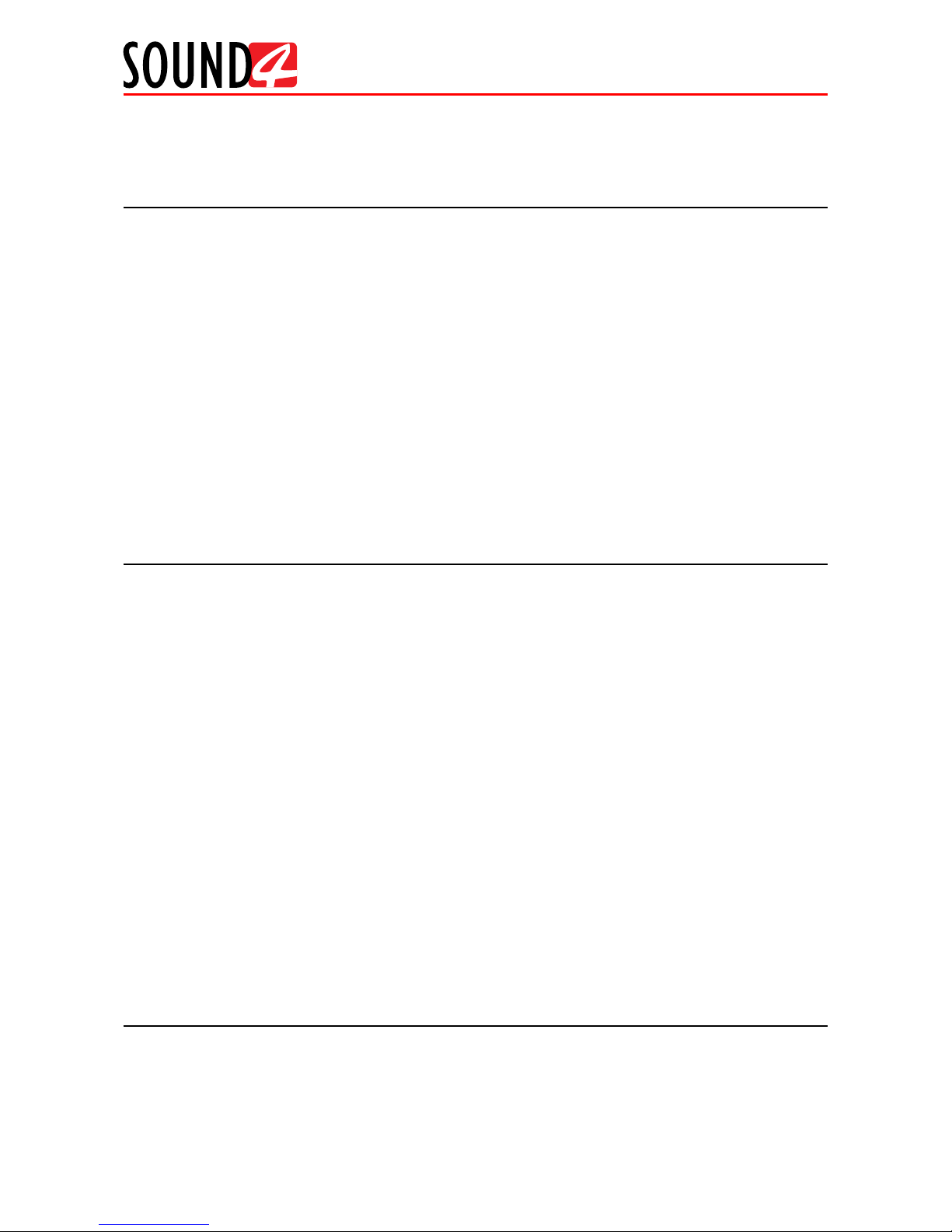
65 Aleksandar Stamboliyski Str., 8000 Bourgas, Bulgaria
Tel.: +359 56 710710, Fax: +359 56 836700
- 14 -
Before you start
SAFETY WARNING
• The servicing of electronic equipment should be performed only by qualied personnel;
• Before removing the covers the SOUND4 BIG VOICE² - Base must be switched off and
the mains cable unplugged;
• When the equipment is open, the power supply capacitors should be discharged using a
suitable resistor;
• Never touch the wires or the electrical circuits;
• Use insulated tools only;
• Never touch the metal semiconductor. They might carry high voltages;
• For removing and installing electronic components, follow the recommendations for
handling MOS components
ATTENTION: SOUND4 BIG VOICE² - Base has an internal Lithium battery. Do not try to
re-charge this battery! Please contact us for detailed instructions in case the battery should be
changed.
OPERATING RECOMMENDATIONS
For the normal operation of SOUND4 BIG VOICE² - Base, we recommend following the
instructions listed below.
• Install the unit in places with good air conditioning. The SOUND4 BIG VOICE² - Base is
designed to operate within the ambient temperature range of 10 to 50°C. The equipment
rack should be ventilated in order for the device to keep its internal temperature below the
maximum ambient temperatures;
• We do not recommend installation in rooms with high humidity, dusty places or other
aggressive conditions;
• Locate the device away from abnormally high RF elds;
• Use only checked power supply cables. We strongly recommend the usage of shielded
cables;
• Connect SOUND4 BIG VOICE² - Base only to reliable power supply sources. In case of
unstable power supply, please use Uninterruptible Power Supply (UPS);
• Use the device only with its top cover on to avoid electromagnetic anomalies. Otherwise,
this may cause problems with the normal functionality of the unit;
• For the normal remote operation of the unit, connect SOUND4 BIG VOICE² - Base to a
good quality Internet connection;
• For the normal operation of SOUND4 BIG VOICE² - Base, check if the network settings
past through all the required data trafc.
SOURCE MATERIAL QUALITY
The SOUND4 BIG VOICE² - Base is designed to achieve perfect sound quality, regardless of
the source material. Though, it is very important that the source audio to be as clean as possible,
as upon processing the poor-quality source material will cause distortion and unpleasant audio
defects.
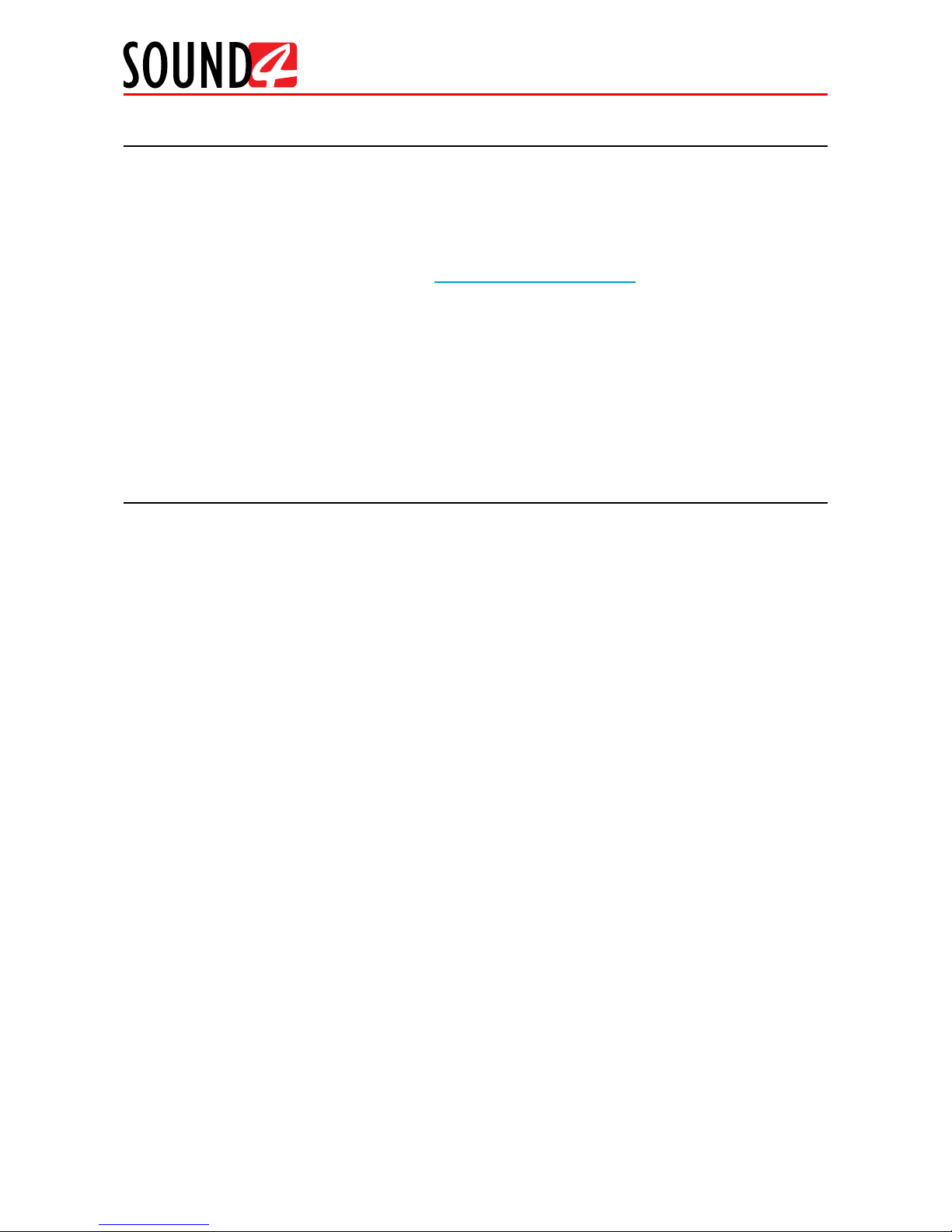
65 Aleksandar Stamboliyski Str., 8000 Bourgas, Bulgaria
Tel.: +359 56 710710, Fax: +359 56 836700
- 15 -
UNPACKING AND INSPECTION
Upon receipt, the equipment should be inspected for possible shipping damages. If such are
found or suspected, notify the carrier at once and contact SOUND4 Ltd. The original shipping
carton box and packing materials should be kept for possible reuse, in case of return for Warranty
repair, for example. Shipping damages as a result of improper packing for return may invalidate
the Warranty!
IT IS VERY IMPORTANT that the “Product Registration Card” included in the Manual be
completed accurately and returned. This will assure coverage of the terms of the Warranty and
it will provide a means of trace in case of lost or stolen equipment. In addition, the user will
automatically receive SERVICE OR MODIFICATION INSTRUCTIONS from SOUND4 Ltd.
The SOUND4 BIG VOICE² - Base set includes:
1. SOUND4 BIG VOICE² - Base device;
2. Power supply cables x2;
3. Pouch with documents – Declaration of Conformity and Approval Information, Warranty
terms and conditions, Product registration card, Waste form.
RADIO FREQUENCY INTERFERENCE
Although we have made provision for SOUND4 BIG VOICE² - Base installation in the
immediate proximity of broadcast transmitters, please do practice some care using the unit near
abnormally high RF elds.
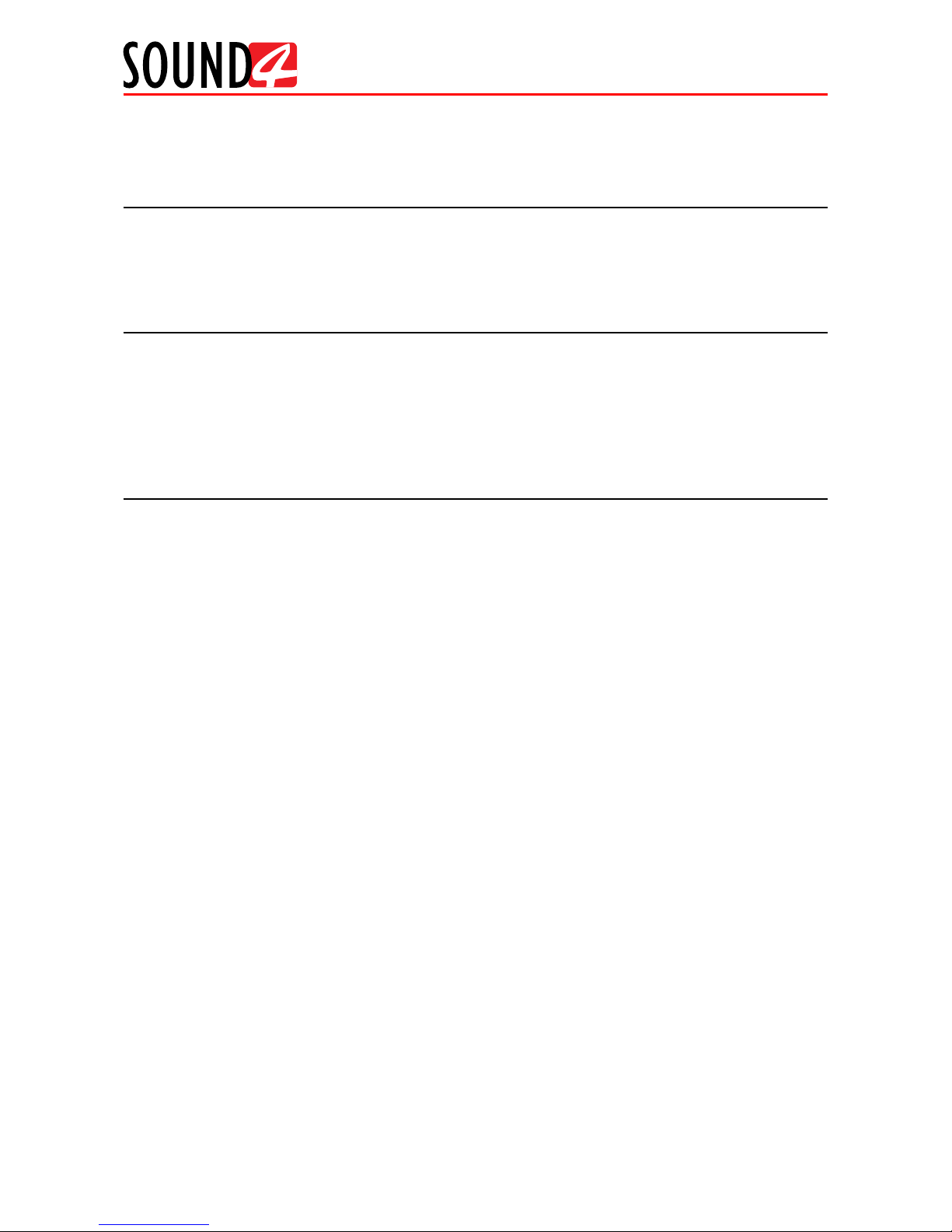
65 Aleksandar Stamboliyski Str., 8000 Bourgas, Bulgaria
Tel.: +359 56 710710, Fax: +359 56 836700
- 16 -
Mounting
RACK REQUIREMENTS
The SOUND4 BIG VOICE² - Base mounts in a standard 19-inch equipment rack and requires
only 1¾ inches (1U) of vertical rack space. In order the painted nish around the mounting holes
to be protected, the use of plastic washers is recommended.
HEAT DISSIPATION
Having very low electricity consumption, the SOUND4 BIG VOICE² - Base itself generates
negligible heat. The unit is intended for operation within an ambient temperature range, extending
from freezing to 120°F/50°C. But because adjacent, less efcient equipment may radiate substantial
heat, be sure that the equipment rack is adequately ventilated to keep its internal temperature
below the specied maximum ambient.
FUSE HOLDER
The fuse holder is placed inside the unit, next to the voltage selector. Apply downward pressure
and pull the cap outward to access the 5mm mains fuse. The reverse process will release the cap.

- 17 -
65 Aleksandar Stamboliyski Str., 8000 Bourgas, Bulgaria
Tel.: +359 56 710710, Fax: +359 56 836700
Panel Indicators and Connectors
FRONT PANEL
LED Meters – The full-time LED meters allow quick and easy monitoring of the metering, making the setup, adjustment and programming easy.

- 18 -
65 Aleksandar Stamboliyski Str., 8000 Bourgas, Bulgaria
Tel.: +359 56 710710, Fax: +359 56 836700
REAR PANEL
GPIO
ADMIN EXTENSION DIGITAL INPUTS DIGITAL OR ANALOG OUTPUTS PSU 1 PSU 2
OUTPUT SETUP:
ON = DIGITAL
OFF = ANALOG
USB AES-67 MIC 1 MIC 2 CH 1 CH 2CH 1 CH 2
+48V
PHANTOM
+48V
PHANTOM
100-240VAC
50-63Hz
40W
GND
1
2
34 5
67
8 9
10
11 12
13
14
15
16
17 18
1. Ethernet T-BASE10/100 RJ45;
2. USB communication port;
3. Ethernet T-BASE10/100 RJ45;
4. Digital Audio Input Channel 1 (XLR);
5. Digital Audio Input Channel 2 (XLR);
6. GPIO + RS232;
7. +48V Phantom;
8. MIC 1;
9. MIC 2;
10. -48V Phantom;
11. Digital or Analog Outputs Channel 1 (XLR);
12. Digital or Analog Outputs Channel 2 (XLR);
13. Output Setup - ON- Digital, OFF - Analog;
14. Mains connector 1, 110-240VAC, IEC-320 C14 type;
15. Fuse holder;
16. Mains connector 2, 110-240VAC, IEC-320 C14 type;
17. Fuse holder;
18. GND - Grounding.
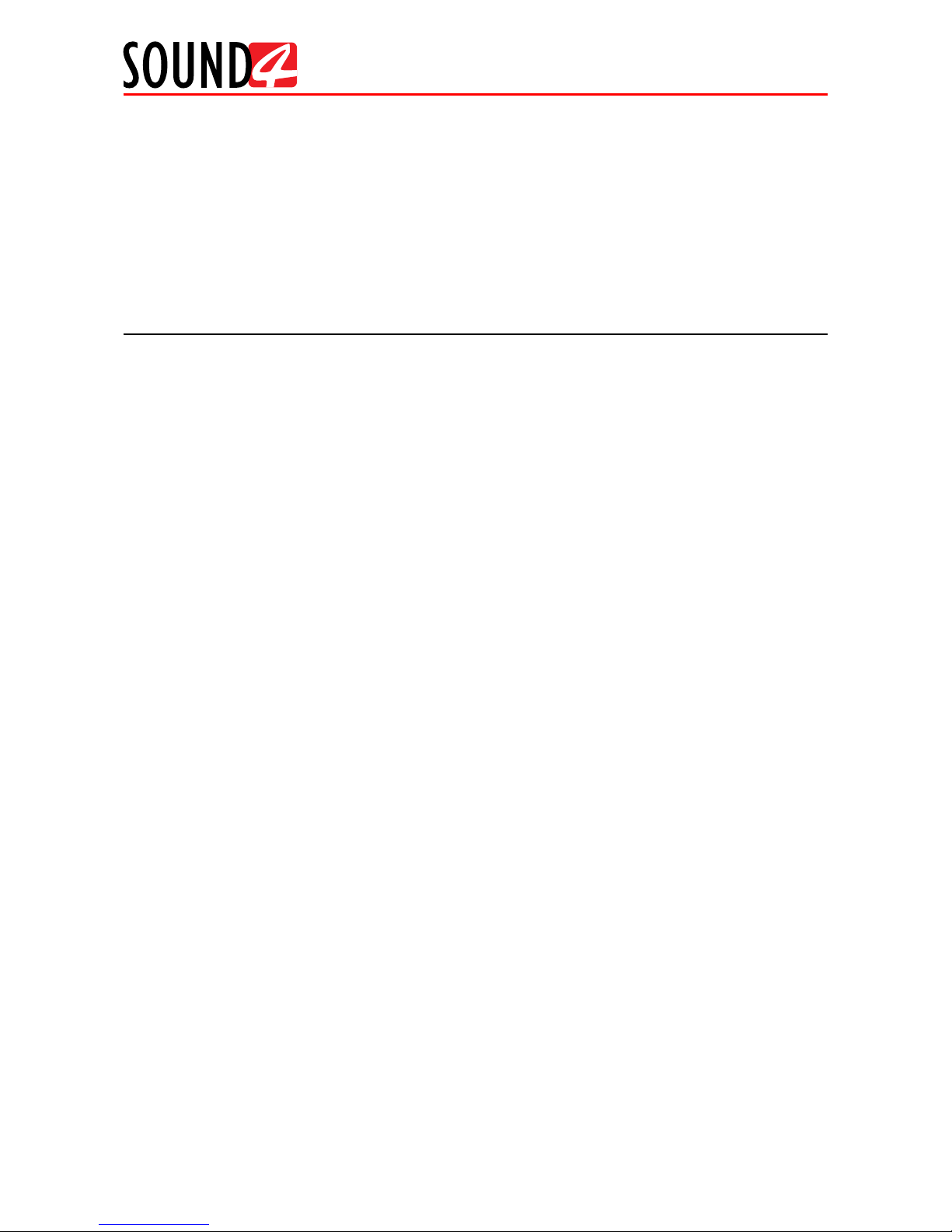
65 Aleksandar Stamboliyski Str., 8000 Bourgas, Bulgaria
Tel.: +359 56 710710, Fax: +359 56 836700
- 19 -
Operation
The SOUND4 BIG VOICE² - Base can be operated via the provided free of charge Software
and WEB Interface. The WEB Interface of the device provides limited options but is of great use
for monitoring purposes or when fast switch of the preset should be made, and the user does not
have access to the Software. The WEB interface also allows you to update the rmware of your
device quick and effortlessly.
USER ACCOUNTS OVERVIEW
The SOUND4 BIG VOICE² - Base provides you with three types of access levels for both - the
WEB Interface and Software. Each has a different purpose and if you do not use the correct one,
the controls that you are looking for might not be available.
Admin – Mainly used for managing user and studio rights and some global conguration
settings. User name: admin, password: admin;
Studio – This account provides you with access to the majority of the conguration options -
Inputs and Outputs conguring, processing settings and preset management. User name: studio,
password: n/a (leave the eld blank);
Live – This type of access is ideal for granting the operators access to basic functions such as
loading sessions and presets, without providing them with full access over the unit’s parameters.
User name: live, password: n/a (leave the eld blank).
For your convenience, each type of access and its options will be explained separately in the
WEB and Software control Interfaces.

65 Aleksandar Stamboliyski Str., 8000 Bourgas, Bulgaria
Tel.: +359 56 710710, Fax: +359 56 836700
- 20 -
IN-BOX ADMIN ETHERNET
Once the device is connected to a local network or to the Internet by the applied LAN cable,
download the In-Box Admin Ethernet from:
www.sound4.com/products/big-voice-2-base#downloads
This tool is dedicated to In-Box Products, and especially for products that don’t get the possibility
to setup Admin Ethernet IP from front panel. This software will do an automatic network discovery
and nd SOUND4 In-Box products currently connected to be able to setup Admin Ethernet IP.
IMPORTANT: This software will also install a needed third party software called WinPcap.
In order for the program to be able to scan the device, please make sure that the unit is connected
to the power supply chain and in the Ethernet network. Then, open the In-Box Admin Ethernet and
follow the instructions listed below:
1. Once the program window opens, select the model of the device to be scanned from the
Product sub-section as depicted below.
Table of contents